改善深层神经网络-week2编程题(Optimization Methods)
1. Optimization Methods
Gradient descent goes "downhill" on a cost function \(J\). Think of it as trying to do this:

**Figure 1** : **Minimizing the cost is like finding the lowest point in a hilly landscape**
At each step of the training, you update your parameters following a certain direction to try to get to the lowest possible point.
Notations: As usual, \(\frac{\partial J}{\partial a}=\) da for any variable a.
To get started, run the following code to import the libraries you will need.
import numpy as npimport matplotlib.pyplot as pltimport scipy.ioimport mathimport sklearnimport sklearn.datasetsfrom opt_utils import load_params_and_grads, initialize_parameters, forward_propagation, backward_propagationfrom opt_utils import compute_cost, predict, predict_dec, plot_decision_boundary, load_datasetfrom testCases import *%matplotlib inlineplt.rcParams['figure.figsize'] = (7.0, 4.0) # set default size of plotsplt.rcParams['image.interpolation'] = 'nearest'plt.rcParams['image.cmap'] = 'gray'
1.1 - Gradient Descent
A simple optimization method in machine learning is gradient descent (GD). When you take gradient steps with respect to all \(m\) examples on each step, it is also called Batch Gradient Descent.
Warm-up exercise: Implement the gradient descent update rule. The gradient descent rule is, for \(l = 1, ..., L\):
\]
\]
where L is the number of layers and \(\alpha\) is the learning rate. All parameters should be stored in the parameters dictionary. Note that the iterator l starts at 0 in the for loop while the first parameters are \(W^{[1]}\) and \(b^{[1]}\). You need to shift l to l+1 when coding.
# GRADED FUNCTION: update_parameters_with_gddef update_parameters_with_gd(parameters, grads, learning_rate):"""Update parameters using one step of gradient descentArguments:parameters -- python dictionary containing your parameters to be updated:parameters['W' + str(l)] = Wlparameters['b' + str(l)] = blgrads -- python dictionary containing your gradients to update each parameters:grads['dW' + str(l)] = dWlgrads['db' + str(l)] = dbllearning_rate -- the learning rate, scalar.Returns:parameters -- python dictionary containing your updated parameters"""L = len(parameters) // 2 # number of layers in the neural networks# Update rule for each parameterfor l in range(L):### START CODE HERE ### (approx. 2 lines)parameters['W' + str(l+1)] = parameters['W' + str(l+1)] - learning_rate*grads['dW' + str(l+1)]parameters['b' + str(l+1)] = parameters['b' + str(l+1)] - learning_rate*grads['db' + str(l+1)]### END CODE HERE ###return parameters
测试:
parameters, grads, learning_rate = update_parameters_with_gd_test_case()parameters = update_parameters_with_gd(parameters, grads, learning_rate)print("W1 = " + str(parameters["W1"]))print("b1 = " + str(parameters["b1"]))print("W2 = " + str(parameters["W2"]))print("b2 = " + str(parameters["b2"]))
输出:
W1 = [[ 1.63535156 -0.62320365 -0.53718766]
[-1.07799357 0.85639907 -2.29470142]]
b1 = [[ 1.74604067]
[-0.75184921]]
W2 = [[ 0.32171798 -0.25467393 1.46902454]
[-2.05617317 -0.31554548 -0.3756023 ]
[ 1.1404819 -1.09976462 -0.1612551 ]]
b2 = [[-0.88020257]
[ 0.02561572]
[ 0.57539477]]
A variant of this is Stochastic Gradient Descent (SGD), which is equivalent to mini-batch gradient descent where each mini-batch has just 1 example. The update rule that you have just implemented does not change. What changes is that you would be computing gradients on just one training example at a time, rather than on the whole training set. The code examples below illustrate the difference between stochastic gradient descent and (batch) gradient descent.
- (Batch) Gradient Descent:
X = data_inputY = labelsparameters = initialize_parameters(layers_dims)for i in range(0, num_iterations):# Forward propagationa, caches = forward_propagation(X, parameters)# Compute cost.cost = compute_cost(a, Y)# Backward propagation.grads = backward_propagation(a, caches, parameters)# Update parameters.parameters = update_parameters(parameters, grads)
- Stochastic Gradient Descent:
X = data_inputY = labelsparameters = initialize_parameters(layers_dims)for i in range(0, num_iterations):for j in range(0, m):# Forward propagationa, caches = forward_propagation(X[:,j], parameters)# Compute costcost = compute_cost(a, Y[:,j])# Backward propagationgrads = backward_propagation(a, caches, parameters)# Update parameters.parameters = update_parameters(parameters, grads)
In Stochastic Gradient Descent, you use only 1 training example before updating the gradients. When the training set is large, SGD can be faster. But the parameters will "oscillate" toward the minimum rather than converge smoothly. Here is an illustration of this:
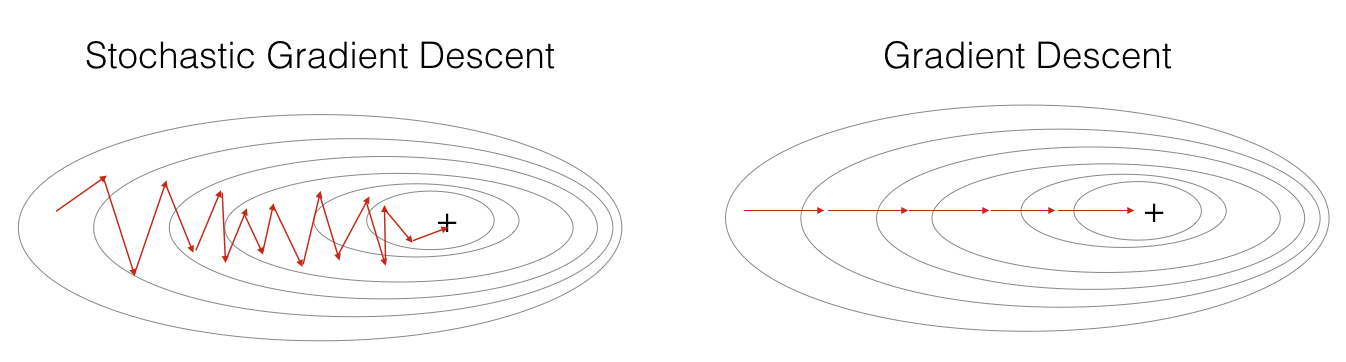
**Figure 1** : **SGD vs GD**
"+" denotes a minimum of the cost. SGD leads to many oscillations(振动) to reach convergence(收敛). But each step is a lot faster to compute for SGD than for GD, as it uses only one training example (vs. the whole batch for GD).
Note also that implementing SGD requires 3 for-loops in total:
- Over the number of iterations
- Over the \(m\) training examples
- Over the layers (to update all parameters, from \((W^{[1]},b^{[1]})\) to \((W^{[L]},b^{[L]})\))
In practice, you'll often get faster results if you do not use neither the whole training set, nor only one training example, to perform each update. Mini-batch gradient descent uses an intermediate number of examples for each step. With mini-batch gradient descent, you loop over the mini-batches instead of looping over individual training examples.

**Figure 2** : **SGD vs Mini-Batch GD**
"+" denotes a minimum of the cost. Using mini-batches in your optimization algorithm often leads to faster optimization.
What you should remember:
- The difference between gradient descent, mini-batch gradient descent and stochastic gradient descent is the number of examples you use to perform one update step.
- You have to tune a learning rate hyperparameter \(\alpha\).
- With a well-turned mini-batch size, usually it outperforms either gradient descent or stochastic gradient descent (particularly when the training set is large).
1.2 - Mini-Batch Gradient descent
Let's learn how to build mini-batches from the training set (X, Y).
There are two steps:
- Shuffle(洗牌): Create a shuffled version of the training set (X, Y) as shown below. Each column of X and Y represents a training example. Note that the random shuffling is done synchronously(同步地) between X and Y. Such that after the shuffling the \(i^{th}\) column of X is the example corresponding to the \(i^{th}\) label in Y. The shuffling step ensures that examples will be split randomly into different mini-batches.
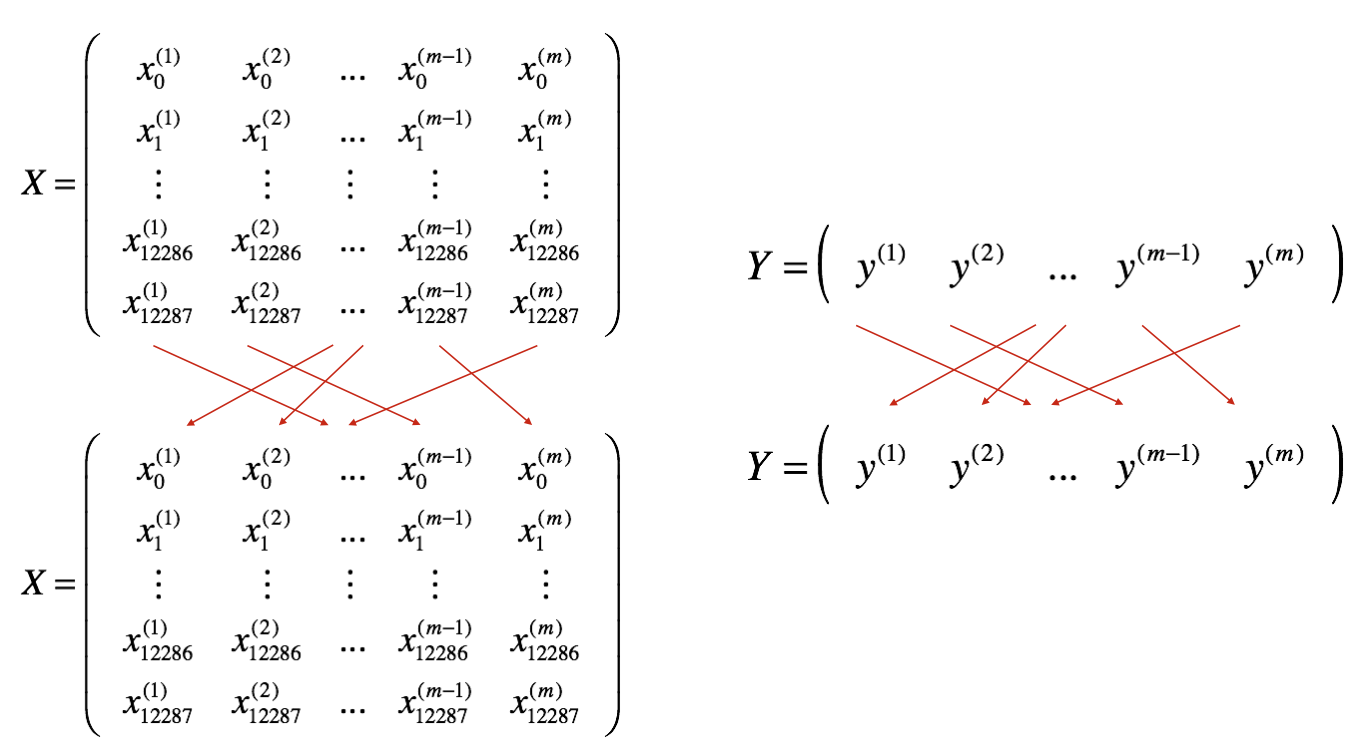
- Partition(分割): Partition the shuffled (X, Y) into mini-batches of size
mini_batch_size(here 64). Note that the number of training examples is not always divisible(可分割的) bymini_batch_size. The last mini batch might be smaller, but you don't need to worry about this. When the final mini-batch is smaller than the fullmini_batch_size, it will look like this:

Exercise: Implement random_mini_batches. We coded the shuffling part for you. To help you with the partitioning step, we give you the following code that selects the indexes for the \(1^{st}\) and \(2^{nd}\) mini-batches:
first_mini_batch_X = shuffled_X[:, 0 : mini_batch_size]second_mini_batch_X = shuffled_X[:, mini_batch_size : 2 * mini_batch_size]...
Note that the last mini-batch might end up smaller than mini_batch_size=64. Let \(\lfloor s \rfloor\) represents \(s\) rounded down to the nearest integer (this is math.floor(s) in Python). If the total number of examples is not a multiple of mini_batch_size=64 then there will be \(\lfloor \frac{m}{mini\_batch\_size}\rfloor\) mini-batches with a full 64 examples, and the number of examples in the final mini-batch will be (\(m-mini_\_batch_\_size \times \lfloor \frac{m}{mini\_batch\_size}\rfloor\)).
# GRADED FUNCTION: random_mini_batchesdef random_mini_batches(X, Y, mini_batch_size = 64, seed = 0):"""Creates a list of random minibatches from (X, Y)Arguments:X -- input data, of shape (input size, number of examples)Y -- true "label" vector (1 for blue dot / 0 for red dot), of shape (1, number of examples)mini_batch_size -- size of the mini-batches, integerReturns:mini_batches -- list of synchronous (mini_batch_X, mini_batch_Y)"""np.random.seed(seed) # To make your "random" minibatches the same as oursm = X.shape[1] # number of training examplesmini_batches = []# Step 1: Shuffle (X, Y)permutation = list(np.random.permutation(m))shuffled_X = X[:, permutation]shuffled_Y = Y[:, permutation].reshape((1,m))# Step 2: Partition (shuffled_X, shuffled_Y). Minus the end case.num_complete_minibatches = math.floor(m/mini_batch_size) # number of mini batches of size mini_batch_size in your partitionningfor k in range(0, num_complete_minibatches):### START CODE HERE ### (approx. 2 lines)mini_batch_X = shuffled_X[:, k*mini_batch_size : (k+1)*mini_batch_size]mini_batch_Y = shuffled_Y[:, k*mini_batch_size : (k+1)*mini_batch_size]### END CODE HERE ###mini_batch = (mini_batch_X, mini_batch_Y)mini_batches.append(mini_batch)# Handling the end case (last mini-batch < mini_batch_size)if m % mini_batch_size != 0:### START CODE HERE ### (approx. 2 lines)mini_batch_X = shuffled_X[:, num_complete_minibatches*mini_batch_size: ]mini_batch_Y = shuffled_Y[:, num_complete_minibatches*mini_batch_size: ]### END CODE HERE ###mini_batch = (mini_batch_X, mini_batch_Y)mini_batches.append(mini_batch)return mini_batches
X_assess, Y_assess, mini_batch_size = random_mini_batches_test_case()mini_batches = random_mini_batches(X_assess, Y_assess, mini_batch_size)print ("shape of the 1st mini_batch_X: " + str(mini_batches[0][0].shape))print ("shape of the 2nd mini_batch_X: " + str(mini_batches[1][0].shape))print ("shape of the 3rd mini_batch_X: " + str(mini_batches[2][0].shape))print ("shape of the 1st mini_batch_Y: " + str(mini_batches[0][1].shape))print ("shape of the 2nd mini_batch_Y: " + str(mini_batches[1][1].shape))print ("shape of the 3rd mini_batch_Y: " + str(mini_batches[2][1].shape))print ("mini batch sanity check: " + str(mini_batches[0][0][1][0:3]))print ("mini batch sanity check: " + str(mini_batches[0][1][0][0:3]))
输出:
shape of the 1st mini_batch_X: (12288, 64)
shape of the 2nd mini_batch_X: (12288, 64)
shape of the 3rd mini_batch_X: (12288, 20)
shape of the 1st mini_batch_Y: (1, 64)
shape of the 2nd mini_batch_Y: (1, 64)
shape of the 3rd mini_batch_Y: (1, 20)
mini batch sanity check: [ 2.52832571 -0.10015523 -0.61736206]
mini batch sanity check: [ True False True]
What you should remember:
- Shuffling and Partitioning are the two steps required to build mini-batches
- Powers of two are often chosen to be the mini-batch size, e.g., 16, 32, 64, 128.
1.3 - Momentum
Because mini-batch gradient descent makes a parameter update after seeing just a subset of examples, the direction of the update has some variance, and so the path taken by mini-batch gradient descent will "oscillate"(振荡) toward convergence(收敛). Using momentum can reduce these oscillations.
Momentum takes into account the past gradients to smooth out the update. We will store the 'direction' of the previous gradients in the variable \(v\). Formally, this will be the exponentially weighted average(指数加权平均) of the gradient on previous steps. You can also think of \(v\) as the "velocity" of a ball rolling downhill, building up speed (and momentum) according to the direction of the gradient/slope of the hill.
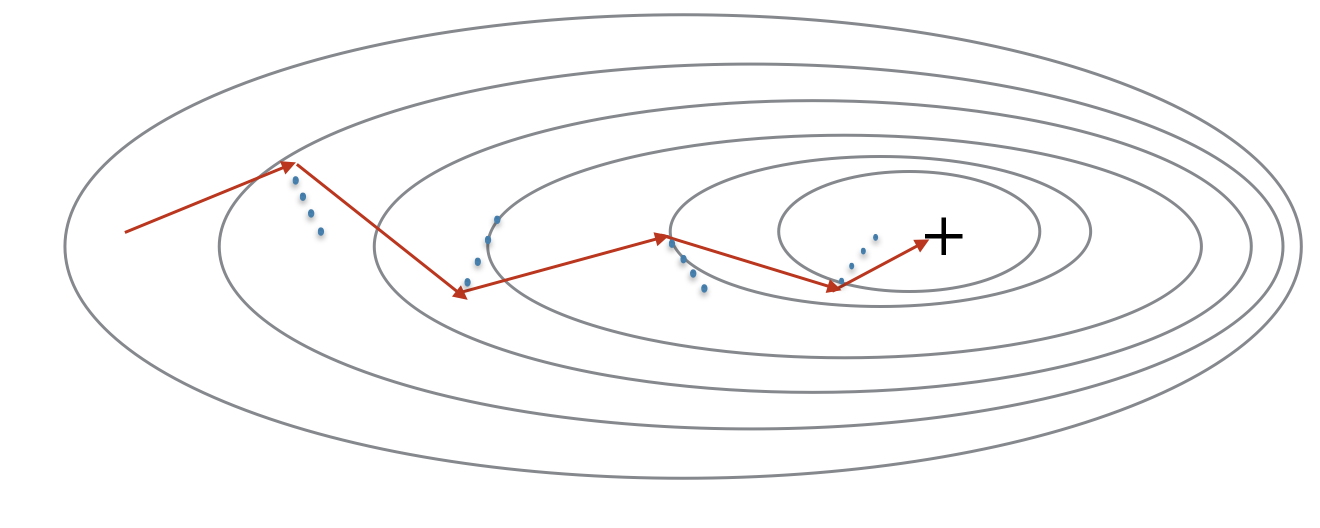
Figure 3: The red arrows shows the direction taken by one step of mini-batch gradient descent with momentum. The blue points show the direction of the gradient (with respect to the current mini-batch) on each step. Rather than just following the gradient, we let the gradient influence \(v\) and then take a step in the direction of \(v\) .
Exercise: Initialize the velocity. The velocity, \(v\), is a python dictionary that needs to be initialized with arrays of zeros. Its keys are the same as those in the grads dictionary, that is:
for \(l =1,...,L\):
v["dW" + str(l+1)] = ... #(numpy array of zeros with the same shape as parameters["W" + str(l+1)])v["db" + str(l+1)] = ... #(numpy array of zeros with the same shape as parameters["b" + str(l+1)])
Note that the iterator l starts at 0 in the for loop while the first parameters are v["dW1"] and v["db1"] (that's a "one" on the superscript). This is why we are shifting l to l+1 in the for loop.
# GRADED FUNCTION: initialize_velocitydef initialize_velocity(parameters):"""Initializes the velocity as a python dictionary with:- keys: "dW1", "db1", ..., "dWL", "dbL"- values: numpy arrays of zeros of the same shape as the corresponding gradients/parameters.Arguments:parameters -- python dictionary containing your parameters.parameters['W' + str(l)] = Wlparameters['b' + str(l)] = blReturns:v -- python dictionary containing the current velocity.v['dW' + str(l)] = velocity of dWlv['db' + str(l)] = velocity of dbl"""L = len(parameters) // 2 # number of layers in the neural networksv = {}# Initialize velocityfor l in range(L):### START CODE HERE ### (approx. 2 lines)v['dW' + str(l+1)] = np.zeros(parameters['W'+str(l+1)].shape)v['db' + str(l+1)] = np.zeros(parameters['b'+str(l+1)].shape)### END CODE HERE ###return v
parameters = initialize_velocity_test_case()v = initialize_velocity(parameters)print("v[\"dW1\"] = " + str(v["dW1"]))print("v[\"db1\"] = " + str(v["db1"]))print("v[\"dW2\"] = " + str(v["dW2"]))print("v[\"db2\"] = " + str(v["db2"]))
v["dW1"] = [[0. 0. 0.]
[0. 0. 0.]]
v["db1"] = [[0.]
[0.]]
v["dW2"] = [[0. 0. 0.]
[0. 0. 0.]
[0. 0. 0.]]
v["db2"] = [[0.]
[0.]
[0.]]
Exercise: Now, implement the parameters update with momentum. The momentum update rule is, for \(l = 1, ..., L\):
v_{dW^{[l]}} = \beta v_{dW^{[l]}} + (1 - \beta) dW^{[l]} \\
W^{[l]} = W^{[l]} - \alpha v_{dW^{[l]}}
\end{cases}\tag{3}\]
v_{db^{[l]}} = \beta v_{db^{[l]}} + (1 - \beta) db^{[l]} \\
b^{[l]} = b^{[l]} - \alpha v_{db^{[l]}}
\end{cases}\tag{4}\]
where L is the number of layers, \(\beta\) is the momentum(动量) and \(\alpha\) is the learning rate. All parameters should be stored in the parameters dictionary. Note that the iterator l starts at 0 in the for loop while the first parameters are \(W^{[1]}\) and \(b^{[1]}\) (that's a "one" on the superscript). So you will need to shift l to l+1 when coding.
# GRADED FUNCTION: update_parameters_with_momentumdef update_parameters_with_momentum(parameters, grads, v, beta, learning_rate):"""Update parameters using MomentumArguments:parameters -- python dictionary containing your parameters:parameters['W' + str(l)] = Wlparameters['b' + str(l)] = blgrads -- python dictionary containing your gradients for each parameters:grads['dW' + str(l)] = dWlgrads['db' + str(l)] = dblv -- python dictionary containing the current velocity:v['dW' + str(l)] = ...v['db' + str(l)] = ...beta -- the momentum hyperparameter, scalarlearning_rate -- the learning rate, scalarReturns:parameters -- python dictionary containing your updated parametersv -- python dictionary containing your updated velocities"""L = len(parameters) // 2 # number of layers in the neural networks# Momentum update for each parameterfor l in range(L):### START CODE HERE ### (approx. 4 lines)# compute velocitiesv['dW' + str(l+1)] = beta * v['dW' + str(l+1)] + (1-beta)*(grads['dW' + str(l+1)])v['db' + str(l+1)] = beta * v['db' + str(l+1)] + (1-beta)*(grads['db' + str(l+1)])# update parametersparameters['W' + str(l+1)] = parameters['W' + str(l+1)] - learning_rate * v['dW' + str(l+1)]parameters['b' + str(l+1)] = parameters['b' + str(l+1)] - learning_rate * v['db' + str(l+1)]### END CODE HERE ###return parameters, v
测试:
parameters, grads, v = update_parameters_with_momentum_test_case()parameters, v = update_parameters_with_momentum(parameters, grads, v, beta = 0.9, learning_rate = 0.01)print("W1 = " + str(parameters["W1"]))print("b1 = " + str(parameters["b1"]))print("W2 = " + str(parameters["W2"]))print("b2 = " + str(parameters["b2"]))print("v[\"dW1\"] = " + str(v["dW1"]))print("v[\"db1\"] = " + str(v["db1"]))print("v[\"dW2\"] = " + str(v["dW2"]))print("v[\"db2\"] = " + str(v["db2"]))
输出:
W1 = [[ 1.62544598 -0.61290114 -0.52907334]
[-1.07347112 0.86450677 -2.30085497]]
b1 = [[ 1.74493465]
[-0.76027113]]
W2 = [[ 0.31930698 -0.24990073 1.4627996 ]
[-2.05974396 -0.32173003 -0.38320915]
[ 1.13444069 -1.0998786 -0.1713109 ]]
b2 = [[-0.87809283]
[ 0.04055394]
[ 0.58207317]]
v["dW1"] = [[-0.11006192 0.11447237 0.09015907]
[ 0.05024943 0.09008559 -0.06837279]]
v["db1"] = [[-0.01228902]
[-0.09357694]]
v["dW2"] = [[-0.02678881 0.05303555 -0.06916608]
[-0.03967535 -0.06871727 -0.08452056]
[-0.06712461 -0.00126646 -0.11173103]]
v["db2"] = [[0.02344157]
[0.16598022]
[0.07420442]]
Note that:
- The velocity is initialized with zeros. So the algorithm will take a few iterations to "build up" velocity and start to take bigger steps.
- If \(\beta = 0\), then this just becomes standard gradient descent without momentum.
How do you choose \(\beta\)?
- The larger the momentum \(\beta\) is, the smoother the update because the more we take the past gradients into account. But if \(\beta\) is too big, it could also smooth out the updates too much.
- Common values for \(\beta\) range from 0.8 to 0.999. If you don't feel inclined to tune this, \(\beta = 0.9\) is often a reasonable default.
- Tuning the optimal \(\beta\) for your model might need trying several values to see what works best in term of reducing the value of the cost function \(J\).
What you should remember:
- Momentum takes past gradients into account to smooth out the steps of gradient descent. It can be applied with batch gradient descent, mini-batch gradient descent or stochastic gradient descent.
- You have to tune a momentum hyperparameter \(\beta\) and a learning rate \(\alpha\).
1.4 - Adam
Adam is one of the most effective optimization algorithms for training neural networks. It combines ideas from RMSProp (described in lecture) and Momentum.
How does Adam work?
- It calculates an exponentially weighted average of past gradients, and stores it in variables \(v\) (before bias correction) and \(v^{corrected}\) (with bias correction).
- It calculates an exponentially weighted average of the squares of the past gradients, and stores it in variables \(s\) (before bias correction) and \(s^{corrected}\) (with bias correction).
- It updates parameters in a direction based on combining information from "1" and "2".
The update rule is, for \(l = 1, ..., L\):
v_{dW^{[l]}} = \beta_1 v_{dW^{[l]}} + (1 - \beta_1) \frac{\partial \mathcal{J} }{ \partial W^{[l]} } \\
v^{corrected}_{dW^{[l]}} = \frac{v_{dW^{[l]}}}{1 - (\beta_1)^t} \\
s_{dW^{[l]}} = \beta_2 s_{dW^{[l]}} + (1 - \beta_2) (\frac{\partial \mathcal{J} }{\partial W^{[l]} })^2 \\
s^{corrected}_{dW^{[l]}} = \frac{s_{dW^{[l]}}}{1 - (\beta_1)^t} \\
W^{[l]} = W^{[l]} - \alpha \frac{v^{corrected}_{dW^{[l]}}}{\sqrt{s^{corrected}_{dW^{[l]}}} + \varepsilon}
\end{cases}\]
where:
- t counts the number of steps taken of Adam
- L is the number of layers
- \(\beta_1\) and \(\beta_2\) are hyperparameters that control the two exponentially weighted averages(指数加权平均).
- \(\alpha\) is the learning rate
- \(\varepsilon\) is a very small number to avoid dividing by zero
As usual, we will store all parameters in the parameters dictionary
# GRADED FUNCTION: initialize_adamdef initialize_adam(parameters) :"""Initializes v and s as two python dictionaries with:- keys: "dW1", "db1", ..., "dWL", "dbL"- values: numpy arrays of zeros of the same shape as the corresponding gradients/parameters.Arguments:parameters -- python dictionary containing your parameters.parameters["W" + str(l)] = Wlparameters["b" + str(l)] = blReturns:v -- python dictionary that will contain the exponentially weighted average of the gradient.v["dW" + str(l)] = ...v["db" + str(l)] = ...s -- python dictionary that will contain the exponentially weighted average of the squared gradient.s["dW" + str(l)] = ...s["db" + str(l)] = ..."""L = len(parameters) // 2 # number of layers in the neural networksv = {}s = {}# Initialize v, s. Input: "parameters". Outputs: "v, s".for l in range(L):### START CODE HERE ### (approx. 4 lines)v['dW' + str(l+1)] = np.zeros(parameters['W' + str(l+1)].shape)v['db' + str(l+1)] = np.zeros(parameters['b' + str(l+1)].shape)s['dW' + str(l+1)] = np.zeros(parameters['b' + str(l+1)].shape)s['db' + str(l+1)] = np.zeros(parameters['b' + str(l+1)].shape)### END CODE HERE ###return v, s
测试:
parameters = initialize_adam_test_case()v, s = initialize_adam(parameters)print("v[\"dW1\"] = " + str(v["dW1"]))print("v[\"db1\"] = " + str(v["db1"]))print("v[\"dW2\"] = " + str(v["dW2"]))print("v[\"db2\"] = " + str(v["db2"]))print("s[\"dW1\"] = " + str(s["dW1"]))print("s[\"db1\"] = " + str(s["db1"]))print("s[\"dW2\"] = " + str(s["dW2"]))print("s[\"db2\"] = " + str(s["db2"]))
输出:
v["dW1"] = [[0. 0. 0.]
[0. 0. 0.]]
v["db1"] = [[0.]
[0.]]
v["dW2"] = [[0. 0. 0.]
[0. 0. 0.]
[0. 0. 0.]]
v["db2"] = [[0.]
[0.]
[0.]]
s["dW1"] = [[0.]
[0.]]
s["db1"] = [[0.]
[0.]]
s["dW2"] = [[0.]
[0.]
[0.]]
s["db2"] = [[0.]
[0.]
[0.]]
Exercise: Now, implement the parameters update with Adam. Recall the general update rule is, for \(l = 1, ..., L\):
v_{W^{[l]}} = \beta_1 v_{W^{[l]}} + (1 - \beta_1) \frac{\partial J }{ \partial W^{[l]} } \\
v^{corrected}_{W^{[l]}} = \frac{v_{W^{[l]}}}{1 - (\beta_1)^t} \\
s_{W^{[l]}} = \beta_2 s_{W^{[l]}} + (1 - \beta_2) (\frac{\partial J }{\partial W^{[l]} })^2 \\
s^{corrected}_{W^{[l]}} = \frac{s_{W^{[l]}}}{1 - (\beta_2)^t} \\
W^{[l]} = W^{[l]} - \alpha \frac{v^{corrected}_{W^{[l]}}}{\sqrt{s^{corrected}_{W^{[l]}}}+\varepsilon}
\end{cases}\]
Note that the iterator l starts at 0 in the for loop while the first parameters are \(W^{[1]}\) and \(b^{[1]}\). You need to shift l to l+1 when coding.
# GRADED FUNCTION: update_parameters_with_adamdef update_parameters_with_adam(parameters, grads, v, s, t, learning_rate = 0.01,beta1 = 0.9, beta2 = 0.999, epsilon = 1e-8):"""Update parameters using AdamArguments:parameters -- python dictionary containing your parameters:parameters['W' + str(l)] = Wlparameters['b' + str(l)] = blgrads -- python dictionary containing your gradients for each parameters:grads['dW' + str(l)] = dWlgrads['db' + str(l)] = dblv -- Adam variable, moving average of the first gradient, python dictionarys -- Adam variable, moving average of the squared gradient, python dictionarylearning_rate -- the learning rate, scalar.beta1 -- Exponential decay hyperparameter for the first moment estimatesbeta2 -- Exponential decay hyperparameter for the second moment estimatesepsilon -- hyperparameter preventing division by zero in Adam updatesReturns:parameters -- python dictionary containing your updated parametersv -- Adam variable, moving average of the first gradient, python dictionarys -- Adam variable, moving average of the squared gradient, python dictionary"""L = len(parameters) // 2 # number of layers in the neural networksv_corrected = {} # Initializing first moment estimate, python dictionarys_corrected = {} # Initializing second moment estimate, python dictionary# Perform Adam update on all parametersfor l in range(L):# Moving average of the gradients. Inputs: "v, grads, beta1". Output: "v".### START CODE HERE ### (approx. 2 lines)v['dW' + str(l+1)] = beta1 * v['dW' + str(l+1)] + (1-beta1) * grads['dW' + str(l+1)]v['db' + str(l+1)] = beta1 * v['db' + str(l+1)] + (1-beta1) * grads['db' + str(l+1)]### END CODE HERE #### Compute bias-corrected first moment estimate. Inputs: "v, beta1, t". Output: "v_corrected".### START CODE HERE ### (approx. 2 lines)v_corrected['dW' + str(l+1)] = v['dW' + str(l+1)] / (1 - np.power(beta1, t))v_corrected['db' + str(l+1)] = v['db' + str(l+1)] / (1 - np.power(beta1, t))### END CODE HERE #### Moving average of the squared gradients. Inputs: "s, grads, beta2". Output: "s".### START CODE HERE ### (approx. 2 lines)s['dW' + str(l+1)] = beta2 * s['dW' + str(l+1)] + (1-beta2) * np.power(grads['dW' + str(l+1)], 2)s['db' + str(l+1)] = beta2 * s['db' + str(l+1)] + (1-beta2) * np.power(grads['db' + str(l+1)], 2)### END CODE HERE #### Compute bias-corrected second raw moment estimate. Inputs: "s, beta2, t". Output: "s_corrected".### START CODE HERE ### (approx. 2 lines)s_corrected['dW' + str(l+1)] = s['dW' + str(l+1)] / (1 - np.power(beta2, t))s_corrected['db' + str(l+1)] = s['db' + str(l+1)] / (1 - np.power(beta2, t))### END CODE HERE #### Update parameters. Inputs: "parameters, learning_rate, v_corrected, s_corrected, epsilon". Output: "parameters".### START CODE HERE ### (approx. 2 lines)parameters['W' + str(l+1)] = parameters['W' + str(l+1)] - learning_rate * v_corrected['dW' + str(l+1)] / np.sqrt(s_corrected['dW' + str(l+1)] + epsilon)parameters["b" + str(l+1)] = parameters['b' + str(l+1)] - learning_rate * v_corrected['db' + str(l+1)] / np.sqrt(s_corrected['db' + str(l+1)] + epsilon)### END CODE HERE ###return parameters, v, s
测试:
parameters, grads, v, s = update_parameters_with_adam_test_case()parameters, v, s = update_parameters_with_adam(parameters, grads, v, s, t = 2)print("W1 = " + str(parameters["W1"]))print("b1 = " + str(parameters["b1"]))print("W2 = " + str(parameters["W2"]))print("b2 = " + str(parameters["b2"]))print("v[\"dW1\"] = " + str(v["dW1"]))print("v[\"db1\"] = " + str(v["db1"]))print("v[\"dW2\"] = " + str(v["dW2"]))print("v[\"db2\"] = " + str(v["db2"]))print("s[\"dW1\"] = " + str(s["dW1"]))print("s[\"db1\"] = " + str(s["db1"]))print("s[\"dW2\"] = " + str(s["dW2"]))print("s[\"db2\"] = " + str(s["db2"]))
2. Model with different optimization algorithms
Lets use the following "moons" dataset to test the different optimization methods. (The dataset is named "moons" because the data from each of the two classes looks a bit like a crescent-shaped moon.)
train_X, train_Y = load_dataset()
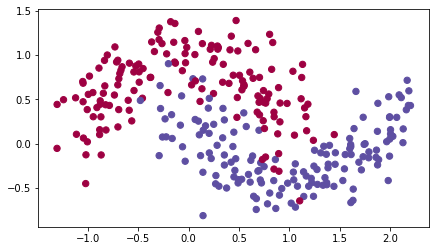
We have already implemented a 3-layer neural network. You will train it with:
- Mini-batch Gradient Descent: it will call your function:
update_parameters_with_gd()
- Mini-batch Momentum: it will call your functions:
initialize_velocity()andupdate_parameters_with_momentum()
- Mini-batch Adam: it will call your functions:
initialize_adam()andupdate_parameters_with_adam()
def model(X, Y, layers_dims, optimizer, learning_rate = 0.0007, mini_batch_size = 64, beta = 0.9,beta1 = 0.9, beta2 = 0.999, epsilon = 1e-8, num_epochs = 10000, print_cost = True):"""3-layer neural network model which can be run in different optimizer modes.Arguments:X -- input data, of shape (2, number of examples)Y -- true "label" vector (1 for blue dot / 0 for red dot), of shape (1, number of examples)layers_dims -- python list, containing the size of each layerlearning_rate -- the learning rate, scalar.mini_batch_size -- the size of a mini batchbeta -- Momentum hyperparameterbeta1 -- Exponential decay hyperparameter for the past gradients estimatesbeta2 -- Exponential decay hyperparameter for the past squared gradients estimatesepsilon -- hyperparameter preventing division by zero in Adam updatesnum_epochs -- number of epochsprint_cost -- True to print the cost every 1000 epochsReturns:parameters -- python dictionary containing your updated parameters"""L = len(layers_dims) # number of layers in the neural networkscosts = [] # to keep track of the costt = 0 # initializing the counter required for Adam updateseed = 10 # For grading purposes, so that your "random" minibatches are the same as ours# Initialize parametersparameters = initialize_parameters(layers_dims)# Initialize the optimizerif optimizer == "gd":pass # no initialization required for gradient descentelif optimizer == "momentum":v = initialize_velocity(parameters)elif optimizer == "adam":v, s = initialize_adam(parameters)# Optimization loopfor i in range(num_epochs):# Define the random minibatches. We increment the seed to reshuffle differently the dataset after each epochseed = seed + 1minibatches = random_mini_batches(X, Y, mini_batch_size, seed) # [(x^{1},y^{1}), ......(x^{t}), y^{t}]for minibatch in minibatches:# Select a minibatch(minibatch_X, minibatch_Y) = minibatch# Forward propagationa3, caches = forward_propagation(minibatch_X, parameters)# Compute costcost = compute_cost(a3, minibatch_Y)# Backward propagationgrads = backward_propagation(minibatch_X, minibatch_Y, caches)# Update parametersif optimizer == "gd":parameters = update_parameters_with_gd(parameters, grads, learning_rate)elif optimizer == "momentum":parameters, v = update_parameters_with_momentum(parameters, grads, v, beta, learning_rate)elif optimizer == "adam":t = t + 1 # Adam counterparameters, v, s = update_parameters_with_adam(parameters, grads, v, s,t, learning_rate, beta1, beta2, epsilon)# Print the cost every 1000 epochif print_cost and i % 1000 == 0:print ("Cost after epoch %i: %f" %(i, cost))if print_cost and i % 100 == 0:costs.append(cost)# plot the costplt.plot(costs)plt.ylabel('cost')plt.xlabel('epochs (per 100)')plt.title("Learning rate = " + str(learning_rate))plt.show()return parameters
You will now run this 3 layer neural network with each of the 3 optimization methods.
2.1 - Mini-batch Gradient descent
Run the following code to see how the model does with mini-batch gradient descent.
# train 3-layer modellayers_dims = [train_X.shape[0], 5, 2, 1]parameters = model(train_X, train_Y, layers_dims, optimizer = "gd")# Predictpredictions = predict(train_X, train_Y, parameters)# Plot decision boundaryplt.title("Model with Gradient Descent optimization")axes = plt.gca()axes.set_xlim([-1.5,2.5])axes.set_ylim([-1,1.5])plot_decision_boundary(lambda x: predict_dec(parameters, x.T), train_X, train_Y)
输出:
Cost after epoch 0: 0.690736
Cost after epoch 1000: 0.685273
Cost after epoch 2000: 0.647072
Cost after epoch 3000: 0.619525
Cost after epoch 4000: 0.576584
Cost after epoch 5000: 0.607243
Cost after epoch 6000: 0.529403
Cost after epoch 7000: 0.460768
Cost after epoch 8000: 0.465586
Cost after epoch 9000: 0.464518
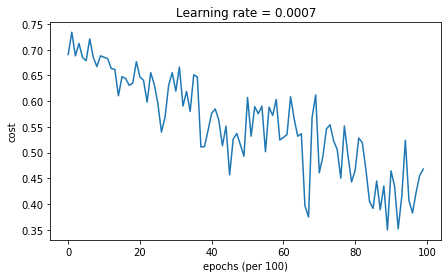
Accuracy: 0.7966666666666666

2.2 - Mini-batch gradient descent with momentum
Run the following code to see how the model does with momentum. Because this example is relatively simple, the gains from using momemtum are small; but for more complex problems you might see bigger gains.
# train 3-layer modellayers_dims = [train_X.shape[0], 5, 2, 1]parameters = model(train_X, train_Y, layers_dims, beta = 0.9, optimizer = "momentum")# Predictpredictions = predict(train_X, train_Y, parameters)# Plot decision boundaryplt.title("Model with Momentum optimization")axes = plt.gca()axes.set_xlim([-1.5,2.5])axes.set_ylim([-1,1.5])plot_decision_boundary(lambda x: predict_dec(parameters, x.T), train_X, train_Y)
Cost after epoch 0: 0.690741
Cost after epoch 1000: 0.685341
Cost after epoch 2000: 0.647145
Cost after epoch 3000: 0.619594
Cost after epoch 4000: 0.576665
Cost after epoch 5000: 0.607324
Cost after epoch 6000: 0.529476
Cost after epoch 7000: 0.460936
Cost after epoch 8000: 0.465780
Cost after epoch 9000: 0.464740

Accuracy: 0.7966666666666666
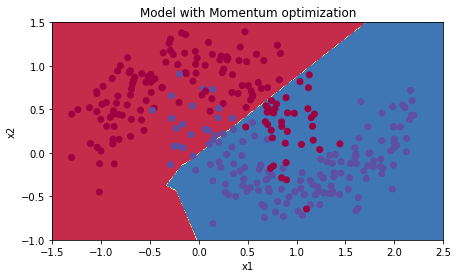
2.3 - Mini-batch with Adam mode
Run the following code to see how the model does with Adam.
# train 3-layer modellayers_dims = [train_X.shape[0], 5, 2, 1]parameters = model(train_X, train_Y, layers_dims, optimizer = "adam")# Predictpredictions = predict(train_X, train_Y, parameters)# Plot decision boundaryplt.title("Model with Adam optimization")axes = plt.gca()axes.set_xlim([-1.5,2.5])axes.set_ylim([-1,1.5])plot_decision_boundary(lambda x: predict_dec(parameters, x.T), train_X, train_Y)
Cost after epoch 0: 0.690552
Cost after epoch 1000: 0.185501
Cost after epoch 2000: 0.150830
Cost after epoch 3000: 0.074454
Cost after epoch 4000: 0.125959
Cost after epoch 5000: 0.104344
Cost after epoch 6000: 0.100676
Cost after epoch 7000: 0.031652
Cost after epoch 8000: 0.111973
Cost after epoch 9000: 0.197940
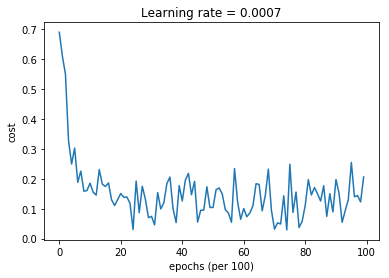
Accuracy: 0.94
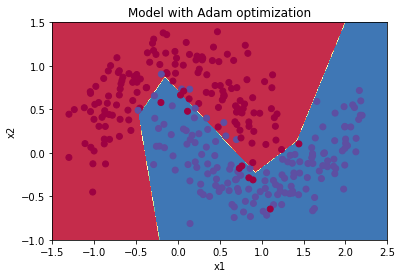
2.4 - Summary
| **optimization method** | **accuracy** | **cost shape** |
| Gradient descent | 79.7% | oscillations |
| Momentum | 79.7% | oscillations |
| Adam | 94% | smoother |
Adam on the other hand, clearly outperforms mini-batch gradient descent and Momentum. Adam converges a lot faster.
Adam 包含的优点:
- 相对较低的内存需求 (though higher than gradient descent and gradient descent with momentum)
- 即使很少的调试超参数,也可以工作的很好 (except \(\alpha\))
改善深层神经网络-week2编程题(Optimization Methods)的更多相关文章
- 改善深层神经网络-week1编程题(Initializaion)
Initialization 如何选择初始化方式,不同的初始化会导致不同的结果 好的初始化方式: 加速梯度下降的收敛(Speed up the convergence of gradient desc ...
- 改善深层神经网络-week1编程题(Regularization)
Regularization Deep Learning models have so much flexibility and capacity that overfitting can be a ...
- 改善深层神经网络-week1编程题(GradientChecking)
1. Gradient Checking 你被要求搭建一个Deep Learning model来检测欺诈,每当有人付款,你想知道是否该支付可能是欺诈,例如该用户的账户可能已经被黑客掉. 但是,反向传 ...
- 改善深层神经网络-week3编程题(Tensorflow 实现手势识别 )
TensorFlow Tutorial Initialize variables Start your own session Train algorithms Implement a Neural ...
- deeplearning.ai 改善深层神经网络 week2 优化算法 听课笔记
这一周的主题是优化算法. 1. Mini-batch: 上一门课讨论的向量化的目的是去掉for循环加速优化计算,X = [x(1) x(2) x(3) ... x(m)],X的每一个列向量x(i)是 ...
- deeplearning.ai 改善深层神经网络 week2 优化算法
这一周的主题是优化算法. 1. Mini-batch: 上一门课讨论的向量化的目的是去掉for循环加速优化计算,X = [x(1) x(2) x(3) ... x(m)],X的每一个列向量x(i)是 ...
- 改善深层神经网络_优化算法_mini-batch梯度下降、指数加权平均、动量梯度下降、RMSprop、Adam优化、学习率衰减
1.mini-batch梯度下降 在前面学习向量化时,知道了可以将训练样本横向堆叠,形成一个输入矩阵和对应的输出矩阵: 当数据量不是太大时,这样做当然会充分利用向量化的优点,一次训练中就可以将所有训练 ...
- [DeeplearningAI笔记]改善深层神经网络_深度学习的实用层面1.10_1.12/梯度消失/梯度爆炸/权重初始化
觉得有用的话,欢迎一起讨论相互学习~Follow Me 1.10 梯度消失和梯度爆炸 当训练神经网络,尤其是深度神经网络时,经常会出现的问题是梯度消失或者梯度爆炸,也就是说当你训练深度网络时,导数或坡 ...
- DeepLearning.ai学习笔记(二)改善深层神经网络:超参数调试、正则化以及优化--Week2优化算法
1. Mini-batch梯度下降法 介绍 假设我们的数据量非常多,达到了500万以上,那么此时如果按照传统的梯度下降算法,那么训练模型所花费的时间将非常巨大,所以我们对数据做如下处理: 如图所示,我 ...
随机推荐
- Linux常用命令 - 五种创建文件命令详解
21篇测试必备的Linux常用命令,每天敲一篇,每次敲三遍,每月一循环,全都可记住!! https://www.cnblogs.com/poloyy/category/1672457.html 创建文 ...
- error: object file .git/objects/...
cd .git find . -type f -empty -delete -print tail -n 2 .git/logs/refs/heads/master git show xxxx(版本号 ...
- Element UI:级联选择器Cascader_动态加载_多级请求不同接口(已知第一级调取第二级)
ELEMENT UI_CASCADER 使用过饿了么级联动态加载的小伙伴应该都知道,lazyLoad本身是一个无差别返回渲染结点的函数. 当我们存在一个需求:已知级联选择器的第一级结点,现在需要通过第 ...
- 前后端数据交互(八)——请求方法 GET 和 POST 区别
WEB 开发同学一看 get 和 post 请求方法的区别,第一感觉都是 So easy! 学习ajax.fetch.axios时,发送网络请求携带参数时,都需要分别处理get和post的参数.所以我 ...
- apachectl命令
Linux apachectl命令可用来控制Apache HTTP服务器的程序. apachectl是slackware内附Apache HTTP服务器的script文件,可供管理员控制服务器,但在其 ...
- 多线程run()方法是不能够被直接调用的
操作系统线程的五种状态: 1.新建状态(New):新创建了一个线程对象. 2.就绪状态(Runnable):线程对象创建后,其他线程调用了该对象的start()方法.该状态的线程位于"可运行 ...
- ESP8266- AP模式的使用
打算通过该模式,利用手机APP完成配网 • AP,也就是无线接入点,是一个无线网络的创建者,是网络的中心节点.一般家庭或办公室使用的无线路由器就是一个AP. • STA站点,每一个连接到无线网络中的终 ...
- redis连接密码和指定数据库
台服务器上都快开启200个redis实例了,看着就崩溃了.这么做无非就是想让不同类型的数据属于不同的应用程序而彼此分开. 那么,redis有没有什么方法使不同的应用程序数据彼此分开同时又存储在相同的实 ...
- Mysql实现无插入有更新(不知主键的情况下)
网上很多资料说有两种方式 (必须现有唯一键) 1.INSERT 中ON DUPLICATE KEY UPDATE的使用 2.REPLACE的使用 通过可以得出结果: 如果a和b字段 能决定唯一 例子: ...
- Mongodb的基本使用及对接多数据源
mongodb介绍 MongoDB(来自于英文单词"Humongous",中文含义为"庞大")是可以应用于各种规模的企业.各个行业以及各类应用程序的开源数据库. ...
