prometheus(5)之consul服务自动发现及pushgetway
pushgetway(push上传metric数据)
Pushgateway简介
Pushgateway是prometheus的一个组件,prometheus server默认是通过exporter主动获取数据(默认采取pull拉取数据),pushgateway则是通过被动方式推送数据到prometheus server,用户可以写一些自定义的监控脚本把需要监控的数据发送给pushgateway, 然后pushgateway再把数据发送给Prometheus server
Pushgateway优点:
Prometheus 默认采用定时pull 模式拉取targets数据,但是如果不在一个子网或者防火墙,prometheus就拉取不到targets数据,所以可以采用各个target往pushgateway上push数据,然后prometheus去pushgateway上定时pull数据
在监控业务数据的时候,需要将不同数据汇总, 汇总之后的数据可以由pushgateway统一收集,然后由 Prometheus 统一拉取。
pushgateway缺点:
Prometheus拉取状态只针对 pushgateway, 不能对每个节点都有效;
Pushgateway出现问题,整个采集到的数据都会出现问题
监控下线,prometheus还会拉取到旧的监控数据,需要手动清理 pushgateway不要的数据。
安装pushgateway
[root@xianchaonode1 ~]# docker load -i pushgateway.tar.gz
[root@xianchaonode1 ~]# docker run -d --name pushgateway -p 9091:9091 prom/pushgateway
在浏览器访问192.168.40.181:9091出现如下ui界面 可以使用k8s编排

修改prometheus配置文件
修改prometheus-alertmanager-cfg.yaml文件,在k8s-master节点操作
添加如下job
- job_name: 'pushgateway'
scrape_interval: 5s
static_configs:
- targets: ['192.168.40.181:9091']
honor_labels: true kubectl apply -f prometheus-alertmanager-cfg.yaml
kubectl delete -f prometheus-alertmanager-deploy.yaml
kubectl apply -f prometheus-alertmanager-deploy.yaml
在prometheus的targets列表可以看到pushgateway
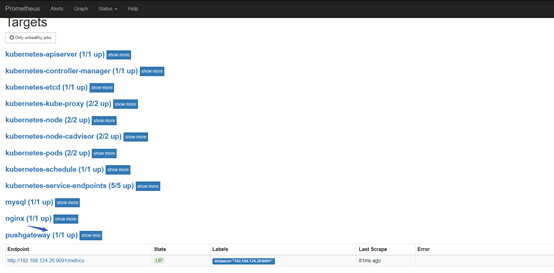
推送指定的数据格式到pushgateway
向 {job="test_job"} 添加单条数据:
echo " metric 3.6" | curl --data-binary @- http://192.168.40.181:9091/metrics/job/test_job
注:--data-binary 表示发送二进制数据,注意:它是使用POST方式发送的!
添加复杂数据
cat <<EOF | curl --data-binary @- http://192.168.40.181:9091/metrics/job/test_job/instance/test_instance
#TYPE node_memory_usage gauge
node_memory_usage 36
# TYPE memory_total gauge
node_memory_total 36000
EOF
删除某个组下某个实例的所有数据
curl -X DELETE http://192.168.40.181:9091/metrics/job/test_job/instance/test_instance
删除某个组下的所有数据:
curl -X DELETE http://192.168.40.181:9091/metrics/job/test_job
使用脚本上传数据
把数据上报到pushgateway
在被监控服务所在的机器配置数据上报,想要把192.168.40.181这个机器的内存数据上报到pushgateway,下面步骤需要在192.168.40.181操作 cat push.sh node_memory_usages=$(free -m | grep Mem | awk '{print $3/$2*100}')
job_name="memory"
instance_name="192.168.40.181"
cat <<EOF | curl --data-binary @- http://192.168.40.181:9091/metrics/job/$job_name/instance/$instance_name
#TYPE node_memory_usages gauge
node_memory_usages $node_memory_usages
EOF sh push.sh
打开pushgateway web ui界面,可看到如下:
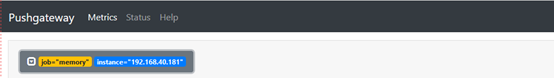
打开prometheus ui界面,可看到如下node_memory_usages的metrics指标
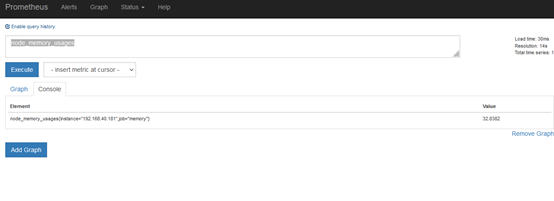
###注意:从上面配置可以看到,我们上传到pushgateway中的数据有job也有instance,而prometheus配置pushgateway这个job_name中也有job和instance,这个job和instance是指pushgateway实例本身,添加 honor_labels: true 参数, 可以避免promethues的targets列表中的job_name是pushgateway的 job 、instance 和上报到pushgateway数据的job和instance冲突。
基于consul服务自动发现
简介:
Consul是分布式k/v数据库,是一个服务注册组件,其他服务都可以注册到consul上,prometheus基于consul的服务发现流程如下:
(1)在consul注册服务或注销服务(监控targets)
(2)Prometheus一直监视consul服务,当发现consul中符合要求的服务有新变化就会更新Prometheus监控对象
consul简介
Consul是一个分布式的,高可用的服务注册系统,由server端和client端组成,每个server和client都是consul的一个节点,consul客户端不保存数据,客户端将接收到的请求转发给响应的Server端。Server之间通过局域网或广域网通信实现数据一致性
部署consul集群
在master1、master2、node1三个节点部署consul
master1是consul的server,master2是consul的client,node1是consul的client
1.下载consul二进制包,在各个节点操作
mkdir /opt/consul/data -p && cd /opt/consul
wget https://releases.hashicorp.com/consul/1.7.1/consul_1.7.1_linux_amd64.zip
unzip consul_1.7.1_linux_amd64.zip
注:在https://releases.hashicorp.com/consul处可下载各个版本的consul,1.7.1是最新版本
2.启动consul
在master1上:
cd /opt/consul
nohup ./consul agent -server -bootstrap -bind=192.168.124.16 -client=192.168.124.16 -data-dir=data -ui -node=192.168.124.16 & 这样就启动了master1上的consul 在master2上:
cd /opt/consul
nohup ./consul agent -bind=192.168.124.26 -client=192.168.124.26 -data-dir=data -node=192.168124.26 -join=192.168.124.16 & 在node1上:
cd /opt/consul
nohup ./consul agent -bind=192.168.124.56 -client=192.168.124.56 -data-dir=data -node=192.168.124.56 -join=192.168.124.16 &
各个节点都启动完之后
在浏览器访问http://192.168.124.16:8500/
可看到consul的管理界面
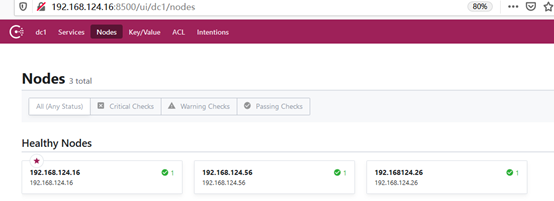
服务注册到consul
使用HTTP API 方式注册node-exporter服务注册到Consul,在master1上执行
curl -X PUT -d '{"id": "node-exporter","name": "node-exporter","address": "192.168.124.16","port":9100,"tags": ["node-exporter"],"checks": [{"http": "http://192.168.124.16:9100/","interval": "5s"}]}' http://192.168.124.16:8500/v1/agent/service/register
看到如下显示health checks都是正常,说明node-exporter已经成功注册到consul中了
http://192.168.124.16:8500/ui/dc1/services
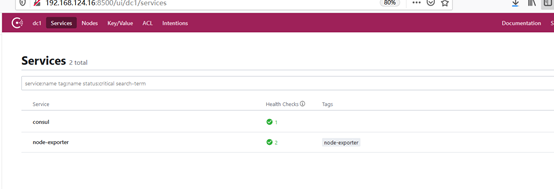
http://192.168.124.16:8500/ui/dc1/services/node-exporter
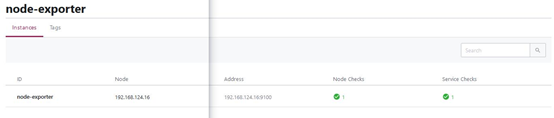
这个步骤是移除,先不操作,把consul中注册的服务移除:
curl --request PUT http://192.168.124.16:8500/v1/agent/service/deregister/192.168.124.16
修改prometheus配置文件,变成基于consul的服务发现
在master1上操作
cd /data/prometheus
cat prometheus.yaml
scrape_configs:
- job_name: consul
honor_labels: true
metrics_path: /metrics
scheme: http
consul_sd_configs:
- server: 192.168.124.16:8500
services: []
relabel_configs:
- source_labels: ['__meta_consul_tags']
target_label: 'product'
- source_labels: ['__meta_consul_dc']
target_label: 'idc'
- source_labels: ['__meta_consul_service']
regex: "consul" #匹配为"consul" 的service
action: drop # 执行的动作 static_configs: 配置数据源
consul_sd_configs: 基于consul服务发现的配置
rebel_configs:重新标记
services: [] :这个表示匹配consul中所有的service
docker restart prometheus
在prometheus web ui界面查看

prometheus配置consul服务发现的标签说明
- source_labels: ['__meta_consul_tags']
target_label: 'product'
- source_labels: ['__meta_consul_dc']
target_label: 'idc'
- source_labels: ['__meta_consul_service']
regex: "consul" #匹配为"consul" 的service
action: drop # 执行的动作 参数解释如下:
__meta_consul_tags:标记分隔符连接的目标的标记列表
__meta_consul_dc:目标的数据中心名称
__meta_consul_service:目标所属服务的名称
job':目标服务器的job
__meta_consul_service_port:目标的服务端口
prometheus(5)之consul服务自动发现及pushgetway的更多相关文章
- 1.利用consul实现k8s服务自动发现
标题 : 1.利用consul实现k8s服务自动发现 目录 : 微服务架构设计 序号 : 1 ] } } ] } } - consul自身支持ACL,但目前,Helm图表不支持其中一些功能,需要额 ...
- marathon的高可用服务自动发现和负载均衡
上一篇我们说谈了docker+zookeeper+mesos+marathon集群,本篇我们来谈谈marathon的集群和自动发现服务. marathon的服务自动发现和负载均衡有两种,1是mesos ...
- ASP.NET Core gRPC 使用 Consul 服务注册发现
一. 前言 gRPC 在当前最常见的应用就是在微服务场景中,所以不可避免的会有服务注册与发现问题,我们使用gRPC实现的服务可以使用 Consul 或者 etcd 作为服务注册与发现中心,本文主要介绍 ...
- Kubernetes 服务自动发现CoreDNS
前言 Service服务,是一个概念,逻辑通过selector标签代理指定后端pod.众所周知,pod生命周期短,状态不稳定,pod错误异常后新生成的Pod IP会发生变化,之前Pod的访问方式均不可 ...
- dubbo与zk注册中心如何对接,如何做到服务自动发现
先看下consumer端发起调用时的链路流程: +---------------------------+ +---------------------------+ +--------------- ...
- Prometheus 通过 consul 实现自动服务发现
1.Consul 介绍 Consul 是基于 GO 语言开发的开源工具,主要面向分布式,服务化的系统提供服务注册.服务发现和配置管理的功能.Consul 提供服务注册/发现.健康检查.Key/Valu ...
- Prometheus基于consul自动发现监控对象 https://www.iloxp.com/archive/11/
Prometheus 监控目标为什么要自动发现 频繁对Prometheus配置文件进行修改,无疑给运维人员带来很大的负担,还有可能直接变成一个“配置小王子”,即使是配置小王子也会存在人为失误的情况 ...
- Prometheus 自动发现
目录 简介 环境说明 静态配置 重新加载配置文件 基于文件发现配置 重新加载配置文件 添加主机测试 基于DNS的A记录 修改配置文件 重新加载配置文件 基于DNS的SRV记录自动发现 修改配置文件 重 ...
- spring-cloud-consul 服务注册发现与配置
下面是 Spring Cloud 支持的服务发现软件以及特性对比(Eureka 已停止更新,取而代之的是 Consul): Feature euerka Consul zookeeper etcd 服 ...
随机推荐
- 微信小程序 创建自己的第一个小程序
* 成为微信公众平台的开发者 注册 https://mp.weixin.qq.com * 登录 https://open.weixin.qq.com/ * 开发者工具下载 https://develo ...
- ios web 媒体查询兼容
原文:https://blog.csdn.net/dear_zx/article/details/82785250 防止链接丢失,复制一下 兼容iphone4/4s: @media (device-h ...
- Python生成桌面应用
1.cd进入project所在根目录 2.pyinstaller -F demo.py --noconsole 3.自定义图标 选择ico格式图标发在project目录 4.pyinstaller - ...
- 今天我抓了个 HTTPS 的包
之前写过一篇讲 HTTPS 的思想的文章. 破玩意 | 用 HTTPS 传纸条 后来又写了篇用更凝练的语言总体描述了 HTTPS 的主干. 叮咚 | HTTPS 的分支和主干 想必通过这两篇文章,HT ...
- firewalld dbus接口使用指南
firewalld,一个基于动态区的iptables/nftables守护程序,自2009年左右开始开发,最新版本 - 防火墙0.6.3 - 发布于2018年10月11日.主要的开发人员是托马斯·沃纳 ...
- C++默认参数静态绑定
先来看这样一段代码 class Base { public: virtual void print(int a = 1) const { std::cout << "Base & ...
- Java-多态(下)
多态 一种类型的多种状态 还有一个小汽车的例子再理解下 汽车接口(相当于父类) package com.oop.demo10; public interface Car { String getNam ...
- 修改MySql Root密码(包含忘记密码的方式)
曾几何时,我也是记得MySQL root密码的人,想要修改root密码还不是轻而易举的事?下面前三种修改改方式都是在记得密码的情况下进行修改,如果你忘记了原本的root,请直接跳至 终极 第一种: 在 ...
- 某个buuctf的题(easy_tornado)
题目:http://88099f53-12b6-470a-9993-b73e4155940e.node3.buuoj.cn/ 1首先看三个文件的内容 2简单分析 如果出题人没整一些花里胡哨的,那么fl ...
- javaweb 入门
java web 我们首先来看一下两种网络服务的常用架构. C/S([Client/Server])架构 B/S架构 (Browser/Server) (这是重点) 程序完全部署在服务器上,用户通过浏 ...
