java 请求第三方接口 GET\POST 实现方法
(1)GET方法
/**
* 根据高德地图api获取位置信息
* @return
*
*/
public static String getMapAddInfo(String httpurl) {
HttpURLConnection connection = null;
InputStream is = null;
BufferedReader br = null;
String result = null;// 返回结果字符串
try {
// 创建远程url连接对象
URL url = new URL("http://restapi.amap.com/v3/geocode/geo?address=陕西西安
&output=XML&key=b6acf6e6c98f32be96e757ede9a9aee3");
// 通过远程url连接对象打开一个连接,强转成httpURLConnection类
connection = (HttpURLConnection) url.openConnection();
// 设置连接方式:get
connection.setRequestMethod("GET");
// 设置连接主机服务器的超时时间:15000毫秒
connection.setConnectTimeout(15000);
// 设置读取远程返回的数据时间:60000毫秒
connection.setReadTimeout(60000);
// 发送请求
connection.connect();
// 通过connection连接,获取输入流
if (connection.getResponseCode() == 200) {
is = connection.getInputStream();
// 封装输入流is,并指定字符集
br = new BufferedReader(new InputStreamReader(is, "UTF-8"));
// 存放数据
StringBuffer sbf = new StringBuffer();
String temp = null;
while ((temp = br.readLine()) != null) {
sbf.append(temp);
sbf.append("\r\n");
}
result = sbf.toString();
}
} catch (MalformedURLException e) {
e.printStackTrace();
} catch (IOException e) {
e.printStackTrace();
} finally {
// 关闭资源
if (null != br) {
try {
br.close();
} catch (IOException e) {
e.printStackTrace();
}
}
if (null != is) {
try {
is.close();
} catch (IOException e) {
e.printStackTrace();
}
}
connection.disconnect();// 关闭远程连接
}
System.out.println(result);
return result;
}
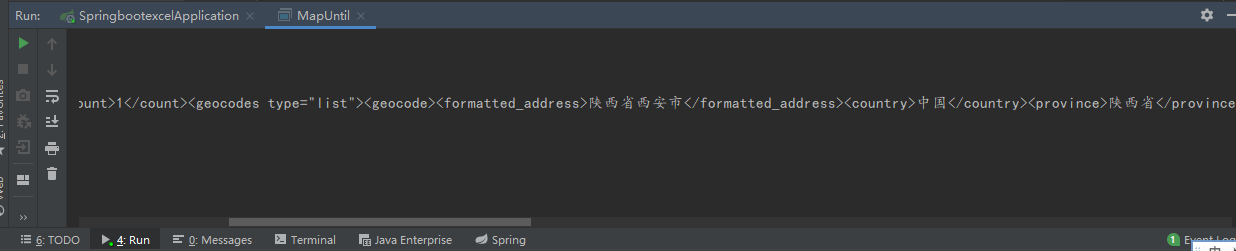
返回的xml格式化后:
<?xml version="1.0" encoding="UTF-8"?>
<response>
<status>1</status>
<info>OK</info>
<infocode>10000</infocode>
<count>1</count>
<geocodes type="list">
<geocode>
<formatted_address>陕西省西安市</formatted_address>
<country>中国</country>
<province>陕西省</province>
<citycode>029</citycode>
<city>西安市</city>
<district></district>
<township></township>
<neighborhood>
<name></name>
<type></type>
</neighborhood>
<building>
<name></name>
<type></type>
</building>
<adcode>610100</adcode>
<street></street>
<number></number>
<location>108.940174,34.341568</location>
<level>市</level>
</geocode>
</geocodes>
</response>
(2)POST方法
/**
* 根据接口获取信息
* @return
* @throws IOException
*/
public static String postMapAddInfo(String httpUrl, String param) {
HttpURLConnection connection = null;
InputStream is = null;
OutputStream os = null;
BufferedReader br = null;
String result = null;
try {
URL url = new URL("http://localhost:8080/getAll");
// 通过远程url连接对象打开连接
connection = (HttpURLConnection) url.openConnection();
// 设置连接请求方式
connection.setRequestMethod("POST");
// 设置连接主机服务器超时时间:15000毫秒
connection.setConnectTimeout(15000);
// 设置读取主机服务器返回数据超时时间:60000毫秒
connection.setReadTimeout(60000);
// 默认值为:false,当向远程服务器传送数据/写数据时,需要设置为true
connection.setDoOutput(true);
// 默认值为:true,当前向远程服务读取数据时,设置为true,该参数可有可无
connection.setDoInput(true);
// 设置传入参数的格式:请求参数应该是 name1=value1&name2=value2 的形式。
connection.setRequestProperty("Content-Type", "application/json");
// 通过连接对象获取一个输出流
os = connection.getOutputStream();
// 通过输出流对象将参数写出去/传输出去,它是通过字节数组写出的
os.write(param.getBytes());
// 通过连接对象获取一个输入流,向远程读取
if (connection.getResponseCode() == 200) {
is = connection.getInputStream();
// 对输入流对象进行包装:charset根据工作项目组的要求来设置
br = new BufferedReader(new InputStreamReader(is, "UTF-8"));
StringBuffer sbf = new StringBuffer();
String temp = null;
// 循环遍历一行一行读取数据
while ((temp = br.readLine()) != null) {
sbf.append(temp);
sbf.append("\r\n");
}
result = sbf.toString();
}
} catch (MalformedURLException e) {
e.printStackTrace();
} catch (IOException e) {
e.printStackTrace();
} finally {
// 关闭资源
if (null != br) {
try {
br.close();
} catch (IOException e) {
e.printStackTrace();
}
}
if (null != os) {
try {
os.close();
} catch (IOException e) {
e.printStackTrace();
}
}
if (null != is) {
try {
is.close();
} catch (IOException e) {
e.printStackTrace();
}
}
// 断开与远程地址url的连接
connection.disconnect();
}
System.out.println(result);
return result;
}
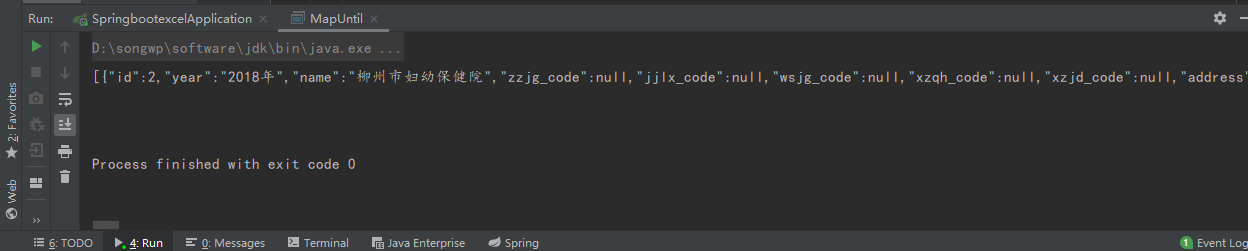
返回的json有涉密信息不做数据解析
(3)POST方法 代码实现方法传form-data参数
注意:一定注意参数应是拼接传入,例如:String str = "name = zxl&sex =男 "
/**
* 当使用此方法 connection.getResponseCode() 方法报401时 ,请设置请求头,如何请求头有问题则报401 无法访问
* @param httpUrl
* @param param
* @return
*/
public static String doPost(String httpUrl, String param) {
HttpURLConnection connection = null;
InputStream is = null;
OutputStream os = null;
BufferedReader br = null;
String result = null;
try {
URL url = new URL(httpUrl);
// 通过远程url连接对象打开连接
connection = (HttpURLConnection) url.openConnection();
// 设置连接请求方式
connection.setRequestMethod("POST");
// 设置连接主机服务器超时时间:15000毫秒
connection.setConnectTimeout(15000);
// 设置读取主机服务器返回数据超时时间:60000毫秒
connection.setReadTimeout(60000);
// 默认值为:false,当向远程服务器传送数据/写数据时,需要设置为true
connection.setDoOutput(true);
// 默认值为:true,当前向远程服务读取数据时,设置为true,该参数可有可无
connection.setDoInput(true);
// 设置传入参数的格式:请求参数应该是 name1=value1&name2=value2 的形式。
connection.setRequestProperty("Content-Type", "application/x-www-form-urlencoded");
// 通过连接对象获取一个输出流
os = connection.getOutputStream();
// 通过输出流对象将参数写出去/传输出去,它是通过字节数组写出的
os.write(param.getBytes());
// 通过连接对象获取一个输入流,向远程读取
if (connection.getResponseCode() == 200) {
is = connection.getInputStream();
// 对输入流对象进行包装:charset根据工作项目组的要求来设置
br = new BufferedReader(new InputStreamReader(is, "UTF-8"));
StringBuffer sbf = new StringBuffer();
String temp = null;
// 循环遍历一行一行读取数据
while ((temp = br.readLine()) != null) {
sbf.append(temp);
sbf.append("\r\n");
}
result = sbf.toString();
}
} catch (MalformedURLException e) {
e.printStackTrace();
} catch (IOException e) {
e.printStackTrace();
} finally {
// 关闭资源
if (null != br) {
try {
br.close();
} catch (IOException e) {
e.printStackTrace();
}
}
if (null != os) {
try {
os.close();
} catch (IOException e) {
e.printStackTrace();
}
}
if (null != is) {
try {
is.close();
} catch (IOException e) {
e.printStackTrace();
}
}
// 断开与远程地址url的连接
connection.disconnect();
}
return result;
}
java 请求第三方接口 GET\POST 实现方法的更多相关文章
- 分别使用http,express,koa请求第三方接口
今天又再次恶补了一下http的内容,确切地说是node.js里面的http的内容,啊,百度了半天express怎么请求第三方接口,结果发现自己买的入门书籍都有这个内容.舍近求远,我真是醉了.还有百度上 ...
- Java调用第三方dll文件的使用方法 System.load()或System.loadLibrary()
Java调用第三方dll文件的使用方法 public class OtherAdapter { static { //System.loadLibrary("Connector") ...
- java读取PHP接口数据的实现方法(四)
PHP文件: ? 1 2 3 4 5 6 7 8 9 10 11 12 13 14 15 16 17 18 19 20 21 22 23 24 25 26 27 28 29 30 31 32 33 3 ...
- JAVA的List接口的remove重载方法调用原理
前言 说真的,平常看源码都是自己看完自己懂,很少有写出来的冲动. 但是在写算法的时候,经常用到java中各种集合,其中也比较常用到remove方法. remove有重载函数,分别传入参数是索引inde ...
- Java调用第三方接口示范
在项目开发中经常会遇到调用第三方接口的情况,比如说调用第三方的天气预报接口. 使用流程[1]准备工作:在项目的工具包下导入HttpClientUtil这个工具类,或者也可以使用Spring框架的res ...
- VUE 使用axios请求第三方接口数据跨域问题解决
VUE是基于node.js,所以解决跨域问题,设置一下反向代理即可. 我这里要调用的第三方接口地址为 http://v.juhe.cn/toutiao/index?type=top&key=1 ...
- Java调用第三方接口工具类(json、form)
1.JSON值访问 /** * 调用对方接口方法 * @param path 对方或第三方提供的路径 * @param data 向对方或第三方发送的数据,大多数情况下给对方发送JSON数据让对方解析 ...
- 【Java】Java调用第三方接口
Get请求与Http请求 https://www.w3school.com.cn/tags/html_ref_httpmethods.asp HttpClient HTTP 协议可能是现在 Inter ...
- java请求登录接口代码示例
前言 近期研究如何利用java代码如何获取其他系统中所需的数据,自己总结的方法如下: 1.工具类代码 /** * <pre> * 方法体说明:向远程接口发起请求,返回字符串类型结果 * @ ...
随机推荐
- (二)js基础。。。freecodecamp笔记
个人需要注意的点 当 JavaScript 中的变量被声明的时候,程序内部会给它一个初始值undefined.当你对一个值为undefined的变量进行运算操作的时候,算出来的结果将会是NaN,NaN ...
- 深入理解Java类加载器(二):线程上下文类加载器
摘要: 博文<深入理解Java类加载器(一):Java类加载原理解析>提到的类加载器的双亲委派模型并不是一个强制性的约束模型,而是Java设计者推荐给开发者的类加载器的实现方式.在Java ...
- jQuery中的内容、可见性过滤选择器(四、四)::contains()、:empty、:has()、:parent、:hidden、:visible
<!DOCTYPE html> <html> <head> <title>内容.可见性过滤选择器</title> <meta http ...
- JDBC中级篇(MYSQL)——在JDBC中如何获得表中的,自增长的字段值
注意:其中的JdbcUtil是我自定义的连接工具类:代码例子链接: package c_increment; import java.sql.Connection; import java.sql.P ...
- Buffer和Cache的异同
Buffer的本质是缓冲,常见实例如下面这个: 对,就是铁道端头那个巨大的弹簧一类的东西.作用是万一车没停住(是没停住啊,刹车了但是差一点没刹住那种,不是不拉刹直接撞上来),撞弹簧上减速降低危险,起到 ...
- Python3-sqlalchemy-orm 查询、修改
#-*-coding:utf-8-*- #__author__ = "logan.xu" import sqlalchemy from sqlalchemy import crea ...
- Photoshop 各混合模式 RGB 是如何计算的
原文链接:https://www.jb51.net/photoshop/249182.html 1.正常模式(Normal) 默认模式,显示混合色图层的像素,没有进行任何的图层混合.这意味着基色图层( ...
- C# 给PPT中的图表添加趋势线
本文内容分享通过C#程序代码给PPT文档中的图表添加数据趋势线的方法. 支持趋势线的图表类型包括二维面积图.条形图.柱形图.柱形图.股价图.xy (散点图) 和气泡图中:不能向三维.堆积.雷达图.饼图 ...
- openswan中的in_struct和out_struct函数
openswan中的in_struct和out_struct函数 文章目录 openswan中的in_struct和out_struct函数 1. 花絮 2. in_struct代码实现分析 3. 它 ...
- VUE004. provide与inject的使用(祖先组件隔多层传静态值给子孙组件)
provide和inject可以通过祖先组件隔三层四层甚至隔着九层妖塔传值给子孙组件. 需要注意的是这样的传值方式是非响应式的,需要结合自身的应用场景,比如将上传的限制条件通过父组件传值给子组件的子组 ...
