WPF---数据绑定之PasswordBox绑定(八)
一、概述
众所周知,绑定的源既可以是依赖属性也可以是普通的CLR属性,而绑定的目标只能是依赖属性。
控件PasswordBox的Password属性不是依赖属性,不可以作为绑定的目标与后台数据进行绑定,而在MVVM模式中,前台和后台的绑定是经常需要的,为了达到这种目的,我们可以借助附加属性来实现PasswordBox的Password属性的绑定。
二、绑定思路
思路如下:
1)定义一个PasswordBoxHelper类,在类中定义PasswordProperty、AttachProperty和IsUpdatingProperty三个附加属性以及相应的属性改变事件;
2)在AttachProperty的OnAttachPropertyChanged事件中添加PasswordBox的PasswordChanged事件处理程序,这样PasswordBox控件中输入密码的时候,就会触发PasswordBoxHelper类中PasswordChanged事件处理函数;
3)PasswordChanged事件处理函数执行的时候,把控件中的信息赋值给PasswordBoxHelper类中的依赖属性PasswordProperty;
三、Demo
1 <Window x:Class="PasswordBinding.MainWindow"
2 xmlns="http://schemas.microsoft.com/winfx/2006/xaml/presentation"
3 xmlns:x="http://schemas.microsoft.com/winfx/2006/xaml"
4 xmlns:d="http://schemas.microsoft.com/expression/blend/2008"
5 xmlns:mc="http://schemas.openxmlformats.org/markup-compatibility/2006"
6 xmlns:local="clr-namespace:PasswordBinding"
7 mc:Ignorable="d"
8 Title="MainWindow" Height="447.125" Width="525">
9 <Grid>
10 <Grid.RowDefinitions>
11 <RowDefinition Height="134*"/>
12 <RowDefinition Height="101*"/>
13 </Grid.RowDefinitions>
14 <Grid.ColumnDefinitions>
15 <ColumnDefinition Width="60*"/>
16 <ColumnDefinition Width="457*"/>
17 </Grid.ColumnDefinitions>
18 <TextBlock Margin="10 50" Text="密码:"></TextBlock>
19 <PasswordBox Grid.Row="0" Grid.Column="1" Margin="10,50,10,157" BorderBrush="Red" local:PasswordBoxHelper.Attach ="True" Name="pwd"
20 local:PasswordBoxHelper.Password ="{Binding Password, Mode=TwoWay, UpdateSourceTrigger=PropertyChanged}"/>
21 <TextBlock Margin="10,30,10,10" Text="显示:" Grid.Row="1" Grid.Column="0"></TextBlock>
22 <TextBlock Grid.Row="1" Grid.Column="1" Margin="10,70,10,72" Background="AliceBlue" Foreground="#FF4EB24E" Name="tbl" />
23 <!--附加属性绑定的时候,记得一定要加括号!!!-->
24 <TextBlock Grid.Column="1" Margin="10,10,10,135" Background="AliceBlue" Foreground="#FF4EB24E" Grid.Row="1" Text="{Binding ElementName=pwd, Path=(local:PasswordBoxHelper.Password)}" />
25 <Button Grid.Row="1" Grid.Column="1" Margin="370,135,0,0" Content="显示密码" Click="Button_Click" ></Button>
26
27 </Grid>
28 </Window>
1 using System.Windows;
2
3 namespace PasswordBinding
4 {
5 /// <summary>
6 /// Interaction logic for MainWindow.xaml
7 /// </summary>
8 public partial class MainWindow : Window
9 {
10 //private string password;
11
12 //public string Password
13 //{
14 // get { return password; }
15 // set { password = value; }
16 //}
17
18 public string Password//依赖属性具有自动通知的能力,不需要实现INotifi接口
19 {
20 get { return (string)GetValue(PasswordProperty); }
21 set { SetValue(PasswordProperty, value); }
22 }
23
24 // Using a DependencyProperty as the backing store for Password. This enables animation, styling, binding, etc...
25 public static readonly DependencyProperty PasswordProperty =
26 DependencyProperty.Register("Password", typeof(string), typeof(MainWindow), new PropertyMetadata(""));
27
28
29 public MainWindow()
30 {
31 InitializeComponent();
32 this.DataContext = this;
33 }
34
35 private void Button_Click(object sender, RoutedEventArgs e)
36 {
37 //tbl.Text = password;
38 tbl.Text = PasswordBoxHelper.GetPassword(pwd);
39 }
40 }
41 }
1 using System.Windows;
2 using System.Windows.Controls;
3
4 namespace PasswordBinding
5 {
6
7 public static class PasswordBoxHelper
8 {
9
10 public static readonly DependencyProperty PasswordProperty = DependencyProperty.RegisterAttached("Password", typeof(string), typeof(PasswordBoxHelper),
11 new FrameworkPropertyMetadata(string.Empty, OnPasswordPropertyChanged));
12 public static readonly DependencyProperty AttachProperty = DependencyProperty.RegisterAttached("Attach", typeof(bool), typeof(PasswordBoxHelper), new PropertyMetadata(false, OnAttachPropertyChanged));
13
14 private static readonly DependencyProperty IsUpdatingProperty = DependencyProperty.RegisterAttached("IsUpdating", typeof(bool), typeof(PasswordBoxHelper));
15
16
17 public static void SetAttach(DependencyObject dp, bool value)
18 {
19 dp.SetValue(AttachProperty, value);
20 }
21
22 public static bool GetAttach(DependencyObject dp)
23 {
24 return (bool)dp.GetValue(AttachProperty);
25 }
26
27 public static string GetPassword(DependencyObject dp)
28 {
29 return (string)dp.GetValue(PasswordProperty);
30 }
31
32 public static void SetPassword(DependencyObject dp, string value)
33 {
34 dp.SetValue(PasswordProperty, value);
35 }
36
37 private static bool GetIsUpdating(DependencyObject dp)
38 {
39 return (bool)dp.GetValue(IsUpdatingProperty);
40 }
41
42 private static void SetIsUpdating(DependencyObject dp, bool value)
43 {
44 dp.SetValue(IsUpdatingProperty, value);
45 }
46
47 private static void OnPasswordPropertyChanged(DependencyObject sender, DependencyPropertyChangedEventArgs e)
48 {
49 PasswordBox passwordBox = sender as PasswordBox;
50 passwordBox.PasswordChanged -= PasswordChanged;
51 if (!(bool)GetIsUpdating(passwordBox))
52 {
53 passwordBox.Password = (string)e.NewValue;
54 }
55 passwordBox.PasswordChanged += PasswordChanged;
56 }
57
58 private static void OnAttachPropertyChanged(DependencyObject sender, DependencyPropertyChangedEventArgs e)
59 {
60 PasswordBox passwordBox = sender as PasswordBox;
61 if (passwordBox == null)
62 {
63 return;
64 }
65 if ((bool)e.OldValue)
66 {
67 passwordBox.PasswordChanged -= PasswordChanged;
68 }
69 if ((bool)e.NewValue)
70 {
71 passwordBox.PasswordChanged += PasswordChanged;
72 }
73 }
74
75 private static void PasswordChanged(object sender, RoutedEventArgs e)
76 {
77 PasswordBox passwordBox = sender as PasswordBox;
78 SetIsUpdating(passwordBox, true);
79 SetPassword(passwordBox, passwordBox.Password);
80 SetIsUpdating(passwordBox, false);
81 }
82 }
83 }
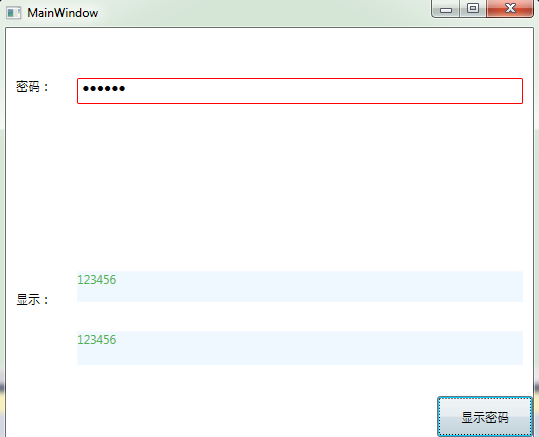
WPF---数据绑定之PasswordBox绑定(八)的更多相关文章
- WPF 数据绑定Binding
什么是数据绑定? Windows Presentation Foundation (WPF) 数据绑定为应用程序提供了一种简单而一致的方法来显示数据以及与数据交互. 通过数据绑定,您可以对两个不同对象 ...
- WPF数据绑定Binding(二)
WPF数据绑定Binding(二) 1.UI控件直接的数据绑定 UI对象间的绑定,也是最基本的形式,通常是将源对象Source的某个属性值绑定 (拷贝) 到目标对象Destination的某个属性上. ...
- WPF——数据绑定(一)什么是数据绑定
注意:本人初学WPF,文中可能有表达或者技术性问题,欢迎指正!谢谢! 一:什么是数据绑定? “Windows Presentation Foundation (WPF) 数据绑定为应用程序提供了一种简 ...
- 剖析WPF数据绑定机制
引言 WPF框架采取的是MVVM模式,也就是数据驱动UI,UI控件(Controls)被严格地限制在表示层内,不会参与业务逻辑的处理,只是通过数据绑定(Data Binding)简单忠实地表达与之绑定 ...
- WPF 10天修炼 第十天- WPF数据绑定
WPF数据绑定 数据绑定到元素属性是将源对象指定为一个WPF元素,并且源属性是一个依赖属性,依赖属性内置了变更通知.当改变源对象依赖属性值之后,绑定目标可以立即得到更新,开发人员不需要手动编写响应事件 ...
- WPF——TargetNullValue(如何在绑定空值显示默认字符)
原文:WPF--TargetNullValue(如何在绑定空值显示默认字符) 说明:在数据绑定时,如果有些字段为空值,那么在数据绑定时可以用默认值来显示为空的字段. </Grid> { L ...
- 微软原文翻译:适用于.Net Core的WPF数据绑定概述
原文链接,大部分是机器翻译,仅做了小部分修改.英.中文对照,看不懂的看英文. Data binding overview in WPF 2019/09/19 Data binding in Windo ...
- CPF 入门教程 - 数据绑定和命令绑定(二)
CPF netcore跨平台UI框架 系列教程 CPF 入门教程(一) CPF 入门教程 - 数据绑定和命令绑定(二) 数据绑定和Wpf类似,支持双向绑定.数据绑定和命令绑定是UI和业务逻辑分离的基础 ...
- C#WPF数据绑定模板化操作四步走
前言:WPF数据绑定对于WPF应用程序来说尤为重要,本文将讲述使用MVVM模式进行数据绑定的四步走用法: 具体实例代码如下: 以下代码仅供参考,如有问题请在评论区留言,谢谢 1 第一步:声明一个类用来 ...
- WPF窗体视图中绑定Resources文件中字符串时,抛出:System.Windows.Markup.StaticExtension
问题描述: 在Resources.resx定义了一个静态字符串字段Title,并在WPF窗体视图中绑定为窗体的标题: Title="{x:Static local:Resources.Tit ...
随机推荐
- 一文读懂k8s rbac 权限验证
自我认为的k8s三大难点:权限验证,覆盖网络,各种证书. 今天就说一下我所理解的权限验证rbac. 咱不说rbac0,rbac1,rbac2,rbac3.咱就说怎么控制权限就行. 一.前言 1,反正R ...
- 谷粒商城--分布式基础篇P28~P101(完结)
谷粒商城--分布式基础篇P28~P101(完结) 前面1-27节主要是环境配置特别难,后面的28~101节主要是前端编写的代码较多以及后台的CRUD操作比较多.因为内容很多,所以我是根据自己想学的点进 ...
- CentOS7下 PHP怎么安装redis扩展
当前系统是centos7,当初使用yum install php 命令进行的默认安装,不过版本是5.4的. 安装过程参考:简单快速安装Apache+PHP+MySql服务环境(一) 后来为了适应其他框 ...
- 【游记】OI 2020-2021(在更)
[CSP-S2020初赛] [CSP-S2020] [NOIp 2020] [NOI冬令营 2021] [省选 2021] [NOI 2021]
- Error:Connection activation failed: No suitable device found for this connection 问题最新解决方案
虽然网上有很多关于这个问题的解决方案,但是我还是决定自己再次重复写一下这个解决的方案,重在更新知识和了解VMware workstation 15新功能. 在使用VMware workstation克 ...
- NetCoreMvc系列文章02---依赖注入
.netCore自带依赖注入,支持构造函数注入,如不了解IOC 和DI 思想的请看我其它文章中关于这主面的介绍.如Startup.cs类中的Configure方法其中IApplicationBuild ...
- element UI rules prop对应关系
- vue+element实现分页--之--前端分页
效果图: 访问的数据量小,一次返回所有数据,再次利用elementUI-Table 和el-pagination组件进行展示,关键点事数据的筛选 官网的完整案例 <div class=" ...
- Go是一门什么样的语言?
Go语言基本介绍 首先Go语言诞生于2007年由谷歌公司研发,2009年开源,2012年推出1.0版本,Go是一种语言层面支持并发(Go最大的特色.天生支持并发).内置runtime,支持垃圾回收(G ...
- ASP.NET Datalist制作显示效果和img的数据库存储
1. 具体实现效果如下图: 2.首先使用datalist控件编辑模板,在属性面板选择RepeatColumns="3" RepeatDirection="Horizont ...
