[RN] React Native 获取验证码 按钮
React Native 获取验证码 按钮
效果如图:

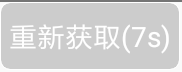
实现方法:
一、获取验证码 按钮组件 封装
- CountDownButton.js
- "use strict";
- import React from 'react';
- import PropTypes from 'prop-types';
- import {
- View,
- Text,
- TouchableOpacity,
- ViewPropTypes, StyleSheet
- } from 'react-native';
- const defaultShowText = '获取验证码';
- export default class CountDownButton extends React.Component {
- constructor(props) {
- super(props);
- this.state = {
- timerCount: this.props.timerCount || ,
- timerTitle: this.props.timerTitle || defaultShowText,
- counting: false,
- selfEnable: true,
- };
- this._shouldStartCount = this._shouldStartCount.bind(this);
- this._countDownAction = this._countDownAction.bind(this);
- }
- static propTypes = {
- style: ViewPropTypes.style,
- textStyle: Text.propTypes.style,
- onClick: PropTypes.func,
- disableColor: PropTypes.string,
- timerTitle: PropTypes.string,
- enable: PropTypes.oneOfType([PropTypes.bool, PropTypes.number]),
- timerEnd: PropTypes.func,
- timerActiveTitle: PropTypes.array,
- executeFunc: PropTypes.func
- };
- _countDownAction() {
- const codeTime = this.state.timerCount;
- const {timerActiveTitle, timerTitle} = this.props;
- const now = Date.now();
- const overTimeStamp = now + codeTime * + ;
- /*过期时间戳(毫秒) +100 毫秒容错*/
- this.interval = setInterval(() => {
- const nowStamp = Date.now();
- if (nowStamp >= overTimeStamp) {
- this.interval && clearInterval(this.interval);
- this.setState({
- timerCount: codeTime,
- timerTitle: timerTitle || defaultShowText,
- counting: false,
- selfEnable: true
- });
- if (this.props.timerEnd) {
- this.props.timerEnd()
- }
- } else {
- const leftTime = parseInt((overTimeStamp - nowStamp) / , );
- let activeTitle = `重新获取(${leftTime}s)`;
- if (timerActiveTitle) {
- if (timerActiveTitle.length > ) {
- activeTitle = timerActiveTitle[] + leftTime + timerActiveTitle[]
- } else if (timerActiveTitle.length > ) {
- activeTitle = timerActiveTitle[] + leftTime
- }
- }
- this.setState({
- timerCount: leftTime,
- timerTitle: activeTitle,
- })
- }
- }, )
- }
- _shouldStartCount(shouldStart) {
- if (this.state.counting) {
- return
- }
- if (shouldStart) {
- this._countDownAction();
- this.setState({counting: true, selfEnable: false})
- } else {
- this.setState({selfEnable: true})
- }
- }
- componentDidMount() {
- const {executeFunc} = this.props;
- executeFunc && executeFunc(this._shouldStartCount);
- }
- componentWillUnmount() {
- clearInterval(this.interval)
- }
- render() {
- const {onClick, style, textStyle, enable, disableColor} = this.props;
- const {counting, timerTitle, selfEnable} = this.state;
- return (
- <View style={[{width: , height: }, style]}>
- <TouchableOpacity
- activeOpacity={counting ? : 0.8}
- onPress={() => {
- if (!counting && enable && selfEnable) {
- this.setState({selfEnable: false});
- onClick(this._shouldStartCount)
- }
- }}
- style={[styles.container,
- {backgroundColor: ((!counting && enable && selfEnable) ? 'red' : disableColor || '#ccc')}
- ]}
- >
- <Text
- style={[
- styles.defaultText,
- textStyle,
- ]}>{timerTitle}</Text>
- </TouchableOpacity>
- </View>
- )
- }
- }
- const styles = StyleSheet.create({
- container: {
- flex: ,
- justifyContent: 'center',
- alignItems: 'center',
- borderWidth: 0.5,
- borderRadius: ,
- borderColor: "white",
- },
- defaultText: {
- fontSize: ,
- color: "white",
- }
- });
使用:
- import React, {Component} from "react";
- import {StyleSheet, View,} from 'react-native';
- import CountDownButton from './CountDownButton';
- export default class TestButton extends Component {
- constructor(props) {
- super(props);
- this.state = {}
- }
- render() {
- return (
- <View style={{flex: }}>
- <CountDownButton enable={true}
- timerCount={}
- onClick={(_shouldStartCount) => {
- _shouldStartCount(true)
- }}/>
- </View>
- );
- }
- }
本博客地址: wukong1688
本文原文地址:https://www.cnblogs.com/wukong1688/p/11031600.html
转载请著名出处!谢谢~~
[RN] React Native 获取验证码 按钮的更多相关文章
- [RN] React Native 获取地理位置
React Native 获取地理位置 实现原理: 1.用 navigator.geolocation.getCurrentPosition 获取到坐标信息 2.调用 高德地图 接口,解析位置数据 ...
- [RN] React Native 幻灯片效果 Banner
[RN] React Native 幻灯片效果 Banner 1.定义Banner import React, {Component} from 'react'; import {Image, Scr ...
- [RN] React Native 实现 类似QQ 登陆页面
[RN] React Native 实现 类似QQ 登陆页面 一.主页index.js 项目目录下index.js /** * @format */ import {AppRegistry} from ...
- iOS “获取验证码”按钮的倒计时功能
iOS 的倒计时有多种实现细节,Cocoa Touch 为我们提供了 NSTimer 类和 GCD 的dispatch_source_set_timer方法去更加方便的使用计时器.我们也可以很容易的的 ...
- [RN] React Native 实现图片预览
[RN] React Native 实现图片预览 效果预览: 代码如下: 'use strict'; import React, {Component} from 'react'; import {I ...
- [RN] React Native 常见基本问题归纳总结
[RN] React Native 常见基本问题归纳总结 本问题总结涉及到版本为: "react": "16.8.3","react-native& ...
- [RN] React Native 关闭所有黄色警告
[RN] React Native 关闭所有黄色警告 console.ignoredYellowBox = ['Warning: BackAndroid is deprecated. Please u ...
- [RN] React Native 下实现底部标签(支持滑动切换)
上一篇文章 [RN] React Native 下实现底部标签(不支持滑动切换) 总结了不支持滑动切换的方法,此篇文章总结出 支持滑动 的方法 准备工作之类的,跟上文类似,大家可点击上文查看相关内容. ...
- [RN] React Native 常用命令行
[RN] React Native 常用命令行 1.查看当前版本 react-native --version 或 react-native -v 2.创建指定版本的React Native项目 1) ...
随机推荐
- Visual Studio2017专业版和企业版密钥
Professional: KBJFW-NXHK6-W4WJM-CRMQB-G3CDH Enterprise: NJVYC-BMHX2-G77MM-4XJMR-6Q8QF
- laravel5.5框架中视图间如何共享数据?视图间共享数据的两种方法
laravel框架中视图间共享数据有两种,一种是用视图门面share()方法实现,另一种是用视图门面composer() 方法实现,那么,两种方法的实现究竟是怎样的呢?让我们来看一看接下来的文章内容. ...
- CountdownLatch例子
CountdownLatch 一个线程或者多个线程等待其他线程完成了再接着往下执行 public class CountDownLatchTest { ); private static Random ...
- Rider中Winform开发支持预览(5)
1.Rider .netCore3.0 winform设计器支持预览,这点vs目前还不支持. 2.不过winform下控件选择工具栏都是没有图标的
- scala练习题--万年历
使用方法去完成 import scala.io.StdIn object work1 { def main(args: Array[String]): Unit = { // 1.先输出提示语句,并 ...
- Dart面向对象编程(二)
继承: person.dart: class Person{ String name; int age; String _birthday; bool get isAdult => age &g ...
- 极简 Spring Boot 整合 Thymeleaf 页面模板
虽然现在慢慢在流行前后端分离开发,但是据松哥所了解到的,还是有一些公司在做前后端不分的开发,而在前后端不分的开发中,我们就会需要后端页面模板(实际上,即使前后端分离,也会在一些场景下需要使用页面模板, ...
- 提高性能,MySQL 读写分离环境搭建(一)
这是松哥之前一个零散的笔记,整理出来分享给大伙! MySQL 读写分离在互联网项目中应该算是一个非常常见的需求了.受困于 Linux 和 MySQL 版本问题,很多人经常会搭建失败,今天松哥就给大伙举 ...
- 02、策略模式(Strategy)
一.概念: 策略是为达到某一目的而采取的手段或方法,策略模式的本质是目标与手段的分离, 手段不同而最终达成的目标一致.客户只关心目标而不在意具体的实现方法, 实现方法要根据具体的环境因素而变化. 二. ...
- torch.max
torch.max() torch.max(input) -> Tensor Explation: Returns the maximum value of all elements in ...
