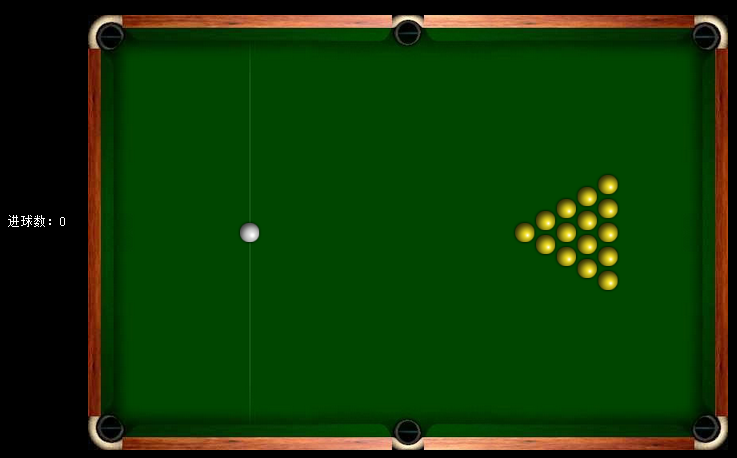用Canvas写桌球游戏!!!
声明:本文为原创文章,如需转载,请注明来源WAxes,谢谢!
昨天上班的时候闲着无事,就用Canvas写了个桌球游戏来玩玩。。。。所以就拿这游戏上来水一发。或许对一些刚学canvas的人有帮助。
话说这只是一个简单的DEMO。游戏性,游戏规则什么的我都没怎么考虑,如果有兴趣细化的朋友可以细化一下,比如细化一下规则,游戏开关,加个声音,细化一下进球检测,更严谨甚至可以去查下击球力度、桌面真实摩擦力等来把游戏弄的更像游戏。我只是给个编程思路哈,随便坐个DEMO而已,玩起来估计还是不会很爽快的~~
整个桌球游戏就两个类,一个是球,一个是辅助瞄准线。如果想把改游戏弄的更复杂,还可以再抽象一个形状类,用于检测球与边角的碰撞以及进球。我做的这个游戏采取了最简单的墙壁碰撞检测,所以没有进行球与不规则形状的碰撞检测,如果想玩更复杂的碰撞,可以戳 关于简单的碰撞检测 岑安大大讲的还是很好的。好,接下来就一步一步来:
【球】
先贴代码:
- var Ball = function(x , y , ismine){
- this.x = x;
- this.y = y;
- this.ismine = ismine;
- this.oldx = x;
- this.oldy = y;
- this.vx = 0;
- this.vy = 0;
- this.radius = ballRadius;
- this.inhole = false;this.moving = true;
- }
- Ball.prototype = {
- constructor:Ball,
- _paint:function(){
- var b = this.ismine?document.getElementById("wb") : document.getElementById("yb")
- if(b.complete) {
- ctx.drawImage(b , this.x-this.radius , this.y-this.radius , 2*this.radius , 2*this.radius);
- }
- else {
- b.onload = function(){
- ctx.drawImage(b , this.x-this.radius , this.y-this.radius , 2*this.radius , 2*this.radius);
- }
- }
- },
- _run:function(t){
- this.oldx = this.x;
- this.oldy = this.y;
- this.vx = Math.abs(this.vx)<0.1? 0 : (this.vx>0? this.vx-mcl*t : this.vx+mcl*t);
- this.vy = Math.abs(this.vy)<0.1? 0 : (this.vy>0? this.vy-mcl*t : this.vy+mcl*t);
- // this.vx += this.vx>0? -mcl*t : mcl*t;
- // this.vy += this.vy>0? -mcl*t : mcl*t;
- this.x += t * this.vx * pxpm;
- this.y += t * this.vy * pxpm;
- if((this.x<50 && this.y<50) || (this.x>370 && this.x<430 && this.y<50) || (this.x > 758 && this.y<50) || (this.x<46 && this.y>490) || (this.x>377 && this.x<420 && this.y>490) || (this.x > 758 && this.y>490)){
- this.inhole = true;
- if(this.ismine){
- var that = this;
- setTimeout(function(){
- that.x = 202;
- that.y = canvas.height/2;
- that.vx = 0;
- that.vy = 0;
- that.inhole = false;
- } , 500)
- }
- else {
- document.getElementById("shotNum").innerHTML = parseInt(document.getElementById("shotNum").innerHTML)+1
- }
- }
- else {
- if(this.y > canvas.height - (ballRadius+tbw) || this.y < (ballRadius+tbw)){
- this.y = this.y < (ballRadius+tbw) ? (ballRadius+tbw) : (canvas.height - (ballRadius+tbw));
- this.derectionY = !this.derectionY;
- this.vy = -this.vy*0.6;
- }
- if(this.x > canvas.width - (ballRadius+tbw) || this.x < (ballRadius+tbw)){
- this.x = this.x < (ballRadius+tbw) ? (ballRadius+tbw) : (canvas.width - (ballRadius+tbw));
- this.derectionX = !this.derectionX;
- this.vx = -this.vx*0.6;
- }
- }
- this._paint();
- if(Math.abs(this.vx)<0.1 && Math.abs(this.vy)<0.1){
- this.moving = false;
- }
- else {
- this.moving = true;
- }
- }
- }
球类的属性:x,y球的位置,vx,vy球的水平速度以及求得垂直速度,ismine代表是白球还是其他球(不同球在_paint方法中绘制的图片不一样),oldx,oldy用于保存球的上一帧位置,不过暂时还没用上,应该有用吧。_paint方法没什么好说的,_run方法就是跟踪小球位置,根据小球每一帧的时间来算出小球的位移增量以及速度增量,mcl和pxpm都是常量,mcl是摩擦力,pxpm是大概算个像素和现实转换比例。。。。然后就是碰撞检测,这个很容易理解了,就计算小球的位置有没有超过边界,超过了就反弹。不过这种碰撞检测很不严谨,如果真要做游戏建议用更复杂一些的。还有就是根据小球的速度来让小球静止。
【辅助线】
- var dotLine = function(x0,y0,x1,y1){
- this.x0 = this.x0;
- this.y0 = this.y0;
- this.x1 = this.x1;
- this.y1 = this.y1;
- this.dotlength = 3;
- this.display = false;
- }
- dotLine.prototype = {
- constructor:dotLine,
- _ready:function(){
- this.length = Math.sqrt(Math.pow(this.y1 - this.y0 , 2)+Math.pow(this.x1 - this.x0 , 2));
- this.dotNum = Math.ceil(this.length/this.dotlength);
- },
- _paint:function(){
- this._ready();
- xadd = this.dotlength*(this.x1 - this.x0)/this.length;
- yadd = this.dotlength*(this.y1 - this.y0)/this.length;
- ctx.save();
- ctx.beginPath();
- for(var i=1;i<=this.dotNum;i++){
- if(i%2!==0){
- ctx.moveTo(this.x0+(i-1)*xadd , this.y0+(i-1)*yadd);
- ctx.lineTo(this.x0+i*xadd , this.y0+i*yadd);
- }
- }
- ctx.strokeStyle = "#FFF";
- ctx.stroke();
- ctx.beginPath();
- ctx.arc(this.x1 , this.y1 , ballRadius-2 , 0 , 2*Math.PI);
- ctx.stroke();
- ctx.restore();
- }
- }
就是画虚线,这个比较简单了,获取鼠标的位置和白球位置,然后在两者之间隔一段距离画条线,然后就成虚线了。
【多球碰撞检测】
- function collision(){
- for(var i=0;i<balls.length;i++){
- for(var j=0;j<balls.length;j++){
- var b1 = balls[i],b2 = balls[j];
- if(b1 !== b2 && !b1.inhole && !b2.inhole){
- var rc = Math.sqrt(Math.pow(b1.x - b2.x , 2) + Math.pow(b1.y - b2.y , 2));
- if(Math.ceil(rc) < (b1.radius + b2.radius)){
- if(!b1.moving && !b2.moving) return;
- //获取碰撞后的速度增量
- var ax = ((b1.vx - b2.vx)*Math.pow((b1.x - b2.x) , 2) + (b1.vy - b2.vy)*(b1.x - b2.x)*(b1.y - b2.y))/Math.pow(rc , 2)
- var ay = ((b1.vy - b2.vy)*Math.pow((b1.y - b2.y) , 2) + (b1.vx - b2.vx)*(b1.x - b2.x)*(b1.y - b2.y))/Math.pow(rc , 2)
- //将速度增量赋给碰撞小球
- b1.vx = b1.vx-ax;
- b1.vy = b1.vy-ay;
- b2.vx = b2.vx+ax;
- b2.vy = b2.vy+ay;
- //修正小球碰撞距离
- var clength = ((b1.radius+b2.radius)-rc)/2;
- var cx = clength * (b1.x-b2.x)/rc;
- var cy = clength * (b1.y-b2.y)/rc;
- b1.x = b1.x+cx;
- b1.y = b1.y+cy;
- b2.x = b2.x-cx;
- b2.y = b2.y-cy;
- }
- }
- }
- }
- }
对所有小球进行遍历,计算两个小球的球心距离,如果小于两小球的半径和,则说明发生了碰撞。如果两个小球都是静止的,就不进行碰撞检测,否则进行计算碰撞后的速度增量,碰撞速度增量的求法可以直接看 小球碰撞的算法设计 ,里面讲的挺详细的,综合起来就得出了上面那一串式子了。
将速度增量赋给碰撞小球。因为两个球碰撞那一帧,两个球是有部分重叠的,所以得进行位置修正,不然小球会一直处于碰撞然后就黏在一起了,位置修正的原理也简单,算出两球的球心距离,通过勾股定理计算出两球的重叠区域的宽度,然后把宽度除于2后赋给小球新的位置,新的位置就是两个球的半径刚好等于球心距。
【鼠标动作】
- canvas.addEventListener("mousedown" , function(){
- if(balls[0].moving) return;
- document.querySelector(".shotPower").style.display = "block";
- document.querySelector(".shotPower").style.top = balls[0].y-60 + "px";
- document.querySelector(".shotPower").style.left = balls[0].x-40 +"px";
- document.getElementById("pow").className = "animate";
- var x = event.clientX + document.body.scrollLeft + document.documentElement.scrollLeft - document.querySelector(".view").offsetLeft;
- var y = event.clientY + document.body.scrollTop + document.documentElement.scrollTop - document.querySelector(".view").offsetTop;
- dotline.display = true;
- dotline.x0 = balls[0].x;
- dotline.y0 = balls[0].y;
- dotline.x1 = x;
- dotline.y1 = y;
- window.addEventListener("mouseup" , muHandle , false);
- window.addEventListener("mousemove" , mmHandle , false);
- function mmHandle(){
- var x = event.clientX + document.body.scrollLeft + document.documentElement.scrollLeft - document.querySelector(".view").offsetLeft;
- var y = event.clientY + document.body.scrollTop + document.documentElement.scrollTop - document.querySelector(".view").offsetTop;
- dotline.x1 = x;
- dotline.y1 = y;
- }
- function muHandle(){
- var x = event.clientX + document.body.scrollLeft + document.documentElement.scrollLeft - document.querySelector(".view").offsetLeft;
- var y = event.clientY + document.body.scrollTop + document.documentElement.scrollTop - document.querySelector(".view").offsetTop;
- var angle = Math.atan((y - balls[0].y)/(x - balls[0].x));
- var h = document.getElementById("pow").offsetHeight/document.getElementById("powbar").offsetHeight;
- var v = 60*h;
- document.getElementById("pow").style.height = h*100+"%"
- balls[0].vx = x - balls[0].x>0 ? v*Math.abs(Math.cos(angle)) : -v*Math.abs(Math.cos(angle));
- balls[0].vy = y - balls[0].y>0 ? v*Math.abs(Math.sin(angle)) : -v*Math.abs(Math.sin(angle));
- document.getElementById("pow").className = "";
- window.removeEventListener("mouseup" , muHandle , false);
- window.removeEventListener("mousemove" , muHandle , false);
- dotline.display = false;
- document.querySelector(".shotPower").style.display = "none";
- }
- },false);
鼠标动作也比较简单,有js基础的基本上都没问题,就是鼠标按下后计算鼠标位置,然后产生辅助虚线,鼠标移动后修改辅助虚线的终点位置。鼠标按下的时候旁边产生一个力量计,我就只用用animation做动画了,然后鼠标按键抬起时通过计算力量计的大小来确定白球的速度,然后再分解成水平速度以及垂直速度赋给白球。同时取消鼠标移动以及鼠标抬起的事件绑定,把辅助虚线以及力量计隐藏。
【动画舞台】
- function animate(){
- ctx.clearRect(0,0,canvas.width,canvas.height)
- var t1 = new Date();
- var t = (t1 - t0)/1000;
- collision();
- balls.foreach(function(){
- if(!this.inhole) this._run(t);
- });
- if(dotline.display){
- dotline.x0 = balls[0].x;
- dotline.y0 = balls[0].y;
- dotline._paint();
- }
- t0 = t1;
- if(!animateStop){
- if("requestAnimationFrame" in window){
- requestAnimationFrame(animate);
- }
- else if("webkitRequestAnimationFrame" in window){
- webkitRequestAnimationFrame(animate);
- }
- else if("msRequestAnimationFrame" in window){
- msRequestAnimationFrame(animate);
- }
- else if("mozRequestAnimationFrame" in window){
- mozRequestAnimationFrame(animate);
- }
- else {
- setTimeout(animate , 16);
- }
- }
- }
这个就是游戏每一帧的逻辑处理现场,如果小球进洞了,就不再进行绘制,如果辅助虚线的display属性设成false,就不进行辅助虚线的绘制,还有就是计算每一帧的时间。
【常量与初始化】
- var canvas = document.getElementById("cas");
- var ctx = canvas.getContext('2d');
- var mcl = 1 , collarg = 0.8 , ballRadius = 15 , t0 = 0 , balls=[] , tbw = 32 , animateStop = true , powAnimation = false;
- var dotline;
- pxpm = canvas.width/20;
- window.onload = function(){
- var myball = new Ball(202 , canvas.height/2 , true);
- balls.push(myball);
- for(var i=0;i<6;i++){
- for(var j=0;j<i;j++){
- var other = new Ball(520+i*(ballRadius-2)*2 , (canvas.height-i*2*ballRadius)/2+ballRadius+2*ballRadius*j , false);
- balls.push(other);
- }
- }
- t0 = new Date();
- dotline = new dotLine(0,0,0,0);
- animateStop = false;
- animate();
- }
实例化所有小球,把小球全部按照规律摆好,然后获取当前时间,实例化辅助虚线,动画开始。
源码地址:https://github.com/whxaxes/canvas-test/tree/gh-pages/src/Game-demo/snooker
底部的那两个方法是写两条线相交的判定和交点的获取,想用来写严谨一些的碰撞检测。。。。
好吧,说完了,如果有兴趣的还可以加入声音神马的,我就懒得去做了。。。。。吃饭去咯
用Canvas写桌球游戏!!!的更多相关文章
- 尝试用canvas写小游戏
还是习惯直接开门见山,这个游戏是有一个老师抓作弊的学生,老师背身,点学生开始加分,老师会不定时回头,如果老师回头还在点学生在,就会被抓住,游戏game over. 1.写游戏首先是loading条,于 ...
- 用Canvas写一个简单的游戏--别踩白块儿
第一次写博客也不知怎么写,反正就按照我自己的想法来吧!怎么说呢?还是不要扯那些多余的话了,直接上正题吧! 第一次用canvas写游戏,所以挑个简单实现点的来干:别踩白块儿,其他那些怎么操作的那些就不用 ...
- 原生canvas写的飞机游戏
一个原生canvas写的飞机游戏,实用性不大,主要用于熟悉canvas的一些熟悉用法. 项目地址:https://github.com/BothEyes1993/canvas_game
- canvas贪吃蛇游戏
用canvas做了一个贪吃蛇小游戏 开始界面 游戏界面 结束界面 <!DOCTYPE html> <html> <head> <meta charset ...
- 简单的运动学,用canvas写弹力球
声明:本文为原创文章,如需转载,请注明来源WAxes,谢谢! 跟之前的随笔一样,因为本人仍是菜鸟一只,所以用到的技术比较简单,不适合大神观看...... 学canvas学了有一个多礼拜了,觉得canv ...
- 封装构造函数,用canvas写饼状图和柱状图
封装构造函数,用canvas写饼状图和柱状图 封装函数 // 场景 function XDLScence( options ) { this.stage = options.stage; //执行场景 ...
- HTML5 canvas 捕鱼达人游戏
在线试玩:http://hovertree.com/texiao/html5/33/ html5利用canvas写的一个js版本的捕鱼,有积分统计,鱼可以全方位移动,炮会跟着鼠标移动,第一次打开需要鼠 ...
- Javascript写俄罗斯方块游戏
俄罗斯方块这个游戏也做了移动端的兼容, 这个游戏难点是怎么翻转方块, 自己实现的方式是把方块放到一个二维数组, 然后逆时针旋转二维数组. 也有别的方法,比如直接用一个全局变量代表一个方向, 翻转的时候 ...
- 从零开始---控制台用c写俄罗斯方块游戏(1)
从零开始---控制台用c写俄罗斯方块游戏(1) 很少写博文,一来自身知识有限,二来自己知道,已经有很多这样的博文了,三就是因为懒,文笔也一般,四来刚出来工作,时间也不多 之所以写这篇博文,是因为应群里 ...
随机推荐
- Vector3.forward
这里我要说的就是Vector3.forward ,它等价与 new Vector3(0,0,1):它并不是一个坐标,它是一个标准向量,方向是沿着Z轴向前.这样平移一次的距离就是1米, 如果 Vecto ...
- java多线程系类:JUC原子类:05之AtomicIntegerFieldUpdater原子类
概要 AtomicIntegerFieldUpdater, AtomicLongFieldUpdater和AtomicReferenceFieldUpdater这3个修改类的成员的原子类型的原理和用法 ...
- 浅显易懂的理解JavaScript中的this关键字
在JavaScript中this变量是一个令人难以摸清的关键字,this可谓是非常强大,充分了解this的相关知识有助于我们在编写面向对象的JavaScript程序时能够游刃有余. 1. 一般用处 对 ...
- 你一无所知的CSS
也许标题有点夸大了.虽然不能完全保证大家都不知道这些,但是这也算是一个好机会检测下你是否知道或使用过下面的内容. Selectors Root :root { } 使用root可以让你在DOM中选择 ...
- 利用日期、经纬度求日出日落时间 C语言程序代码(zz)
先贴在这了,后面应该用得着 http://zhidao.baidu.com/link?url=iw-hcd_tLpRtf4r2Kh-NmDPaQ10UdlunBQUWaz14J-eNEq5fw-y83 ...
- 吉特仓库管理系统- 斑马打印机 ZPL语言的腐朽和神奇
上一篇文章说到了.NET中的打印机,在PrintDocument类也暴露一些本质上上的问题,前面也提到过了,虽然使用PrintDcoument打印很方便.对应条码打印机比如斑马等切刀指令,不依赖打印机 ...
- 几种xml读取方法比较
背景 这几天手上有个活,解析xml,众所周知xml的解析方法有: DOM SAX linq to xml plinq 测试用xml和生成代码 static void CreateFile() { ; ...
- maven环境配置+eclipse环境配置
一 . (1),下载maven 有点类似于tomcat 解压后就可以用 ,不用安装 (2), 配置环境变量 在系统变量的path 中添加 E:\01Server\maven\bin 注意是bi ...
- 通过CAGradientLayer制作渐变色效果(转)
转载自:http://blog.it985.com/7986.html 看了极客学院的视频之后写的一篇博客,觉得不错,还是作为笔记使用. 简单介绍一下CAGradientLayer吧. Gradien ...
- 【BZOJ-1340】Escape逃跑问题 最小割
1340: [Baltic2007]Escape逃跑问题 Time Limit: 5 Sec Memory Limit: 162 MBSubmit: 264 Solved: 121[Submit] ...