python 使用 matplotlib.pyplot来画柱状图和饼图
导入包
import matplotlib.pyplot as plt
柱状图
最简柱状图
# 显示高度
def autolabel(rects):
for rect in rects:
height = rect.get_height()
plt.text(rect.get_x()+rect.get_width()/2.- 0.2, 1.03*height, '%s' % int(height))
name_list = ['A', 'B', 'C', 'D', 'E', 'F', 'G', 'H']
num_list = [33, 44, 53, 16, 11, 17, 17, 10]
autolabel(plt.bar(range(len(num_list)), num_list, color='rgb', tick_label=name_list))
plt.show()
结果
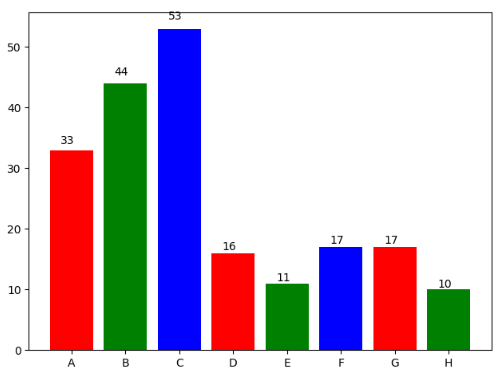
堆叠柱状图
# 显示高度
def autolabel(rects1, rects2):
i = 0
for rect1 in rects1:
rect2 = rects2[i]
i += 1
height = rect1.get_height() + rect2.get_height()
plt.text(rect1.get_x()+rect1.get_width()/2. - 0.1, 1.03*height, '%s' % int(height))
name_list = ['A', 'B', 'C', 'D']
num_list = [10, 15, 16, 28]
num_list2 = [10, 12, 18, 26]
z1 = plt.bar(range(len(num_list)), num_list, label='1', fc='b')
z2 = plt.bar(range(len(num_list)), num_list2, bottom=num_list, label='2', tick_label=name_list, fc='g')
autolabel(z1, z2)
plt.legend()
plt.show()
结果
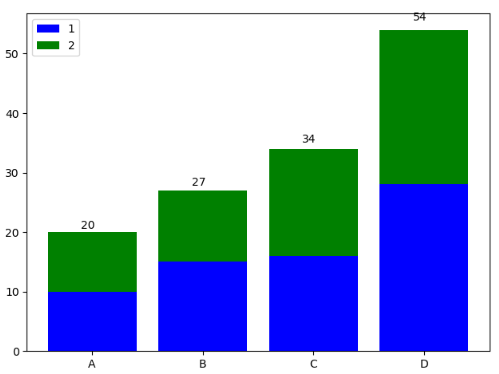
并列柱状图
name_list = ['A', 'B', 'C', 'D']
num_list = [10, 15, 16, 28]
num_list2 = [10, 12, 18, 26]
x = list(range(len(num_list)))
total_width, n = 0.8, 2
width = total_width / n
plt.bar(x, num_list, width=width, label='1', fc='b')
for i in range(len(x)):
x[i] += width
plt.bar(x, num_list2, width=width, label='2', tick_label=name_list, fc='g')
plt.legend()
plt.show()
结果
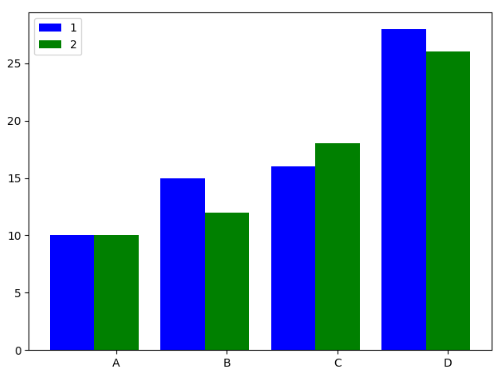
饼图
最简饼图
name_list = ['A', 'B', 'C', 'D', 'E', 'F', 'G', 'H', 'I', 'J']
num_list = [33, 44, 53, 6,11, 7, 7, 10, 3, 1]
# 保证圆形
plt.axes(aspect=1)
plt.pie(x=num_list, labels=name_list, autopct='%3.1f %%')
plt.show()
结果
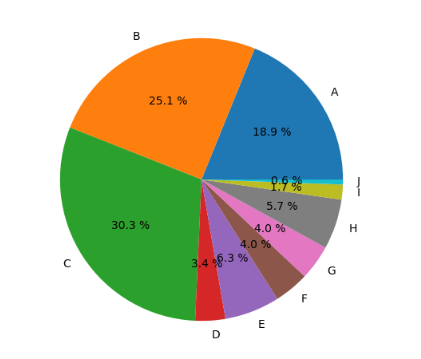
带切割的饼图
name_list = ['A', 'B', 'C', 'D']
num_list = [10, 3, 3, 47]
colors = ['green', 'yellow', 'blue', 'red']
# 圆形
plt.figure(1, figsize=(6, 6))
#决定分割部分,及其与其它部分之间的间距
expl = [0, 0, 0, 0.1]
plt.pie(x=num_list, explode=expl, labels=name_list, autopct='%3.1f %%', colors=colors, shadow=True)
plt.show()
结果
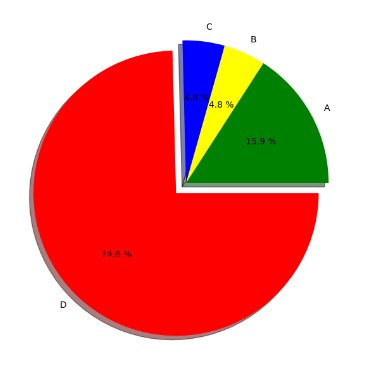
python 使用 matplotlib.pyplot来画柱状图和饼图的更多相关文章
- Python中matplotlib.pyplot.imshow画灰度图的多种方法
转载:https://www.jianshu.com/p/8f96318a153f matplotlib库的教程和使用方法此处就不累赘了,网上有十分多优秀的教程资源.此处直接上代码: def demo ...
- Python:matplotlib.pyplot
翻译总结自:matplotlib.pyplot - Matplotlib 3.4.3 documentation 函数 说明 acorr x的自相关性图 angle_spectrum 角度谱 anno ...
- python的matplotlib.pyplot绘制甘特图
博主本来就想简单地找一下代码,画一幅甘特图,结果百度之后发现甘特图的代码基本都不是用matplotlib库,但是像柱状图等统计图通常都是用这个库进行绘制的,所以博主就花了一些时间,自己敲了一份代码,简 ...
- python中matplotlib.pyplot中cm的属性
https://matplotlib.org/gallery/color/colormap_reference.html
- Python:matplotlib.cm 色表
官网:Choosing Colormaps in Matplotlib - Matplotlib 3.5.0 documentation Colormap与matplotlib.cm 我们以等高区域函 ...
- Python:Matplotlib 画曲线和柱状图(Code)
原文链接:http://blog.csdn.net/ikerpeng/article/details/20523679 参考资料:http://matplotlib.org/gallery.html ...
- python画柱状图并且输出到html文件
import matplotlibmatplotlib.use('Agg')import matplotlib.pyplot as pltfrom Cstring import StringIO y ...
- Python 的 Matplotlib 画图库
Matplotlib安装 NumPy库方便数值运算,但枯燥的数据并不利于人们的直观理解. 数据需要可视化. Matplotlib:一个数据可视化函数库 使用前需要安装 利用Python自带 ...
- Python 中 plt 画柱状图和折线图
1. 背景 Python在一些数据可视化的过程中需要使用 plt 函数画柱状图和折线图. 2. 导入 import matplotlib.pyplot as plt 3. 柱状图 array= np. ...
随机推荐
- input的type=file触发的相关事件
与input相关的事件运行的过程.添加了一些相关的方法测试了一下.input的type=file的运行流程. 我们书写了mousedown,mouseup,click,input,change,foc ...
- windows安装mysql 5.7
1.下载mysql 5.7 压缩包,解压在D:\software\mysql\目录下,更名称mysql-5.7.22 ,并新建data空文件夹和my.ini文件 my.ini文件的内容 [client ...
- Delphi实现拍照控件的程序代码
完整的delphi拍照控件代码,实现利用摄像头进行拍照的功能.需要TVideoCap控件支持. procedure Tfrm1.Button2Click(Sender: TObject); Var j ...
- how can I make the login form transparent?
This is how you can make the Login Form transparent: 1. Add this css to Server Module-> Custom cs ...
- 纸壳CMS主题增强,支持主题中加入模板
背景 在之前,纸壳CMS的主题仅仅只是CSS样式,并不支持在主题下使用模板来构建不同的HTML结构.现在我们对主题功能做了增强,可以在主题下添加各自的模板,这样在制作主题时,就会更加自由.不仅如此,新 ...
- 探究Entity Framework如何在多个仓储层实例之间工作单元的实现及原理(2018-05-31修改部分严重错误代码)
前言 1.本文的前提条件:EF上下文是线程唯一,EF版本6.1.3. 2.网上已有相关API的详细介绍,本文更多的是作为我自己的个人学习研究记录. 3.2018-05-31修改DbSession.cs ...
- IOS渗透测试第一步-基础知识统一放送
原文: http://www.websecgeeks.com/2017/04/ios-application-pentesting-part-3.html http://www.websecgeeks ...
- Linux Shell命令行快捷键
1. 命令行编辑 <Ctrl>+a 移动光标到行首 <Ctrl>+e ..........行尾 <Alt>+f 光标右移一个词 <Alt>+b .... ...
- C#连接Access2013
今天测试连接Access2013数据库,遇到错误,综合几个大神建议,解决了 我的系统是windows 2008 64位的,连接字符串如下: <connectionStrings> < ...
- iOS数据持久化--归档
一.简介 在使用plist进行数据存储和读取,只适用于系统自带的一些常用类型才能用,且必须先获取路径相对麻烦: 偏好设置(将所有的东西都保存在同一个文件夹下面,且主要用于存储应用的设置信息 归档:因为 ...
