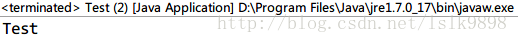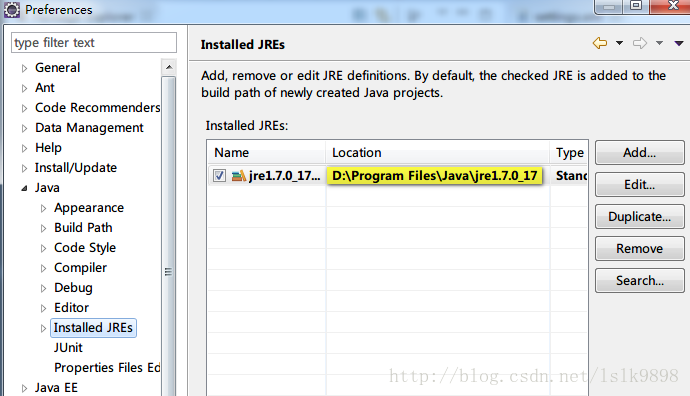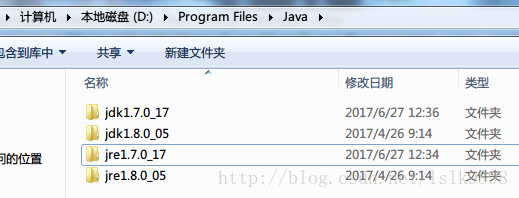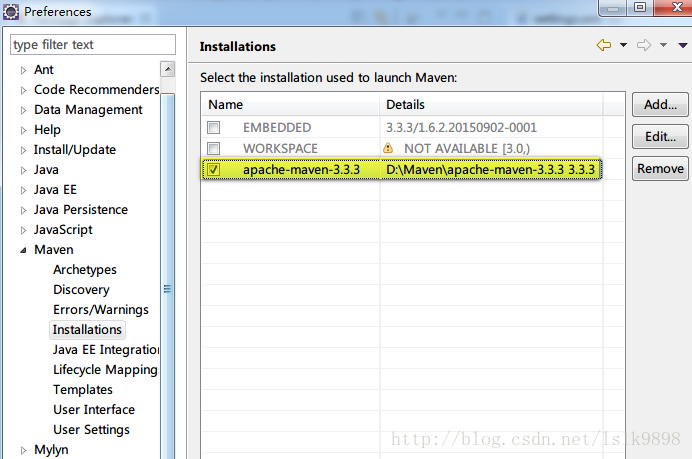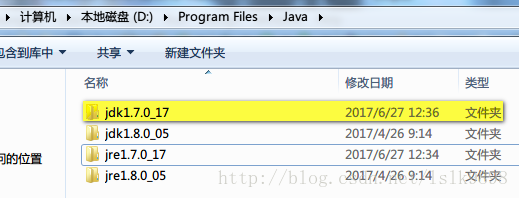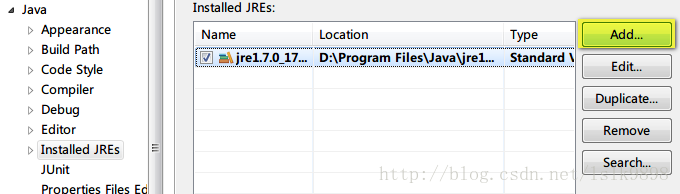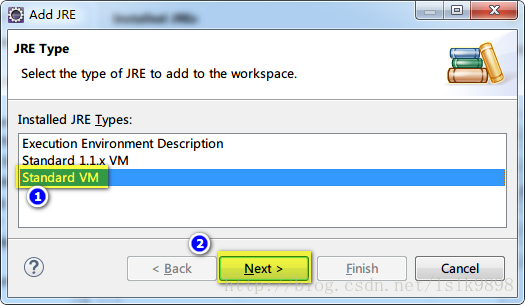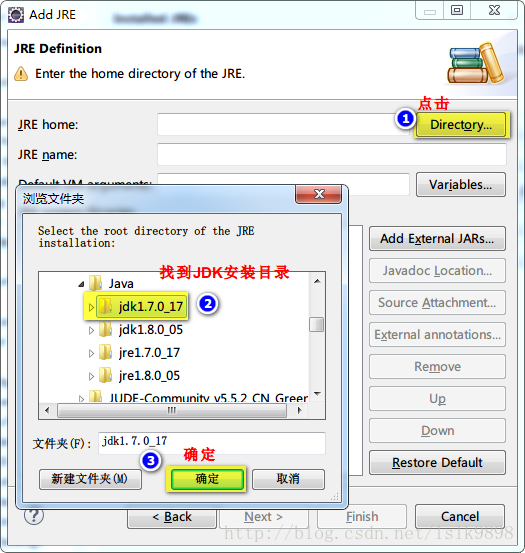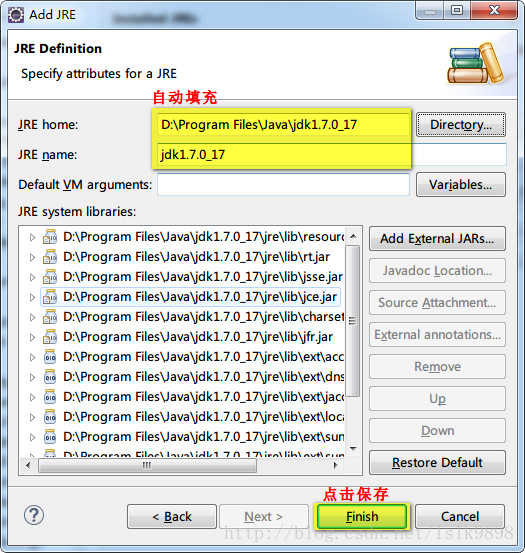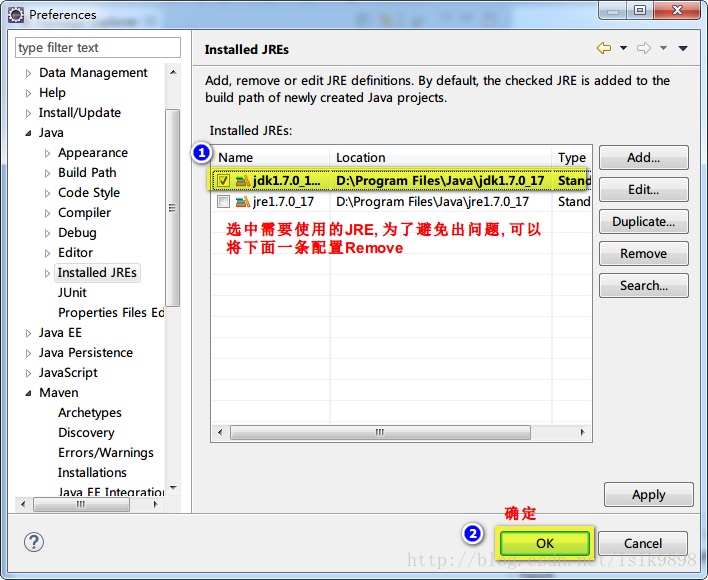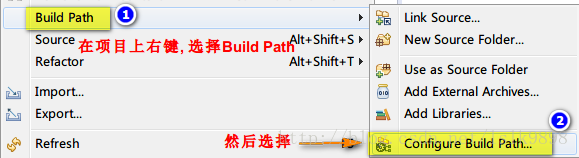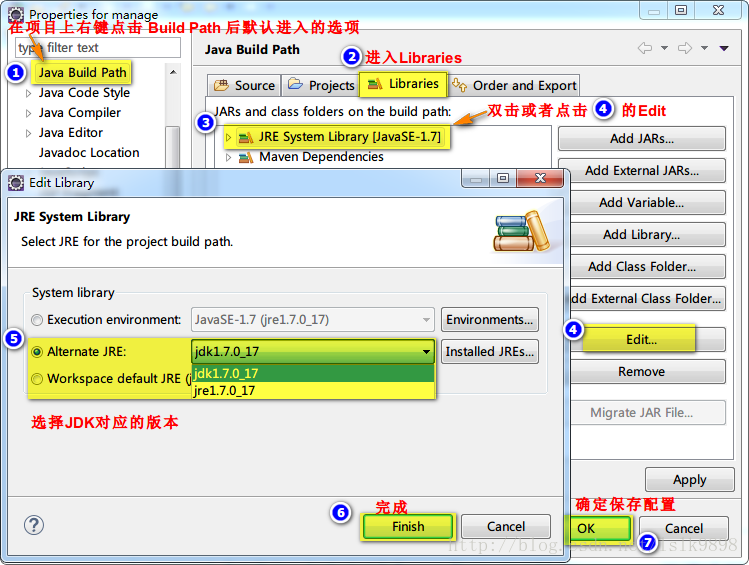关于Maven项目build时出现No compiler is provided in this environment的处理(转)
本文转自https://blog.csdn.net/lslk9898/article/details/73836745
近日有同事遇到在编译Maven项目时出现
[ERROR] No compiler is provided in this environment. Perhaps you are running on a JRE rather than a JDK?
的问题, 原以为这是个个例, 源于同事粗心, 配置环境出问题造成, 后到百度查看一下, 遇到这个问题的不在少数, 但是对问题的解释没有说到根源, 于是写下这篇博客供大家参阅, 如有纰漏, 还请指正.
错误代码节选:
- [ERROR] COMPILATION ERROR :
- [INFO] -------------------------------------------------------------
- [ERROR] No compiler is provided in this environment. Perhaps you are running on a JRE rather than a JDK?
- [INFO] 1 error
- [INFO] -------------------------------------------------------------
- [INFO] ------------------------------------------------------------------------
- [INFO] BUILD FAILURE
- [INFO] ------------------------------------------------------------------------
- [INFO] Total time: 1.436 s
- [INFO] Finished at: 2017-06-28T11:16:07+08:00
- [INFO] Final Memory: 10M/151M
- [INFO] ------------------------------------------------------------------------
- [ERROR] Failed to execute goal org.apache.maven.plugins:maven-compiler-plugin:3.1:compile (default-compile) on project manage: Compilation failure
- [ERROR] No compiler is provided in this environment. Perhaps you are running on a JRE rather than a JDK?
- [ERROR] -> [Help 1]
但是编写普通Java Project编译运行却是正常的,下图为只有输出语句的普通java类
从上图中可以看出, java编译环境未jre1.7.0_17, 也就是说并没有配置成jdk目录, 然后看Eclipse-->Window-->preferences-->Java-->Installed JREs
为了演示出效果, 在测试之前, 我已经将系统java环境配置成如上图所示路径, 并只保留该配置, 由下图可以看出, 该路径是我所安装的两个JDK版本中的一个JDK自带的jre运行环境. 使用该环境编译普通项目没有问题, 但为什么会在编译Maven项目时出错呢?
我们看看Maven的环境是如何配置的:先找到Eclipse-->Window-->preferences-->Maven-->Installations
在Maven配置中, 我并没有使用Eclipse自带的Maven插件, 而是重新配置的Maven环境, 然后再看Eclipse-->Window-->preferences-->Maven-->User Settings
Maven设置使用的是Maven中conf文件夹下的settings.xml, 点击"open file" 在Eclipse中查看具体配置信息, 仅摘录与本错误信息相关的部分
- <profiles>
- <!-- profile
- | Specifies a set of introductions to the build process, to be activated using one or more of the
- | mechanisms described above. For inheritance purposes, and to activate profiles via <activatedProfiles/>
- | or the command line, profiles have to have an ID that is unique.
- |
- | An encouraged best practice for profile identification is to use a consistent naming convention
- | for profiles, such as 'env-dev', 'env-test', 'env-production', 'user-jdcasey', 'user-brett', etc.
- | This will make it more intuitive to understand what the set of introduced profiles is attempting
- | to accomplish, particularly when you only have a list of profile id's for debug.
- |
- | This profile example uses the JDK version to trigger activation, and provides a JDK-specific repo.-->
- <profile>
- <id>jdk-1.7</id>
- <activation>
- <activeByDefault>true</activeByDefault>
- <jdk>1.7</jdk>
- </activation>
- <properties>
- <maven.compiler.source>1.7</maven.compiler.source>
- <maven.compiler.target>1.7</maven.compiler.target>
- <maven.compiler.compilerVersion>1.7</maven.compiler.compilerVersion>
- </properties>
- </profile>
- </profiles>
中间具体信息的理解, 可以参见 冰河winner 的博客. 也就是说, 根据上面的配置, 我们需要指定一个符合配置的JDK环境, 这是我们之前在Eclipse-->Window-->preferences-->Java-->Installed JREs下的配置就不行了, 而需要指定一个JDK目录, 例如我的JDK安装目录下的jdk1.7.0_17, 这也是这个错误出现的罪魁祸首. 不过对于Java开发者来说, Installed JREs中使用jdk目录而不适用jre目录也是最好的选择.
步骤:
然后再编译运行项目即可.
关于Maven项目build时出现No compiler is provided in this environment的处理(转)的更多相关文章
- 关于Maven项目build时出现No compiler is provided in this environment的处理
版权声明:本文为博主原创文章,未经博主允许不得转载. http://blog.csdn.net/lslk9898/article/details/73836745 近日有同事遇到在编译Maven项目时 ...
- 【转载】关于Maven项目build时出现No compiler is provided in this environment的处理
参考地址;https://blog.csdn.net/lslk9898/article/details/73836745
- 关于Maven项目install时出现No compiler is provided in this environment的处理
关于Maven项目build时出现No compiler is provided in this environment的处理 新配置的Eclipse环境,运行现有项目没问题,一日,从svn上检出了一 ...
- maven打包时出现no compiler is provided in this environment
我是使用maven打jar包时出现的问题,与我问题不同的可以查看下面链接是否有棒状 http://blog.csdn.net/lslk9898/article/details/73836745 可以确 ...
- 【maven】maven的web项目打包报错:No compiler is provided in this environment. Perhaps you are running on a JRE rather than a JDK
打包过程中报错如下: No compiler is provided in this environment. Perhaps you are running on a JRE rather than ...
- maven项目bulid失败_No compiler is provided in this environment.
错误信息如下: [ERROR] No compiler is provided in this environment. Perhaps you are running on a JRE rather ...
- Maven构建项目出现No compiler is provided in this environment. Perhaps you are running on a JRE rather than a JDK?
No compiler is provided in this environment. Perhaps you are running on a JRE rather than a JDK? 你应该 ...
- Maven 项目 启动时 解决3 字节的 UTF-8 序列的字节 3 无效
"org.activiti.bpmn.exceptions.XMLException: 3 字节的 UTF-8 序列的字节 3 无效." Maven 项目启动时,由于读XML配置文 ...
- Maven No compiler is provided in this environment. Perhaps you are running on a JRE rather than a JDK? 问题
maven编译项目时出错,提示信息如下: [ERROR] Failed to execute goal org.apache.maven.plugins:maven-compiler-plugin:3 ...
随机推荐
- 数据库优化之mysql【转】
1. 优化流程图 mysql优化(主要增加数据库的select查询,让查询速度更快) 2. 优化mysql的方面 主要从以下四个方面去优化mysql ①存储层:如何选择一个数据库引擎,选择合适的字段列 ...
- Codeforces 600E - Lomsat gelral 「$Dsu \ on \ tree$模板」
With $Dsu \ on \ tree$ we can answer queries of this type: How many vertices in the subtree of verte ...
- kali linux2.0安装vega
1.到官网下载安装包(选择版本:我这里以Linux64位为例) vega下载地址:https://subgraph.com/vega/download/ 2.解压到指定目录: unzip VegaBu ...
- jenkins安装及环境搭建
Jenkins 是基于Java开发的一种持续集成工具,所以,Jenkins需要Java环境. Jenkins版本是: JAVA版本是: Tomcat版本是: 或者 Jenkins版本是:2.10.2 ...
- 4.类型设计规范《.NET设计规范》
类是引用类型的一般情况,占了框架中的大多情况,类的流行归于它支持面向对象的特征,以及它的普遍的适用性,基类和抽象类是两个特殊的逻辑分组,它们与扩张性有关. 由于CLR不支持多继承,接口类型可以用来模拟 ...
- 【LOJ】#2079. 「JSOI2016」轻重路径
题解 写数据结构的时候我代码就会变得非常非常长 一看别人1.5K 2.3K 我6.3K-- orzzzzz 我们很容易想到离线倒着插入,然而,有个小锅叫如果size相同保持原来的重儿子不变 我们需要写 ...
- linux shell 脚本攻略学习12--文件权限详解,chmod命令详解,chown命令详解,chattr命令详解
文件权限详解 一.chmod命令详解 文件权限和所有权是Unix/Linux文件系统最显著的特征之一.linux中的每一个文件都与多种权限类型相关联,在这些权限中主要分类为3种: 用户(User)是文 ...
- 自主搭建CNN训练时遇到的问题
1.训练太慢 用nimibatch代替fullbatch https://www.cnblogs.com/guoyaohua/p/8724433.html 2.过拟合 最直接的解决过拟合问题的办法是增 ...
- SQL数据库数据类型详解
数据类型 类型 描 述 bit 整型 bit 数据类型是整型,其值只能是0.1或空值.这种数据类型用于存储只有两种可能值的数据,如Yes 或No.True 或Fa lse .On 或Off int 整 ...
- 过滤器中处理multipart/form-data头部的post请求request.getParameter(")获取不到参数问题
如果不是文件类型请求,我们使用request.getParameter("");方法是可以获取到参数内容的,如果是文件类型的请求即请求的头部信息为“multipart/form-d ...