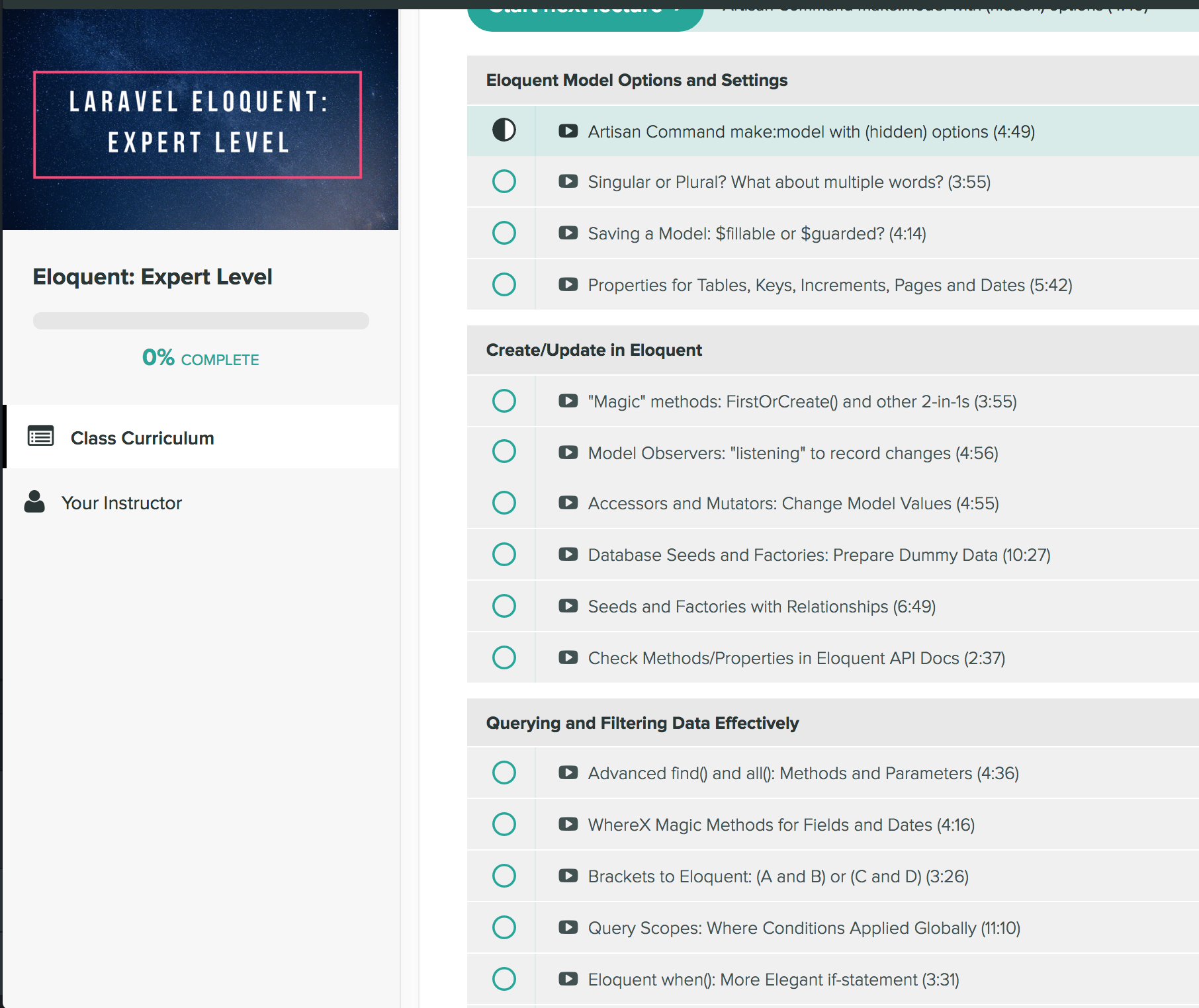How to use external classes and PHP files in Laravel Controller?
Laravel is an MVC framework with its own folder structure, but sometimes we want to use something external which doesn’t follow the same structure. Let’s review two different scenarios – when we have external class and when it’s just a .php file.
Let’s say we have a simple example, a PagesController.php file like this:
|
1
2
3
4
5
6
7
8
9
10
11
12
13
14
15
16
17
|
namespace App\Http\Controllers;
class PagesController extends Controller
{
/**
* Display homepage.
*
* @return Response
*/
public function getHome()
{
return view('pages.home');
}
}
|
Pretty simple, right? Now, let’s say we want to have our product prices on the homepage, but they come from some kind of external class or PHP file.
Use an external class in Controller
Let’s say we have a simple class to define the prices:
|
1
2
3
4
5
6
7
|
class PricesClass {
public function getPrices() {
return ['bronze' => 50, 'silver' => 100, 'gold' => 150];
}
}
|
Now, where to put this class and how to use it? A couple of steps here:
1. You can put a class itself anywhere you want within \App folder
By default, Laravel offers you some folders there like Providers, but I personally prefer to create a separate one – like App\Libraries, App\Classes or App\Services. Or you can call it your own application – App\MyApp. This is totally your choice.
So, in this example, let’s save the class as App\Classes\PricesClass.php.
2. Namespace within the file
Now we have to tell Laravel what is the namespace of this new file – it’s the same as the folder:
|
1
2
3
4
5
6
7
8
|
<?php
namespace App\Classes;
class PricesClass {
// ...
|
3. Use the class in your Controller
Let’s get back to our PagesController.php – here we have to add use statement for that external class, and then we’re free to use it! Like this:
|
1
2
3
4
5
6
7
8
9
10
11
12
13
14
15
16
17
18
19
20
21
|
namespace App\Http\Controllers;
use App\Classes\PricesClass;
class PagesController extends Controller
{
/**
* Display homepage.
*
* @return Response
*/
public function getHome()
{
$pricesClass = new PricesClass();
$prices = $pricesClass->getPrices();
return view('pages.home', compact('prices'));
}
}
|
That’s it, nothing more complicated than that.
Go to QuickAdminPanel.com
Use an external PHP file in Controller
Another case – it’s not always an OOP file that we want to use. For some cases it’s just a list of functions. Of course, we can wrap them in a class as well, but not always. So, how to use the same function, if we just have a prices.php file like this:
|
1
2
3
4
5
6
7
|
<?php
function getPrices() {
return ['bronze' => 50, 'silver' => 100, 'gold' => 150];
}
|
And that’s it – no class, no namespace, nothing.
Let’s place our function as app/functions/prices.php file. Then – we have three differentways of include it:
1. Just include the class with PHP functions like include() or require() – and don’t forget app_path() function:
|
1
2
3
4
5
6
7
|
public function getHome()
{
include(app_path() . '\functions\prices.php');
$prices = getPrices();
// ...
|
Note that you still need a slash symbol before the folder functions.
You can read more about app_path() and other Helper functions in the official documentation.
2. In composer.json file you just add needed files in “autoload” section – in a new entry called “files”:
(thanks for this suggestion to the commenters Joseph and Hisham)
|
1
2
3
4
5
6
7
8
9
10
11
12
13
|
"autoload": {
"classmap": [
"database"
],
"psr-4": {
"App\\": "app/"
},
"files": [
"app/functions/prices.php"
]
},
|
This way you don’t need to use any include() functions anywhere within your controllers – just use the functions straight away.
3. Autoload the whole folder in composer.json
(thanks to YOzaz for pointing this out in comments)
Another way is just autoload the folder with that file – so you would place any similar external “helpers” in that folder, and that would be included in the future. In this case – add this folder in array or “classmap”:
|
1
2
3
4
5
6
7
8
|
"autoload": {
"classmap": [
"database",
"app/functions"
],
},
|
Choose this option if you want those files to be included in a manner of “set it and forget it”.
Notice: if you make these changes to composer.json file, don’t forget to run composer dump-autoload for changes to take effect.
How to use external classes and PHP files in Laravel Controller?的更多相关文章
- Portswigger web security academy:XML external entity (XXE) injection
Portswigger web security academy:XML external entity (XXE) injection 目录 Portswigger web security aca ...
- Ant搭建 一键生成APP技术 平台
1.博客概要 本文详细介绍了当今流行的一键生成APP技术.介绍了这种设计思想的来源,介绍了国内外的研究背景,并介绍了这个技术体系中的一些实现细节,欢迎各路大神们多提意见.一键生成技术,说的通俗点就是, ...
- KBMMW 4.90.00 发布
kbmMW is a portable, highly scalable, high end application server andenterprise architecture integra ...
- Yii源码阅读笔记(十)
控制器类,所有控制器的基类,用于调用模型和布局,输出到视图 namespace yii\base; use Yii; /** * Controller is the base class for cl ...
- UIkit框架介绍
UIKit Framework The UIKit framework (UIKit.framework) provides crucial infrastructure for implementi ...
- Domain Driven Design and Development In Practice--转载
原文地址:http://www.infoq.com/articles/ddd-in-practice Background Domain Driven Design (DDD) is about ma ...
- 译:Spring框架参考文档之IoC容器(未完成)
6. IoC容器 6.1 Spring IoC容器和bean介绍 这一章节介绍了Spring框架的控制反转(IoC)实现的原理.IoC也被称作依赖注入(DI).It is a process wher ...
- android自动打包方法(ant+proguard+签名)
前段时间做了一个android的网游项目,现在优化减少体积和防止别人反编译,需要把编译后.class进行混淆,开始在网上看了一些关于 ProGuard的介绍,基本上都是使用ADT自带的打包方式,那个打 ...
- yii2源码学习笔记(十一)
Controller控制器类,是所有控制器的基类,用于调用模型和布局. <?php /** * @link http://www.yiiframework.com/ * @copyright C ...
随机推荐
- 2018面向对象程序设计(Java)第4周学习指导及要求
2018面向对象程序设计(Java) 第4周学习指导及要求(2017.9.19-2017.9. 26) 学习目标 掌握类与对象的基础概念,理解类与对象的关系: 掌握对象与对象变量的关系: 掌握预定 ...
- 05_ssm基础(三)之Spring基础
11.spring入门引导 12.spring_HelloWord程序 实现步骤: 0.找到spring压缩包,并解压 1.拷贝jar包 2.添加主配置文件(官方文档约28页) 3.在测试中使用 13 ...
- sql语句where条件判断是否是相同的string时 原来不判断大小写
SELECT * from api_check where api ="Worker" SELECT * from api_check where api ="worke ...
- idea 安装和破解
https://blog.csdn.net/SmileLvCha/article/details/78936659
- java搭建web从0-1(第一步:创建web工程)
intellij idea版本:2017 1.新建一个web工程 使用工具intellij ideal,注意:只有Ultimate版本的可以新建web工程,社区版本的不支持新建web工程 File ...
- Laravel5.1 与 Laypage 结合进行分页
demo地址:http://lara.ytlwin.top/orm 路由 Route::match(array('get','post'),'/orm','StuController@orm'); 控 ...
- 如何正确获取MYSQL的ADO连接字符串
首先你正确安装了MYSQL的数据库驱动程序(mysql-connector-odbc-5.3.2-win32.msi )http://dev.mysql.com/downloads/connector ...
- 织梦栏目判断 seotitle的小bug
有的栏目有seotitle(中文字符),有的没有,页面显示需要把seotitle放在括号中,所以进行了以下代码: {dede:field name="seotitle" runph ...
- c++ 面试题(汇总)
1,extern 关键字作用: http://www.cnblogs.com/lzjsky/archive/2010/11/24/1886686.html 2,static 关键字作用: https: ...
- docker的理解
作者:刘允鹏链接:https://www.zhihu.com/question/28300645/answer/67707287来源:知乎著作权归作者所有.商业转载请联系作者获得授权,非商业转载请注明 ...