cocos源码分析--ClippingNode绘图原理
在OpenGL 绘制过程中,与帧缓冲有关的是模版,深度测试,混合操作。模版测试使应用程序可以定义一个遮罩,在遮罩内的片段将被保留或者丢弃,在遮罩外的片段操作行为则相反。深度测试用来剔除那些被场景遮挡的片段,但是对于透明物体可能有问题,需要注意绘制顺序,本文主要结合ClippingNode分析下模版测试。
具体关于模版测试的文章有很多,这里就不再重复了,直接开始分析cocos中模版测试的应用。
ClippingNode是一个Node元素,它接受另外一个Node来作为模版,这个模版用来影响ClippingNode本身子元素的绘制:只绘制模版以内的部分或者只绘制模版以外的部分,模版本事并不会绘制。
ClippingNode使用GroupCommand来进行绘制,因为他要对所有子元素的绘制设置一些片段测试,用于实现模版的遮罩。比如如下代码:
//模板
Sprite* stencil = Sprite::create("switch-mask.png"); ClippingNode* c_node = ClippingNode::create();
c_node->setStencil(stencil);
c_node->setInverted(false);
c_node->setAlphaThreshold(0.0f);
Sprite* sp = Sprite::create("scrollviewbg.png");
c_node->addChild(sp);
c_node->setPosition(,);
图片分别为:
switch-mask: ,scrollviewbg:
,scrollviewbg: ,switch-mask2:
,switch-mask2:
运行结果为:
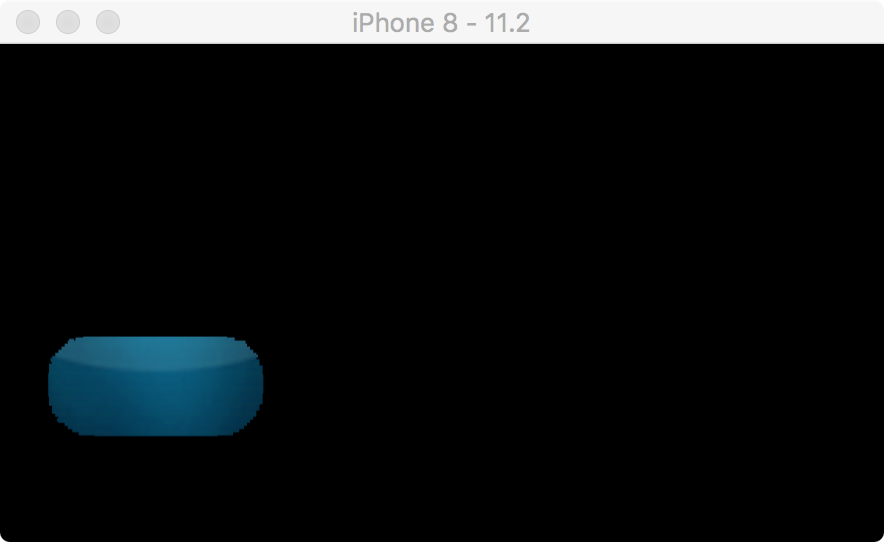
实现了裁剪。
现在看一下源码,是如何做到的
/*
* Copyright (c) 2012 Pierre-David Bélanger
* Copyright (c) 2012 cocos2d-x.org
* Copyright (c) 2013-2014 Chukong Technologies Inc.
*
* http://www.cocos2d-x.org
*
* Permission is hereby granted, free of charge, to any person obtaining a copy
* of this software and associated documentation files (the "Software"), to deal
* in the Software without restriction, including without limitation the rights
* to use, copy, modify, merge, publish, distribute, sublicense, and/or sell
* copies of the Software, and to permit persons to whom the Software is
* furnished to do so, subject to the following conditions:
*
* The above copyright notice and this permission notice shall be included in
* all copies or substantial portions of the Software.
*
* THE SOFTWARE IS PROVIDED "AS IS", WITHOUT WARRANTY OF ANY KIND, EXPRESS OR
* IMPLIED, INCLUDING BUT NOT LIMITED TO THE WARRANTIES OF MERCHANTABILITY,
* FITNESS FOR A PARTICULAR PURPOSE AND NONINFRINGEMENT. IN NO EVENT SHALL THE
* AUTHORS OR COPYRIGHT HOLDERS BE LIABLE FOR ANY CLAIM, DAMAGES OR OTHER
* LIABILITY, WHETHER IN AN ACTION OF CONTRACT, TORT OR OTHERWISE, ARISING FROM,
* OUT OF OR IN CONNECTION WITH THE SOFTWARE OR THE USE OR OTHER DEALINGS IN
* THE SOFTWARE.
*
*/ #ifndef __MISCNODE_CCCLIPPING_NODE_H__
#define __MISCNODE_CCCLIPPING_NODE_H__ #include "2d/CCNode.h"
#include "CCGL.h"
#include "renderer/CCGroupCommand.h"
#include "renderer/CCCustomCommand.h" NS_CC_BEGIN /** ClippingNode is a subclass of Node.
It draws its content (childs) clipped using a stencil.
The stencil is an other Node that will not be drawn.
The clipping is done using the alpha part of the stencil (adjusted with an alphaThreshold).
*/
class CC_DLL ClippingNode : public Node
{
public:
/** Creates and initializes a clipping node without a stencil.
*/
static ClippingNode* create(); /** Creates and initializes a clipping node with an other node as its stencil.
The stencil node will be retained.
*/
static ClippingNode* create(Node *stencil); /** The Node to use as a stencil to do the clipping.
The stencil node will be retained.
This default to nil.
*/
Node* getStencil() const;
void setStencil(Node *stencil); /** The alpha threshold.
The content is drawn only where the stencil have pixel with alpha greater than the alphaThreshold.
Should be a float between 0 and 1.
This default to 1 (so alpha test is disabled).
*/
/*
仅在模板具有alpha大于alphaThreshold的像素的情况下绘制内容。
应该介于0和1之间的浮点数。
默认为1(因此禁用alpha测试)。
*/
/*
可以对ClippingNode设置一个alpha比较值(alphaThreshold)用来选择模版Node上只有那些alpha值大于该比较直的片段才会构成模版遮罩的一部分,在移动平台此参数会被忽略
*/
GLfloat getAlphaThreshold() const;
void setAlphaThreshold(GLfloat alphaThreshold); /** Inverted. If this is set to true,
the stencil is inverted, so the content is drawn where the stencil is NOT drawn.
This default to false.
*/
/*
模板是倒置的,因此在未绘制模板的地方绘制内容。
默认为false。
*/
bool isInverted() const;
void setInverted(bool inverted); // Overrides
/**
* @js NA
* @lua NA
*/
virtual void onEnter() override;
/**
* @js NA
* @lua NA
*/
virtual void onEnterTransitionDidFinish() override;
/**
* @js NA
* @lua NA
*/
virtual void onExitTransitionDidStart() override;
/**
* @js NA
* @lua NA
*/
virtual void onExit() override;
virtual void visit(Renderer *renderer, const Mat4 &parentTransform, uint32_t parentFlags) override; CC_CONSTRUCTOR_ACCESS:
ClippingNode(); /**
* @js NA
* @lua NA
*/
virtual ~ClippingNode(); /** Initializes a clipping node without a stencil.
*/
virtual bool init(); /** Initializes a clipping node with an other node as its stencil.
The stencil node will be retained, and its parent will be set to this clipping node.
*/
virtual bool init(Node *stencil); protected:
/**draw fullscreen quad to clear stencil bits
*/
void drawFullScreenQuadClearStencil(); Node* _stencil;
GLfloat _alphaThreshold;
bool _inverted; //renderData and callback
void onBeforeVisit();
void onAfterDrawStencil();
void onAfterVisit(); GLboolean _currentStencilEnabled;
GLuint _currentStencilWriteMask;
GLenum _currentStencilFunc;
GLint _currentStencilRef;
GLuint _currentStencilValueMask;
GLenum _currentStencilFail;//模版测试失败后的处理
GLenum _currentStencilPassDepthFail;//模版测试通过,深度测试失败后的处理
GLenum _currentStencilPassDepthPass;//深度测试通过之后的处理
GLboolean _currentDepthWriteMask; GLboolean _currentAlphaTestEnabled;
GLenum _currentAlphaTestFunc;
GLclampf _currentAlphaTestRef; GLint _mask_layer_le; GroupCommand _groupCommand;
//onBeforeVisit用于生成一个GroupCommand并创建一个RenderQueue,并设置一些状态,然后绘制模版元素
CustomCommand _beforeVisitCmd;
//onAfterDrawStencil用于绘制ClippingNode自身的子元素,这些元素的RenderCommand会被夹到第一步创建的RenderQueue中,
//并被执行模版测试
CustomCommand _afterDrawStencilCmd;
//onAfterVisit用来恢复GroupCommand对OpenGL状态的修改
CustomCommand _afterVisitCmd; private:
CC_DISALLOW_COPY_AND_ASSIGN(ClippingNode);
}; NS_CC_END #endif // __MISCNODE_CCCLIPPING_NODE_H__
/*
* Copyright (c) 2012 Pierre-David Bélanger
* Copyright (c) 2012 cocos2d-x.org
* Copyright (c) 2013-2014 Chukong Technologies Inc.
*
* cocos2d-x: http://www.cocos2d-x.org
*
* Permission is hereby granted, free of charge, to any person obtaining a copy
* of this software and associated documentation files (the "Software"), to deal
* in the Software without restriction, including without limitation the rights
* to use, copy, modify, merge, publish, distribute, sublicense, and/or sell
* copies of the Software, and to permit persons to whom the Software is
* furnished to do so, subject to the following conditions:
*
* The above copyright notice and this permission notice shall be included in
* all copies or substantial portions of the Software.
*
* THE SOFTWARE IS PROVIDED "AS IS", WITHOUT WARRANTY OF ANY KIND, EXPRESS OR
* IMPLIED, INCLUDING BUT NOT LIMITED TO THE WARRANTIES OF MERCHANTABILITY,
* FITNESS FOR A PARTICULAR PURPOSE AND NONINFRINGEMENT. IN NO EVENT SHALL THE
* AUTHORS OR COPYRIGHT HOLDERS BE LIABLE FOR ANY CLAIM, DAMAGES OR OTHER
* LIABILITY, WHETHER IN AN ACTION OF CONTRACT, TORT OR OTHERWISE, ARISING FROM,
* OUT OF OR IN CONNECTION WITH THE SOFTWARE OR THE USE OR OTHER DEALINGS IN
* THE SOFTWARE.
*
*/ #include "2d/CCClippingNode.h"
#include "renderer/CCGLProgram.h"
#include "renderer/CCGLProgramCache.h"
#include "2d/CCDrawingPrimitives.h"
#include "base/CCDirector.h" #include "renderer/CCRenderer.h"
#include "renderer/CCGroupCommand.h"
#include "renderer/CCCustomCommand.h" NS_CC_BEGIN static GLint g_sStencilBits = -;
// store the current stencil layer (position in the stencil buffer),
// this will allow nesting up to n ClippingNode,
// where n is the number of bits of the stencil buffer.
static GLint s_layer = -; static void setProgram(Node *n, GLProgram *p)
{
n->setGLProgram(p); auto& children = n->getChildren();
for(const auto &child : children) {
setProgram(child, p);
}
} ClippingNode::ClippingNode()
: _stencil(nullptr)
, _alphaThreshold(0.0f)
, _inverted(false)
, _currentStencilEnabled(GL_FALSE)
, _currentStencilWriteMask(~)
, _currentStencilFunc(GL_ALWAYS)
, _currentStencilRef()
, _currentStencilValueMask(~)
, _currentStencilFail(GL_KEEP)
, _currentStencilPassDepthFail(GL_KEEP)
, _currentStencilPassDepthPass(GL_KEEP)
, _currentDepthWriteMask(GL_TRUE)
, _currentAlphaTestEnabled(GL_FALSE)
, _currentAlphaTestFunc(GL_ALWAYS)
, _currentAlphaTestRef()
{ } ClippingNode::~ClippingNode()
{
if (_stencil)
{
_stencil->stopAllActions();
_stencil->release();
}
} ClippingNode* ClippingNode::create()
{
ClippingNode *ret = new ClippingNode();
if (ret && ret->init())
{
ret->autorelease();
}
else
{
CC_SAFE_DELETE(ret);
} return ret;
} ClippingNode* ClippingNode::create(Node *pStencil)
{
ClippingNode *ret = new ClippingNode();
if (ret && ret->init(pStencil))
{
ret->autorelease();
}
else
{
CC_SAFE_DELETE(ret);
} return ret;
} bool ClippingNode::init()
{
return init(nullptr);
} bool ClippingNode::init(Node *stencil)
{
CC_SAFE_RELEASE(_stencil);
_stencil = stencil;
CC_SAFE_RETAIN(_stencil); _alphaThreshold = ;//默认为1,禁用aphal测试
_inverted = false;
// get (only once) the number of bits of the stencil buffer
static bool once = true;
if (once)
{
glGetIntegerv(GL_STENCIL_BITS, &g_sStencilBits);//获取opengl中的位平面数
if (g_sStencilBits <= )
{
CCLOG("Stencil buffer is not enabled.");
}
once = false;
} return true;
} void ClippingNode::onEnter()
{
#if CC_ENABLE_SCRIPT_BINDING
if (_scriptType == kScriptTypeJavascript)
{
if (ScriptEngineManager::sendNodeEventToJSExtended(this, kNodeOnEnter))
return;
}
#endif Node::onEnter(); if (_stencil != nullptr)
{
_stencil->onEnter();
}
else
{
CCLOG("ClippingNode warning: _stencil is nil.");
}
} void ClippingNode::onEnterTransitionDidFinish()
{
Node::onEnterTransitionDidFinish(); if (_stencil != nullptr)
{
_stencil->onEnterTransitionDidFinish();
}
} void ClippingNode::onExitTransitionDidStart()
{
if (_stencil != nullptr)
{
_stencil->onExitTransitionDidStart();
} Node::onExitTransitionDidStart();
} void ClippingNode::onExit()
{
if (_stencil != nullptr)
{
_stencil->onExit();
} Node::onExit();
} void ClippingNode::drawFullScreenQuadClearStencil()
{
Director* director = Director::getInstance();
CCASSERT(nullptr != director, "Director is null when seting matrix stack");
//此时最顶出的modeviewMatirx是单位向量,也就是说刷新全屏幕的模版值
director->pushMatrix(MATRIX_STACK_TYPE::MATRIX_STACK_MODELVIEW);
director->loadIdentityMatrix(MATRIX_STACK_TYPE::MATRIX_STACK_MODELVIEW); director->pushMatrix(MATRIX_STACK_TYPE::MATRIX_STACK_PROJECTION);
director->loadIdentityMatrix(MATRIX_STACK_TYPE::MATRIX_STACK_PROJECTION); DrawPrimitives::drawSolidRect(Vec2(-,-), Vec2(,), Color4F(, , , )); director->popMatrix(MATRIX_STACK_TYPE::MATRIX_STACK_PROJECTION);
director->popMatrix(MATRIX_STACK_TYPE::MATRIX_STACK_MODELVIEW); } void ClippingNode::visit(Renderer *renderer, const Mat4 &parentTransform, uint32_t parentFlags)
{
if(!_visible)
return; uint32_t flags = processParentFlags(parentTransform, parentFlags); // IMPORTANT:
// To ease the migration to v3.0, we still support the Mat4 stack,
// but it is deprecated and your code should not rely on it
Director* director = Director::getInstance();
CCASSERT(nullptr != director, "Director is null when seting matrix stack");
director->pushMatrix(MATRIX_STACK_TYPE::MATRIX_STACK_MODELVIEW);
director->loadMatrix(MATRIX_STACK_TYPE::MATRIX_STACK_MODELVIEW, _modelViewTransform); //Add group command _groupCommand.init(_globalZOrder);
renderer->addCommand(&_groupCommand); renderer->pushGroup(_groupCommand.getRenderQueueID()); _beforeVisitCmd.init(_globalZOrder);
_beforeVisitCmd.func = CC_CALLBACK_0(ClippingNode::onBeforeVisit, this);
renderer->addCommand(&_beforeVisitCmd);
if (_alphaThreshold < )//
{
#if (CC_TARGET_PLATFORM == CC_PLATFORM_MAC || CC_TARGET_PLATFORM == CC_PLATFORM_WINDOWS || CC_TARGET_PLATFORM == CC_PLATFORM_LINUX) #else
// since glAlphaTest do not exists in OES, use a shader that writes
// pixel only if greater than an alpha threshold
GLProgram *program = GLProgramCache::getInstance()->getGLProgram(GLProgram::SHADER_NAME_POSITION_TEXTURE_ALPHA_TEST_NO_MV);
GLint alphaValueLocation = glGetUniformLocation(program->getProgram(), GLProgram::UNIFORM_NAME_ALPHA_TEST_VALUE);
// set our alphaThreshold
program->use();
program->setUniformLocationWith1f(alphaValueLocation, _alphaThreshold);
// we need to recursively apply this shader to all the nodes in the stencil node
// XXX: we should have a way to apply shader to all nodes without having to do this
setProgram(_stencil, program); #endif }
//访问模版对象 所有的draw都会吧绘制命令加到ClippingNode的Group中
_stencil->visit(renderer, _modelViewTransform, flags); _afterDrawStencilCmd.init(_globalZOrder);
_afterDrawStencilCmd.func = CC_CALLBACK_0(ClippingNode::onAfterDrawStencil, this);
renderer->addCommand(&_afterDrawStencilCmd); int i = ; if(!_children.empty())
{
sortAllChildren();
// draw children zOrder < 0
for( ; i < _children.size(); i++ )
{
auto node = _children.at(i); if ( node && node->getLocalZOrder() < )
node->visit(renderer, _modelViewTransform, flags);
else
break;
}
// self draw
this->draw(renderer, _modelViewTransform, flags); for(auto it=_children.cbegin()+i; it != _children.cend(); ++it)
(*it)->visit(renderer, _modelViewTransform, flags);
}
else
{
this->draw(renderer, _modelViewTransform, flags);
} _afterVisitCmd.init(_globalZOrder);
_afterVisitCmd.func = CC_CALLBACK_0(ClippingNode::onAfterVisit, this);
renderer->addCommand(&_afterVisitCmd); renderer->popGroup(); director->popMatrix(MATRIX_STACK_TYPE::MATRIX_STACK_MODELVIEW);
} Node* ClippingNode::getStencil() const
{
return _stencil;
} void ClippingNode::setStencil(Node *stencil)
{
CC_SAFE_RETAIN(stencil);
CC_SAFE_RELEASE(_stencil);
_stencil = stencil;
} GLfloat ClippingNode::getAlphaThreshold() const
{
return _alphaThreshold;
} void ClippingNode::setAlphaThreshold(GLfloat alphaThreshold)
{
_alphaThreshold = alphaThreshold;
} bool ClippingNode::isInverted() const
{
return _inverted;
} void ClippingNode::setInverted(bool inverted)
{
_inverted = inverted;
} void ClippingNode::onBeforeVisit()
{
///////////////////////////////////
// INIT
auto fff=this;
// increment the current layer
s_layer++;
//printf("呵呵呵呵呵呵呵=%d\n",s_layer);
// mask of the current layer (ie: for layer 3: 00000100)
GLint mask_layer = 0x1 << s_layer;
// mask of all layers less than the current (ie: for layer 3: 00000011)
GLint mask_layer_l = mask_layer - ;
// mask of all layers less than or equal to the current (ie: for layer 3: 00000111)
_mask_layer_le = mask_layer | mask_layer_l; // manually save the stencil state _currentStencilEnabled = glIsEnabled(GL_STENCIL_TEST);
glGetIntegerv(GL_STENCIL_WRITEMASK, (GLint *)&_currentStencilWriteMask);
glGetIntegerv(GL_STENCIL_FUNC, (GLint *)&_currentStencilFunc);
glGetIntegerv(GL_STENCIL_REF, &_currentStencilRef);
glGetIntegerv(GL_STENCIL_VALUE_MASK, (GLint *)&_currentStencilValueMask);
glGetIntegerv(GL_STENCIL_FAIL, (GLint *)&_currentStencilFail);
glGetIntegerv(GL_STENCIL_PASS_DEPTH_FAIL, (GLint *)&_currentStencilPassDepthFail);
glGetIntegerv(GL_STENCIL_PASS_DEPTH_PASS, (GLint *)&_currentStencilPassDepthPass); // enable stencil use
glEnable(GL_STENCIL_TEST);
// check for OpenGL error while enabling stencil test
CHECK_GL_ERROR_DEBUG(); // all bits on the stencil buffer are readonly, except the current layer bit,
// this means that operation like glClear or glStencilOp will be masked with this value
//模板缓冲区上的所有位都是只读的,当前层位除外,
//这意味着像glClear或glStencilOp这样的操作将被这个值掩盖 glStencilMask(mask_layer); // manually save the depth test state glGetBooleanv(GL_DEPTH_WRITEMASK, &_currentDepthWriteMask); // disable depth test while drawing the stencil
//glDisable(GL_DEPTH_TEST);
// disable update to the depth buffer while drawing the stencil,
// as the stencil is not meant to be rendered in the real scene,
// it should never prevent something else to be drawn,
// only disabling depth buffer update should do
//在绘制模板时禁用深度测试
// glDisable(GL_DEPTH_TEST);
//在绘制模板时禁用对深度缓冲区的更新,
//因为模板不是要在真实场景中渲染,
//它永远不应该阻止其他东西被绘制,
//只应禁用深度缓冲区更新
glDepthMask(GL_FALSE); ///////////////////////////////////
// CLEAR STENCIL BUFFER // manually clear the stencil buffer by drawing a fullscreen rectangle on it
// setup the stencil test func like this:
// for each pixel in the fullscreen rectangle
// never draw it into the frame buffer
// if not in inverted mode: set the current layer value to 0 in the stencil buffer
// if in inverted mode: set the current layer value to 1 in the stencil buffer
/*
//通过在其上绘制全屏矩形来手动清除模板缓冲区
//像这样设置模板测试功能:
//对于全屏矩形中的每个像素
//永远不要将它绘制到帧缓冲区中
//如果不处于反转模式:在模板缓冲区中将当前图层值设置为0
//如果处于反转模式:在模板缓冲区中将当前图层值设置为1
*/
glStencilFunc(GL_NEVER, mask_layer, mask_layer);
glStencilOp(!_inverted ? GL_ZERO : GL_REPLACE, GL_KEEP, GL_KEEP); // draw a fullscreen solid rectangle to clear the stencil buffer
//ccDrawSolidRect(Vec2::ZERO, ccpFromSize([[Director sharedDirector] winSize]), Color4F(1, 1, 1, 1));
/*
这里使用了绘制一个全屏矩形的方式来设置模版缓冲区,但实际上可以直接通过glClear(GL_DEPTH_BUFFER_BIT)来清理 */
drawFullScreenQuadClearStencil(); ///////////////////////////////////
// DRAW CLIPPING STENCIL // setup the stencil test func like this:
// for each pixel in the stencil node
// never draw it into the frame buffer
// if not in inverted mode: set the current layer value to 1 in the stencil buffer
// if in inverted mode: set the current layer value to 0 in the stencil buffer
/*
//像这样设置模板测试功能:
//对于模板节点中的每个像素
//永远不要将它绘制到帧缓冲区中
//如果不处于反转模式:在模板缓冲区中将当前图层值设置为1
//如果处于反转模式:在模板缓冲区中将当前图层值设置为0
*/
glStencilFunc(GL_NEVER, mask_layer, mask_layer);
glStencilOp(!_inverted ? GL_REPLACE : GL_ZERO, GL_KEEP, GL_KEEP); // enable alpha test only if the alpha threshold < 1,
// indeed if alpha threshold == 1, every pixel will be drawn anyways
if (_alphaThreshold < ) {
#if (CC_TARGET_PLATFORM == CC_PLATFORM_MAC || CC_TARGET_PLATFORM == CC_PLATFORM_WINDOWS || CC_TARGET_PLATFORM == CC_PLATFORM_LINUX)
// manually save the alpha test state
_currentAlphaTestEnabled = glIsEnabled(GL_ALPHA_TEST);
glGetIntegerv(GL_ALPHA_TEST_FUNC, (GLint *)&_currentAlphaTestFunc);
glGetFloatv(GL_ALPHA_TEST_REF, &_currentAlphaTestRef);
// enable alpha testing
glEnable(GL_ALPHA_TEST);
// check for OpenGL error while enabling alpha test
CHECK_GL_ERROR_DEBUG();
// pixel will be drawn only if greater than an alpha threshold
glAlphaFunc(GL_GREATER, _alphaThreshold);
#else #endif
} //Draw _stencil
} void ClippingNode::onAfterDrawStencil()
{
// restore alpha test state
if (_alphaThreshold < )
{
#if (CC_TARGET_PLATFORM == CC_PLATFORM_MAC || CC_TARGET_PLATFORM == CC_PLATFORM_WINDOWS || CC_TARGET_PLATFORM == CC_PLATFORM_LINUX)
// manually restore the alpha test state
glAlphaFunc(_currentAlphaTestFunc, _currentAlphaTestRef);
if (!_currentAlphaTestEnabled)
{
glDisable(GL_ALPHA_TEST);
}
#else
// XXX: we need to find a way to restore the shaders of the stencil node and its childs
#endif
} // restore the depth test state
glDepthMask(_currentDepthWriteMask);
//if (currentDepthTestEnabled) {
// glEnable(GL_DEPTH_TEST);
//} ///////////////////////////////////
// DRAW CONTENT // setup the stencil test func like this:
// for each pixel of this node and its childs
// if all layers less than or equals to the current are set to 1 in the stencil buffer
// draw the pixel and keep the current layer in the stencil buffer
// else
// do not draw the pixel but keep the current layer in the stencil buffer
//像这样设置模板测试功能:
//对于此节点及其子节点的每个像素
//如果在模板缓冲区中所有小于或等于当前的图层都设置为1
//绘制像素并将当前图层保留在模板缓冲区中
//别的
//不要绘制像素,而是将当前图层保留在模板缓冲区中
glStencilFunc(GL_EQUAL, _mask_layer_le, _mask_layer_le);//11必须都满足才行,2个模版实现了11
glStencilOp(GL_KEEP, GL_KEEP, GL_KEEP); // draw (according to the stencil test func) this node and its childs
} void ClippingNode::onAfterVisit()
{
///////////////////////////////////
// CLEANUP // manually restore the stencil state
glStencilFunc(_currentStencilFunc, _currentStencilRef, _currentStencilValueMask);
glStencilOp(_currentStencilFail, _currentStencilPassDepthFail, _currentStencilPassDepthPass);
glStencilMask(_currentStencilWriteMask);
if (!_currentStencilEnabled)
{
glDisable(GL_STENCIL_TEST);
} // we are done using this layer, decrement
s_layer--;
} NS_CC_END
代码量不大,原理其实是挺简单的:
我已经在关键的地方给了注释,下面说一下几个关键点:
1 绘制过程:
首先,onBeforeVisit用于生成一个GroupCommand并创建一个RenderQueue,并设置一些状态;然后绘制模版元素,在模版生成之后,onAfterDrawStencil用于绘制ClippingNode自身的子元素,这些元素的RenderCommand会被加入到第一步创建的RenderQueue中,并被执行模版测试;最后onAfterVisit用来恢复GroupCommand对OpenGL状态的修改
2 尝试把事例代码改为如下:
Sprite* stencil = Sprite::create("switch-mask.png");
ClippingNode* c_node = ClippingNode::create();
c_node->setStencil(stencil);
c_node->setInverted(false);
c_node->setAlphaThreshold(1.0f);
Sprite* sp = Sprite::create("scrollviewbg.png");
c_node->addChild(sp);
c_node->setPosition(,);
运行结果如下:
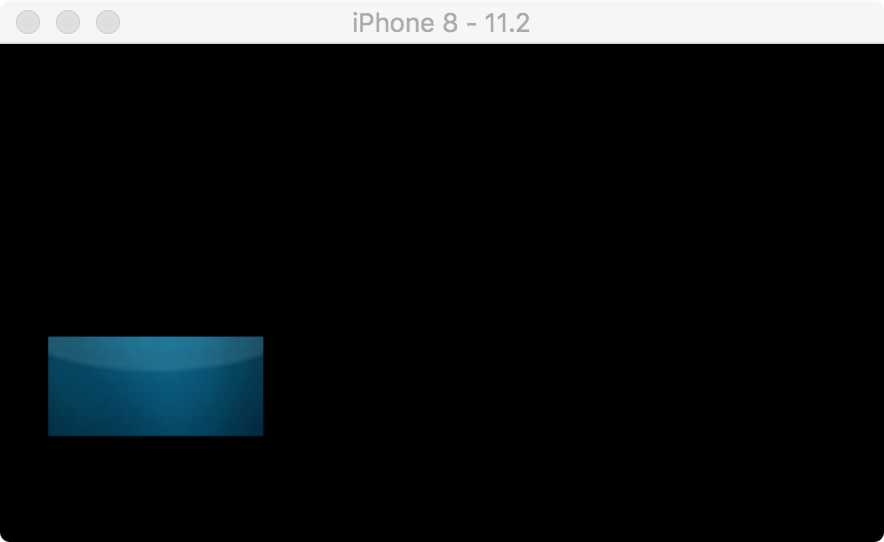
看出来和之前的是不一样的,就因为设置了AlphaThreshold,代码位置:

这个alphaThreshold 用来选择模版Node上只有那些alpha值大约该比较值的片段才会构成模版遮罩的一部分,但是这主要依靠Alpha测试来实现,在移动端OpenGL ES中是没有alpha测试的,这里在移动平台中是在片段着色器中实现了一个类似的功能。
通过看上面的代码,如果这个值小于1,就会给ClippingNode切换着色器管理类,换成了ccShader_PositionTextureColorAlphaTest.frag 片段着色器,如下:
const char* ccPositionTextureColorAlphaTest_frag = STRINGIFY( \n#ifdef GL_ES\n
precision lowp float;
\n#endif\n varying vec4 v_fragmentColor;
varying vec2 v_texCoord;
uniform float CC_alpha_value; void main()
{
vec4 texColor = texture2D(CC_Texture0, v_texCoord); \n// mimic: glAlphaFunc(GL_GREATER)
\n// pass if ( incoming_pixel >= CC_alpha_value ) => fail if incoming_pixel < CC_alpha_value\n if ( texColor.a <= CC_alpha_value )
discard; gl_FragColor = texColor * v_fragmentColor;
}
);
通过标红代码可以看到,此时的CC_aipha_value为0,遮罩按钮图片的四边透明的部分的alpha=0,所以绘制行discard,所以当设置alphaThreshold=0的时候,是圆角的遮罩,反之,透明的部分也会当作遮罩,从而导致遮罩为矩形。
3 关于ClippingNode的嵌套使用,具体怎么嵌套呢,或许可以有2种方式,如下:
方式一:
//模板
Sprite* stencil = Sprite::create("switch-mask.png"); ClippingNode* c_node = ClippingNode::create();
c_node->setStencil(stencil);
c_node->setInverted(false);
c_node->setAlphaThreshold(1.0f);
Sprite* sp = Sprite::create("scrollviewbg.png");
c_node->addChild(sp); Sprite* stencil2 = Sprite::create("switch-mask2.png");
//Sprite* stencil2 = Sprite::create("scrollviewbg.png"); ClippingNode* c_node2 = ClippingNode::create();
c_node2->setStencil(stencil2);
//c_node2->setStencil(c_node);
c_node2->setInverted(false);
c_node2->setAlphaThreshold(0.0f);
c_node2->addChild(c_node);
//c_node2->addChild(stencil2); c_node2->setPosition(,);
c_node2->setTag(); scene->addChild(c_node2);
运行如下:
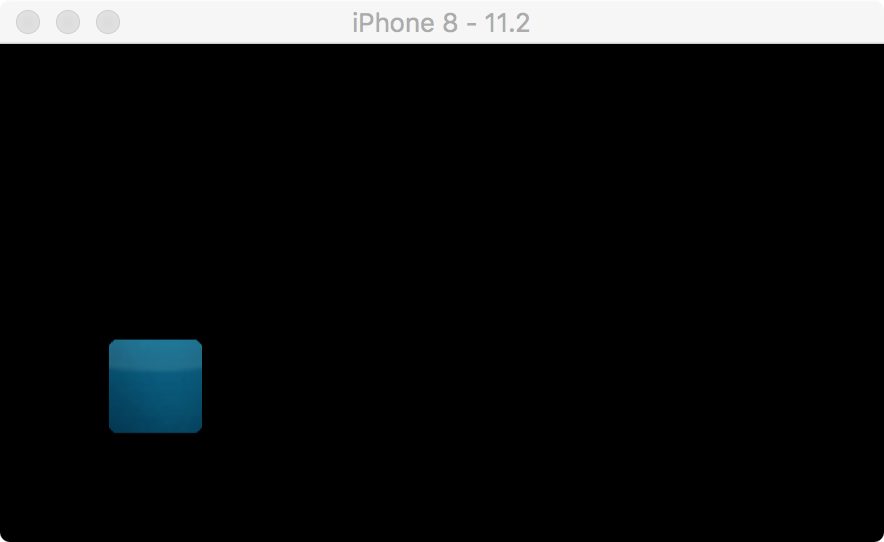
方式二:
//模板
Sprite* stencil = Sprite::create("switch-mask.png"); ClippingNode* c_node = ClippingNode::create();
c_node->setStencil(stencil);
c_node->setInverted(false);
c_node->setAlphaThreshold(1.0f);
Sprite* sp = Sprite::create("scrollviewbg.png");
c_node->addChild(sp); Sprite* stencil2 = Sprite::create("switch-mask2.png");
//Sprite* stencil2 = Sprite::create("scrollviewbg.png"); ClippingNode* c_node2 = ClippingNode::create();
// c_node2->setStencil(stencil2);
c_node2->setStencil(c_node);
c_node2->setInverted(false);
c_node2->setAlphaThreshold(0.0f);
//c_node2->addChild(c_node);
c_node2->addChild(stencil2); c_node2->setPosition(,);
c_node2->setTag(); scene->addChild(c_node2);
运行结果:

什么都没有,和第一段代码的区别已经标红。显然第一种嵌套用法是正确的,第二段是无效的,为什么无效呢,请看我举的小例子分析,地址:
https://www.cnblogs.com/xiaonanxia/p/9414193.html
下面主要分析一下正确的那段代码:
代码的大意就是通过switch-mask和switch-mask2 两个遮罩来裁剪 scrollviewbg.png。请看ClippingNode源码,如下:
void ClippingNode::onBeforeVisit()
{
///////////////////////////////////
// INIT
auto fff=this;
// increment the current layer
s_layer++;
//printf("呵呵呵呵呵呵呵=%d\n",s_layer);
// mask of the current layer (ie: for layer 3: 00000100)
GLint mask_layer = 0x1 << s_layer;
// mask of all layers less than the current (ie: for layer 3: 00000011)
GLint mask_layer_l = mask_layer - ;
// mask of all layers less than or equal to the current (ie: for layer 3: 00000111)
_mask_layer_le = mask_layer | mask_layer_l;
。。。
主要实现用的是位移操作。
为了支持多个ClippingNode的嵌套,它用了一个静态的s_layer变量来保存嵌套的ClippingNode的数量,然后使用这个数量来对0x1执行一次左移操作生成模版值。
由此可见,如果当前模版缓冲区每像素的位平面为8,则ClippingNode最多支持8个ClippingNode嵌套
具体这个嵌套的过程,我们可以通过调试Render类的visitRenderQueue,里面会运行两个GroupCommand,第一个是对应c_node2的,第二个是对应c_node,数组分布情况为如图所示:
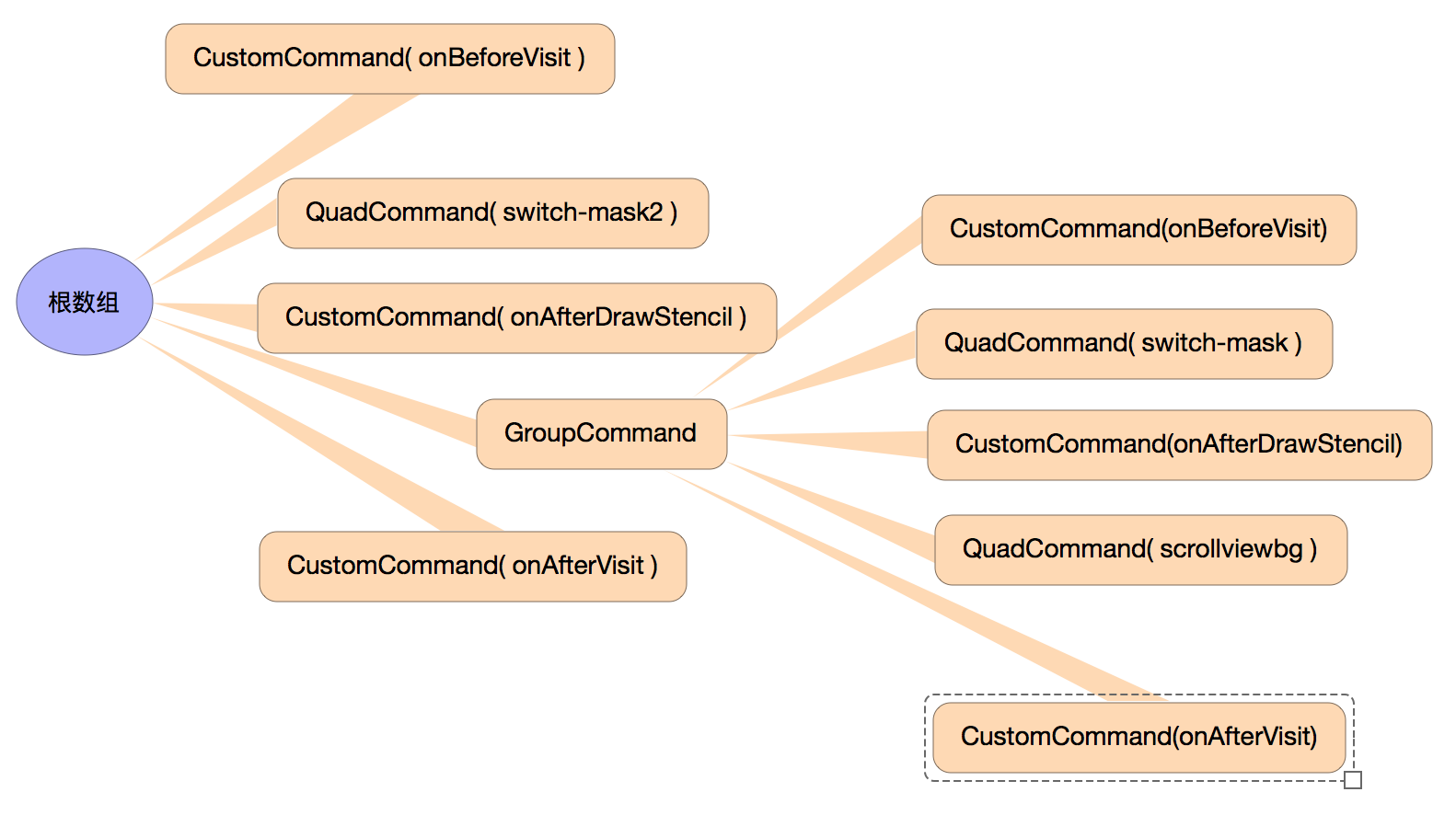
关键的方法是在onBeforeVisit和onAfterDrawstencil,因为s_layer是一个静态变量,所以在执行两次onBeforeVisit的时候,会叠加,等执行完第二次onBeforeVisit之后
_mask_layer_le已经变为二进制 11 也就是说,绘制的时候,模版值必须为11才能通过,在第一次onBeforeVisit的时候,模版缓冲区中的已经绘制的点的值为01,第二次执行完onBeforeVisit的时候,模版缓冲区的已经绘制的点的值为有的为11,有的为10,2个遮罩的相交部分为11,只有相交的部分才能绘制出来,所以最后得到了一个‘小矩形’。
以上就是cocos中ClippingNode应用模版测试实现的基本原理
cocos源码分析--ClippingNode绘图原理的更多相关文章
- cocos源码分析--Sprite绘图原理
精灵是2D游戏中最重要的元素,可以用来构成游戏中的元素,如人物,建筑等,用Sprite类表示,他将一张纹理的一部分或者全部矩形区域绘制到屏幕上.我们可以使用精灵表来减少OpenGL ES 绘制的次数, ...
- cocos源码分析--SpriteBatchNode绘图原理
SpriteBatchNode继承Node,并实现了TextureProtocol接口,重写了Node的addChild()方法,visit()方法以及draw()方法. addChild()方法限制 ...
- Guava 源码分析(Cache 原理 对象引用、事件回调)
前言 在上文「Guava 源码分析(Cache 原理)」中分析了 Guava Cache 的相关原理. 文末提到了回收机制.移除时间通知等内容,许多朋友也挺感兴趣,这次就这两个内容再来分析分析. 在开 ...
- 深入源码分析SpringMVC底层原理(二)
原文链接:深入源码分析SpringMVC底层原理(二) 文章目录 深入分析SpringMVC请求处理过程 1. DispatcherServlet处理请求 1.1 寻找Handler 1.2 没有找到 ...
- 【转】MaBatis学习---源码分析MyBatis缓存原理
[原文]https://www.toutiao.com/i6594029178964673027/ 源码分析MyBatis缓存原理 1.简介 在 Web 应用中,缓存是必不可少的组件.通常我们都会用 ...
- php中foreach源码分析(编译原理)
php中foreach源码分析(编译原理) 一.总结 编译原理(lex and yacc)的知识 二.php中foreach源码分析 foreach是PHP中很常用的一个用作数组循环的控制语句.因为它 ...
- Kafka源码分析及图解原理之Producer端
一.前言 任何消息队列都是万变不离其宗都是3部分,消息生产者(Producer).消息消费者(Consumer)和服务载体(在Kafka中用Broker指代).那么本篇主要讲解Producer端,会有 ...
- Robotium源码分析之运行原理
从上一章<Robotium源码分析之Instrumentation进阶>中我们了解到了Robotium所基于的Instrumentation的一些进阶基础,比如它注入事件的原理等,但Rob ...
- Dubbo 源码分析 - 自适应拓展原理
1.原理 我在上一篇文章中分析了 Dubbo 的 SPI 机制,Dubbo SPI 是 Dubbo 框架的核心.Dubbo 中的很多拓展都是通过 SPI 机制进行加载的,比如 Protocol.Clu ...
随机推荐
- AD10 没有原理图是否可以修改 PCB
AD10 没有原理图是否可以修改 PCB 有朋友问 AD 是否可以在没有原理的情况下修改 PCB 呢? 答案是肯定的,可以. 比如增加元件和网络,可以先增加元件封装,再打开网络管理给焊盘加上网络. 相 ...
- ML(1)——机器学习简述
简述 机器学习是人工智能的一种实现方式:深度学习是一种实现机器学习的技术,或者说是一种特殊的机器学习方法,可以说广义上的机器学习也包括了深度学习,三者的关系如下图所示: 从判别垃圾邮件到无人驾驶技术, ...
- java BIO/NIO
一.BIO Blocking IO(即阻塞IO); 1. 特点: a) Socket服务端在监听过程中每次accept到一个客户端的Socket连接,就要处理这个请求,而此时其他连接过来 ...
- node 各模块及对应功能
node 各模块及对应功能 node 模块 对应功能 net 处理 TCP dgram 处理 UDP http 处理 HTTP/1 http2 处理 HTTP/2 https 处理 HTTPS tls ...
- 2、visualBox虚拟机扩容
1.找到VBoxManager工具 1)打开Finder,找到[应用程序],在右侧找到VirtualBox.app,然后打开右键,找到[显示包内容],点击打开 2.打开终端,来到这个目录下 cd /A ...
- Spring Cloud(Dalston.SR5)--Eureka 服务消费
服务被注册.发布到 Eureka 服务器后,需要有程序去发现他,并且进行调用,称为服务消费,一个服务可能会部署多个实例,调用过程可能涉及负载均衡.服务器查找等问题,这些问题 Netflix 项目已经帮 ...
- 【java】浅谈while 和do-while
while语法格式:while(布尔表达式){//语句}先判断布尔表达式,如果为true就会执行循环体中的语句,然后再判断布尔表达式,一直到布尔表达式为false,然后循环结束.通常用算术运算符(++ ...
- [转] nginx配置优化+负载均衡+动静分离(附带参数解析)
#指定nginx进程运行用户以及用户组user www www;#nginx要开启的进程数为8worker_processes 8;#全局错误日志文件#debug输出日志最为详细,而crit输出日志 ...
- Speeding Up The Traveling Salesman Using Dynamic Programming
Copied From:https://medium.com/basecs/speeding-up-the-traveling-salesman-using-dynamic-programming-b ...
- Windows 2003 下安装 SQL Server 2008 Express
.NET Framework 3.5 Service Pack 1(完整程序包) https://www.microsoft.com/zh-cn/download/details.aspx?id=25 ...
