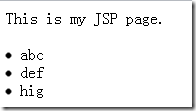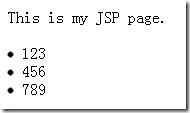Struts2学习笔记——Struts2与Spring整合
Struts2与Spring整合后,可以使用Spring的配置文件applicationContext.xml来描述依赖关系,在Struts2的配置文件struts.xml来使用Spring创建的bean。
1、导入依赖包
除了导入Struts2和Spring的核心库之外,还要导入commons-logging和struts2-spring-plugin包,否则启动会出异常
2、web.xml的配置
既然有Struts2,核心拦截器的配置是不可少的
<filter>
<filter-name>struts2</filter-name>
<filter-class>org.apache.struts2.dispatcher.FilterDispatcher</filter-class>
</filter>
<filter-mapping>
<filter-name>struts2</filter-name>
<url-pattern>/*</url-pattern>
</filter-mapping>
通过配置ContextLoaderListener监听器,使容器启动时,自动加载applicationContext配置,
因为它实现了ServletContextListener这个接口,容器启动时会自动执行它实现的方法。
<listener>
<listener-class>org.springframework.web.context.ContextLoaderListener</listener-class>
</listener>
默认情况下,会加载WEB-INF/applicationContext.xml这个文件,我们可以通过配置contextConfigLocation参数改变配置文件的路径
<context-param>
<param-name>contextConfigLocation</param-name>
<param-value>WEB-INF/classes/applicationContext.xml</param-value>
</context-param>
以上配置均在web.xml文件的<web-app></web-app>区域
3、测试类
在浏览器请求一个Action方法,在Action方法内向一个对象请求一个List,然后转到index.jsp页面,在页面中输出Action请求到的List。
通过Spring依赖配置,控制Action请求的对象。
首先要编写一个接口,Action方法依赖这个接口,通过调用接口中的方法获取List
public interface IocTestInterface {
public List getList();
}
下面编写Action类,这个类继承ActionSupport类,并覆盖其中的execute方法,
execute方法执行时,调用实现了上述接口对象的getList方法获取List
public class IocAction extends ActionSupport {
private IocTestInterface iti;
private List list; public List getList() {
return list;
}
public void setList(List list) {
this.list = list;
}
public IocTestInterface getIti() {
return iti;
}
public void setIti(IocTestInterface iti) {
this.iti = iti;
} public String execute() throws Exception {
this.setList(iti.getList());
return super.execute();
}
}
编写用来显示运行结果的jsp文件
遍历list,并将每个元素作为一行来显示
<%@ page language="java" import="java.util.*" pageEncoding="ISO-8859-1"%>
<%@ taglib prefix="s" uri="/struts-tags" %> <!DOCTYPE HTML PUBLIC "-//W3C//DTD HTML 4.01 Transitional//EN">
<html> <body>
This is my JSP page. <br><br> <s:iterator value="list" id="current">
<li><s:property value="current"/></li>
</s:iterator> </body>
</html>
系统的结构就是这样。下面编写两个实现IocTestInterface接口的类,用来提供数据
public class IocTestImpl implements IocTestInterface {
public List getList() {
List l = new ArrayList();
l.add("abc");
l.add("def");
l.add("hig");
return l;
}
}
public class IocTest2Impl implements IocTestInterface {
public List getList() {
List l = new ArrayList();
l.add("123");
l.add("456");
l.add("789");
return l;
}
}
4、编写applicationContext.xml配置依赖关系
<beans xmlns ="http://www.springframework.org/schema/beans"
xmlns:xsi ="http://www.w3.org/2001/XMLSchema-instance"
xsi:schemaLocation ="http://www.springframework.org/schema/beans
http://www.springframework.org/schema/beans/spring-beans-2.0.xsd"> <bean name="IocAction" class="sy.struts2.ioc.IocAction">
<property name="iti">
<bean class="sy.struts2.ioc.IocTestImpl"></bean>
</property>
</bean> </beans>
文件配置了id为IocAction的bean,路径为刚刚编写的Action类的路径,其中iti对象(请求数据的对象)配置为IocTestImpl(这里使用了匿名bean)
5、编写struts.xml配置文件
首先要告知Struts 2运行时使用Spring来创建对象
在<struts></struts>区域加入以下配置
<constant name="struts.objectFactory" value="spring" />
创建package并配置Action
<package name="hs" extends="struts-default">
<action name="ioc" class="IocAction">
<result>/index.jsp</result>
</action>
</package>
6、发布并运行
发布后启动Tomcat,用浏览器打开地址http://localhost:8080/StrutsIoc/ioc.action,获得了下面的页面
修改spring配置文件applicationContext.xml中配置
<bean name="IocAction" class="sy.struts2.ioc.IocAction">
<property name="iti">
<bean class="sy.struts2.ioc.IocTest2Impl"></bean>
</property>
</bean>
只是将注入到IocAction中的IocTestImpl修改为IocTest2Impl,也就是使用了另一个实现了IocTestInterface接口的类
重启服务器,再次打开刚才的地址
这也就是spring的“控制反转”
Struts2学习笔记——Struts2与Spring整合的更多相关文章
- Spring学习笔记六:Spring整合Hibernate
转载请注明原文地址:http://www.cnblogs.com/ygj0930/p/6785323.html 前言:整合概述 Spring整合Hibernate主要是把Hibernate中常用的S ...
- Struts2学习笔记--Struts2的体系结构
1. Struts2体系结构 Struts是以前端控制器框架为主体的框架,用户的请求会通过控制器选择不同的Action类来执行具体的操作,在Action类中所有的Servlet对象(request.r ...
- Struts2学习笔记——Struts2搭建和第一个小程序
1.新建web项目 2.配置Struts2核心过滤器 (1)打开web.xml文件,做以下配置: <?xml version="1.0" encoding="UTF ...
- SpringBoot学习笔记二之Spring整合Mybatis
原文链接: https://www.toutiao.com/i6803235766274097678/ 在learn-admin-component子工程中加入搭建环境所需要的具体依赖(因为比较长配置 ...
- Struts2学习笔记⑧
今天是Struts2学习笔记的最后一篇文章了.用什么做结尾呢,这两天其实还学了很多东西,没有记录下,今天就查漏补缺一下. 文件上传与下载.FreeMarker以及昨天没做完的例子 文件上传与下载 文件 ...
- Struts2 学习笔记(概述)
Struts2 学习笔记 2015年3月7日11:02:55 MVC思想 Strust2的MVC对应关系如下: 在MVC三个模块当中,struts2对应关系如下: Model: 负责封装应用的状态,并 ...
- Struts2学习笔记①
Struts2 学习笔记① 所有的程序学习都从Hello World开始,今天先跟着书做一个HW的示例. Struts2是一套MVC框架,使用起来非常方便,接触到现在觉得最麻烦的地方是配置文件.我的一 ...
- Struts2学习笔记NO.1------结合Hibernate完成查询商品类别简单案例(工具IDEA)
Struts2学习笔记一结合Hibernate完成查询商品类别简单案例(工具IDEA) 1.jar包准备 Hibernate+Struts2 jar包 struts的jar比较多,可以从Struts官 ...
- Git学习笔记与IntelliJ IDEA整合
Git学习笔记与IntelliJ IDEA整合 一.Git学习笔记(基于Github) 1.安装和配置Git 下载地址:http://git-scm.com/downloads Git简要使用说明:h ...
随机推荐
- js字符串操作之substr与substring
substr和substring两个都是截取字符串的. 两者有相同点,如果只是写一个参数,两者的作用都是一样的:就是截取字符串当前下标以后直到字符串最后的字符串片段. 例如: `var a=" ...
- PHP isset()、empty()、is_null()的使用区别详解
PHP的isset()函数 一般用来检测变量是否设置 格式:bool isset ( mixed var [, mixed var [, ...]] ) 功能:检测变量是否设置 返回值: 若变量不存在 ...
- PHP 字符串截取()[]{} 中内容
$str="你好<我>(爱)[北京]{天安门}"; echo f1($str); //返回你好 echo f2($str); //返回我 echo f3($str); ...
- android短信验证
短信验证demo http://download.csdn.net/detail/crazy1235/8315279#comment 使用MOB平台开发,用法详见: http://blog.csdn. ...
- Linux系统运维笔记(二),Linux文件编辑命令
Linux系统运维笔记 Linux文件编辑命令 首先我们使用命令 vi filename 打开一个文件,这个时候进入到的是命令模式 接下来我们按i,然后键盘随便输入写内容. 然后按ESC重新进入到命令 ...
- foxmail占cpu 100%解决办法
Win10,x64 Foxmail 7.2.9.075 解决办法: 1. 删除文件夹 d:\Program Files\Foxmail\Storage\邮箱\Indexes2. 菜单 –>帮助 ...
- relay.index' not found
主备搭建时,备库上执行以下语句报错: (root@localhost:mysql.sock)[(none)]>change master to master_host='192.168.0.57 ...
- pip 安装包提速
豆瓣源 pip3 install 第三方库名 -i https://pypi.doubanio.com/simple/ --trusted-host pypi.doubanio.com
- .NET工作准备--02基础知识
(已过时) 框架基础,语法基础,字符串&集合&流,常见类和接口; 02.net基础(重点) -第一部分 框架基础 1.基础概念 CTS(Common Type System),CLS( ...
- rabbitmq学习(一) —— 安装篇
安装篇之windows: 略(楼主在windows上安装基本就是按部就班的没遇到什么坑) 安装篇值centos7: 主要记录下centos7下的安装,因为在该系统下安装稍微折腾了下 参考https:/ ...