使用Standford coreNLP进行中文命名实体识别
因为工作需要,调研了一下Stanford coreNLP的命名实体识别功能。
Stanford CoreNLP是一个比较厉害的自然语言处理工具,很多模型都是基于深度学习方法训练得到的。
先附上其官网链接:
- https://stanfordnlp.github.io/CoreNLP/index.html
- https://nlp.stanford.edu/nlp/javadoc/javanlp/
- https://github.com/stanfordnlp/CoreNLP
本文主要讲解如何在java工程中使用Stanford CoreNLP;
1.环境准备
3.5之后的版本都需要java8以上的环境才能运行。需要进行中文处理的话,比较占用内存,3G左右的内存消耗。
笔者使用的maven进行依赖的引入,使用的是3.9.1版本。
直接在pom文件中加入下面的依赖:
<dependency>
<groupId>edu.stanford.nlp</groupId>
<artifactId>stanford-corenlp</artifactId>
<version>3.9.</version>
</dependency>
<dependency>
<groupId>edu.stanford.nlp</groupId>
<artifactId>stanford-corenlp</artifactId>
<version>3.9.</version>
<classifier>models</classifier>
</dependency>
<dependency>
<groupId>edu.stanford.nlp</groupId>
<artifactId>stanford-corenlp</artifactId>
<version>3.9.</version>
<classifier>models-chinese</classifier>
</dependency>
3个包分别是CoreNLP的算法包、英文语料包、中文预料包。这3个包的总大小为1.43G。maven默认镜像在国外,而这几个依赖包特别大,可以找有着三个依赖的国内镜像试一下。笔者用的是自己公司的maven仓库。
2.代码调用
需要注意的是,因为我是需要进行中文的命名实体识别,因此需要使用中文分词和中文的词典。我们可以先打开引入的jar包的结构:

其中有个StanfordCoreNLP-chinese.properties文件,这里面设定了进行中文自然语言处理的一些参数。主要指定相应的pipeline的操作步骤以及对应的预料文件的位置。实际上我们可能用不到所有的步骤,或者要使用不同的语料库,因此可以自定义配置文件,然后再引入。那在我的项目中,我就直接读取了该properties文件。
attention:此处笔者要使用的是ner功能,但可能不想使用其他的一些annotation,想去掉。然而,Stanford CoreNLP有一些局限,就是在ner执行之前,一定需要
tokenize, ssplit, pos, lemma
的引入,当然这增加了很大的时间耗时。
其实我们可以先来分析一下这个properties文件:
# Pipeline options - lemma is no-op for Chinese but currently needed because coref demands it (bad old requirements system)
annotators = tokenize, ssplit, pos, lemma, ner, parse, coref # segment
tokenize.language = zh
segment.model = edu/stanford/nlp/models/segmenter/chinese/ctb.gz
segment.sighanCorporaDict = edu/stanford/nlp/models/segmenter/chinese
segment.serDictionary = edu/stanford/nlp/models/segmenter/chinese/dict-chris6.ser.gz
segment.sighanPostProcessing = true # sentence split
ssplit.boundaryTokenRegex = [.。]|[!?!?]+ # pos
pos.model = edu/stanford/nlp/models/pos-tagger/chinese-distsim/chinese-distsim.tagger # ner 此处设定了ner使用的语言、模型(crf),目前SUTime只支持英文,不支持中文,所以设置为false。
ner.language = chinese
ner.model = edu/stanford/nlp/models/ner/chinese.misc.distsim.crf.ser.gz
ner.applyNumericClassifiers = true
ner.useSUTime = false # regexner
ner.fine.regexner.mapping = edu/stanford/nlp/models/kbp/chinese/cn_regexner_mapping.tab
ner.fine.regexner.noDefaultOverwriteLabels = CITY,COUNTRY,STATE_OR_PROVINCE # parse
parse.model = edu/stanford/nlp/models/srparser/chineseSR.ser.gz # depparse
depparse.model = edu/stanford/nlp/models/parser/nndep/UD_Chinese.gz
depparse.language = chinese # coref
coref.sieves = ChineseHeadMatch, ExactStringMatch, PreciseConstructs, StrictHeadMatch1, StrictHeadMatch2, StrictHeadMatch3, StrictHeadMatch4, PronounMatch
coref.input.type = raw
coref.postprocessing = true
coref.calculateFeatureImportance = false
coref.useConstituencyTree = true
coref.useSemantics = false
coref.algorithm = hybrid
coref.path.word2vec =
coref.language = zh
coref.defaultPronounAgreement = true
coref.zh.dict = edu/stanford/nlp/models/dcoref/zh-attributes.txt.gz
coref.print.md.log = false
coref.md.type = RULE
coref.md.liberalChineseMD = false # kbp
kbp.semgrex = edu/stanford/nlp/models/kbp/chinese/semgrex
kbp.tokensregex = edu/stanford/nlp/models/kbp/chinese/tokensregex
kbp.language = zh
kbp.model = none # entitylink
entitylink.wikidict = edu/stanford/nlp/models/kbp/chinese/wikidict_chinese.tsv.gz
那我们就直接在代码中引入这个properties文件,参考代码如下:
package com.baidu.corenlp; import java.util.List;
import java.util.Map;
import java.util.Properties; import edu.stanford.nlp.coref.CorefCoreAnnotations;
import edu.stanford.nlp.coref.data.CorefChain;
import edu.stanford.nlp.ling.CoreAnnotations;
import edu.stanford.nlp.ling.CoreLabel;
import edu.stanford.nlp.pipeline.Annotation;
import edu.stanford.nlp.pipeline.StanfordCoreNLP;
import edu.stanford.nlp.semgraph.SemanticGraph;
import edu.stanford.nlp.semgraph.SemanticGraphCoreAnnotations;
import edu.stanford.nlp.trees.Tree;
import edu.stanford.nlp.trees.TreeCoreAnnotations;
import edu.stanford.nlp.util.CoreMap; /**
* Created by sonofelice on 2018/3/27.
*/
public class TestNLP {
public void test() throws Exception {
//构造一个StanfordCoreNLP对象,配置NLP的功能,如lemma是词干化,ner是命名实体识别等
Properties props = new Properties();
props.load(this.getClass().getResourceAsStream("/StanfordCoreNLP-chinese.properties"));
StanfordCoreNLP pipeline = new StanfordCoreNLP(props);
String text = "袁隆平是中国科学院的院士,他于2009年10月到中国山东省东营市东营区永乐机场附近承包了一千亩盐碱地,"
+ "开始种植棉花, 年产量达到一万吨, 哈哈, 反正棣琦说的是假的,逗你玩儿,明天下午2点来我家吃饭吧。"
+ "棣琦是山东大学毕业的,目前在百度做java开发,位置是东北旺东路102号院,手机号14366778890"; long startTime = System.currentTimeMillis();
// 创造一个空的Annotation对象
Annotation document = new Annotation(text); // 对文本进行分析
pipeline.annotate(document); //获取文本处理结果
List<CoreMap> sentences = document.get(CoreAnnotations.SentencesAnnotation.class);
for (CoreMap sentence : sentences) {
// traversing the words in the current sentence
// a CoreLabel is a CoreMap with additional token-specific methods
for (CoreLabel token : sentence.get(CoreAnnotations.TokensAnnotation.class)) {
// // 获取句子的token(可以是作为分词后的词语)
String word = token.get(CoreAnnotations.TextAnnotation.class);
System.out.println(word);
//词性标注
String pos = token.get(CoreAnnotations.PartOfSpeechAnnotation.class);
System.out.println(pos);
// 命名实体识别
String ne = token.get(CoreAnnotations.NormalizedNamedEntityTagAnnotation.class);
String ner = token.get(CoreAnnotations.NamedEntityTagAnnotation.class);
System.out.println(word + " | analysis : { original : " + ner + "," + " normalized : "
+ ne + "}");
//词干化处理
String lema = token.get(CoreAnnotations.LemmaAnnotation.class);
System.out.println(lema);
} // 句子的解析树
Tree tree = sentence.get(TreeCoreAnnotations.TreeAnnotation.class);
System.out.println("句子的解析树:");
tree.pennPrint(); // 句子的依赖图
SemanticGraph graph =
sentence.get(SemanticGraphCoreAnnotations.CollapsedCCProcessedDependenciesAnnotation.class);
System.out.println("句子的依赖图");
System.out.println(graph.toString(SemanticGraph.OutputFormat.LIST)); } long endTime = System.currentTimeMillis();
long time = endTime - startTime;
System.out.println("The analysis lasts " + time + " seconds * 1000"); // 指代词链
//每条链保存指代的集合
// 句子和偏移量都从1开始
Map<Integer, CorefChain> corefChains = document.get(CorefCoreAnnotations.CorefChainAnnotation.class);
if (corefChains == null) {
return;
}
for (Map.Entry<Integer, CorefChain> entry : corefChains.entrySet()) {
System.out.println("Chain " + entry.getKey() + " ");
for (CorefChain.CorefMention m : entry.getValue().getMentionsInTextualOrder()) {
// We need to subtract one since the indices count from 1 but the Lists start from 0
List<CoreLabel> tokens = sentences.get(m.sentNum - ).get(CoreAnnotations.TokensAnnotation.class);
// We subtract two for end: one for 0-based indexing, and one because we want last token of mention
// not one following.
System.out.println(
" " + m + ", i.e., 0-based character offsets [" + tokens.get(m.startIndex - ).beginPosition()
+
", " + tokens.get(m.endIndex - ).endPosition() + ")");
}
}
}
}
public static void main(String[] args) throws Exception {
TestNLP nlp=new TestNLP();
nlp.test();
}
当然,我在运行过程中,只保留了ner相关的分析,别的功能注释掉了。输出结果如下:
::16.000 [main] INFO e.s.nlp.pipeline.StanfordCoreNLP - Adding annotator pos
::19.387 [main] INFO e.s.nlp.tagger.maxent.MaxentTagger - Loading POS tagger from edu/stanford/nlp/models/pos-tagger/chinese-distsim/chinese-distsim.tagger ... done [3.4 sec].
::19.388 [main] INFO e.s.nlp.pipeline.StanfordCoreNLP - Adding annotator lemma
::19.389 [main] INFO e.s.nlp.pipeline.StanfordCoreNLP - Adding annotator ner
::21.938 [main] INFO e.s.n.ie.AbstractSequenceClassifier - Loading classifier from edu/stanford/nlp/models/ner/chinese.misc.distsim.crf.ser.gz ... done [2.5 sec].
::22.099 [main] WARN e.s.n.p.TokensRegexNERAnnotator - TokensRegexNERAnnotator ner.fine.regexner: Entry has multiple types for ner: 巴伐利亚 STATE_OR_PROVINCE MISC,GPE,LOCATION . Taking type to be MISC
::22.100 [main] WARN e.s.n.p.TokensRegexNERAnnotator - TokensRegexNERAnnotator ner.fine.regexner: Entry has multiple types for ner: 巴伐利亚 州 STATE_OR_PROVINCE MISC,GPE,LOCATION . Taking type to be MISC
::22.100 [main] INFO e.s.n.p.TokensRegexNERAnnotator - TokensRegexNERAnnotator ner.fine.regexner: Read unique entries out of from edu/stanford/nlp/models/kbp/chinese/cn_regexner_mapping.tab, TokensRegex patterns.
::22.532 [main] INFO e.s.nlp.pipeline.StanfordCoreNLP - Adding annotator parse
::35.855 [main] INFO e.s.nlp.parser.common.ParserGrammar - Loading parser from serialized file edu/stanford/nlp/models/srparser/chineseSR.ser.gz ... done [13.3 sec].
::35.859 [main] INFO e.s.nlp.pipeline.StanfordCoreNLP - Adding annotator coref
::43.139 [main] INFO e.s.n.pipeline.CorefMentionAnnotator - Using mention detector type: rule
::43.148 [main] INFO e.s.nlp.wordseg.ChineseDictionary - Loading Chinese dictionaries from file:
::43.148 [main] INFO e.s.nlp.wordseg.ChineseDictionary - edu/stanford/nlp/models/segmenter/chinese/dict-chris6.ser.gz
::43.329 [main] INFO e.s.nlp.wordseg.ChineseDictionary - Done. Unique words in ChineseDictionary is: .
::43.379 [main] INFO edu.stanford.nlp.wordseg.CorpusChar - Loading character dictionary file from edu/stanford/nlp/models/segmenter/chinese/dict/character_list [done].
::43.380 [main] INFO e.s.nlp.wordseg.AffixDictionary - Loading affix dictionary from edu/stanford/nlp/models/segmenter/chinese/dict/in.ctb [done].
袁隆平 | analysis : { original : PERSON, normalized : null}
是 | analysis : { original : O, normalized : null}
中国 | analysis : { original : ORGANIZATION, normalized : null}
科学院 | analysis : { original : ORGANIZATION, normalized : null}
的 | analysis : { original : O, normalized : null}
院士 | analysis : { original : TITLE, normalized : null}
, | analysis : { original : O, normalized : null}
他 | analysis : { original : O, normalized : null}
于 | analysis : { original : O, normalized : null}
2009年 | analysis : { original : DATE, normalized : --XX}
10月 | analysis : { original : DATE, normalized : --XX}
到 | analysis : { original : O, normalized : null}
中国 | analysis : { original : COUNTRY, normalized : null}
山东省 | analysis : { original : STATE_OR_PROVINCE, normalized : null}
东营市 | analysis : { original : CITY, normalized : null}
东营区 | analysis : { original : FACILITY, normalized : null}
永乐 | analysis : { original : FACILITY, normalized : null}
机场 | analysis : { original : FACILITY, normalized : null}
附近 | analysis : { original : O, normalized : null}
承包 | analysis : { original : O, normalized : null}
了 | analysis : { original : O, normalized : null}
一千 | analysis : { original : NUMBER, normalized : }
亩 | analysis : { original : O, normalized : null}
盐 | analysis : { original : O, normalized : null}
碱地 | analysis : { original : O, normalized : null}
, | analysis : { original : O, normalized : null}
开始 | analysis : { original : O, normalized : null}
种植 | analysis : { original : O, normalized : null}
棉花 | analysis : { original : O, normalized : null}
, | analysis : { original : O, normalized : null}
年产量 | analysis : { original : O, normalized : null}
达到 | analysis : { original : O, normalized : null}
一万 | analysis : { original : NUMBER, normalized : }
吨 | analysis : { original : O, normalized : null}
, | analysis : { original : O, normalized : null}
哈哈 | analysis : { original : O, normalized : null}
, | analysis : { original : O, normalized : null}
反正 | analysis : { original : O, normalized : null}
棣琦 | analysis : { original : PERSON, normalized : null}
说 | analysis : { original : O, normalized : null}
的 | analysis : { original : O, normalized : null}
是 | analysis : { original : O, normalized : null}
假 | analysis : { original : O, normalized : null}
的 | analysis : { original : O, normalized : null}
, | analysis : { original : O, normalized : null}
逗 | analysis : { original : O, normalized : null}
你 | analysis : { original : O, normalized : null}
玩儿 | analysis : { original : O, normalized : null}
, | analysis : { original : O, normalized : null}
明天 | analysis : { original : DATE, normalized : XXXX-XX-XX}
下午 | analysis : { original : TIME, normalized : null}
2点 | analysis : { original : TIME, normalized : null}
来 | analysis : { original : O, normalized : null}
我 | analysis : { original : O, normalized : null}
家 | analysis : { original : O, normalized : null}
吃饭 | analysis : { original : O, normalized : null}
吧 | analysis : { original : O, normalized : null}
。 | analysis : { original : O, normalized : null}
棣琦 | analysis : { original : PERSON, normalized : null}
是 | analysis : { original : O, normalized : null}
山东 | analysis : { original : ORGANIZATION, normalized : null}
大学 | analysis : { original : ORGANIZATION, normalized : null}
毕业 | analysis : { original : O, normalized : null}
的 | analysis : { original : O, normalized : null}
, | analysis : { original : O, normalized : null}
目前 | analysis : { original : DATE, normalized : null}
在 | analysis : { original : O, normalized : null}
百度 | analysis : { original : ORGANIZATION, normalized : null}
做 | analysis : { original : O, normalized : null}
java | analysis : { original : O, normalized : null}
开发 | analysis : { original : O, normalized : null}
, | analysis : { original : O, normalized : null}
位置 | analysis : { original : O, normalized : null}
是 | analysis : { original : O, normalized : null}
东北 | analysis : { original : LOCATION, normalized : null}
旺 | analysis : { original : O, normalized : null}
东路 | analysis : { original : O, normalized : null}
| analysis : { original : NUMBER, normalized : }
号院 | analysis : { original : O, normalized : null}
, | analysis : { original : O, normalized : null}
手机号 | analysis : { original : O, normalized : null}
| analysis : { original : NUMBER, normalized : }
| analysis : { original : NUMBER, normalized : }
The analysis lasts seconds * Process finished with exit code
我们可以看到,整个工程的启动耗时还是挺久的。分析过程也比较耗时,819毫秒。
并且结果也不够准确,跟我在其官网在线demo得到的结果还是有些差异的:
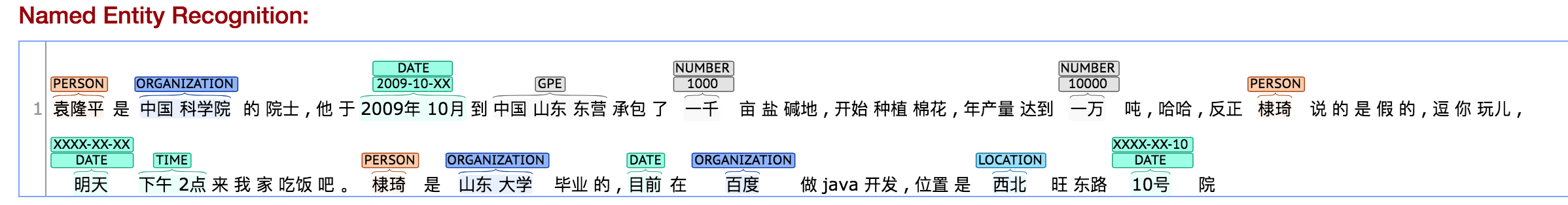
使用Standford coreNLP进行中文命名实体识别的更多相关文章
- DL4NLP —— 序列标注:BiLSTM-CRF模型做基于字的中文命名实体识别
三个月之前 NLP 课程结课,我们做的是命名实体识别的实验.在MSRA的简体中文NER语料(我是从这里下载的,非官方出品,可能不是SIGHAN 2006 Bakeoff-3评测所使用的原版语料)上训练 ...
- 基于BERT预训练的中文命名实体识别TensorFlow实现
BERT-BiLSMT-CRF-NERTensorflow solution of NER task Using BiLSTM-CRF model with Google BERT Fine-tuni ...
- 零基础入门--中文命名实体识别(BiLSTM+CRF模型,含代码)
自己也是一个初学者,主要是总结一下最近的学习,大佬见笑. 中文分词说到命名实体抽取,先要了解一下基于字标注的中文分词.比如一句话 "我爱北京天安门”. 分词的结果可以是 “我/爱/北京/天安 ...
- 基于 bi-LSTM和CRF的中文命名实体识别
follow: https://github.com/zjy-ucas/ChineseNER 这里边主要识别的实体如图所示,其实也就主要识别人名PER,机构ORG和地点LOC: B表示开始的字节,I ...
- NLP 基于kashgari和BERT实现中文命名实体识别(NER)
准备工作,先准备 python 环境,下载 BERT 语言模型 Python 3.6 环境 需要安装kashgari Backend pypi version desc TensorFlow 2.x ...
- 命名实体识别(NER)
一.任务 Named Entity Recognition,简称NER.主要用于提取时间.地点.人物.组织机构名. 二.应用 知识图谱.情感分析.机器翻译.对话问答系统都有应用.比如,需要利用命名实体 ...
- 【NER】对命名实体识别(槽位填充)的一些认识
命名实体识别 1. 问题定义 广义的命名实体识别是指识别出待处理文本中三大类(实体类.时间类和数字类).七小类(人名.机构名.地名.日期.货币和百分比)命名实体.但实际应用中不只是识别上述所说的实体类 ...
- 基于bert的命名实体识别,pytorch实现,支持中文/英文【源学计划】
声明:为了帮助初学者快速入门和上手,开始源学计划,即通过源代码进行学习.该计划收取少量费用,提供有质量保证的源码,以及详细的使用说明. 第一个项目是基于bert的命名实体识别(name entity ...
- 中文电子病历命名实体识别(CNER)研究进展
中文电子病历命名实体识别(CNER)研究进展 中文电子病历命名实体识别(Chinese Clinical Named Entity Recognition, Chinese-CNER)任务目标是从给定 ...
随机推荐
- java的map取值
第一种方法根据键值的名字取值 import java.util.HashMap; import java.util.Map; /** * @param args */ public stat ...
- The Tao Of Programming翻译
The Tao Of Programming里面有许多道家思想,我也喜欢道家学说, 萌生了用文言文翻译的想法,不足之处还请方家指正. 翻译后的文档放在gitcafe上了,欢迎大家fork修正.
- Django 1 创建项目
shell中输入 django-admin.py startproject mysite. 然后进入mysite目录,输入python manage.py runserver 0.0.0.0:8000 ...
- DRBD 高可用配置详解(转)
高可用性集群解释:一般是指当集群中有某个节点失效的情况下,其上的任务会自动转移到其他正常的节点上.还指可以将集群中的某节点进行离线维护再上线,该过程并不影响整个集群的运行.今天来做个Heartbeat ...
- rsync详解之exclude排除文件
rsync详解之exclude排除文件 问题:如何避开同步指定的文件夹? --excludersync --exclude files and folders http://articles.sl ...
- sudo非交互式输入密码
sudo非交互式输入密码 编辑 删除 我们在使用sudo命令的时候,为了避免交互,可以使用 echo 'password' |sudo -S cmd 这样的方式,通过管道传入密码,就不用手动输入了. ...
- Fastcgi_Finish_Request 提高页面响应速度
当PHP运行在FastCGI模式时,PHP FPM提供了一个名为fastcgi_finish_request的方法.按照文档上的说法,此方法可以提高请求的处理速度,如果有些处理可以在页面生成完后再进行 ...
- Unity UGUI 实现简单拖拽功能
说到拖拽,那必然离不开坐标,UGUI 的坐标有点不一样,它有两种坐标,一种是屏幕坐标,还有一种就是 UI 在Canvas内的坐标(暂时叫做ugui坐标),这两个坐标是不一样的,所以拖拽就需要转换. 因 ...
- linux文件目录连接
linux系统下提供ln指令来进行文件链接.文件链接主要分为硬链接和软链接. 硬链接:由于linux下的文件是通过索引节点(Inode)来识别文件,硬链接可以认为是一个指针,指向文件索引节点的指针,系 ...
- jquery -- 触屏设备touch事件
几种普及得比较好的触摸事件,你可以在绝大多数现代浏览器中来测试这一事件(必须是触屏设备哦): touchstart:触摸开始的时候触发 touchmove:手指在屏幕上滑动的时候触发 touchend ...
