SpringBoot整合ActiveMQ快速入门
Spring Boot 具有如下特性:
为基于 Spring 的开发提供更快的入门体验
开箱即用,没有代码生成,也无需 XML 配置。同时也可以修改默认值来满足特定的需求。
提供了一些大型项目中常见的非功能性特性,如嵌入式服务器、安全、指标,健康检测、外部配置等。
Spring Boot 并不是不对 Spring 功能上的增强,而是提供了一种快速使用 Spring 的方式。
快速入门案例:
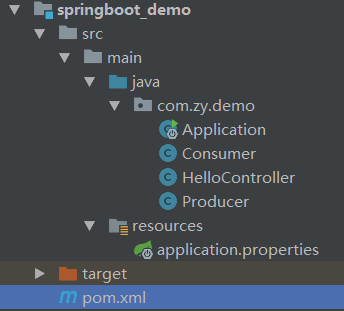
最终pom.xml:
<?xml version="1.0" encoding="UTF-8"?> <project xmlns="http://maven.apache.org/POM/4.0.0" xmlns:xsi="http://www.w3.org/2001/XMLSchema-instance"
xsi:schemaLocation="http://maven.apache.org/POM/4.0.0 http://maven.apache.org/xsd/maven-4.0.0.xsd">
<!--自己项目本身所属的父工程-->
<parent>
<artifactId>project_demo</artifactId>
<groupId>com.zy</groupId>
<version>1.0-SNAPSHOT</version>
</parent>
<modelVersion>4.0.0</modelVersion> <artifactId>springboot_demo</artifactId> <!--变更jdk版本-->
<properties>
<java.version>1.7</java.version>
</properties> <!--自己项目本身是有parent的情况-->
<!--type 是 pom scope 是 import 这种类型的dependency只能在 dependencyManagement 标签中声明-->
<dependencyManagement>
<dependencies>
<dependency>
<groupId>org.springframework.boot</groupId>
<artifactId>spring-boot-dependencies</artifactId>
<version>1.4.0.RELEASE</version>
<type>pom</type>
<scope>import</scope>
</dependency>
</dependencies>
</dependencyManagement> <dependencies>
<!--spring boot起步依赖-->
<dependency>
<groupId>org.springframework.boot</groupId>
<artifactId>spring-boot-starter-web</artifactId>
</dependency> <!--热部署 在idea中需要设置-->
<dependency>
<groupId>org.springframework.boot</groupId>
<artifactId>spring-boot-devtools</artifactId>
</dependency> <!--activemq 消息中间件-->
<dependency>
<groupId>org.springframework.boot</groupId>
<artifactId>spring-boot-starter-activemq</artifactId>
</dependency>
</dependencies>
</project>
首先是我们的pom.xml文件:
1,官方示例中,让我们继承一个spring的 spring-boot-starter-parent 这个parent:
<parent>
<groupId>org.springframework.boot</groupId>
<artifactId>spring-boot-starter-parent</artifactId>
<version>1.5.1.RELEASE</version>
</parent> <dependencies>
<dependency>
<groupId>org.springframework.boot</groupId>
<artifactId>spring-boot-starter-web</artifactId>
</dependency>
</dependencies>
2,但是,一般情况下,在我们自己的项目中,会定义一下自己的 parent 项目,这种情况下,上面的这种做法就行不通了。那么,该如何来做呢?其实,在spring的官网也给出了变通的方法的:
<dependencyManagement>
<dependencies>
<dependency>
<groupId>org.springframework.boot</groupId>
<artifactId>spring-boot-dependencies</artifactId>
<version>1.5.1.RELEASE</version>
<type>pom</type>
<scope>import</scope>
</dependency>
</dependencies>
</dependencyManagement>
3,然后,把我们项目中的 子项目 中,parent 的声明,修改为我们自己项目的 parent 项目就可以了
<?xml version="1.0" encoding="UTF-8"?> <project xmlns="http://maven.apache.org/POM/4.0.0" xmlns:xsi="http://www.w3.org/2001/XMLSchema-instance"
xsi:schemaLocation="http://maven.apache.org/POM/4.0.0 http://maven.apache.org/xsd/maven-4.0.0.xsd">
<!--自己项目本身所属的父工程-->
<parent>
<artifactId>project_demo</artifactId>
<groupId>com.zy</groupId>
<version>1.0-SNAPSHOT</version>
</parent>
<modelVersion>4.0.0</modelVersion> <artifactId>springboot_demo</artifactId> <!--变更jdk版本-->
<properties>
<java.version>1.7</java.version>
</properties> <!--自己项目本身是有parent的情况-->
<!--type 是 pom scope 是 import 这种类型的dependency只能在 dependencyManagement 标签中声明-->
<dependencyManagement>
<dependencies>
<dependency>
<groupId>org.springframework.boot</groupId>
<artifactId>spring-boot-dependencies</artifactId>
<version>1.4.0.RELEASE</version>
<type>pom</type>
<scope>import</scope>
</dependency>
</dependencies>
</dependencyManagement> <dependencies>
<!--spring boot起步依赖-->
<dependency>
<groupId>org.springframework.boot</groupId>
<artifactId>spring-boot-starter-web</artifactId>
</dependency>
</dependencies>
</project>
其他一些配置文件默认在resources下的application.properties文件中:
#修改tomcat端口
server.port=8088
#-------
url=http://www.1688.com
#activemq地址
spring.activemq.broker-url=tcp://192.168.25.128:61616
简单示例 HelloController:
package com.zy.demo; import org.springframework.beans.factory.annotation.Autowired;
import org.springframework.core.env.Environment;
import org.springframework.web.bind.annotation.RequestMapping;
import org.springframework.web.bind.annotation.RestController; @RestController
@RequestMapping("/hello")
public class HelloController { @Autowired
private Environment env; @RequestMapping("/helloSpringBoot")
public String hello() {
return "hello springboot";
} @RequestMapping("/info")
public String info() {
return "info:" + env.getProperty("url");
}
}
我们现在想访问HelloController,所以需要创建一个引导类Application:
package com.zy.demo; import org.springframework.boot.SpringApplication;
import org.springframework.boot.autoconfigure.SpringBootApplication; @SpringBootApplication
public class Application {
public static void main(String[] args) {
SpringApplication.run(Application.class, args);
}
}
现在就可以访问http://localhost:8088/hello/helloSpringBoot (由于我们在application.properties配置文件中修改了tomcat的端口为8088)。
SpringBoot整合ActiveMQ:
不需要其他配置,值需要在pom文件中引入ActiveMQ的依赖,并创建生产者 消费者即可:
<dependency>
<groupId>org.springframework.boot</groupId>
<artifactId>spring-boot-starter-activemq</artifactId>
</dependency>
生产者Producer:
package com.zy.demo; import org.springframework.beans.factory.annotation.Autowired;
import org.springframework.jms.core.JmsMessagingTemplate;
import org.springframework.web.bind.annotation.RequestMapping;
import org.springframework.web.bind.annotation.RestController; import java.util.HashMap;
import java.util.Map; @RestController
public class Producer {
//注入jsmtemplate
@Autowired
private JmsMessagingTemplate jmsMessagingTemplate; @RequestMapping("/sendMsg")
public void sendMsg(String msg) {
jmsMessagingTemplate.convertAndSend("my_msg", msg);
System.out.println("msg发送成功");
} @RequestMapping("/sendMap")
public void sendMap() {
Map map = new HashMap();
map.put("mobile", "13888888888");
map.put("content", "王总喜提兰博基尼");
jmsMessagingTemplate.convertAndSend("my_map", map);
System.out.println("map发送成功");
}
}
消费者Consumer:
package com.zy.demo; import org.springframework.jms.annotation.JmsListener;
import org.springframework.stereotype.Component; import java.util.Map; @Component
public class Consumer {
@JmsListener(destination = "my_msg")
public void readMsg(String text) {
System.out.println("接收到消息:" + text);
} @JmsListener(destination = "my_map")
public void readMap(Map map) {
System.out.println(map);
}
}
访问http://localhost:8088/...... 即可。
SpringBoot整合ActiveMQ快速入门的更多相关文章
- SpringBoot整合mybatis快速入门
一.创建一个SpringBoot项目 二.引入相关依赖 <!--web核心依赖--> <dependency> <groupId>o ...
- Springboot 完整搭建快速入门,必看!
前言 手把手教你Springboot微服务项目搭建快速入门,通过本文学习Springboot的搭建快速入门,掌握微服务大致的配置服务,后续将会继续将核心组件引入到项目中,欢迎关注,点赞,转发. Spr ...
- Web项目容器集成ActiveMQ & SpringBoot整合ActiveMQ
集成tomcat就是随项目启动而启动tomcat,最简单的方法就是监听器监听容器创建之后以Broker的方式启动ActiveMQ. 1.web项目中Broker启动的方式进行集成 在这里采用Liste ...
- SpringBoot系列: RestTemplate 快速入门
====================================相关的文章====================================SpringBoot系列: 与Spring R ...
- SpringBoot系列八:SpringBoot整合消息服务(SpringBoot 整合 ActiveMQ、SpringBoot 整合 RabbitMQ、SpringBoot 整合 Kafka)
声明:本文来源于MLDN培训视频的课堂笔记,写在这里只是为了方便查阅. 1.概念:SpringBoot 整合消息服务 2.具体内容 对于异步消息组件在实际的应用之中会有两类: · JMS:代表作就是 ...
- 解决Springboot整合ActiveMQ发送和接收topic消息的问题
环境搭建 1.创建maven项目(jar) 2.pom.xml添加依赖 <parent> <groupId>org.springframework.boot</group ...
- SpringBoot整合ActiveMQ和开启持久化
一.点对点 1.提供者目录展示 2.导入依赖 <dependency> <groupId>org.springframework.boot</groupId> &l ...
- ActiveMQ 笔记(四)Spring\SpringBoot 整合 Activemq
个人博客网:https://wushaopei.github.io/ (你想要这里多有) 一.Spring 整合Activemq 1.所需jar包 <dependencies> &l ...
- Springboot整合activemq
今天呢心血来潮,也有很多以前的学弟问到我关于消息队列的一些问题,有个刚入门,有的有问题都来问我,那么今天来说说如何快速入门mq. 一.首先说下什么是消息队列? 1.消息队列是在消息的传输过程中保存消息 ...
随机推荐
- c++中using的使用
#include <iostream> #include <vector> #include <map> using namespace std; //1.相当于t ...
- 【转载】细粒度图像识别Object-Part Attention Driven Discriminative Localization for Fine-grained Image Classification
细粒度图像识别Object-Part Attention Driven Discriminative Localization for Fine-grained Image Classificatio ...
- python 冒泡排序,二分法
a = 0 lst = [13,5,1,7,2,6,4,5,6] while a < len(lst): # 控制次数 for i in range(len(lst)-1): if lst[i] ...
- jredis 客户端 使用
redis学习及实践3---Jedis.JedisPool.Jedis分布式实例介绍 Java中使用Jedis操作Redis Redis客户端:Jedis
- eyoucms 前台 getshell 复现
漏洞地址:http://www.sch01ar.com/index.php/api/Uploadify/preview 这样子说明存在漏洞 对 <?php phpinfo(); 进行 base6 ...
- 【转】C#调用java类、jar包方法
原文地址:http://blog.csdn.net/black0707/article/details/5769366 一.将已经编译后的java中Class文件进行打包:打包命令JAR 如:将某目录 ...
- 2.docker学习之linux安装
Docker CE is supported on CentOS 7.3 64-bit. 说明docker只能安装在centOS7以上 [root@hadoop-bigdata01 ~]# yum i ...
- day9-IO 番外
同步IO和异步IO,阻塞IO和非阻塞IO分别是什么,到底有什么区别?不同的人在不同的上下文下给出的答案是不同的.所以先限定一下本文的上下文. 本文讨论的背景是Linux环境下的network IO. ...
- Python入门——import
最近身边的人或多或少都知道一点python,自己也想动手试试吧.按照网上的教程,安装了python,Eclipse插件pydev.接下来就是在Eclipse下新建工程,创建py文件这就不多说了. 第一 ...
- jQuery基本API小结(上)--选择器-DOM操作-动画-Ajax
一.JQuery基础选择器 1.基本选择器(CSS选择器) 2.$()中的()不一定是指定元素,也可能是函数. 3.“*”号选择器,它的功能是获取页面中的全部元素:$(“*”). 由于使用*选择器获取 ...
