python金融分析项目
1.进入ipython:
- C:\Users\Administrator>ipython
- Python 3.6. (v3.6.0:41df79263a11, Dec , ::) [MSC v. bit (AM
- D64)]
- Type 'copyright', 'credits' or 'license' for more information
- IPython 6.1. -- An enhanced Interactive Python. Type '?' for help.
2.常用命令:
- In []: a = [,,,,]
- In []: a.append() #可以用TAB键自动补全
- In []: a
- Out[]: [, , , , , ]
- In []: a? #加一个?查看a的详细信息
- Type: list
- String form: [, , , , , ]
- Length:
- Docstring:
- list() -> new empty list
- list(iterable) -> new list initialized from iterable's items
- In []: def func(a,b):
- ...: """docstring test"""
- ...: return a+b
- ...:
- In []: func?? #加两个?查看函数的详细信息
- Signature: func(a, b)
- Source:
- def func(a,b):
- """docstring test"""
- return a+b
- File: c:\users\administrator\<ipython-input--64258f09b59c>
- Type: function
In [8]: a.a*?
a.append
In [7]: a
Out[7]: [1, 2, 3, 4, 5, 2]
In [9]: a.*? #查看列表a的常用方法
a.__add__
a.__class__
a.__contains__
a.__delattr__
a.__delitem__
a.__dir__
a.__doc__
a.__eq__
a.__format__
a.__ge__
a.__getattribute__
a.__getitem__
a.__gt__
a.__hash__
a.__iadd__
a.__imul__
a.__init__
a.__init_subclass__
a.__iter__
a.__le__
a.__len__
a.__lt__
a.__mul__
a.__ne__
a.__new__
a.__reduce__
a.__reduce_ex__
a.__repr__
a.__reversed__
a.__rmul__
a.__setattr__
a.__setitem__
a.__sizeof__
a.__str__
a.__subclasshook__
a.append
a.clear
a.copy
a.count
a.extend
a.index
a.insert
a.pop
a.remove
a.reverse
a.sort
命令:
In [11]: a.__*__?
a.__add__
a.__class__
a.__contains__
a.__delattr__
a.__delitem__
a.__dir__
a.__doc__
a.__eq__
a.__format__
a.__ge__
a.__getattribute__
a.__getitem__
a.__gt__
a.__hash__
a.__iadd__
a.__imul__
a.__init__
a.__init_subclass__
a.__iter__
a.__le__
a.__len__
a.__lt__
a.__mul__
a.__ne__
In [12]: def func(a,b):
...: """docstring test"""
...: return a/b
...: a = 10
...: b = 2
...: c = func(a,b)
...: print(c)
...:
5.0
可以拖动文件夹至ipython界面进入指定目录

In [24]: cd D:\projects
D:\projects
In [25]: %run test.py
5.0 #输出
In [28]: !ipconfig #加感叹号运行命令
Windows IP 配置
无线局域网适配器 无线网络连接 8:
连接特定的 DNS 后缀 . . . . . . . :
本地链接 IPv6 地址. . . . . . . . : fe80::f076:cf21:6241:d7f%25
IPv4 地址 . . . . . . . . . . . . : 192.168.191.1
子网掩码 . . . . . . . . . . . . : 255.255.255.0
默认网关. . . . . . . . . . . . . :
python求函数运行时间一般要用到装饰器,但是ipython的方法是:多次运行函数并求平均(%timeit func(1,2))
In [29]: %timeit func(1,2)
134 ns ± 4.55 ns per loop (mean ± std. dev. of 7 runs, 10000000 loops each
更改函数信息:
>>> def func(a,b):
... return a/b
func(10,0)
python3报错信息
Traceback (most recent call last):
File "<stdin>", line 1, in <module>
File "<stdin>", line 2, in func
ZeroDivisionError: division by zero
In [30]: #%paste
In [30]: def func(a,b):
...: """docstring test"""
...: return a/b
...: a = 10
...: b = 0
...: c = func(a,b)
...: print(c)
...:
---------------------------------------------------------------------------
ZeroDivisionError Traceback (most recent call last)
<ipython-input-30-301f9b654341> in <module>()
4 a = 10
5 b = 0
----> 6 c = func(a,b)
7 print(c)
<ipython-input-30-301f9b654341> in func(a, b)
1 def func(a,b):
2 """docstring test"""
----> 3 return a/b #用箭头指向错误的行
4 a = 10
5 b = 0
ZeroDivisionError: division by zero
抛出异常
In [31]: %pdb on
Automatic pdb calling has been turned ON #启动调试器
In [32]: %paste #粘贴要复制的内容
def func(a,b):
"""docstring test"""
return a/b
a = 10
b = 0
c = func(a,b)
print(c)
## -- End pasted text --
---------------------------------------------------------------------------
ZeroDivisionError Traceback (most recent call last)
<ipython-input-32-6cfa0b0f11a2> in <module>()
4 a = 10
5 b = 0
----> 6 c = func(a,b)
7 print(c)
<ipython-input-32-6cfa0b0f11a2> in func(a, b)
1 def func(a,b):
2 """docstring test"""
----> 3 return a/b
4 a = 10
5 b = 0
ZeroDivisionError: division by zero
> <ipython-input-32-6cfa0b0f11a2>(3)func()
1 def func(a,b):
2 """docstring test"""
----> 3 return a/b #设置了断点
4 a = 10
5 b = 0
ipdb> p a
10
ipdb> p b
0
ipdb> q#退出调试
In [33]:
a.用上下键可以查看历史命令
In [33]: a = 1
In [34]: b =2
In [35]: c = a+b
In [36]: a+b
Out[36]: 3
In [37]: _ #查看上一条命令的结果
Out[37]: 3
In [39]: a*b
Out[39]: 2
In [40]: a+b
Out[40]: 3
In [41]: __ #查看上两条命令的结果
Out[41]: 2
可以查看上第三条,第四条就不行了
In [42]: ___
Out[42]: 2
In [43]: ____
---------------------------------------------------------------------------
NameError Traceback (most recent call last)
<ipython-input-43-a09794d69507> in <module>()
----> 1 ____
NameError: name '____' is not defined
> <ipython-input-43-a09794d69507>(1)<module>()
----> 1 ____
3.jupyter notebook
- pip3 install jupyter
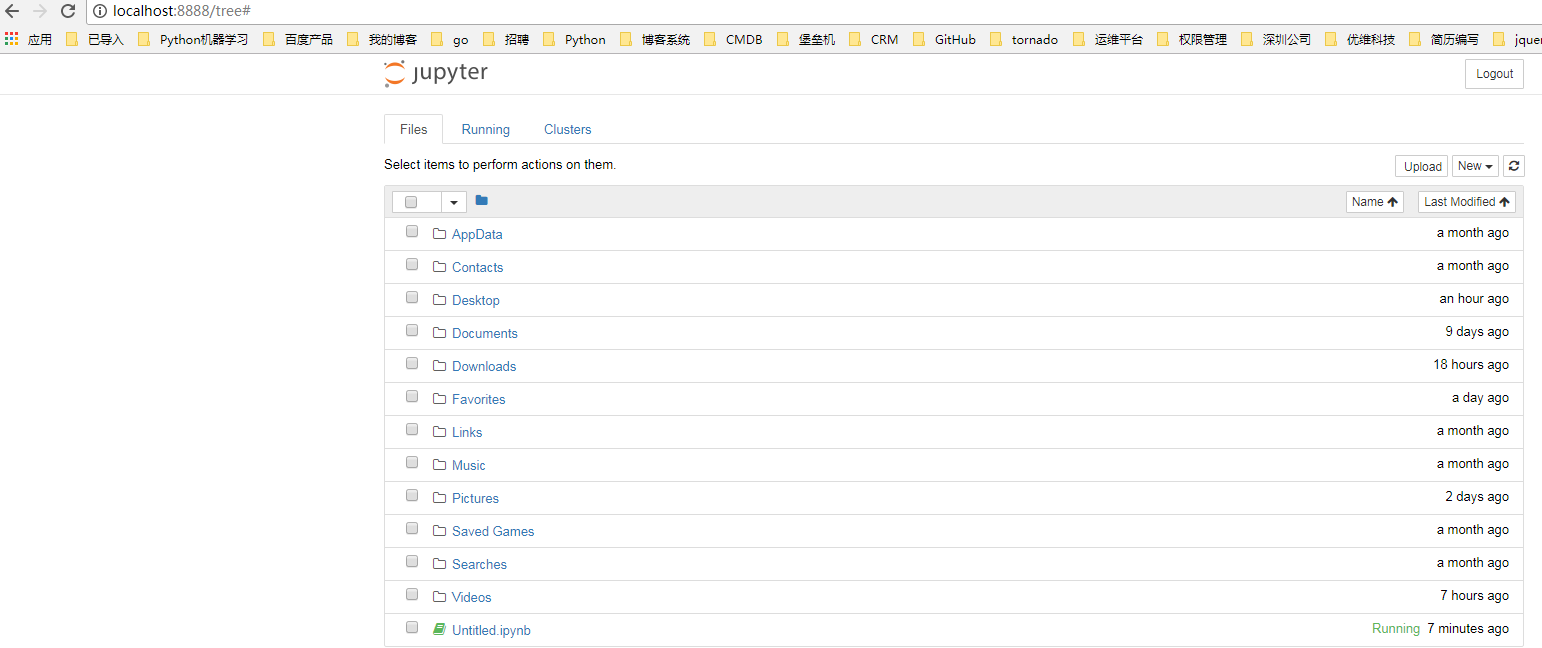
新建:
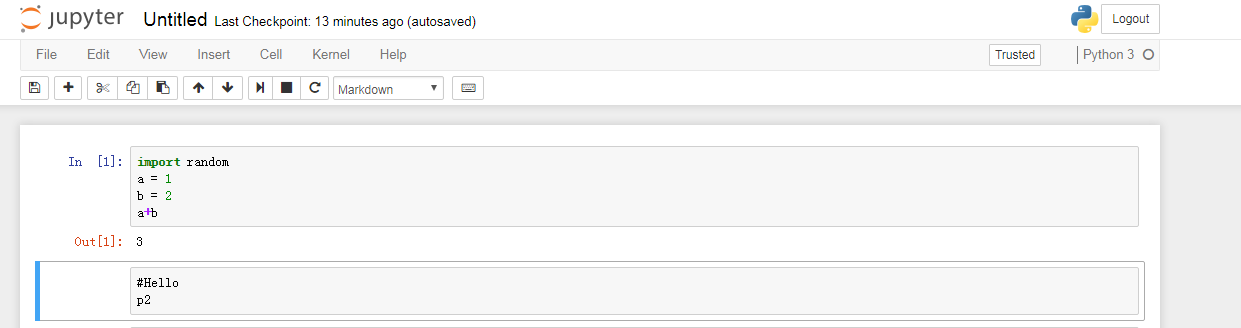
pycharm新建jupyter notebook
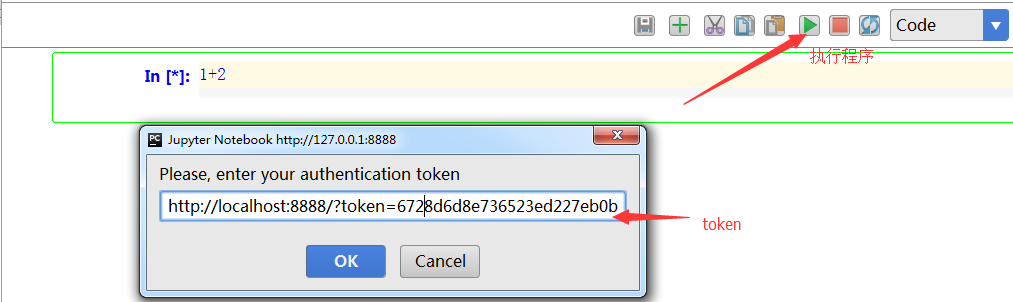
4.numpy基本使用
4.1
In [44]: import numpy as np
In [45]: np.array([1,2,3,4,5])
Out[45]: array([1, 2, 3, 4, 5])
In [46]: for i in _: #for循环上一个数组
...: print(i)
...:
1
2
3
4
5
In [47]: a = list(range(100))
In [48]: a
Out[48]:
[0,1,2,3,...,99,100]
查看a占用的内存:
In [50]: import sys
In [51]: sys.getsizeof(a)
Out[51]: 1008 字节
In [52]: b = np.array(range(100))
In [53]: b
Out[53]:
array([ 0, 1, 2, 3, 4, 5, 6, 7, 8, 9, 10, 11, 12, 13, 14, 15, 16,
17, 18, 19, 20, 21, 22, 23, 24, 25, 26, 27, 28, 29, 30, 31, 32, 33,
34, 35, 36, 37, 38, 39, 40, 41, 42, 43, 44, 45, 46, 47, 48, 49, 50,
51, 52, 53, 54, 55, 56, 57, 58, 59, 60, 61, 62, 63, 64, 65, 66, 67,
68, 69, 70, 71, 72, 73, 74, 75, 76, 77, 78, 79, 80, 81, 82, 83, 84,
85, 86, 87, 88, 89, 90, 91, 92, 93, 94, 95, 96, 97, 98, 99])
In [54]: sys.getsizeof(b)
Out[54]: 496
In [56]: import random as rd
In [57]: prize = [random.uniform(10.0,20.0) for i in range(20)]
In [58]: prize
Out[58]:
[10.004054627786882,
18.096649929234854,
14.43396704748472,
12.20024053360273,
17.176704067418257,
13.007875001992808,
19.97226551920407,
15.510685953676614,
11.584123618476683,
11.069274429538424,
10.266891497698419,
13.762984583010937,
17.668216765172286,
10.01516244592815,
11.443377100041701,
13.034463476325001,
13.680557780172048,
19.745559061062647,
14.12108494581293,
15.738287202323185]
In [59]: prize = [round(random.uniform(10.0,20.0),2) for i in range(20)]#取两位小数
In [60]: prize
Out[60]:
[16.44,
17.95,
16.07,
19.17,
18.02,
13.22,
13.17,
14.59,
14.29,
19.66,
11.19,
14.29,
12.59,
17.82,
18.38,
10.65,
14.67,
17.92,
11.78,
15.96]
In [12]: import random
In [13]: import random as rd
In [6]: num = [random.randint(1,10) for i in range(20)]
In [7]: num
Out[7]: [7, 9, 8, 4, 7, 8, 9, 6, 6, 4, 8, 10, 1, 6, 4, 10, 5, 8, 1, 5]
In [14]: prize = [random.uniform(10.0,20.0) for i in range(20)]
In [16]: prize = [round(random.uniform(10.0,20.0),2) for i in range(20)]
In [20]: sum = 0
In [21]: for i,j in zip(prize,num):
...: sum+=i*j
...:
In [22]: sum
Out[22]: 1899.42
def func(a,b):
sum = 0
for i,j in zip(a,b):
sum+=i*j
return sum
In [25]: %timeit func(prize,num) #运行时间
2.28 µs ± 81.2 ns per loop (mean ± std. dev. of 7 runs, 100000 loops eac
In [25]: %timeit func(prize,num)
2.28 µs ± 81.2 ns per loop (mean ± std. dev. of 7 runs, 100000 loops each)
#计算商品总价,方法1
In [26]: prize_np = np.array(prize)
In [27]: num_np = np.array(num)
In [28]: np.dot(prize_np,num_np)算出商品总价#向量的点乘
Out[28]: 1899.4200000000001
In [29]: %timeit np.dot(prize_np,num_np)#查看运行的时间
1.3 µs ± 13.4 ns per loop (mean ± std. dev. of 7 runs, 1000000 loops each)
#计算商品总价,方法2
In [30]: prize_np * num_np
Out[30]:
array([ 91.36, 171. , 11.19, 111.84, 37.42, 133.29, 86.96,
31.72, 37.72, 33.39, 142.88, 41.16, 123.44, 141.84,
46.08, 113.22, 163.8 , 100.92, 130.27, 149.92])
In [31]: _.sum()#求和
Out[31]: 1899.4200000000001
In [24]: prize_np.dtype#数据类型
Out[24]: dtype('float64')#64位长度,占8字节
In [27]: a = np.arange(1000)
In [28]: a.size
Out[28]: 1000
In [29]: a.shape
Out[29]: (1000,)
In [30]: a = np.arange(1000)
In [31]: z = np.array([[1,2,3],[4,5,6]])
In [32]: z
Out[32]:
array([[1, 2, 3],
[4, 5, 6]])
In [33]: z.size #大小
Out[33]: 6
In [34]: z.shape #形状
Out[34]: (2, 3)#矩阵两行三列
In [35]: z.ndim#维度
Out[35]: 2 #二维数组
In [36]: a.ndim
Out[36]: 1 #一维数组
In [37]: z.T #行变成列,列变成行 (转制)
Out[37]:
array([[1, 4],
[2, 5],
[3, 6]])
In [38]: z.dtype
Out[38]: dtype('int32')
In [39]: z
Out[39]:
array([[1, 2, 3],
[4, 5, 6]])
In [40]: z[0][0]=3.2
In [41]: z
Out[41]:
array([[3, 2, 3],
[4, 5, 6]])
In [42]: z
Out[42]:
array([[3, 2, 3],
[4, 5, 6]])
In [43]: z.dtype = 'float32'
In [44]: z
Out[44]:
array([[ 4.20389539e-45, 2.80259693e-45, 4.20389539e-45],
[ 5.60519386e-45, 7.00649232e-45, 8.40779079e-45]], dtype=float32)
In [45]: z.dtype = 'int32'
In [46]: z
Out[46]:
array([[3, 2, 3],
[4, 5, 6]])
In [47]: z.astype('float32')
Out[47]:
array([[ 3., 2., 3.],
[ 4., 5., 6.]], dtype=float32)
In [48]: z
Out[48]:
array([[3, 2, 3],
[4, 5, 6]])
In [49]: z = z.astype('float32')
In [50]: z
Out[50]:
array([[ 3., 2., 3.], #.代表是*.0
[ 4., 5., 6.]], dtype=float32)
In [56]: z = z.astype('float32')
In [57]: z
Out[57]:
array([[ 1., 2., 3.],
[ 4., 5., 6.]], dtype=float32)
In [58]: z[0][0]=3.2
In [59]: z
Out[59]:
array([[ 3.20000005, 2. , 3. ],
[ 4. , 5. , 6. ]], dtype=float32)
python金融分析项目的更多相关文章
- Pycharm+django新建Python Web项目
这两天初学Python,首先是学习Python语法有PyCharm就可以运行Console程序了,因为是初学所以,尽量写的比较详细,包括参考的资料地址... 1.下载Python,并安装[本文版本 ...
- Python(Django)项目与Apache的管理
(开开心心每一天~ ---虫瘾师) Python(Django)项目交给Apache的管理(一) 准备:Django的环境(Python).Apache.Wsgi(必须文件) 首先需要电脑有Pytho ...
- Python(Django)项目与Apache的管理交互
(开开心心每一天~ ---虫瘾师) Python(Django)项目交给Apache的管理(一) 准备:Django的环境(Python).Apache.Wsgi(必须文件) 首先需要电脑有Pytho ...
- 再一波Python实战项目列表
前言: 近几年Python可谓是大热啊,很多人都纷纷投入Python的学习中,以前我们实验楼总结过多篇Python实战项目列表,不但有用还有趣,最主要的是咱们实验楼不但有详细的开发教程,更有在线开发环 ...
- 使用Nginx+Uwsgi部署Python Flask项目
第一次用Flask做Web(也是第一次用Python做Web),在部署的时候遇到了不少问题,现在将过程就下来,供在这方面也有疑惑的人参考.(PS:使用Apache+mod_wsgi部署模式的可以参考另 ...
- 机器学习 Top 20 Python 开源项目
转自:http://mp.weixin.qq.com/s?__biz=MzA4MjEyNTA5Mw==&mid=2652565022&idx=1&sn=9aa035097120 ...
- python实战===2017年30个惊艳的Python开源项目 (转)
本文转自:http://www.sohu.com/a/216723120_115128 摘要:本文来自Mybridge,介绍了过去一年里30个惊艳的Python开源项目.点击每一个都可以在GitHub ...
- 10大Python开源项目推荐(Github平均star2135)
翻译 | suisui 来源 | 人工智能头条(AI_Thinker) 继续假日充电系列~本文是 Mybridge 挑选的 10 个 Python 开源项目,Github 平均star 2135,希望 ...
- 32个Python爬虫项目让你一次吃到撑
整理了32个Python爬虫项目.整理的原因是,爬虫入门简单快速,也非常适合新入门的小伙伴培养信心.所有链接指向GitHub,祝大家玩的愉快~O(∩_∩)O WechatSogou [1]- 微信公众 ...
随机推荐
- design thinking
- docker基本用法和命令
1.安装docker 检查有没有curl which curl 如果没有用以下命令可安装:sudo apt-get install curl 通过官方提供的脚本安装最新docker curl -sSL ...
- 从toString()方法到Object.prototype.toString.call()方法
一.toString方法和Object.prototype.toSting.call()的区别 var arr=[1,2]; 直接对一个数组调用toString()方法, console.log(ar ...
- javascript里用php
<script type="text/javascript" > <?php if (!empty($searchResult)):?> $.searchM ...
- mysql命令行创建数据库
create database publiccms; grant all privileges on publiccms.* to root@localhost identified by 'publ ...
- linux 分区格式化
要对一个u盘进行分区 windows上直接格式化就行了,但是我的u盘 由于之前做成的系统把u盘分成三个分区,windows只能格式化第一个分区其他两个分区只能看着,理论上windows上也有dd之类的 ...
- platform_device和platform_driver的注册过程,及probe函数何时调用的分析 ⭐⭐⭐
add platform_device之后,需要注意的一个地方是这里,add是通过系统初始化里边调用platform_add_devices把所有放置在板级platform_device数组中的所有 ...
- Pomelo热更新刷新handler和remote 以及 pomelo使用bearcat进行热更新
一. 开启 原生 pomelo 的hotreload支持 pomelo版本: 2.2.5 , 编辑脚本 app.js 加入如下代码 //全局配置 app.configure('production|d ...
- 数据结构实习 - problem K 用前序中序建立二叉树并以层序遍历和后序遍历输出
用前序中序建立二叉树并以层序遍历和后序遍历输出 writer:pprp 实现过程主要是通过递归,进行分解得到结果 代码如下: #include <iostream> #include &l ...
- finally是否执行?finally何时执行?
一.finally是否执行: 1.只有与 finally 相对应的 try 语句块得到执行的情况下,finally 语句块才会执行当finally 相对应的 try 语句块之前,已经抛出错误,或者已经 ...
