模仿ArcGIS用Graphics重绘的直方图分级调节器
using System;
using System.Collections.Generic;
using System.ComponentModel;
using System.Data;
using System.Drawing;
using System.Linq;
using System.Text;
using System.Windows.Forms;
using ESRI.ArcGIS.Geodatabase;
using ESRI.ArcGIS.Controls;
using ESRI.ArcGIS.Carto;
{
public partial class ColorMap : Form
{
double max, min;
AxMapControl axMapControl1;
string FindField;
public ColorMap(double _max,double _min,AxMapControl ax,string findField)
{
InitializeComponent();
max = _max;
min = _min;
axMapControl1 = ax;
FindField = findField;
}
IFeatureClass pFeatureClass;
private void FindCity()
{
IFeatureLayer pFeatureLayer = axMapControl1.get_Layer(0) as IFeatureLayer;
if (pFeatureLayer != null)
pFeatureClass = pFeatureLayer.FeatureClass;
int[] index = new int[2];//name字段+查询依据字段
for (int i = 0; i < index.Length; i++)
{
if (i == 0)
index[i] = pFeatureClass.Fields.FindField("name");
else
index[i] = pFeatureClass.Fields.FindField(FindField);
}
IFeatureCursor pFeatureCursor = pFeatureClass.Search(null,false);
IFeature pFeature = pFeatureCursor.NextFeature();
object [] value=new object[index.Length];
while (pFeature != null)
{
for (int i = 0; i < index.Length; i++)
{
value[i] = pFeature.get_Value(index[i]);
if (i == 1)
{
double a = Convert.ToDouble(value[1].ToString());
switch (searchCity.Length)
{
case 2: N1.Add(value[0].ToString()); break;
case 3: if (a <= searchCity[1]) { N1.Add(value[0].ToString());}
else{N2.Add(value[0].ToString());}break;
case 4: if (a <= searchCity[1]) { N1.Add(value[0].ToString()); }
if (a > searchCity[1] && a <= searchCity[2]) { N2.Add(value[0].ToString()); }
if (a > searchCity[2]) { N3.Add(value[0].ToString()); }break;
case 5: if (a <= searchCity[1]) { N1.Add(value[0].ToString()); }
if (a > searchCity[1] && a <= searchCity[2]) { N2.Add(value[0].ToString()); }
if (a > searchCity[2]&&a<=searchCity[3]) { N3.Add(value[0].ToString()); }
if(a>searchCity[3]){N4.Add(value[0].ToString());}break;
case 6: if (a <= searchCity[1]) { N1.Add(value[0].ToString()); }
if (a > searchCity[1] && a <= searchCity[2]) { N2.Add(value[0].ToString()); }
if (a > searchCity[2] && a <= searchCity[3]) { N3.Add(value[0].ToString()); }
if (a > searchCity[3]&&a<=searchCity[4]) { N4.Add(value[0].ToString()); }
if(a>searchCity[4]){N5.Add(value[0].ToString());}break;
}
}
}
pFeature = pFeatureCursor.NextFeature();
}
}
List<string> N1 = new List<string>();
List<string> N2 = new List<string>();
List<string> N3 = new List<string>();
List<string> N4 = new List<string>();
List<string> N5 = new List<string>();
private void DrawCity()
{
Bitmap bt = new Bitmap(panel3.Width,panel3.Height);
Graphics g = Graphics.FromImage(bt);
Pen pen = new Pen(Color.Black,1);
string []n1=new string[6];
if (N1 != null)
{
foreach (string a in N1)
{
n1[1] += a + ",";
}
}
if (N2 != null)
{
foreach (string a in N2)
{
n1[2] += a + ",";
}
}
if (N3 != null)
{
foreach (string a in N3)
{
n1[3] += a + ",";
}
}
if (N4 != null)
{
foreach (string a in N4)
{
n1[4] += a + ",";
}
}
if (N5 != null)
{
foreach (string a in N5)
{
n1[5] += a + ",";
}
}
for (int i = 1; i <= n; i++)
{
g.DrawString("第" + i + "级:" +n1[i], new Font("黑体", 10), new SolidBrush(Color.Black), new PointF(20, 25 * i));
}
panel3.BackgroundImage = bt;
}
private void DrawString()
{
Bitmap bt = new Bitmap(panel2.Width,panel2.Height);
Graphics g = Graphics.FromImage(bt);
Pen pen = new Pen(Color.Black,1);
double fromValue = min;
searchCity[0] = fromValue;
double toValue;
for (int i = 1; i <= n; i++)
{
if (i == index)
toValue = min + (x2 - temp[1]) * k / flag;
else
toValue=min + i * k;
searchCity[i] = toValue;
g.DrawString("第"+i+"级:"+fromValue+"万到"+toValue+"万",new Font("黑体",10),new SolidBrush(Color.Black),new PointF(20,25*i));
fromValue=toValue;
}
panel2.BackgroundImage = bt;
}
double k;
private void DrawZft()
{
Bitmap bt = new Bitmap(panel1.Width,panel1.Height);
Graphics g = Graphics.FromImage(bt);
Pen pen = new Pen(Color.White,1);
g.DrawLine(pen,new Point(30,0),new Point(30,panel1.Height-30));
g.DrawLine(pen,new Point(30,panel1.Height-30),new Point(panel1.Width-4,panel1.Height-30));
k = (max - min) / n;
for (int i = 1; i <= n+1; i++)
{
if (i == index)
{
g.DrawString((min + (x2-temp[1]) * k/flag).ToString(), new Font("宋体", 9), new SolidBrush(Color.White), new PointF(x2 - 2, panel1.Height-30));
g.DrawLine(pen, new PointF(x2, panel1.Height-30), new PointF(x2, 0));
}
else
{
g.DrawString((min + (i-1) * k).ToString(), new Font("宋体", 9), new SolidBrush(Color.White), new PointF(temp[i] - 8, panel1.Height-30));
g.DrawLine(pen, new PointF(temp[i], panel1.Height-30), new PointF(temp[i], 0));
}
}
panel1.BackgroundImage = bt;
}
int n=0;
float[] temp;
int flag;
double []searchCity;
private void comboBox1_SelectedIndexChanged(object sender, EventArgs e)
{
n = int.Parse(comboBox1.SelectedItem.ToString());
temp = new float[n + 2];
searchCity=new double[n+1];
flag = (panel1.Width - 4) / (n + 1);
for (int i = 1; i <= n+1; i++)
{
temp[i] = flag * i;
}
if (N1 != null)
N1.Clear();
if (N2 != null)
N2.Clear();
if (N3 != null)
N3.Clear();
if (N4 != null)
N4.Clear();
if (N5 != null)
N5.Clear();
DrawZft();
DrawString();
FindCity();
DrawCity();
}
int index=0;
int x1, x2, x3;
private void panel1_MouseDown(object sender, MouseEventArgs e)
{
x1 = e.X;
for (int i = 1; i < temp.Length; i++)
{
if (Math.Abs(x1 - temp[i]) < 3)
{
index = i;
}
}
}
{
x2=e.X;
if (index != 0)
{
if (N1 != null)
N1.Clear();
if (N2 != null)
N2.Clear();
if (N3 != null)
N3.Clear();
if (N4 != null)
N4.Clear();
if (N5 != null)
N5.Clear();
DrawZft();
DrawString();
FindCity();
DrawCity();
}
}
{
x3 = e.X;
temp[index] = x3;
DrawZft();
index = 0;
}
}
}
模仿ArcGIS用Graphics重绘的直方图分级调节器的更多相关文章
- windform 重绘Treeview "+-"号图标
模仿wind系统界面,重绘Treeview + - 号图标 一,首先需要图片 ,用于替换原有的 +-号 二.新建Tree扩展类 TreeViewEx继承TreeView using System; u ...
- WinForm中重绘TabControl选项卡标题
最近开发WinForm频繁使用了TabControl控件,这个控件的选项卡没有BackgroundImage这个属性,那么如何为其各个选项卡添加背景图片呢?(这里说的是每个TabPage的头部,也就是 ...
- java中的重绘
void java.awt.Container.validate()Validates this container and all of its subcomponents.这个函数更新容器及其全部 ...
- android 之 surfaceView和普通View的重绘使用
!自定义控件式需要实现AttrbuteSet 可在xml文件中配置略过创建该对象 普通的View只能在主线程中绘制界面,适用于简单的被动绘制 SurfaceView则可以在新线程中绘制界面,不会阻 ...
- C# 重绘tabControl,添加关闭按钮(续)
在上一篇随笔中,添加关闭按钮是可以实现 ,但细心一点就会发现,每次关闭一个选项卡,tableControl都会自动跳到第一个页面,显然 这不是我们想要的,为此,我修改了部分的代码.除此之外,我还添加了 ...
- C# 重绘tabControl,添加关闭按钮(页签)
C# 重绘tabControl,添加关闭按钮(页签) 调用方法 参数: /// <summary> /// 初始化 /// </summary> /// <param n ...
- iOS之UI--Quartz2D的入门应用--重绘下载圆形进度条
*:first-child { margin-top: 0 !important; } body > *:last-child { margin-bottom: 0 !important; } ...
- 【转】【C#】C#重绘windows窗体标题栏和边框
摘要 windows桌面应用程序都有标准的标题栏和边框,大部分程序也默认使用这些样式,一些对视觉效果要求较高的程序,如QQ, MSN,迅雷等聊天工具的样式则与传统的windows程序大不相同,其中迅雷 ...
- 『转载』C# winform 中dataGridView的重绘(进度条,虚线,单元格合并等)
原文转载自:http://hi.baidu.com/suming/item/81e45b1ab9b4585f2a3e2243 最近比较浅的研究了一下dataGridView的重绘,发现里面还是有很多东 ...
随机推荐
- Photoshop在网页设计中的应用与方法
1.图像局部截取和图像尺寸调整 做网页设计时经常要用到的某张图像一部分,这就需要截取图像的局部.图像局部截取的方法很多,但使用Photoshop操作起来更方便.具体操作步骤如下: (1)在Photos ...
- Go语言基础之21--反射
一.变量介绍 1.1 变量的内在机制 A. 类型信息,这部分是元信息,是预先定义好的:比如:string.int等 B. 值类型,这部分是程序运行过程中,动态改变的:比如:是变量实例所存储的真是的值. ...
- js打印相关,注意此方法受到IE安全性设置影响
<HTML><HEAD><TITLE>javascript打印-打印页面设置-打印预览代码</TITLE> <SCRIPT language=j ...
- leetcode 627. Swap Salary 数据库带判断的更新操作
https://leetcode.com/problems/swap-salary/description/ 用 set keyWord = Case depentedWord when haha ...
- 【C】一个读取文件记录器
分享一下!!! #include<stdio.h> #include<windows.h> #define N 70000 //定义行数!!用空间换取时间 struct stu ...
- 3dsmax 卸载/安装失败/出错 2019/2018/2017/2016/2015/2013/2012
AUTO Uninstaller 更新下载地址 1.选择3dsmax 2.选择版本 3.点击“开始卸载”
- [转]jquery.pagination.js分页
本文转自:http://www.cnblogs.com/knowledgesea/archive/2013/01/03/2841554.html 序言 这一款js分页使用起来很爽,自己经常用,做项目时 ...
- linux shell 将多行文件转换为一行
说实话,虽然对shell编程包括awk有所了解,但是对sed的多行与一行的处理还是不甚理解,在网上搜罗了一篇文章觉得还不错,记录一下: 今天一个工程师问我,怎么将一个文件中的多行转换成一行. 我给出了 ...
- Eclipse中引来的jar包乱码
Eclipse中引入的jar包乱码jar包链接的源码,中文注释为乱码的解决方法: 1.将Eclipse的Preferences中的General>ContentTypes中的Java Class ...
- One By One扑克牌游戏(C++)
用我们方言说就是类似“骡子冲”的游戏,游戏双方各拿一定数目的扑克牌,每次每个人打一张牌,排成一列.如果打出的牌有一样的,那么这两张牌(包括这两张牌),全部按顺序拿到打出第二张相同牌的玩家手中,且放在手 ...