基于log4net自定义异步logging组件
我们在做开发的时候,需要把一些信息记录下来,方便问题排查、数据分析和统计。通常我们使用log4net作为logging的工具,但是大部分时候需要加以封装,以便更加方便的使用,并且不妨碍主业务程序的运行。下面就是一个异步logging的例子,关键在于:
- 简洁:不做过度封装,能满足需要的就是做好的,“done is better than perfect”;
- 异步:所有的信息都以异步的方式进行记录,不会对主业务逻辑造成任何的block。
首先,在一个新建的工程里引用log4net.dll,并且进行简单的封装。
using System;
using System.Diagnostics;
using System.IO;
using log4net; [assembly: log4net.Config.XmlConfigurator(ConfigFile = "log4net.config", Watch = true)] namespace Log
{
public partial class CommonLogging
{
private const string StringNewLineString = "-------------------------------------------------------"; private static ILog log; static CommonLogging()
{
log = LogManager.GetLogger("common");
StartLogThread();
} public static void Info(string message)
{
AddLog(message);
} public static void Info(string message, Exception ex)
{
AddLog(message, LogType.Info, ex);
} public static void InfoLine(string message)
{
AddLogFormat("{0}\r\n{1}", LogType.Info, null, StringNewLineString, message);
} public static void Warn(string message)
{
AddLog(message, LogType.Warn);
} public static void Warn(string message, Exception ex)
{
AddLog(message, LogType.Warn, ex);
} public static void Debug(string message)
{
AddLog(message, LogType.Debug);
} public static void Debug(string message, Exception ex)
{
AddLog(message, LogType.Debug, ex);
} public static void Error(string message)
{
AddLog(message, LogType.Error);
} public static void Error(string message, Exception ex)
{
if (null == ex)
{
Error(message);
return;
} AddLog(message, LogType.Error, ex);
} public static void Fatal(string message)
{
AddLog(message, LogType.Fatal);
} public static void Fatal(string message, Exception ex)
{
AddLog(message, LogType.Fatal, ex);
} public static void InfoFormat(string format, params string[] args)
{
AddLogFormat(format, LogType.Info, null, args);
} public static void ErrorFormat(string format, params string[] args)
{
AddLogFormat(format, LogType.Error, null, args);
} public static void ErrorFormat(string format, Exception ex, params string[] args)
{
AddLogFormat(format, LogType.Error, ex, args);
} public static void WatchToInfoLog(string message, Action action)
{
Stopwatch sw = Stopwatch.StartNew();
Info(string.Format("start to {0}", message));
action();
sw.Stop();
Info(string.Format("{0} completed..., cost: {1}", message, sw.Elapsed.TotalSeconds));
} public static bool CatchLog(Action action, string errorMsg, bool isThrowException = false)
{
if (null == action)
{
return true;
} try
{
action();
return true;
}
catch (Exception ex)
{
Error(errorMsg, ex); if (isThrowException)
{
throw;
} return false;
}
} private static string GetLogFileName(string tname)
{
string name;
string basedir = AppDomain.CurrentDomain.BaseDirectory;
int pos = basedir.IndexOf("\\inetpub\\");
if (pos < )
{
// we are not running under an inetpub dir, log underneath the base dir
string separator = basedir.EndsWith("\\") ? null : "\\";
name = AppDomain.CurrentDomain.BaseDirectory + separator + @"logs\" + "nevmiss" + tname + ".log";
}
else
{
// we're running on an IIS server, so log under the logs directory so we can share it
name = basedir.Substring(, pos + ) + "logs" + Path.DirectorySeparatorChar + "nevmiss_" + tname + ".log";
} return name;
}
}
}
CommonLogging
使用一个partial类来进行扩展:
using System;
using System.Collections.Concurrent;
using System.Threading;
using System.Threading.Tasks; namespace Log
{
public partial class CommonLogging
{
private static ConcurrentQueue<LoggingModel> messageQueue; private static Thread thread; private static void StartLogThread()
{
messageQueue = new ConcurrentQueue<LoggingModel>();
thread = new Thread(InternalWriteLog);
thread.SetApartmentState(ApartmentState.STA);
thread.IsBackground = true; thread.Start();
} private static void AddLog(string message, LogType type = LogType.Info, Exception ex = null)
{
messageQueue.Enqueue(new LoggingModel(message, type, ex));
CommonLogging.Trigger();
} private static void AddLogFormat(string format, string arg0, LogType type = LogType.Info, Exception ex = null)
{
try
{
messageQueue.Enqueue(new LoggingModel(string.Format(format, arg0), type, ex));
CommonLogging.Trigger();
}
catch (Exception exception)
{
AddLog(string.Format("Add Log Format error, format string:'{0}' , arg0:{1}.", format, arg0), LogType.Error, exception);
}
} private static void AddLogFormat(string format, LogType type = LogType.Info, Exception ex = null, params string[] args)
{
try
{
messageQueue.Enqueue(new LoggingModel(string.Format(format, args), type, ex));
CommonLogging.Trigger();
}
catch (Exception exception)
{
AddLog(
string.Format("Add Log Format error,format:'{0}', arg:{1}.", format, null == args ? null : string.Join(" , ", args)),
LogType.Error,
exception);
}
} public static void Trigger()
{
if (IsProcessing)
{
return;
}
else
{
Task.Factory.StartNew(() =>
{
InternalWriteLog();
});
}
} private volatile static bool IsProcessing = false;
public static void InternalWriteLog()
{
LoggingModel model;
while (messageQueue.TryDequeue(out model))
{
IsProcessing = true; switch (model.MessageType)
{
case LogType.Info:
{
log.Info(model.Message, model.Exception);
}
break;
case LogType.Error:
{
log.Error(model.Message, model.Exception);
}
break;
case LogType.Warn:
{
log.Warn(model.Message, model.Exception);
}
break;
case LogType.Debug:
{
log.Debug(model.Message, model.Exception);
}
break;
default:
break;
} model.Dispose();
} IsProcessing = false;
}
}
}
CommonLogging
用到的LoggingModel:
using System; namespace Log
{
internal struct LoggingModel : IDisposable
{
private string message;
private LogType messageType;
private Exception exception; public Exception Exception
{
get { return this.exception; }
set { this.exception = value; }
} internal LogType MessageType
{
get { return this.messageType; }
set { this.messageType = value; }
} public string Message
{
get { return this.message; }
set
{
this.message = value;
}
} public LoggingModel(string message, bool isError = false, Exception ex = null)
{
this.message = string.Format("[{0}],{1}", DateTime.UtcNow.ToString("HH:mm:ss,fff"), message);
this.messageType = isError ? LogType.Error : LogType.Info;
this.exception = ex;
} public LoggingModel(string message, LogType type = LogType.Info, Exception ex = null)
{
this.message = string.Format("[{0}] {1}", DateTime.UtcNow.ToString("HH:mm:ss,fff"), message);
this.messageType = type;
this.exception = ex;
} public void Dispose()
{
this.exception = null;
this.message = null;
}
} internal enum LogType
{
Debug = , Info = , Warn = , Error = , Fatal = ,
}
}
LoggingModel
其次,在需要使用logging的工程中加入单独的配置文件:
<?xml version="1.0"?>
<configuration>
<configSections>
<section name="log4net" type="log4net.Config.Log4NetConfigurationSectionHandler, log4net"/>
</configSections>
<log4net> <appender name="ConsoleAppender" type="log4net.Appender.ConsoleAppender">
<layout type="log4net.Layout.PatternLayout">
<conversionPattern value="%date [%thread] %-5level %logger %ndc - %message%newline" />
</layout>
</appender> <appender name="CommonLogAppender" type="log4net.Appender.RollingFileAppender">
<file value="logs\common_"/>
<encoding value="utf-8"/>
<appendToFile value="true"/>
<rollingStyle value="Date"/>
<datePattern value="yyyyMMdd'.log'"/>
<maxSizeRollBackups value="10"/>
<maximumFileSize value="50MB"/>
<staticLogFileName value="false"/>
<layout type="log4net.Layout.PatternLayout">
<conversionPattern value="%date [%thread] %-5level- %message%newline"/>
</layout>
</appender> <!-- Setup the root category, add the appenders and set the default level -->
<root>
<level value="ALL" />
<appender-ref ref="ConsoleAppender" />
</root> <logger name="common">
<level value="INFO" />
<appender-ref ref="CommonLogAppender" />
</logger>
</log4net>
</configuration>
注意:需要设置log4net.config的属性,使之能够自动拷贝到编译的文件夹中。
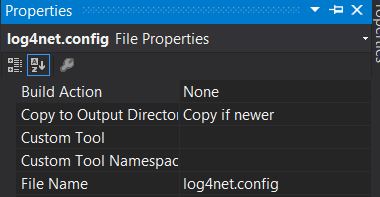
并且在app.config或者web.config中指定对应的引用:
<appSettings>
<add key="log4net.Config" value="log4net.config" />
<add key="log4net.Config.Watch" value="True" />
</appSettings>
这样就可以方便地使用logging而不用担心性能的问题啦。
基于log4net自定义异步logging组件的更多相关文章
- 基于uniapp自定义Navbar+Tabbar组件「兼容H5+小程序+App端Nvue」
uni-app跨端自定义navbar+tabbar组件|沉浸式导航条|仿咸鱼凸起标签栏 在跨端项目开发中,uniapp是个不错的框架.采用vue.js和小程序语法结构,使得入门开发更容易.拥有非常丰富 ...
- 基于log4net的日志组件扩展封装,实现自动记录交互日志 XYH.Log4Net.Extend(微服务监控)
背景: 随着公司的项目不断的完善,功能越来越复杂,服务也越来越多(微服务),公司迫切需要对整个系统的每一个程序的运行情况进行监控,并且能够实现对自动记录不同服务间的程序调用的交互日志,以及通一个服务或 ...
- 011-多线程-基础-基于AbstractQueuedSynchronizer自定义同步组件
一.概述 队列同步器AbstractQueuedSynchronizer,是用来构建锁或者其他同步组件的基础框架. 1.1.自定义独占锁同步组件 设计一个同步工具:该工具在同一时刻,只允许一个线程访问 ...
- 基于事件的异步模式——BackgroundWorker
实现异步处理的方法很多,经常用的有基于委托的方式,今天记录的是基于事件的异步模式.利用BackgroundWorker组件可以很轻松的实现异步处理,并且该组件还支持事件的取消.进度报告等功能.本文以计 ...
- 饿了么基于Vue2.0的通用组件开发之路(分享会记录)
Element:一套通用组件库的开发之路 Element 是由饿了么UED设计.饿了么大前端开发的一套基于 Vue 2.0 的桌面端组件库.今天我们要分享的就是开发 Element 的一些心得. 官网 ...
- 实践基于Task的异步模式
Await 返回该系列目录<基于Task的异步模式--全面介绍> 在API级别,实现没有阻塞的等待的方法是提供callback(回调函数).对于Tasks来说,这是通过像ContinueW ...
- 基于Task的异步模式的定义
返回该系列目录<基于Task的异步模式--全面介绍> 命名,参数和返回类型 在TAP(Task-based Asynchronous Pattern)中的异步操作的启动和完成是通过一个单独 ...
- artDialog是一个基于javascript编写的对话框组件,它拥有精致的界面与友好的接口
artDialog是一个基于javascript编写的对话框组件,它拥有精致的界面与友好的接口 自适应内容 artDialog的特殊UI框架能够适应内容变化,甚至连外部程序动态插入的内容它仍然能自适应 ...
- Event-based Asynchronous Pattern Overview基于事件的异步模式概览
https://msdn.microsoft.com/zh-cn/library/wewwczdw(v=vs.110).aspx Applications that perform many task ...
随机推荐
- PHP常用的服务器
Wordpress够流行了吧,它是一个用PHP编写的强大的博客平台.使用它来架设一个博客平台相关容易,是新手建站比较方便的工具.但是要真正体会Wordpress(以下简称WP)强大,插件是不可少的东西 ...
- Linux curl 常用命令
命令:curl在Linux中curl是一个利用URL规则在命令行下工作的文件传输工具,可以说是一款很强大的http命令行工具.它支持文件的上传和下载,是综合传输工具,但按传统,习惯称url为下载工具. ...
- 将Winform程序及dll打包成可执行的exe
使用场景 通常开发的Winform程序,引用了其他类库后,在输出目录下都会产生很多DLL文件,exe执行时必须依赖这些DLL.想要Winform程序只有一个可执行exe文件,又不想打包成安装包,就可以 ...
- Nginx入门介绍与安装
Nginx是什么? Nginx是俄罗斯人编写的十分轻量级的HTTP和反向代理服务器.发音:"engine X" Nginx能干什么? (1)Http反向代理 Nginx 支持正则表 ...
- Crontab 驱动 Scrapy 定时任务
做了个爬虫去定时抓自己发布在cnblogs更新的文章,考虑用corntab定时任务驱动 crontab 任务配置 crontab配置规则就不啰嗦了,网上很多介绍,规则很容易功能却很强大. 然后我发现只 ...
- vagrant 使用
1. 下载官方的 box 文件. 官方box列表 2. 在本地创建一个目录.如: D:\test\ 3. 运行 cmd 命令,并进入 d:\test 目录 4. 添加前面下载的 box. 添加 box ...
- P2770 航空路线问题
\(\color{#0066ff}{题目描述}\) 给定一张航空图,图中顶点代表城市,边代表 2 城市间的直通航线.现要求找出一条满足下述限制条件的且途经城市最多的旅行路线. (1)从最西端城市出发, ...
- EOS 修改文件名称与文件夹名称
最近有一个需求,需要修改EOS名称,将所有文件里面的EOS改为UOS,文件夹名称也需要修改,然后重新构建项目,于是写了一个小程序进行修改.如果有相同项目类似的修改,可以在下面这个程序稍做修改就可以了. ...
- 查看详细linux系统信息的命令和方法
查看内存大小: cat /proc/meminfo |grep MemTotaluname -a # 查看内核/操作系统/CPU信息的linux系统信息命令head -n 1 /etc/issue # ...
- Drop user 报ORA-00600 [KTSSDRP1]
一客户删除一个数据库用户THH时报错: 说明在获取seg$时没有找到相应的条目,先来解释下这个600错误的参数含义: Arg [a] Tablespace number Arg [b] File nu ...
