Atom编辑器入门到精通(二) 插件的安装和管理
在本节中我们会学习如果安装和使用插件
插件是Atom中一个非常重要的组成部分,很多功能都是以插件形式存在的.比如上篇文章中提到的目录树和设置等窗口都是通过默认安装的插件来实现的.
查看已安装的插件
打开设置窗口(Cmd+,),再切换到”Packages”标签页,就可以看到已安装的插件列表了
我们可以发现Atom默认安装了70多个插件,Atom通过这些插件提供了各种非常有用的特性和功能
另外在设置窗口的”Themes”标签页中也能看到所有安装过的主题(主题其实也是一种插件)
安装插件
在设置窗口中切换到”Install”标签页
在提示有”Search packages”的文本框里输入插件的名字
点”Packages”或者”Themes”来查找安装Atom的插件或主题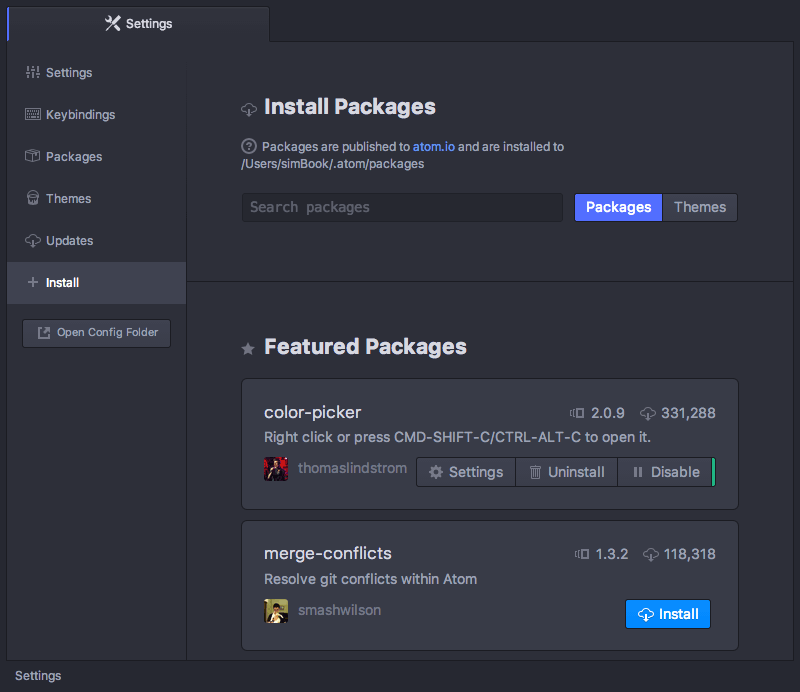
插件设置
当插件安装成功以后也会在上文提到的”Packages”标签页中显示出来
你可以在”Packages”标签页的”Filter packages by name”文本框中输入插件的名字来搜索已安装的插件.
如果插件支持手动设置,在它所在的列表项中就会有一个名为”Settings”的按钮.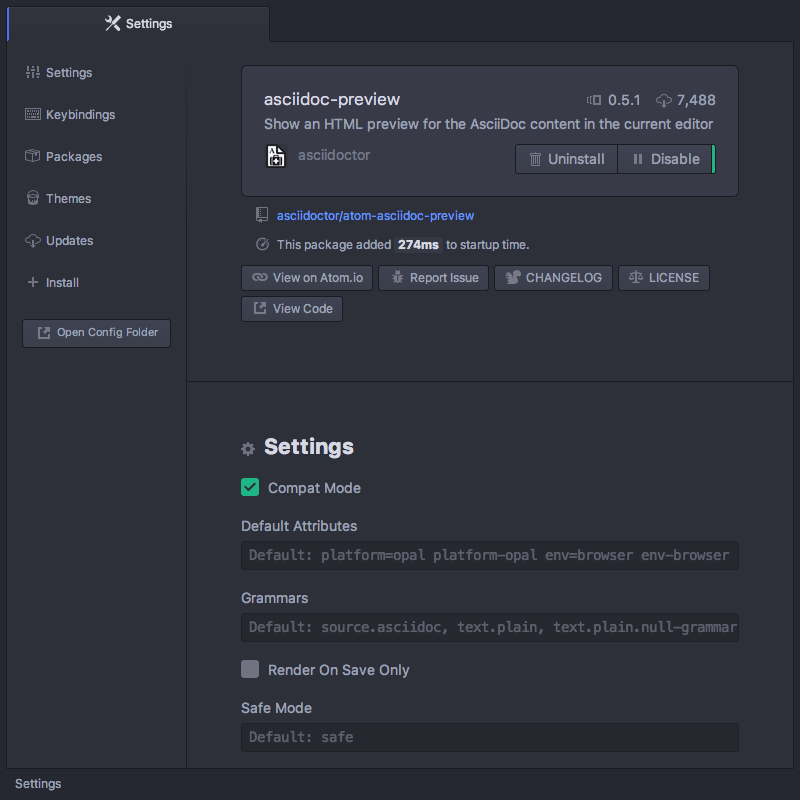
主题插件
上文提过主题其实也是一种插件,你同样可以在”Install”标签页中安装主题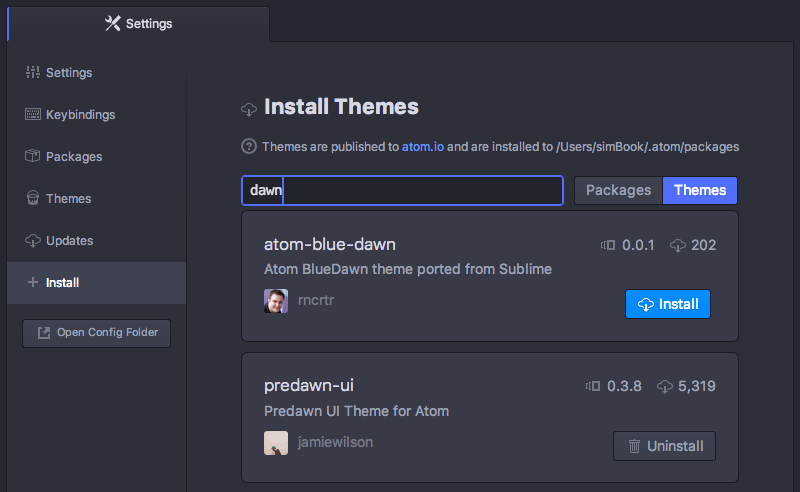
安装完成后就可以使用上篇文章中提到方法来使用该主题了
下图是使用”Unity UI”主题和”Monokai”高亮后的显示效果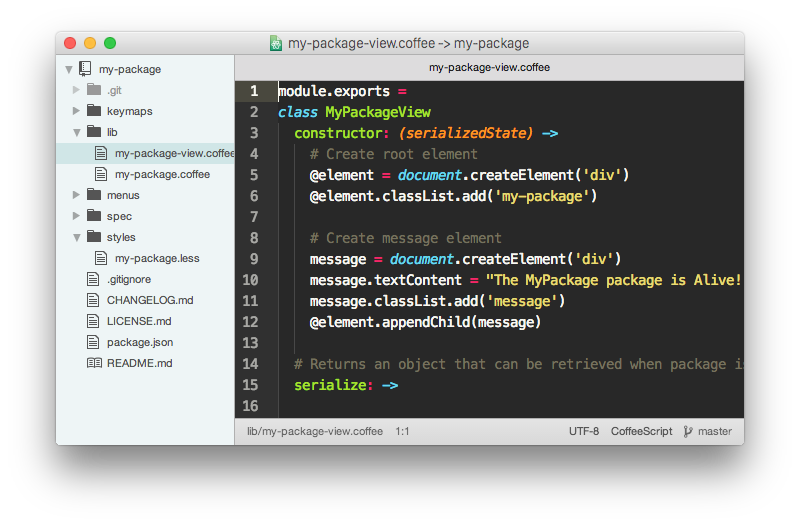
通过命令行来安装管理插件
安装好Atom以后你可以通过在命令行中使用apm命令来安装管理插件
具体使用方法如下:
* 显示使用帮助
# 显示apm命令的使用帮助
# 通过这个命令可以获得apm提供的所有子命令
apm help
# 显示apm命令的install子命令的使用帮助
apm help instal# 搜索插件名包含coffee的插件
apm search coffee返回结果:
Search Results For 'coffee' (29)
├── scallahan-coffee-syntax A coffee inspired theme from the guys over at S.CALLAHAN (35 downloads, 0 stars)
├── coffee-paste Copy/Paste As : Js ➤ Coffee / Coffee ➤ Js (372 downloads, 3 stars)
├── atom-coffee-repl Coffee REPL for Atom Editor (642 downloads, 2 stars)
├── Scoffee-syntax A coffee inspired theme from the guys over at S.CALLAHAN (30 downloads, 0 stars)
├── coffee-navigator Code navigation panel for Coffee Script (2589 downloads, 18 stars)
├── coffee-autocompile Auto compile Coffee-script. (1619 downloads, 3 stars)
├── atom-compile-coffee This Atom.io Package compiles .coffee Files on save to .js files. (myJavascript.coffee -> myJavascript.js) (1666 downloads, 6 stars)
├── coffee-sass-workflow auto-compile onSave of .coffee and .scss files (OSX maybe unix and linux too) (146 downloads, 2 stars)
├── coffee-links a code-links plugin that parses CoffeeScript. (254 downloads, 6 stars)
├── make-coffee Create CoffeeScript version of Javascript files in tree view (263 downloads, 1 star)
├── coffee-porter Convert your JS to Coffescript quickly and flexibly. (325 downloads, 2 stars)
├── coffee-refactor Refactoring support for CoffeeScript (519 downloads, 3 stars)
├── coffee-compile Preview, compile and/or save CoffeeScript in editor to Javascript (16173 downloads, 47 stars)
├── iced-coffee-compiler Quickly compile IcedCoffeeScript code in the editor to JavaScript (88 downloads, 1 star)
├── pen-paper-coffee-syntax A syntax theme specifically for writing papers in markdown. Featuring a paper like color scheme and increased font-size for headings (10210 downloads, 56 stars)
├── CoffeeCompile Auto compile coffee to js on save. (378 downloads, 1 star)
├── coffeescript-build Build the current coffee script file. (1146 downloads, 5 stars)
├── language-typed-coffee-script TypedCoffeeScript language support in Atom (290 downloads, 0 stars)
├── language-coffee-script CoffeeScript language support in Atom (158909 downloads, 25 stars)
├── linter-coffee-variables Lint CoffeeScript for undefined and unused variables (213 downloads, 1 star)
├── language-iced-coffee-script IcedCoffeeScript language support in Atom (361 downloads, 2 stars)
├── language-coffee-script-on-ice IcedCoffeeScript language support in Atom (49 downloads, 0 stars)
├── language-coffee-script-angular CoffeeScript language support in Atom for Angular Developers (2138 downloads, 7 stars)
├── linter-coffeescript Lint CoffeeScript on the fly, using coffee (3391 downloads, 14 stars)
├── language-iced-coffeescript Iced coffeescript for atom (158 downloads, 1 star)
├── language-coffeescript-html CoffeeScript language support with html in Atom (293 downloads, 1 star)
├── js2coffee Convert selected lines or an entire file into coffeescript. (1999 downloads, 11 stars)
├── Coffeefilter Quick and easy coffeescript compilation previews (134 downloads, 1 star)
└── atom-js2coffee A js2coffee plugin for Atom editor (1064 downloads, 0 stars)
Use `apm install` to install them or visit http://atom.io/packages to read more about them.
显示插件详细信息
# 显示git-grep插件的详细信息
apm view git-grep返回结果:
git-grep
├── 0.9.0
├── git://github.com/mizchi/atom-git-grep
├── `git grep` in atom editor
├── 3326 downloads
└── 18 stars
Run `apm install git-grep` to install this package.Atom编辑器入门到精通(二) 插件的安装和管理的更多相关文章
- Atom编辑器入门到精通(四) Atom使用进阶
在本节中将介绍Atom提供的更高级的使用技巧,通过这些技巧将会进一步提高你的代码编写效率 代码片段(Snippets) Snippets是一种在代码中快捷插入代码块的方式,下面是维基百科中对Snipp ...
- Atom编辑器入门到精通(一) 安装及使用基础
为什么选择使用Atom Atom是GitHub推出的一款编辑器,被称为21世纪的黑客编辑器,主要的特点是现代,易用,可定制.我之前用过多款编辑器,现在来总结一下个人对各编辑器的看法: Vim是我用的时 ...
- Atom编辑器入门到精通(六) Markdown支持
尽管我们使用Atom主要是为了编写代码,不过Atom还支持编辑很多其他格式的文件. 比如Markdown和Asciidoc. 这一章中我们主要学习如何快速方便地编辑Markdown文件.另外在写这篇博 ...
- Atom编辑器入门到精通(五) Git支持
版本控制对于开发来说非常重要,Atom当然也提供了很好的支持,本文将介绍如何在Atom中集成使用Git和GitHub 恢复文件 当你修改了某个文件,然后发现改得不满意,希望恢复文件到最后一次提交的状态 ...
- Atom编辑器入门到精通(三) 文本编辑基础
身为编辑器,文本编辑的功能自然是放在第一位的,此节将总结常用的文本编辑的方法和技巧,掌握这些技巧以后可以极大地提高文本编辑的效率 注意此节中用到的快捷键是Mac下的,如果你用的系统是Win或者Linu ...
- iOS开发-UI 从入门到精通(二)
iOS开发-UI 从入门到精通(二)是对 iOS开发-UI 从入门到精通(一)知识点的巩固,主要以习题练习为主,增强实战经验,为以后做开发打下坚实的基础! ※开发环境和注意事项: 1.前期iOS-UI ...
- SaltStack入门到精通第一篇:安装SaltStack
SaltStack入门到精通第一篇:安装SaltStack 作者:纳米龙 发布日期:2014-06-09 17:50:36 实际环境的设定: 系统环境: centos6 或centos5 实验机 ...
- Python基本语法,python入门到精通[二]
在上一篇博客Windows搭建python开发环境,python入门到精通[一]我们已经在自己的windows电脑上搭建好了python的开发环境,这篇博客呢我就开始学习一下Python的基本语法.现 ...
- PHP从入门到精通(二)
PHP从入门到精通 之PHP中的函数 各位开发者朋友大家好,自上次更新PHP的相关知识,得到了大家的广泛支持.PHP的火爆程度不言而喻,函数作为PHP中极为重要的部分,应诸位的支持,博主继续跟进更新 ...
随机推荐
- 巧架个人BT服务器
BT的流行比之当年的江湖,传奇等的流行有过之而无不及.现在我们常说的话题是:“今天你BT了吗?”哇K!兄弟们你们怎么吐了?!假如你还不知道BT是什么,那似乎证明你已经到了归隐Internet的时候了, ...
- ☀【window.self / window.parent / window.top】
Js中的window.parent ,window.top,window.self 详解 √http://blog.csdn.net/zdwzzu2006/article/details/604763 ...
- 对 Azure Backup 的常见配置问题进行故障排除
Giridhar Mosay云 + Enterprise 项目经理 这篇博客文章有助于解决 Microsoft云备份解决方案(即 Azure Backup)的常见配置问题.客户通常会在安装或注册 ...
- Android Paint和Color类
要绘图,首先得调整画笔,待画笔调整好之后,再将图像绘制到画布上,这样才可以显示在手机屏幕上.Android 中的画笔是 Paint类,Paint 中包含了很多方法对其属性进行设置,主要方法如下: se ...
- HDU-5391 Zball in Tina Town
(n-1)!/n 就是如果n为素数,就等于n-1else为0. 求素数表: Zball in Tina Town Time Limit: 3000/1500 MS (Java/Others) Memo ...
- powershell学习
PowerShell 调试器 在开始运行处,输入powershell ISE回车即可 PowerShell 与操作系统版本 powershell在windows server 2008上自带,但最好在 ...
- Cocos2d-x获取随机数
计算机是无法产生真正的随机数的,都是伪随机.获取随机数的方式和算法多种多样,这里只给出一种方法,基于最新的C++11. 1 2 3 4 5 #include <random> std::u ...
- insertion Sort List (链表的插入排序) leecode java
逻辑简单,代码难写,基础不劳,leecode写注释不能出现中文,太麻烦,我写了大量注释,链表问题最重要的就是你那个指针式干啥的 提交地址https://oj.leetcode.com/problems ...
- ftp两种传输方式区别
转自:http://linux.chinaitlab.com/server/806269.html FTP可用多种格式传输文件,通常由系统决定,大多数系统(包括UNIX系统)只有两种模式:文本模 式和 ...
- 《Genesis-3D开源游戏引擎--横版格斗游戏制作教程07:UI》
概述: UI即User Interface(用户界面)的简称.UI设计是指对软件的燃机交互.操作逻辑.界面美观的整体设计.好的UI设计不仅可以让游戏变得更有品位,更吸引玩家,还能充分体现开发者对游戏整 ...
