吴裕雄 python 人工智能——基于Mask_RCNN目标检测(1)
- import os
- import sys
- import random
- import math
- import numpy as np
- import skimage.io
- import matplotlib
- import matplotlib.pyplot as plt
- import coco
- import utils
- import model as modellib
- import visualize
- %matplotlib inline
- # Root directory of the project
- ROOT_DIR = os.getcwd()
- # Directory to save logs and trained model
- MODEL_DIR = os.path.join(ROOT_DIR, "logs")
- # Local path to trained weights file
- COCO_MODEL_PATH = os.path.join(ROOT_DIR, "mask_rcnn_coco.h5")
- # Download COCO trained weights from Releases if needed
- if not os.path.exists(COCO_MODEL_PATH):
- utils.download_trained_weights(COCO_MODEL_PATH)
- # Directory of images to run detection on
- IMAGE_DIR = os.path.join(ROOT_DIR, "images")
- class InferenceConfig(coco.CocoConfig):
- # Set batch size to 1 since we'll be running inference on
- # one image at a time. Batch size = GPU_COUNT * IMAGES_PER_GPU
- GPU_COUNT = 1
- IMAGES_PER_GPU = 1
- config = InferenceConfig()
- config.display()
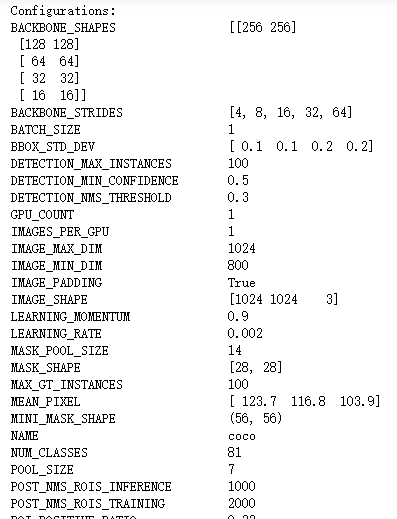
- # Create model object in inference mode.
- model = modellib.MaskRCNN(mode="inference", model_dir=MODEL_DIR, config=config)
- # Load weights trained on MS-COCO
- model.load_weights(COCO_MODEL_PATH, by_name=True)
- # COCO Class names
- # Index of the class in the list is its ID. For example, to get ID of
- # the teddy bear class, use: class_names.index('teddy bear')
- class_names = ['BG', 'person', 'bicycle', 'car', 'motorcycle', 'airplane',
- 'bus', 'train', 'truck', 'boat', 'traffic light',
- 'fire hydrant', 'stop sign', 'parking meter', 'bench', 'bird',
- 'cat', 'dog', 'horse', 'sheep', 'cow', 'elephant', 'bear',
- 'zebra', 'giraffe', 'backpack', 'umbrella', 'handbag', 'tie',
- 'suitcase', 'frisbee', 'skis', 'snowboard', 'sports ball',
- 'kite', 'baseball bat', 'baseball glove', 'skateboard',
- 'surfboard', 'tennis racket', 'bottle', 'wine glass', 'cup',
- 'fork', 'knife', 'spoon', 'bowl', 'banana', 'apple',
- 'sandwich', 'orange', 'broccoli', 'carrot', 'hot dog', 'pizza',
- 'donut', 'cake', 'chair', 'couch', 'potted plant', 'bed',
- 'dining table', 'toilet', 'tv', 'laptop', 'mouse', 'remote',
- 'keyboard', 'cell phone', 'microwave', 'oven', 'toaster',
- 'sink', 'refrigerator', 'book', 'clock', 'vase', 'scissors',
- 'teddy bear', 'hair drier', 'toothbrush']
- # Load a random image from the images folder
- file_names = next(os.walk(IMAGE_DIR))[2]
- image = skimage.io.imread(os.path.join(IMAGE_DIR, random.choice(file_names)))
- # Run detection
- results = model.detect([image], verbose=1)
- # Visualize results
- r = results[0]
- visualize.display_instances(image, r['rois'], r['masks'], r['class_ids'],
- class_names, r['scores'])
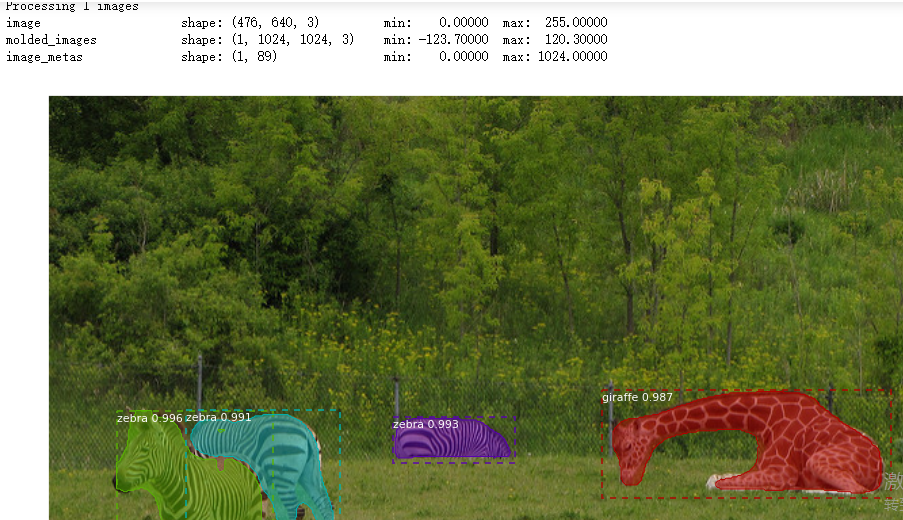
吴裕雄 python 人工智能——基于Mask_RCNN目标检测(1)的更多相关文章
- 吴裕雄 PYTHON 人工智能——基于MASK_RCNN目标检测(5)
import os import sys import numpy as np import tensorflow as tf import matplotlib import matplotlib. ...
- 吴裕雄 PYTHON 人工智能——基于MASK_RCNN目标检测(4)
import os import sys import random import math import re import time import numpy as np import tenso ...
- 吴裕雄 python 人工智能——基于Mask_RCNN目标检测(3)
import os import sys import random import math import re import time import numpy as np import cv2 i ...
- 吴裕雄 python 人工智能——基于Mask_RCNN目标检测(2)
import os import sys import itertools import math import logging import json import re import random ...
- 吴裕雄 python 人工智能——基于神经网络算法在智能医疗诊断中的应用探索代码简要展示
#K-NN分类 import os import sys import time import operator import cx_Oracle import numpy as np import ...
- 吴裕雄 PYTHON 人工智能——智能医疗系统后台智能分诊模块及系统健康养生公告简约版代码展示
#coding:utf-8 import sys import cx_Oracle import numpy as np import pandas as pd import tensorflow a ...
- 吴裕雄 python 人工智能——智能医疗系统后台用户复诊模块简约版代码展示
#复诊 import sys import os import time import operator import cx_Oracle import numpy as np import pand ...
- 吴裕雄 python 人工智能——智能医疗系统后台用户注册、登录和初诊简约版代码展示
#用户注册.登录模块 #数据库脚本 CREATE TABLE usertable( userid number(8) primary key not null , username varchar(5 ...
- TF项目实战(基于SSD目标检测)——人脸检测1
SSD实战——人脸检测 Tensorflow 一 .人脸检测的困难: 1. 姿态问题 2.不同种族人, 3.光照 遮挡 带眼睛 4.视角不同 5. 不同尺度 二. 数据集介绍以及转化VOC: 1. F ...
随机推荐
- redis 的安装和使用
一.套用别人的话: redis 很牛叉,能将不同类型的数据存到内存,存到内存取出的时候就快了.所以,他很受欢迎.还有一个很牛叉的叫memcache ,但是他存的数据类型很有限,只能存入string 类 ...
- 并查集-G - 食物链
G - 食物链 动物王国中有三类动物A,B,C,这三类动物的食物链构成了有趣的环形.A吃B, B吃C,C吃A.现有N个动物,以1-N编号.每个动物都是A,B,C中的一种,但是我们并不知道它到底是哪一种 ...
- C++/CLI剪辑
1.本地类中包含托管类成员变量的情况 #include<vcclr.h> // 必须包含vcclr.h头文件 //传入 A^ a = gcnew A(); gcroot<A^> ...
- QT离线安装包
各个版本下载链接http://mirrors.ustc.edu.cn/qtproject/archive/qt http://www.qtcn.org/bbs/i.php
- css之float(浮动)的特性
详解CSS float属性 float本身不脱离文档流,但是和 position:absolute;搭配使用会脱离文档流 阅读目录 基础知识 float的详细细节 float特殊情况 clear属性 ...
- IntelliJ IDEA 2017.3尚硅谷-----代码水平垂直
选择项目——右键
- MVC5+EF6 入门完整教程5 :UI的一些改造
https://www.cnblogs.com/miro/p/4095165.html 上篇文章介绍了EF实现CRUD及一些基本的Html Helpers. 这次我们将会对之前的内容进行一些修改和重构 ...
- GitHub的安装和第一次上传本地项目
网站的新用户注册:http://www.github.com 安装:下载之后安装,一路下一步就可以了,安装完成后打开Git Bash,进入bash界面. 邮箱注册: $ git config --gl ...
- 使用ResponseBodyAdvice统一包装响应返回String的时候出现java.lang.ClassCastException: com.xxx.dto.common.ResponseResult cannot be cast to java.lang.String
代码如下: @Override public ResponseResult<Object> beforeBodyWrite(Object returnValue, MethodParame ...
- c#常用控件及简写
c#常用控件及简写
