NX二次开发-UFUN读取表格注释内容UF_TABNOT_ask_cell_text
NX11+VS2013 #include <uf.h>
#include <uf_ui.h>
#include <uf_tabnot.h>
#include <NXOpen/Part.hxx>
#include <NXOpen/PartCollection.hxx>
#include <NXOpen/Session.hxx>
#include <NXOpen/Annotations_TableSectionCollection.hxx>
#include <NXOpen/Annotations_AnnotationManager.hxx>
#include <NXOpen/FontCollection.hxx> UF_initialize(); //创建表格注释
Annotations::TableSection *nullAnnotations_TableSection(NULL);
Annotations::TableSectionBuilder *tableSectionBuilder1;
tableSectionBuilder1 = workPart->Annotations()->TableSections()->CreateTableSectionBuilder(nullAnnotations_TableSection);
NXOpen::Point3d TablePoint(194.0, 17.0, 0.0);
tableSectionBuilder1->Origin()->SetOriginPoint(TablePoint);
tableSectionBuilder1->SetNumberOfColumns();
tableSectionBuilder1->SetNumberOfRows();
tableSectionBuilder1->SetRowHeight(20.0);
tableSectionBuilder1->SetColumnWidth();
tableSectionBuilder1->Commit();
NXObject *nXObject1;
nXObject1 = tableSectionBuilder1->Commit();
tableSectionBuilder1->Destroy(); //section转tag
tag_t TabularNote = NULL_TAG;
UF_TABNOT_ask_tabular_note_of_section(nXObject1->Tag(), &TabularNote); //获取第一行的Tag
tag_t Row0Tag = NULL_TAG;
UF_TABNOT_ask_nth_row(TabularNote, , &Row0Tag); //获取第二行的Tag
tag_t Row1Tag = NULL_TAG;
UF_TABNOT_ask_nth_row(TabularNote, , &Row1Tag); //获取第一列的Tag
tag_t Column0Tag = NULL_TAG;
UF_TABNOT_ask_nth_column(TabularNote, , &Column0Tag); //获取第二列的Tag
tag_t Column1Tag = NULL_TAG;
UF_TABNOT_ask_nth_column(TabularNote, , &Column1Tag); //得到第一行第一列单元格的Tag
tag_t Cell0Tag = NULL_TAG;
UF_TABNOT_ask_cell_at_row_col(Row0Tag, Column0Tag, &Cell0Tag); //得到第一行第二列单元格的Tag
tag_t Cell1Tag = NULL_TAG;
UF_TABNOT_ask_cell_at_row_col(Row0Tag, Column1Tag, &Cell1Tag); //得到第二行第一列单元格的Tag
tag_t Cell2Tag = NULL_TAG;
UF_TABNOT_ask_cell_at_row_col(Row1Tag, Column0Tag, &Cell2Tag); //得到第二行第二列单元格的Tag
tag_t Cell3Tag = NULL_TAG;
UF_TABNOT_ask_cell_at_row_col(Row1Tag, Column1Tag, &Cell3Tag); //写文本
UF_TABNOT_set_cell_text(Cell0Tag, "设计者");
UF_TABNOT_set_cell_text(Cell1Tag, "卢尚宇"); //合并最底下的单元格
UF_TABNOT_merge_cells(Cell2Tag, Cell3Tag); //获取合并单元格的行Tag
tag_t MergeRowTag = NULL_TAG;
UF_TABNOT_ask_nth_row(TabularNote, , &MergeRowTag); //获取合并单元格的列Tag
tag_t MergeColumnTag = NULL_TAG;
UF_TABNOT_ask_nth_column(TabularNote, , &MergeColumnTag); tag_t MergeCellTag = NULL_TAG;
UF_TABNOT_ask_cell_at_row_col(MergeRowTag, MergeColumnTag, &MergeCellTag); //写文本
UF_TABNOT_set_cell_text(MergeCellTag, "版本号:xxxxxxxxxx"); //检索默认单元格首选项
UF_TABNOT_cell_prefs_t cell_prefs;
UF_TABNOT_ask_default_cell_prefs(&cell_prefs); //设置单元格首选项
int fontIndex1 = workPart->Fonts()->AddFont("chinesef_fs", NXOpen::FontCollection::TypeNx);//更改字体
cell_prefs.text_font = fontIndex1; //字体
UF_TABNOT_set_cell_prefs(Cell0Tag, &cell_prefs);
UF_TABNOT_set_cell_prefs(Cell1Tag, &cell_prefs);
UF_TABNOT_set_cell_prefs(MergeCellTag, &cell_prefs); //读取单元格内容
char* cell_text;
UF_TABNOT_ask_cell_text(Cell0Tag, &cell_text); //分割字符串
string strCellText = cell_text;
string strRight = (strCellText.substr(strCellText.find("@") + , strCellText.find(" ")));//提取右值
string strLift = (strRight.substr(, strRight.find(">")));//提取左值 //打印
uc1601(cell_text, ); UF_terminate(); Caesar卢尚宇
2019年12月15日
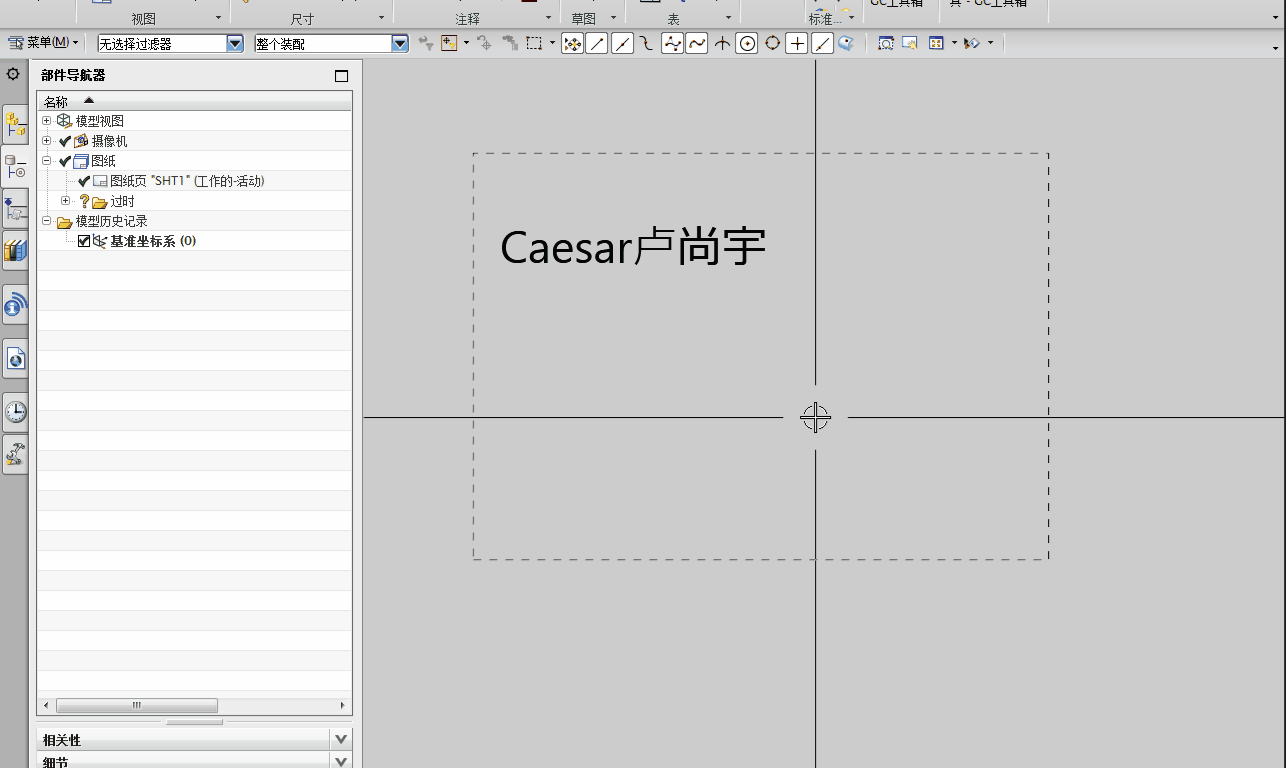
NX二次开发-UFUN读取表格注释内容UF_TABNOT_ask_cell_text的更多相关文章
- NX二次开发-UFUN工程图表格注释section转tag函数UF_TABNOT_ask_tabular_note_of_section
NX9+VS2012 #include <uf.h> #include <uf_tabnot.h> #include <NXOpen/Part.hxx> #incl ...
- NX二次开发-UFUN工程图表格注释获取某一行的tag函数UF_TABNOT_ask_nth_row
NX9+VS2012 #include <uf.h> #include <uf_tabnot.h> #include <NXOpen/Part.hxx> #incl ...
- NX二次开发-UFUN工程图表格注释获取某一列的tag函数UF_TABNOT_ask_nth_column
NX9+VS2012 #include <uf.h> #include <uf_tabnot.h> #include <NXOpen/Part.hxx> #incl ...
- NX二次开发-UFUN工程图表格注释获取某一行某一列的tag函数UF_TABNOT_ask_cell_at_row_col
NX9+VS2012 #include <uf.h> #include <uf_tabnot.h> #include <NXOpen/Part.hxx> #incl ...
- NX二次开发-UFUN工程图表格注释写入文本内容UF_TABNOT_set_cell_text
NX9+VS2012 #include <uf.h> #include <uf_tabnot.h> #include <NXOpen/Part.hxx> #incl ...
- NX二次开发-UFUN工程图表格注释检索默认单元格首选项UF_TABNOT_ask_default_cell_prefs
NX9+VS2012 #include <uf.h> #include <uf_tabnot.h> #include <NXOpen/Part.hxx> #incl ...
- NX二次开发-UFUN工程图表格注释设置单元格首选项UF_TABNOT_set_cell_prefs
NX9+VS2012 #include <uf.h> #include <uf_tabnot.h> #include <NXOpen/Part.hxx> #incl ...
- NX二次开发-UFUN读取工程图注释UF_DRF_ask_text_data
1 NX11+VS2013 2 3 4 #include <uf.h> 5 #include <uf_ui.h> 6 #include <uf_drf.h> 7 8 ...
- NX二次开发-UFUN读取本地文本文档uc4514a
1 NX9+VS2012 2 3 #include <uf.h> 4 #include <uf_cfi.h> 5 #include <uf_ui.h> 6 7 us ...
随机推荐
- mutable and immutable
employees = ['Corey', 'John', 'Rick', 'Steve', 'Carl', 'Adam'] output = '<ul>\n' for employee ...
- Tomcat免安装版踩坑
下载解压 从官网下载Tomcat的压缩包解压到硬盘上(这里用的是toncat7),解压之后目录如下(Windows) bin 存放tomcat的一些命令脚本 conf 存放配置文件 lib 存放运行时 ...
- 问题 |无法找到Python路径,需手动配置环境变量
问题: 在命令行cmd输入Python,如果出现以下无法识别命令行的报错,说明在系统环境变量中无法找到对应之前安装的Python的路径,则需手动配置一下 怎么配置? 1.打开我的电脑——右键——属性— ...
- 【时间】Unix时间戳
UNIX时间戳:Unix时间戳(英文为Unix epoch, Unix time, POSIX time 或 Unix timestamp) 是从1970年1月1日(UTC/GMT的午夜)开始所经过的 ...
- BZOJ 3430: [Usaco2014 Jan]Ski Course Rating(并查集+贪心)
题面 Time Limit: 10 Sec Memory Limit: 128 MB Submit: 136 Solved: 90 [Submit][Status][Discuss] Descript ...
- Apache解析漏洞复现(CVE-2017-15715),可以绕过黑名单
照着P神的文章准备复现一下(总结一下经验) 环境的安装 这里面直接使用的vulhub里面的环境来进行安装的(为了方便吗) 基础环境如下  实际上Apache版本在2.4.0~2.4.29即可 i ...
- codeforces 447E or 446C 线段树 + fib性质或二次剩余性质
CF446C题意: 给你一个数列\(a_i\),有两种操作:区间求和:\(\sum_{i=l}^{r}(a[i]+=fib[i-l+1])\).\(fib\)是斐波那契数列. 思路 (一) codef ...
- JS 变量 相关内容
JS变量按存储方式区分为哪些类型?: js变量按照存储方式分为两种类型:值类型 和 引用类型 1.值类型(基本类型): 布尔值(boolean) . null .undefined .数值(numbe ...
- CSS:CSS margin(外边距)
ylbtech-CSS:CSS margin(外边距) 1.返回顶部 1. CSS margin(外边距) CSS margin(外边距)属性定义元素周围的空间. margin margin 清除周围 ...
- 剑指offer第二版面试题9:用两个队列实现栈(JAVA版)
题目:用两个队列实现栈. 分析:通过一系列的栈的压入和弹出操作来分析用队列模拟一个栈的过程,如图所示,我们先往栈内压入一个元素a.由于两个队列现在都是空,我们可以选择把a插入两个队列中的任一个.我们不 ...
