无网情况下linux安装django
创建虚拟环境
~/project/hanqin/django> virtualenv monitor2
~/project/hanqin/django/monitor2> cd bin
~/project/hanqin/django/monitor2/bin> source activate 上传Django-1.11.11到以下文件夹
~/project/hanqin/django/monitor2/tmp
~/project/hanqin/django/monitor2/tmp> cd Django-1.11.11/
~/project/hanqin/django/monitor2/tmp/Django-1.11.11> python3 setup.py install 安装时候最后面因为没网报错,
Processing dependencies for Django==1.11.11
Searching for pytz
Reading https://pypi.python.org/simple/pytz/
Download error on https://pypi.python.org/simple/pytz/: unknown url type: https -- Some packages may not be found!
Couldn't find index page for 'pytz' (maybe misspelled?)
Scanning index of all packages (this may take a while)
Reading https://pypi.python.org/simple/
Download error on https://pypi.python.org/simple/: unknown url type: https -- Some packages may not be found!
No local packages or working download links found for pytz
error: Could not find suitable distribution for Requirement.parse('pytz')
去官网下载对应版本的tz,tz是timezone时区的意思,我用的python3.6下的是标红版本
https://pypi.python.org/pypi/pytz/#downloads
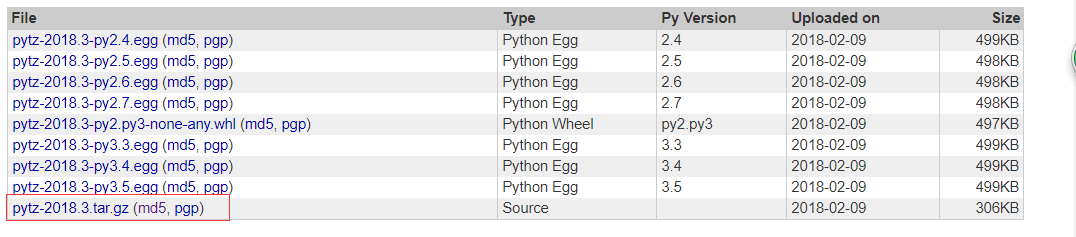
~/project/hanqin/django/monitor2/tmp> tar -zxvf pytz-2018.3.tar.gz
~/project/hanqin/django/monitor2/tmp> cd pytz-2018.3/
~/project/hanqin/django/monitor2/tmp/pytz-2018.3> python3 setup.py install
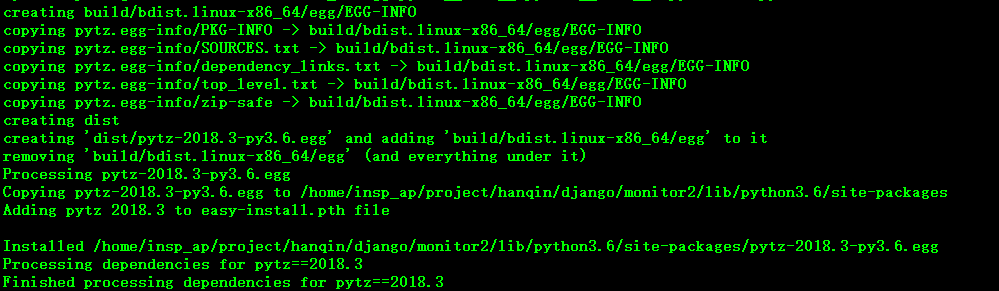
~/project/hanqin/django/monitor2/tmp/pytz-2018.3> cd /home/insp_ap/project/hanqin/django/monitor2/lib/python3.6/site-packages/
~/project/hanqin/django/monitor2/lib/python3.6/site-packages> ls -lrt
total 511
drwxr-xr-x 2 insp_ap users 344 Apr 7 10:42 setuptools-28.8.0.dist-info
drwxr-xr-x 5 insp_ap users 1032 Apr 7 10:42 setuptools
drwxr-xr-x 5 insp_ap users 160 Apr 7 10:42 pkg_resources
-rw-r--r-- 1 insp_ap users 126 Apr 7 10:42 easy_install.py
drwxr-xr-x 2 insp_ap users 96 Apr 7 10:42 __pycache__
drwxr-xr-x 2 insp_ap users 312 Apr 7 10:42 wheel-0.29.0.dist-info
drwxr-xr-x 6 insp_ap users 592 Apr 7 10:42 wheel
drwxr-xr-x 2 insp_ap users 280 Apr 7 10:42 pip-9.0.1.dist-info
drwxr-xr-x 11 insp_ap users 648 Apr 7 10:42 pip
drwxr-xr-x 4 insp_ap users 96 Apr 7 10:50 Django-1.11.11-py3.6.egg
-rw-r--r-- 1 insp_ap users 510240 Apr 7 10:56 pytz-2018.3-py3.6.egg
-rw-r--r-- 1 insp_ap users 51 Apr 7 10:56 easy-install.pth
(monitor2) insp_ap@inspect01:~/project/hanqin/django/monitor2/lib/python3.6/site-packages>
~/project/hanqin/django/monitor2/lib/python3.6/site-packages> cat easy-install.pth
./Django-1.11.11-py3.6.egg
./pytz-2018.3-py3.6.egg
由于用的是Oracle数据库,继续安装cx_Oracle,确保环境变量.bash_profile下已经有如下ORACLE配置
export ORACLE_SID=inspdb
export ORACLE_HOME=/oracle/app/oracle/product/11.2.0/db_1
export ORACLE_HOME=/oracle/app/oracle/product/11.2.0/db_1
export PATH=$PATH:$HOME/bin:$ORACLE_HOME/bin:$ORACLE_HOME/OPatch:$JAVA_HOME/bin insp_ap@inspect01:~/project/hanqin/django/monitor2/tmp> pwd
/home/insp_ap/project/hanqin/django/monitor2/tmp
insp_ap@inspect01:~/project/hanqin/django/monitor2/tmp> ls cx_Oracle-6.0.3.tar.gz
cx_Oracle-6.0.3.tar.gz 解压后使用命令 python3 setup.py install
running install
running bdist_egg
running egg_info
writing cx_Oracle.egg-info/PKG-INFO
writing dependency_links to cx_Oracle.egg-info/dependency_links.txt
writing top-level names to cx_Oracle.egg-info/top_level.txt
reading manifest file 'cx_Oracle.egg-info/SOURCES.txt'
reading manifest template 'MANIFEST.in'
no previously-included directories found matching 'odpi/test'
no previously-included directories found matching 'odpi/samples'
writing manifest file 'cx_Oracle.egg-info/SOURCES.txt'
installing library code to build/bdist.linux-x86_64/egg
running install_lib
running build_ext
building 'cx_Oracle' extension
creating build
creating build/temp.linux-x86_64-3.6
creating build/temp.linux-x86_64-3.6/src
gcc -pthread -Wsign-compare -DNDEBUG -g -fwrapv -O3 -Wall -Wstrict-prototypes -fPIC -Iodpi/include -Iodpi/src -I/usr/local/include/python3.6m -c src/cx_Oracle.c -o build/temp.linux-x86_64-3.6/src/cx_Oracle.o -DBUILD_VERSION=6.0.
src/Cursor.c: In function 'Cursor_MultiFetch':
src/Cursor.c:: warning: 'found' may be used uninitialized in this function
creating build/lib.linux-x86_64-3.6
gcc -pthread -shared build/temp.linux-x86_64-3.6/src/cx_Oracle.o -o build/lib.linux-x86_64-3.6/cx_Oracle.cpython-36m-x86_64-linux-gnu.so
creating build/bdist.linux-x86_64
creating build/bdist.linux-x86_64/egg
copying build/lib.linux-x86_64-3.6/cx_Oracle.cpython-36m-x86_64-linux-gnu.so -> build/bdist.linux-x86_64/egg
creating stub loader for cx_Oracle.cpython-36m-x86_64-linux-gnu.so
byte-compiling build/bdist.linux-x86_64/egg/cx_Oracle.py to cx_Oracle.cpython-.pyc
installing package data to build/bdist.linux-x86_64/egg
running install_data
creating build/bdist.linux-x86_64/egg/cx_Oracle-doc
copying LICENSE.txt -> build/bdist.linux-x86_64/egg/cx_Oracle-doc
copying README.txt -> build/bdist.linux-x86_64/egg/cx_Oracle-doc
creating build/bdist.linux-x86_64/egg/EGG-INFO
copying cx_Oracle.egg-info/PKG-INFO -> build/bdist.linux-x86_64/egg/EGG-INFO
copying cx_Oracle.egg-info/SOURCES.txt -> build/bdist.linux-x86_64/egg/EGG-INFO
copying cx_Oracle.egg-info/dependency_links.txt -> build/bdist.linux-x86_64/egg/EGG-INFO
copying cx_Oracle.egg-info/top_level.txt -> build/bdist.linux-x86_64/egg/EGG-INFO
writing build/bdist.linux-x86_64/egg/EGG-INFO/native_libs.txt
zip_safe flag not set; analyzing archive contents...
__pycache__.cx_Oracle.cpython-: module references __file__
creating dist
creating 'dist/cx_Oracle-6.0.3-py3.6-linux-x86_64.egg' and adding 'build/bdist.linux-x86_64/egg' to it
removing 'build/bdist.linux-x86_64/egg' (and everything under it)
Processing cx_Oracle-6.0.-py3.-linux-x86_64.egg
creating /home/insp_ap/project/hanqin/django/monitor2/lib/python3./site-packages/cx_Oracle-6.0.-py3.-linux-x86_64.egg
Extracting cx_Oracle-6.0.-py3.-linux-x86_64.egg to /home/insp_ap/project/hanqin/django/monitor2/lib/python3./site-packages
Adding cx-Oracle 6.0. to easy-install.pth file Installed /home/insp_ap/project/hanqin/django/monitor2/lib/python3./site-packages/cx_Oracle-6.0.-py3.-linux-x86_64.egg
Processing dependencies for cx-Oracle==6.0.
Finished processing dependencies for cx-Oracle==6.0.
可以看到安装完成并未报错
无网情况下linux安装django的更多相关文章
- 没有外网情况下linux安装mysql
首先linux要使用局域网 环境要求:局域网, windows系统, linux系统, mysql安装包mysql.tar.gz 注意:32位操作系统用32位安装包,64位系统用64位安装包,不 ...
- CentsOS7无网情况下安装mysql5.7
1.需求就不用讲了,客户现场,政府环境,银行环境,大多是没网的,所以无网安装是很有必要的 mysql下载路径:https://dev.mysql.com/downloads/mysql/ 查看自己Li ...
- CentOS 6.5本地yum源、局域网离线yum仓库(断网情况下轻松安装各种依赖包)
在工作中, 公司的服务器大部分都禁止连接外网的,初始化系统,测试某些产品时,往往缺一些软件或依赖包,一个个上传到机器,如此浪费时间,浪费金钱,en...yum能够自动查找并解决rpm包之间的依赖关系, ...
- linux服务器没网情况下手动安装软件几个方法
1,找到一个有网的服务器,使用yumdownloader gcc,获取需要的rmp包: 2,在http://pkgs.org 下下载所需要的rpm包
- 【无网条件下】Linux系统、jdk、redis及集群、rabbitmq、nginx、weblogic和oracle安装及配置
本篇文章为原创,仅供参考使用,如果需要文章中提到的所有软件安装包和依赖包(即data),请以博客园邮箱联系获取链接. 准备资料 软件 主要软件包版本 路径 系统镜像 CentOS-6.10-x86_6 ...
- Python离线断网情况下安装numpy、pandas和matplotlib等常用第三方包
联网情况下在命令终端CMD中输入“pip install numpy”即可自动安装,pandas和matplotlib同理一样方法进行自动安装. 工作的电脑不能上外网,所以不能通过直接输入pip命令来 ...
- KVM虚拟机内无agent情况下的监控方法
KVM虚拟机内无agent情况下的监控(ceilometer实现) 今天看到大家在群里讨论KVM虚拟机的监控问题,而且是要求VM内无agent情况下的监控.这方面确实没有深入研究,但尚有些openst ...
- 自己瞎捣腾的Win7下Linux安装之路-----理论篇
接着上回说道,我把双系统做好啦,开心.... 之后我就在想几个问题: 1.在Ubuntu装好后,重启电脑却还是win7,等我用EasyBCD之后,才可选择使用装好的Ubuntu呢? 2.在用EasyB ...
- 高并发情况下Linux系统及kernel参数优化
众所周知在默认参数情况下Linux对高并发支持并不好,主要受限于单进程最大打开文件数限制.内核TCP参数方面和IO事件分配机制等.下面就从几方面来调整使Linux系统能够支持高并发环境. Iptabl ...
随机推荐
- for each in for in 与for of
for each in for each in是作为E4X标准的一部分在javascript 1.6中发布的,而它不是ECMAScript标准的一部分. 这将意味着存在各种浏览器的兼容性问题.for ...
- Python全栈开发记录_第三篇(linux(ubuntu)的操作)
该篇幅主要记录linux的操作,常见就不记录了,主要记录一些不太常用.难用或者自己忘记了的点. 看到https://www.cnblogs.com/resn/p/5800922.html这篇幅讲解的不 ...
- 解决Tomcat启动时项目重复加载问题
前几天一个同学项目要上线,部署到服务器时,因为客户需要通过IP直接可以访问到,所以在server.xml做了如下的配置 导致启动tomcat时候出现一个项目重复加载了两次,很容易就出现了内存溢出. 这 ...
- windows:plsql配置oracle连接
1.plsql安装 此处省略,后续添加 2.plsql连接oracle: (1) 下载Instant client:http://www.oracle.com/technetwork/cn/topic ...
- Mysql 8.0修改密码
ALTER USER 'root'@'localhost' IDENTIFIED WITH mysql_native_password BY '你的密码';
- java网络编程-单线程服务端与客户端通信
该服务器一次只能处理一个客户端请求;p/** * 利用Socket进行简单服务端与客户端连接 * 这是服务端 */public class EchoServer { private ServerSoc ...
- leetcode22
public class Solution { public IList<string> GenerateParenthesis(int n) { List<string> l ...
- leetcode617
这道题想了很久,并没有掌握思想,写了很多,也没有解决.先贴出思考的过程. class Solution { public: vector<TreeNode> v1; vector<T ...
- Java入门到精通第4版汇总
- Java方法区(Method Area)
方法区与Java堆一样,是各个线程共享的内存区域,他在与存储已被虚拟机加载的类信息,常量,静态变量,即时编译器编译后的代码等数据,虽然Java虚拟机规范把方法区描述为堆得一个逻辑部分,但是他却有一个别 ...
