R自动数据收集第一章概述——《List of World Heritage in Danger》
library(stringr)library(XML)library(maps)heritage_parsed <- htmlParse("http://en.wikipedia.org/wiki/List_of_World_Heritage_in_Danger",encoding = "UTF-8")
出现错误
Error: failed to load external entity "
page 2
Credit: Suryapratim Sarkar (2015-06-25)
Wikipedia changed its server communication from HTTP to HTTPS. As a result, the following lines on page 2 return an error:(的确,如果你直接粘贴原http协议的地址,浏览器的地址栏会自动帮你转成https)
heritage_parsed <- htmlParse("http://en.wikipedia.org/wiki/List_of_World_Heritage_in_Danger",
encoding = "UTF-8")## Error: failed to load external entity "http://en.wikipedia.org/wiki/List_of_World_Heritage_in_Danger"There are at least two solutions to the problem:
Use
getURL()and specify the location of CA signatures (see Section 9.1.7 of our book).Use Hadley Wickham’s
rvestpackage, which came out after our book was published. It facilitates scraping with R considerably, in particular in such scenarios(情形、脚本). In this specific example, use the following code instead:
library(rvest) # the new package, version 0.3.0
heritage_parsed <- read_html("http://en.wikipedia.org/wiki/List_of_World_Heritage_in_Danger", encoding = "UTF-8") # read_html() from the rvest package is the new htmlParse() from the XML package
tables <- html_table(heritage_parsed, fill = TRUE) # html_table() from the rvest package, which replaces readHTMLTable() from the XML packageFrom thereon, the rest of the chapter code should work. If you want to learn more about the rvest package, have a look here. We are planning to cover it extensively in the next edition of our book.

heritage_parsed <- read_html("http://en.wikipedia.org/wiki/List_of_World_Heritage_in_Danger", encoding = "UTF-8")# str(heritage_parsed)#我曾经尝试将heritage_parsed写到本地文件,但是失败了#无法将list通过cat()输入到本地,查阅了sof,但是还是没有解决
#从heritage_parsed中取出所有的表格tables <- html_table(heritage_parsed, fill = TRUE)#所以,我怎么知道这是第二个表格呢?danger_table <- tables[[2]]#查看表格的列名names(danger_table)# [1] "Name" "Image" "Location"# [4] "Criteria" "Area\nha (acre)" "Year (WHS)"# [7] "Endangered" "Reason" "Refs"
取出表格中的1, 3, 4, 6, 7列,其含义分别是名字、位置、标准分类、申遗成功时间、何时定为处于危险的时间
#感兴趣的只有表格中的1, 3, 4, 6, 7列#名字、位置、标准分类、申遗成功时间、何时定为处于危险的时间#覆盖掉原来的表格danger_table <- danger_table[, c(1, 3, 4, 6, 7)]#为了更方便,对列重命名,colnames(danger_table) <- c("name", "locn", "crit", "yins", "yend")#取几个遗产的名字查看下danger_table$name[1:3]
#str_detect是stringr包中的函数#用于在前一个参数中按照后一个参数的规则查找是否存在特定字符#返回值是逻辑值向量#对crit列按照自然和人文遗产重新编码#Natural景观遗产编码为nat,否则为culture,即culdanger_table$crit <- ifelse(str_detect(danger_table$crit, "Natural") ==TRUE,"nat","cult")
fruit <- c("apple", "banana", "pear", "pinapple")str_detect(fruit, "a")# [1] TRUE TRUE TRUE TRUE
# 将申遗成功时间转为数值类型danger_table$yins <- as.numeric(danger_table$yins)#按照正则表达式取出(我们只取出濒危时间,去掉横杠,并转化为数值型)yend_clean <- unlist(str_extract_all(danger_table$yend, "[[:digit:]]4$"))
yend_clean1 <- unlist(str_extract_all(danger_table$yend, "\\d{4}-"))yend_clean <- unlist(str_extract_all(yend_clean1, "\\d{4}"))length(yend_clean)length(danger_table$yend)danger_table$yend <- as.numeric(yend_clean)danger_table$yend[1:3]#[1] 2001 1992 2013
shopping_list <- c("apples x4", "bag of flour", "bag of sugar", "milk x2")str_extract(shopping_list, "\\d")# [1] "4" NA NA "2"str_extract(shopping_list, "[a-z]+")# [1] "apples" "bag" "bag" "milk"str_extract_all(shopping_list, "[a-z]+")# [[1]]# [1] "apples" "x"## [[2]]# [1] "bag" "of" "flour"## [[3]]# [1] "bag" "of" "sugar"## [[4]]# [1] "milk" "x"
danger_table$locn[c(1, 3, 5)][1] "EgyAbusir, Egypt30°50′30″N 29°39′50″E / 30.84167°N 29.66389°E / 30.84167; 29.66389 (Abu Mena)"[2] "Syria !Aleppo Governorate, Syria36°14′0″N 37°10′0″E / 36.23333°N 37.16667°E / 36.23333; 37.16667 (Ancient City of Aleppo)"[3] "Syria !Damascus Governorate, Syria33°30′41″N 36°18′23″E / 33.51139°N 36.30639°E / 33.51139; 36.30639 (Ancient City of Damascus)"


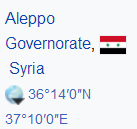
reg_y <- "[/][ -]*[[:digit:]]*[.]*[[:digit:]]*[;]"reg_x <- "[;][ -]*[[:digit:]]*[.]*[[:digit:]]*"
第一段:以反斜杠/开头,或者以空格和横杠-开头,
y_coords <- str_extract(danger_table$locn, reg_y)y_coords[1] "/ 30.84167;" "/ 18.283;" "/ 36.23333;"[4] "/ 32.51806;" "/ 33.51139;" "/ 36.33417;"[7] "/ 32.82500;" "/ 32.63833;" "/ 32.80528;"[10] "/ 35.45667;" "/ 42.26222;" "/ 17.317;"[13] "/ -8.11111;" "/ 31.70444;" "/ 9.167;"[16] "/ 11.417;" "/ 34.78167;" "/ 34.83194;"[19] "/ -11.68306;" "/ 25.317;" "/ 9.55389;"[22] "/ 4.000;" "/ 35.58806000;" "/ 39.05000;"[25] "/ 14.200;" "/ -20.20833;" "/ -2.500;"[28] "/ 53.40667;" "/ 9.000;" "/ 34.39667;"[31] "/ 42.66111;" "/ 7.600;" "/ 6.83972;"[34] "/ 13.000;" "/ 2.000;" "/ 31.77667;"[37] "/ 15.35556;" "/ 30.13333;" "/ 13.90639;"[40] "/ 15.92694000;" "/ -14.467;" "/ 15.74444;"[43] "/ 24.83333;" "/ -8.95778;" "/ -2.000;"[46] "/ 34.200;" "/ 13.183;" "/ 34.55417;"[49] "/ 16.77333;" "/ 16.2893333;" "/ 0.32917;"[52] "/ -2.500;" "/ 0.917;" "/ 31.71972;"
负纬度表示位于南半球(S)的位置而负经度表示西半球(W)的位置.
y_coords <- as.numeric(str_sub(y_coords, 3, -2))danger_table$y_coords <- y_coords
x_coords <- str_extract(danger_table$locn, reg_x)x_coords <- as.numeric(str_sub(x_coords, 3, -1))danger_table$x_coords <- x_coordsdanger_table$locn <- NULLnames(danger_table)# [1] "name" "crit" "yins" "yend" "y_coords"# [6] "x_coords"round(danger_table$y_coords, 2)[1:3]round(danger_table$x_coords, 2)[1:3]
round(danger_table$y_coords, 2)的作用是取小数点后两位,这里只是起到了查看的作用,并没有影响表中的数据
#查看维度dim(danger_table)head(danger_table)
#对人文和自然景观设置不同的点的形状pch <- ifelse(danger_table$crit == "nat", 10, 11)#对分属人文和自然景观的遗产设置不同的颜色参数cols <- ifelse(danger_table$crit == "nat", 'deepskyblue4', 'brown1')#嗯,输入到本地文件,免得RStudio的绘图窗口太小#注意宽高的调整png("d:\\map.png",width = 1300, height = 720)map("world", col = "maroon",lwd = 0.5,mar = c(0.1, 0.1, 0.1, 0.1),bg='seashell')points(danger_table$x_coords,danger_table$y_coords,pch = pch,col=cols,cex=1.2,lwd=1.3)#添加图例#leg.txt中设置的是图例文本leg.txt <- c("Natural", "Cultural")#当取x=0,y=0的时候是位于图正中央#text.col设置图例文字颜色#cex设置图例区域大小legend("topright", leg.txt, horiz = TRUE,pch=c(10, 11),col = c('deepskyblue4', 'brown1'),text.col=c('deepskyblue4', 'brown1'),cex =2.3)#box是边框,其样式lty的参数有点意思哈box(lty='1373', lwd =5,col = 'red')#关闭输出设备dev.off()

table(danger_table$crit)## cult nat# 37 17
library(RColorBrewer)cols1=brewer.pal(8,'Set3')par(bg='lightcyan')hist(danger_table$yend,freq = TRUE,xlab = "Year when site was put on the list of endangered sites",col=cols1,border = cols1,main = "")

#奇怪的样式
cols2=brewer.pal(8,'Paired')par(bg='lightcyan')hist(danger_table$yend,freq = TRUE,density = TRUE,xlab = "Year when site was put on the list of endangered sites",col=cols2,main = "")

唉呀,我岂不是可以用来抓取淘宝的商品评论,进行评价分析?
R自动数据收集第一章概述——《List of World Heritage in Danger》的更多相关文章
- R自动数据收集第二章HTML笔记1(主要关于handler处理器函数和帮助文档所有示例)
本文知识点: 1潜在畸形页面使用htmlTreeParse函数 2startElement的用法 3闭包 4handler函数的命令和函数体主要写法 5节点的丢弃,取出,取出标签名称.属性.属 ...
- R自动数据收集第二章HTML笔记2(主要关于htmlTreeParse函数)
包含以下几个小的知识点 1htmlTreeParse函数源码和一些参数 2hander的写法 3关于missing函数 4关于if-else语句中else语句的花括号问题 5关于checkHandle ...
- 【译文连载】 理解Istio服务网格(第一章 概述)
书籍英文版下载链接为 https://developers.redhat.com/books/introducing-istio-service-mesh-microservices/,作者 Burr ...
- TCP/IP详解 卷1 第一章概述
第一章概述 1.2 分层 网络编程通常分不同层次进行开发,每一层负责不同的通信功能. 一个协议族比如TCP/IP,通常是一组不同层次上多个协议的组合.一般可以认为是是四层协议系统: 链路层:有时也称作 ...
- perl5 第一章 概述
第一章 概述 by flamephoenix 一.Perl是什么?二.Perl在哪里?三.运行四.注释 一.Perl是什么? Perl是Practical Extraction and Re ...
- 计算机网络课程优秀备考PPT之第一章概述(一)
为了记录自己从2016.9~2017.1的<计算机网络>助教生涯,也为了及时梳理和整写笔记! 以上,是<计算机网络>课程的第一章概述.
- CentOS6安装各种大数据软件 第一章:各个软件版本介绍
相关文章链接 CentOS6安装各种大数据软件 第一章:各个软件版本介绍 CentOS6安装各种大数据软件 第二章:Linux各个软件启动命令 CentOS6安装各种大数据软件 第三章:Linux基础 ...
- Camel In Action 阅读笔记 第一部分概述 + 第一章概述 认识Camel
第一部分: 最开始的一小步 Apache Camel 是一个开源集成框架,其目的是让系统集成变得更加简便,在本书的第一章中,我们会为您介绍它并向您展示它是如何在大型企业应用中做好集成工作.您也会了解到 ...
- htt p第一章概述
http的概述 1 web客户端与服务器是如何通信 2 web资源来自的何方 3 web事务是怎样的工作的 4 http通信所使用的报文结构 5 底层tcp的传输的结构 6不同的http协议体 什么是 ...
随机推荐
- Hive安装(二)之表不见了
重启一下电脑,发现表不见了,原来我用的derby存储hive的meta,网上找了一下资料,说是要用mysql, 于是安装mysql sudo apt-get install mysql-serve ...
- Linux 信号(二)—— signal 函数
弗洛伊德认为:要解决这些苦恼,当事人就要通过回忆并理解自己早期的童年经历,来获得对潜意识冲突的顿悟.弗洛伊德的疗法被称为“精神分析” (psychoanalysis),在 20 世纪的很长一段时间被心 ...
- Nodejs安装
1 下载NodeJS https://nodejs.org/download/ 最新版下载地址 # wget https://nodejs.org/dist/v0.12.7/node-v0.12. ...
- BZOJ 2440: [中山市选2011]完全平方数 [容斥原理 莫比乌斯函数]
2440: [中山市选2011]完全平方数 Time Limit: 10 Sec Memory Limit: 128 MBSubmit: 3028 Solved: 1460[Submit][Sta ...
- 嵌入式Linux驱动学习之路(二十六)DM9000C网卡驱动程序
基于DM9000C的原厂代码修改dm9000c的驱动程序. 首先确认内存的基地址 iobase. 确定中断号码. 打开模块的初始化函数定义. 配置内存控制器的相应时序(结合DM9000C.C的手册). ...
- [LeetCode] Flatten Nested List Iterator 压平嵌套链表迭代器
Given a nested list of integers, implement an iterator to flatten it. Each element is either an inte ...
- [LeetCode] Reverse Words in a String 翻转字符串中的单词
Given an input string, reverse the string word by word. For example, Given s = "the sky is blue ...
- NPOI操作EXCEL(六)——矩阵类表头EXCEL模板的解析
哈哈~~~很高兴还活着.总算加班加点的把最后一类EXCEL模板的解析做完了... 前面几篇文章介绍了博主最近项目中对于复杂excel表头的解析,写得不好,感谢园友们的支持~~~ 今天再简单讲诉一下另一 ...
- 在 sublime 中运行 JavaScript 代码
安装 Node 环境,参考 Node.js入门 打开 Sublime,选择 Tools > Build System > New Build System... 会打开一个新的文件,粘贴以 ...
- html&css复习题(参考答案)
1. 常用的块属性标签及特征有哪些? 常用块标签:Div h1~ h6 ol ul li dl td dd table tr th td p br form 块标签特征:独占一行,换行显 ...
