【Unity/Kinect】手势识别Gesture
在Unity的AssetStore官方商店下载Kinect v2 Examples案例包,参考KinectDemos/GestureDemo这个文件夹下的例子。
自定义一个类,实现KinectGestures.GestureListenerInterface接口。参考案例中的CubeGestureListener中的用法。下面演示监听SwipeLeft向左划,SwipeRight向右划,SwipeUp向上划的手势Gesture。其中包含了一些修改界面UI显示当前手势状态等功能,如不需要可以去掉(主要是用来调试)。
using UnityEngine;
using System.Collections;
using System;
//using Windows.Kinect; public class PeopleGestureListener : MonoBehaviour, KinectGestures.GestureListenerInterface
{
[Tooltip("Index of the player, tracked by this component. 0 means the 1st player, 1 - the 2nd one, 2 - the 3rd one, etc.")]
public int playerIndex = ; [Tooltip("GUI-Text to display gesture-listener messages and gesture information.")]
public GUIText gestureInfo; // singleton instance of the class
private static PeopleGestureListener instance = null; // internal variables to track if progress message has been displayed
private bool progressDisplayed;
private float progressGestureTime; // whether the needed gesture has been detected or not
private bool swipeLeft;
private bool swipeRight;
private bool swipeUp; /// <summary>
/// Gets the singleton CubeGestureListener instance.
/// </summary>
/// <value>The CubeGestureListener instance.</value>
public static PeopleGestureListener Instance
{
get
{
return instance;
}
} /// <summary>
/// Determines whether swipe left is detected.
/// </summary>
/// <returns><c>true</c> if swipe left is detected; otherwise, <c>false</c>.</returns>
public bool IsSwipeLeft()
{
if(swipeLeft)
{
swipeLeft = false;
return true;
} return false;
} /// <summary>
/// Determines whether swipe right is detected.
/// </summary>
/// <returns><c>true</c> if swipe right is detected; otherwise, <c>false</c>.</returns>
public bool IsSwipeRight()
{
if(swipeRight)
{
swipeRight = false;
return true;
} return false;
} /// <summary>
/// Determines whether swipe up is detected.
/// </summary>
/// <returns><c>true</c> if swipe up is detected; otherwise, <c>false</c>.</returns>
public bool IsSwipeUp()
{
if(swipeUp)
{
swipeUp = false;
return true;
} return false;
} /// <summary>
/// Invoked when a new user is detected. Here you can start gesture tracking by invoking KinectManager.DetectGesture()-function.
/// </summary>
/// <param name="userId">User ID</param>
/// <param name="userIndex">User index</param>
public void UserDetected(long userId, int userIndex)
{
// the gestures are allowed for the primary user only
KinectManager manager = KinectManager.Instance;
if(!manager || (userIndex != playerIndex))
return; // detect these user specific gestures
manager.DetectGesture(userId, KinectGestures.Gestures.SwipeLeft);
manager.DetectGesture(userId, KinectGestures.Gestures.SwipeRight);
manager.DetectGesture(userId, KinectGestures.Gestures.SwipeUp); if(gestureInfo != null)
{
gestureInfo.text = "Swipe left, right or up to change the slides.";
}
} /// <summary>
/// Invoked when a user gets lost. All tracked gestures for this user are cleared automatically.
/// </summary>
/// <param name="userId">User ID</param>
/// <param name="userIndex">User index</param>
public void UserLost(long userId, int userIndex)
{
// the gestures are allowed for the primary user only
if(userIndex != playerIndex)
return; if(gestureInfo != null)
{
gestureInfo.text = string.Empty;
}
} /// <summary>
/// Invoked when a gesture is in progress.
/// </summary>
/// <param name="userId">User ID</param>
/// <param name="userIndex">User index</param>
/// <param name="gesture">Gesture type</param>
/// <param name="progress">Gesture progress [0..1]</param>
/// <param name="joint">Joint type</param>
/// <param name="screenPos">Normalized viewport position</param>
public void GestureInProgress(long userId, int userIndex, KinectGestures.Gestures gesture,
float progress, KinectInterop.JointType joint, Vector3 screenPos)
{
// the gestures are allowed for the primary user only
if(userIndex != playerIndex)
return; if((gesture == KinectGestures.Gestures.ZoomOut || gesture == KinectGestures.Gestures.ZoomIn) && progress > 0.5f)
{
if(gestureInfo != null)
{
string sGestureText = string.Format ("{0} - {1:F0}%", gesture, screenPos.z * 100f);
gestureInfo.text = sGestureText; progressDisplayed = true;
progressGestureTime = Time.realtimeSinceStartup;
}
}
else if((gesture == KinectGestures.Gestures.Wheel || gesture == KinectGestures.Gestures.LeanLeft ||
gesture == KinectGestures.Gestures.LeanRight) && progress > 0.5f)
{
if(gestureInfo != null)
{
string sGestureText = string.Format ("{0} - {1:F0} degrees", gesture, screenPos.z);
gestureInfo.text = sGestureText; progressDisplayed = true;
progressGestureTime = Time.realtimeSinceStartup;
}
}
else if(gesture == KinectGestures.Gestures.Run && progress > 0.5f)
{
if(gestureInfo != null)
{
string sGestureText = string.Format ("{0} - progress: {1:F0}%", gesture, progress * );
gestureInfo.text = sGestureText; progressDisplayed = true;
progressGestureTime = Time.realtimeSinceStartup;
}
}
} /// <summary>
/// Invoked if a gesture is completed.
/// </summary>
/// <returns>true</returns>
/// <c>false</c>
/// <param name="userId">User ID</param>
/// <param name="userIndex">User index</param>
/// <param name="gesture">Gesture type</param>
/// <param name="joint">Joint type</param>
/// <param name="screenPos">Normalized viewport position</param>
public bool GestureCompleted (long userId, int userIndex, KinectGestures.Gestures gesture,
KinectInterop.JointType joint, Vector3 screenPos)
{
// the gestures are allowed for the primary user only
if(userIndex != playerIndex)
return false; if(gestureInfo != null)
{
string sGestureText = gesture + " detected";
gestureInfo.text = sGestureText;
} if(gesture == KinectGestures.Gestures.SwipeLeft)
swipeLeft = true;
else if(gesture == KinectGestures.Gestures.SwipeRight)
swipeRight = true;
else if(gesture == KinectGestures.Gestures.SwipeUp)
swipeUp = true; return true;
} /// <summary>
/// Invoked if a gesture is cancelled.
/// </summary>
/// <returns>true</returns>
/// <c>false</c>
/// <param name="userId">User ID</param>
/// <param name="userIndex">User index</param>
/// <param name="gesture">Gesture type</param>
/// <param name="joint">Joint type</param>
public bool GestureCancelled (long userId, int userIndex, KinectGestures.Gestures gesture,
KinectInterop.JointType joint)
{
// the gestures are allowed for the primary user only
if(userIndex != playerIndex)
return false; if(progressDisplayed)
{
progressDisplayed = false; if(gestureInfo != null)
{
gestureInfo.text = String.Empty;
}
} return true;
} void Awake()
{
instance = this;
} void Update()
{
if(progressDisplayed && ((Time.realtimeSinceStartup - progressGestureTime) > 2f))
{
progressDisplayed = false;
gestureInfo.text = String.Empty; Debug.Log("Forced progress to end.");
}
} }
调用方法:其他脚本获取该脚本的实例,然后通过IsSwipeLeft()等方法获取手势识别结果即可。
PeopleGestureListener gestureListener = PeopleGestureListener.Instance;
if (gestureListener.IsSwipeLeft())
{
// do something
}
坑点:该脚本需要被挂在Kienct Manager脚本所在的游戏物体身上!
新手建议:如果自己写的GestureListener类 (实现KinectGestures.GestureListenerInterface接口)无论怎么测都不能识别出手势的话,可以复制KinectDemos/GestureDemo下面的例子场景(如KinectGesturesDemo1.unity),先实现能识别出手势了再根据自己的需求删改一下代码!
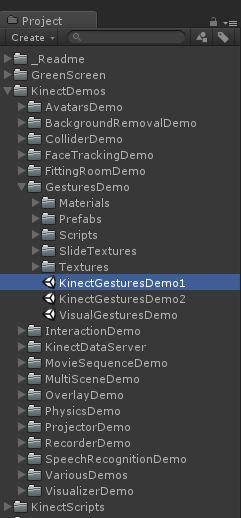
参考:
【Unity/Kinect】手势识别Gesture的更多相关文章
- kinect for windows - 手势识别之一,kinect手势识别框架
何为手势识别,就是电脑认识人手的自然动作.自然动作包括摆手,握拳,双手合十等等.如果电脑能认识我们这些手势,将来的人机交互将会变得简单而有趣.这里手势不等同于某些规定的动作,比如按鼠标左键,则不属于手 ...
- 【Unity/Kinect】获取预制的手势信息KinectInterop.HandState
Kinect使用了枚举KinectInterop.HandState来描述手势. 该手势指的是手掌的状态(张开/握拳),而不是说整个手臂的肢体动作(Gesture). 同样是需要嵌套在Kinect获取 ...
- 【Unity/Kinect】Kinect入门——项目搭建
本文是Unity Store里的官方Demo包中的ReadMe翻译(别人翻的),介绍了用Unity如何入门搭建起一个Kinect项目工程. 非常感谢下面这位大大的无私奉献! http://www.ma ...
- 【Unity/Kinect】显示Kinect摄像头内容,屏幕显示环境背景及人体投影
最近学习用Unity做些体感小游戏,使用Kinect的Unity插件,结合一些官方Demo学习(网上资源用Unity做的较少,蛋疼).插件及其Demo就在Unity商店里搜Kinect即可找到,其中下 ...
- 【Unity/Kinect】Kinect实现UI控件的点击
用体感来实现UI控件的点击,如点击按钮. 做法:用一个图片表示左手手掌,图片位置追踪左手手掌移动,当手掌位于UI控件的矩形内时,握拳表示点击该控件. using UnityEngine; using ...
- 【Unity/Kinect】Kinect一些常用的API
先开好这个坑,之后用到就补充,方便回顾. 获取用户相对Kinect传感器设备的位置坐标.(在Kinect坐标系中的位置) public Vector3 GetUserPosition(Int64 us ...
- 【Unity/Kinect】使用KinectManager的一般流程
想要从Kinect读取到数据,然后使用数据,通常是以下流程: using UnityEngine; using System.Collections; /// <summary> /// ...
- 手势识别(一)--手势基本概念和ChaLearn Gesture Challenge
以下转自: http://blog.csdn.net/qq1175421841/article/details/50312565 像点击(clicks)是GUI平台的核心,轻点(taps)是触摸平台的 ...
- IOS-Gesture(手势识别)
手势识别——Gesture Recognizer •iOS3.2版本之后,苹果推出了手势识别(Gesture Recognizer),其目的是: –简化开发者的开发难度 –统一用户体验 • •iOS目 ...
随机推荐
- JQuery POST请求封装
_uri_api = function(url){ return 'http://localhost/msquare/' + url; // return 'http://test2.msqsoft. ...
- C#winform自定义控件大全
对C# WinForm开发系列收集的控件使用方面进行整理, 加入了一些文章, 不断补充充实, 完善这方面. 基础 - 常用控件 C# WinForm开发系列 - CheckBox/Button/Lab ...
- 潭州课堂25班:Ph201805201 django 项目 第四十四课 项目部署 (课堂笔记)
项目部署 稳定,并发,效益, 一.Django配置 1.settings.py配置 复制全局settings.py配置文件,创建一个副本命名为MyBlog/pro_settings.py,修改DEBU ...
- STM32(HY-SRF05)超声波测距项目
参考资料: https://www.cnblogs.com/qsyll0916/p/6964638.html http://blog.csdn.net/zhangdaxia2/article/deta ...
- C#7.0&6.0新特性 — 完整版
C#2.0 泛型 部分类型 匿名方法 迭代器 可空类型 Getter / setter单独可访问性 方法组转换(代表) Co- and Contra-variance for delegates 静态 ...
- unity 动画无法正常播放Animation的动画问题
1,百度得来的一种方案,留作备用: 有一个区别的地方在于新建动画之前,选中物体身上有无Animation组件: 1.没有的话,选中物体,打开Animation窗口,新建,会出现一个animation一 ...
- NodeJS 模块&函数
NodeJS 模块&函数 nodejs的多文件操作通过模块系统实现,模块和文件一一对应.文件本身可以是javascript代码.JSON或编译过的C/C++扩展 基本用法 nodeJS通过ex ...
- Jmeter接口测试实例3-登录
Jmeter实例3:登录 添加http协议—添加IP.路径.方法,察看结果树,运行 登录成功
- Linux命令第一篇
作业一: 1) 新建用户natasha,uid为1000,gid为555,备注信息为“master” natasha:x:1004:555:master:/home/natasha:/bin/ba ...
- mysql 命令语句
1.大部分数据库命令语句 数据库的命令 net start MYsql 启动的服务 net stop mysql 关闭服务 mysql -uroot -p 输入数据库名和密码登入 show datab ...
