修改二维码生成插件jquery.qrcode.js支持加入自定义LOGO
1,将jquery.qrcode.min.js和jquery添加到您的网页中
<script src="jquery.min.js"></script>
<script type="text/javascript" src="jquery.qrcode.min.js"></script>
2,然后创建一个DOM元素去包含生成qr码
<div id="qrcode"></div>
3,生成原生二维码
$("#qrcode").qrcode({
render: "canvas", //设置渲染方式,有table和canvas,使用canvas方式渲染性能相对来说比较好
text: "我最帅...", //扫描二维码后显示的内容,可以直接填一个网址,扫描二维码后自动跳向该链接
width: "196", //二维码的宽度
height: "196", //二维码的高度
background: "#ffffff", //二维码的后景色
foreground: "#000000" //二维码的前景色
});
4,原二维码效果图
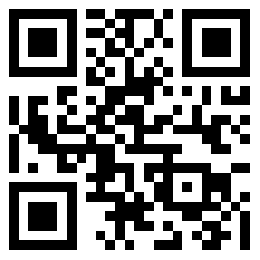
5,修改原有jquery.qrcode.js,(以下代码替换原有jquery.qrcode.js)
function QR8bitByte(a) {
this.mode = QRMode.MODE_8BIT_BYTE,
this.data = a
}
function QRCode(a, b) {
this.typeNumber = a,
this.errorCorrectLevel = b,
this.modules = null,
this.moduleCount = 0,
this.dataCache = null,
this.dataList = new Array()
}
function QRPolynomial(a, b) {
var c, d;
if (void 0 == a.length) {
throw new Error(a.length + "/" + b)
}
for (c = 0; c < a.length && 0 == a[c];) {
c++
}
for (this.num = new Array(a.length - c + b), d = 0; d < a.length - c; d++) {
this.num[d] = a[d + c]
}
}
function QRRSBlock(a, b) {
this.totalCount = a,
this.dataCount = b
}
function QRBitBuffer() {
this.buffer = new Array(),
this.length = 0
}
var QRMode, QRErrorCorrectLevel, QRMaskPattern, QRUtil, QRMath, i;
for (function (a) {
a.fn.qrcode = function (b) {
var c, d;
return "string" == typeof b && (b = {text: b}),
b = a.extend({}, {
render: "canvas",
width: 256,
height: 256,
//这里是图片的高度和宽度
imgWidth: b.width / 4.7,
imgHeight: b.height / 4.7,
typeNumber: -1,
correctLevel: QRErrorCorrectLevel.H,
background: "#ffffff",
foreground: "#000000"
}, b), c = function () {
var c, d, e, f, g, h, i, j, k, a = new QRCode(b.typeNumber, b.correctLevel);
for (a.addData(utf16to8(b.text)), a.make(),
c = document.createElement("canvas"),
c.width = b.width, c.height = b.height, d = c.getContext("2d"),
b.src && (e = new Image(), e.src = b.src, e.onload = function () {
d.drawImage(e, (b.width - b.imgWidth) / 2, (b.height - b.imgHeight) / 2,
b.imgWidth, b.imgHeight)
}), f = b.width / a.getModuleCount(),
g = b.height / a.getModuleCount(), h = 0; h < a.getModuleCount(); h++) {
for (i = 0; i < a.getModuleCount(); i++) {
d.fillStyle = a.isDark(h, i) ? b.foreground : b.background,
j = Math.ceil((i + 1) * f) - Math.floor(i * f),
k = Math.ceil((h + 1) * f) - Math.floor(h * f),
d.fillRect(Math.round(i * f), Math.round(h * g), j, k)
}
}
return c
},
d = function () {
var d, e, f, g, h, i,
c = new QRCode(b.typeNumber, b.correctLevel);
//这里的utf16to8(b.text)是对Text中的字符串进行转码,让其支持中文
for (c.addData(utf16to8(b.text)), c.make(), d = a("<table></table>").css("width", b.width + "px").css("height", b.height + "px").css("border", "0px").css("border-collapse", "collapse").css("background-color", b.background), e = b.width / c.getModuleCount(), f = b.height / c.getModuleCount(), g = 0; g < c.getModuleCount(); g++) {
for (h = a("<tr></tr>").css("height", f + "px").appendTo(d), i = 0; i < c.getModuleCount(); i++) {
a("<td></td>").css("width", e + "px").css("background-color", c.isDark(g, i) ? b.foreground : b.background).appendTo(h)
}
}
return d
}, this.each(function () {
var e = "canvas" == b.render ? c() : d();
a(e).appendTo(this)
})
}
}(jQuery), QR8bitByte.prototype = {
getLength: function () {
return this.data.length
}, write: function (a) {
for (var b = 0; b < this.data.length; b++) {
a.put(this.data.charCodeAt(b), 8)
}
}
}, QRCode.prototype = {
addData: function (a) {
var b = new QR8bitByte(a);
this.dataList.push(b), this.dataCache = null
}, isDark: function (a, b) {
if (0 > a || this.moduleCount <= a || 0 > b || this.moduleCount <= b) {
throw new Error(a + "," + b)
}
return this.modules[a][b]
}, getModuleCount: function () {
return this.moduleCount
}, make: function () {
var a, b, c, d, e, f;
if (this.typeNumber < 1) {
for (a = 1, a = 1; 40 > a; a++) {
for (b = QRRSBlock.getRSBlocks(a, this.errorCorrectLevel), c = new QRBitBuffer(), d = 0, e = 0; e < b.length; e++) {
d += b[e].dataCount
}
for (e = 0; e < this.dataList.length; e++) {
f = this.dataList[e], c.put(f.mode, 4), c.put(f.getLength(), QRUtil.getLengthInBits(f.mode, a)), f.write(c)
}
if (c.getLengthInBits() <= 8 * d) {
break
}
}
this.typeNumber = a
}
this.makeImpl(!1, this.getBestMaskPattern())
}, makeImpl: function (a, b) {
var c, d;
for (this.moduleCount = 4 * this.typeNumber + 17, this.modules = new Array(this.moduleCount), c = 0; c < this.moduleCount; c++) {
for (this.modules[c] = new Array(this.moduleCount), d = 0; d < this.moduleCount; d++) {
this.modules[c][d] = null
}
}
this.setupPositionProbePattern(0, 0), this.setupPositionProbePattern(this.moduleCount - 7, 0), this.setupPositionProbePattern(0, this.moduleCount - 7), this.setupPositionAdjustPattern(), this.setupTimingPattern(), this.setupTypeInfo(a, b), this.typeNumber >= 7 && this.setupTypeNumber(a), null == this.dataCache && (this.dataCache = QRCode.createData(this.typeNumber, this.errorCorrectLevel, this.dataList)), this.mapData(this.dataCache, b)
}, setupPositionProbePattern: function (a, b) {
var c, d;
for (c = -1; 7 >= c; c++) {
if (!(-1 >= a + c || this.moduleCount <= a + c)) {
for (d = -1; 7 >= d; d++) {
-1 >= b + d || this.moduleCount <= b + d || (this.modules[a + c][b + d] = c >= 0 && 6 >= c && (0 == d || 6 == d) || d >= 0 && 6 >= d && (0 == c || 6 == c) || c >= 2 && 4 >= c && d >= 2 && 4 >= d ? !0 : !1)
}
}
}
}, getBestMaskPattern: function () {
var c, d, a = 0, b = 0;
for (c = 0; 8 > c; c++) {
this.makeImpl(!0, c), d = QRUtil.getLostPoint(this), (0 == c || a > d) && (a = d, b = c)
}
return b
}, createMovieClip: function (a, b, c) {
var f, g, h, i, j, d = a.createEmptyMovieClip(b, c), e = 1;
for (this.make(), f = 0; f < this.modules.length; f++) {
for (g = f * e, h = 0; h < this.modules[f].length; h++) {
i = h * e, j = this.modules[f][h], j && (d.beginFill(0, 100), d.moveTo(i, g), d.lineTo(i + e, g), d.lineTo(i + e, g + e), d.lineTo(i, g + e), d.endFill())
}
}
return d
}, setupTimingPattern: function () {
var a, b;
for (a = 8; a < this.moduleCount - 8; a++) {
null == this.modules[a][6] && (this.modules[a][6] = 0 == a % 2)
}
for (b = 8; b < this.moduleCount - 8; b++) {
null == this.modules[6][b] && (this.modules[6][b] = 0 == b % 2)
}
}, setupPositionAdjustPattern: function () {
var b, c, d, e, f, g, a = QRUtil.getPatternPosition(this.typeNumber);
for (b = 0; b < a.length; b++) {
for (c = 0; c < a.length; c++) {
if (d = a[b], e = a[c], null == this.modules[d][e]) {
for (f = -2; 2 >= f; f++) {
for (g = -2; 2 >= g; g++) {
this.modules[d + f][e + g] = -2 == f || 2 == f || -2 == g || 2 == g || 0 == f && 0 == g ? !0 : !1
}
}
}
}
}
}, setupTypeNumber: function (a) {
var c, d, b = QRUtil.getBCHTypeNumber(this.typeNumber);
for (c = 0; 18 > c; c++) {
d = !a && 1 == (1 & b >> c), this.modules[Math.floor(c / 3)][c % 3 + this.moduleCount - 8 - 3] = d
}
for (c = 0; 18 > c; c++) {
d = !a && 1 == (1 & b >> c), this.modules[c % 3 + this.moduleCount - 8 - 3][Math.floor(c / 3)] = d
}
}, setupTypeInfo: function (a, b) {
var e, f, c = this.errorCorrectLevel << 3 | b, d = QRUtil.getBCHTypeInfo(c);
for (e = 0; 15 > e; e++) {
f = !a && 1 == (1 & d >> e), 6 > e ? this.modules[e][8] = f : 8 > e ? this.modules[e + 1][8] = f : this.modules[this.moduleCount - 15 + e][8] = f
}
for (e = 0; 15 > e; e++) {
f = !a && 1 == (1 & d >> e), 8 > e ? this.modules[8][this.moduleCount - e - 1] = f : 9 > e ? this.modules[8][15 - e - 1 + 1] = f : this.modules[8][15 - e - 1] = f
}
this.modules[this.moduleCount - 8][8] = !a
}, mapData: function (a, b) {
var g, h, i, j, c = -1, d = this.moduleCount - 1, e = 7, f = 0;
for (g = this.moduleCount - 1; g > 0; g -= 2) {
for (6 == g && g--; ;) {
for (h = 0; 2 > h; h++) {
null == this.modules[d][g - h] && (i = !1, f < a.length && (i = 1 == (1 & a[f] >>> e)), j = QRUtil.getMask(b, d, g - h), j && (i = !i), this.modules[d][g - h] = i, e--, -1 == e && (f++, e = 7))
}
if (d += c, 0 > d || this.moduleCount <= d) {
d -= c, c = -c;
break
}
}
}
}
}, QRCode.PAD0 = 236, QRCode.PAD1 = 17, QRCode.createData = function (a, b, c) {
var f, g, h, d = QRRSBlock.getRSBlocks(a, b), e = new QRBitBuffer();
for (f = 0; f < c.length; f++) {
g = c[f], e.put(g.mode, 4), e.put(g.getLength(), QRUtil.getLengthInBits(g.mode, a)), g.write(e)
}
for (h = 0, f = 0; f < d.length; f++) {
h += d[f].dataCount
}
if (e.getLengthInBits() > 8 * h) {
throw new Error("code length overflow. (" + e.getLengthInBits() + ">" + 8 * h + ")")
}
for (e.getLengthInBits() + 4 <= 8 * h && e.put(0, 4); 0 != e.getLengthInBits() % 8;) {
e.putBit(!1)
}
for (; ;) {
if (e.getLengthInBits() >= 8 * h) {
break
}
if (e.put(QRCode.PAD0, 8), e.getLengthInBits() >= 8 * h) {
break
}
e.put(QRCode.PAD1, 8)
}
return QRCode.createBytes(e, d)
}, QRCode.createBytes = function (a, b) {
var h, i, j, k, l, m, n, o, p, q, r, c = 0, d = 0, e = 0, f = new Array(b.length), g = new Array(b.length);
for (h = 0; h < b.length; h++) {
for (i = b[h].dataCount, j = b[h].totalCount - i, d = Math.max(d, i), e = Math.max(e, j), f[h] = new Array(i), k = 0; k < f[h].length; k++) {
f[h][k] = 255 & a.buffer[k + c]
}
for (c += i, l = QRUtil.getErrorCorrectPolynomial(j), m = new QRPolynomial(f[h], l.getLength() - 1), n = m.mod(l), g[h] = new Array(l.getLength() - 1), k = 0; k < g[h].length; k++) {
o = k + n.getLength() - g[h].length, g[h][k] = o >= 0 ? n.get(o) : 0
}
}
for (p = 0, k = 0; k < b.length; k++) {
p += b[k].totalCount
}
for (q = new Array(p), r = 0, k = 0; d > k; k++) {
for (h = 0; h < b.length; h++) {
k < f[h].length && (q[r++] = f[h][k])
}
}
for (k = 0; e > k; k++) {
for (h = 0; h < b.length; h++) {
k < g[h].length && (q[r++] = g[h][k])
}
}
return q
}, QRMode = {MODE_NUMBER: 1, MODE_ALPHA_NUM: 2, MODE_8BIT_BYTE: 4, MODE_KANJI: 8}, QRErrorCorrectLevel = {
L: 1,
M: 0,
Q: 3,
H: 2
}, QRMaskPattern = {
PATTERN000: 0,
PATTERN001: 1,
PATTERN010: 2,
PATTERN011: 3,
PATTERN100: 4,
PATTERN101: 5,
PATTERN110: 6,
PATTERN111: 7
}, QRUtil = {
PATTERN_POSITION_TABLE: [[], [6, 18], [6, 22], [6, 26], [6, 30], [6, 34], [6, 22, 38], [6, 24, 42], [6, 26, 46], [6, 28, 50], [6, 30, 54], [6, 32, 58], [6, 34, 62], [6, 26, 46, 66], [6, 26, 48, 70], [6, 26, 50, 74], [6, 30, 54, 78], [6, 30, 56, 82], [6, 30, 58, 86], [6, 34, 62, 90], [6, 28, 50, 72, 94], [6, 26, 50, 74, 98], [6, 30, 54, 78, 102], [6, 28, 54, 80, 106], [6, 32, 58, 84, 110], [6, 30, 58, 86, 114], [6, 34, 62, 90, 118], [6, 26, 50, 74, 98, 122], [6, 30, 54, 78, 102, 126], [6, 26, 52, 78, 104, 130], [6, 30, 56, 82, 108, 134], [6, 34, 60, 86, 112, 138], [6, 30, 58, 86, 114, 142], [6, 34, 62, 90, 118, 146], [6, 30, 54, 78, 102, 126, 150], [6, 24, 50, 76, 102, 128, 154], [6, 28, 54, 80, 106, 132, 158], [6, 32, 58, 84, 110, 136, 162], [6, 26, 54, 82, 110, 138, 166], [6, 30, 58, 86, 114, 142, 170]],
G15: 1335,
G18: 7973,
G15_MASK: 21522,
getBCHTypeInfo: function (a) {
for (var b = a << 10; QRUtil.getBCHDigit(b) - QRUtil.getBCHDigit(QRUtil.G15) >= 0;) {
b ^= QRUtil.G15 << QRUtil.getBCHDigit(b) - QRUtil.getBCHDigit(QRUtil.G15)
}
return (a << 10 | b) ^ QRUtil.G15_MASK
},
getBCHTypeNumber: function (a) {
for (var b = a << 12; QRUtil.getBCHDigit(b) - QRUtil.getBCHDigit(QRUtil.G18) >= 0;) {
b ^= QRUtil.G18 << QRUtil.getBCHDigit(b) - QRUtil.getBCHDigit(QRUtil.G18)
}
return a << 12 | b
},
getBCHDigit: function (a) {
for (var b = 0; 0 != a;) {
b++, a >>>= 1
}
return b
},
getPatternPosition: function (a) {
return QRUtil.PATTERN_POSITION_TABLE[a - 1]
},
getMask: function (a, b, c) {
switch (a) {
case QRMaskPattern.PATTERN000:
return 0 == (b + c) % 2;
case QRMaskPattern.PATTERN001:
return 0 == b % 2;
case QRMaskPattern.PATTERN010:
return 0 == c % 3;
case QRMaskPattern.PATTERN011:
return 0 == (b + c) % 3;
case QRMaskPattern.PATTERN100:
return 0 == (Math.floor(b / 2) + Math.floor(c / 3)) % 2;
case QRMaskPattern.PATTERN101:
return 0 == b * c % 2 + b * c % 3;
case QRMaskPattern.PATTERN110:
return 0 == (b * c % 2 + b * c % 3) % 2;
case QRMaskPattern.PATTERN111:
return 0 == (b * c % 3 + (b + c) % 2) % 2;
default:
throw new Error("bad maskPattern:" + a)
}
},
getErrorCorrectPolynomial: function (a) {
var c, b = new QRPolynomial([1], 0);
for (c = 0; a > c; c++) {
b = b.multiply(new QRPolynomial([1, QRMath.gexp(c)], 0))
}
return b
},
getLengthInBits: function (a, b) {
if (b >= 1 && 10 > b) {
switch (a) {
case QRMode.MODE_NUMBER:
return 10;
case QRMode.MODE_ALPHA_NUM:
return 9;
case QRMode.MODE_8BIT_BYTE:
return 8;
case QRMode.MODE_KANJI:
return 8;
default:
throw new Error("mode:" + a)
}
} else {
if (27 > b) {
switch (a) {
case QRMode.MODE_NUMBER:
return 12;
case QRMode.MODE_ALPHA_NUM:
return 11;
case QRMode.MODE_8BIT_BYTE:
return 16;
case QRMode.MODE_KANJI:
return 10;
default:
throw new Error("mode:" + a)
}
} else {
if (!(41 > b)) {
throw new Error("type:" + b)
}
switch (a) {
case QRMode.MODE_NUMBER:
return 14;
case QRMode.MODE_ALPHA_NUM:
return 13;
case QRMode.MODE_8BIT_BYTE:
return 16;
case QRMode.MODE_KANJI:
return 12;
default:
throw new Error("mode:" + a)
}
}
}
},
getLostPoint: function (a) {
var d, e, f, g, h, i, j, k, l, b = a.getModuleCount(), c = 0;
for (d = 0; b > d; d++) {
for (e = 0; b > e; e++) {
for (f = 0, g = a.isDark(d, e), h = -1; 1 >= h; h++) {
if (!(0 > d + h || d + h >= b)) {
for (i = -1; 1 >= i; i++) {
0 > e + i || e + i >= b || (0 != h || 0 != i) && g == a.isDark(d + h, e + i) && f++
}
}
}
f > 5 && (c += 3 + f - 5)
}
}
for (d = 0; b - 1 > d; d++) {
for (e = 0; b - 1 > e; e++) {
j = 0, a.isDark(d, e) && j++, a.isDark(d + 1, e) && j++, a.isDark(d, e + 1) && j++, a.isDark(d + 1, e + 1) && j++, (0 == j || 4 == j) && (c += 3)
}
}
for (d = 0; b > d; d++) {
for (e = 0; b - 6 > e; e++) {
a.isDark(d, e) && !a.isDark(d, e + 1) && a.isDark(d, e + 2) && a.isDark(d, e + 3) && a.isDark(d, e + 4) && !a.isDark(d, e + 5) && a.isDark(d, e + 6) && (c += 40)
}
}
for (e = 0; b > e; e++) {
for (d = 0; b - 6 > d; d++) {
a.isDark(d, e) && !a.isDark(d + 1, e) && a.isDark(d + 2, e) && a.isDark(d + 3, e) && a.isDark(d + 4, e) && !a.isDark(d + 5, e) && a.isDark(d + 6, e) && (c += 40)
}
}
for (k = 0, e = 0; b > e; e++) {
for (d = 0; b > d; d++) {
a.isDark(d, e) && k++
}
}
return l = Math.abs(100 * k / b / b - 50) / 5, c += 10 * l
}
}, QRMath = {
glog: function (a) {
if (1 > a) {
throw new Error("glog(" + a + ")")
}
return QRMath.LOG_TABLE[a]
}, gexp: function (a) {
for (; 0 > a;) {
a += 255
}
for (; a >= 256;) {
a -= 255
}
return QRMath.EXP_TABLE[a]
}, EXP_TABLE: new Array(256), LOG_TABLE: new Array(256)
}, i = 0; 8 > i; i++) {
QRMath.EXP_TABLE[i] = 1 << i
}
for (i = 8; 256 > i; i++) {
QRMath.EXP_TABLE[i] = QRMath.EXP_TABLE[i - 4] ^ QRMath.EXP_TABLE[i - 5] ^ QRMath.EXP_TABLE[i - 6] ^ QRMath.EXP_TABLE[i - 8]
}
for (i = 0; 255 > i; i++) {
QRMath.LOG_TABLE[QRMath.EXP_TABLE[i]] = i
}
QRPolynomial.prototype = {
get: function (a) {
return this.num[a]
}, getLength: function () {
return this.num.length
}, multiply: function (a) {
var c, d, b = new Array(this.getLength() + a.getLength() - 1);
for (c = 0; c < this.getLength(); c++) {
for (d = 0; d < a.getLength(); d++) {
b[c + d] ^= QRMath.gexp(QRMath.glog(this.get(c)) + QRMath.glog(a.get(d)))
}
}
return new QRPolynomial(b, 0)
}, mod: function (a) {
var b, c, d;
if (this.getLength() - a.getLength() < 0) {
return this
}
for (b = QRMath.glog(this.get(0)) - QRMath.glog(a.get(0)), c = new Array(this.getLength()), d = 0; d < this.getLength(); d++) {
c[d] = this.get(d)
}
for (d = 0; d < a.getLength(); d++) {
c[d] ^= QRMath.gexp(QRMath.glog(a.get(d)) + b)
}
return new QRPolynomial(c, 0).mod(a)
}
}, QRRSBlock.RS_BLOCK_TABLE = [[1, 26, 19], [1, 26, 16], [1, 26, 13], [1, 26, 9], [1, 44, 34], [1, 44, 28], [1, 44, 22], [1, 44, 16], [1, 70, 55], [1, 70, 44], [2, 35, 17], [2, 35, 13], [1, 100, 80], [2, 50, 32], [2, 50, 24], [4, 25, 9], [1, 134, 108], [2, 67, 43], [2, 33, 15, 2, 34, 16], [2, 33, 11, 2, 34, 12], [2, 86, 68], [4, 43, 27], [4, 43, 19], [4, 43, 15], [2, 98, 78], [4, 49, 31], [2, 32, 14, 4, 33, 15], [4, 39, 13, 1, 40, 14], [2, 121, 97], [2, 60, 38, 2, 61, 39], [4, 40, 18, 2, 41, 19], [4, 40, 14, 2, 41, 15], [2, 146, 116], [3, 58, 36, 2, 59, 37], [4, 36, 16, 4, 37, 17], [4, 36, 12, 4, 37, 13], [2, 86, 68, 2, 87, 69], [4, 69, 43, 1, 70, 44], [6, 43, 19, 2, 44, 20], [6, 43, 15, 2, 44, 16], [4, 101, 81], [1, 80, 50, 4, 81, 51], [4, 50, 22, 4, 51, 23], [3, 36, 12, 8, 37, 13], [2, 116, 92, 2, 117, 93], [6, 58, 36, 2, 59, 37], [4, 46, 20, 6, 47, 21], [7, 42, 14, 4, 43, 15], [4, 133, 107], [8, 59, 37, 1, 60, 38], [8, 44, 20, 4, 45, 21], [12, 33, 11, 4, 34, 12], [3, 145, 115, 1, 146, 116], [4, 64, 40, 5, 65, 41], [11, 36, 16, 5, 37, 17], [11, 36, 12, 5, 37, 13], [5, 109, 87, 1, 110, 88], [5, 65, 41, 5, 66, 42], [5, 54, 24, 7, 55, 25], [11, 36, 12], [5, 122, 98, 1, 123, 99], [7, 73, 45, 3, 74, 46], [15, 43, 19, 2, 44, 20], [3, 45, 15, 13, 46, 16], [1, 135, 107, 5, 136, 108], [10, 74, 46, 1, 75, 47], [1, 50, 22, 15, 51, 23], [2, 42, 14, 17, 43, 15], [5, 150, 120, 1, 151, 121], [9, 69, 43, 4, 70, 44], [17, 50, 22, 1, 51, 23], [2, 42, 14, 19, 43, 15], [3, 141, 113, 4, 142, 114], [3, 70, 44, 11, 71, 45], [17, 47, 21, 4, 48, 22], [9, 39, 13, 16, 40, 14], [3, 135, 107, 5, 136, 108], [3, 67, 41, 13, 68, 42], [15, 54, 24, 5, 55, 25], [15, 43, 15, 10, 44, 16], [4, 144, 116, 4, 145, 117], [17, 68, 42], [17, 50, 22, 6, 51, 23], [19, 46, 16, 6, 47, 17], [2, 139, 111, 7, 140, 112], [17, 74, 46], [7, 54, 24, 16, 55, 25], [34, 37, 13], [4, 151, 121, 5, 152, 122], [4, 75, 47, 14, 76, 48], [11, 54, 24, 14, 55, 25], [16, 45, 15, 14, 46, 16], [6, 147, 117, 4, 148, 118], [6, 73, 45, 14, 74, 46], [11, 54, 24, 16, 55, 25], [30, 46, 16, 2, 47, 17], [8, 132, 106, 4, 133, 107], [8, 75, 47, 13, 76, 48], [7, 54, 24, 22, 55, 25], [22, 45, 15, 13, 46, 16], [10, 142, 114, 2, 143, 115], [19, 74, 46, 4, 75, 47], [28, 50, 22, 6, 51, 23], [33, 46, 16, 4, 47, 17], [8, 152, 122, 4, 153, 123], [22, 73, 45, 3, 74, 46], [8, 53, 23, 26, 54, 24], [12, 45, 15, 28, 46, 16], [3, 147, 117, 10, 148, 118], [3, 73, 45, 23, 74, 46], [4, 54, 24, 31, 55, 25], [11, 45, 15, 31, 46, 16], [7, 146, 116, 7, 147, 117], [21, 73, 45, 7, 74, 46], [1, 53, 23, 37, 54, 24], [19, 45, 15, 26, 46, 16], [5, 145, 115, 10, 146, 116], [19, 75, 47, 10, 76, 48], [15, 54, 24, 25, 55, 25], [23, 45, 15, 25, 46, 16], [13, 145, 115, 3, 146, 116], [2, 74, 46, 29, 75, 47], [42, 54, 24, 1, 55, 25], [23, 45, 15, 28, 46, 16], [17, 145, 115], [10, 74, 46, 23, 75, 47], [10, 54, 24, 35, 55, 25], [19, 45, 15, 35, 46, 16], [17, 145, 115, 1, 146, 116], [14, 74, 46, 21, 75, 47], [29, 54, 24, 19, 55, 25], [11, 45, 15, 46, 46, 16], [13, 145, 115, 6, 146, 116], [14, 74, 46, 23, 75, 47], [44, 54, 24, 7, 55, 25], [59, 46, 16, 1, 47, 17], [12, 151, 121, 7, 152, 122], [12, 75, 47, 26, 76, 48], [39, 54, 24, 14, 55, 25], [22, 45, 15, 41, 46, 16], [6, 151, 121, 14, 152, 122], [6, 75, 47, 34, 76, 48], [46, 54, 24, 10, 55, 25], [2, 45, 15, 64, 46, 16], [17, 152, 122, 4, 153, 123], [29, 74, 46, 14, 75, 47], [49, 54, 24, 10, 55, 25], [24, 45, 15, 46, 46, 16], [4, 152, 122, 18, 153, 123], [13, 74, 46, 32, 75, 47], [48, 54, 24, 14, 55, 25], [42, 45, 15, 32, 46, 16], [20, 147, 117, 4, 148, 118], [40, 75, 47, 7, 76, 48], [43, 54, 24, 22, 55, 25], [10, 45, 15, 67, 46, 16], [19, 148, 118, 6, 149, 119], [18, 75, 47, 31, 76, 48], [34, 54, 24, 34, 55, 25], [20, 45, 15, 61, 46, 16]], QRRSBlock.getRSBlocks = function (a, b) {
var d, e, f, g, h, i, j, c = QRRSBlock.getRsBlockTable(a, b);
if (void 0 == c) {
throw new Error("bad rs block @ typeNumber:" + a + "/errorCorrectLevel:" + b)
}
for (d = c.length / 3, e = new Array(), f = 0; d > f; f++) {
for (g = c[3 * f + 0], h = c[3 * f + 1], i = c[3 * f + 2], j = 0; g > j; j++) {
e.push(new QRRSBlock(h, i))
}
}
return e
}, QRRSBlock.getRsBlockTable = function (a, b) {
switch (b) {
case QRErrorCorrectLevel.L:
return QRRSBlock.RS_BLOCK_TABLE[4 * (a - 1) + 0];
case QRErrorCorrectLevel.M:
return QRRSBlock.RS_BLOCK_TABLE[4 * (a - 1) + 1];
case QRErrorCorrectLevel.Q:
return QRRSBlock.RS_BLOCK_TABLE[4 * (a - 1) + 2];
case QRErrorCorrectLevel.H:
return QRRSBlock.RS_BLOCK_TABLE[4 * (a - 1) + 3];
default:
return void 0
}
}, QRBitBuffer.prototype = {
get: function (a) {
var b = Math.floor(a / 8);
return 1 == (1 & this.buffer[b] >>> 7 - a % 8)
}, put: function (a, b) {
for (var c = 0; b > c; c++) {
this.putBit(1 == (1 & a >>> b - c - 1))
}
}, getLengthInBits: function () {
return this.length
}, putBit: function (a) {
var b = Math.floor(this.length / 8);
this.buffer.length <= b && this.buffer.push(0), a && (this.buffer[b] |= 128 >>> this.length % 8), this.length++
}
};
6,调用函数代码,已支持LOGO上传
$("#qrcode").qrcode({
render: "canvas", //设置渲染方式,有table和canvas,使用canvas方式渲染性能相对来说比较好
text: "我最帅..", //扫描二维码后显示的内容,可以直接填一个网址,扫描二维码后自动跳向该链接
width: "196", //二维码的宽度
height: "196", //二维码的高度
background: "#ffffff", //二维码的后景色
foreground: "#000000", //二维码的前景色
src: 'images/logo2.png' //二维码中间的图片
});
7,修改后的二维码显示

8,注意事项
(1)若中间LOGO过大,过小或出现拉伸情况,请自行修改原码部分
............
width: 256,
height: 256,
//这里是LOGO的高度和宽度
imgWidth: b.width / 4.7,
imgHeight: b.height / 4.7,
............
(2)中间的LOGO图片不宜过大,容错过大会造成二维码识别失效
(3)LOGO图片插入时,是以覆盖的形式加入,原图如果是正方形的图,并没有效果图中的圆润角,显示效果会很难看,所以要求平面作图时,最好是四角圆润且有空白位置,像以下几种(四角未处理)
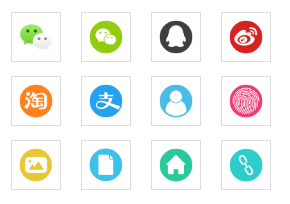
修改二维码生成插件jquery.qrcode.js支持加入自定义LOGO的更多相关文章
- jquery二维码生成插件jquery.qrcode.js
插件描述:jquery.qrcode.js 是一个能够在客户端生成矩阵二维码QRCode 的jquery插件 ,使用它可以很方便的在页面上生成二维条码. 转载于:http://www.jq22.com ...
- 基于jquery类库的绘制二维码的插件jquery.qrcode.js
jquery.qrcode.min.js 如下 (function(r){r.fn.qrcode=function(h){var s;function u(a){this.mode=s;this.d ...
- jquery二维码生成插件_二维码生成器
jquery二维码生成插件_二维码生成器 下载地址:jquery生成二维码.rar
- Javascript 二维码生成库:QRCode
<!DOCTYPE html PUBLIC "-//W3C//DTD XHTML 1.0 Transitional//EN" "http://www.w3.org/ ...
- .NET 二维码生成(ThoughtWorks.QRCode)【转发jiangys】
.NET 二维码生成(ThoughtWorks.QRCode) 2015-06-21 22:19 by jiangys, 3790 阅读, 8 评论, 收藏, 编辑 引用ThoughtWorks.QR ...
- 二维码生成插件qrious及网站扫码登录的一些理解
什么是二维码 二维码又称QR Code,QR全称Quick Response,是一个近几年来移动设备上超流行的一种编码方式,它比传统的Bar Code条形码能存更多的信息,也能表示更多的数据类型. ...
- 二维码生成插件qrious
1.qrious是基于canvas的纯JS二维码生成插件 1.1什么是二维码 二维码又称QR Code,QR全称Quick Response,是一个近几年来移动设备上超流行的一种编码方式,它比传统的B ...
- js 二维码生成 插件
<div onclick="liaotian()">点击生成二维码</div><div id="qrcode"></d ...
- Chrome浏览器二维码生成插件
猛击就可以使用啦->>>猛击使用 源码如下: 源码打包 源码: jquery-2.1.3.min.js jquery.qrcode.min.js https://gith ...
随机推荐
- js for in 遍历对象与数组
遍历对象 let obj = { q:'9', w:'5', e:'2', t:'7', c:'3' } //for in 遍历对象 key为对象的属性名称,遍历属性值时用[]操作符访问 //通过[] ...
- windows RT开发笔记:WinRT DLL及其调用研究
一. 几个概念: WinRT : Windows Runtime, windows运行时.创建Windows运行时(WinRT)是为了在Windows上给用户提供一种流畅且安全的应用体验.WinRT会 ...
- 任务五:零基础HTML及CSS编码练习加强版
任务目的 针对设计稿样式进行合理的HTML架构,包括以下但不限于: 掌握常用HTML标签的含义.用法 能够基于设计稿来合理规划HTML文档结构 理解语义化,合理地使用HTML标签来构建页面 掌握基本的 ...
- CSS3嵌入字体
@font-face能够加载服务器端的字体文件,让浏览器端可以显示用户电脑里没有安装的字体.语法: 例子:
- Vbox安装CentOS7及网络配置
安装CentOS7及网络配置 Vbox和其他虚拟机一样,安装完成一个虚拟机,需要配置网络才能实现物理主机和虚拟机之间的访问.虚拟主机和Internet(外网)的访问 1.设置Vbox全局网络 单击主界 ...
- 【转】dB的计算方法
原文地址:https://www.espressif.com/zh-hans/media/blog/%E5%A2%9E%E7%9B%8A%E6%AF%94%E5%80%BC-db-%E4%BB%A5% ...
- Sharepoint学习笔记--如何定位网站集所在的w3wp进程
我们在调试WebPart或者EventHandler之类的自定义组件时会遇到如何定位部署的网站集所对应的w3wp.exe进程的问题,方法如下 : 方法1. 直接开始运行,输入cmd,再输入iisap ...
- 新发布 | 微软开源之路最新进展:FreeBSD落地由世纪互联营运的Microsoft Azure
微软和开源,是近几年业界孜孜不倦的讨论话题,微软也在开源之路越走越宽.最近与 FreeBSD 基金更紧密的合作踏出了微软在开源之路上的又一大步. 自2012年开始,微软在 FreeBSD 与其虚拟化平 ...
- MSMQ学习笔记一——概述
一.MSMQ是什么 Message Queuing(MSMQ) 是微软开发的消息中间件,可应用于程序内部或程序之间的异步通信.主要的机制是:消息的发送者把自己想要发送的信息放入一个容器中(我们称之为M ...
- C语言 指向函数的指针
#include <stdio.h> int sum(int a, int b) { int c = a + b; printf("%d + %d = %d\n", a ...
