springMVC与freemarker整合
准备好的环境:Maven工程整合好了ssm,即spring+springMVC+mybatis。接下来准备将springMVC与freemarker整合,以html文件为模板。
一,加入freemarker依赖
<!-- freemarker -->
<dependency>
<groupId>org.freemarker</groupId>
<artifactId>freemarker</artifactId>
<version>2.3.23</version>
</dependency>
二,在web.xml中的前端控制器选择加载mvc-context-freemarker.xml文件
<!-- Spring Servlet配置 -->
<servlet>
<servlet-name>springServlet</servlet-name>
<servlet-class>org.springframework.web.servlet.DispatcherServlet</servlet-class>
<init-param>
<param-name>contextConfigLocation</param-name>
<param-value>
classpath*:/spring/mvc-context-freemarker.xml,
classpath*:/spring/controller/*
</param-value>
</init-param>
<load-on-startup>1</load-on-startup>
</servlet>
三,编辑mvc-context-freemarker.xm文件,注意标红部分。
<?xml version="1.0" encoding="UTF-8"?>
<beans xmlns="http://www.springframework.org/schema/beans"
xmlns:context="http://www.springframework.org/schema/context"
xmlns:beans="http://www.springframework.org/schema/beans" xmlns:p="http://www.springframework.org/schema/p"
xmlns:mvc="http://www.springframework.org/schema/mvc" xmlns:xsi="http://www.w3.org/2001/XMLSchema-instance"
xsi:schemaLocation="http://www.springframework.org/schema/beans
http://www.springframework.org/schema/beans/spring-beans-3.2.xsd
http://www.springframework.org/schema/context
http://www.springframework.org/schema/context/spring-context-3.2.xsd
http://www.springframework.org/schema/mvc
http://www.springframework.org/schema/mvc/spring-mvc-3.2.xsd
"> <!-- 控制器适配器和控制器映射器 -->
<mvc:annotation-driven></mvc:annotation-driven> <!-- 配置jsp文件视图解析器 -->
<bean id="viewResolver"
class="org.springframework.web.servlet.view.InternalResourceViewResolver">
<property name="prefix" value="/jsp/" />
<property name="suffix" value=".jsp" />
<!-- 视图渲染顺序 -->
<property name="order" value="1" />
</bean> <!-- 配置freeMarker视图解析器 -->
<bean id="viewResolverFtl" class="org.springframework.web.servlet.view.freemarker.FreeMarkerViewResolver">
<property name="viewClass" value="org.springframework.web.servlet.view.freemarker.FreeMarkerView"/>
<property name="contentType" value="text/html; charset=UTF-8"/>
<property name="exposeRequestAttributes" value="true" />
<property name="exposeSessionAttributes" value="true" />
<property name="exposeSpringMacroHelpers" value="true" />
<property name="cache" value="true" />
<!-- 不需要写前缀 -->
<property name="suffix" value=".html" />
<property name="order" value="0"/>
</bean>
<!-- 配置freeMarker的模板路径 -->
<bean id="freemarkerConfig" class="org.springframework.web.servlet.view.freemarker.FreeMarkerConfigurer">
<!-- freemarker前缀 -->
<property name="templateLoaderPath" value="/html/"/>
<property name="freemarkerVariables">
<map>
<entry key="xml_escape" value-ref="fmXmlEscape" />
</map>
</property>
<property name="defaultEncoding" value="UTF-8"/>
<property name="freemarkerSettings">
<props>
<prop key="template_update_delay">0</prop>
<prop key="locale">zh_CN</prop>
<prop key="datetime_format">yyyy-MM-dd HH:mm:ss</prop>
<prop key="date_format">yyyy-MM-dd</prop>
<prop key="number_format">#.##</prop>
</props>
</property>
</bean>
<bean id="fmXmlEscape" class="freemarker.template.utility.XmlEscape"/> <!-- 多部分文件上传 -->
<bean id="multipartResolver"
class="org.springframework.web.multipart.commons.CommonsMultipartResolver">
<property name="maxUploadSize" value="104857600" />
<property name="maxInMemorySize" value="4096" />
<property name="defaultEncoding" value="UTF-8"></property>
</bean>
</beans>
四,编辑Controller
@RequestMapping("/doLogin")
public String doLogin(HttpServletRequest req, HttpServletResponse res, Model model) {
model.addAttribute("name", "czx");
return "hello";
}
五,编辑Hello.html模板文件,注意存放路径问题
<html>
<head>
<title>freemarker Test</title>
</head>
<body>
<h1>Hello,${name}</h1>
</body>
</html>
结果:
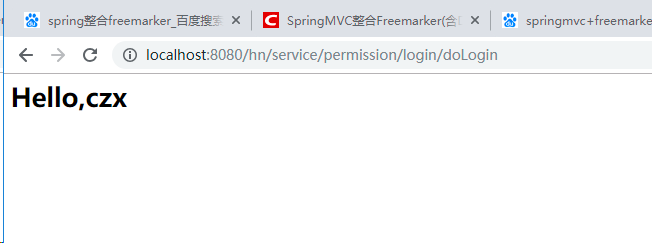
springMVC与freemarker整合的更多相关文章
- SpringMVC和Freemarker整合,带自定义标签的使用方法
SpringMVC和Freemarker整合,带自定义标签的使用方法. [参考来源:http://www.360doc.com/content/14/1225/14/1007797_435663342 ...
- SpringMVC+spring-security+sitemesh+hibernate+freemarker整合-转
http://www.oschina.net/code/snippet_170632_46774 代码分享 当前位置: 代码分享 » Java » Web编程 搜 索 SpringMVC+spr ...
- sonne_game网站开发03 spring-mvc+freemarker整合
今天的任务就是在spring+mybatis+springmvc的基础上,将freemarker整合进来. freemarker是什么? freemarker是一种模板引擎.它的目的是基于模板和数据, ...
- springmvc与freemarker的整合
官方简介:FreeMarker 是一款 模板引擎: 即一种基于模板和要改变的数据, 并用来生成输出文本(HTML网页,电子邮件,配置文件,源代码等)的通用工具. 它不是面向最终用户的,而是一个Java ...
- spring-mvc+freemarker整合(sonne_game网站开发03)
今天的任务就是在spring+mybatis+springmvc的基础上,将freemarker整合进来. freemarker是什么? freemarker是一种模板引擎.它的目的是基于模板和数据, ...
- Spring MVC 环境搭建(maven+SpringMVC+mybatis+Freemarker)
Spring MVC 环境搭建(maven+SpringMVC+mybatis+Freemarker) 一.准备工作 1.Eclipse Java EE IDE(4.4.1) 2.JDK 3.Tomc ...
- 【FreeMarker】Spring MVC与FreeMarker整合(二)
前一篇介绍了FreeMarker的基本使用,本例介绍Spring MVC与FreeMarker整合 不熟悉项目搭建,可参考 [FreeMarker]FreeMarker快速入门(一) 整合 1.新建S ...
- spring源码分析之freemarker整合
FreeMarker是一款模板引擎: 即一种基于模板和要改变的数据, 并用来生成输出文本(HTML网页.电子邮件.配置文件.源代码等)的通用工具. 它不是面向最终用户的,而是一个Java类库,是一款程 ...
- SpringMVC与MyBatis整合之日期格式转换
在上一篇博客<SpringMVC与MyBatis整合(一)——查询人员列表>中遗留了日期格式转换的问题,在这篇记录解决过程. 对于controller形参中pojo对象,如果属性中有日期类 ...
随机推荐
- UVA - 12661 Funny Car Racing (Dijkstra算法)
题目: 思路: 把时间当做距离利用Dijkstra算法来做这个题. 前提:该结点e.c<=e.a,k = d[v]%(e.a+e.b); 当车在这个点的1处时,如果在第一个a这段时间内能够通过且 ...
- java开发掌握的Linux命令
linux命令是对Linux系统进行管理的命令.对于Linux系统来说,无论是中央处理器.内存.磁盘驱动器.键盘.鼠标,还是用户等都是文件,Linux系统管理的命令是它正常运行的核心,与之前的DOS命 ...
- buf.readFloatBE()
buf.readFloatBE(offset[, noAssert]) buf.readFloatLE(offset[, noAssert]) offset {Number} 0 noAssert { ...
- 三 , lnmp 一键包安装使用
安装打包环境 #https://lnmp.org/----------------------------------------------------#安装wget -c http://soft ...
- AD7606
在只给芯片的RANGE和PAR_SER引脚上电(不给芯片加电)的时候,芯片严重发热. 改回给芯片加电,发热消失,芯片正常工作,芯片没有损坏. 版权声明:本文为博主原创文章,未经博主允许不得转载.
- Maven学习总结(30)——Maven项目通用三级版本号说明
项目版本号说明 当前版本号:1.0.0-SNAPSHOT 本项目采用通用的三级版本号,版本号格式是[主版本号].[副版本号].[修复版本号]-[稳定状态],如:1.0.0-SNAPS ...
- noip模拟赛 whzzt-Conscience
分析:数据中并不存在无解的情况...... 每个摄像头都要覆盖尽可能多的点,按照y从小到大排序.对于每一列,只用判断第一个没有被观测到的就可以了,这个点必须要放摄像头,因为除了它自己没有其它的摄像头能 ...
- noip模拟赛 蒜头君救人
分析:之前的一道模拟赛题是dp+dfs,这道题是dp+bfs. 我们设f[stu][i][j]为当前状态为stu,走到(i,j)的答案,考虑怎么设计stu,每个人的状态有3种:要么在原地,要么被背着, ...
- VScode输出中文乱码的解决方法------测试过可以用
用python写个爬虫,配置个VScode环境,发现输出都是乱码,翻阅网站后发现一个简单有效的方法,在此谢过网络上的大牛们的无私分享,我也在此记录一下,以备后用: 文件---->首选项----& ...
- kendo中需要kendo.default.min.css
kendo中需要kendo.default.min.css,这个默认是没有加入头文件的,还是需要手动加入一下 <link href="~/Scripts/kendo/styles/ke ...
