Android 显示意图激活另外一个Actitity
1、跳转到一个新的Actitity
新建项目, 新建一个java类OtherScreenActivity 继承自 Activity类
package com.wuyudong.twoactivity; import android.app.Activity;
import android.os.Bundle; //activity是系统的重要组件
//OS要想找到activity 就必须在清单文件中配置
public class OtherScreenActivity extends Activity { //重写activity的onCreate方法 方法里面设置初始化程序的界面
@Override
protected void onCreate(Bundle savedInstanceState) {
super.onCreate(savedInstanceState);
setContentView(R.layout.activity_two);
} }
显然需要新建一个名为activity_two的android.xml,随便写一些控件布局一下
<?xml version="1.0" encoding="utf-8"?>
<LinearLayout xmlns:android="http://schemas.android.com/apk/res/android"
android:layout_width="match_parent"
android:layout_height="match_parent"
android:orientation="vertical" > <Button
android:id="@+id/button1"
android:layout_width="wrap_content"
android:layout_height="wrap_content"
android:text="Button" /> <ProgressBar
android:id="@+id/progressBar1"
style="?android:attr/progressBarStyleLarge"
android:layout_width="wrap_content"
android:layout_height="wrap_content" /> </LinearLayout>
MainActivity.java中的代码如下
package com.wuyudong.twoactivity; import android.os.Bundle;
import android.app.Activity;
import android.content.Intent;
import android.view.View; public class MainActivity extends Activity { @Override
protected void onCreate(Bundle savedInstanceState) {
super.onCreate(savedInstanceState);
setContentView(R.layout.activity_main);
} //当用户点击按钮的时候跳转到第二个页面
public void click(View view) {
Intent intent = new Intent();
intent.setClassName(this, "com.wuyudong.twoactivity.OtherScreenActivity");
startActivity(intent);
}
}
当然,click中的代码还可以改成下面的形式:
//当用户点击按钮的时候跳转到第二个页面
public void click(View view) {
//Intent intent = new Intent();
//intent.setClassName(this, "com.wuyudong.twoactivity.OtherScreenActivity");
Intent intent = new Intent(this, OtherScreenActivity.class);
startActivity(intent);
}
清单文件AndroidManifest.xml如下:
<?xml version="1.0" encoding="utf-8"?>
<manifest xmlns:android="http://schemas.android.com/apk/res/android"
package="com.wuyudong.twoactivity"
android:versionCode="1"
android:versionName="1.0" > <uses-sdk
android:minSdkVersion="8"
android:targetSdkVersion="17" /> <application
android:allowBackup="true"
android:icon="@drawable/ic_launcher"
android:label="@string/app_name"
android:theme="@style/AppTheme" >
<activity
android:icon="@drawable/icon1"
android:name="com.wuyudong.twoactivity.MainActivity"
android:label="@string/activity01" >
<intent-filter>
<action android:name="android.intent.action.MAIN" /> <category android:name="android.intent.category.LAUNCHER" />
</intent-filter>
</activity>
<activity
android:icon="@drawable/icon2"
android:name="com.wuyudong.twoactivity.OtherScreenActivity"
android:label="@string/activity02" >
<intent-filter>
<action android:name="android.intent.action.MAIN" /> <category android:name="android.intent.category.LAUNCHER" />
</intent-filter>
</activity>
</application> </manifest>
其中drawable是新建在res文件夹下的文件夹,icon1和icon2是放进去的图片
activity_main.xml代码如下:
<LinearLayout xmlns:android="http://schemas.android.com/apk/res/android"
xmlns:tools="http://schemas.android.com/tools"
android:layout_width="match_parent"
android:layout_height="match_parent"
android:orientation="vertical"
tools:context=".MainActivity" > <TextView
android:layout_width="wrap_content"
android:layout_height="wrap_content"
android:text="我是第一个界面" /> <Button
android:layout_width="wrap_content"
android:layout_height="wrap_content"
android:onClick="click"
android:text="跳转到第二个界面" /> </LinearLayout>
最终界面如下:

点击按钮后跳转到第二个页面
2、激活系统的应用程序的界面
对于intent.setClassName((String packageName, String className);
当我们不知道应用的packageName和className的时候,点击app图标,查看logcat日志信息,下面是我点击图库图标后所显示的信息:
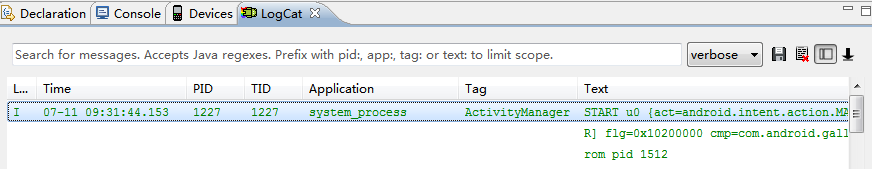
07-11 09:31:44.153: I/ActivityManager(1227): START u0 {act=android.intent.action.MAIN cat=[android.intent.category.LAUNCHER] flg=0x10200000 cmp=com.android.gallery/com.android.camera.GalleryPicker} from pid 1512
添加相应的按钮事件代码如下:
//当用户点击按钮的时候激活图库的应用
//com.android.gallery/com.android.camera.GalleryPicker
public void click2(View view) {
Intent intent = new Intent();
intent.setClassName("com.android.gallery", "com.android.camera.GalleryPicker");
startActivity(intent);
}
这样就实现了激活系统的应用程序的界面
下面来实践一下,设计一个场景:当连接网络失败的时候跳转到系统的网络界面
代码如下:
package com.wuyudong.testnetwork; import android.net.ConnectivityManager;
import android.net.NetworkInfo;
import android.os.Bundle;
import android.widget.Toast;
import android.app.Activity;
import android.content.Context;
import android.content.Intent; public class MainActivity extends Activity { @Override
protected void onCreate(Bundle savedInstanceState) {
super.onCreate(savedInstanceState);
setContentView(R.layout.activity_main); // 检查用户的网络情况
ConnectivityManager cm = (ConnectivityManager) this
.getSystemService(Context.CONNECTIVITY_SERVICE);
NetworkInfo info = cm.getActiveNetworkInfo(); if (info != null && info.isConnected()) {
Toast.makeText(this, "网络可用", 0).show();
} else {
Toast.makeText(this, "网络不可用", 0).show();
//定向用户到系统网络的界面
Intent intent = new Intent();
//07-11 15:11:47.488: I/ActivityManager(859):
//Starting: Intent { act=android.intent.action.MAIN cmp=com.android.settings/.WirelessSettings } from pid 1293
intent.setClassName("com.android.settings", "com.android.settings.WirelessSettings");
startActivity(intent);
} } }
上面代码只能在2.3版本上运行,4.3会报错,因为4.3里面的“com.android.settings.WirelessSettings”发生修改
上面的代码的耦合性比较强,因为setClassName里面的参数必须知道
Android 显示意图激活另外一个Actitity的更多相关文章
- [android] 显示意图激活另外一个activity
可以使用跳转的方式类似javaweb来实现界面转换 显示意图就是必须要指定开启组件的具体信息,包名,组件名,组件的class 新建一个类TwoActivity ,继承Activity类,重写onCre ...
- Android 隐式意图激活另外一个Actitity
上篇文章<Android 显示意图激活另外一个Actitity>最后谈到显示意图激活另外一个Actitity会有一些局限性和弊端 本文介绍另一种方法:隐式意图激活另外一个Actitity ...
- 无废话Android之smartimageview使用、android多线程下载、显式意图激活另外一个activity,检查网络是否可用定位到网络的位置、隐式意图激活另外一个activity、隐式意图的配置,自定义隐式意图、在不同activity之间数据传递(5)
1.smartimageview使用 <LinearLayout xmlns:android="http://schemas.android.com/apk/res/android&q ...
- android 显示意图
//显示意图 public void enter(View view) { Intent intent = new Intent();//创建一个空的意图 intent.setClassName(ge ...
- Android 显示意图和隐式意图的区别
意图在android的应用开发中是很重要的,明白了意图的作用和使用后,对开发会有很大帮助.如果没有把意图搞懂,以后开发应用会感觉缺些什么. 意图的作用: 1.激活组件 ...
- [android] 隐式意图激活另外一个activity
随着api的升级,系统的很多应用包名和类名都改掉了,所以很多时候,打开系统应用的时候会报错,隐式意图就是解决组件之间松耦合,描述动作行为 获取Intent对象,通过new出来 调用Intent对象的s ...
- Android的显示意图和隐式意图总结
显示意图 简而言之: 通过指定特定Activity的包名和类名开启Activity 应用场景: 一般应用于本App内的activity间的跳转. XML配置信息: AndroidManifest.xm ...
- android intent 隐式意图和显示意图(activity跳转)
android中的意图有显示意图和隐式意图两种, 显示意图要求必须知道被激活组件的包和class 隐式意图只需要知道跳转activity的动作和数据,就可以激活对应的组件 A 主activity B ...
- Android学习记录(7)—Intent中显示意图和隐式意图的用法
Intent(意图)主要是解决Android应用的各项组件之间的通讯. Intent负责对应用中一次操作的动作.动作涉及数据.附加数据进行描述,Android则根据此Intent的描述,负责找到对应的 ...
随机推荐
- JAVA 设计模式 适配器模式
用途 适配器模式 (Adapter) 将一个类的接口转换成客户希望的另外一个接口. Adapter模式使得原本由于接口不兼容而不能一起工作的那些类可以一起工作. 适配器模式是一种结构型模式. 结构
- nodejs学习笔记三——nodejs使用富文本插件ueditor
在做自己的nodejs项目的时候遇到需要使用ueditor.原来下载的是ueditor的jsp版本.目录如下 在ueditor.config.js中有配置服务器home路径(这个home路径能找到u ...
- 第23/24周 临时数据库(TempDb)
在今天的性能调优培训里我们讨论下TempDb——SQL Server的公共厕所,在SQL Server里我是这样描述它的.我们的每个人都会经常使用TempDb.有些人直接使用它,有些人不直接使用它.今 ...
- MVC知识进阶01
下面是在项目中有关于MVC的知识总结,有些地方若不对,请指出. 一:MVC的基本知识 1 名词解释 *惯例优先原则<约定大于配置>:是一种开发设计模式,说是在项目里面使用事先规定的命 ...
- Microsoft Visual Studio Ultimate 2013 Update 2 RC 英文版--离线完整安装ISO+简体中文语言包
VS2013.2_RC_EN_Full.iso:名称:Microsoft Visual Studio 2013版本:Ultimate 2013 Update 2 RC语言:English在线下载:ht ...
- 解决在IE中获取数据的缓存问题,运行环境为node.js
IE下默认会开启缓存策略,不管是页面还是通过ajax请求的数据都会议一个url,url是uri(统一资源定位符)的实例,url就是资源的标识符. 写一个demo进行验证,测试环境:IE8,node.j ...
- ASP.NET MVC 使用Jquery Uploadify 在非IE浏览器下Http Error的解决方案
解决Uploadify上传控件在非IE浏览器中不工作,需要做如下2步修改: 1.Global.asax文件中,实现Application_BeginRequest函数: void Applicatio ...
- Android开发常见错误及技巧
1.无法使用网络:Permission denied(maybe missing internet permission) 在AndroidMainifest.xml中增加允许使用网络选项(在< ...
- Entity Famework 的通过IOC注入实现
1. 前言 最近刚换了一家公司,由于之前的公司代码并没有用到项目框架,需要我整理下NHibernate与Entity Framework之间的区别及适用性.并写出相关的示例代码 面试的时候吹的牛,得把 ...
- Android自定义surfaceView显示多张图片
我自定义了一个surfaceview,我在上面绘制多张图片,让它能够上下方滚显示图片,但是onMeasure()方法在重写的时候遇到了问题,不知道如何设置它的高度, public class MySu ...
