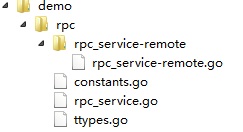每种语言都有自己最擅长的领域,Golang 最适合的领域就是服务器端程序。
做为服务器端程序,需要考虑性能同时也要考虑与各种语言之间方便的通讯。采用http协议简单,但性能不高。采用TCP通讯,则需要考虑封包、解包、粘包等等很多因素,而且想写个高效的TCP服务,也很难。
其实,对于此类需求,采用RPC(Remote Procedure Call Protocol)编程最靠谱。使用 RPC 编程被认为是在分布式环境中运行的客户机和服务器应用程序之间进行可靠通信的最强大、最高效的方法之一。
Golang内置了对RPC支持,但只能适用于go语言程序之间调用。如果go语言能使用Thrift开发,那么就如虎添翼了。可惜,thrift虽然很早就提供了golang的代码,但一直都存在各种问题无法正确执行……直到0.9.1版本的发布!
最近,Apache Thrift 0.9.1正式发布了。新版的Thrift终于对Golang提供了完美的支持。经过实验,服务器端、客户端已经完美支持跨语言调用,且性能、尤其是内存占用上,编译型语言的特点展现出来,比java版的实现强了很多。
下面,我们采用golang实现一个Thrift的Server端和Client端程序。
一、开发前准备
1、安装golang的Thrift包:
1 |
go get git.apache.org/thrift.git/lib/go/thrift |
2、产生协议库:
这是我定义的测试用IDL,为检验兼容性,采用了多种数据结构:
04 |
namespace java demo.rpc |
10 |
list<string> funCall(1:i64 callTime, 2:string funCode, 3:map<string, string> paramMap), |
3、生成开发库
下载开发库编译器 http://www.apache.org/dyn/closer.cgi?path=/thrift/0.9.1/thrift-0.9.1.exe
thrift-0.9.1.exe -gen go RpcService.thrift
自动生成出的源码结构如下:
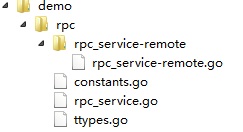
其中 constants.go、rpc_service.go、ttypes.go 是协议库,编写程序需要用到。rpc_service-remote.go 是自动生成的例程,可以不用。
二、go语言实现
1、服务器端
下面,我们来写服务器端程序:
06 |
"git.apache.org/thrift.git/lib/go/thrift" |
11 |
NetworkAddr = "127.0.0.1:19090" |
14 |
type RpcServiceImpl struct { |
17 |
func (this *RpcServiceImpl) FunCall(callTime int64, funCode string, paramMap map[string]string) (r []string, err error) { |
18 |
fmt.Println("-->FunCall:", callTime, funCode, paramMap) |
20 |
for k, v := range paramMap { |
27 |
transportFactory := thrift.NewTFramedTransportFactory(thrift.NewTTransportFactory()) |
28 |
protocolFactory := thrift.NewTBinaryProtocolFactoryDefault() |
29 |
//protocolFactory := thrift.NewTCompactProtocolFactory() |
31 |
serverTransport, err := thrift.NewTServerSocket(NetworkAddr) |
33 |
fmt.Println("Error!", err) |
37 |
handler := &RpcServiceImpl{} |
38 |
processor := rpc.NewRpcServiceProcessor(handler) |
40 |
server := thrift.NewTSimpleServer4(processor, serverTransport, transportFactory, protocolFactory) |
41 |
fmt.Println("thrift server in", NetworkAddr) |
加空行也不过才43行,怎么样简单吧。
2、客户端程序
06 |
"git.apache.org/thrift.git/lib/go/thrift" |
13 |
startTime := currentTimeMillis() |
14 |
transportFactory := thrift.NewTFramedTransportFactory(thrift.NewTTransportFactory()) |
15 |
protocolFactory := thrift.NewTBinaryProtocolFactoryDefault() |
17 |
transport, err := thrift.NewTSocket(net.JoinHostPort("127.0.0.1", "19090")) |
19 |
fmt.Fprintln(os.Stderr, "error resolving address:", err) |
23 |
useTransport := transportFactory.GetTransport(transport) |
24 |
client := rpc.NewRpcServiceClientFactory(useTransport, protocolFactory) |
25 |
if err := transport.Open(); err != nil { |
26 |
fmt.Fprintln(os.Stderr, "Error opening socket to 127.0.0.1:19090", " ", err) |
29 |
defer transport.Close() |
31 |
for i := 0; i < 1000; i++ { |
32 |
paramMap := make(map[string]string) |
33 |
paramMap["name"] = "qinerg" |
34 |
paramMap["passwd"] = "123456" |
35 |
r1, e1 := client.FunCall(currentTimeMillis(), "login", paramMap) |
36 |
fmt.Println(i, "Call->", r1, e1) |
39 |
endTime := currentTimeMillis() |
40 |
fmt.Println("Program exit. time->", endTime, startTime, (endTime - startTime)) |
44 |
func currentTimeMillis() int64 { |
45 |
return time.Now().UnixNano() / 1000000 |
分别编译,先启动服务器端,然后在执行客户端程序。可以看到控制台正确打印出了信息,说明调用通过。
-->FunCall: 1380446325199 login map[name:qinerg passwd:123456]
三、Java版实现
为了验证跨语言调用,下面我们分别再用java实现一下服务器端和客户端:
生成Java版开发库:
thrift-0.9.1.exe -gen java RpcService.thrift
1、Java服务器版
03 |
import java.util.ArrayList; |
04 |
import java.util.List; |
06 |
import java.util.Map.Entry; |
08 |
import org.apache.thrift.TException; |
09 |
import org.apache.thrift.protocol.TBinaryProtocol; |
10 |
import org.apache.thrift.protocol.TBinaryProtocol.Factory; |
11 |
import org.apache.thrift.server.TNonblockingServer; |
12 |
import org.apache.thrift.server.TServer; |
13 |
import org.apache.thrift.transport.TNonblockingServerSocket; |
14 |
import org.apache.thrift.transport.TNonblockingServerTransport; |
15 |
import org.apache.thrift.transport.TTransportException; |
20 |
public class Server implements RpcService.Iface { |
22 |
public static void main(String[] as) { |
23 |
TNonblockingServerTransport serverTransport = null; |
25 |
serverTransport = new TNonblockingServerSocket(19090); |
26 |
} catch (TTransportException e) { |
30 |
RpcService.Processor<RpcService.Iface> processor = new RpcService.Processor<RpcService.Iface>( |
33 |
Factory protFactory = new TBinaryProtocol.Factory(true, true); |
34 |
//TCompactProtocol.Factory protFactory = new TCompactProtocol.Factory(); |
36 |
TNonblockingServer.Args args = new TNonblockingServer.Args( |
38 |
args.processor(processor); |
39 |
args.protocolFactory(protFactory); |
40 |
TServer server = new TNonblockingServer(args); |
41 |
System.out.println("Start server on port 19090 ..."); |
46 |
public List<String> funCall(long callTime, String funCode, |
47 |
Map<String, String> paramMap) throws TException { |
48 |
System.out.println("-->FunCall:" + callTime + " " + funCode + " " |
50 |
List<String> retList = new ArrayList<>(); |
52 |
for (Entry<String, String> entry : paramMap.entrySet()) { |
53 |
retList.add(entry.getKey() + entry.getValue()); |
2、Java客户端版
03 |
import java.util.HashMap; |
06 |
import org.apache.thrift.TException; |
07 |
import org.apache.thrift.protocol.TBinaryProtocol; |
08 |
import org.apache.thrift.transport.TFramedTransport; |
09 |
import org.apache.thrift.transport.TSocket; |
10 |
import org.apache.thrift.transport.TTransport; |
17 |
public static void main(String[] args) { |
19 |
long startTime = System.currentTimeMillis(); |
21 |
TTransport transport = new TFramedTransport(new TSocket("localhost", 19090)); |
23 |
TBinaryProtocol protocol = new TBinaryProtocol(transport); |
24 |
//TCompactProtocol protocol = new TCompactProtocol(transport); |
26 |
RpcService.Client client = new RpcService.Client(protocol); |
29 |
Map<String, String> param = new HashMap<String, String>(); |
30 |
param.put("name", "qinerg"); |
31 |
param.put("passwd", "123456"); |
33 |
for (int i = 0; i < 1000; i++) { |
34 |
System.out.println(client.funCall(System.currentTimeMillis() , "login", param)); |
38 |
} catch (TException x) { |
41 |
long endTime = System.currentTimeMillis(); |
42 |
System.out.println(" 本次调用完成时间:" + endTime + " " + startTime + " " + (endTime - startTime)); |
好了,现在启动java版服务器端,用golang版客户端调用,完全没有问题。启动golang版服务器端程序,用java版客户端调用,同样OK。
完美实现了跨语言调用。
- Golang、Php、Python、Java基于Thrift0.9.1实现跨语言调用
目录: 一.什么是Thrift? 1) Thrift内部框架一瞥 2) 支持的数据传输格式.数据传输方式和服务模型 3) Thrift IDL 二.Thrift的官方网站在哪里? 三.在哪里下载?需要 ...
- 使用thrift进行跨语言调用(php c# java)
使用thrift进行跨语言调用(php c# java) 1:前言 实际上本文说的是跨进程的异构语言调用,举个简单的例子就是利用PHP写的代码去调C#或是java写的服务端.其实除了本文提供的办法 ...
- Atitit java c# php c++ js跨语言调用matlab实现边缘检测等功能attilax总结
Atitit java c# php c++ js跨语言调用matlab实现边缘检测等功能attilax总结 1.1. 边缘检测的基本方法Canny最常用了1 1.2. 编写matlab边缘检测代码, ...
- 跨语言调用Hangfire定时作业服务
跨语言调用Hangfire定时作业服务 背景 Hangfire允许您以非常简单但可靠的方式执行后台定时任务的工作.内置对任务的可视化操作.非常方便. 但令人遗憾的是普遍都是业务代码和hagnfire服 ...
- C++ 跨语言调用 Java
C++ 跨语言调用 Java Java JDK 提供了 JNI 接口供 C/C++ 程序调用 Java 编译后的类与方法,主要依赖于头文件(jni.h) 和 动态库(jvm.so/jvm.dll),由 ...
- vs2019 Com组件初探-简单的COM编写以及实现跨语言调用
前提条件 1.掌握C++基础语法 2.平台安装 vs2019 3.本地平台为 windows 10 1909 X64 4.了解vbs基础语法 本次目标 1.掌握Com组件的概念及原理 2.编写一个简单 ...
- Java跨语言调用,使用JNA访问Java外部接口
1. JNA简单介绍 先说JNI(Java Native Interface)吧,有过不同语言间通信经历的一般都知道,它允许Java代码和其他语言(尤其C/C++)写的代码进行交互,只要遵守调用约定即 ...
- CLS(公共语言规范)的CLSCompliant(跨语言调用)
.net的一个很重要的特性就是跨语言的编程,用C#写的dll可以在VB.net里调用,例如:用C#写的一个类,编译到dll中,然后在VB.net中调用: using System;namespace ...
- 跨语言调用C#代码的新方式-DllExport
简介 上一篇文章使用C#编写一个.NET分析器文章发布以后,很多小伙伴都对最新的NativeAOT函数导出比较感兴趣,今天故写一篇短文来介绍一下如何使用它. 在以前,如果有其他语言需要调用C#编写的库 ...
随机推荐
- Eclipse中调试Android技巧
Android eclipse中程序调试 一:断点调试 用eclipse开发android程序的时,跟VS一样是可以断点单步调试的. 步骤如下. 1 设置断点:在编码窗体的左边框上用鼠标双击,或者右键 ...
- [问题记录.dotnet]取网卡信息报错"找不到"-WMI - Not found
异常: System.Management.ManagementException: 找不到 在 System.Management.ManagementException.ThrowWith ...
- php 连接 mssql 常见的所有问题
php连接mssql时 ntwdblib.dllPHP连接MSSQL配置和PHP代码演示 收藏 如果实现了PHP和MySQL链接了,PHP和MSSQL的链接其实很简单: 支持MSSQL的本地链接和远程 ...
- 关于MVC中View使用自定义方法
今天学习到了在MVC的View中使用自定义方法,很简单,下面分享一下. 1.首先在项目下面建立一个文件夹,用于存我们写的自定义方法. 2.在新建文件夹中新增一个类,命名随便取(最好还是和自定义方法关联 ...
- 发布以NLog作为日记工具的ASP.NET站点到IIS注意事项
一.可以通过在Web.Config文件中添加节点来配置,或是直接将NLog.config放在Web.config所在目录 二.通过节点的fileName属性指定日志文件规则时,可以使用${basedi ...
- 升级到VS2012,reportViewer无法使用
最近公司的开发环境升级到VS2012,为了电脑能够快点,我重装系统,只装VS2012没有装VS2010.这个时候问题来了,原本用VS2010开发的项目用VS2012编译能通过,运行时包下图错: 为了解 ...
- Linux下GDB调试
GDB 是一个强大的命令行调试工具.大家知道命令行的强大就是在于,其可以形成执行 序列,形成脚本.UNIX 下的软件全是命令行的,这给程序开发提供了极大的便利,命令行 软件的优势在于, 他们可以非常容 ...
- 实验七 Web应用测试
实验目的 (1) 了解Web应用测试的特点 (2) 掌握SSH分层单元测试 实验内容 以下题目均在bookstore项目上完成(请先运行数据库文件): 1.编写单元测试用例,对 ...
- 关于swfupload,客户端中文乱码解决方案!
公司做了个邮箱系统,上传附件用到了swfupload控件,测试成功上线后hr找我说上传附件中文乱码. 奇怪了,就只有她的电脑出问题,我找了好几台电脑,虚拟机也跑了怎么就找不到问题. 后来网上查了好久, ...
- IIS报错 试图加载格式不正确 的程序集解决办法
一般都是由于系统位数不一致导致的 方法:64位启用32应用程序兼容(推荐) 思路就是把程序池设置为对应的应用程序(即到底要不要启用32位应用程序)