AMROC可视化
备注###
通过修改Filetype来改变输出数据的类型。
hdf2tab.sh转换全部数据文件
hdf2tab.sh -m多维数据
WebHome < Visualization < Virtual Test Facility
/* Default TWiki layout */
@import url("http://www.vtf.website/asc/wiki/pub/TWiki/VTFSkin/layout.css");
/* Default TWiki style */
@import url("http://www.vtf.website/asc/wiki/pub/TWiki/VTFSkin/style.css");
/* Custom overriding layout per web or per topic */
@import url("%USERLAYOUTURL%");
/* Custom overriding style per web or per topic */
@import url("%USERSTYLEURL%");
.twikiToc li {
list-style-image:url(http://www.vtf.website/asc/wiki/pub/TWiki/VTFSkin/i_arrow_down.gif);
}
.twikiWebIndicator {
background-color:#FFFF66;
}
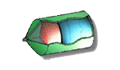
| Jump: |
- Validation Simulations
- Detonation-driven fracture
- Converging shock waves
- Documentation
- AMROC fluid solvers
- SFC shell solver
- Visualization tools
- Source code
- Links
- VTF Wiki
Visualization
FAQ | SW: Handling AMR | SW: Handling trig and tet meshes | SW: Tools: VisIt Tutorial | SW: Tools: VisIt Scripting | SW: Tools: Paraview Tutorial Currently the VTF project at Caltech endorses only two off-the-shelf packages: VisIt and Paraview. The goal is to use these packages for interactive visualization and analisys of data resulting from VTF coupled simulations. This mostly means AMR meshes as well as unstructured triangle and tetrahedronal meshes.AMR
AMR visualization is focused on data resulting from AMROC simulations. Data resulting from AMROC is by default written in HDF4 format. In order to be able to be fed into either Paraview or VisIt it needs to be first preprocesses.AMROC HDF4 to Paraview
The main tool for data conversion in AMROC is called hdf2file. hdf2file currently has four filters which result in the flattening of the level data into a single unstructured mesh. These for formats are:- [10] legacy VTK ascii
- [11] legacy VTK binary
- [12] VTU (VTK XML) ascii
- [13] VTU (VTK XML) binary
AMROC HDF4 to VisIt
The main tool for data conversion in AMROC is called hdf2file. hdf2file currently has two filters which result in the flattening of the level data into a single unstructured mesh. These for formats are:- [10] legacy VTK ascii
- [11] legacy VTK binary
- [15] legacy SILO binary (structured hierarchical) data
display_file.in directly. See below, or the official Amroc page, for more info.
Using hdf2file
Using hdf2file after running your VTF (Amroc) simulation is quite simple. All it requires isdisplay_file.in which describes what variables you will be dumping, and what format. Here is a sample display_file.in used along with the 3D/Spheres AMROC demo.
# # sample display_file.in
Type 1
FileType 13
Keys d,u,v,p,i,s
DisplayMinLevel 0
DisplayMaxLevel
FileType describes the output file format. The different available formats are:
|
hdf2file cheat sheet |
| 0 ) WriteASCIITabular |
| 1 ) WriteASCIITabular |
| 2 ) WriteRegularTabular |
| 3 ) WriteDXFile OpenDX Link |
| 4 ) WriteDXASCIIFile |
| 5 ) WriteDXExternalFilter |
| 6 ) WriteHDFConvert |
| 7 ) WriteHDFConvertReduced |
| 8 ) WriteTecplotASCII Tecplot Link |
| 10) WriteVTKASCIIFile |
| 11) WriteVTKFile Visit Link |
| 12) WriteVTUASCIIFile VTK Link |
| 13) WriteVTUFile Paraview Link |
| 14) WritePVTFile Paraview Link | 15) WriteSILOFile Visit Link |
display_file.in setup, then you can run hdf2file. A sample execution of hdf2file:
hdf2file -m -f display_file.in -fs solver.in > spheres.01.vtu
UNSTRUCTURED MESHES (i.e. ADLIB/SFC MESHES)
Thin shells modeled as 3d triangle meshes, as well as more complex polycrystal models made up as tetrahedronal meshes have a simple direct conversion into VTK formats. There are a couple of VTU filters for these meshes written by Santiago Lombeyda within the VTF repository. One single filter calledtec2file is now available, which can convert a series of ASCII Tecplot files into a single VTU (ascii or binary vtk xml) or legacy VTK (ascii or binary). Notice the legacy binary format is the most compact and most compatible across different visualization software.
Its use is fairly simple. For instance, on asap, for a collection of triangle mesh pieces for one frame (triangles versus tetrahedra need to be flagged explicitly), you would do:
tec2file -tectrigs -readsequence /home/ralf/TubeThin/result-\*-06000.tec -vtk > TubeThin.06000.vtkFor more info see the FAQ. There is also a quick explanation on some of the OtherVizFilters.
THE TOOLS
Both VisIt and Paraview were designed to work in parallel. Visit runs in parallel through the use of profiles. Paraview gets executed in parallel from the command line usingmpirun or starting each component manually.
For more details on using either package see the quick tutorials on:
AMROC可视化的更多相关文章
- iOS可视化动态绘制连通图
上篇博客<iOS可视化动态绘制八种排序过程>可视化了一下一些排序的过程,本篇博客就来聊聊图的东西.在之前的博客中详细的讲过图的相关内容,比如<图的物理存储结构与深搜.广搜>.当 ...
- 发布:.NET开发人员必备的可视化调试工具(你值的拥有)
1:如何使用 1:点击下载:.NET可视化调试工具 (更新于2016-12-29 19:11:00) (终于彻底兼容了部分VS环境下无法使用的问题) 2:解压RAR后执行:CYQ.VisualierS ...
- Webstorm+Webpack+echarts构建个性化定制的数据可视化图表&&两个echarts详细教程(柱状图,南丁格尔图)
Webstorm+Webpack+echarts ECharts 特性介绍 ECharts,一个纯 Javascript 的图表库,可以流畅的运行在 PC 和移动设备上,兼容当前绝大部分浏览器(I ...
- iOS可视化动态绘制八种排序过程
前面几篇博客都是关于排序的,在之前陆陆续续发布的博客中,我们先后介绍了冒泡排序.选择排序.插入排序.希尔排序.堆排序.归并排序以及快速排序.俗话说的好,做事儿要善始善终,本篇博客就算是对之前那几篇博客 ...
- 基于fis3的组件可视化道路
首先说明一下,即使不熟悉fis3,阅读文本应该也会有所收获. 本文以fis-parser-imweb-tplv2插件为模板插件,目的不在于使用哪个模板,而是组件可视化的实现思路,不必担心. 先说说模板 ...
- 自定义可视化调试工具(Microsoft.VisualStudio.DebuggerVisualizers)
前言: 最近飞机失联的太多,明天要飞北京处理服务器双机热备的问题,航空保险已买,单号是:TF10122913. 至于我的银行卡密码,在我枕头下面的字条里,要是我之后没再更新文章,请通知我家人,哈哈哈哈 ...
- 开源发布:VS代码段快捷方式及可视化调试快速部署工具
前言: 很久前,我发过两篇文章,分别介绍自定义代码版和可视化调试: 1:Visual Studio 小技巧:自定义代码片断 2:自定义可视化调试工具(Microsoft.VisualStudio.De ...
- 【Win10 应用开发】使用“实时可视化树”工具查看应用界面元素
记得有朋友问老周,系统中的“计算器”应用的界面菜单是怎么做的.其实,你可以用VS 2015的新工具来查看它的界面结构. 实时可视化树工具只能查看XAML定义的界面,如WPF和Win App.现在,Wi ...
- 全球PM25实时可视化
星期一的早上,我在办公区鸟瞰窗外,目光所到之处,用顾城的那首"你看天时很近,看我时很远"倒是格外的应景.作为一名父亲,看着工位上3M的口罩,想想此刻还在熟睡的孩子,多少有些无奈-- ...
随机推荐
- Zipf's law
w https://www.bing.com/knows/search?q=马太效应&mkt=zh-cn&FORM=BKACAI 马太效应(Matthew Effect),指强者愈强. ...
- sqlalchemy批量添加数据-数据源是json(小算法)
需求: 想要写1个增加case的接口 问题: sqlalchemy添加case的方式,只能是1条数据1条数据的插入,像这样: ro2 = Role(name='user') db.session.ad ...
- 20160520—JS打分控件
效果预览: 可实现功能:鼠标在滑动条内左右滑动,文本框内分数变动:文本框输入数字,滑动条长度自动改变. JavaScript代码: $(function () { scoreFun($("# ...
- 阶段1 语言基础+高级_1-3-Java语言高级_09-基础加强_第1节 基础加强_4_Junit_@Before&@After
为了演示输出一段话 测试add的方法 虽然报错了 但是打印的结果还是输出
- 测开之路九十一:css常用的选择器
一:全局选择器:* 二:标签选择器,如给所有p标签加个背景色 三:id选择器:# ,如给id为id_01的元素加一个框 四:类选择器:. 如设置一个类选择器为blue,当有标签引用blue的时候,背景 ...
- 封装redis(set/get/delete)str和哈希类型
将Redis的常用操作封装了一下: import redis class MyRedis(): def __init__(self,ip,passwd,port=6379,db=0): #构造函数 t ...
- adb之mokey的用法
monkey是安卓稳定性的测试方向 目录 1.使用格式 2.一般命令 3.分析monkey日志 1.使用格式 monkey的固定使用模式如下:[adb shell] monkey [options] ...
- C# Thread3——前台线程后台线程
默认情况下,显示创建的线程都是前台线程,进程会等待内部所有的前台线程执行完才会结束退出 1.默认创建的线程都是前台线程 2.进程会等待所有的前台线程执行完而结束,如果还存在后台线程则会强行中断并且退出 ...
- 【opencv】opencv图像识别的一些基础的基础函数的使用方法
import cv2 import numpy as np from matplotlib import pyplot as plt pic_path = "deal_with.png&qu ...
- gitee.ZC_blog快速方案
1. 1.1.改 hexo的配置文件中 gitee的路径 复制URL,到hexo的配置文件_config.yml …… deploy: type: git # type为git repo: https ...
