CommandLineRunner and ApplicationRunner
1. Run spring boot as a standalone application (non-web)
<?xml version="1.0" encoding="UTF-8"?>
<project xmlns="http://maven.apache.org/POM/4.0.0" xmlns:xsi="http://www.w3.org/2001/XMLSchema-instance"
xsi:schemaLocation="http://maven.apache.org/POM/4.0.0 http://maven.apache.org/xsd/maven-4.0.0.xsd">
<modelVersion>4.0.0</modelVersion> <groupId>com.study</groupId>
<artifactId>SpringBootTest</artifactId>
<version>0.0.1-SNAPSHOT</version>
<packaging>jar</packaging> <name>SpringBootTest</name>
<description></description> <parent>
<groupId>org.springframework.boot</groupId>
<artifactId>spring-boot-starter-parent</artifactId>
<version>2.0.1.RELEASE</version>
<relativePath /> <!-- lookup parent from repository -->
</parent> <properties>
<project.build.sourceEncoding>UTF-8</project.build.sourceEncoding>
<project.reporting.outputEncoding>UTF-8</project.reporting.outputEncoding>
<java.version>1.8</java.version>
</properties> <dependencies>
<dependency>
<groupId>org.springframework.boot</groupId>
<artifactId>spring-boot-starter</artifactId>
</dependency>
</dependencies> <build>
<plugins>
<plugin>
<groupId>org.springframework.boot</groupId>
<artifactId>spring-boot-maven-plugin</artifactId>
</plugin>
</plugins>
</build> </project>
package com.commandline.runner; import org.springframework.boot.CommandLineRunner;
import org.springframework.boot.SpringApplication;
import org.springframework.boot.autoconfigure.SpringBootApplication; @SpringBootApplication
public class Application implements CommandLineRunner { public static void main(String[] args) { SpringApplication app = new SpringApplication(Application.class);
app.run(args);
} @Override
public void run(String... args) throws Exception {
System.out.println("Hello World");
} }
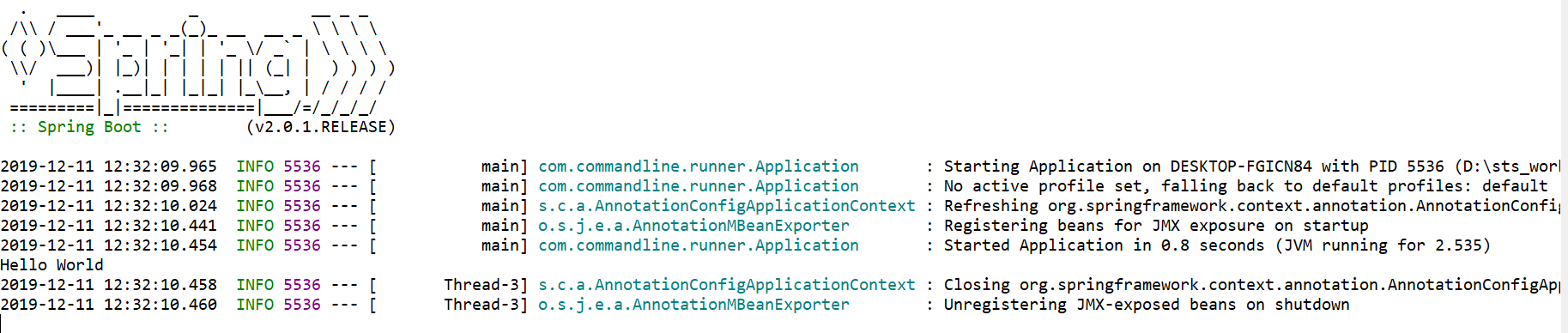
2. Use CommandLineRunner 启动系统任务
有一些特殊的任务需要在系统启动时执行,例如配置文件加载、数据库初始化等操作。
Spring Boot 项目会在启动时遍历素有CommandLineRunner的实现类并调用其中的 run 方法,如果有多个CommandLineRunner的实现类,那么可以使用@Order对这些实现类的调用顺序进行排序。
如下有2个实现CommandLineRunner 的类,并用 @Order 定义调用顺序。
<project xmlns="http://maven.apache.org/POM/4.0.0" xmlns:xsi="http://www.w3.org/2001/XMLSchema-instance"
xsi:schemaLocation="http://maven.apache.org/POM/4.0.0 http://maven.apache.org/xsd/maven-4.0.0.xsd">
<modelVersion>4.0.0</modelVersion>
<parent>
<groupId>org.springframework.boot</groupId>
<artifactId>spring-boot-starter-parent</artifactId>
<version>2.0.1.RELEASE</version>
<relativePath />
</parent>
<groupId>com.study</groupId>
<artifactId>SpringBootTest-1</artifactId>
<version>0.0.1-SNAPSHOT</version>
<name>RequestBodyTest</name>
<description>Demo project for Spring Boot</description> <properties>
<java.version>1.8</java.version>
</properties> <dependencies>
<dependency>
<groupId>org.springframework.boot</groupId>
<artifactId>spring-boot-starter-web</artifactId>
</dependency> </dependencies> <build>
<plugins>
<plugin>
<groupId>org.springframework.boot</groupId>
<artifactId>spring-boot-maven-plugin</artifactId>
</plugin>
</plugins>
</build> </project>
import java.util.Arrays; import org.springframework.boot.CommandLineRunner;
import org.springframework.core.annotation.Order;
import org.springframework.stereotype.Component; @Component
@Order(1)
public class MyCommandLineRunner1 implements CommandLineRunner { @Override
public void run(String... args) throws Exception {
System.out.println("Runner1>>>" + Arrays.toString(args)); } }
package com.commandline.runner; import java.util.Arrays; import org.springframework.boot.CommandLineRunner;
import org.springframework.core.annotation.Order;
import org.springframework.stereotype.Component; @Component
@Order(2)
public class MyCommandLineRunner2 implements CommandLineRunner { @Override
public void run(String... args) throws Exception {
System.out.println("Runner2>>>" + Arrays.toString(args)); } }
import org.springframework.boot.SpringApplication;
import org.springframework.boot.autoconfigure.SpringBootApplication; @SpringBootApplication
public class WebApplication { public static void main(String[] args) { SpringApplication.run(WebApplication.class, args);
} }
配置参数
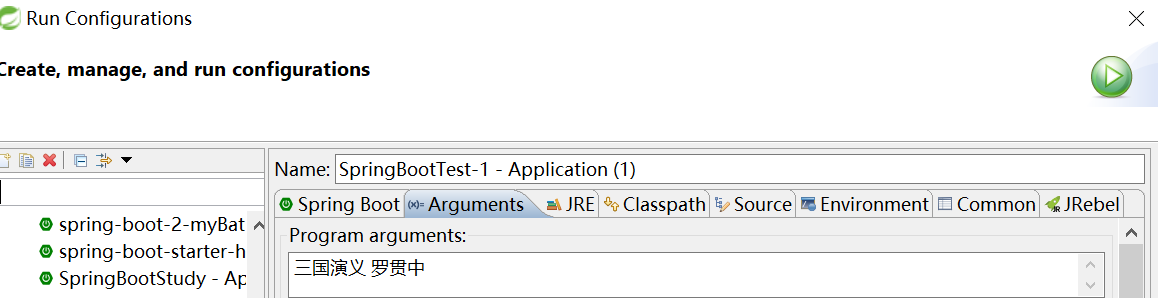
启动WebApplication, 可以看到,如下运行结果:
CommandLineRunner 实现类的 run 方法, 在SpringBoot Application 启动后被调用。
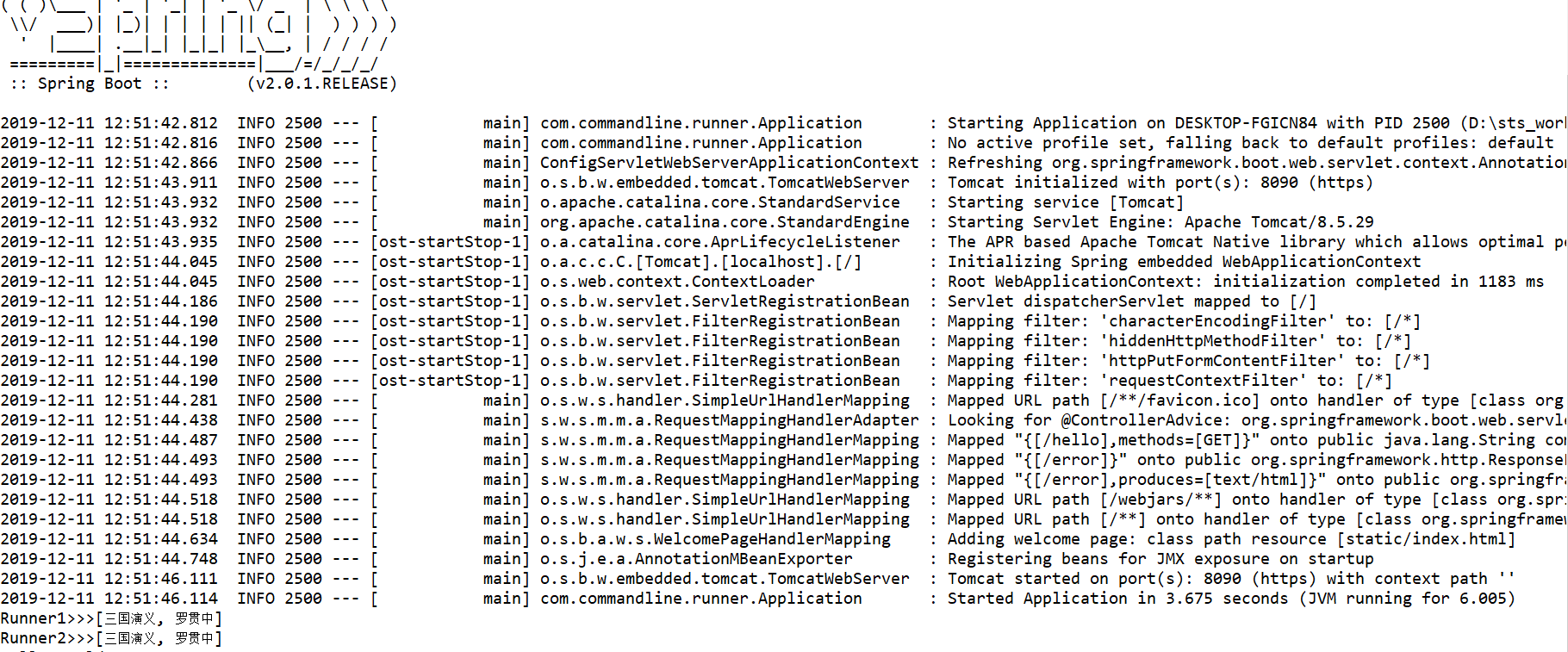
3. CommandLineRunner 和 ApplicationRunner 的区别
CommandLineRunner 和 ApplicationRunner 基本一致,差别主要体现在参数上:
CommandLineRunner: 参数为 String... args
ApplicationRunner: 参数为 ApplicationArguments
import org.springframework.boot.ApplicationArguments;
import org.springframework.boot.ApplicationRunner;
import org.springframework.stereotype.Component; import java.util.List;
import java.util.Set; @Component
public class MyApplicationRunner1 implements ApplicationRunner {
@Override
public void run(ApplicationArguments args) throws Exception {
List<String> nonOptionArgs = args.getNonOptionArgs();
System.out.println("NonOptionArgs>>>" + nonOptionArgs);
Set<String> optionNames = args.getOptionNames();
for (String optionName : optionNames) {
System.out.println("key:" + optionName + ";value:" +
args.getOptionValues(optionName));
}
}
}
将项目打包,并在命令行执行:

得到如下执行结果:

CommandLineRunner and ApplicationRunner的更多相关文章
- Spring Boot 2 - 使用CommandLineRunner与ApplicationRunner
本篇文章我们将探讨CommandLineRunner和ApplicationRunner的使用. 在阅读本篇文章之前,你可以新建一个工程,写一些关于本篇内容代码,这样会加深你对本文内容的理解,关于如何 ...
- CommandLineRunner和ApplicationRunner的区别
CommandLineRunner和ApplicationRunner的区别 二者的功能和官方文档一模一样,都是在Spring容器初始化完毕之后执行起run方法 不同点在于,前者的run方法参数是St ...
- 使用CommandLineRunner或ApplicationRunner接口创建bean
在spring boot应用中,我们可以在程序启动之前执行任何任务.为了达到这个目的,我们需要使用CommandLineRunner或ApplicationRunner接口创建bean,spring ...
- 010-Spring Boot 扩展分析-ApplicationContextInitializer、CommandLineRunner、ApplicationRunner
一.常见的两个扩展点 1.ApplicationContextInitializer 1.1.作用实现 作用:接口实在Spring容器执行refresh之前的一个回调. Callback interf ...
- CommandLineRunner和ApplicationRunner
使用场景 我们在开发过程中会有这样的场景:需要在容器启动的时候执行一些内容,比如:读取配置文件信息,数据库连接,删除临时文件,清除缓存信息,在Spring框架下是通过ApplicationListen ...
- 项目启动加载配置,以及IP黑名单,使用CommandLineRunner和ApplicationRunner来实现(一般用在网关进行拦截黑名单)
//使用2个类的run方法都可以在项目启动时加载配置,唯一不同的是他们的参数不一样,CommandLineRunner的run方法参数是基本类型,ApplicationRunner的run方法参数是一 ...
- SpringBoot ApplicationRunner/CommandLineRunner
CommandLineRunner.ApplicationRunner 接口是在容器启动成功后的最后一步回调(类似开机自动启动). CommandLineRunner.ApplicationRunne ...
- SpringBoot之CommandLineRunner接口和ApplicationRunner接口
我们在开发中可能会有这样的情景.需要在容器启动的时候执行一些内容.比如读取配置文件,数据库连接之类的.SpringBoot给我们提供了两个接口来帮助我们实现这种需求.这两个接口分别为CommandLi ...
- Spring Boot 启动加载数据 CommandLineRunner
实际应用中,我们会有在项目服务启动的时候就去加载一些数据或做一些事情这样的需求. 为了解决这样的问题,Spring Boot 为我们提供了一个方法,通过实现接口 CommandLineRunner 来 ...
随机推荐
- 可能是把 Java 内存区域讲的最清楚的一篇文章
出处: 可能是把 Java 内存区域讲的最清楚的一篇文章 Java 内存区域详解 写在前面 (常见面试题) 基本问题 拓展问题 一 概述 二 运行时数据区域 2.1 程序计数器 2.2 Java 虚 ...
- mysql-1.1基础
笔记内容:mysql基础,创建数据库,创建表,操作数据表,操作数据,简单查询,条件查询,排序,分组,聚合,连接查询(等值连接,内连接,外链接),子查询 自己提示:脑图笔记存于网盘中 右键:新标签页打 ...
- etcd集群安装
etcd 是一个分布式一致性k-v存储系统,可用于服务注册发现与共享配置,具有以下优点:1.简单:相比于晦涩难懂的paxos算法,etcd基于相对简单且易实现的raft算法实现一致性,并通过gRPC提 ...
- Java常见数据结构
HashMap深入浅出 HashMap数据结构 HashMap的本质就是一个数组加链表,数组默认长度是16,存储的元素达到总长度的75%就会扩容一倍.map.put(key,val),实际上就是根据h ...
- 客户端相关知识学习(三)之Android原生与H5交互的实现
Android原生与H5交互的实现 H5调用原生的方式 方式可能有多种,根据开发经验,接触过两种方式. 方法一:Android向H5注入全局js对象,也就是H5调Android 1.首先对WebVie ...
- 用原生JS写省市二级联动
HTML代码 <select id="s1"> <option value="0">~请选择省份~</option> < ...
- 简单易用的字符串模糊匹配库Fuzzywuzzy
简单易用的字符串模糊匹配库Fuzzywuzzy 阅读目录 FuzzyWuzzy 简介 安装 用法 已知移植 FuzzyWuzzy 简介 FuzzyWuzzy 是一个简单易用的模糊字符串匹配工具包.它依 ...
- 白盒测试之JUnit与SpringTest的完美结合
通过白盒的单元测试可以验证程序基本功能的有效性,从而保证整个系统的质量,功在一时,利在千秋.目前80%以上公司后台还是基于java,尤其是后台大量采用Spring框架,我们这里采用Junit和Spri ...
- 会了docker你又多了一个谈资(下)
上篇文章介绍了docker 基本使用及安装([跳转☞会了docker你又多了一个谈资(上)],这篇重点说明下docker使用技巧. 问题1怎么用docker搭建多台服务器? 只需要 docker ru ...
- ftp上传下载功能实现
该程序分为客户端和服务端,目前已经实现以下功能: 1. 多用户同时登陆 2. 用户登陆,加密认证 3. 上传/下载文件,保证文件一致性 4. 传输过程中现实进度条 5. 不同用户家目录不同,且只能访问 ...
