PyTestReport使用
PyTestReport详细介绍:
https://testerhome.com/opensource_projects/78
示例代码
#coding:utf-8
import os,unittest,time,HTMLTestRunner,smtplib
from email.mime.multipart import MIMEMultipart
from email.mime.text import MIMEText
from config import readConfig
from pytestreport import TestRunner
# import HTMLTestRunner_jpg # 当前脚本所在文件真实路径
cur_path = os.path.dirname(os.path.realpath(__file__))
print(cur_path)
# print(type(cur_path)) # 第一步:用discover方法加载所有的测试用例
def add_case(caseName="case",rule="test*.py"):
'''第一步:加载所有的测试用例'''
case_path = os.path.join(cur_path,caseName) #用例文件夹
# 如果不存在这个case文件夹,就自动创建一个
if not os.path.exists(case_path):os.mkdir(case_path)
print("\033[31mtest case path:\033[0m%s"%case_path) #定义discover方法的参数
discover = unittest.defaultTestLoader.discover(case_path,
pattern=rule,
top_level_dir=None) print(discover)
return discover # 第二步:生成HTML报告
def run_case(all_case,reportName="report"):
'''第二步:执行所有的用例,并把结果写入HTML测试报告'''
now = time.strftime("%Y_%m_%d_%H_%M_%S")
report_path = os.path.join(cur_path,reportName) # 测试报告文件夹 # 如果不存在这个report文件夹,就自动创建一个
if not os.path.exists(report_path):os.mkdir(report_path)
# report_abspath = os.path.join(report_path,now+"result.html") # 配合jenkins生成的测试报告名称,固定为result.html
report_abspath = os.path.join(report_path, "result.html") print("\033[31mreport path:\033[0m%s"%report_abspath) fp = open(report_abspath,"wb") # PyTestReport测试报告
with open(report_abspath,'wb') as fp:
runner = TestRunner(fp,
title='测试标题',
description='测试描述',
verbosity=2
)
# 调用add函数返回值
runner.run(all_case) # 第三步:获取最新的测试报告
def get_report_file(report_path):
'''第三步:获取最新的测试报告'''
lists = os.listdir(report_path)
lists.sort(key=lambda fn: os.path.getmtime(os.path.join(report_path,fn)))
print(u'最新测试生成的报告:'+lists[-1]) # 找到最新生成的测试报告文件
report_file = os.path.join(report_path,lists[-1])
return report_file # 第四步:发送测试报告到邮箱
def send_mail(sender,psw,receiver,smtpserver,report_file,port):
'''第四步:发送最新的测试报告内容'''
with open(report_file,"rb") as f:
mail_body = f.read() # 定义邮件内容
msg = MIMEMultipart()
body = MIMEText(mail_body,_subtype='html',_charset='utf-8')
msg['Subject'] = '自动化测试报告'
msg["from"] = sender
msg["to"] = receiver
msg.attach(body) # 添加附件
att = MIMEText(open(report_file,"rb").read(),"base64","utf-8")
att["Content-Type"] = "application/octet-stream"
att["Content-Disposition"] = 'attachment; filename="report.html"'
msg.attach(att) try:
smtp = smtplib.SMTP_SSL(smtpserver,port)
except:
smtp = smtplib.SMTP()
smtp.connect(smtpserver,port) # 用户名密码
smtp.login(sender,psw)
smtp.sendmail(sender,receiver,msg.as_string())
smtp.quit()
print('test report email has send out !') if __name__ == "__main__":
all_case = add_case() # 1加载用例
# 生成测试报告的路径
run_case(all_case) # 2执行用例
# 获取最新的测试报告文件
report_path = os.path.join(cur_path,"report") # 用例文件夹
report_file = get_report_file(report_path) # 3获取最新的测试报告 #邮箱配置
sender = readConfig.sender
psw = readConfig.psw
smtp_server = readConfig.smtp_server
port = readConfig.port
receiver = readConfig.receiver
# send_mail(sender,psw,receiver,smtp_server,report_file,port) # 4最后一步发送报告
生成的测试报告
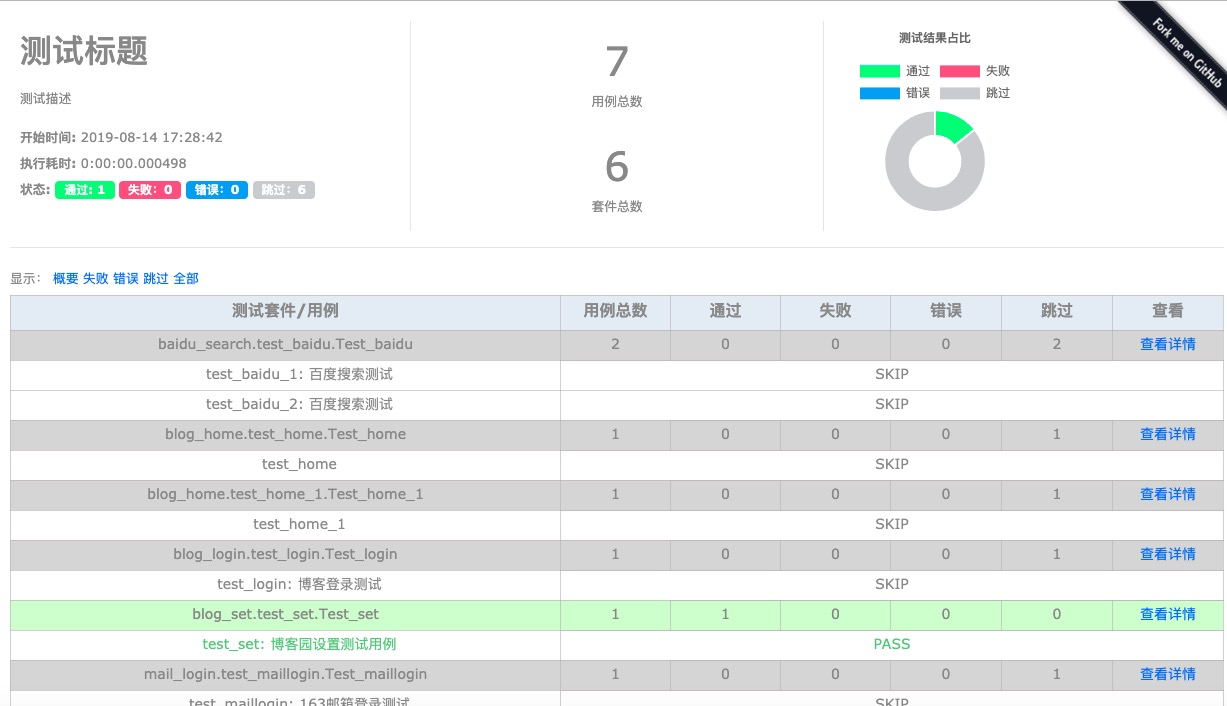
PyTestReport使用的更多相关文章
- PyTestReport 自动化报告
安装 pip install PyTestReport pytest框架执行命令 pytest.main(["-s", "test_login.py", &qu ...
- 纯python自研接口自动化脚本更新版本,让小白也能实现0到1万+的接口自动化用例
查看完整文章点击原文链接:纯python自研接口自动化脚本更新版本,让小白也能实现0到1万+的接口自动化用例 你是否还在用postman\jmeter做接口自动化吗?用python的开源框架[unit ...
- pytest文档43-元数据使用(pytest-metadata)
前言 什么是元数据?元数据是关于数据的描述,存储着关于数据的信息,为人们更方便地检索信息提供了帮助. pytest 框架里面的元数据可以使用 pytest-metadata 插件实现.文档地址http ...
随机推荐
- APM全链路监控--日志收集篇
一.监控的意义: 随着互联网普及的广度和深度,对于项目的监控显得格外重要:无论是web服务器进程.内存.cpu等资源监控,还是爬虫程序请求频率,状态码以及储存结果的监控,都需要一个及时的反馈机制. 二 ...
- 两种方法删除ArrayList里反复元素
方法一: /** List order not maintained **/ public static void removeDuplicate(ArrayList arlList) { HashS ...
- 如何在CentOS 7上安装Yarn
Yarn是与npm兼容的JavaScript软件包管理器,可帮助自动化安装,更新,配置和删除npm软件包的过程. 它的创建是为了解决npm的一系列问题,例如通过并行化操作并减少与网络连接有关的错误来加 ...
- C#传特定的值,获得特定的数组排序
一,在实际业务中,我们会有当我们传任何值进来时,我们要有特定的排序,,比如传进来的是"生物", "历史","化学", 但实际上我们需要的是& ...
- Tomcat 保存镜像实战操作( 目录挂载方法 )
查看数据保存的位置 docker inspect --format='{{.Mounts}}' mxg_tomcat 宿主机数据保存在 /usr/local/project , 将此路径数据备份在 b ...
- srs-librtmp pusher(push h264 raw)
Simple Live System Using SRS https://www.cnblogs.com/dong1/p/5100792.html 1.上面是推送文件,改成推送缓存 封装了三个函数 i ...
- MemCache--01 解决session
目录 1. MemCache介绍 2.Session与Cookie介绍 3. 安装部署Nginx 4. 安装部署PHP 5. 安装Mariadb数据库 6. 部署网站(phpMyAdmin) 7. 部 ...
- Matlab的2D作图
1 plot()函数 画一条线 plot(X,Y) 最基本的例子 x = 0: pi / 100:2 * pi; y = sin(x); figure plot(x,y) 在一张图上画多条线 clc; ...
- MacOS系統Flutter打包apk
一.打包前需要做一些基本设置的确认 1.应用名 2.权限设置 3.applicationId:应用唯一标识符 4.versionCode:版本号 5.versionName:版本名称 6.APP应用图 ...
- $2019$各种$WC$没去记
\(2019\)各种\(WC\)没去记 太弱了去不了啊. 至少我联赛没退役是吧...(退役感++ 不过这个分数线还是有点让人自闭啊,划线人绝对有毒,有人关照一下空巢老人\(mona\)喵? 这里大概是 ...
