Redis配置主从时报错“Could not connect to Redis at 192.168.0.50:6379: Connection refused not connected>”
配置Redis主从时,修改完从节点配置文件,然后报错
[root@Rich七哥-0-50 redis]# /opt/redis/redis-cli -h 192.168.0.50
Could not connect to Redis at 192.168.0.50:6379: Connection refused
not connected> quit
这是因为需要重新加载配置文件
执行
redis-server /etc/redis.conf
1430:C 30 Oct 2019 09:46:45.118 # oO0OoO0OoO0Oo Redis is starting oO0OoO0OoO0Oo
1430:C 30 Oct 2019 09:46:45.118 # Redis version=5.0.4, bits=64, commit=00000000, modified=0, pid=1430, just started
1430:C 30 Oct 2019 09:46:45.118 # Configuration loaded
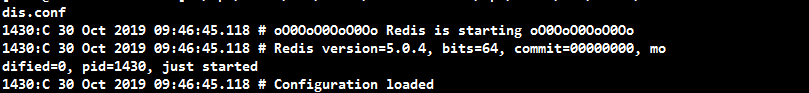
然后从新连接时,恢复正常
Redis配置主从时报错“Could not connect to Redis at 192.168.0.50:6379: Connection refused not connected>”的更多相关文章
- Could not connect to Redis at 192.168.0.129:6379: Connection refused
在虚拟机上(CentOS 6.7)本机连接自己的redis [root@localhost bin]# ./redis-cli -h Could not connect to Redis at : C ...
- Redis 服务端配置——Could not connect to Redis at 127.0.0.1:6379: Connection refused
[root@centoszang 桌面]# redis-cli Could : Connection refused Could : Connection refused not connected& ...
- 在 Linux redis 验证交互连接过程中遇到 redis Could not connect to Redis at 127.0.0.1:6379: Connection refused 的解决方法
Could not connect to Redis at 127.0.0.1:6379: Connection refused 1.找到redis.conf 并修改 daemonize no 为 d ...
- redis Could not connect to Redis at 127.0.0.1:6379: Connection refused 问题解决
1.启动redis 客户端 redis-cli 报错 redis Could not connect to Redis at 127.0.0.1:6379: Connection refused 是因 ...
- Could not connect to Redis at 127.0.0.1:6379: Connection refused
启动redis: redis-server ../redis.conf redis启动成功后 执行命令行redis-cli报:Could not connect to Redis at 127.0. ...
- [Redis-CentOS7]Redis打开远程连接(十) Could not connect to Redis at 127.0.0.1:6379: Connection refused
通过网络无法访问Redis redis-cli 172.16.1.111 Could not connect to Redis at 127.0.0.1:6379: Connection refuse ...
- Bind 远程连接出现rndc: connect failed: 192.168.1.66#953: connection refused
远程连接IP地址为192.168.1.66的BIND DNS服务器,出现 rndc: connect failed: 192.168.1.66#953: connection refused 原因:1 ...
- python连接mariadb报错解决1045, "Access denied for user 'root'@'192.168.0.50' (using password: YES)
[root@localhost ~]# python Python 2.7.5 (default, Apr 11 2018, 07:36:10) [GCC 4.8.5 20150623 (Red Ha ...
- 阿里云配置通用服务的坑 ssh: connect to host 47.103.101.102 port 22: Connection refused
1.~ wjw$ ssh root@47.103.101.102 ssh: connect to host 47.103.101.102 port 22: Connection refused ssh ...
随机推荐
- Python 面向对象Ⅳ
类的继承 面向对象的编程带来的主要好处之一是代码的重用,实现这种重用的方法之一是通过继承机制. 通过继承创建的新类称为子类或派生类,被继承的类称为基类.父类或超类. 继承语法 在python中继承中的 ...
- 在echart组件下用canvans画三角形
//使用的canvans绘制的三角形 drawArrow(){ var canvas = document.createElement('canvas');//创建一个元素 canvas.width ...
- C# 编辑
if (state == "编辑") { ht["修改人"] = Helper.用户名; ht["修改时间"] = DateTimeHelp ...
- js 循环post
var url_s=["h/a","h/b","h/c"]; function post_test(url,callback) { //请求 ...
- javascript中的原型和原型链(二)
原型(prototype) 函数的 prototype 属性(图) 每个函数都有一个prototype属性,它默认指向一个Object空对象(即称为:原型对象) 原型对象中有一个属性construct ...
- HGOI20190710 题解
Problem A 游戏 有$n (1 \leq n \leq 5)$个硬币初始以"0"(正面),"1"(反面) $m (1 \leq m \leq m)$种操 ...
- Springboot 使用Jedis
Springboot 使用Jedis 依赖 <dependency> <groupId>org.springframework.boot</groupId> < ...
- 泛型中的<Object>并不是像以前那样有继承关系的,也就是说List<Object>和List<String>是毫无关系的
泛型中的<Object>并不是像以前那样有继承关系的,也就是说List<Object>和List<String>是毫无关系的
- MySQL定时任务实现方法
类型一:每隔一分钟插入一条数据: 参数说明: DEFINER:创建者: ON COMPLETION [NOT] PRESERVE :表示当事件不会再发生的情况下,删除事件(注意特定时间执行的事件, ...
- IntentService和HandlerThread
上一篇说了说android 系统的UI更新机制.核心点围绕在Looper的使用上.主线程运行起来后,初始化并运行一个静态Looper,H类(handler子类)处理各种事件. 16ms的UI upda ...
