微信小程序购物车功能
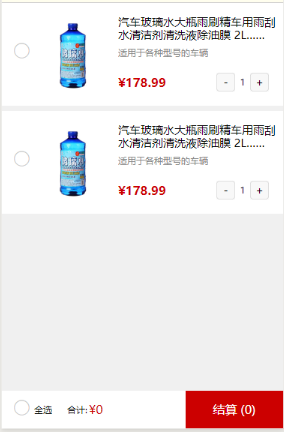
page{
background-color:#f0f0f0;
font-family: "微软雅黑";
}
.shop-mana{
width: 100%;
height: 70rpx;
background-color:#fffeee;
border-bottom: 1rpx solid #ccc;
}
.management{
float: left;
height: 70rpx;
line-height: 70rpx;
font-size: 26rpx;
margin-left: 40rpx;
}
.goto{
float: right;
height: 70rpx;
line-height: 70rpx;
font-size: 26rpx;
color: #c00;
margin-right: 30rpx;
cursor: pointer;
}
.carts{
width: 100%;
height: 520px;
overflow-y: scroll;
}
.goods{
width: 100%;
height: 275rpx;
background: #fff;
margin-bottom: 15rpx;
box-sizing: border-box;
padding:35rpx 17rpx;
}
.goods-check{
float: left;
width: 74rpx;
height: 205rpx;
line-height: 205rpx;
text-align: center;
/* */
}
.checkbox{
width: 36rpx;
height: 36rpx;
}
.goods-details{
float: left;
width: 642rpx;
height: 205rpx;
}
.goods-img{
float: left;
width: 200rpx;
height: 200rpx;
margin-top:5rpx;
margin-right: 20rpx;
}
.goods-img image{
width: 200rpx;
height: 200rpx;
}
.goods-title{
float: left;
width: 423rpx;
height: 205rpx;
}
.goods-name{
width:100%;
height: 70rpx;
margin-bottom: 15rpx;
font-size: 30rpx;
line-height: 35rpx;
overflow : hidden;
text-overflow: ellipsis;
display: -webkit-box;
-webkit-line-clamp: 2;
-webkit-box-orient: vertical;
}
.goods-apply{
font-size: 24rpx;
width: 100%;
color: #888888;
height: 30rpx;
line-height: 30rpx;
text-overflow: ellipsis;
overflow: hidden;
white-space: nowrap;
}
.goods-bot{
width: 100%;
height: 60rpx;
line-height: 60rpx;
margin-top:35rpx;
}
.goods-pri{
float: left;
height: 60rpx;
line-height: 60rpx;
font-size: 32rpx;
font-weight: 700;
color: #c00;
}
.goods-number{
margin-top:5rpx;
float: right;
width:160rpx;
height: 60rpx;
line-height: 60rpx;
}
.goods-minu{
float: left;
width:50rpx;
height: 50rpx;
line-height: 50rpx;
text-align: center;
font-size: 28rpx;
padding:0;
border-radius: 0;
}
.num{
float: left;
width:40rpx;
height: 50rpx;
line-height: 50rpx;
text-align: center;
font-size: 24rpx;
}
.goods-add{
float: left;
width:50rpx;
height: 50rpx;
line-height: 50rpx;
text-align: center;
font-size: 28rpx;
padding:0;
border-radius: 0;
}
.goods-num{
float: right;
margin-right: 15rpx;
height: 35rpx;
line-height: 35rpx;
font-size: 26rpx;
color: #888888;
}
.goods-footer{
position: fixed;
bottom: 0;
left: 0;
width: 100%;
height: 100rpx;
background-color:#fff;
/* */
}
.allSelect{
float: left;
width:150rpx;
height: 100rpx;
line-height: 100rpx;
font-size: 24rpx;
box-sizing: border-box;
padding-left: 30rpx;
}
.allse{
float: left;
height: 100rpx;
line-height: 100rpx;
margin-top:18rpx;
}
.allSelect-text{
float: left;
margin-left:10rpx;
font-size: 24rpx;
height: 100rpx;
line-height: 100rpx;
}
.sum{
float: left;
height: 100rpx;
line-height: 100rpx;
font-size: 24rpx;
margin-left:25rpx;
}
.total-pri{
float: left;
height: 100rpx;
line-height: 100rpx;
font-size: 32rpx;
color:#c00;
margin-left: 5rpx;
}
.settlement{
float: right;
width: 260rpx;
height: 100rpx;
line-height: 100rpx;
text-align: center;
color: #fff;
font-size: 32rpx;
background-color:#c00;
cursor: pointer;
}
const app = getApp()
Page({
data: {
staticImg: app.globalData.staticImg,
goods:[
{
code: "0001",
goodsName: '汽车玻璃水大瓶雨刷精车用雨刮水清洁剂清洗液除油膜 2L……',
goodsApply: '适用于各种型号的车辆',
goodsPrice: '178.99',
num: '1',
},
{
code: "0002",
goodsName: '汽车玻璃水大瓶雨刷精车用雨刮水清洁剂清洗液除油膜 2L……',
goodsApply: '适用于各种型号的车辆',
goodsPrice: '178.99',
num: '1',
},
],
totalPrice:'0.00',
num:'0',
},
// 单个选中
change: function (e) {
var that = this;
const index = e.currentTarget.dataset.index; // 获取data- 传进来的index
var goods = that.data.goods; // 获取购物车列表
var selectAllStatus = that.data.selectAllStatus; //获取全选状态
const selected = goods[index].selected; // 获取当前商品的选中状态
goods[index].selected = !selected; // 改变状态
goods[index]['selected'] = !selected;
//判断有一个没有选中,全选取消
var j = 0;
for (var i = 0; i < goods.length; i++) {
if (goods[i].selected == true) {
j++;
continue;
} else {
selectAllStatus = false;
}
}
if (j == goods.length) {
selectAllStatus = true;
}
//如果都选中,全选也选中实现
that.setData({
goods: goods,
selectAllStatus: selectAllStatus,
});
//调用计算数目方法
that.countNum()
//计算金额
that.count()
},
// 全选事件
selectAll: function(e) {
var that = this;
var selectAllStatus = that.data.selectAllStatus; // 是否全选状态
selectAllStatus = !selectAllStatus;
var goods = that.data.goods;
for (var i = 0; i < goods.length; i++) {
goods[i].selected = selectAllStatus;
goods[i]['selected'] = selectAllStatus; // 改变所有商品状态
}
that.setData({
selectAllStatus: selectAllStatus,
goods: goods
});
//调用计算数目方法
that.countNum()
//计算金额
that.count()
},
//加法
addtion: function (e) {
console.log(e)
var that = this
//得到下标
var index = e.currentTarget.dataset.index
//得到点击的值
var num = e.currentTarget.dataset.num
//默认99件最多
if (num < 100) {
num++
}
//把新的值给新的数组
var newList = that.data.goods
newList[index].num = num //把新的数组传给前台
that.setData({
goods: newList
})
//调用计算数目方法
that.countNum()
//计算金额
that.count()
},
//减法
subtraction: function (e) {
var that = this
//得到下标
var index = e.currentTarget.dataset.index
//得到点击的值
var num = e.currentTarget.dataset.num
//把新的值给新的数组
var newList = that.data.goods
//当1件时,点击移除
if (num == 1) {
num==1
} else {
num--
newList[index].num = num
}
//把新的数组传给前台
that.setData({
goods: newList
})
//调用计算数目方法
that.countNum()
//计算金额
that.count()
},
//计算数量
countNum: function () {
var that = this
//遍历数组,把既选中的num加起来
var newList = that.data.goods
var allNum = 0
for (var i = 0; i < newList.length; i++) {
if (newList[i].selected) {
allNum += parseInt(newList[i].num)
}
}
that.setData({
num: allNum
})
},
//计算金额方法
count: function () {
var that = this
//选中的订单,数量*价格加起来
var goodsPrice = parseFloat(that.data.goods.goodsPrice)
var newList = that.data.goods
var newCount = 0.00
for (var i = 0; i < newList.length; i++) {
if (newList[i].selected) {
newCount += newList[i].goodsPrice * newList[i].num
}
}
that.setData({
// newCount: newCount.toFixed(2),
totalPrice: newCount,
})
},
})
微信小程序购物车功能的更多相关文章
- 微信小程序购物车产品计价
微信小程序购物车产品计价: 问题:当选中商品,价格累加时会出现无限循环小数 解答:在计算前先parseFloat(变量),再计算的最后使用(变量).toFixed(2)保留两位小数 例如: jiaCa ...
- [转] 扩展微信小程序框架功能
通过第三方 JavaScript 库,扩展微信小程序框架功能. 扩展微信小程序框架功能(1)——Promise ES6 对 Promise 有了原生的支持,但微信开发者工具更新版本(0.11.1122 ...
- 微信小程序的功能开发工具跟公众号的差别,小程序是一种减负思维对简单APP是巨大打击
微信小程序的功能开发工具跟公众号的差别,小程序是一种减负思维对简单APP是巨大打击 摘要: 小程序和公众号最大的区别有如下四点:1.小程序没有粉丝,开发者在后台能看到的只能是累计用户访问数以及实时统计 ...
- 微信小程序支付功能 C# .NET开发
微信小程序支付功能的开发的时候坑比较多,不过对于钱的事谨慎也是好事.网上关于小程序支付的实例很多,但是大多多少有些问题,C#开发的更少.此篇文档的目的是讲开发过程中遇到的问题做一个备注,也方便其他开发 ...
- 微信小程序 - 定位功能
(1) 查看微信小程序文档 大家可以从我截图中可以看到,API中的返回值有纬度和经度,所以我们接下来就是要用到纬度和经度逆地址解析出地址的一些信息. (2)注册腾讯地图开放平台 注册完之后选择WebS ...
- 微信小程序--分享功能
微信小程序--分享功能 微信小程序前段时间开放了小程序右上角的分享功能, 可以分享任意一个页面到好友或者群聊, 但是不能分享到朋友圈 这里有微信开发文档链接:点击跳转到微信分享功能API 入口方法: ...
- 微信小程序全选,微信小程序checkbox,微信小程序购物车
微信小程序,这里实现微信小程序checkbox,有需要此功能的朋友可以参考下. 摘要: 加减商品数量,汇总价格,全选与全不选 设计思路: 一.从网络上传入以下Json数据格式的数组 1.标题titl ...
- 支付宝小程序与微信小程序开发功能和语法糖不同
最近开始负责公司webapp数据打通支付宝小程序,之前已经打通了微信小程序,现在根据支付宝小程序的开发文档在之前的模板上面做修改. 在修改模板的过程中,总结一下双方功能和语法糖的不同之处. 框架: a ...
- 全栈项目|小书架|微信小程序-点赞功能实现
微信小程序端的点赞功能其实没什么好介绍的,无非就是调用接口改变点赞状态和点赞数量.需要注意的是取消点赞时的处理,我这里为了减少服务器接口的调用,直接本地存一个变量,修改这里的变量值即可. 由于源码都相 ...
随机推荐
- 阶段3 2.Spring_02.程序间耦合_1 编写jdbc的工程代码用于分析程序的耦合
创建新项目.不选择骨架 打包方式选择是jar 增加mysql的包依赖 创建demo类来讲解程序的耦合 原来里面提供了sql语句.拿到mysql没执行
- Kubernetes 中文文档
Kubernetes 中文文档 如果想学习 Kubernetes 的小伙伴,可以参考如下文档学习: https://www.kubernetes.org.cn/docs 文档中详细讲解了 k8s 的设 ...
- Java List集合 遍历 四种方式(包含 Lambda 表达式遍历)
示例代码如下: package com.miracle.luna.lambda; import java.util.ArrayList; import java.util.List; /** * @A ...
- Mysql事务特性
事务概念 事务可由一条sql或者一组sql组成.事务是访问并更新数据库中各种数据项的一个程序执行单元. 事务会把数据库从一种一致状态转换为另一种一致状态.在数据提交工作时,可以确保要么所有修改都已经保 ...
- C语言博客作业05
这个作业属于哪个课程 C语言程序设计II 这个作业要求在那里 https://edu.cnblogs.com/campus/zswxy/CST2019-3/homework/9827 我在这个课程的目 ...
- centos7部署rabbitMq
目录 一.消息中间件相关知识... 1 1.概述... 1 2.消息中间件的组成... 1 3 消息中间件模式分类... 2 4 消息中间件的优势... 3 5 消息中间件应用场景... 4 6 消息 ...
- HDU 5437 & ICPC 2015 Changchun Alisha's Party(优先队列)
Alisha’s Party Time Limit: 3000/2000 MS (Java/Others) Memory Limit: 131072/131072 K (Java/Others) ...
- 关于Mybatis的Batch模式性能测试及结论(转)
近日在公司项目中,使用到spring+mybatis的架构,特对mybatis的batch模式做了相关研究,得出以下结论: 1.Mybatis内置的ExecutorType有3种,默认的是simple ...
- c++ Convert struct to bytes
D:\stock\Tskingfromgoogle\src\NetTS\TW.cpp Convert struct to bytes //Convert struct to bytes 2019/0 ...
- vue项目中引入循环执行setInterval或者requestAnimationFrame的用法等
项目中循环计时处理某些方法的情况还是比较常见的,一般会用setInterval来处理,但是这个方法会似的页面卡顿等使用体验不好. 所以就使用浏览器提供的requestAnimationFrame方法, ...
