webpack配置--传统多页面项目
//依赖包--package.json文件
{
"name": "webemeet",
"version": "1.0.0",
"description": "",
"main": "index.js",
"dependencies": {
"cnpm": "^6.1.0",
"expose-loader": "^0.7.5",
"html-loader": "^0.5.5",
"jquery": "^3.4.1"
},
"devDependencies": {
"@babel/core": "^7.5.5",
"@babel/preset-env": "^7.5.5",
"autoprefixer": "^9.6.1",
"babel": "^6.23.0",
"babel-core": "^6.26.3",
"babel-loader": "^7.1.5",
"bootstrap": "^3.4.1",
"clean-webpack-plugin": "^3.0.0",
"css-loader": "^3.1.0",
"extract-text-webpack-plugin": "^4.0.0-beta.0",
"file-loader": "^4.1.0",
"html-webpack-plugin": "^3.2.0",
"less": "^3.9.0",
"less-loader": "^5.0.0",
"mini-css-extract-plugin": "^0.8.0",
"postcss-loader": "^3.0.0",
"raw-loader": "^3.1.0",
"style-loader": "^0.23.1",
"url-loader": "^2.1.0",
"webpack": "^4.38.0",
"webpack-cli": "^3.3.6",
"webpack-dev-server": "^3.7.2"
},
"scripts": {
"test": "echo \"Error: no test specified\" && exit 1",
"build": "webpack --mode production",
"serve": "webpack-dev-server --mode development"
},
"author": "",
"license": "ISC"
}
webpack.config.js配置:(热加载,编译less.等常用功能都有)
const HtmlWebpackPlugin = require('html-webpack-plugin')
const MiniCssExtractPlugin = require('mini-css-extract-plugin')
const webpack = require("webpack");
const ExtractTextPlugin = require("extract-text-webpack-plugin");
const {
CleanWebpackPlugin
} = require("clean-webpack-plugin")
var path = require('path');
module.exports = {
// index2: './src/js/entry2.js'
entry: {
index: path.resolve(__dirname, './src/index/indexentry.js'),
about: path.resolve(__dirname, './src/about/aboutentry.js'),
},
output: { //输出文件
// filename: 'index.js', //输出文件名
filename: './js/[name].js',
path: path.resolve(__dirname, 'dist'),
// publicPath: 'static', //输出解析文件的目录,url 相对于 HTML 页面
// publicPath: __dirname + '/out',//添加静态资源, 否则会出现路径错误
},
module: {
rules: [ // 提取html中直接引用的本地文件
{
test: /\.html$/,
loader: 'html-loader'
},
{
test: /.js$/,
use: ['babel-loader']
},
// {
// test: /.css$/,
// use: ['style-loader', 'css-loader']
// },
// /*解析css, 并把css添加到html的style标签里*/
// {
// test: /.less$/,
// use: ['style-loader', 'css-loader', 'less-loader']
// },
// /*解析less, 把less解析成浏览器可以识别的css语言*/
{
test: /\.css$/,
// include: [path.resolve(__dirname, 'src')],
use: [
MiniCssExtractPlugin.loader,
'css-loader',
{
loader: 'postcss-loader',
options: {
outputPath: './css/',
plugins: [require('autoprefixer')]
}
}
]
},
{
test: /\.less$/,
use: [
MiniCssExtractPlugin.loader,
'css-loader',
{
loader: 'postcss-loader',
options: {
outputPath: './css/',
plugins: [require('autoprefixer')] // 添加css中的浏览器前缀
}
},
'less-loader'
]
},
// {
// test: /.(jpg|png|gif|svg)$/,
// use: ['url-loader?limit=8192&name=./[name].[ext]']
// },
{
test: /\.(png|jpg|gif)$/,
use: [{
loader: 'url-loader',
options: {
outputPath: 'images/', //输出到images文件夹
limit: 500 //是把小于500B的文件打成Base64的格式,写入JS
}
}]
},
/*解析图片*/
{
test: /\.(woff|woff2)(\?v=\d+\.\d+\.\d+)?$/,
use: ['url-loader']
},
{
test: /\.ttf(\?v=\d+\.\d+\.\d+)?$/,
use: ['url-loader']
},
{
test: /\.eot(\?v=\d+\.\d+\.\d+)?$/,
use: ['url-loader']
},
{
test: /\.svg(\?v=\d+\.\d+\.\d+)?$/,
use: ['url-loader']
}
]
},
plugins: [
// 提取多个chunk之间的公共内容到一个公共chunk
// new webpack.optimize.CommonsChunkPlugin({
// name: 'common',
// chunks: ['index', 'index2'],
// minChunks: 2,
// }),
/* 打包构建html文件 */
new HtmlWebpackPlugin({
filename: 'index.html', // 配置输出文件名和路径
template: './src/index/index.html', // 配置要被编译的html文件
chunks: ['index'],
// chunks: ['index', "vendor", "common"],
// favicon:'./src/img/apple-touch-icon.png
// inject: 'head', // [js|css]注入到body部分
/* 压缩html.................................................................................................................................................. */
hash: true,
// 压缩 => production 模式使用
minify: {
removeAttributeQuotes: true, //删除双引号
collapseWhitespace: true //折叠 html 为一行
},
/*.................................................................................................................................................. */
}),
new HtmlWebpackPlugin({
filename: 'about.html', // 配置输出文件名和路径
template: './src/about/about.html', // 配置要被编译的html文件
inject: 'head', // [js|css]注入到body部分
chunks: ['about'],
// chunks: ['index2', "vendor", "common"],
/* 压缩html.................................................................................................................................................. */
hash: true,
// 压缩 => production 模式使用
minify: {
removeAttributeQuotes: true, //删除双引号
collapseWhitespace: true //折叠 html 为一行
},
/*.................................................................................................................................................. */
}),
new MiniCssExtractPlugin({
filename: '[name].css',
chunkFilename: '[id].css'
}),
new CleanWebpackPlugin(),
new webpack.ProvidePlugin({
$: 'jquery',
jQuery: 'jquery',
}),
new ExtractTextPlugin("css/[name].[contenthash].css"),
new webpack.HotModuleReplacementPlugin() // 热更新插件
],
mode: 'development', // 设置mode
// optimization: {
// splitChunks: {
// cacheGroups: {
// commons: {
// // 抽离自己写的公共代码
// chunks: 'initial',
// name: 'common', // 打包后的文件名,任意命名
// minChunks: 2, //最小引用2次
// minSize: 0 // 只要超出0字节就生成一个新包
// },
// styles: {
// name: 'styles', // 抽离公用样式
// test: /\.css$/,
// chunks: 'all',
// minChunks: 2,
// enforce: true
// },
// vendor: {
// // 抽离第三方插件
// test: /node_modules/, // 指定是node_modules下的第三方包
// chunks: 'initial',
// name: 'vendor', // 打包后的文件名,任意命名
// // 设置优先级,防止和自定义的公共代码提取时被覆盖,不进行打包
// priority: 10
// },
// }
// }
// },
devServer: {
before(app, server, compiler) {
const watchFiles = ['.html', '.less'];
compiler.hooks.done.tap('done', () => {
const changedFiles = Object.keys(compiler.watchFileSystem.watcher.mtimes);
if (
this.hot &&
changedFiles.some(filePath => watchFiles.includes(path.parse(filePath).ext))
) {
server.sockWrite(server.sockets, 'content-changed');
}
})
},
host: 'localhost', //服务器IP地址,可以是localhost
compress: true, //服务端压缩是否开启
open: true, // 自动打开浏览器
hot: true, // 开启热更新
port: 8888,
hotOnly: true
}
}
文件目录:
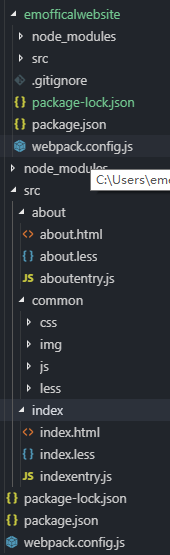
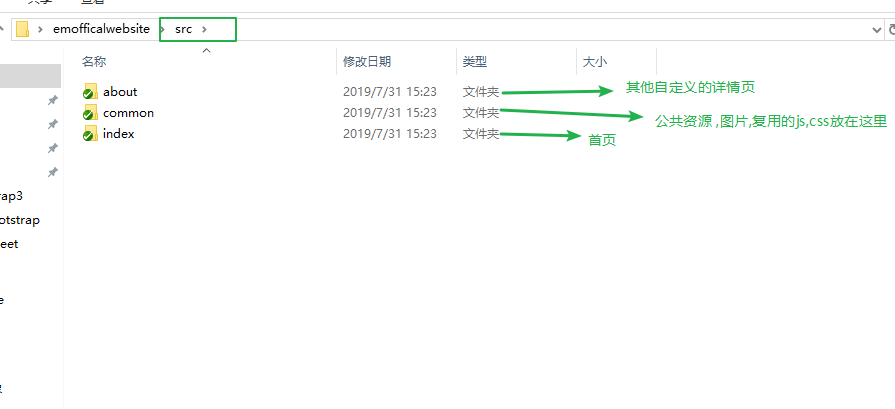
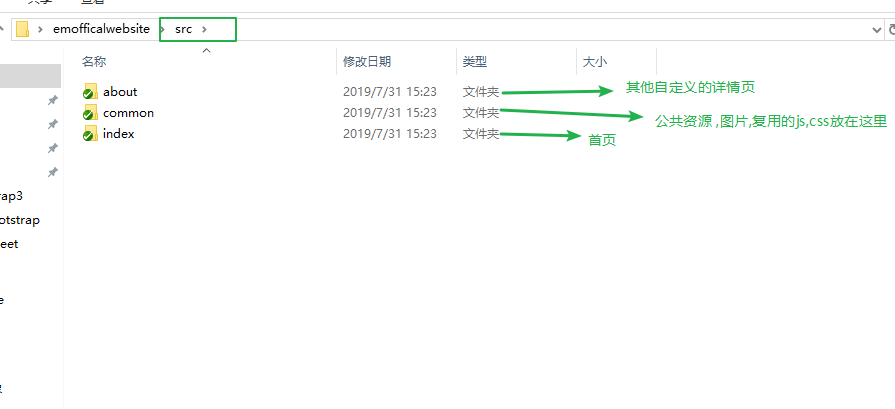

补充:
1.配置视频文件:https://stackoverflow.com/questions/45645675/webpack-3-locates-mp4-file-but-video-is-not-playable
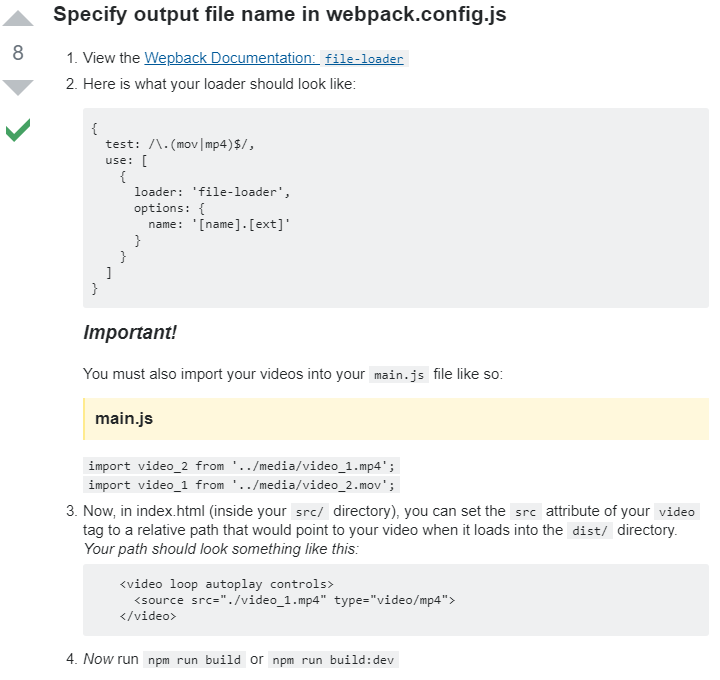
2.压缩css:(需要安装cssnano包 npm install cssnano)https://my.oschina.net/itlangz/blog/2986976
const MiniCssExtractPlugin = require('mini-css-extract-plugin')
const OptimizeCSSAssetsPlugin = require('optimize-css-assets-webpack-plugin')
plugins:[
new OptimizeCSSAssetsPlugin({
assetNameRegExp: /\.css$/g,
cssProcessor: require('cssnano'),
// cssProcessorOptions: cssnanoOptions,
cssProcessorPluginOptions: {
preset: ['default', {
discardComments: {
removeAll: true,
},
normalizeUnicode: false
}]
},
canPrint: true
})
]
webpack配置--传统多页面项目的更多相关文章
- Vue+webpack配置实现多页面应用开发
为什么要配置多页面开发? · 由于单页面应用不利于SEO,对于某些资讯类网站不够友好,而多页面则能够更优的解决此问题. · 传统的多页面开发模式(如java的jsp等) 前后端耦合性大,开发效率低,代 ...
- webpack配置相关的页面异常
原文:https://www.cnblogs.com/Hsong/p/9023341.html 前言 在团队协作开发中,为了统一代码风格,避免一些低级错误,应该设有团队成员统一遵守的编码规范.很多语言 ...
- webpack+react+antd 单页面应用实例
React框架已经火了好长一段时间了,再不学就out了! 对React还没有了解的同学可以看看我之前的一篇文章,可以快速简单的认识一下React.React入门最好的实例-TodoList 自己从开始 ...
- Vue 2.x + Webpack 3.x + Nodejs 多页面项目框架(上篇——纯前端多页面)
Vue 2.x + Webpack 3.x + Nodejs 多页面项目框架(上篇--纯前端多页面) @(HTML/JS) 一般来说,使用vue做成单页应用比较好,但特殊情况下,需要使用多页面也有另外 ...
- Vue 2.x + Webpack 3.x + Nodejs 多页面项目框架(下篇——多页面VueSSR+热更新Server)
Vue 2.x + Webpack 3.x + Nodejs 多页面项目框架(下篇--多页面VueSSR+热更新Server) @(HTML/JS) 这是Vue多页面框架系列文章的第二篇,上一篇(纯前 ...
- Webpack + Vue 多页面项目升级 Webpack 4 以及打包优化
0. 前言 早在 2016 年我就发布过一篇关于在多页面下使用 Webpack + Vue 的配置的文章,当时也是我在做自己一个个人项目时遇到的配置问题,想到别人也可能遇到跟我同样的问题,就把配置的思 ...
- VUE 多页面打包webpack配置
思路:多配置一个main的文件,用于webpack入口使用, 然后路由的导向也应该默认指向新组件,最后通过webpack构建出一个新的独立的html文件. 缺点:生成多个html会new出多个vu ...
- 关于自己配置有关webpack.config.js和vue项目搭建相关步骤
## Webpack的配置和使用 ### 安装 1. 全局安装 ``` npm install webpack -g ``` 2. 本地安装 ``` npm install webpack -D `` ...
- Element源码:项目初始化和webpack配置
0x00.项目初始化 由于整个过程像素级 copy element,所以将不使用vue-cli初始化项目. 创建项目 新建一个空的文件夹,使用npm init 来初始化项目,并安装vue模块. 修改目 ...
随机推荐
- Jmeter性能测试一
用jmeter进行压力测试,在网上看到一个简单的例子.按步骤做,在jmeter中执行时,结果中error一直为100%.通过在代码中加入打印语句,才找出代码中的一处错误.下面po上的代码中已将错误修改 ...
- formData和input的file结合使用
<form method="POST" id="uploadForm" enctype="multipart/form-data"&g ...
- WebClient上传下载文件,小白篇
WebClient的上传文件一直报错,各种百度各种稀奇古怪的东西,终于百度到一篇小白学习篇 转自: https://www.cnblogs.com/cncc/p/5722231.html 使用C#We ...
- 《Effective Java》读书笔记 - 11.序列化
Chapter 11 Serialization Item 74: Implement Serializable judiciously 让一个类的实例可以被序列化不仅仅是在类的声明中加上" ...
- Linux添加用户到sudoers组
切换用户至rootvim /etc/sudoers 找到root ALL=(ALL) ALL,在下方新增 stack ALL=(ALL) NOPASSWD: ALL w ...
- js实现两个从input获取到的数字相加引发的问题
从input中获取到的数据是文本类型的,如果不转化类型直接相加会变成字符串的相加. 使用Number()函数可以解决这个问题,如下 var c = Number(a) + Number(b)
- C++引用与传参
# include <iostream> using namespace std; void Swap(int *pa, int *pb) { int t = *pa; *pa = *pb ...
- ubuntu的无线网无法连上
自己的笔记本可以连上wireless,但是实验室的台式机无法连上. 有无线显示,就是无法连上. 后来把连在机箱上的网线拔了以后可以连无线了.如果有网线连接,系统优先会选择有线的上网.
- 测试-修补程序-Hotfix:百科
ylbtech-测试-修补程序-Hotfix:百科 1.返回顶部 1. Hotfix是微软公司研发的一个程序,针对某一个具体的系统漏洞或安全问题而发布的专门解决该漏洞或安全问题,通常称为修补程序. ...
- list,string,tuple,dictionary之间的转换
list,string,tuple,dictionary之间的转换 类型 String List tuple dictionary String - list(str), str.split() tu ...
