spring boot快速入门 4: jpa数据库操作 实现增删改查
spring boot jpa逆向生成表 简单实例:
第一步:pom文件:
- <?xml version="1.0" encoding="UTF-8"?>
- <project xmlns="http://maven.apache.org/POM/4.0.0" xmlns:xsi="http://www.w3.org/2001/XMLSchema-instance"
- xsi:schemaLocation="http://maven.apache.org/POM/4.0.0 http://maven.apache.org/xsd/maven-4.0.0.xsd">
- <modelVersion>4.0.0</modelVersion>
- <groupId>com.payease</groupId>
- <artifactId>girl</artifactId>
- <version>0.0.1-SNAPSHOT</version>
- <packaging>jar</packaging>
- <name>girl</name>
- <description>Demo project for Spring Boot</description>
- <parent>
- <groupId>org.springframework.boot</groupId>
- <artifactId>spring-boot-starter-parent</artifactId>
- <version>1.5.8.RELEASE</version>
- <relativePath/> <!-- lookup parent from repository -->
- </parent>
- <properties>
- <project.build.sourceEncoding>UTF-8</project.build.sourceEncoding>
- <project.reporting.outputEncoding>UTF-8</project.reporting.outputEncoding>
- <java.version>1.8</java.version>
- </properties>
- <dependencies>
- <dependency>
- <groupId>org.springframework.boot</groupId>
- <artifactId>spring-boot-starter-web</artifactId>
- </dependency>
- <dependency>
- <groupId>org.springframework.boot</groupId>
- <artifactId>spring-boot-starter-test</artifactId>
- <scope>test</scope>
- </dependency>
- <!-- 模版引擎 -->
- <dependency>
- <groupId>org.springframework.boot</groupId>
- <artifactId>spring-boot-starter-thymeleaf</artifactId>
- </dependency>
- <!-- spring data jpa -->
- <dependency>
- <groupId>org.springframework.boot</groupId>
- <artifactId>spring-boot-starter-data-jpa</artifactId>
- </dependency>
- <!-- mysql 组件 -->
- <dependency>
- <groupId>mysql</groupId>
- <artifactId>mysql-connector-java</artifactId>
- </dependency>
- <dependency>
- <groupId>javax.persistence</groupId>
- <artifactId>persistence-api</artifactId>
- <version>1.0</version>
- </dependency>
- <dependency>
- <groupId>org.springframework.boot</groupId>
- <artifactId>spring-boot-configuration-processor</artifactId>
- <optional>true</optional>
- </dependency>
- </dependencies>
- <build>
- <plugins>
- <plugin>
- <groupId>org.springframework.boot</groupId>
- <artifactId>spring-boot-maven-plugin</artifactId>
- </plugin>
- </plugins>
- </build>
- </project>
第二步:配置文件application.yml。
- spring:
- profiles:
- active: dev
- datasource:
- driver-class-name: com.mysql.jdbc.Driver
- url: jdbc:mysql://127.0.0.1:3306/dbgirl
- username: root
- password: 1234
- jpa:
- hibernate:
- ddl-auto: update
- show-sql: true

update第一次运行会创建表 若原来有表且有数据会保留原来的数据
第三步:配置问件application-dev.yml
- server:
- port: 8080
- girl:
- cupSize: B
- age: 18
第四步:创建数据库(navigate)
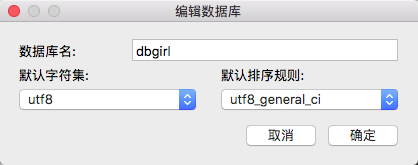
第五步:创建实体类
- package com.payease.entity;
- import javax.persistence.Entity;
- import javax.persistence.GeneratedValue;
- import javax.persistence.Id;
- /**
- * Created by liuxiaoming on 2017/11/6.
- */
- @Entity
- public class Girl {
- public int getId() {
- return id;
- }
- public void setId(int id) {
- this.id = id;
- }
- public String getCupSize() {
- return cupSize;
- }
- public void setCupSize(String cupSize) {
- this.cupSize = cupSize;
- }
- public int getAge() {
- return age;
- }
- public void setAge(int age) {
- this.age = age;
- }
- @Id
- @GeneratedValue
- private int id;
- private String cupSize;
- private int age;
- }
第六步:创建启动文件 并 启动项目
- package com.payease;
- import org.springframework.boot.SpringApplication;
- import org.springframework.boot.autoconfigure.SpringBootApplication;
- import org.springframework.context.annotation.ComponentScan;
- @SpringBootApplication
- //@ComponentScan(basePackages={"com.payease.entity"})
- public class GirlApplication {
- public static void main(String[] args) {
- SpringApplication.run(GirlApplication.class, args);
- }
- }
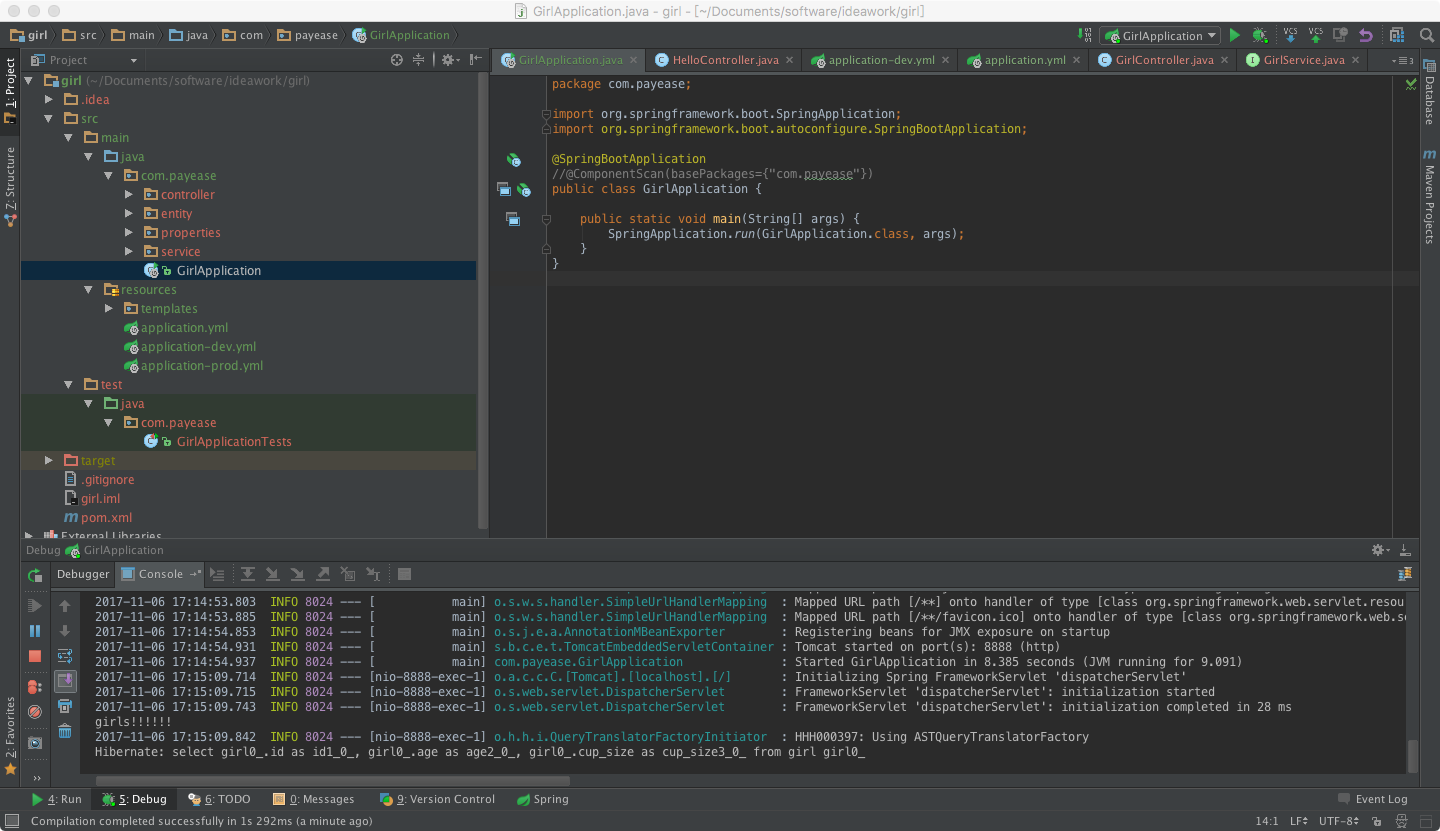
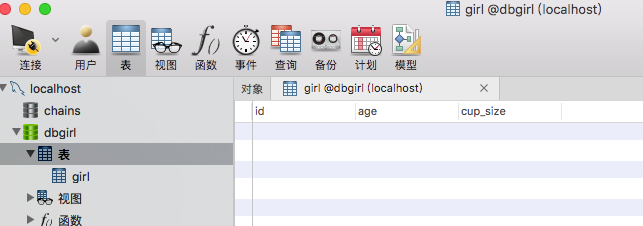
根据所创建的表实现简单的增删改查功能:

实现第一个接口: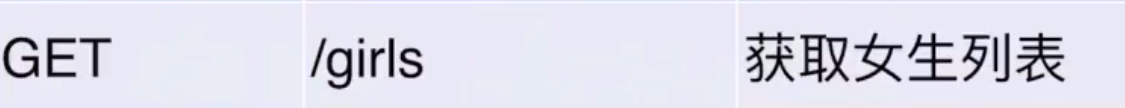
第一步:编写service
- package com.payease.service;
- import com.payease.entity.Girl;
- import org.springframework.data.jpa.repository.JpaRepository;
- import org.springframework.stereotype.Repository;
- /**
- * Created by liuxiaoming on 2017/11/6.
- */
- @Repository
- public interface GirlService extends JpaRepository<Girl,Integer>{
- }
第二步:编写controller
- package com.payease.controller;
- import com.payease.entity.Girl;
- import com.payease.service.GirlService;
- import org.springframework.beans.factory.annotation.Autowired;
- import org.springframework.web.bind.annotation.GetMapping;
- import org.springframework.web.bind.annotation.RestController;
- import java.util.List;
- /**
- * Created by liuxiaoming on 2017/11/1.
- */
- @RestController
- //@RequestMapping("/hello")
- public class GirlController {
- @Autowired
- private GirlService girlService;
- @GetMapping("/girls")
- public List<Girl> girls(){
- return girlService.findAll();
- }
- }
第三步:启动项目: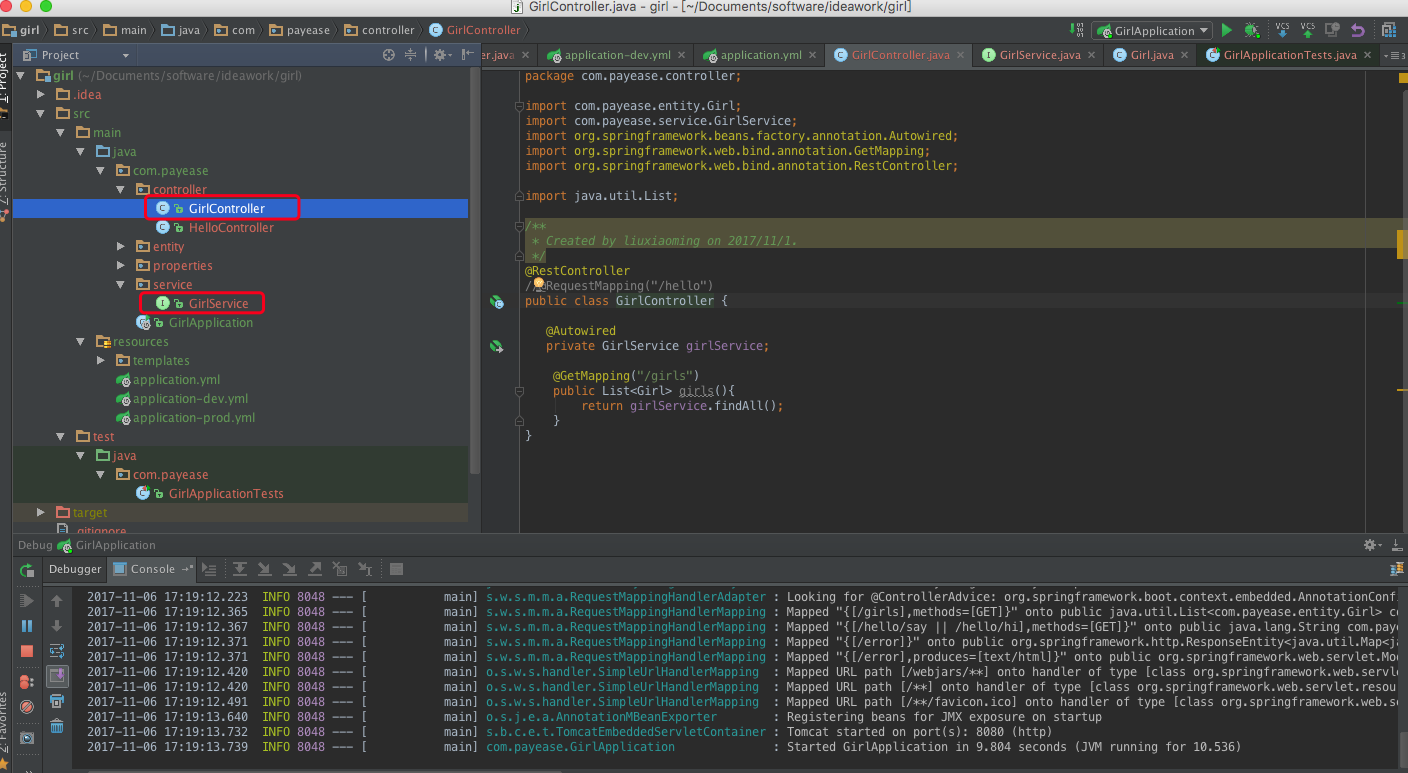
第四步:postman提交
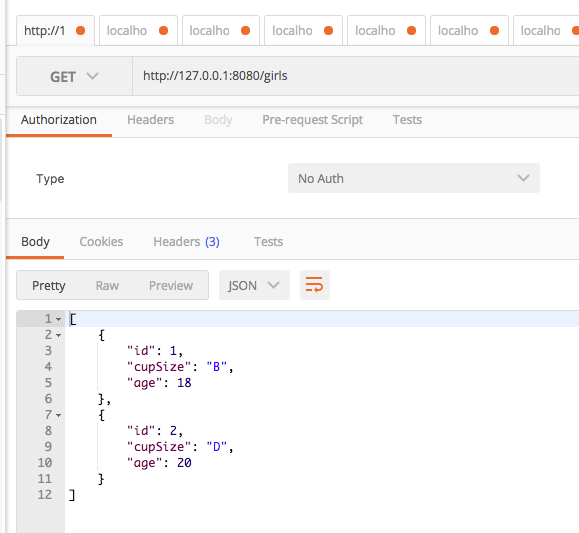
其他接口:
第一步controller:
- package com.payease.controller;
- import com.payease.entity.Girl;
- import com.payease.service.GirlService;
- import org.springframework.beans.factory.annotation.Autowired;
- import org.springframework.web.bind.annotation.*;
- import java.util.List;
- /**
- * 查询女生列表
- * Created by liuxiaoming on 2017/11/1.
- */
- @RestController
- //@RequestMapping("/hello")
- public class GirlController {
- @Autowired
- private GirlService girlService;
- @GetMapping("/girls")
- public List<Girl> girls(){
- return girlService.findAll();
- }
- /**
- * 创建一个女生
- */
- @PostMapping("/girls")
- public Girl girlAdd(@RequestParam("cupSize")String cupSize,
- @RequestParam("age")Integer age){
- Girl girl = new Girl();
- girl.setCupSize(cupSize);
- girl.setAge(age);
- return girlService.save(girl);
- }
- /**
- * 通过ID查询一个女生
- */
- @PostMapping("/girls/{id}")
- public Girl getgirl(@PathVariable("id")Integer id){
- return girlService.findOne(id);
- }
- /**
- * 通过ID更新一个女生
- */
- @PutMapping("/girls/{id}")
- public Girl girlUpdate (@PathVariable("id")Integer id,
- @RequestParam("cupSize") String cupSize,
- @RequestParam("age") Integer age){
- Girl girl = new Girl();
- girl.setId(id);
- girl.setCupSize(cupSize);
- girl.setAge(age);
- return girlService.save(girl);
- }
- /**
- * 通过ID删除一个女生
- */
- @DeleteMapping("/girls/{id}")
- public void girlDelete(@PathVariable("id")Integer id){
- girlService.delete(id);
- }
- /**
- * 通过年龄查询女生列表
- */
- @GetMapping("/girls/age/{age}")
- public List<Girl> girlListByAge(@PathVariable("age")Integer age){
- return girlService.findByAge(age);
- }
- }
第二步:扩展方法service:
- package com.payease.service;
- import com.payease.entity.Girl;
- import org.springframework.data.jpa.repository.JpaRepository;
- import java.util.List;
- /**
- * Created by liuxiaoming on 2017/11/6.
- */
- public interface GirlService extends JpaRepository<Girl,Integer>{
- //条件查询: 通过年龄来查询
- public List<Girl> findByAge(Integer age);
- }
第三步:项目启动 postman提交:
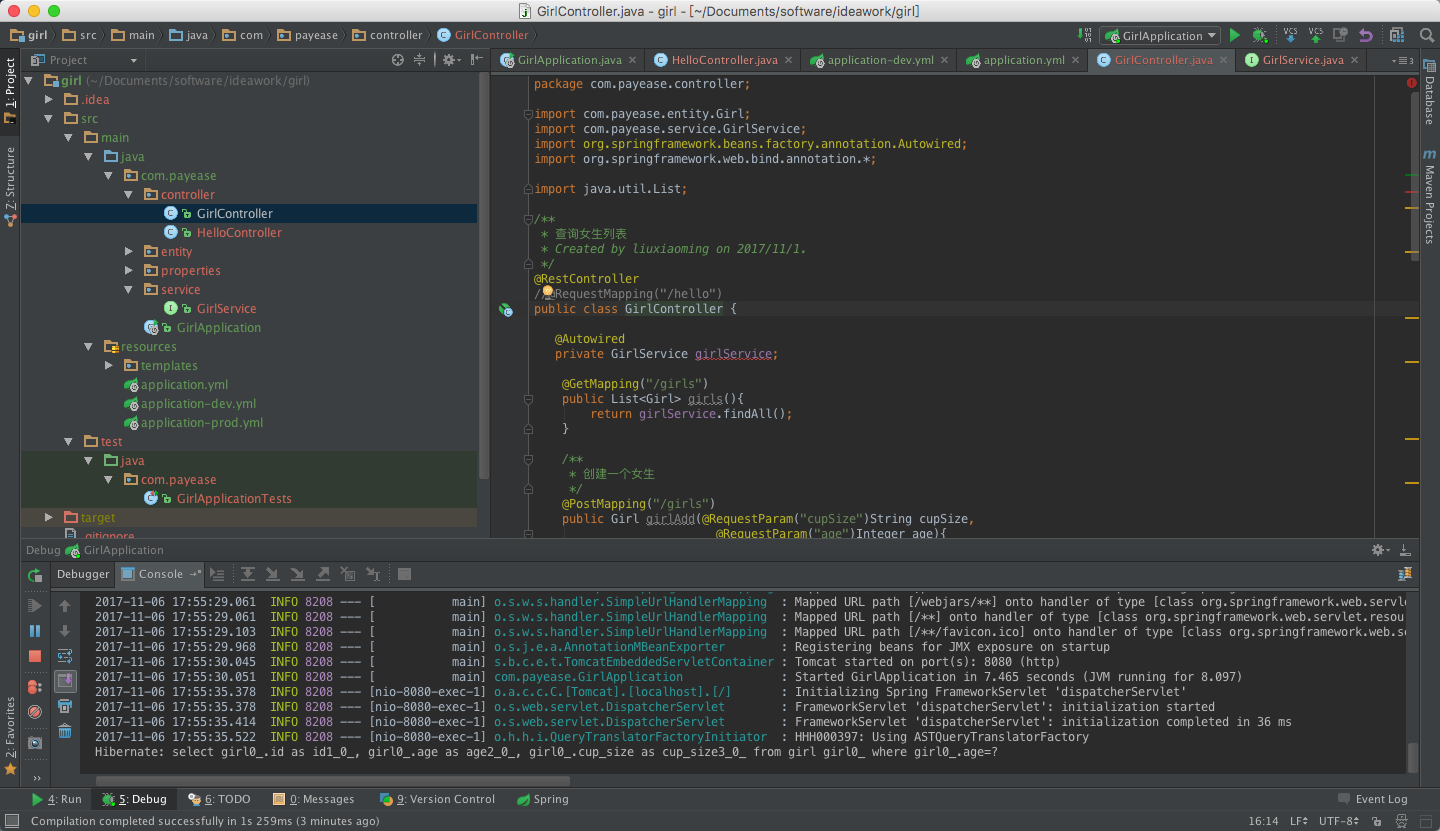
数据库的sql文件:
- /*
- Navicat Premium Data Transfer
- Source Server : localhost
- Source Server Type : MySQL
- Source Server Version : 50718
- Source Host : localhost
- Source Database : dbgirl
- Target Server Type : MySQL
- Target Server Version : 50718
- File Encoding : utf-8
- Date: 11/07/2017 09:45:34 AM
- */
- SET NAMES utf8mb4;
- SET FOREIGN_KEY_CHECKS = 0;
- -- ----------------------------
- -- Table structure for `girl`
- -- ----------------------------
- DROP TABLE IF EXISTS `girl`;
- CREATE TABLE `girl` (
- `id` int(11) NOT NULL AUTO_INCREMENT,
- `age` int(11) NOT NULL,
- `cup_size` varchar(255) DEFAULT NULL,
- PRIMARY KEY (`id`)
- ) ENGINE=InnoDB AUTO_INCREMENT=4 DEFAULT CHARSET=utf8;
- -- ----------------------------
- -- Records of `girl`
- -- ----------------------------
- BEGIN;
- INSERT INTO `girl` VALUES ('1', '18', 'B'), ('2', '20', 'D'), ('3', '20', 'F');
- COMMIT;
- SET FOREIGN_KEY_CHECKS = 1;
postman提交:
创建一个女生:http://127.0.0.1:8080/girls
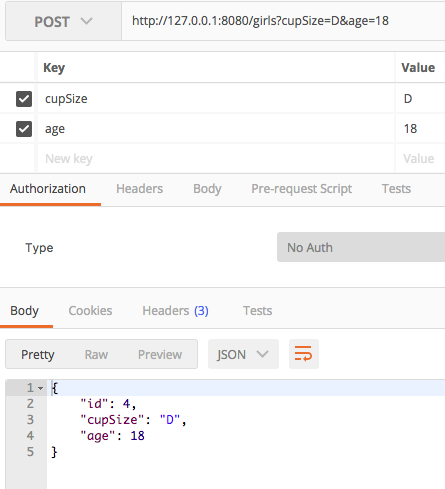
- 通过ID查询一个女生:http://127.0.0.1:8080/girls/1
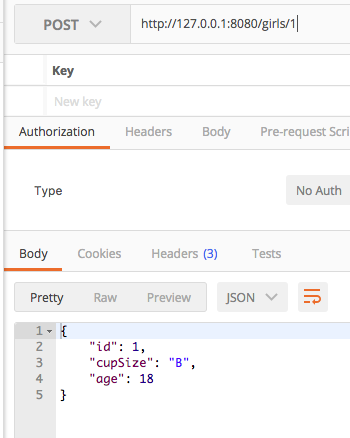
通过ID更新一个女生:http://127.0.0.1:8080/girls/1
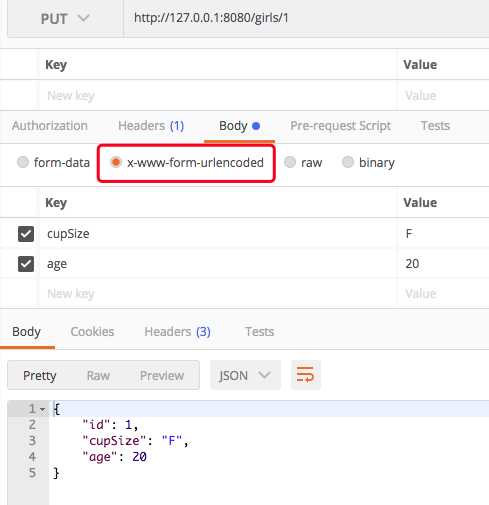
通过ID删除一个女生:http://127.0.0.1:8080/girls/4
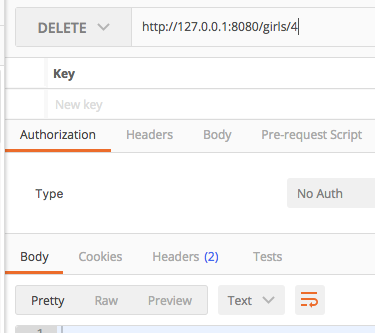
数据库原数据:
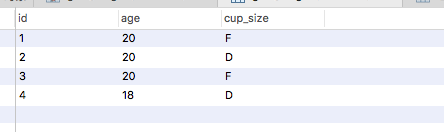
调用方法后的数据:
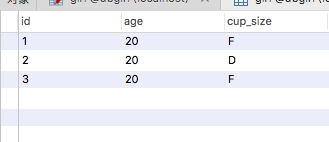
根据年龄来查询女生列表:http://127.0.0.1:8080/girls/age/20
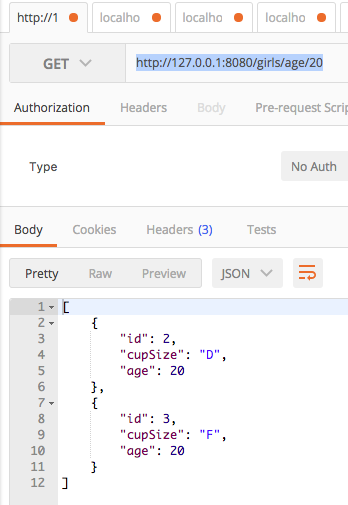
spring boot快速入门 4: jpa数据库操作 实现增删改查的更多相关文章
- 基于renren-fast的快速入门项目实战(实现报表增删改查)
基于renren-fast的快速入门项目实战(实现报表增删改查) 说明:renren-fast是一个开源的基于springboot的前后端分离手脚架,当前版本是3.0 官方开发文档需付费,对于新手而言 ...
- Java Maven:spring boot + Mybatis连接MySQL,通用mapper的增删改查,映射实现多表查询
1. MySQL自带库test添加表user.role 角色表role 用户表user 2. 添加依赖,配置属性 相关依赖:百度即可,此处略 application.properties spring ...
- Linq 数据库操作(增删改查)
Linq数据库增删改查 Linq是一种查询语言,集成包含在formwork中,包含在C#语言中,它的作用是降低查询的门槛,提高开发效率,是我们必须掌握的技术之一,下面是我自己对linq数据库操作的方法 ...
- 初次尝试PHP——一个简单的对数据库操作的增删改查例子
第一次学习PHP,很多人说PHP是最好的语言,学习了一点点,还不敢说这样的话,不过确实蛮好用的. 做了一个简单的对数据库的增删改查的操作,主要是将四种操作写成了独立的函数,之后直接调用函数.以下是代码 ...
- Spring Boot 知识笔记(整合Mybatis续-补充增删改查)
续上篇,补充数据库增删改查的其他场景. 一.Mapper中添加其他场景操作 package net.Eleven.demo.Mapper; import net.Eleven.demo.domain. ...
- flask 数据库操作(增删改查)
数据库操作 现在我们创建了模型,生成了数据库和表,下面来学习常用的数据库操作,数据库操作主要是CRUD,即Create(创建).Read(读取/查询).Update(更新)和Delete(删除). S ...
- MySQL数据库操作:“增删改查”,忘记密码重置等。
[注] 数据库的“增删查改”,参考原作者Wid:http://www.cnblogs.com/mr-wid/archive/2013/05/09/3068229.html#d11.感谢大佬们的技术分享 ...
- ThinkPHP 数据库操作(二) : 增删改查
基本使用 可以直接使用数据库运行原生SQL操作了,支持 query (查询操作)和 execute (写入操作)方法,并且支持参数绑定. Db::query('select * from think_ ...
- Java 数据库操作oracle增删改查,通用封装基于hashmap
pt1:首先安装oracle连接驱动 下载地址:https://pan.baidu.com/s/1jW_ofgU4eJmAn7Y2J5B46A 密码:epkz 1.将ojdbc6.jar导入项目中 ...
随机推荐
- 项目中使用WCF替换asmx Web service总结
以前项目解决方案中,用http协议的asmx Web service作服务器数据访问入口,在SoapHeader中写入用户名和加盐密码进行身份认证. http asmx服务是明文传输,传输过程中数据很 ...
- php的循环与引用的一个坑
上代码 $arr = array( 'a'=> 'a11', 'b'=> 'b22', 'c'=> 'c33', ); foreach ($arr as $k=>&$v ...
- WebApi 插件式构建方案:重写的控制器获取工厂
body { border: 1px solid #ddd; outline: 1300px solid #fff; margin: 16px auto; } body .markdown-body ...
- 朋友,请待你的朋友——BUG好一点!
程序猿嘛,难免会被BUG缠身,我相信,没有一个程序猿在被BUG缠身时是感觉轻松的,消灭BUG一定是你最大的愿望.本周,我们团队的项目进入调试阶段,各种BUG层出不穷,眼看下个周就要进行项目答辩会,所以 ...
- c# 利用t4模板,自动生成Model类
我们在用ORM(比如dapper)的时候,很多时候都需要自己写Model层(当然也有很多orm框架自带了这种功能,比如ef),特别是表里字段比较多的时候,一个Model要写半天,而且Model如果用于 ...
- ASP.NET基于Aspose.Words插入Word水印以及多个水印
using System; using System.Collections.Generic; using System.Linq; using System.Web; using System.Da ...
- python网络编程--TCP连接的三次握手(三报文握手)与四次挥手
一.TCP连接 运输连接有三个阶段: 连接建立.数据传送和连接释放. 在TCP连接建立过程中要解决以下三个问题: 1,要使每一方能够确知对方的存在. 2.要允许双方协商一些参数(如最大窗口之,是否使用 ...
- 【文文殿下】[BZOJ4327] JSOI2012 玄武密码
SAM裸题.这道题卡空间.要小心数组别开炸了. #include<cstdio> #include<cstring> typedef long long ll; const i ...
- Django 项目拆分配置文件settings.py
使用Django命令生成一个项目的基本结构时, 配置信息默认保存在和项目目录同名的目录下的settings.py文件里, 对于一个项目而言, 这样往往是不合适的, 在实际的开发中,需要将配置文件拆分为 ...
- 删除标注关联仿dda命令DIMDISASSOCIATE
static void sk_ARXTestXDatamydimassoc(void) { // Add your code for command sk_ARXTestXData.mydimasso ...
