Jupyter notebook用法
参考官网文档:https://jupyter-notebook.readthedocs.io/en/stable/public_server.html
0.介绍jupyter notebook
(此前被称为 IPython notebook)是一个交互式笔记本,支持运行 40 多种编程语言。
Jupyter Notebook 的本质是一个 Web 应用程序,便于创建和共享文学化程序文档,支持实时代码,数学方程,可视化和 markdown。 用途包括:数据清理和转换,数值模拟,统计建模,机器学习等等。
他的一个很大优点就是可以把代码、运行结果保存在一个notebook中,这对于学习算法比较重要,因为以后看代码的时候,可以很明确代码运行结果(尤其是在图像处理方面)。
1.安装jupyter notebook
检查是否有安装jupyter notebook,终端输入jupyter notebook,如果报错就是没有啦,那么就要用下面命令安装。
$sudo pip install pyzmq
$sudo pip install tornado
$sudo pip install jinja2
$sudo pip install jsonschema
$sudo pip install jupyter
2.生成配置文件
$jupyter notebook --generate-config
启动
$jupyter notebook
生成密钥,密码为admin
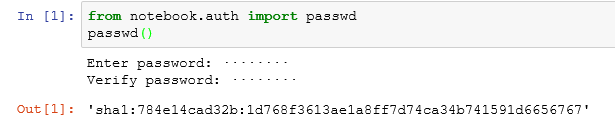
3.修改默认配置文件
$vim ~/.jupyter/jupyter_notebook_config.py
进行如下修改(这里可以自行配置):
c.NotebookApp.ip='*'
c.NotebookApp.password = u'sha1:784e14cad32b:1d768f3613ae1a8ff7d74ca34b741591d6656767'
c.NotebookApp.open_browser = False
c.NotebookApp.port =8888 #随便指定一个端口
c.IPKernelApp.pylab = 'inline'
4.启动Jupter notebook
$jupyter notebook
或启动Jupter notebook并指定端口
$jupyter notebook --no-browser --port=8889
5.访问WEB页面
http://localhost:9999/
6.create a new notebook with python3新建文件
内容:
%matplotlib inline
import numpy as np
import matplotlib.pyplot as plt
x=np.arange(9)
y=np.sin(x)
plt.plot(x,y)
plt.show()
7.安装python库
$ pip install matplotlib
8.笔记效果
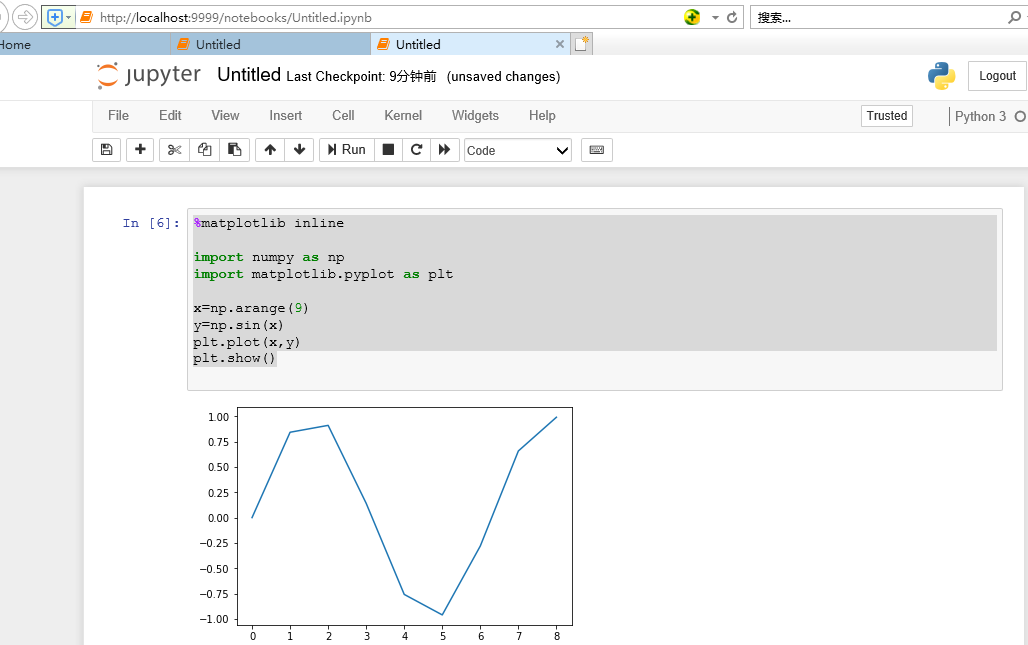
%matplotlib inline
import matplotlib.pyplot as plt
import numpy as np
x = np.arange(20)
y = x**2
plt.plot(x, y)

Jupyter notebook用法的更多相关文章
- python插件,pycharm基本用法,markdown文本编写,jupyter notebook的基本操作汇总
5.14自我总结 一.python插件插件相关技巧汇总 安装在cmd上运行 #比如安装 安装:wxpy模块(支持 Python 3.4-3.+ 以及 2.7 版本):pip3 install wxpy ...
- python︱Anaconda安装、简介(安装报错问题解决、Jupyter Notebook)
每每以为攀得众山小,可.每每又切实来到起点,大牛们,缓缓脚步来俺笔记葩分享一下吧,please~ --------------------------- 安装完anaconda,就相当于安装了Pyth ...
- Jupyter Notebook
Jupyter Notebook(此前被称为 IPython notebook)是一个交互式笔记本,支持运行 40 多种编程语言.在本文中,我们将介绍 Jupyter notebook 的主要特性,以 ...
- Jupyter Notebook 快速入门
Jupyter Notebook(此前被称为 IPython notebook)是一个交互式笔记本,支持运行 40 多种编程语言.在本文中,我们将介绍 Jupyter notebook 的主要特性,以 ...
- Python神器 Jupyter Notebook
什么是Jupyter Notebook? 简介 Jupyter Notebook是基于网页的用于交互计算的应用程序.其可被应用于全过程计算:开发.文档编写.运行代码和展示结果. Jupyter Not ...
- Jupyter Notebook 介绍 安装和使用技巧
Jupyter Notebook介绍.安装及使用教程 原文链接:https://www.jianshu.com/p/91365f343585 目录一.什么是Jupyter Notebook? 1. 简 ...
- Python·Jupyter Notebook各种使用方法
PythonJupyter Notebook各种使用方法记录持续更新 一 Jupyter NoteBook的安装 1 新版本Anaconda自带Jupyter 2 老版本Anacodna需自己安装Ju ...
- python金融与量化分析----Jupyter Notebook使用
Jupyter Notebook(此前被称为 IPython notebook)是一个交互式笔记本,支持运行 40 多种编程语言.在本文中,我们将介绍 Jupyter notebook 的主要特性,以 ...
- Jupyter Notebook入门教程
Jupyter Notebook(此前被称为 IPython notebook)是一个交互式笔记本,支持运行 40 多种编程语言.在本文中,我们将介绍 Jupyter notebook 的主要特性,以 ...
随机推荐
- 28-python 中格式对齐之中文格式对齐问题
一般的可以按这个搞,但是中文就会有问题: python基础_格式化输出(%用法和format用法) 对于 print('1234567890' * 10)print('%10s' % '今天好')pr ...
- linux查看端口号监听状态
lsof -i:<port> netstat -tunlp | grep <port>
- 详解jQuery的$符号和init函数
本文所有代码,出自jQuery.1.5.2,为方便理解,引入类的概念,虽然jQuery不是基于面向对象思想. jQuery是现在最流行的JavaScript框架, $是其中最常见的符号,已经在jQue ...
- asp.net core 1.1 mysqlsugarCore mysql.data 要 7.0.5.0
Message=Could not load file or assembly 'MySql.Data, Version=7.0.5.0, Culture=neutral, PublicKeyToke ...
- sed修改json内容
1.config.json { "whiteHoleUrl": "http://172.16.80.90/whui/serviceManagement/regist/ne ...
- java反射简单实例
这篇博友的总结的反射知识点是比较全面的 http://www.cnblogs.com/rollenholt/archive/2011/09/02/2163758.html 下面介绍我用反射做的两个功能 ...
- jmeter 计数器 (可自动生成新数字、注册专用)
1.打开jmeter,创建好线程组后,添加计数器 2.设置计数器 3.添加HTTP请求,验证所设置的计数器 4.填写对应参数 5.添加查看结果树,查看结果 6.修改一下线程属性 7.跑一下,看下结果就 ...
- 原型模式及C++实现
以下是我自己学习设计模式的感想. 原型模式 学过C++的都知道拷贝构造函数,复制一个对象分为浅拷贝和深拷贝. 浅拷贝:就是给对象中的每个成员变量进行复制,就是把A1类中的变量直接赋给A2类中变量,属于 ...
- GNOME桌面的安装
首先搭建yum仓库 http://www.cnblogs.com/jw35/p/5967677.html yum grouplist #列出yum仓库里的软件组 ...
- Android-有序广播明确指定接收者
在上一篇博客,Android-有序广播是可以中断的,介绍了 有序广播是可以中断的,但还有一种例外情况:明确指定接收者的有序广播是无法中断的,一定会发送到指定的接收者 AndroidManifest.x ...
