D3——Updates, Transitions, and Motion
<script type="text/javascript">
var w = ;
var h = ;
var barPadding = ; var dataset = [ , , , , , , , , , ,, , , , , , , , , ]; //create svg
var svg = d3.select("body").append("svg")
.attr("width", w).attr("height", h); svg.selectAll("rect")
.data(dataset).enter()
.append("rect")
.attr("x",function(d,i){ return i * (w/dataset.length);})
.attr("y", function(d){ return h - (d*);})
.attr("width", function(d,i){return w/dataset.length - barPadding;})
.attr("height", function(d){return d*;})
.attr("fill", function(d){return "rgb(0,0," +(d*)+ ")";}) //set label
svg.selectAll("text")
.data(dataset).enter()
.append("text")
.text(function(d){return d;})
.attr("text-anchor","middle")
.attr("x",function(d,i){
return i*(w/dataset.length)+(w/dataset.length-barPadding)/;})
.attr("y",function(d){return h-(d*)+;})
.attr("font-family", "sans-serif")
.attr("font-size", "11px")
.attr("fill","rgb(255,255,255)") </script>
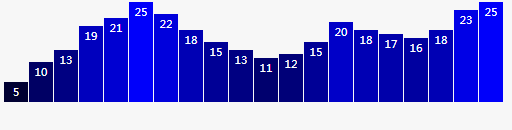
前面的直方图使用的数据都是static datasets, 但现实世界中数据大多都是随时间变化的。有时我们希望图表能反映那些变化。在D3中,通过updates可以更新数据,changes可视化可以通过transitions,motion表现出来
有序的数据(ordinal data: typically categories with some inherent order to them),例如:
- freshman, sophomore, junior, senior
- grade B, grade A, grade AA
- strongly dislike, dislike, neutral, like, strongly like
We don’t have true ordinal data for use with this bar chart. Instead, we just want the bars to be drawn from left to right using the same order in which values occur in our dataset.
对这类数据需要用ordinal scale(序数比例尺);
varxScale=d3.scale.ordinal();线性比例尺的定义域需要设置一个有两个值得数组,分别是最小值和最大值,例如var xScale = d3.scale.linear().domain([0,100]);
而序数比例尺的定义域的设置和线性比例尺不一样,可以指定an array with the category names,例如:.domain(["freshman","sophomore","junior","senior"])
上面直方图中数据设置序数比例尺:
.domain(d3.range(dataset.length)) //等价于
.domain([, , , , , , , , , ,
, , , , , , , , , ]) //d3.range(10)返回一个数组[0,1,2,3,4,5,6,7,8,9]
ordinal scales 使用离散 ranges, meaning输出值是预先定义好的,可以数值化或不数值化;
可以使用range()函数定义值域, 或者使用更平滑的 rangeBands()函数, 它利用最小值和最大值,根据domain的length自动分割成均匀的chunks or “bands。 For example:
.rangeBands([, w])
/*
this says “calculate even bands starting at 0 and ending at w, then set this scale’s range to those bands.” In our case, we specified 20 values in the domain, so D3 will calculate: (w - 0) / xScale.domain().length
(600 - 0) / 20
600 / 20
30 */
In the end, each band will be 30 “wide.”
也可以加入第二个参数,以设置每个band之间的间隔; Here, I’ve used 0.2, meaning that 20 percent of the width of each band will be used for spacing in between bands:
.rangeBands([, w], 0.2)
还可以使用 rangeRoundBands(), 类似于 rangeBands(), 只是此函数的输出值是舍入后最接近的整数, so 12.3456 becomes just 12, for example. This is helpful for keeping visual elements lined up precisely on the pixel grid, for clean, sharp edges.
.rangeRoundBands([, w], 0.05); //This gives us nice, clean pixel values, with a teensy bit of visual space between them.
Interaction via Event Listeners
<p>Click on this text to update the chart with new data values (once).</p>
//On click, update with new data
d3.select("p")
.on("click", function() { //New values for dataset
dataset = [ , , , , , , , , , ,
, , , , , , , , , ]; //Update all rects
svg.selectAll("rect")
.data(dataset)
.attr("y", function(d) {
return h - yScale(d);
})
.attr("height", function(d) {
return yScale(d);
});
.attr("fill",function(d){// <-- Down here!
return"rgb(0, 0, "+(d*10)+")";
});
});
设置新的label text
svg.selectAll("text")
.data(dataset)
.text(function(d) {
return d;
})
.attr("x", function(d, i) {
return xScale(i) + xScale.rangeBand() / ;
})
.attr("y", function(d) {
return h - yScale(d) + ;
});
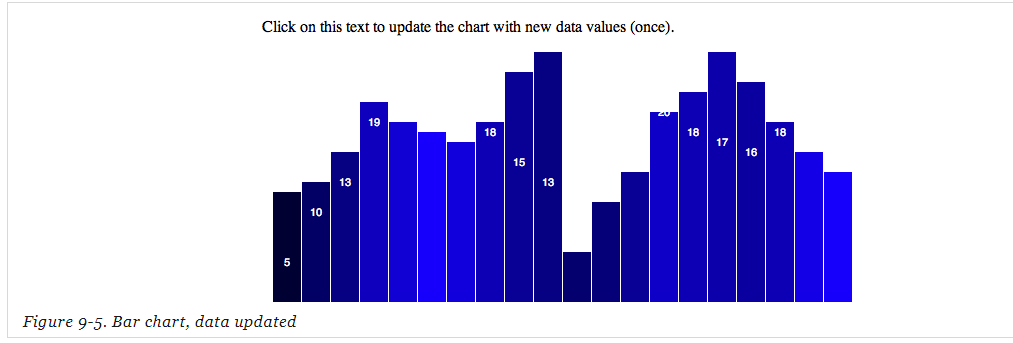
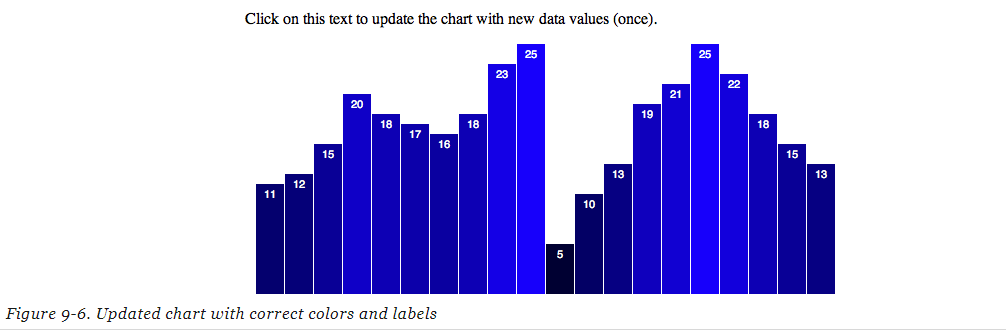
Transitions
.transition() //过渡效果
Without transition(), D3 evaluates every attr() statement immediately, so the changes in height and fill happen right away. When you add transition(), D3 introduces the element of time. Rather than applying new values all at once, D3 interpolates between the old values and the new values, meaning it normalizes the beginning and ending values, and calculates all their in-between states. D3 is also smart enough to recognize and interpolate between different attribute value formats. For example, if you specified a height of 200px to start but transition to just 100 (without the px). Or if a blue fill turns rgb(0,255,0). You don’t need to fret about being consistent; D3 takes care of it.
//Update all rects
svg.selectAll("rect")
.data(dataset)
.transition() // <-- This is new! Everything else here is unchanged.
.duration() // <-- Now this is new!
.attr("y", function(d) {
return h - yScale(d);
})
.attr("height", function(d) {
return yScale(d);
})
.attr("fill", function(d) {
return "rgb(0, 0, " + (d * ) + ")";
});
//Update all labels
svg.selectAll("text")
.data(dataset)
.transition() // <-- This is new,
.duration() // and so is this.
.text(function(d) {
return d;
})
.attr("x", function(d, i) {
return xScale(i) + xScale.rangeBand() / ;
})
.attr("y", function(d) {
return h - yScale(d) + ;
});
duration() 定义过渡时间
The duration() must be specified after the transition(), and durations are always specified in milliseconds, so duration(1000) is a one-second duration.
ease()定义过渡类型
ease() must also be specified after transition(), but before the attr() statements to which the transition applies. ease() can come before or after duration(), but this sequence makes the most sense to me:
… //Selection statement(s)
.transition()
.duration()
.ease("linear")
… //attr() statements
其他内置的 easing functions有,例如:
circle:Gradual ease in and acceleration until elements snap into place.
elastic:The best way to describe this one is “sproingy.”
bounce:Like a ball bouncing, then coming to rest.
delay()设置过渡什么时候开始,可以指定一个值, 毫秒级,也可以指定一个函数
…
.transition()
.delay() //1,000 ms or 1 second
.duration() //2,000 ms or 2 seconds
…
…
.transition()
.delay(function(d, i) {
return i * ;
})
.duration()
…
D3——Updates, Transitions, and Motion的更多相关文章
- [D3] Reuse Transitions in D3 v4
D3 transitions start executing as soon as they’re created, and they’re destroyed once they end. This ...
- [D3] Animate Transitions in D3 v4
D3 makes it easy to add meaningful animations to your data visualizations. Whether it’s fading in ne ...
- 数据可视化(8)--D3数据的更新及动画
最近项目组加班比较严重,D3的博客就一拖再拖,今天终于不用加班了,赶紧抽点时间写完~~ 今天就将D3数据的更新及动画写一写~~ 接着之前的博客写~~ 之前写了一个散点图的例子,下面可以自己写一个柱状图 ...
- unity3d 学习笔记_____Native2d 刚体、冲击、联合使用
Mass Mass of the rigidbody. Linear Drag Drag coefficient affecting positional movement. Angular Drag ...
- Android 5.0自定义动画
材料设计中的动画对用户的操作给予了反馈,并且在与应用交互时提供了持续的可见性.材料主题提供了一些按钮动画和活动过渡,Android 5.0允许你自定义动画并且可以创建新的动画: Touch Feedb ...
- Host–Parasite(主从关系): Graph LSTM-in-LSTM for Group Activity Recognition
This article aims to tackle the problem of group activity recognition in the multiple-person scene. ...
- [D3] Animate Chart Axis Transitions in D3 v4
When the data being rendered by a chart changes, sometimes it necessitates a change to the scales an ...
- [D3] 12. Basic Transitions with D3
<!DOCTYPE html> <html> <head lang="en"> <meta charset="UTF-8&quo ...
- D3中动画(transition函数)的使用
关于transition的几个基本点: 1. transition()是针对与每个DOM element的,每个DOM element的transition并不会影响其他DOM element的tra ...
随机推荐
- 第一章:初识PHP
Web程序工作原理介绍? 工作方式? 浏览器首先向Web服务器发出请求,Web服务器对请求做出响应,将响应数据发送给客户端浏览器,通常是一个HTML文件,然后通过浏览器把HTML文件信息显示在屏幕上. ...
- 关于键盘KeyDown事件
if (e.KeyValue==13) //如果键盘的值等于13 这里面的13是enter键 textBox2.Focus(); //焦点就跑到textbox2上面
- 【SSH网上商城项目实战27】域名空间的申请和项目的部署及发布
转自:https://blog.csdn.net/wwww_com/article/details/54405355 前面陆陆续续的完成了网上商城的一些基本功能,虽然还有很多地方有待完善,但是不影响 ...
- 【SSH网上商城项目实战20】在线支付平台的介绍
转自:https://blog.csdn.net/eson_15/article/details/51441431 之前已经完成了首页的显示,用户添加购物车,确认订单等功能,下面就是支付功能的开发了. ...
- 浅谈ul布局以及table布局
我个人对于某些言论说要注重html语义化在布局中的应用,我反而不怎么感冒,试试兼容IE7&&项目期相对较赶的情况下,我还是推荐快速开发为主,兼容性强为主. 如果布局中需要用户边框,推荐 ...
- along.js
平时写代码用到的方法,就给封装了一下.需要的拿走不谢... 1.数组去重 并判断一个元素出现的次数 handle(str){ let arr=str.split('') var newarr=[]; ...
- python学习笔记之——正则表达式
1.re模块 Python通过re模块提供对正则表达式的支持,re 模块使 Python 语言拥有全部的正则表达式功能.使用re的一般步骤是先将正则表达式的字符串形式编译为Pattern实例,然后使用 ...
- Android 图片缩略图显示
//通过openRawResource获取一个inputStream对象 InputStream inputStream = getResources().openRawResource(R.draw ...
- Android Editable
在android的sdk中有讲,“This is the interface for text whose content and markup can be changed (as opposed ...
- shell学习笔记--持续记录
1.#!/bin/sh 使用sh程序来执行下边的代码 #!/bin/more 输出下边的代码 #!/bin/可执行程序 下边的代码将会作为此程序的输入 2. * 可以用来匹配文件名,正则匹配,作为乘法 ...
