Django - 常用配置
一、logging配置
Django项目常用的logging配置
settings.py
- LOGGING = {
- 'version': 1,
- 'disable_existing_loggers': False,
- 'formatters': {
- 'standard': {
- 'format': '[%(asctime)s][%(threadName)s:%(thread)d][task_id:%(name)s][%(filename)s:%(lineno)d]'
- '[%(levelname)s][%(message)s]'
- },
- 'simple': {
- 'format': '[%(levelname)s][%(asctime)s][%(filename)s:%(lineno)d]%(message)s'
- },
- 'collect': {
- 'format': '%(message)s'
- }
- },
- 'filters': {
- 'require_debug_true': {
- '()': 'django.utils.log.RequireDebugTrue',
- },
- },
- 'handlers': {
- 'console': {
- 'level': 'DEBUG',
- 'filters': ['require_debug_true'], # 只有在Django debug为True时才在屏幕打印日志
- 'class': 'logging.StreamHandler',
- 'formatter': 'simple'
- },
- 'default': {
- 'level': 'INFO',
- 'class': 'logging.handlers.RotatingFileHandler', # 保存到文件,自动切
- 'filename': os.path.join(BASE_LOG_DIR, "xxx_info.log"), # 日志文件
- 'maxBytes': 1024 * 1024 * 50, # 日志大小 50M
- 'backupCount': 3,
- 'formatter': 'standard',
- 'encoding': 'utf-8',
- },
- 'error': {
- 'level': 'ERROR',
- 'class': 'logging.handlers.RotatingFileHandler', # 保存到文件,自动切
- 'filename': os.path.join(BASE_LOG_DIR, "xxx_err.log"), # 日志文件
- 'maxBytes': 1024 * 1024 * 50, # 日志大小 50M
- 'backupCount': 5,
- 'formatter': 'standard',
- 'encoding': 'utf-8',
- },
- 'collect': {
- 'level': 'INFO',
- 'class': 'logging.handlers.RotatingFileHandler', # 保存到文件,自动切
- 'filename': os.path.join(BASE_LOG_DIR, "xxx_collect.log"),
- 'maxBytes': 1024 * 1024 * 50, # 日志大小 50M
- 'backupCount': 5,
- 'formatter': 'collect',
- 'encoding': "utf-8"
- }
- },
- 'loggers': {
- # 默认的logger应用如下配置
- '': {
- 'handlers': ['default', 'console', 'error'], # 上线之后可以把'console'移除
- 'level': 'DEBUG',
- 'propagate': True,
- },
- # 名为 'collect'的logger还单独处理
- 'collect': {
- 'handlers': ['console', 'collect'],
- 'level': 'INFO',
- }
- },
- }
Python logger流示图
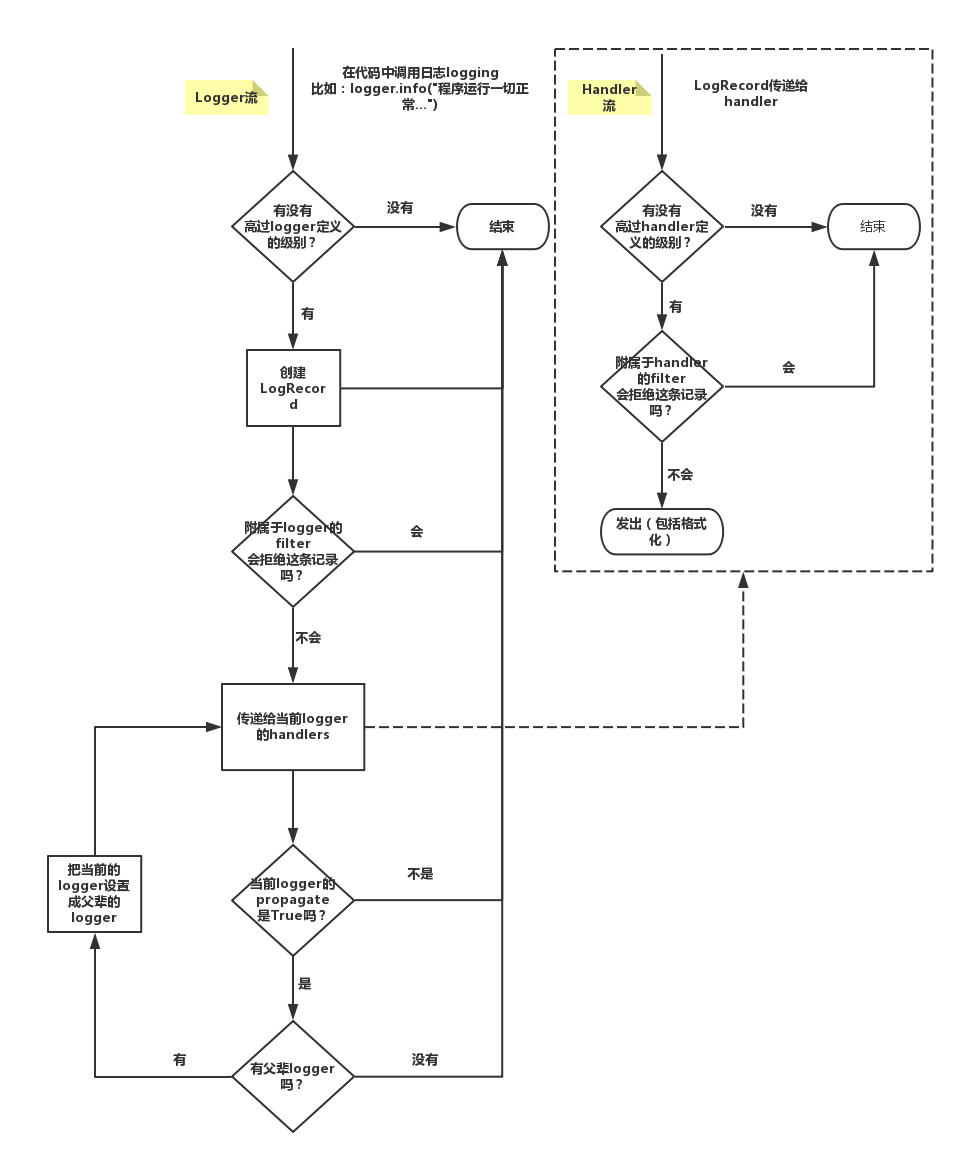
使用:

settings.py
- """
- Django settings for about_middleware project.
- Generated by 'django-admin startproject' using Django 2.0.1.
- For more information on this file, see
- https://docs.djangoproject.com/en/2.0/topics/settings/
- For the full list of settings and their values, see
- https://docs.djangoproject.com/en/2.0/ref/settings/
- """
- import os
- # Build paths inside the project like this: os.path.join(BASE_DIR, ...)
- BASE_DIR = os.path.dirname(os.path.dirname(os.path.abspath(__file__)))
- # Quick-start development settings - unsuitable for production
- # See https://docs.djangoproject.com/en/2.0/howto/deployment/checklist/
- # SECURITY WARNING: keep the secret key used in production secret!
- SECRET_KEY = 's011rs!(ga_n!j#*1@!-c2is3)xaw()87bpj=ffjhel^$vzi5v'
- # SECURITY WARNING: don't run with debug turned on in production!
- DEBUG = True # 真正上线 这是 false
- ALLOWED_HOSTS = []
- # Application definition
- INSTALLED_APPS = [
- 'django.contrib.admin',
- 'django.contrib.auth',
- 'django.contrib.contenttypes',
- 'django.contrib.sessions',
- 'django.contrib.messages',
- 'django.contrib.staticfiles',
- 'app01.apps.App01Config',
- ]
- MIDDLEWARE = [
- 'django.middleware.security.SecurityMiddleware',
- 'django.contrib.sessions.middleware.SessionMiddleware',
- 'django.middleware.common.CommonMiddleware',
- 'django.middleware.csrf.CsrfViewMiddleware',
- 'django.contrib.auth.middleware.AuthenticationMiddleware',
- 'django.contrib.messages.middleware.MessageMiddleware',
- 'django.middleware.clickjacking.XFrameOptionsMiddleware',
- # 注册两个自定义的中间件
- 'my_middleware.MD1',
- 'my_middleware.MD2',
- ]
- # 中间件 https://www.cnblogs.com/liwenzhou/p/8761803.html
- from django.middleware.security import SecurityMiddleware
- from django.middleware.csrf import CsrfViewMiddleware
- from django.middleware.clickjacking import XFrameOptionsMiddleware
- # process_request(self,request)
- # process_view(self, request, view_func, view_args, view_kwargs)
- # process_template_response(self,request,response)
- # process_exception(self, request, exception)
- # process_response(self, request, response)
- ROOT_URLCONF = 'about_middleware.urls'
- TEMPLATES = [
- {
- 'BACKEND': 'django.template.backends.django.DjangoTemplates',
- 'DIRS': [os.path.join(BASE_DIR, 'templates')]
- ,
- 'APP_DIRS': True,
- 'OPTIONS': {
- 'context_processors': [
- 'django.template.context_processors.debug',
- 'django.template.context_processors.request',
- 'django.contrib.auth.context_processors.auth',
- 'django.contrib.messages.context_processors.messages',
- ],
- },
- },
- ]
- WSGI_APPLICATION = 'about_middleware.wsgi.application'
- # Database
- # https://docs.djangoproject.com/en/2.0/ref/settings/#databases
- DATABASES = {
- 'default': {
- 'ENGINE': 'django.db.backends.sqlite3',
- 'NAME': os.path.join(BASE_DIR, 'db.sqlite3'),
- }
- }
- # Password validation
- # https://docs.djangoproject.com/en/2.0/ref/settings/#auth-password-validators
- AUTH_PASSWORD_VALIDATORS = [
- {
- 'NAME': 'django.contrib.auth.password_validation.UserAttributeSimilarityValidator',
- },
- {
- 'NAME': 'django.contrib.auth.password_validation.MinimumLengthValidator',
- },
- {
- 'NAME': 'django.contrib.auth.password_validation.CommonPasswordValidator',
- },
- {
- 'NAME': 'django.contrib.auth.password_validation.NumericPasswordValidator',
- },
- ]
- # Internationalization
- # https://docs.djangoproject.com/en/2.0/topics/i18n/
- LANGUAGE_CODE = 'en-us'
- TIME_ZONE = 'UTC'
- USE_I18N = True
- USE_L10N = True
- USE_TZ = True
- # Static files (CSS, JavaScript, Images)
- # https://docs.djangoproject.com/en/2.0/howto/static-files/
- STATIC_URL = '/static/'
- # https://www.cnblogs.com/liwenzhou/p/8763264.html
- # django 的日志配置项
- BASE_LOG_DIR = os.path.join(BASE_DIR,'log')
- LOGGING = {
- 'version': 1, # 保留字
- 'disable_existing_loggers': False, # 禁用已经存在的 logger 实例
- 'formatters': {
- # 详细的日志格式
- 'standard': {
- 'format': '[%(asctime)s][%(threadName)s:%(thread)d][task_id:%(name)s][%(filename)s:%(lineno)d]'
- '[%(levelname)s][%(message)s]'
- },
- # 简单的日志格式
- 'simple': {
- 'format': '[%(levelname)s][%(asctime)s][%(filename)s:%(lineno)d]%(message)s'
- },
- # 定义一个特殊的日志格式
- 'collect': {
- 'format': '%(message)s'
- }
- },
- # 过滤器
- 'filters': {
- # DEBUG = True 的情况 才过滤
- 'require_debug_true': {
- '()': 'django.utils.log.RequireDebugTrue',
- },
- },
- # 处理器
- 'handlers': {
- # 在终端打印
- 'console': {
- 'level': 'DEBUG',
- 'filters': ['require_debug_true'], # 只有在Django debug为True时才在屏幕打印日志
- 'class': 'logging.StreamHandler',
- 'formatter': 'simple'
- },
- # 默认
- 'default': {
- 'level': 'INFO',
- 'class': 'logging.handlers.RotatingFileHandler', # 保存到文件,自动切
- 'filename': os.path.join(BASE_LOG_DIR, "xxx_info.log"), # 日志文件
- 'maxBytes': 1024 * 1024 * 50, # 日志大小 50M 一般配500M
- 'backupCount': 3, # 最多备份3个
- 'formatter': 'standard',
- 'encoding': 'utf-8',
- },
- # 专门用来记 错误日志
- 'error': {
- 'level': 'ERROR',
- 'class': 'logging.handlers.RotatingFileHandler', # 保存到文件,自动切
- 'filename': os.path.join(BASE_LOG_DIR, "xxx_err.log"), # 日志文件
- 'maxBytes': 1024 * 1024 * 50, # 日志大小 50M
- 'backupCount': 5,
- 'formatter': 'standard',
- 'encoding': 'utf-8',
- },
- # 专门 定义一个 收集特定信息的日志
- 'collect': {
- 'level': 'INFO',
- 'class': 'logging.handlers.RotatingFileHandler', # 保存到文件,自动切
- 'filename': os.path.join(BASE_LOG_DIR, "xxx_collect.log"),
- 'maxBytes': 1024 * 1024 * 50, # 日志大小 50M
- 'backupCount': 5,
- 'formatter': 'collect',
- 'encoding': "utf-8"
- }
- },
- 'loggers': {
- # 默认的logger应用如下配置
- '': {
- 'handlers': ['default', 'console', 'error'], # 上线之后可以把'console'移除
- 'level': 'DEBUG',
- 'propagate': True, # 向不向更高级别的logger传递
- },
- # 名为 'collect'的logger还单独处理
- 'collect': {
- 'handlers': ['console', 'collect'],
- 'level': 'INFO',
- }
- },
- }
settings
views.py
- from django.shortcuts import render,HttpResponse
- # Create your views here.
- import logging
- # 生成一个以当前文件名为名字的logger实例
- logger = logging.getLogger(__name__)
- collect_logger = logging.getLogger('collect') # 生成一个名为collect的实例
- def index(requset):
- logger.debug('一个debug萌萌的请求...')
- logger.info('一个info萌萌的请求...')
- '''
- 这是视图函数index的doc信息
- :param requset:
- :return:
- '''
- print('@'*120)
- print('这是app01里面的index函数')
- # print(requset.s9)
- # raise ValueError('hehe,抛异常')
- # return HttpResponse('OK')
- rep = HttpResponse('OK')
- collect_logger.info('这是collect_logger日志')
- collect_logger.info('hello:collect')
- # def render():
- # return HttpResponse('不常用')
- #
- # rep.render = render
- return rep
views
二、静态文件配置
settings.py
- STATIC_URL = '/static/'
- STATICFILES_DIRS = [
- os.path.join(BASE_DIR,'static')
- ]
项目/static
/plugins/sweetalert # 插件
下载 dist css js 引入
- https://github.com/lipis/bootstrap-sweetalert
https://lipis.github.io/bootstrap-sweetalert/

/bootstrap-3.3.7/css. fonts. js. # 下载
js ... # 下载
css ...
使用:
- <script src="/static/jquery-3.2.1.min.js"></script>
- <script src="/static/init_ajax.js"></script>
- <script src="/static/bootstrap-3.3.7/js/bootstrap.min.js"></script>
- <script src="/static/plugins/sweetalert/sweetalert.min.js"></script>
- <script type="text/javascript">
- //给删除按钮绑定事件
- $('.delete').click(function () {
- var id = $(this).parent().prev().prev().text();
- var $currentTr = $(this).parent().parent();
- swal({
- title: "确定要删除吗? ",
- text: "删了就找不回来了",
- type: "warning",
- showCancelButton: true, // 显不显示取消按钮
- confirmButtonClass: "btn-danger",
- confirmButtonText: "是,就是删除", //取消按钮上的文字
- closeOnConfirm: false
- },
- function(){
- $.ajax({
- url:'/delete_publisher/',
- type:'post',
- data:{'publisher_id':id},
- success:function (arg) {
- var ret = JSON.parse(arg);
- if(ret.status === 0){
- $currentTr.remove();
- swal("删除成功!", "你可以跑路了", "success");
- }else{
- swal(ret.msg, "你可以尝试在删一次", "error");
- }
- }
- });
- });
- });
- </script>
三、mysql配置
settings.py
- DATABASES = {
- 'default': {
- 'ENGINE': 'django.db.backends.mysql',
- 'NAME': 'bms',
- 'HOST':'127.0.0.1',
- 'PORT':3306,
- 'USER':'root',
- 'PASSWORD':'',
- }
- }
- 在项目bms __init__ 下设置
import pymysql
pymysql.install_as_MySQLdb()
- python manage.py makemigrations
python manage.py migrate
四、ajax post (csrf-token)请求前配置
项目/static/init_ajax.js
- // 从cooikie 取 csft token 的值
- function getCookie(name) {
- var cookieValue = null;
- if (document.cookie && document.cookie !== '') {
- var cookies = document.cookie.split(';');
- for (var i = 0; i < cookies.length; i++) {
- var cookie = jQuery.trim(cookies[i]);
- // Does this cookie string begin with the name we want?
- if (cookie.substring(0, name.length + 1) === (name + '=')) {
- cookieValue = decodeURIComponent(cookie.substring(name.length + 1));
- break;
- }
- }
- }
- return cookieValue;
- }
- var csrftoken = getCookie('csrftoken');
- // 将csrftoken 设置到ajax 请求头中,后续的ajax请求就会自动携带这个csrf token
- function csrfSafeMethod(method) {
- // these HTTP methods do not require CSRF protection
- return (/^(GET|HEAD|OPTIONS|TRACE)$/.test(method));
- }
- $.ajaxSetup({
- beforeSend: function (xhr, settings) {
- if (!csrfSafeMethod(settings.type) && !this.crossDomain) {
- xhr.setRequestHeader("X-CSRFToken", csrftoken);
- }
- }
- });
- <script src="/static/jquery-3.2.1.min.js"></script>
<script src="/static/init_ajax.js"></script>
五、事务
- import os
- if __name__ == '__main__':
- os.environ.setdefault("DJANGO_SETTINGS_MODULE", "BMS.settings")
- import django
- django.setup()
- import datetime
- from app01 import models
- try:
- from django.db import transaction
- with transaction.atomic():
- new_publisher = models.Publisher.objects.create(name="火星出版社")
- models.Book.objects.create(title="橘子物语", publish_date=datetime.date.today(), publisher_id=10) # 指定一个不存在的出版社id
- except Exception as e:
- print(str(e))
六、Django终端打印SQL语句
settings.py
- LOGGING = {
- 'version': 1,
- 'disable_existing_loggers': False,
- 'handlers': {
- 'console':{
- 'level':'DEBUG',
- 'class':'logging.StreamHandler',
- },
- },
- 'loggers': {
- 'django.db.backends': {
- 'handlers': ['console'],
- 'propagate': True,
- 'level':'DEBUG',
- },
- }
- }
七、在Python脚本中调用Django环境
项目/myscript.py
- import os
- if __name__ == '__main__':
- os.environ.setdefault("DJANGO_SETTINGS_MODULE", "BMS.settings")
- import django
- django.setup()
- from app01 import models
- books = models.Book.objects.all()
- print(books)
测试数据,批量插入数据:
myscript.py
- # -*- coding:utf-8 -*-
- import os
- if __name__ == '__main__':
- os.environ.setdefault("DJANGO_SETTINGS_MODULE", "BMS.settings")
- import django
- django.setup()
- # 创建300个出版社
- from app01 import models
- # Publisher.objects.create(name='水星第{}出版社'.format(i))
- # obj = Publisher(name='火星出版社')
- # obj.save()
- # ret = []
- # for i in range(300):
- # obj = Publisher(name='水星第{}出版社'.format(i))
- # ret.append(obj)
- # ret = [models.Publisher(name='水星第{}出版社'.format(i)) for i in range(300)]
- # 批量创建300个出版社对象
- # models.Publisher.objects.bulk_create(ret) # 只提交一次
- # 创建300本书
- import random
- ret = [models.Book(title='番茄物语{}'.format(i),price=random.randint(10, 90),publisher_id=1) for i in range(300)]
- models.Book.objects.bulk_create(ret)
八、自定义分页组件
项目/utils/mypage.py
- '''
- 自定义分页组件
- '''
- class Pagination(object):
- def __init__(self, data_num, current_page,url_prefix, per_page = 10, max_show = 11):
- """
- 进行初始化
- :param data_num: 数据总数
- :param current_page: 当前页
- :param url_prefix: 生成得页码得链接前缀
- :param per_page: 每页显示多少条数据
- :param max_show: 页面最多显示多少个页码
- """
- self.data_num = data_num
- self.per_page = per_page
- self.max_show = max_show
- self.url_prefix = url_prefix
- # 把页码数算出来
- self.page_num, more = divmod(self.data_num, self.per_page)
- if more:
- self.page_num += 1
- try:
- current_page = int(current_page)
- except Exception as e:
- current_page = 1
- if current_page <= 0: # 如果页面数是 负数
- current_page = 1
- elif current_page > self.page_num: # 如果页面 大于 总页面
- current_page = self.page_num
- self.current_page = current_page
- # 页码数得一半
- self.half_show = self.max_show // 2
- if self.current_page - self.half_show <= 1:
- self.page_start = 1
- self.page_end = self.max_show
- elif self.current_page + self.half_show >= self.page_num: # 如果右边 越界了
- self.page_start = self.page_num - self.max_show + 1
- self.page_end = self.page_num
- else:
- self.page_start = self.current_page - self.half_show
- self.page_end = self.current_page + self.half_show
- @property
- def start(self):
- return (self.current_page-1) * self.per_page # 数据从哪开始切
- @property
- def end(self):
- return self.current_page * self.per_page # 数据切到哪
- def page_html(self):
- # 生成页码
- li = []
- # 加一个首页
- li.append('<li><a href="{}?page=1">首页</a></li>'.format(self.url_prefix))
- # 加一个上一页
- if self.current_page == 1:
- li.append(
- '<li class="disabled"><a href="#"><span aria-hidden="true">«</span></a></li>')
- else:
- li.append('<li><a href="{0}?page={1}"><span aria-hidden="true">«</span></a></li>'.format(
- self.url_prefix,self.current_page - 1))
- for i in range(self.page_start, self.page_end + 1):
- if i == self.current_page:
- tmp = '<li class="active"><a href="{0}?page={1}">{1}</a></li>'.format(self.url_prefix,i)
- else:
- tmp = '<li><a href="{0}?page={1}">{1}</a></li>'.format(self.url_prefix,i)
- li.append(tmp)
- # 加一个下一页
- if self.current_page == self.page_num:
- li.append(
- '<li class="disabled"><a href="#"><span aria-hidden="true">»</span></a></li>')
- else:
- li.append('<li><a href="{0}?page={1}"><span aria-hidden="true">»</span></a></li>'.format(self.url_prefix,
- self.current_page + 1))
- li.append('<li><a href="{0}?page={1}">尾页</a></li>'.format(self.url_prefix,self.page_num))
- return "".join(li)

views.py
- def publisher_list(request):
- data = Publisher.objects.all()
- data_num = data.count() # 数据得总数
- current_page = request.GET.get('page', 1)
- from utils import mypage
- obj = mypage.Pagination(data_num,current_page,request.path)
- publisher_list = data[obj.start:obj.end]
- page_html = obj.page_html()
- return render(
- request,
- 'publisher_list.html',
- {'publisher_list': publisher_list,'page_html':page_html}
- )
publisher_list.html
- <!DOCTYPE html>
- <html lang="en">
- <head>
- <meta charset="UTF-8">
- <title>publisher_list</title>
- <link rel="stylesheet" href="/static/bootstrap-3.3.7/css/bootstrap.min.css">
- <link rel="stylesheet" href="/static/plugins/sweetalert/sweetalert.css">
- <style type="text/css">
- .sweet-alert h2{padding-top: 20px;}
- </style>
- </head>
- <body>
- <a href="/logout">注销</a>
- <div class="container">
- <table class="table table-bordered">
- <thead>
- <tr>
- <th>#</th>
- <th>ID</th>
- <th>出版社名称</th>
- <th>操作</th>
- </tr>
- </thead>
- <tbody>
- {% for publisher in publisher_list %}
- <tr>
- <td>{{ forloop.counter }}</td>
- <td>{{ publisher.id }}</td>
- <td>{{ publisher.name }}</td>
- <td>
- {# https://github.com/lipis/bootstrap-sweetalert #}
- <button class="btn btn-danger delete">删除</button>
- </td>
- </tr>
- {% endfor %}
- </tbody>
- </table>
- <nav aria-label="...">
- <ul class="pagination">
- {{ page_html|safe }}
- </ul>
- </nav>
- </div>
- <script src="/static/jquery-3.2.1.min.js"></script>
- <script src="/static/init_ajax.js"></script>
- <script src="/static/bootstrap-3.3.7/js/bootstrap.min.js"></script>
- <script src="/static/plugins/sweetalert/sweetalert.min.js"></script>
- <script type="text/javascript">
- //给删除按钮绑定事件
- $('.delete').click(function () {
- var id = $(this).parent().prev().prev().text();
- var $currentTr = $(this).parent().parent();
- swal({
- title: "确定要删除吗? ",
- text: "删了就找不回来了",
- type: "warning",
- showCancelButton: true, // 显不显示取消按钮
- confirmButtonClass: "btn-danger",
- confirmButtonText: "是,就是删除", //取消按钮上的文字
- closeOnConfirm: false
- },
- function(){
- $.ajax({
- url:'/delete_publisher/',
- type:'post',
- data:{'publisher_id':id},
- success:function (arg) {
- var ret = JSON.parse(arg);
- if(ret.status === 0){
- $currentTr.remove();
- swal("删除成功!", "你可以跑路了", "success");
- }else{
- swal(ret.msg, "你可以尝试在删一次", "error");
- }
- }
- });
- });
- });
- </script>
- </body>
- </html>
九、django分页组件(CBV)

- re_path(r'^book_list/',views.BookList.as_view(),name="book_list"),
- # 类视图 要调用as_view()
- # 以ip和端口后面什么都没有,就能匹配上url
re_path(r'^$',views.publisher_list),
views.py
- # 使用django 内置得分页
- from django.core.paginator import Paginator,EmptyPage,PageNotAnInteger
- class BookList(View):
- @method_decorator(check_login)
- def get(self,request):
- current_page = request.GET.get('page',1)
- data = Book.objects.all()
- # 用内置得分页类 得到一个分页对象
- page_obj = Paginator(data,10)
- try:
- # 尝试去取 current_page
- ret = page_obj.page(current_page)
- except PageNotAnInteger:
- ret = page_obj.page(1) # 返回第一页
- except EmptyPage:
- ret = page_obj.page(page_obj.num_pages) # 返回最后一页
- return render(request,'book_list2.html',{'book_list':ret,})
book_list2.html
- <!DOCTYPE html>
- <html lang="en">
- <head>
- <meta charset="UTF-8">
- <title>book_list</title>
- <link rel="stylesheet" href="/static/bootstrap-3.3.7/css/bootstrap.min.css">
- </head>
- <body>
- <h1>这是书籍列表页</h1>
- <a href="/logout">注销</a>
- <div class="container">
- <table class="table table-bordered">
- <thead>
- <tr>
- <th>#</th>
- <th>ID</th>
- <th>书籍名称</th>
- </tr>
- </thead>
- <tbody>
- {% for book in book_list %}
- <tr>
- <td>{{ forloop.counter }}</td>
- <td>{{ book.id }}</td>
- <td>{{ book.title }}</td>
- </tr>
- {% endfor %}
- </tbody>
- </table>
- <nav aria-label="...">
- <ul class="pagination">
- {% if book_list.has_previous %}
- <li><a href="/book_list?page={{ book_list.previous_page_number }}">«</a></li>
- {% else %}
- <li class="disabled"><a href="#">«</a></li>
- {% endif %}
- <li class="active"><a href="/book_list?page={{ book_list.number }}">{{ book_list.number }}</a></li>
- {% if book_list.has_next %}
- <li><a href="/book_list?page={{ book_list.next_page_number}}">»</a></li>
- {% else %}
- <li class="disabled"><a href="#">»</a></li>
- {% endif %}
- </ul>
- </nav>
- </div>
- <script src="/static/jquery-3.2.1.min.js"></script>
- <script src="/static/bootstrap-3.3.7/js/bootstrap.min.js"></script>
- </body>
- </html>
十、django缓存 - redis
http://www.cnblogs.com/wupeiqi/articles/5246483.html
由于Django是动态网站,所有每次请求均会去数据进行相应的操作,当程序访问量大时,耗时必然会更加明显,最简单解决方式是使用:缓存,缓存将一个某个views的返回值保存至内存或者memcache中,5分钟内再有人来访问时,则不再去执行view中的操作,而是直接从内存或者Redis中之前缓存的内容拿到,并返回。
Django中提供了6种缓存方式:
- 开发调试
- 内存
- 文件
- 数据库
- Memcache缓存(python-memcached模块)
- Memcache缓存(pylibmc模块)
1、配置
a、开发调试

- # 此为开始调试用,实际内部不做任何操作
- # 配置:
- CACHES = {
- 'default': {
- 'BACKEND': 'django.core.cache.backends.dummy.DummyCache', # 引擎
- 'TIMEOUT': 300, # 缓存超时时间(默认300,None表示永不过期,0表示立即过期)
- 'OPTIONS':{
- 'MAX_ENTRIES': 300, # 最大缓存个数(默认300)
- 'CULL_FREQUENCY': 3, # 缓存到达最大个数之后,剔除缓存个数的比例,即:1/CULL_FREQUENCY(默认3)
- },
- 'KEY_PREFIX': '', # 缓存key的前缀(默认空)
- 'VERSION': 1, # 缓存key的版本(默认1)
- 'KEY_FUNCTION' 函数名 # 生成key的函数(默认函数会生成为:【前缀:版本:key】)
- }
- }
- # 自定义key
- def default_key_func(key, key_prefix, version):
- """
- Default function to generate keys.
- Constructs the key used by all other methods. By default it prepends
- the `key_prefix'. KEY_FUNCTION can be used to specify an alternate
- function with custom key making behavior.
- """
- return '%s:%s:%s' % (key_prefix, version, key)
- def get_key_func(key_func):
- """
- Function to decide which key function to use.
- Defaults to ``default_key_func``.
- """
- if key_func is not None:
- if callable(key_func):
- return key_func
- else:
- return import_string(key_func)
- return default_key_func

b、内存

- # 此缓存将内容保存至内存的变量中
- # 配置:
- CACHES = {
- 'default': {
- 'BACKEND': 'django.core.cache.backends.locmem.LocMemCache',
- 'LOCATION': 'unique-snowflake',
- }
- }
- # 注:其他配置同开发调试版本

c、文件

- # 此缓存将内容保存至文件
- # 配置:
- CACHES = {
- 'default': {
- 'BACKEND': 'django.core.cache.backends.filebased.FileBasedCache',
- 'LOCATION': '/var/tmp/django_cache',
- }
- }
- # 注:其他配置同开发调试版本

d、数据库

- # 此缓存将内容保存至数据库
- # 配置:
- CACHES = {
- 'default': {
- 'BACKEND': 'django.core.cache.backends.db.DatabaseCache',
- 'LOCATION': 'my_cache_table', # 数据库表
- }
- }
- # 注:执行创建表命令 python manage.py createcachetable

e、Memcache缓存(python-memcached模块)

- # 此缓存使用python-memcached模块连接memcache
- CACHES = {
- 'default': {
- 'BACKEND': 'django.core.cache.backends.memcached.MemcachedCache',
- 'LOCATION': '127.0.0.1:11211',
- }
- }
- CACHES = {
- 'default': {
- 'BACKEND': 'django.core.cache.backends.memcached.MemcachedCache',
- 'LOCATION': 'unix:/tmp/memcached.sock',
- }
- }
- CACHES = {
- 'default': {
- 'BACKEND': 'django.core.cache.backends.memcached.MemcachedCache',
- 'LOCATION': [
- '172.19.26.240:11211',
- '172.19.26.242:11211',
- ]
- }
- }

f、Memcache缓存(pylibmc模块)

- # 此缓存使用pylibmc模块连接memcache
- CACHES = {
- 'default': {
- 'BACKEND': 'django.core.cache.backends.memcached.PyLibMCCache',
- 'LOCATION': '127.0.0.1:11211',
- }
- }
- CACHES = {
- 'default': {
- 'BACKEND': 'django.core.cache.backends.memcached.PyLibMCCache',
- 'LOCATION': '/tmp/memcached.sock',
- }
- }
- CACHES = {
- 'default': {
- 'BACKEND': 'django.core.cache.backends.memcached.PyLibMCCache',
- 'LOCATION': [
- '172.19.26.240:11211',
- '172.19.26.242:11211',
- ]
- }
- }

g. Redis缓存(依赖:pip3 install django-redis)

- CACHES = {
- "default": {
- "BACKEND": "django_redis.cache.RedisCache",
- "LOCATION": "redis://127.0.0.1:6379",
- "OPTIONS": {
- "CLIENT_CLASS": "django_redis.client.DefaultClient",
- "CONNECTION_POOL_KWARGS": {"max_connections": 100}
- # "PASSWORD": "密码",
- }
- }
- }

- from django_redis import get_redis_connection
- conn = get_redis_connection("default")
2、应用
a. 全站使用

- 使用中间件,经过一系列的认证等操作,如果内容在缓存中存在,则使用FetchFromCacheMiddleware获取内容并返回给用户,当返回给用户之前,判断缓存中是否已经存在,如果不存在则UpdateCacheMiddleware会将缓存保存至缓存,从而实现全站缓存
- MIDDLEWARE = [
- 'django.middleware.cache.UpdateCacheMiddleware',
- # 其他中间件...
- 'django.middleware.cache.FetchFromCacheMiddleware',
- ]
- CACHE_MIDDLEWARE_ALIAS = ""
- CACHE_MIDDLEWARE_SECONDS = ""
- CACHE_MIDDLEWARE_KEY_PREFIX = ""

b. 单独视图缓存

- 方式一:
- from django.views.decorators.cache import cache_page
- @cache_page(60 * 15)
- def my_view(request):
- ...
- 方式二:
- from django.views.decorators.cache import cache_page
- urlpatterns = [
- url(r'^foo/([0-9]{1,2})/$', cache_page(60 * 15)(my_view)),
- ]

c、局部视图使用

- a. 引入TemplateTag
- {% load cache %}
- b. 使用缓存
- {% cache 5000 缓存key %}
- 缓存内容
- {% endcache %}

更多:猛击这里
django缓存配置
由于Django是动态网站,所有每次请求均会去数据进行相应的操作,当程序访问量大时,耗时必然会更加明显,最简单解决方式是使用:缓存,缓存将一个某个views的返回值保存至内存或者memcache中,5分钟内再有人来访问时,则不再去执行view中的操作,而是直接从内存或者Redis中之前缓存的内容拿到,并返回。
Django中提供了6种缓存方式:
- 开发调试
- 内存
- 文件
- 数据库
- Memcache缓存(python-memcached模块)
- Memcache缓存(pylibmc模块)
通用配置

- 'TIMEOUT': 300, # 缓存超时时间(默认300,None表示永不过期,0表示立即过期)
- 'OPTIONS':{
- 'MAX_ENTRIES': 300, # 最大缓存个数(默认300)
- 'CULL_FREQUENCY': 3, # 缓存到达最大个数之后,剔除缓存个数的比例,即:1/CULL_FREQUENCY(默认3)
- },
- 'KEY_PREFIX': '', # 缓存key的前缀(默认空)
- 'VERSION': 1, # 缓存key的版本(默认1)
- 'KEY_FUNCTION' 函数名 # 生成key的函数(默认函数会生成为:【前缀:版本:key】)

以上六中模式都可以使用
自定义key

- def default_key_func(key, key_prefix, version):
- """
- Default function to generate keys.
- Constructs the key used by all other methods. By default it prepends
- the `key_prefix'. KEY_FUNCTION can be used to specify an alternate
- function with custom key making behavior.
- """
- return '%s:%s:%s' % (key_prefix, version, key)
- def get_key_func(key_func):
- """
- Function to decide which key function to use.
- Defaults to ``default_key_func``.
- """
- if key_func is not None:
- if callable(key_func):
- return key_func
- else:
- return import_string(key_func)
- return default_key_func

开发调试


- # 此为开始调试用,实际内部不做任何操作
- # 配置:
- CACHES = {
- 'default': {
- 'BACKEND': 'django.core.cache.backends.dummy.DummyCache', # 引擎
- 通用配置
- }
- }


内存


- # 此缓存将内容保存至内存的变量中
- # 配置:
- CACHES = {
- 'default': {
- 'BACKEND': 'django.core.cache.backends.locmem.LocMemCache',
- 'LOCATION': 'unique-snowflake',
- 通用配置
- }
- }
- # 注:其他配置同开发调试版本


文件


- # 此缓存将内容保存至文件
- # 配置:
- CACHES = {
- 'default': {
- 'BACKEND': 'django.core.cache.backends.filebased.FileBasedCache',
- 'LOCATION': '/var/tmp/django_cache',
- 通用配置
- }
- }
- # 注:其他配置同开发调试版本


数据库


- # 此缓存将内容保存至数据库
- # 配置:
- CACHES = {
- 'default': {
- 'BACKEND': 'django.core.cache.backends.db.DatabaseCache',
- 'LOCATION': 'my_cache_table', # 数据库表
- 通用配置
- }
- }
- # 注:执行创建表命令 python manage.py createcachetable


Memcache缓存(python-memcached模块)


- # 此缓存使用python-memcached模块连接memcache
- CACHES = {
- 'default': {
- 'BACKEND': 'django.core.cache.backends.memcached.MemcachedCache',
- 'LOCATION': '127.0.0.1:11211',
- }
- }
- CACHES = {
- 'default': {
- 'BACKEND': 'django.core.cache.backends.memcached.MemcachedCache',
- 'LOCATION': 'unix:/tmp/memcached.sock',
- }
- }
- CACHES = {
- 'default': {
- 'BACKEND': 'django.core.cache.backends.memcached.MemcachedCache',
- 'LOCATION': [
- '172.19.26.240:11211',
- '172.19.26.242:11211',
- ]
- }
- }


Memcache缓存(pylibmc模块)


- # 此缓存使用pylibmc模块连接memcache
- CACHES = {
- 'default': {
- 'BACKEND': 'django.core.cache.backends.memcached.PyLibMCCache',
- 'LOCATION': '127.0.0.1:11211',
- }
- }
- CACHES = {
- 'default': {
- 'BACKEND': 'django.core.cache.backends.memcached.PyLibMCCache',
- 'LOCATION': '/tmp/memcached.sock',
- }
- }
- CACHES = {
- 'default': {
- 'BACKEND': 'django.core.cache.backends.memcached.PyLibMCCache',
- 'LOCATION': [
- '172.19.26.240:11211',
- '172.19.26.242:11211',
- ]
- }
- }


缓存的应用
单独视图缓存
- from django.views.decorators.cache import cache_page
- @cache_page(60 * 15)
- def my_view(request):
- ...
即通过装饰器的方式实现,导入模块之后,在需要缓存的函数前加@cache_page(60 * 15) 60*15表示缓存时间是15分钟
例子如下:


- from django.views.decorators.cache import cache_page
- @cache_page(10)
- def cache(request):
- import time
- ctime = time.time()
- return render(request,"cache.html",{"ctime":ctime})


前端页面如下:


- <!DOCTYPE html>
- <html lang="en">
- <head>
- <meta charset="UTF-8">
- <title>Title</title>
- </head>
- <body>
- <h1>{{ ctime }}</h1>
- <h1>{{ ctime }}</h1>
- <h1>{{ ctime }}</h1>
- </body>
- </html>


这样在前端页面在获取的ctime的时候就会被缓存10秒钟,10秒钟之后才会变化,但是这样的话就相当月所有的调用ctime的地方都被缓存了
局部缓存


- 引入TemplateTag
- {% load cache %}
- 使用缓存
- {% cache 5000 缓存key %}
- 缓存内容
- {% endcache %}


更改前端代码如下:


- {% load cache %}
- <!DOCTYPE html>
- <html lang="en">
- <head>
- <meta charset="UTF-8">
- <title>Title</title>
- </head>
- <body>
- <h1>{{ ctime }}</h1>
- <h1>{{ ctime }}</h1>
- {% cache 10 c1 %}
- <h1>{{ ctime }}</h1>
- {% endcache %}
- </body>
- </html>


这样就实现了最后一个ctime缓存,其他两个不缓存
全站缓存
全站缓存的时候,需要在中间件的最上面添加:
'django.middleware.cache.UpdateCacheMiddleware',
在中间件的最下面添加:
'django.middleware.cache.FetchFromCacheMiddleware',
其中'django.middleware.cache.UpdateCacheMiddleware'里面只有process_response方法,在'django.middleware.cache.FetchFromCacheMiddleware'中只有process_request方法,所以最开始是直接跳过UpdateCacheMiddleware,然后从第一个到最后一个中间件的resquest,第一次没有缓存座椅匹配urls路由关系依次进过中间件的process_view,到达views函数,再经过process_exception最后经过response,到达FetchFromCacheMiddleware
使用中间件,经过一系列的认证等操作,如果内容在缓存中存在,则使用FetchFromCacheMiddleware获取内容并返回给用户,当返回给用户之前,判断缓存中是否已经存在,如果不存在则UpdateCacheMiddleware会将缓存保存至缓存,从而实现全站缓存
MIDDLEWARE = [ 'django.middleware.cache.UpdateCacheMiddleware',#放到第一个中间件位置 # 其他中间件... 'django.middleware.cache.FetchFromCacheMiddleware',#放到最后一个 ] CACHE_MIDDLEWARE_ALIAS = "" CACHE_MIDDLEWARE_SECONDS = "" # 可设置缓存时间 CACHE_MIDDLEWARE_KEY_PREFIX = ""Django - 常用配置的更多相关文章
- 最全的Django入门及常用配置
Django 常用配置 Django 安装 pipx install django x 为python解释器版本2 or 3 如果你想安装指定版本的django,使用pip install djang ...
- django->基本操作和新建项目常用配置
一.安装django pip install django==2.1.5 -U #安装django/升级最新版本 二.创建.启动django项目 django-admin startproject m ...
- Django常用命令及参数配置(Django 1.8.6)
常用命令 #新建Django项目 django-admin startproject mysite(项目名) #新建一个APP cd mysite python manager.py startapp ...
- Django - 日志工作中常用配置
工作中常用配置 # 日志配置 BASE_LOG_DIR = os.path.join(BASE_DIR, "log") LOGGING = { 'version': 1, # 保留 ...
- Django笔记&教程 1-2 二 常用配置
Django 自学笔记兼学习教程第1章第2节--二 常用配置 点击查看教程总目录 新手建议简单浏览本文,不理解的建议跳过,不要强行理解. Django的设置涉及多个模块,需要了解Django的一些相关 ...
- django-debug-toolbar和Django 日志配置
django-debug-toolbar介绍 django-debug-toolbar 是一组可配置的面板,可显示有关当前请求/响应的各种调试信息,并在单击时显示有关面板内容的更多详细信息. gith ...
- python 全栈开发,Day96(Django REST framework 视图,django logging配置,django-debug-toolbar使用指南)
昨日内容回顾 1. Serializer(序列化) 1. ORM对应的query_set和ORM对象转换成JSON格式的数据 1. 在序列化类中定义自定义的字段:SerializerMethodFie ...
- Pycharm常用配置
Pycharm常用配置 pycharm中的设置是可以导入和导出的,file>export settings 可以保存当前pycharm中的设置为jar文件,重装时可以直接import setti ...
- 12: nginx原理及常用配置
1.1 nginx基本介绍 1.nginx高并发原理( 多进程+epoll实现高并发 ) 1. Nginx 在启动后,会有一个 master 进程和多个相互独立的 worker 进程. 2. 每个子进 ...
随机推荐
- 类加载器详解 (转至http://blog.csdn.net/jiangwei0910410003/article/details/17733153)
首先来了解一下字节码和class文件的区别: 我们知道,新建一个java对象的时候,JVM要将这个对象对应的字节码加载到内存中,这个字节码的原始信息存放在classpath(就是我们新建Java工程的 ...
- R语言绘图边框
在R语言中, 绘图边框一共有3个区域: device region : figure region : plot region : 在描述不同区域大小的时候,有对应的不同参数: din : 返回d ...
- Winform appconfig修改后的更新问题
- MySQL数据库行去重复
1.创立数据表
- db2
关于3种导入导出操作进行简单的介绍:export:导出数据,支持IXF,DEL或WSFimport:导入数据,可以向表中导入数据,支持上面提到的4种文件类型. load:导入数据,功能和impo ...
- JS怎样捕获浏览器关闭时间弹出自定义对话框
<script type="text/javascript">window.onbeforeunload = function (e) { e = e || windo ...
- mysql通过mysqldump工具,对某个库下的表进行备份
需求描述: 使用mysqldump工具对某个库下的表进行备份的方法. 操作过程: 1.通过mysqldump工具完成此目的 [mysql@redhat6 MysqlDb_Backup]$ mysqld ...
- 而桌面app向来是web前端开发开发人员下意识的避开方
web前端语言的发展有目共睹, 从原来的pc web, 到后来的mobile SAP, 再到 nodejs,全站工程师应运而生. js快速而且稳健的发展让人不得不重视, 相应的前端开发人员的地位也越来 ...
- Java精选笔记_IO流(字节流、InputStream、OutputStream、字节文件、缓冲区输入输出流)
字节流 操作图片数据就要用到字节流. 字符流使用的是字符数组char[],字节流使用的是字节数组byte[]. 字节流读写文件 针对文件的读写,JDK专门提供了两个类,分别是FileInputStre ...
- Redis(四)-- 集群
一.Redis适合做企业级分布式缓存集群的条件 1.Redis内置哈希槽,有16384个哈希槽(0~16383),根据CRC16算法来确定这个集群中属于哪一个服务器来处理这个请求. 2.Redis提供 ...
