Nginx入门篇(三)之虚拟主机配置
- 一、虚拟主机概念
所谓虚拟主机,在Web服务当中就是一个独立的网站站点,这个站点对应独立的域名(也有可能是IP或者端口),具有独立的程序和资源目录,可以独立地对外提供服务供用户访问。
这个独立的站点在配置里是由一定格式的标签进行标记,和apache相对比,apache的虚拟主机的标签段通常是以<VirtualHost></VirtualHost>进行标注的,而Nginx则是以Server{}标签段来标示一个虚拟主机。一个Web服务中支持多个虚拟主机站点。
二、虚拟主机类型
和apache一样,虚拟主机主要有3种:
(1)基于域名的虚拟主机
(2)基于端口的虚拟主机
(3)基于IP的虚拟主机
三、三种虚拟主机类型配置演练
(1)基于域名域名的虚拟主机配置
(1)修改主配置文件nginx.conf,加载虚拟主机配置
[root@localhost conf]# grep -Ev "^$|#" nginx.conf
user nginx;
worker_processes auto;
events {
worker_connections ;
}
http {
include mime.types;
default_type application/octet-stream;
log_format main '$remote_addr - $remote_user [$time_local] "$request" '
'$status $body_bytes_sent "$http_referer" '
'"$http_user_agent" "$http_x_forwarded_for"';
sendfile on;
tcp_nopush on;
keepalive_timeout ;
include /usr/local/nginx/conf/vhosts/*.conf; #包含虚拟主机配置
} (2)创建虚拟主机配置文件,并增加虚拟主机
[root@localhost conf]# mkdir vhosts && cd vhosts/
[root@localhost vhosts]# vim www.abc.org.conf
server {
listen 80;
server_name www.abc.org;
root /vhosts/html/www;
index index.html index.htm index.php;
}
[root@localhost vhosts]# cp www.abc.org.conf bbs.abc.org.conf
[root@localhost vhosts]# cp www.abc.org.conf blog.abc.org.conf
[root@localhost vhosts]# vim bbs.abc.org.conf
server {
listen 80;
server_name bbs.abc.org;
root /vhosts/html/bbs;
index index.html index.htm index.php;
}
[root@localhost vhosts]# vim blog.abc.org.conf
server {
listen 80;
server_name blog.abc.org;
root /vhosts/html/blog;
index index.html index.htm index.php;
} (3)创建虚拟主机主页
[root@localhost vhosts]# mkdir /vhosts/html/{www,bbs,blog}
[root@localhost vhosts]# echo "welcome to www.abc.org" >> /vhosts/html/www/index.html
[root@localhost vhosts]# echo "welcome to bbs.abc.org" >> /vhosts/html/bbs/index.html
[root@localhost vhosts]# echo "welcome to blog.abc.org" >> /vhosts/html/blog/index.html (4)检查语法,重载nginx
[root@localhost vhosts]# /usr/local/nginx/sbin/nginx -t
nginx: the configuration file /usr/local/nginx1.15.1/conf/nginx.conf syntax is ok
nginx: configuration file /usr/local/nginx1.15.1/conf/nginx.conf test is successful
[root@localhost vhosts]# /usr/local/nginx/sbin/nginx -s reload
windows下做hosts解析
192.168.56.11 www.abc.org bbs.abc.org blog.abc.org 分别访问
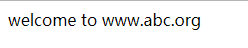
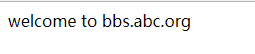
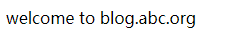
(2)基于端口的虚拟主机配置
(1)修改bbs和blog站点监听端口
[root@localhost vhosts]# vim bbs.abc.org.conf
listen ;
[root@localhost vhosts]# vim blog.abc.org.conf
listen
[root@localhost vhosts]# export PATH=/usr/local/nginx/sbin/:$PATH (2)检查语法,重载nginx
[root@localhost vhosts]# nginx -t
nginx: the configuration file /usr/local/nginx1.15.1/conf/nginx.conf syntax is ok
nginx: configuration file /usr/local/nginx1.15.1/conf/nginx.conf test is successful
[root@localhost vhosts]# nginx -s reload (3)测试访问页面
[root@localhost ~]# curl www.abc.org
welcome to www.abc.org
[root@localhost ~]# curl bbs.abc.org:
welcome to bbs.abc.org
[root@localhost ~]# curl blog.abc.org:
welcome to blog.abc.org
以上端口可以随意更改,但是不能和已有服务冲突,原则上应该是大于1024小于65535的任意端口
(3)基于IP的虚拟主机配置
(1)增加虚拟网卡eth0:0和eth0:1
[root@localhost ~]# ifconfig eth0: 192.168.56.110/ up
[root@localhost ~]# ifconfig eth0: 192.168.56.111/ up
[root@localhost ~]# ifconfig eth0:
eth0:: flags=<UP,BROADCAST,RUNNING,MULTICAST> mtu
inet 192.168.56.110 netmask 255.255.255.0 broadcast 192.168.56.255
ether :0c::ce::fd txqueuelen (Ethernet) [root@localhost ~]# ifconfig eth0:
eth0:: flags=<UP,BROADCAST,RUNNING,MULTICAST> mtu
inet 192.168.56.111 netmask 255.255.255.0 broadcast 192.168.56.255
ether :0c::ce::fd txqueuelen (Ethernet) (2)修改虚拟主机配置server_name为ip访问
[root@localhost vhosts]# vim bbs.abc.org.conf
listen ;
server_name 192.168.56.110;
[root@localhost vhosts]# vim blog.abc.org.conf
listen ;
server_name 192.168.56.111; (3)检测语法,重载nginx,测试访问
[root@localhost vhosts]# nginx -t
nginx: the configuration file /usr/local/nginx1.15.1/conf/nginx.conf syntax is ok
nginx: configuration file /usr/local/nginx1.15.1/conf/nginx.conf test is successful
[root@localhost vhosts]# nginx -s reload
[root@localhost ~]# curl http://192.168.56.110:8081/
welcome to bbs.abc.org
[root@localhost ~]# curl http://192.168.56.111:8082/
welcome to blog.abc.org
Nginx入门篇(三)之虚拟主机配置的更多相关文章
- Nginx 反向代理 负载均衡 虚拟主机配置
Nginx 反向代理 负载均衡 虚拟主机配置 通过本章你将学会利用Nginx配置多台虚拟主机,清楚代理服务器的作用,区分正向代理和反向代理的区别,搭建使用Nginx反向搭理和负载均衡,了解Nginx常 ...
- 【转】Nginx 反向代理 负载均衡 虚拟主机配置
原文:http://www.cnblogs.com/itdragon/p/8059000.html Nginx 反向代理 负载均衡 虚拟主机配置 通过本章你将学会利用Nginx配置多台虚拟主机,清楚代 ...
- nginx 的三种虚拟主机配置方法
nginx三种虚拟主机配置的方法. 基于端口 在生产环境中一般使用端口或者域名. [root@web01 /etc/nginx/conf.d]# cat web01.conf server { lis ...
- 【nginx运维基础(2)】Nginx的配置文件说明及虚拟主机配置示例
配置文件说明 #定义Nginx运行的用户和用户组 user www www; #nginx进程数,建议设置为当前主机的CPU总核心数. worker_processes 8; #全局错误日志定义类型, ...
- Nginx 反向代理 负载均衡 虚拟主机
Nginx 反向代理 负载均衡 虚拟主机配置 通过本章你将学会利用Nginx配置多台虚拟主机,清楚代理服务器的作用,区分正向代理和反向代理的区别,搭建使用Nginx反向搭理和负载均衡,了解Nginx常 ...
- Nginx的虚拟主机配置
虚拟主机技术能够让同一台服务器.同一组Nginx进程上运行多个网站,降低了资金和服务器资源的损耗.Nginx可以配置三种类型的虚拟主机,本文就是主要介绍这三种虚拟主机配置方式. 配置基于IP的虚拟主机 ...
- Ngnix 安装、信号量、虚拟主机配置
ngnix的安装很简单 1.先从ngnix官网下载ngnix压缩包 wget http://nginx.org/download/nginx-1.6.2.tar.gz 2.解压并进入其目录 tar - ...
- Nginx总结(三)基于端口的虚拟主机配置
前面讲了如何配置基于IP的虚拟主机,大家可以去这里看看nginx系列文章:https://www.cnblogs.com/zhangweizhong/category/1529997.html 今天就 ...
- Nginx虚拟主机配置(三)
虚拟主机就是使用特殊的软硬件技术,把一台计算机主机分成多台“虚拟”的主机,每一台虚拟主机都具有独立的域名和IP地址(或共享的IP地址),具有完整的Internet服务器功能.在同一台硬件.同一个操作系 ...
随机推荐
- 1295. [SCOI2009]最长距离【最短路】
Description windy有一块矩形土地,被分为 N*M 块 1*1 的小格子. 有的格子含有障碍物. 如果从格子A可以走到格子B,那么两个格子的距离就为两个格子中心的欧几里德距离. 如果从格 ...
- [Python 多线程] Timer定时器/延迟执行、Event事件 (七)
Timer继承子Thread类,是Thread的子类,也是线程类,具有线程的能力和特征.这个类用来定义多久执行一个函数. 它的实例是能够延迟执行目标函数的线程,在真正执行目标函数之前,都可以cance ...
- mvc项目中Controller执行完毕重定向到html的一个页面中
String ip = request.getLocalAddr(); //取得服务器IP int port = request.getLocalPort(); //取得服务器端口 String ur ...
- Loadrunner之HTTP脚本编写
Loadrunner之HTTP脚本编写 刚学习性能测试的时候还是建议以录制脚本为好,从录制的脚本中去了解脚本结构,各个函数的用法,慢慢再去尝试自己去编写脚本,如果想往技术方向发展,建议最好学习一门编程 ...
- JavaScript前端将时间戳转换为日期格式
function (data) { var date = new Date(data) var Y = date.getFullYear() + '-' var M = (date.getMonth( ...
- What to do next to activate this settings for already existing users
Link: http://sharepoint.stackexchange.com/questions/89284/sharepoint-2013-mysite-increase-quota Cent ...
- sublime Text3安装 markdownediting 报错 解决记录
看了一下官方文档,也是醉了,都怪自己的无知. 在安装时候不要打开.md的文件,因为你里面有可能有一些语法错误,所以会导致报错. 解决方法关闭其他文件,在重新安装! 官方解释: 参考文档:Trouble ...
- 初识shell
shell简介 在计算机科学中,Shell俗称壳(用来区别于核),Shell 是一个 C 语言编写的脚本语言,它是用户与 Linux 的桥梁,用户输入命令交给 Shell 处理, Shell 将相应的 ...
- Innodb和Mysiam引擎的区别
一:区别 Mysiam: 1.是非事务安全型. 2.是表级锁. 3.如果执行大量的select,Mysiam是更好的选择. 4.select count(*)from table.Mysiam只简单的 ...
- vux使用过程中遇到的问题
1.使用confirm.prompt组件时,ios下点击输入框很难获得焦点 解决思路:使用confirm.show方法,自定义content内容,show方法里面设置input的focus方法 let ...
