HBase实验(CRUD和MR入库)
前期准备
- 启动zk
- 启动HDFS
- 启动HBase
./start-hbase.sh
在HBase shell中实现CRUD操作
1. 启动命令行客户端
./hbase shell
2. 创建表
指定命名空间
school、表名student以及列族essential、additional,其中列族essential有列name、sex,列族additional有列interest
##创建命名空间
create_namespace 'school'
##创建表 creat '命名空间:表名',{NAME=>列族名,VERSION=>保存版本数量}
create 'school:student',{NAME => 'essential',VERSIONS => 3},{NAME => 'additional',VERSIONS => 3}
默认命名空间、表名teacher以及列族essential
##不指定命名空间则使用默认命名空间
create 'teacher',{NAME => 'essential'}
3. 删除、新增列族
在一个shell操作中删除表teacher的列族essential,并新增列族additional
##首先停用表teacher(新版本中不用)
disable 'teacher'
##删除列族
alter 'teacher',NAME => 'essential',METHOD => 'delete'
##或者
alter 'teacher','delete' => 'essential'
##新增列族additional,不指定版本数则默认为3
alter 'teacher', NAME => 'additional'
## 或者在新增列簇时指定版本数
alter 'teacher', NAME => 'additional',VERSIONS => 220
##添加列族additiona同时删除列族essential
alter 'teacher',{NAME => 'essential'},{NAME =>'essential',METHOD => 'delete'}
##启用表
enable 'teacher'
4. 删除表teacher
## 禁用表teacher
disable 'teacher'
## 删除表teacher
drop 'teacher'
##清空表数据
truncate 'teacher'
5. 新增数据
向student表新增至少5条数据,其中某个cell至少拥有两个版本
## put 'table name','row','Column family:column name','new value'
##插入五条数据
##第一条
put 'school:student','0001','essential:name','xiaoming'
put 'school:student','0001','essential:sex','male'
put 'school:student','0001','additional:interest','sing'
##第二条
put 'school:student','0002','essential:name','xiaodong'
put 'school:student','0002','essential:sex','male'
put 'school:student','0002','additional:interest','ball'
##此后三条以此类推
##使第一条的additional:interest有两个版本
put 'school:student','0001','additional:interest','swiming'
##查看additional列族中字段interest是两个版本的信息
get 'school:student','0001',{COLUMN=>'additional:interest',VERSIONS=>2}
6. 查看数据
#查看所有数据
scan 'school:student'
#查看前10条数据
scan 'student',{LIMIT=>10}
#查看某一行的数据
get 'student','0001',{COLUMN=>'additional',VERSIONS=>3000}
用Java API实现CRUD操作
工程结构
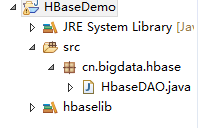
1. 导入依赖包
导入HBase安装包目录中lib目录的所有jar包
2. 调用Java API
package cn.bigdata.hbase;
import java.util.ArrayList;
import org.apache.hadoop.conf.Configuration;
import org.apache.hadoop.hbase.HBaseConfiguration;
import org.apache.hadoop.hbase.HColumnDescriptor;
import org.apache.hadoop.hbase.HTableDescriptor;
import org.apache.hadoop.hbase.KeyValue;
import org.apache.hadoop.hbase.TableName;
import org.apache.hadoop.hbase.client.HBaseAdmin;
import org.apache.hadoop.hbase.client.HTable;
import org.apache.hadoop.hbase.client.Put;
import org.apache.hadoop.hbase.client.Result;
import org.apache.hadoop.hbase.client.ResultScanner;
import org.apache.hadoop.hbase.client.Scan;
import org.apache.hadoop.hbase.util.Bytes;
public class HbaseDAO {
public static void main(String[] args) throws Exception{
switch (args[0]) {
case "create":
new HbaseDAO().createTable();
break;
case "put":
new HbaseDAO().put();
break;
case "scan":
new HbaseDAO().scan();
default:
System.out.println("first arg is " + args[0] + "enter true args");
}
}
//创建表
public void createTable() throws Exception{
//设置配置文件
Configuration conf = HBaseConfiguration.create();
conf.set("hbase.zookeeper.quorum", "master:2181,slave1:2181,slave2:2181");
//hbase客户端实例
HBaseAdmin admin = new HBaseAdmin(conf);
//指定表名
TableName name = TableName.valueOf("teacher");
//向表描述里添加表名
HTableDescriptor desc = new HTableDescriptor(name);
//指定列族名和版本数
HColumnDescriptor essential = new HColumnDescriptor("essential");
HColumnDescriptor additional = new HColumnDescriptor("additional");
essential.setMaxVersions(3);
additional.setMaxVersions(3);
//向表描述里添加列族
desc.addFamily(essential);
desc.addFamily(additional);
//创建表
admin.createTable(desc);
admin.close();
}
//新增数据
public void put()throws Exception{
//设置配置文件
Configuration conf = HBaseConfiguration.create();
conf.set("hbase.zookeeper.quorum", "master:2181,slave1:2181,slave2:2181");
//得到表实例
HTable teacher = new HTable(conf,"teacher");
//一个Put对象需要用行键实例化,可以add多个键值对,包含行键,列族,列名,值,HBase中存储的数据类型为Byte
//第一条数据
Put put1 = new Put(Bytes.toBytes("rk0001"));
put1.add(Bytes.toBytes("essential"), Bytes.toBytes("name"), Bytes.toBytes("xiaoming"));
put1.add(Bytes.toBytes("essential"), Bytes.toBytes("sex"), Bytes.toBytes("male"));
put1.add(Bytes.toBytes("additional"), Bytes.toBytes("interest"), Bytes.toBytes("ball"));
//第二条数据
Put put2 = new Put(Bytes.toBytes("rk0002"));
put2.add(Bytes.toBytes("essential"), Bytes.toBytes("name"), Bytes.toBytes("xiaodong"));
put2.add(Bytes.toBytes("essential"), Bytes.toBytes("sex"), Bytes.toBytes("male"));
put2.add(Bytes.toBytes("additional"), Bytes.toBytes("interest"), Bytes.toBytes("play"));
//第三条数据
Put put3 = new Put(Bytes.toBytes("rk0003"));
put3.add(Bytes.toBytes("essential"), Bytes.toBytes("name"), Bytes.toBytes("xiaohong"));
put3.add(Bytes.toBytes("essential"), Bytes.toBytes("sex"), Bytes.toBytes("female"));
put3.add(Bytes.toBytes("additional"), Bytes.toBytes("interest"), Bytes.toBytes("study"));
//第四条数据
Put put4 = new Put(Bytes.toBytes("rk0004"));
put4.add(Bytes.toBytes("essential"), Bytes.toBytes("name"), Bytes.toBytes("xiaohua"));
put4.add(Bytes.toBytes("essential"), Bytes.toBytes("sex"), Bytes.toBytes("female"));
put4.add(Bytes.toBytes("additional"), Bytes.toBytes("interest"), Bytes.toBytes("sing"));
//第五条数据
Put put5 = new Put(Bytes.toBytes("rk0005"));
put5.add(Bytes.toBytes("essential"), Bytes.toBytes("name"), Bytes.toBytes("xiaolong"));
put5.add(Bytes.toBytes("essential"), Bytes.toBytes("sex"), Bytes.toBytes("male"));
put5.add(Bytes.toBytes("additional"), Bytes.toBytes("interest"), Bytes.toBytes("box"));
//增加第一条的一个cell版本
put1.add(Bytes.toBytes("additional"), Bytes.toBytes("interest"), Bytes.toBytes("swimming"));
ArrayList<Put> puts = new ArrayList<>();
puts.add(put1);
puts.add(put2);
puts.add(put3);
puts.add(put4);
puts.add(put5);
teacher.put(puts);
teacher.close();
}
//扫描表
@SuppressWarnings("deprecation")
public void scan()throws Exception{
//设置配置文件
Configuration conf = HBaseConfiguration.create();
conf.set("hbase.zookeeper.quorum", "master:2181,slave1:2181,slave2:2181");
//得到表实例
HTable teacher = new HTable(conf,"teacher");
Scan scan = new Scan();
//得到扫描结果
ResultScanner rs = teacher.getScanner(scan);
//在控制台显示
for(Result r : rs){
for(KeyValue kValue : r.list()) {
System.out.print("Row Name:" + new String(kValue.getRow()) + " ");
System.out.print("Column Family:" + new String(kValue.getFamily())+ " ");
System.out.print("Key:" + new String(kValue.getQualifier())+ " ");
System.out.println("Value:" + new String(kValue.getValue()));
}
}
rs.close();
teacher.close();
}
}
3. 导出hbasedemo.jar包
4. 将HBase依赖包加入到hadoop classpath中
在hadoop安装目录下找到hadoop-env.sh文件,添加 :
export HADOOP_CLASSPATH=/home/hadoop/apps/hbase/lib/*
5. 运行
#创建表
hadoop jar hbasedemo.jar cn.bigdata.hbase.HbaseDAO create
#插入数据
hadoop jar hbasedemo.jar cn.bigdata.hbase.HbaseDAO put
#扫描表
hadoop jar hbasedemo.jar cn.bigdata.hbase.HbaseDAO scan
注:也可直接在eclipse中运行(跳过3、5步骤),因为要访问zookeeper,所以要修改eclipse所在主机的hosts文件,确保可以ping通zookeeper的主机。
将MapReduce结果直接存储在HBase
1. 导入MapReduce和HBase依赖包
2. 代码实现
package cn.mr2hbase;
import java.io.IOException;
import org.apache.commons.lang.StringUtils;
import org.apache.hadoop.conf.Configuration;
import org.apache.hadoop.fs.Path;
import org.apache.hadoop.hbase.HBaseConfiguration;
import org.apache.hadoop.hbase.HColumnDescriptor;
import org.apache.hadoop.hbase.HTableDescriptor;
import org.apache.hadoop.hbase.TableName;
import org.apache.hadoop.hbase.client.HBaseAdmin;
import org.apache.hadoop.hbase.client.Put;
import org.apache.hadoop.hbase.mapreduce.TableOutputFormat;
import org.apache.hadoop.hbase.mapreduce.TableReducer;
import org.apache.hadoop.hbase.util.Bytes;
import org.apache.hadoop.io.LongWritable;
import org.apache.hadoop.io.NullWritable;
import org.apache.hadoop.io.Text;
import org.apache.hadoop.mapreduce.Job;
import org.apache.hadoop.mapreduce.Mapper;
import org.apache.hadoop.mapreduce.lib.input.FileInputFormat;
public class MRtoHBase {
public static class Map extends Mapper<LongWritable, Text, Text, LongWritable>{
//该步骤同一般Map程序
@Override
protected void map(LongWritable key, Text value, Context context)
throws IOException, InterruptedException {
//将读入行转化为字符串
String line = value.toString();
//切分字符串
String[] words = StringUtils.split(line," ");
//将单词写入context
for(String word:words) {
context.write(new Text(word), new LongWritable(1));
}
}
}
public static class Reduce extends TableReducer<Text, LongWritable, NullWritable>{
@Override
protected void reduce(Text key, Iterable<LongWritable> values,Context context)
throws IOException, InterruptedException {
long count =0;
for(LongWritable value : values) {
count += value.get();
}
//实例化Put,将单词作为主键
Put put = new Put(Bytes.toBytes(key.toString()));
//列族为content,key为result,value为count
put.add(Bytes.toBytes("content"), Bytes.toBytes("result"), Bytes.toBytes(String.valueOf(count)));
context.write(NullWritable.get(), put);
}
}
//创建表
public static void createTable(String tablename) throws Exception{
//设置配置文件
Configuration conf = HBaseConfiguration.create();
conf.set("hbase.zookeeper.quorum", "master:2181,slave1:2181,slave2:2181");
//hbase客户端实例
HBaseAdmin admin = new HBaseAdmin(conf);
//指定表名
TableName name = TableName.valueOf(tablename);
//向表描述里添加表名
HTableDescriptor desc = new HTableDescriptor(name);
//指定列族名和版本数
HColumnDescriptor content = new HColumnDescriptor("content");
content.setMaxVersions(3);
//向表描述里添加列族
desc.addFamily(content);
//判断表是否存在
if(admin.tableExists(tablename)){
System.out.println("table exists,trying recreate table !");
admin.disableTable(tablename);
admin.deleteTable(tablename);
}
System.out.println("Create new table: "+ tablename);
//创建表
admin.createTable(desc);
admin.close();
}
public static void main(String[] args) throws Exception{
String tablename = "WC";
//创建表
createTable(tablename);
//配置文件
Configuration conf = new Configuration();
conf.set(TableOutputFormat.OUTPUT_TABLE, tablename);
Job job = Job.getInstance(conf);
//设置整个job所调用类的jar包路径
job.setJarByClass(MRtoHBase.class);
//设置该作业所使用的mapper和reducer类
job.setMapperClass(Map.class);
job.setReducerClass(Reduce.class);
//指定mapper输出数据的k-v类型,和reduce输出类型一样,可缺省
job.setMapOutputKeyClass(Text.class);
job.setOutputValueClass(LongWritable.class);
//指定reduce输出到Hbase
job.setOutputKeyClass(Text.class);
job.setOutputValueClass(LongWritable.class);
//指定输入数据存放路径
FileInputFormat.setInputPaths(job, new Path(args[0]));
//指定输出到HBase
job.setOutputFormatClass(TableOutputFormat.class);
//将job提交给集群运行,参数为true表示提示运行进度
System.exit(job.waitForCompletion(true)?0:1);
}
}
3. 导出hbasedemo.jar包
4.修改Yarn配置文件
修改集群中所有主机Hadoop配置目录下的Yarn-site.xml配置文件,添加以下属性,将Hbaselib目录下的依赖包路径配置到Yarn的class path中
<property>
<name>mapreduce.application.classpath</name>
<value>
/home/hadoop/app/hbase-0.96.2-hadoop2/lib/*
</value>
</property>
5. 运行
#在集群主机上运行
hadoop jar mrtohbase.jar cn.mr2hbase.MRtoHBase /wc/srcdata
HBase实验(CRUD和MR入库)的更多相关文章
- Mac 下用IDEA时maven,ant打包 (mr 入库hbase)
现在非常喜欢IDEA,之前在mac 上用的eclipse 经常出现无缘无故的错误.所以转为IDEA. 不过新工具需要学习成本,手头上的项目就遇到了很多问题,现列举如下: 背景描述 在hadoop 开 ...
- Hbase实验:java创建和删除table
开启zookeeper.hadoop.hbase: 打开eclipse创一个java project,然后导入所需jar包: 写好java代码,运行create,然后去hbase shell里查看: ...
- 【hbase】——HBase 写优化之 BulkLoad 实现数据快速入库
1.为何要 BulkLoad 导入?传统的 HTableOutputFormat 写 HBase 有什么问题? 我们先看下 HBase 的写流程: 通常 MapReduce 在写HBase时使用的是 ...
- HBase Bulk Loading
将数据导入到HBase有三种方式:(1) Mapreduce,输出为TableOutputFormat.(2) 用HBase API .(3)Bulk Loading.对于大量的数据入库,第三种数据是 ...
- HBase RowKey与索引设计
1. HBase的存储形式 hbase的内部使用KeyValue的形式存储,其key时rowKey:family:column:logTime,value是其存储的内容. 其在region内大多以升序 ...
- HBase 查询导致RegionServer OOM故障复盘
背景:我司作为某运营商公司的技术咨询公司,发现有第三方开发公司在使用HBase 1.1.2 (HDP 2.4.2.258版本)一段时间使用正常后,从某一天开始报OOM,从而导致RegionServer ...
- Oracle数据迁移至HBase操作记录
Oracle数据迁移至HBase操作记录 @(HBase) 近期需要把Oracle数据库中的十几张表T级别的数据迁移至HBase中,过程中遇到了许多苦难和疑惑,在此记录一下希望能帮到一些有同样需求的兄 ...
- hbase官方文档(转)
FROM:http://www.just4e.com/hbase.html Apache HBase™ 参考指南 HBase 官方文档中文版 Copyright © 2012 Apache Soft ...
- HBase官方文档
HBase官方文档 目录 序 1. 入门 1.1. 介绍 1.2. 快速开始 2. Apache HBase (TM)配置 2.1. 基础条件 2.2. HBase 运行模式: 独立和分布式 2.3. ...
随机推荐
- @Column实体类中的使用(二十三)
- BZOJ1228 [SDOI2009]E&D
蒟蒻不会= = 话说写题解的巨巨也只会打表233 反正先A掉再说 /************************************************************** Pro ...
- docker的搭建和简单应用
dockerserver端安装 先下载docker的yum源 wget http://mirrors.aliyun.com/docker-ce/linux/centos/docker-ce.repo ...
- 剑指offer+名企面试官精讲典型编程题,28题扩展题
body, table{font-family: 微软雅黑; font-size: 13.5pt} table{border-collapse: collapse; border: solid gra ...
- HTML5安全:CORS(跨域资源共享)简介【转】
前言:像CORS对于现代前端这么重要的技术在国内基本上居然很少有人使用和提及,在百度或者Google上搜索CORS,搜到的中文文章基本都是 另外一种卫星定位技术CORS的介绍,让我等前端同学情何以堪( ...
- WIN7下用笔记本创建无线网
系统要求:WIN7 硬件要求:拥有无线网卡 网络要求:已经连接internet 1.启用并设定虚拟Wifi网卡:运行以下命令启用虚拟无线网卡(相当于打开路由器): netsh wlan set h ...
- 多目标跟踪baseline methods
参考文献: MOTChallenge 2015: Towards a Benchmark for Multi-Target TrackingLaura Leal-Taix ´e, Anton Mila ...
- InputStream,InputStreamReader和Reader的关系
InputStream:得到的是字节输入流,InputStream.read("filename")之后,得到字节流 Reader:读取的是字符流 InputStreamReade ...
- springboot项目配置拦截器,进行登陆等拦截
新建拦截类: public class LoginInterceptor implements HandlerInterceptor{ private static Log logger = LogF ...
- selenium定位元素的8种方法
By.id,By.name,By.tagName,By.className,By.linkText,By.partialLinkText,By.xpath,By.cssSelector <a h ...
