Zabbix3.4.5部署安装(二)
[root@Node3 ~]# cat /etc/redhat-release //查看系统版本
CentOS Linux release 7.4. (Core)
[root@Node3 ~]# ip - addr | grep 172.17 //查看IP地址
inet 172.17.21.208/ brd 172.17.21.255 scope global ens192
二)软件下载:
[root@Node3 ~]# cd /usr/src/zabbix3.4.5/ //软件包下载目录
[root@Node3 zabbix3.4.5]# ls
zabbix-agent-3.4.-.el7.x86_64.rpm zabbix-proxy-sqlite3-3.4.-.el7.x86_64.rpm zabbix-web-japanese-3.4.-.el7.noarch.rpm
zabbix-get-3.4.-.el7.x86_64.rpm zabbix-sender-3.4.-.el7.x86_64.rpm zabbix-web-mysql-3.4.-.el7.noarch.rpm
zabbix-java-gateway-3.4.-.el7.x86_64.rpm zabbix-server-mysql-3.4.-.el7.x86_64.rpm zabbix-web-pgsql-3.4.-.el7.noarch.rpm
zabbix-proxy-mysql-3.4.-.el7.x86_64.rpm zabbix-server-pgsql-3.4.-.el7.x86_64.rpm
zabbix-proxy-pgsql-3.4.-.el7.x86_64.rpm zabbix-web-3.4.-.el7.noarch.rpm
[root@Node3 ~]# systemctl stop firewalld.service //停掉防火墙
[root@Node3 ~]# systemctl disable firewalld.service //禁止防火墙开机自启动
Removed symlink /etc/systemd/system/multi-user.target.wants/firewalld.service.
Removed symlink /etc/systemd/system/dbus-org.fedoraproject.FirewallD1.service.
[root@Node3 ~]# iptables -X
[root@Node3 ~]# iptables -Z
[root@Node3 ~]# iptables -F
[root@Node3 ~]# iptables -vnL
Chain INPUT (policy ACCEPT packets, bytes)
pkts bytes target prot opt in out source destination Chain FORWARD (policy ACCEPT packets, bytes)
pkts bytes target prot opt in out source destination Chain OUTPUT (policy ACCEPT packets, bytes)
pkts bytes target prot opt in out source destination
[root@Node3 ~]# sed -i 's/SELINUX=enforcing/SELINUX=disabled/g' /etc/selinux/config //在/etc/selinux/config 把SELNUX=enforcing换成SELINUX=disabled
[root@Node3 ~]# setenforce
setenforce: SELinux is disabled
[root@Node3 ~]# getenforce
Disabled
[root@Node3 ~]# systemctl reboot
注:部署官方文档
rpm包安装3.4手册:https://www.zabbix.com/documentation/3.4/zh/manual/installation/getting_zabbix
从源代码安装zabbix 3.4: https://www.zabbix.com/documentation/3.4/zh/manual/installation/install#installation_from_sources
二、数据库的安装及配置
MariaDB数据库管理系统是MySQL的一个分支,主要由开源社区在维护,采用GPL授权许可。
开发这个分支的原因是:甲骨文公司收购了MySQL后,有将MySQL闭源的潜在风险,因此社区采用分支的方式来避开这个风险。
MariaDB的目的是完全兼容MySQL,包括API和命令行,使之能轻松成为MySQL的代替品
一)安装MariaDB:
[root@Node3 ~]# yum install mariadb-server mariadb –y //yum安装mariadb
[root@Node3 ~]# rpm -qa | grep mariadb
mariadb-5.5.-.el7.x86_64
mariadb-server-5.5.-.el7.x86_64
mariadb-libs-5.5.-.el7.x86_64
二)设置MariaDB并启动:
1、编辑my.cnf文件,增加以下内容:
[root@Node3 ~]# vim /etc/my.cnf //编辑my.cnf文件
[mysqld]
datadir=/var/lib/mysql
socket=/var/lib/mysql/mysql.sock
innodb_file_per_table = on //每个表使用一张单独的表
skip_name_resolve = on //跳过名称反解
# Disabling symbolic-links is recommended to prevent assorted security risks
symbolic-links=
# Settings user and group are ignored when systemd is used.
# If you need to run mysqld under a different user or group,
# customize your systemd unit file for mariadb according to the
# instructions in http://fedoraproject.org/wiki/Systemd
[mysqld_safe]
log-error=/var/log/mariadb/mariadb.log
pid-file=/var/run/mariadb/mariadb.pid
#
# include all files from the config directory
#
!includedir /etc/my.cnf.d
2、启动数据库,并设置开机自启动
[root@Node3 ~]# systemctl start mariadb.service //启动数据库
[root@Node3 ~]# systemctl enable mariadb.service //设置开机自启动
Created symlink from /etc/systemd/system/multi-user.target.wants/mariadb.service to /usr/lib/systemd/system/mariadb.service.
[root@Node3 ~]# systemctl status mariadb.service //查看状态
● mariadb.service - MariaDB database server
Loaded: loaded (/usr/lib/systemd/system/mariadb.service; enabled; vendor preset: disabled)
Active: active (running) since Tue -- :: CST; 17s ago
Main PID: (mysqld_safe)
CGroup: /system.slice/mariadb.service
├─ /bin/sh /usr/bin/mysqld_safe --basedir=/usr
└─ /usr/libexec/mysqld --basedir=/usr --datadir=/var/lib/mysql --plugin-dir=/usr/lib64/mysql/plugin --log-error=/var/log/mariadb/ma...
Jan :: Node3.contoso.com mariadb-prepare-db-dir[]: MySQL manual for more instructions.
Jan :: Node3.contoso.com mariadb-prepare-db-dir[]: Please report any problems at http://mariadb.org/jira
Jan :: Node3.contoso.com mariadb-prepare-db-dir[]: The latest information about MariaDB is available at http://mariadb.org/.
Jan :: Node3.contoso.com mariadb-prepare-db-dir[]: You can find additional information about the MySQL part at:
Jan :: Node3.contoso.com mariadb-prepare-db-dir[]: http://dev.mysql.com
Jan :: Node3.contoso.com mariadb-prepare-db-dir[]: Consider joining MariaDB's strong and vibrant community:
Jan :: Node3.contoso.com mariadb-prepare-db-dir[]: https://mariadb.org/get-involved/
Jan :: Node3.contoso.com mysqld_safe[]: :: mysqld_safe Logging to '/var/log/mariadb/mariadb.log'.
Jan :: Node3.contoso.com mysqld_safe[]: :: mysqld_safe Starting mysqld daemon with databases from /var/lib/mysql
Jan :: Node3.contoso.com systemd[]: Started MariaDB database server.
[root@Node3 ~]# ss -tnl | grep 3306 //查看3306端口是否正常
LISTEN *: *:*
三) 创建数据库:
[root@Node3 ~]# mysql
Welcome to the MariaDB monitor. Commands end with ; or \g.
Your MariaDB connection id is
Server version: 5.5.-MariaDB MariaDB Server Copyright (c) , , Oracle, MariaDB Corporation Ab and others. Type 'help;' or '\h' for help. Type '\c' to clear the current input statement. MariaDB [(none)]> CREATE DATABASE zabbix CHARSET 'utf8' COLLATE 'utf8_bin'; //创建数据库,并设置字符集
Query OK, row affected (0.00 sec) MariaDB [(none)]> GRANT ALL ON zabbix.* TO 'zbxuser'@'172.17.21.%' IDENTIFIED BY 'zbxpass'; //授权用户对其数据库的权限
Query OK, rows affected (0.00 sec) MariaDB [(none)]> FLUSH PRIVILEGES;
Query OK, rows affected (0.00 sec) MariaDB [(none)]> exit
Bye
[root@Node3 ~]# mysql -uzbxuser -pzbxpass -h 172.17.21.208 //测试数据库是否登录正常
Welcome to the MariaDB monitor. Commands end with ; or \g.
Your MariaDB connection id is
Server version: 5.5.-MariaDB MariaDB Server Copyright (c) , , Oracle, MariaDB Corporation Ab and others. Type 'help;' or '\h' for help. Type '\c' to clear the current input statement. MariaDB [(none)]>
1、设置zabbix yum源仓库
[root@Node3 ~]# rpm -Uvh http://repo.zabbix.com/zabbix/3.4/rhel/7/x86_64/zabbix-release-3.4-1.el7.centos.noarch.rpm //连接外网可以安装yum源的rpm包,让其自动生成zabbix仓库
Retrieving http://repo.zabbix.com/zabbix/3.4/rhel/7/x86_64/zabbix-release-3.4-1.el7.centos.noarch.rpm
Preparing... ################################# [%]
Updating / installing...
:zabbix-release-3.4-.el7.centos ################################# [%]
[root@Node3 ~]# ls /etc/yum.repos.d/ //查看仓库是否自动生成
cdrom.repo repo zabbix.repo CentOS-Base.repo
[root@Node3 ~]#
2、安装 zabbix3.4.5
[root@Node3 zabbix3.4.5]# yum -y install zabbix-server-mysql-3.4.-.el7.x86_64.rpm zabbix-web-mysql-3.4.-.el7.noarch.rpm zabbix-get-3.4.-.el7.x86_64.rpm //安装zabbix服务端
Loaded plugins: fastestmirror, langpacks
Examining zabbix-server-mysql-3.4.5-1.el7.x86_64.rpm: zabbix-server-mysql-3.4.5-1.el7.x86_64
Marking zabbix-server-mysql-3.4.5-1.el7.x86_64.rpm to be installed
Examining zabbix-web-mysql-3.4.5-1.el7.noarch.rpm: zabbix-web-mysql-3.4.5-1.el7.noarch
Marking zabbix-web-mysql-3.4.5-1.el7.noarch.rpm to be installed
Examining zabbix-get-3.4.5-1.el7.x86_64.rpm: zabbix-get-3.4.5-1.el7.x86_64
Marking zabbix-get-3.4.5-1.el7.x86_64.rpm to be installed
Resolving Dependencies
--> Running transaction check
---> Package zabbix-get.x86_64 0:3.4.5-1.el7 will be installed
---> Package zabbix-server-mysql.x86_64 0:3.4.5-1.el7 will be installed
--> Processing Dependency: fping for package: zabbix-server-mysql-3.4.5-1.el7.x86_64
base | 3.6 kB 00:00:00
extras | 3.4 kB 00:00:00
updates | 3.4 kB 00:00:00
(1/4): base/7/x86_64/group_gz | 156 kB 00:00:00
(2/4): extras/7/x86_64/primary_db | 145 kB 00:00:01
(3/4): base/7/x86_64/primary_db | 5.7 MB 00:00:12
(4/4): updates/7/x86_64/primary_db | 5.2 MB 00:00:55
Loading mirror speeds from cached hostfile
* base: mirrors.aliyun.com
* extras: mirrors.cn99.com
* updates: mirrors.aliyun.com
...........................安装过程省略............................
Installed:
zabbix-get.x86_64 :3.4.-.el7 zabbix-server-mysql.x86_64 :3.4.-.el7 zabbix-web-mysql.noarch :3.4.-.el7 Dependency Installed: //安装所需的依赖包
OpenIPMI-libs.x86_64 :2.0.-.el7 OpenIPMI-modalias.x86_64 :2.0.-.el7 fping.x86_64 :3.10-.el7
httpd.x86_64 :2.4.-.el7.centos. httpd-tools.x86_64 :2.4.-.el7.centos. iksemel.x86_64 :1.4-.el7.centos
libzip.x86_64 :0.10.-.el7 mailcap.noarch :2.1.-.el7 php.x86_64 :5.4.-.el7_4
php-bcmath.x86_64 :5.4.-.el7_4 php-cli.x86_64 :5.4.-.el7_4 php-common.x86_64 :5.4.-.el7_4
php-gd.x86_64 :5.4.-.el7_4 php-ldap.x86_64 :5.4.-.el7_4 php-mbstring.x86_64 :5.4.-.el7_4
php-mysql.x86_64 :5.4.-.el7_4 php-pdo.x86_64 :5.4.-.el7_4 php-xml.x86_64 :5.4.-.el7_4
t1lib.x86_64 :5.1.-.el7 unixODBC.x86_64 :2.3.-.el7 zabbix-web.noarch :3.4.-.el7 Complete!
3、导入zabbix数据库
[root@Node3 zabbix3.4.5]# zcat /usr/share/doc/zabbix-server-mysql-3.4./create.sql.gz |mysql -uzbxuser -pzbxpass -h172.17.21.208 zabbix //导入数据库
4、配置数据库用户及密码
[root@Node3 ~]# vim /etc/zabbix/zabbix_server.conf //修改zabbix_server.conf配置文件红色部分
[root@Node3 ~]# grep -n '^[a-Z]' /etc/zabbix/zabbix_server.conf //查看修改部分
:LogFile=/var/log/zabbix/zabbix_server.log
:LogFileSize=
:PidFile=/var/run/zabbix/zabbix_server.pid
:SocketDir=/var/run/zabbix
91:DBHost=172.17.21.208 //修改数据库地址
:DBName=zabbix //修改数据库名
:DBUser=zbxuser //修改数据库账号
:DBPassword=zbxpass //修改数据库密码
:SNMPTrapperFile=/var/log/snmptrap/snmptrap.log
:Timeout=
:AlertScriptsPath=/usr/lib/zabbix/alertscripts //Zabbix运行脚本存放目录
:ExternalScripts=/usr/lib/zabbix/externalscripts
:LogSlowQueries=
[root@Node3 ~]#
5、编辑Zabbix前端PHP配置,更改时区
[root@Node3 zabbix]# vim + /etc/httpd/conf.d/zabbix.conf //将#去掉,修改为Asia/Shanghai
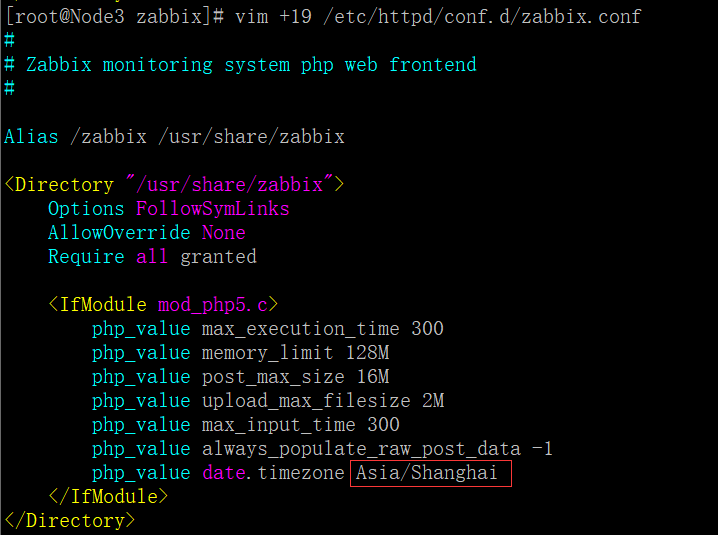
6、SELinux配置
[root@Node3 zabbix]# setsebool -P httpd_can_connect_zabbix on
setsebool: SELinux is disabled.
[root@Node3 zabbix]# setsebool -P httpd_can_cetwork_connect_db on
setsebool: SELinux is disabled.
[root@Node3 zabbix]#
7、开启httpd服务,并设置开机自启动
[root@Node3 zabbix]# systemctl start httpd.service
[root@Node3 zabbix]# systemctl enable httpd.service
Created symlink from /etc/systemd/system/multi-user.target.wants/httpd.service to /usr/lib/systemd/system/httpd.service.
[root@Node3 zabbix]# ss -tnl | grep 80
LISTEN 0 128 ::: :::*
8、开启zabbix- server服务,并设置为开机自启动
[root@Node3 zabbix]# systemctl start zabbix-server.service
[root@Node3 zabbix]# systemctl enable zabbix-server.service
Created symlink from /etc/systemd/system/multi-user.target.wants/zabbix-server.service to /usr/lib/systemd/system/zabbix-server.service.
[root@Node3 zabbix]# ss -tnl | grep
LISTEN *: *:*
LISTEN ::: :::*
[root@Node3 zabbix]#
四、安装Zabbix Web
1、浏览器访问,并进行安装http://172.17.21.178/zabbix/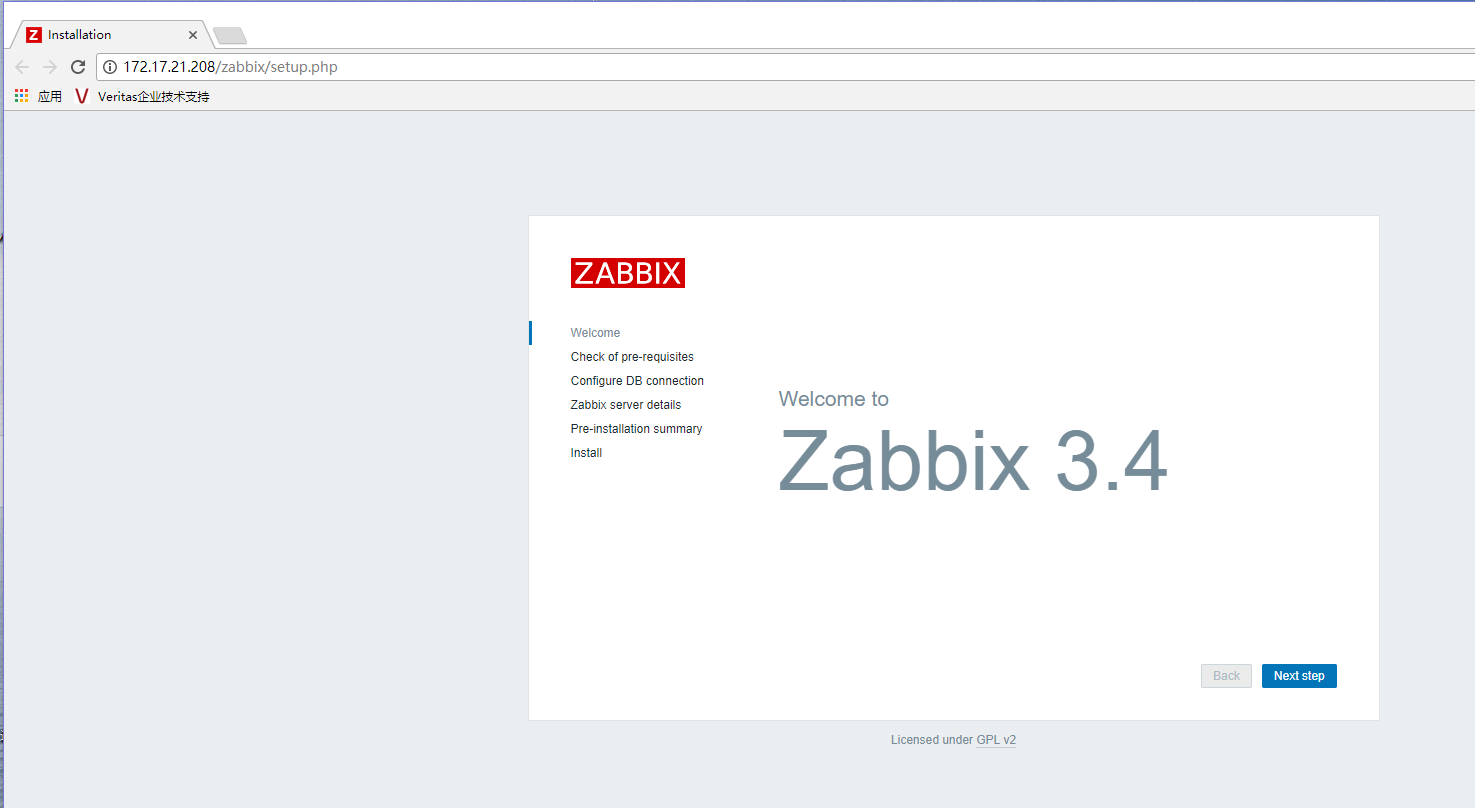
2、点击Next setp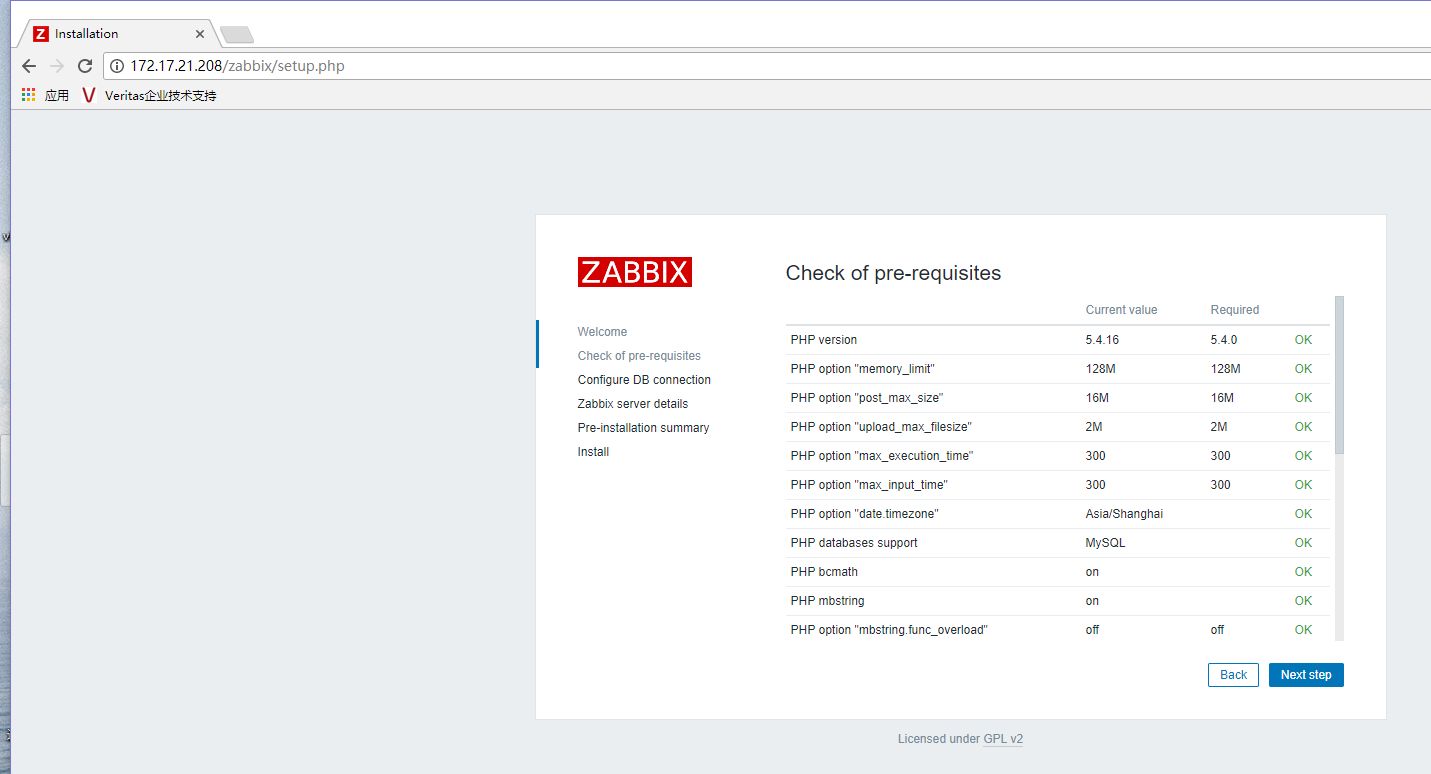
3、查看没有相关的报错信息,然后再点击Next step
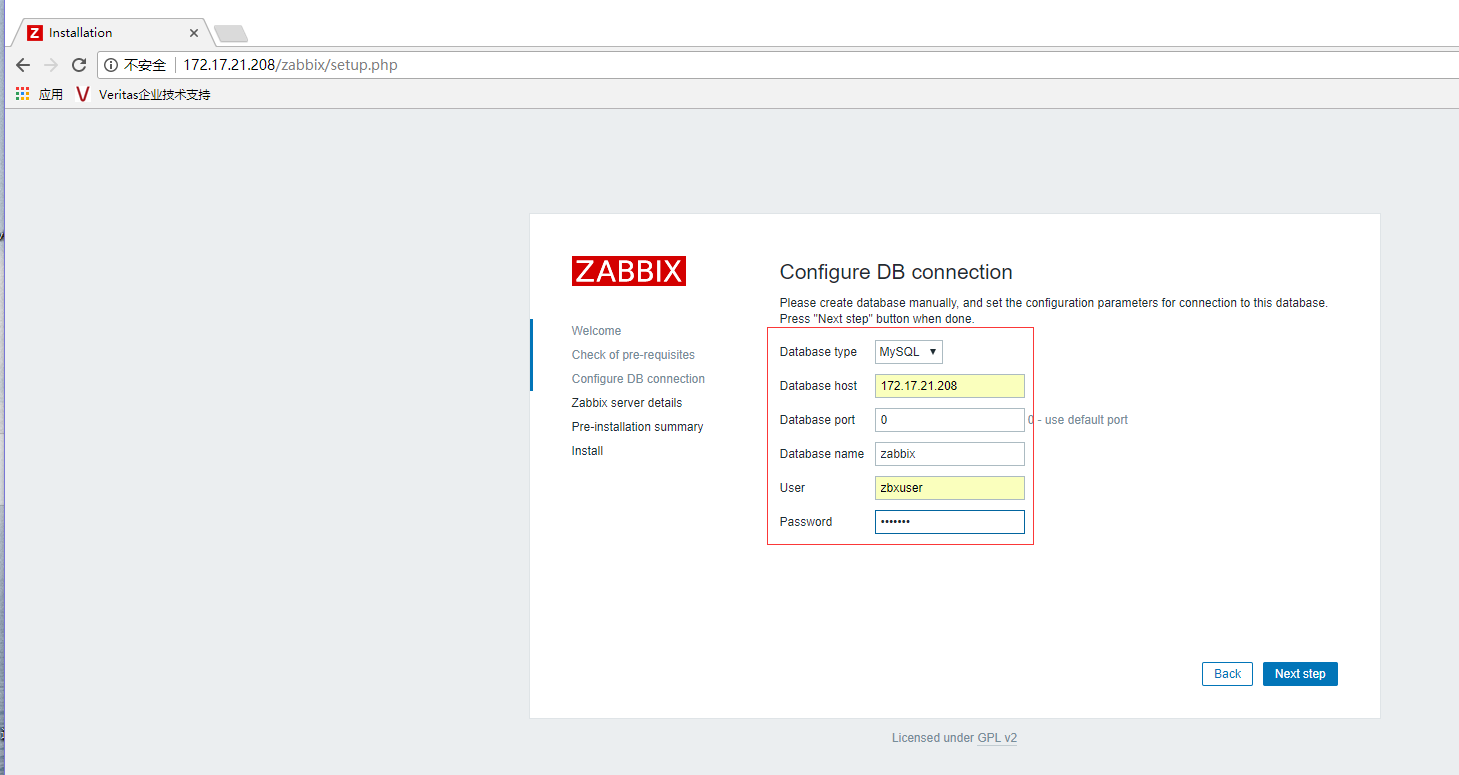
4、设置数据库地址,数据库,数据用户及密码、端口号等(端口号0代表默认端口)
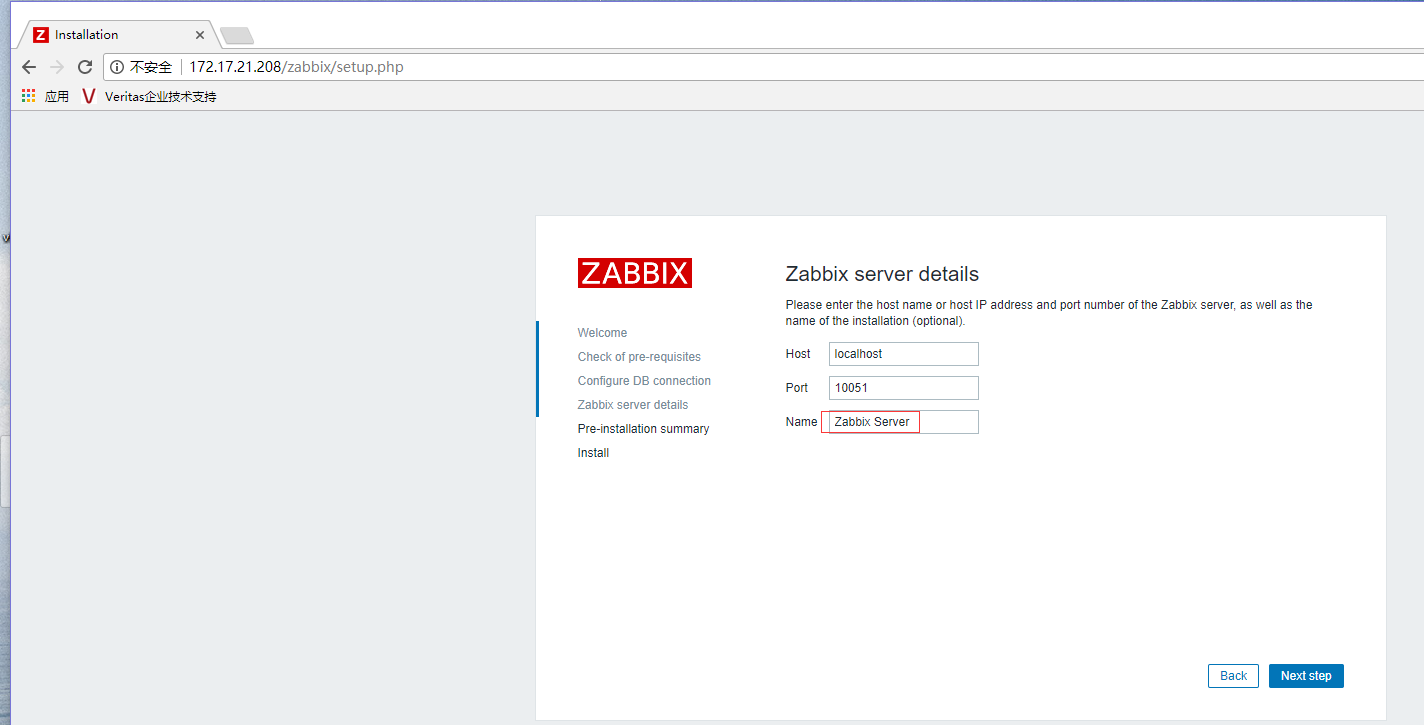
5、设置Zabbix平台名称,点击Next step
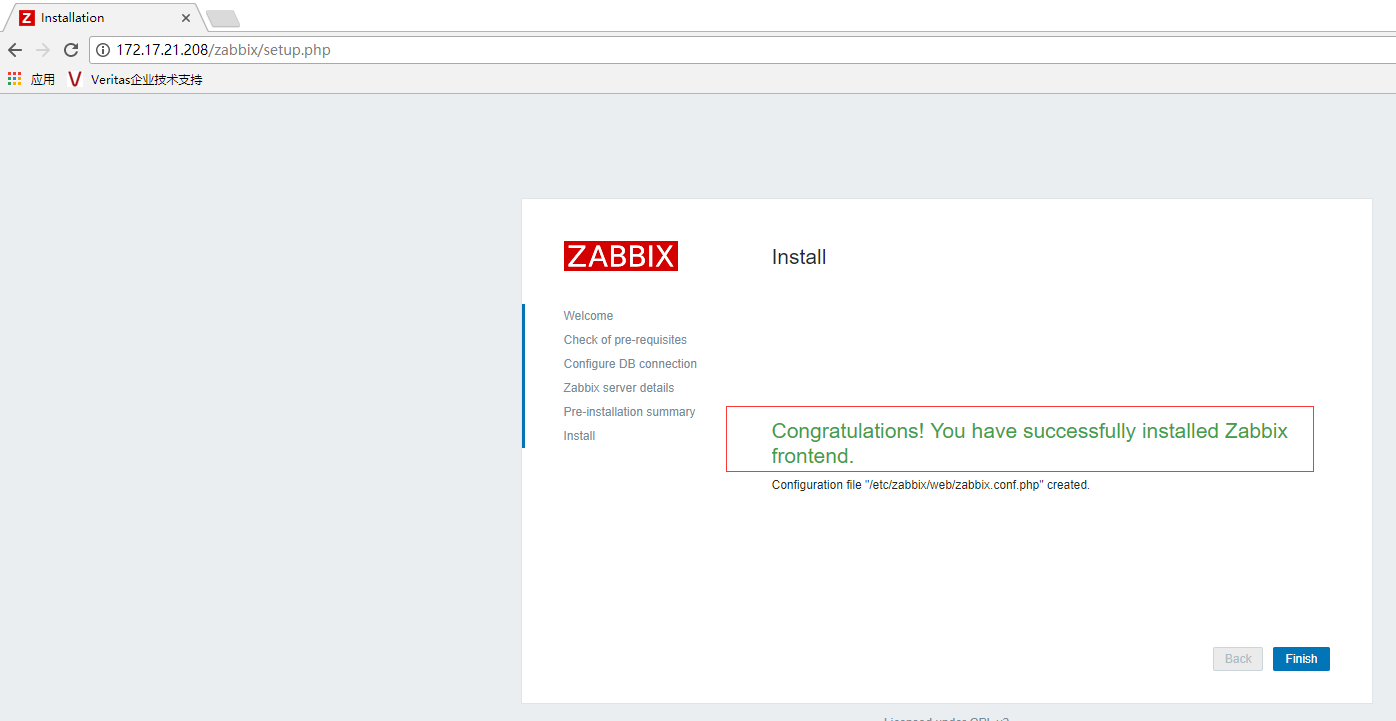
完成安装,会将在/etc/zabbix/web/zabbix.conf.php生成配置文件
Congratulations! You have successfully installed Zabbix frontend.
Configuration file "/etc/zabbix/web/zabbix.conf.php" created.
6、看到以上安装 成功的字样,代表安装成功,点击Finish结束安装,打开登录界面,默认账号为:Admin 密码为:zabbix,点击Sign in

7、登录成功之后,看到以下界面,代表安装结束
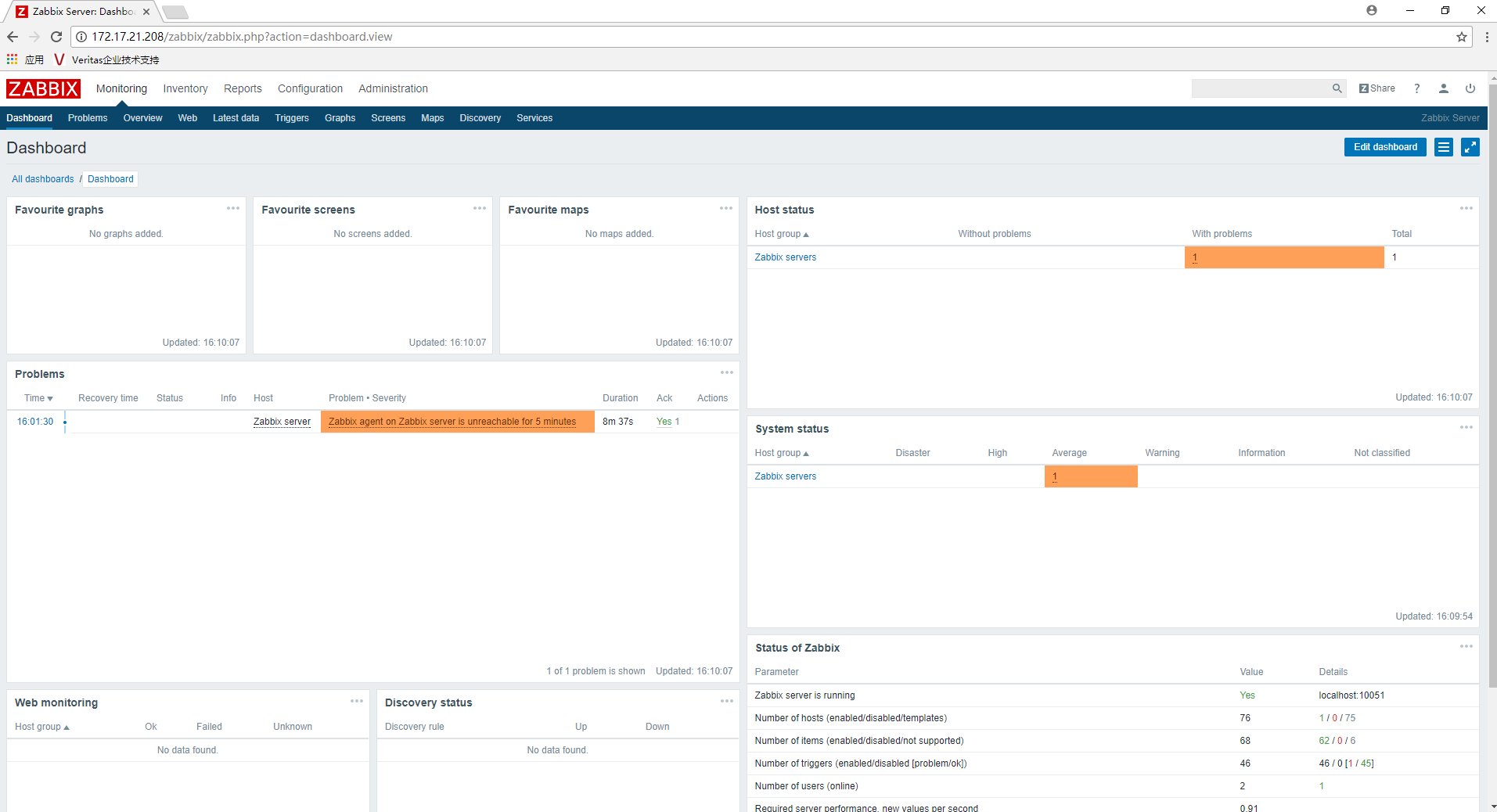
Zabbix3.4.5部署安装(二)的更多相关文章
- zabbix3.0.4 部署之二 (Centos6.5系统准备)
1.安装Centos6.5 2.6.32-642.4.2.el6.x86_64 升级所有软件至最新: yum update 2.同步时间.安装ntpd yum install ntpddate n ...
- [原]CentOS7安装Rancher2.1并部署kubernetes (二)---部署kubernetes
################## Rancher v2.1.7 + Kubernetes 1.13.4 ################ ##################### ...
- (二)docker的部署安装,配置,基础命令
一.docker 的安装部署 这里不过多介绍,下面这两个linux发型版 安装可以参考 ubuntu的 docker-ce安装 centos7的 docker-ce安装 二.docker配置文件 重要 ...
- 【Docker学习之二】Docker部署安装
环境 docker-ce-19.03.1-3.el7.x86_64 一.Docker的部署安装 Docker采用Linux(内核)技术,所以只能运行在Linux上,官方说Linux kernel至少3 ...
- 分布式监控系统Zabbix-3.0.3-完整安装记录(1)
分布式监控系统Zabbix-3.0.3的安装记录 环境说明zabbix-server:192.168.1.30 #zabbix的服务端(若要监控本机,则需要配置本机的Zabbix agent, ...
- Ubuntu16.04 部署安装Docker容器 & 注意事项
一.部署安装Docker容器 1.1 Ubuntu下安装 crul sudo apt install curl curl是利用URL语法在命令行方式下工作的开源文件传输工具.它被广泛应用在Unix.多 ...
- Docker+Redis镜像的原理以及部署安装(超详解附截图)
文章来源:公众号-智能化IT系统. 一. DOCKER介绍 Docker简介 (1)Docker 是一个开源的应用容器引擎,基于 Go 语言,并遵从Apache2.0协议开源. (2)Docker 可 ...
- 单机多实例mysq 8.0l部署安装
单机多实例mysql部署安装 目的需求 在单台虚拟机部署部署多实例mysql,用于配置mysql replication,MHA等. 思路 多实例安装mysql可以参考<源编译MySQL8.0的 ...
- zabbix3.0通过yum安装笔记
zabbix3.0通过yum安装笔记 一.通过yum安装zabbix rpm -Uvh https://repo.zabbix.com/zabbix/3.0/rhel/7/x86_64/zabbix- ...
随机推荐
- 探究linux设备驱动模型之——platform虚拟总线(一)
说在前面的话 : 设备驱动模型系列的文章主要依据的内核版本是2.6.32的,因为我装的Linux系统差不多就是这个版本的(实际上我用的fedora 14的内核版本是2.6.35.13的.) ...
- php开发文章发布示例(正则表达式实例开发)
存档: post.php <form method="post" action="viewthread.php" target="_blank& ...
- JS 中屏幕、浏览器和文档的高度、宽度和距离
1.各种对象 window.screen - 屏幕,window - 窗口,document.documentElement & document.body.parentNode - 文档,d ...
- python—2.x中如何使用中文
python2.x 默认使用ASCII编码格式 python3.x 默认使用UTF-8编码格式 在python2.x文件的第一行增加一下代码,解释器会以utf-8编码来处理python文件. # *_ ...
- DOM---文档对象模型(Document Object Model)的基本使用
一.DOM简介 文档对象模型(Document Object Model,简称DOM),是W3C组织推荐的处理可扩展置标语言的标准编程接口.它是一种与平台和语言无关的应用程序接口(API),它可以动态 ...
- [shell] 循环判断输入值
做个记录 until [[ $flag == "yes" || $flag == "exit" ]] do read -p "请确认统一/合服前后数据 ...
- apply新用法,最大值查找
要找到数组中的最大或最小值,可以像下面这样使用apply() var values=[1,2,3,4,5,6,7,8]; var max = Math.max.apply(Math,values); ...
- three的初步探索之表象篇
首先three.js是啥?用来干啥的?首先在谈这个之前,先说下canvas,canvas是h5新生的一个功能,可以用来画图,表达许多更绚丽的特效,然后canvas目前有个软当,就是只能2d,不支持三维 ...
- React 初学
React.createClass({}); getInitialState,this.setState({}); {}解读代码块,外层不要加引号,比如onChange={this.handleCha ...
- request.quest/query_string/params/body等方法介绍
假设url:http://192.168.1.111:8080/api/cluster/group?wzd=111&abc=cc 方法类型:POST,body是{"name" ...
