GridEh Lookup
Flexible adjustment of a lookup inplace editor
没有输入拼音码搜索功能。

Drop-Down Forms
这个比较符合中国人的习惯,搜索框,不错,点下来箭头才能弹出,能不能输入字母进入搜索。
EhLib allows to create Drop-down Forms that can be shown on pressing of edit button in the text editors.
GridEh的列有这个事件
curGrid->Columns->Items[]->DropDownFormParams->DropDownForm; __property TCustomForm* DropDownForm ;
__property UnicodeString DropDownFormClassName ;
__property TDropDownAlign Align ;
__property TDropDownPassParamsEh PassParams ;
__property UnicodeString PassFieldNames ;
__property UnicodeString AssignBackFieldNames ;
__property int FormWidth ;
__property int FormHeight ;
__property bool SaveFormSize ; void __fastcall TFrm::DBGridEh1Columns0OpenDropDownForm(TCustomDBGridEh *Grid, TColumnEh *Column, TEditButtonEh *Button, TCustomForm *&DropDownForm, TDynVarsEh *DynParams)

TDBLookupComboboxEh
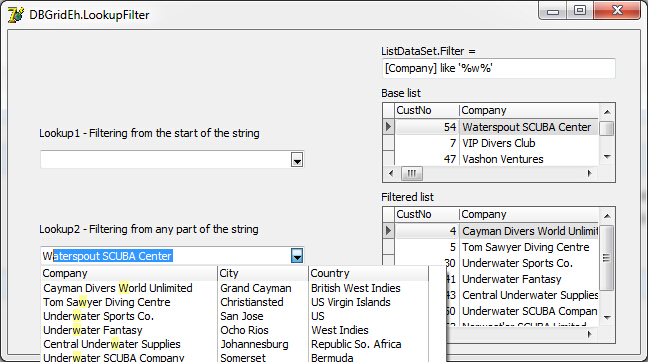
Search panel
DBGridEh can display a special panel to search and filter the data in the grid.
curGrid->SearchPanel->FilterOnTyping,以下属性,很好用。
__property bool Enabled ;
__property bool PersistentShowing ;
__property TShortCut ShortCut;
__property TSearchPanelLocationEh;
__property bool FilterOnTyping;//输入字母实时过滤
__property bool FilterEnabled;

Data grouping
Grid allows to group data using columns as a criterion of grouping.
It is allowed to display a grid summarizing the records for each group, and the overall record summarizing the bottom of the grid.
需要用到MemTableEh1,DataSetDriverEh1,用普通的adoquery和fdmemtable,clientdataset不能显示。用memtableeh就可以分组了。
DBGridEh2->DataGrouping
__property bool Active ;
__property TGridDataGroupLevelsEh* GroupLevels ;
__property TGridDataGroupFootersEh* Footers ;
__property TGridDataGroupFootersDefValuesEh* FootersDefValues ;
__property bool GroupPanelVisible ;
__property bool DefaultStateExpanded ;
__property TGridDataGroupRowDefValuesEh* GroupRowDefValues ;
__property bool ShiftFolldataGroupRow ;
From http://ymg97526.blog.163.com/blog/static/173658160201122695449603/
procedure TForm1.FormCreate(Sender: TObject);
var i:Integer;
begin
//DBGridEh1.Flat:=True;
DBGridEh1.ColumnDefValues.Title.Alignment:=taCenter;
DBGridEh1.DataSource:=DataSource1;
DataSource1.DataSet:=MemTableEh1;
MemTableEh1.DataDriver:=DataSetDriverEh1;
MemTableEh1.CachedUpdates:=True;
MemTableEh1.FetchAllOnOpen:=True; //打开获取所有记录
DataSetDriverEh1.ProviderDataSet:=ADOQuery1;
ADOQuery1.ConnectionString:='Provider=Microsoft.Jet.OLEDB.4.0;'+
'Data Source=f:\mcmygs.mdb;'+
'Persist Security Info=False;'+
'Jet OLEDB:Database Password=123456';
ADOQuery1.Close;
ADOQuery1.SQL.Text:='Select cyear,cmonth,fphm,bhsje,se,jshj from zyfp';
ADOQuery1.Open;
MemTableEh1.Active:=True;
DBGridEh1.DataGrouping.Active:=True;
//DBGridEh1.DataGrouping.DefaultStateExpanded:=True; //默认为展开状态
DBGridEh1.DataGrouping.GroupPanelVisible:=True;
DBGridEh1.DataGrouping.GroupLevels.Add.Column:=DBGridEh1.Columns[];
DBGridEh1.DataGrouping.GroupLevels.Add.Column:=DBGridEh1.Columns[];
//DBGridEh1.Columns[0].Visible:=False;
//DBGridEh1.Columns[1].Visible:=False;
DBGridEh1.DataGrouping.Font.Style:=[fsBold];
//DBGridEh1.DataGrouping.Color:=clSkyBlue;
DBGridEh1.TitleFont.Color:=clBlue;
DBGridEh1.GridLineColors.DarkColor:=clRed;
//DBGridEh1.GridLineColors.BrightColor:=clBlack;
DBGridEh1.ColumnDefValues.Title.Alignment:=taCenter;
for i:= to MemTableEh1.Fields.Count- do
begin
if MemTableEh1.Fields[i].DataType=ftFloat then
DBGridEh1.Columns[i].DisplayFormat:='#,###,###.00';
end;
end;

DropDown filter list
Grid allows to filter data using a droped down list box where users can select items for filtering using checkboxes.
DBGridEh2->STFilter->Visible;
还是要用MemTableEh1才起作用。
__property bool InstantApply ;
__property bool Local ;
__property TSTFilterLocationEh Location ;
__property bool Visible ;
__property TColor HorzLineColor ;
__property int RowHeight ;
__property int RowLines ;
__property TColor VertLineColor ;
__property TDBGridFilterButtonDrawTimeEh FilterButtonDrawTime ;

ObjectInspector Form
Global function to display a ObjectInspector-like Form.
This is a simple ObjectInspector that can be used to debug
property setting at run-time。
TObjectInspectorEh
添加Common\ObjectInspectorEh.pas文件,写2行代码就OK,我只能说太方便了。
TRect rect(, , , );
ShowObjectInspectorForm(curGrid, rect, false);

GridEh Lookup的更多相关文章
- SQL Server-聚焦移除Bookmark Lookup、RID Lookup、Key Lookup提高SQL查询性能(六)
前言 前面几节都是讲的基础内容,本节我们讲讲索引性能优化,当对大数据进行处理时首先想到的就是索引,一旦遇到这样的问题则手忙脚乱,各种查资料,为何平常不扎实基本功呢,我们由浅入深,简短的内容,深入的理解 ...
- Salesforce的sharing Rule 不支持Lookup型字段解决方案
Salesforce 中 sharing rule 并不支持Look up 字段 和 formula 字段.但在实际项目中,有时会需要在sharing rule中直接取Look up型字段的值,解决方 ...
- eclipse调试(debug)的时候,出现Source not found,Edit Source Lookup Path,一闪而过
问题描述 使用Eclipse调试代码的时候,打了断点,经常出现Source not found,网上找了半天,大部分提示点击Edit Source Lookup Path,添加被调试的工程,然而往往没 ...
- mongodb 3.x 之实用新功能窥看[2] ——使用$lookup做多表关联处理
这篇我们来看mongodb另一个非常有意思的东西,那就是$lookup,我们知道mongodb是一个文档型的数据库,而且它也是最像关系型数据库的 一种nosql,但是呢,既然mongodb是无模式的, ...
- Lookup component 用法
Lookup component 类似于Tsql的join子句, select a.* ,b.* from dbo.tis a left join dbo. tdes b on a.code=b.co ...
- [SharePoint]javascript client object model 获取lookup 类型的field的值,包括user类型(单人或者多人)的值。how to get the multiple user type/lookup type field value by Javascript client object model
1. how to get value var context = new SP.ClientContext.get_current(); var web = context.get_web(); v ...
- [SharePoint 2010] Modify lookup mapping with PowerShell
SharePoint支持将列表保存成列表模板,但当列表包含Lookup字段时,通过模板创建的列表会丢失Lookup字段的信息. 通过PowerShell,可以修改Lookup字段的xml内容. Fun ...
- Informatica Lookup Transformation组件的Connect 与Unconnected类型用法
Informatica Lookup Transformation组件的Connect 与Unconnected类型用法及区别:下面是通一个Lookup在不同Mapping中的使用: 1. Conne ...
- AX 2012 两种lookup 的显示方式
第一种:只能单选的lookup: 代码: public void BusinessUnitLookup(FormStringControl _formstrcontroll) { //OMOperat ...
随机推荐
- 两个值相等的Integer的==比较问题
@Test public void testIntegerEqual() { /** -128~127 之外的数**/ Integer tem = 129; ...
- 纪念又一次ak
t1网络流 随便建个图就可以了 t2单调队列 分成两组来做 t3dp+高精度 为了不被卡厂用了万进制
- [转载]java调用本地dos命令
在社区看到java调用本地dos命令的代码,特贴出来 String command = "ipconfig"; Runtime run = Runtime.getRuntime() ...
- Alpha阶段第1周 Scrum立会报告+燃尽图 06
作业要求与https://edu.cnblogs.com/campus/nenu/2018fall/homework/2246相同 一.小组介绍 组长:刘莹莹 组员:朱珅莹 孙韦男 祝玮琦 王玉潘 周 ...
- Scrum立会报告+燃尽图(3)选题
此作业要求参见:https://edu.cnblogs.com/campus/nenu/2018fall/homework/2193 一.小组介绍 组长:刘莹莹 组员:朱珅莹 孙韦男 祝玮琦 王玉潘 ...
- React Diff 算法
React介绍 React是Facebook开发的一款JS库,用于构建用户界面的类库. 它采用声明式范例,可以传递声明代码,最大限度地减少与DOM的交互. 特点: 声明式设计:React采用声明范式, ...
- Nginx(Windows)
Nginx是一个高性能的HTTP和反向代理服务器,也是一个IMAP/POP3/SMTP服务器. 反向代理方式是指以代理服务器来接受internet上的连接请求,然后将请求转发给内部网络上的服务器,并将 ...
- Linux上jdk安装及环境变量设置
1.jdk下载和安装 (1)http://www.oracle.com/technetwork/java/javase/downloads/jdk8-downloads-2133151.html下载需 ...
- VirtualBox只能生成32位虚拟机
/************************************************************************* * VirtualBox只能生成32位虚拟机 * ...
- (转)关于fflush(stdin)清空输入缓存流(C/C++)
来源:http://my.oschina.net/deanzhao/blog/79790 1. 为什么 fflush(stdin) 是错的?首先请看以下程序: #include <stdio.h ...
