python答题辅助
最近直播答题app很热门,由于之前看过跳一跳的python脚本(非常棒),于是也想写一个答题的脚本。
- https://github.com/huanmsf/cai
思路:
1、截图
2、文字识别,提取问题和选项(分割后识别准确性会提高)
3、爬取网页数据,根据规则匹配选项
4、根据选项自动点击屏幕该位置(应该循环点击,防止刚好切换到西瓜妹)
5、重复前面步骤
存在的问题:
1、答题时间有限,如果爬去的链接多了,还没解析完时间就到了。爬取的少就缺少分析数据,结果不靠谱。
2、问题和选项需要提取关键字匹配
3、可能要试试其他搜索引擎(百度垃圾信息严重影响正确率)
目录:
- ├── baidu.py
- ├── cai.png
- ├── main.py
- ├── need
- │ └── chi_sim.traineddata
- ├── README
- └── screenshot.py
main.py:
- from screenshot import pull_screenshot
- import time, urllib.request, baidu, os
- try:
- import Image
- except ImportError:
- from PIL import Image, ImageDraw
- import pytesseract
- # 屏幕顶端到问题的距离/屏幕高度,随分辨率变化(默认1920*1080)
- top_off_c = 0.15
- # 问题高度
- que_h = 300
- # 答案高度
- ans_h = 170
- # 左右偏移量
- l_r_off = 40
- # 问题过滤器
- que_filter = ['.', ' ']
- # 答案过滤器
- ans_filter = ["《", "》", ' ']
- # 问题列表
- que_list = []
- # 选项坐标
- point_A = (0, 0, 0, 0)
- point_B = (0, 0, 0, 0)
- point_C = (0, 0, 0, 0)
- # 辅助找到文字区域
- def draw():
- img = Image.open('cai.png')
- w, h = img.size
- draw = ImageDraw.Draw(img)
- draw.line((40, h * 0.15, w - 40, h * 0.15), fill="red")
- draw.line((40, h * 0.15 + 300, w - 40, h * 0.15 + 300), fill="red")
- draw.line((40, h * 0.15 + 470, w * 0.7, h * 0.15 + 470), fill="red")
- draw.line((40, h * 0.15 + 640, w * 0.7, h * 0.15 + 640), fill="red")
- draw.line((40, h * 0.15 + 810, w * 0.7, h * 0.15 + 810), fill="red")
- img.show()
- def click(point):
- # img = Image.open('cai.png')
- # w, h = img.size
- # draw = ImageDraw.Draw(img)
- # draw.arc(point, 0, 360, fill="red")
- # img.show()
- cmd = 'adb shell input swipe {x1} {y1} {x2} {y2} {duration}'.format(
- x1=point[0],
- y1=point[1],
- x2=point[2],
- y2=point[3],
- duration=1
- )
- os.system(cmd)
- def main():
- while True:
- print(">>>>>>")
- pull_screenshot()
- img = Image.open('cai.png')
- img = img.convert('L')
- w, h = img.size
- img_q = img.crop((l_r_off, h * top_off_c, w - l_r_off, h * top_off_c + que_h))
- img_a = img.crop((l_r_off, h * top_off_c + que_h, w * 0.7, h * top_off_c + que_h + ans_h))
- img_b = img.crop((l_r_off, h * top_off_c + que_h + ans_h, w * 0.7, h * top_off_c + que_h + ans_h * 2))
- img_c = img.crop((l_r_off, h * top_off_c + que_h + ans_h * 2, w * 0.7, h * top_off_c + que_h + ans_h * 3))
- point_A = (w / 3 - 20, h * top_off_c + que_h + ans_h / 2 - 20, w / 3, h * top_off_c + que_h + ans_h / 2)
- point_B = (w / 3 - 20, h * top_off_c + que_h + ans_h / 2 * 3 - 20, w / 3, h * top_off_c + que_h + ans_h / 2 * 3)
- point_C = (w / 3 - 20, h * top_off_c + que_h + ans_h / 2 * 5 - 20, w / 3, h * top_off_c + que_h + ans_h / 2 * 5)
- # need 下的chi文件 复制到/usr/share/tesseract-ocr/4.00/
- question = pytesseract.image_to_string(img_q, lang='chi_sim')
- ans_a = pytesseract.image_to_string(img_a, lang='chi_sim')
- ans_b = pytesseract.image_to_string(img_b, lang='chi_sim')
- ans_c = pytesseract.image_to_string(img_c, lang='chi_sim')
- ans = ["1", "1", "1"]
- for f in que_filter:
- question = question.strip().replace(f, "")
- for f in ans_filter:
- ans_a = ans_a.strip().replace(f, "")
- ans_b = ans_b.strip().replace(f, "")
- ans_c = ans_c.strip().replace(f, "")
- ans[0] = ans_a
- ans[1] = ans_b
- ans[2] = ans_c
- for a in ans:
- if not a.strip():
- ind = ans.index(a)
- ans[ind] = "&*&"
- print(question)
- print(ans)
- if que_list.__contains__(question):
- continue
- index = baidu.search(question, ans)
- # 选第1,2,3个
- if index == 0:
- click(point_A)
- elif index == 1:
- click(point_B)
- else:
- click(point_C)
- print("index" + str(index))
- que_list.append(question)
- if __name__ == '__main__':
- main()
baidu.py:
- # -*- coding:utf-8 -*-
- import urllib, time, re
- import lxml.etree as etree
- # 答案积分规则
- """
- 某个答案首次出现在一篇文章中+10,再次+3
- """
- def search(question, ans):
- cont = {}
- q_url = "http://www.baidu.com/s?word=" + urllib.parse.quote(question)
- top_page = getdata(q_url)
- selector = etree.HTML(top_page)
- url_list = selector.xpath('//h3[@class]/a[@data-click]/@href')[0:5]
- for url_item in url_list:
- if not url_item.startswith('http'):
- continue
- print(url_item)
- sub_page = getdata(url_item)
- selector = etree.HTML(sub_page)
- try:
- content_list = selector.xpath('//div/text()|//span/text()|//p/text()')
- except:
- return 0
- ans_tmp_list = []
- for con in content_list:
- if con.strip():
- for a in ans:
- if a in con:
- if ans_tmp_list.__contains__(a):
- if a in cont.keys():
- cont[a] += 3
- else:
- cont[a] = 3
- else:
- if a in cont.keys():
- cont[a] += 10
- else:
- cont[a] = 10
- ans_tmp_list.append(a)
- print(con)
- print(cont)
- if not cont:
- return 0
- else:
- l = sorted(cont.items(), key=lambda x: x[1], reverse=True)
- return ans.index(l[0][0])
- def getdata(url):
- req = urllib.request.Request(url)
- try:
- response = urllib.request.urlopen(req)
- except:
- return " "
- top_page = ""
- try:
- top_page = response.read().decode("utf-8", 'ignore')
- except:
- pass
- # print(top_page)
- return top_page
screenshot.py:
- # -*- coding: utf-8 -*-
- """
- 手机屏幕截图的代码(参考跳一跳外挂源码)
- """
- import subprocess
- import os
- import sys
- from PIL import Image
- SCREENSHOT_WAY = 3
- def pull_screenshot():
- global SCREENSHOT_WAY
- if 1 <= SCREENSHOT_WAY <= 3:
- process = subprocess.Popen(
- 'adb shell screencap -p',
- shell=True, stdout=subprocess.PIPE)
- binary_screenshot = process.stdout.read()
- if SCREENSHOT_WAY == 2:
- binary_screenshot = binary_screenshot.replace(b'\r\n', b'\n')
- elif SCREENSHOT_WAY == 1:
- binary_screenshot = binary_screenshot.replace(b'\r\r\n', b'\n')
- f = open('cai.png', 'wb')
- f.write(binary_screenshot)
- f.close()
- elif SCREENSHOT_WAY == 0:
- os.system('adb shell screencap -p /sdcard/cai.png')
- os.system('adb pull /sdcard/cai.png .')
- 文字识别
- sudo pip3 install pytesseract
- sudo apt-get install tesseract-ocr
初级版本效果:
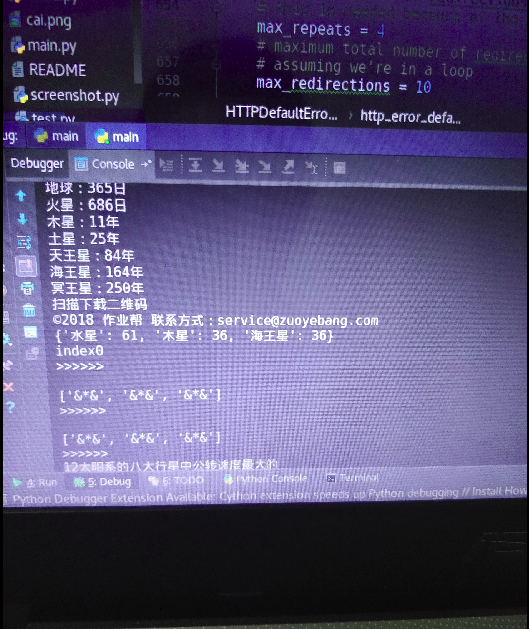
题外话:
最近在浏览FB站看到
文中提到可以提前10秒得到题目(不知是否属实),由于访问权限不能看,如有知道怎么搞的请留言交流下,谢谢
python答题辅助的更多相关文章
- OJ python答题结果"返回非零"
最近在OJ上用python答题,偶尔会遇到结果“放回非零”的情况(Non-zero Exit Code) 总结了以下,目前知道的是这些: 1. 在python2中用了input(),或在python3 ...
- Ocr答题辅助神器 OcrAnswerer4.x,通过百度OCR识别手机文字,支持屏幕窗口截图和ADB安卓截图,支持四十个直播App,可保存题库
http://www.cnblogs.com/Charltsing/p/OcrAnswerer.html 联系qq:564955427 最新版为v4.1版,开放一定概率的八窗口体验功能,请截图体验(多 ...
- python辅助开发模块(非官方)如pil,mysqldb,openpyxl,xlrd,xlwd
官方文档 只是支持win32, 不支持win64 所以很麻烦 民间高人,集中做了一堆辅助库,下载后,用python安装目录下的scripts中,pip和easy_install就可以安装了 pytho ...
- 第一章 Python 基础
1. 为什么学习 Python? 答题路线:a.python的优点,b.python的应用领域广 具体: 优点 1.python语法非常优雅,简单易学 2.免费开源 3.跨平台,可以自由移植 4.可扩 ...
- python leetcode 1
开始刷 leetcode, 简单笔记下自己的答案, 目标十一结束之前搞定所有题目. 提高一个要求, 所有的答案执行效率必须要超过 90% 的 python 答题者. 1. Two Sum. class ...
- Python垃圾回收机制
引用计数Python默认的垃圾收集机制是“引用计数”,每个对象维护了一个ob_ref字段.它的优点是机制简单,当新的引用指向该对象时,引用计数 引用计数 Python默认的垃圾收集机制是“引用计数”, ...
- 史上最全最强Charles截取手机https协议数据包教程(附上利用此技术制作最近微信比较火的头脑王者辅助外挂)!
纯原创,思路也是本人花了半个小时整理出来的,整个完成花费了本人半天时间,由于不才刚大学毕业,所以有的编码方面可能不入大牛们的眼,敬请原谅!如有转载请附上本地址,谢谢! 最近微信朋友圈刚刚被跳一跳血洗, ...
- Python的垃圾回收机制(引用计数+标记清除+分代回收)
一.写在前面: 我们都知道Python一种面向对象的脚本语言,对象是Python中非常重要的一个概念.在Python中数字是对象,字符串是对象,任何事物都是对象,而它们的核心就是一个结构体--PyOb ...
- python之MRO和垃圾回收机制
一.MOR 1.C3算法简介 为了解决原来基于深度优先搜索算法不满足本地优先级,和单调性的问题. python2.3版本之后不管是新式类还是经典类,查找继承顺序都采用C3算法 2.算法原理 C3算法的 ...
随机推荐
- CodeForces1065F 树形dp
http://codeforces.com/problemset/problem/1065/F 你有一棵带有n个结点的树,根是结点1.有一个标记,最初在根结点处.你可以将标记移动到其他结点处.假设标记 ...
- 利用salt搭建hadoop集群
自动化工具有很多..今天总结一下salt安装hadoop 步骤,学习过程. 1,机器列表 hosts文件 只需要将namenode的两台机器上配置 ,不解释了. 2.salt-master在10 ...
- Java Web之验证码
今天来模拟一下验证码,我们需要三个文件,两个Servlet,一个jsp 直接贴代码吧 RandomCodeServlet:主要负责生产验证码 package com.vae.RandomCode; i ...
- JavaScript深度克隆(递归)
今天在深度理解JQuery源码时,剖析extend时: jQuery.extend = jQuery.fn.extend = function() { //... } 感觉该方法的一部分功能与深度克隆 ...
- HDU - 6304(2018 Multi-University Training Contest 1) Chiaki Sequence Revisited(数学+思维)
http://acm.hdu.edu.cn/showproblem.php?pid=6304 题意 给出一个数列的定义,a[1]=a[2]=1,a[n]=a[n-a[n-1]]+a[n-1-a[n-2 ...
- hdu 2815 Mod Tree (exBSGS)
http://acm.hdu.edu.cn/showproblem.php?pid=2815 //解 K^D ≡ N mod P #include<map> #include<cma ...
- tedu训练营day02
1.Linux命令 1.关机.重启 关机 :init 0 重启 :init 6 2.rm 1.rm -rf 文件/目录 r :递归删除文件夹内的子文件夹 f :强制删除,force 2.练习 1.在用 ...
- VS2019预览版发布了
VS2019正式版已发布:https://www.cnblogs.com/zhaogaojian/p/10648904.html 1.点击下载https://visualstudio.microso ...
- Hero Patterns - 聚合各种 SVG 背景纹理素材的网站
Hero Patterns 是一个聚合了各种 SVG 背景纹理素材的网站,提供的多样的素材可以给你的网站带去特色. SVG 是一种分辨率无关的图形(矢量图形).这意味着它在任何类型的屏幕都不会遭受任何 ...
- java mongoTemplate的group统计
@Service public class MongoCountServiceImpl implements MongoCountService { @Autowired private MongoT ...
