在Mac OS环境下安装MySQL服务
在Mac OS环境下安装MySQL服务
作者:尹正杰
版权声明:原创作品,谢绝转载!否则将追究法律责任。
我之前介绍过window环境下安装mysql服务,以及在Linux环境下安装mysql服务,今天我要给大家介绍的是在Mac环境下安装mysql服务。其实安装mysql服务我们也可以像Linux那样,使用brew命令进行安装,但我们此处使用的是绿色方式安装。
一.下载mysql服务
1>.登录mysql的下载列表
下载地址:https://dev.mysql.com/downloads/mysql/。如下图所示,点击标红的标签。
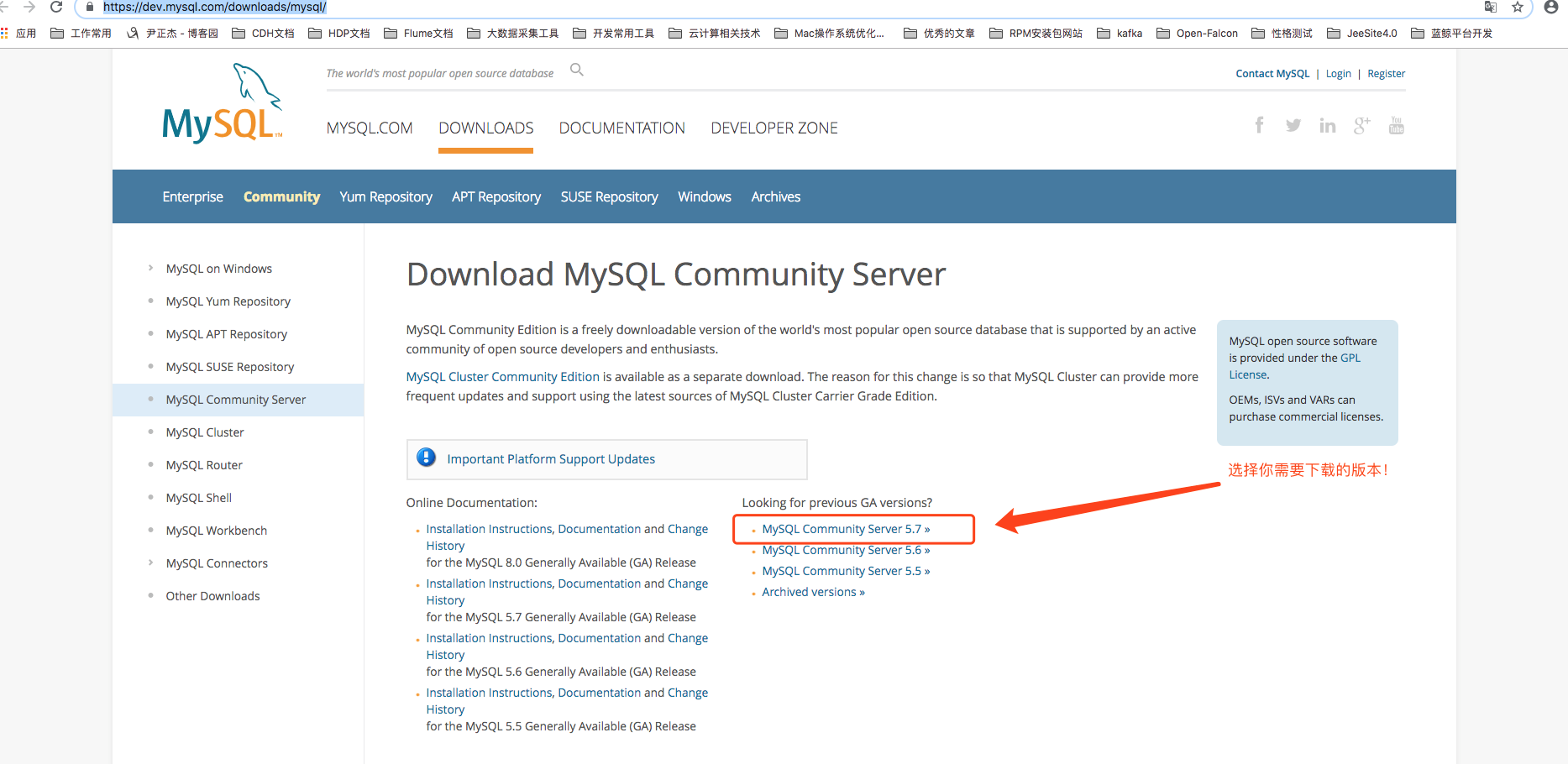
2>.下载DMG版本的mysql安装包
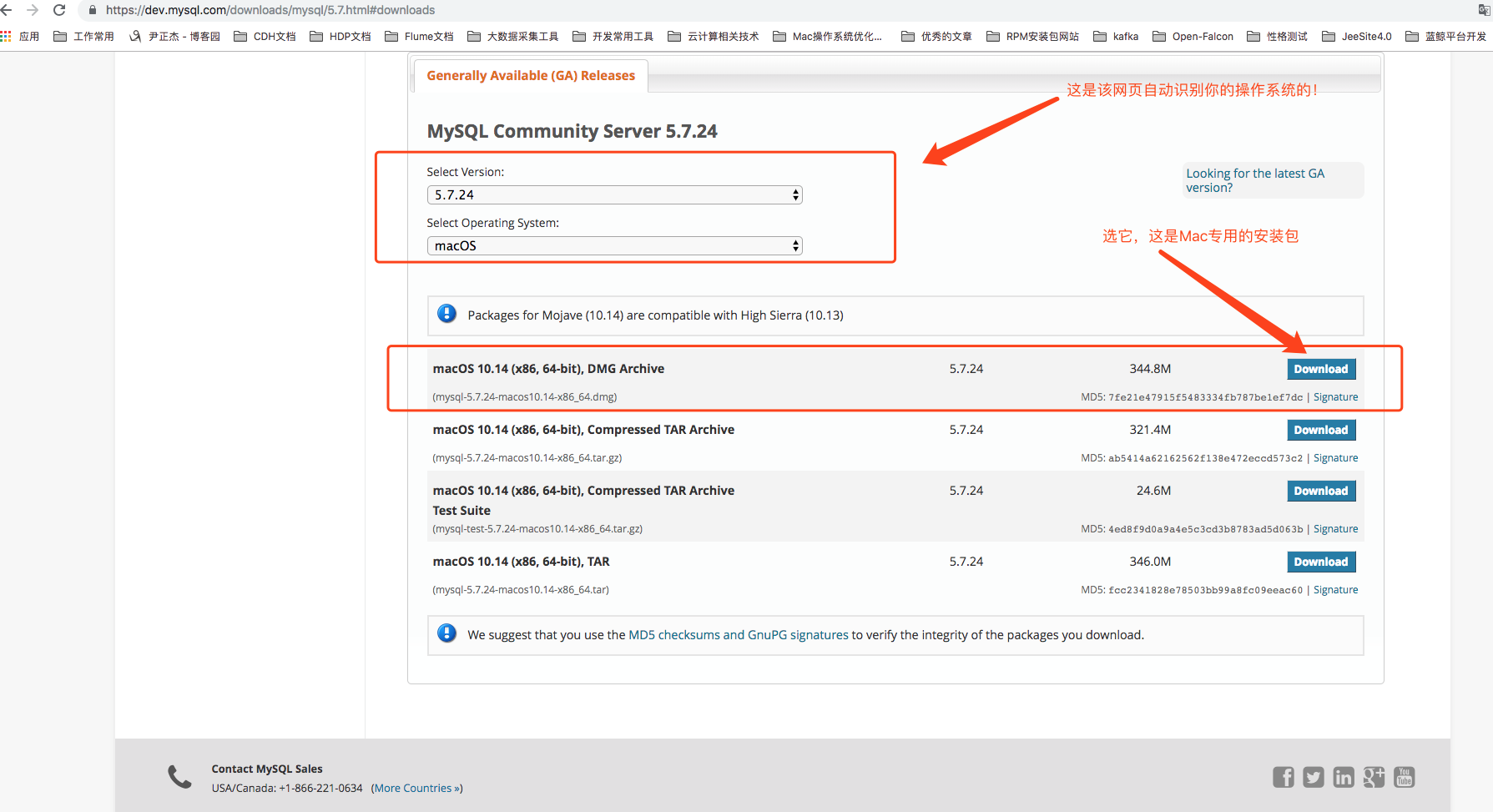
3>.跳过登录直接下载mysql服务即可
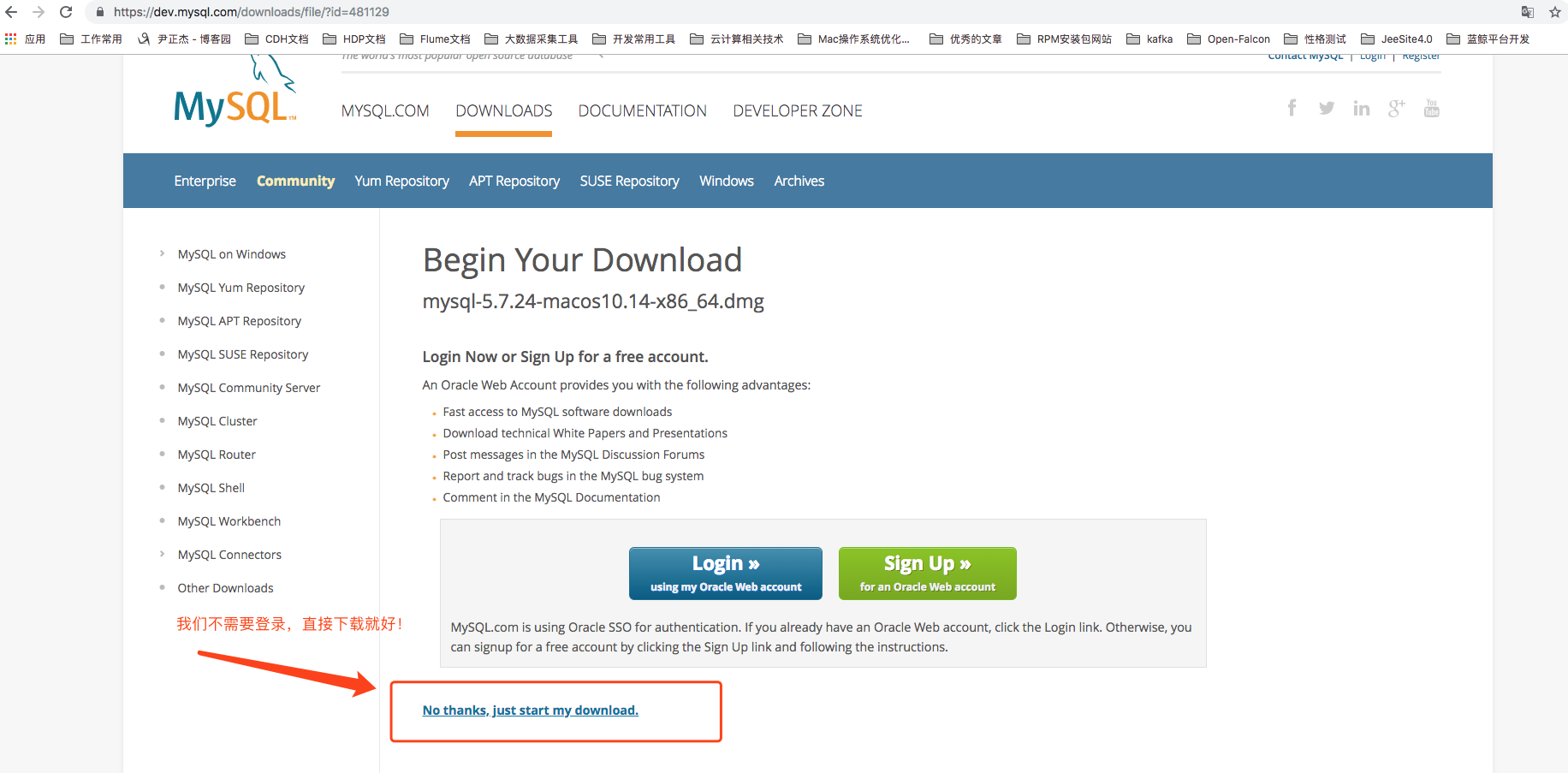
二.安装mysql服务
1>.双击运行下载好的安装包,点击继续

2>.阅读软件许可协议后,点击继续

3>.点击安装
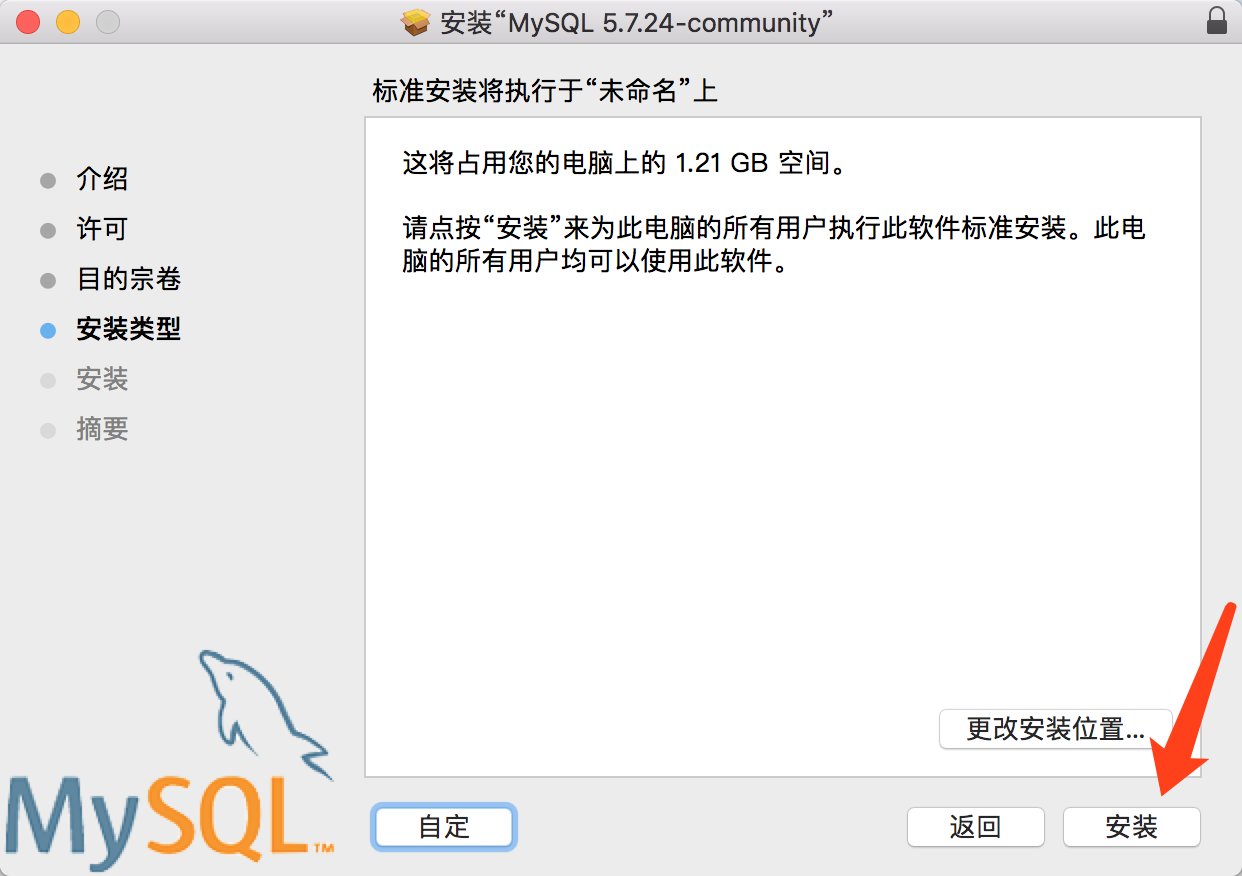
4>.记住安装的数据库的初始密码(如下图所示,我这里的初始化密码是:M7Rju)ofMFMb)

5>.安装成功
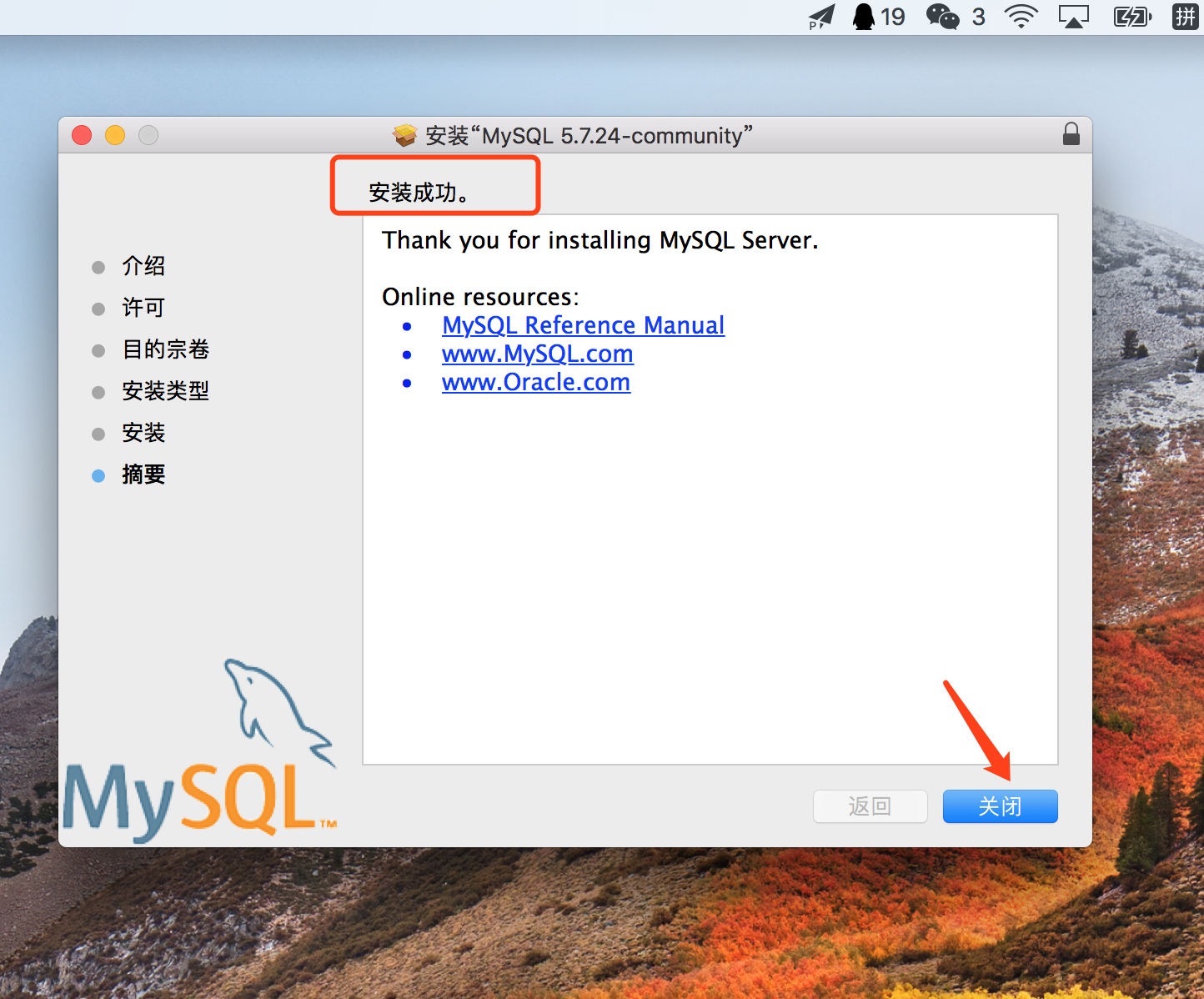
三.启动mysql服务
1>.进入mysql的系统偏好设置
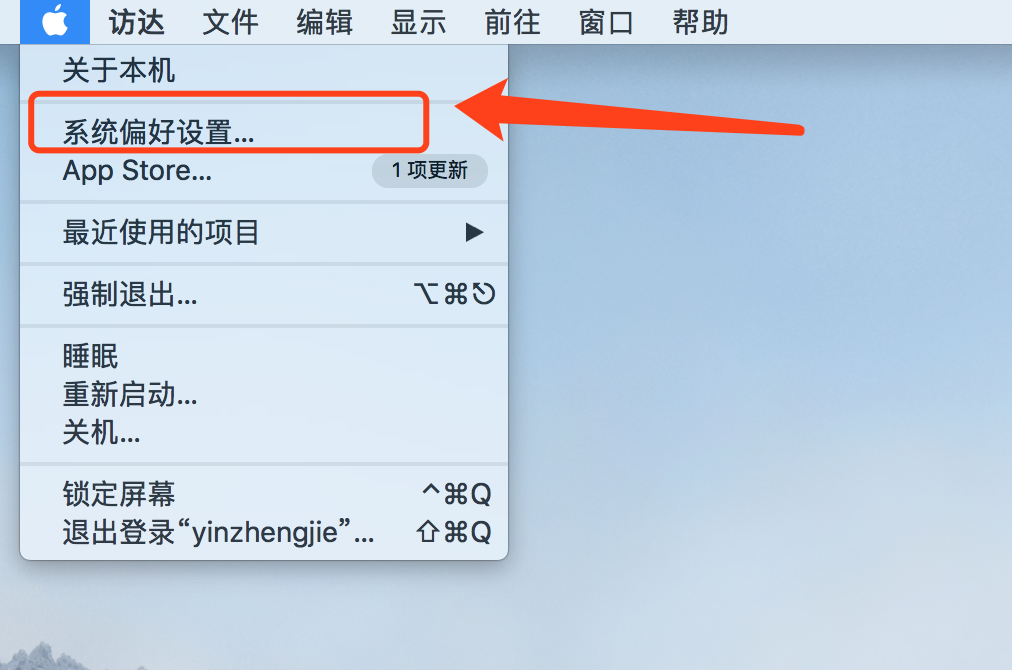
2>.点击mysql服务
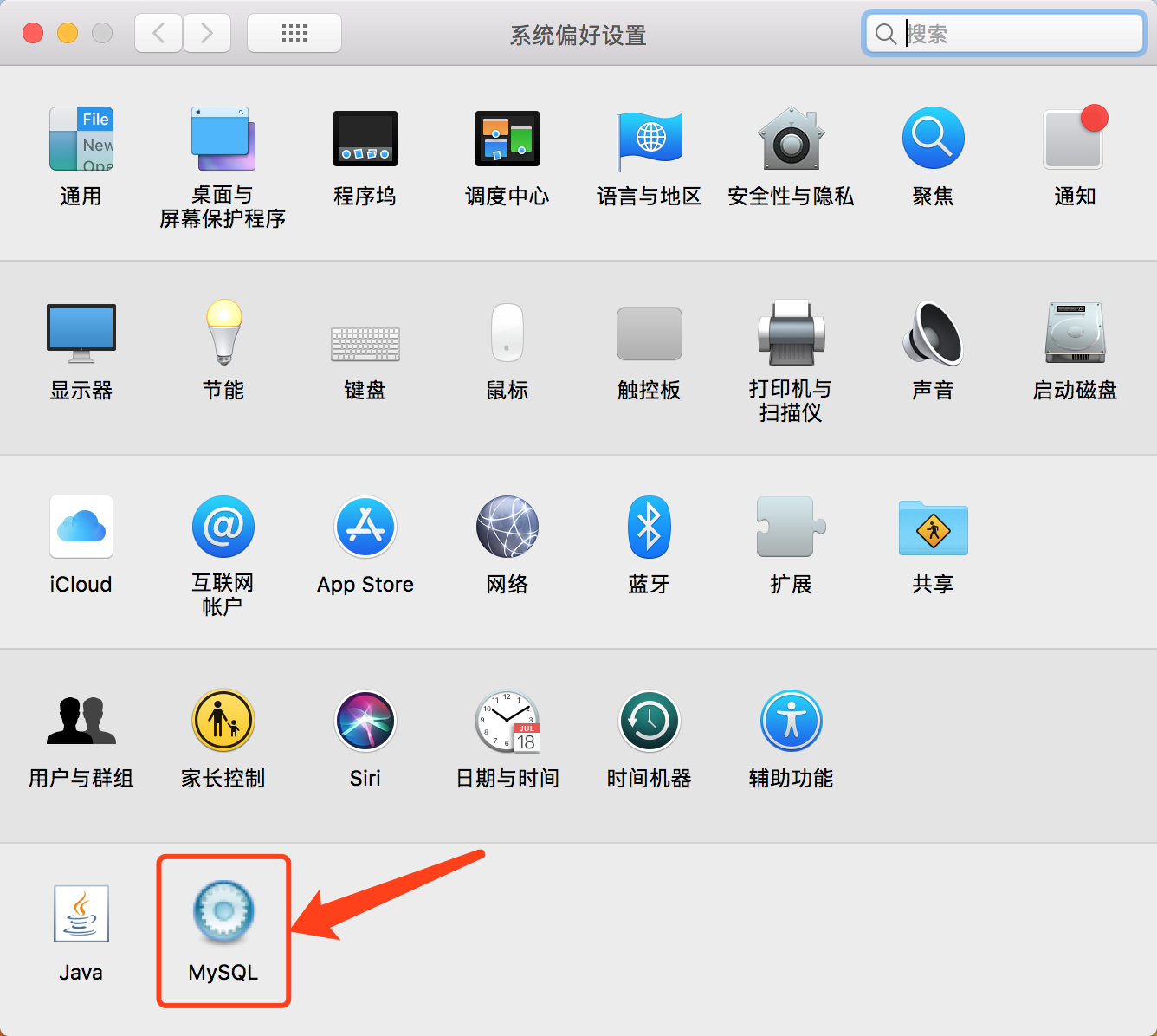
3>.启动mysql服务

4>. 服务启动成功
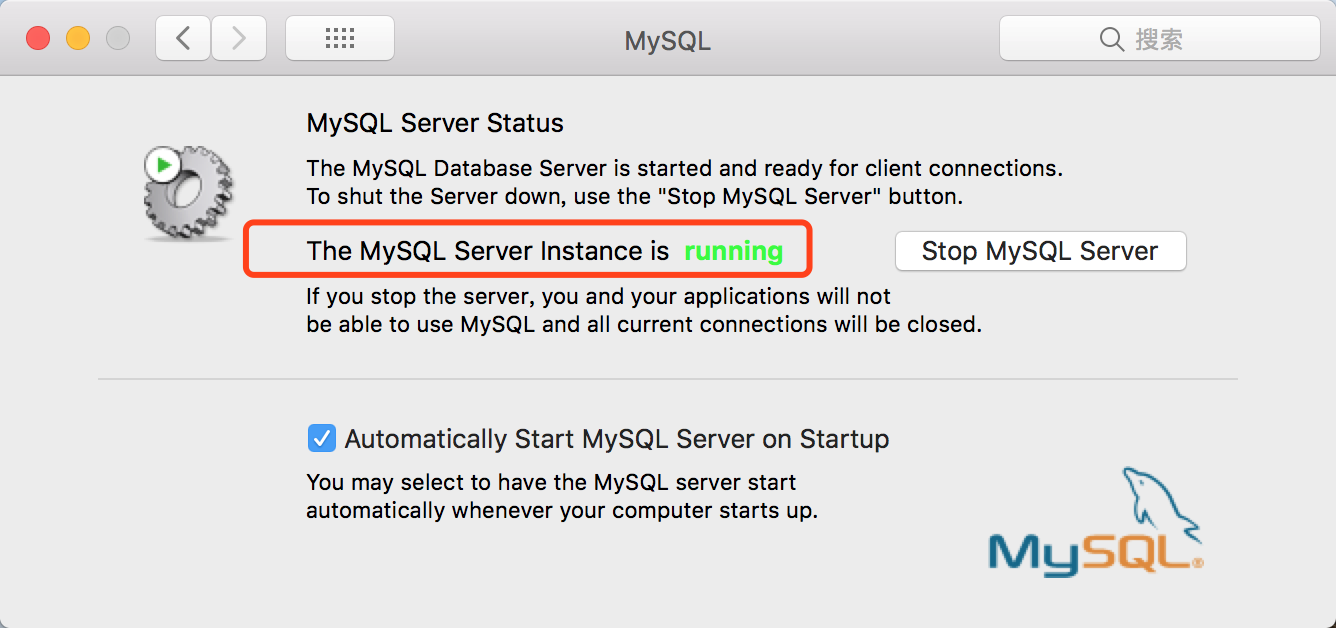
四.修改mysql的默认密码
1>.登录mysql服务器

2>.更改mysql的默认密码
set password for 'root'@'localhost' = PASSWORD('yinzhengjie');
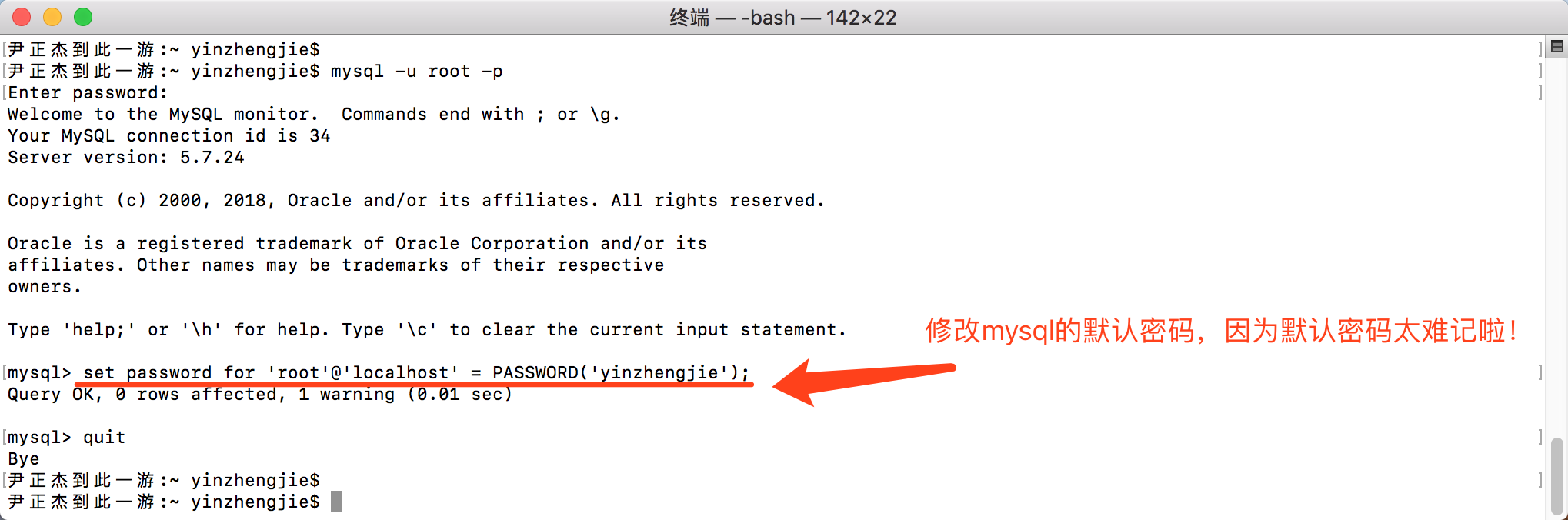
3>.使用修改后的密码登录服务器
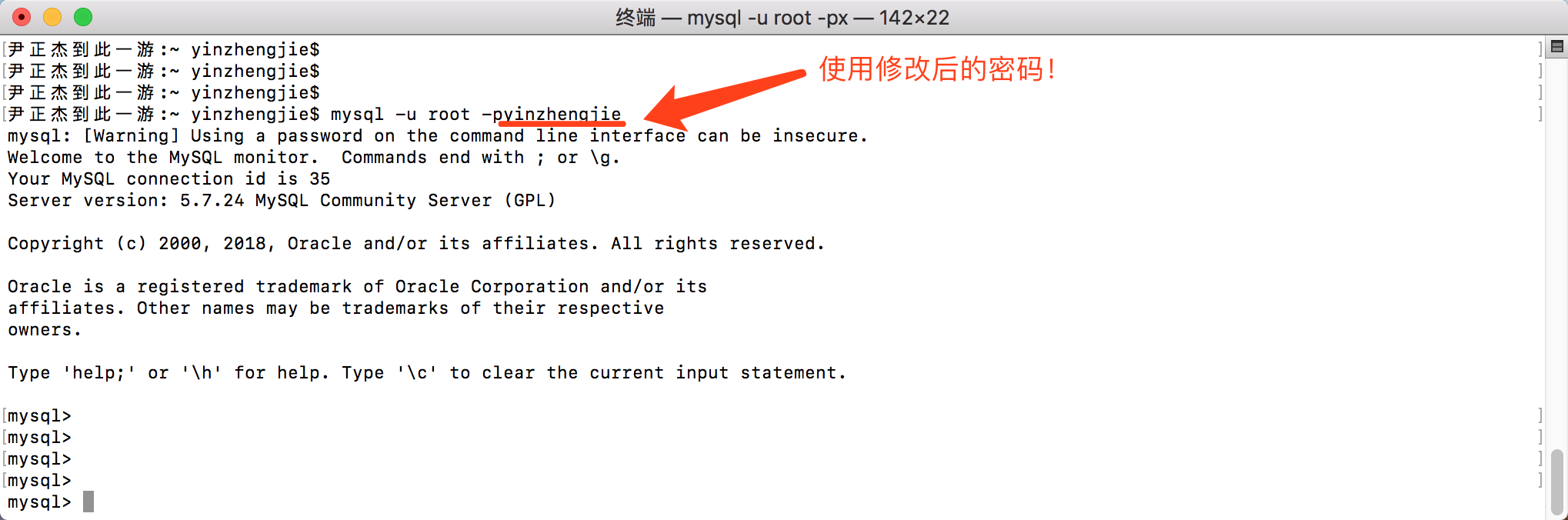
五>.授权mysql远程主机登录
1>.授权只运行的主机
[尹正杰到此一游:~ yinzhengjie$ mysql -u root -pyinzhengjie
mysql: [Warning] Using a password on the command line interface can be insecure.
Welcome to the MySQL monitor. Commands end with ; or \g.
Your MySQL connection id is
Server version: 5.7. MySQL Community Server (GPL) Copyright (c) , , Oracle and/or its affiliates. All rights reserved. Oracle is a registered trademark of Oracle Corporation and/or its
affiliates. Other names may be trademarks of their respective
owners. Type 'help;' or '\h' for help. Type '\c' to clear the current input statement. [mysql>
[mysql>
[mysql>
[mysql>
[mysql> grant all privileges on *.* to 'root'@'172.30.1.%' identified by 'yinzhengjie';
Query OK, rows affected, warning (0.00 sec) [mysql> FLUSH PRIVILEGES;
Query OK, rows affected (0.01 sec) [mysql> quit
Bye
[尹正杰到此一游:~ yinzhengjie$

2>.查看宿主机的IP地址

3>.使用Guest虚拟机登录宿主机

六.安装MySQL8.0.x的区别
1>.MySQL加密方式的选择(之前的安装步骤和上面MySQL5.7的安装方式基本雷同,我这里就省略了~)
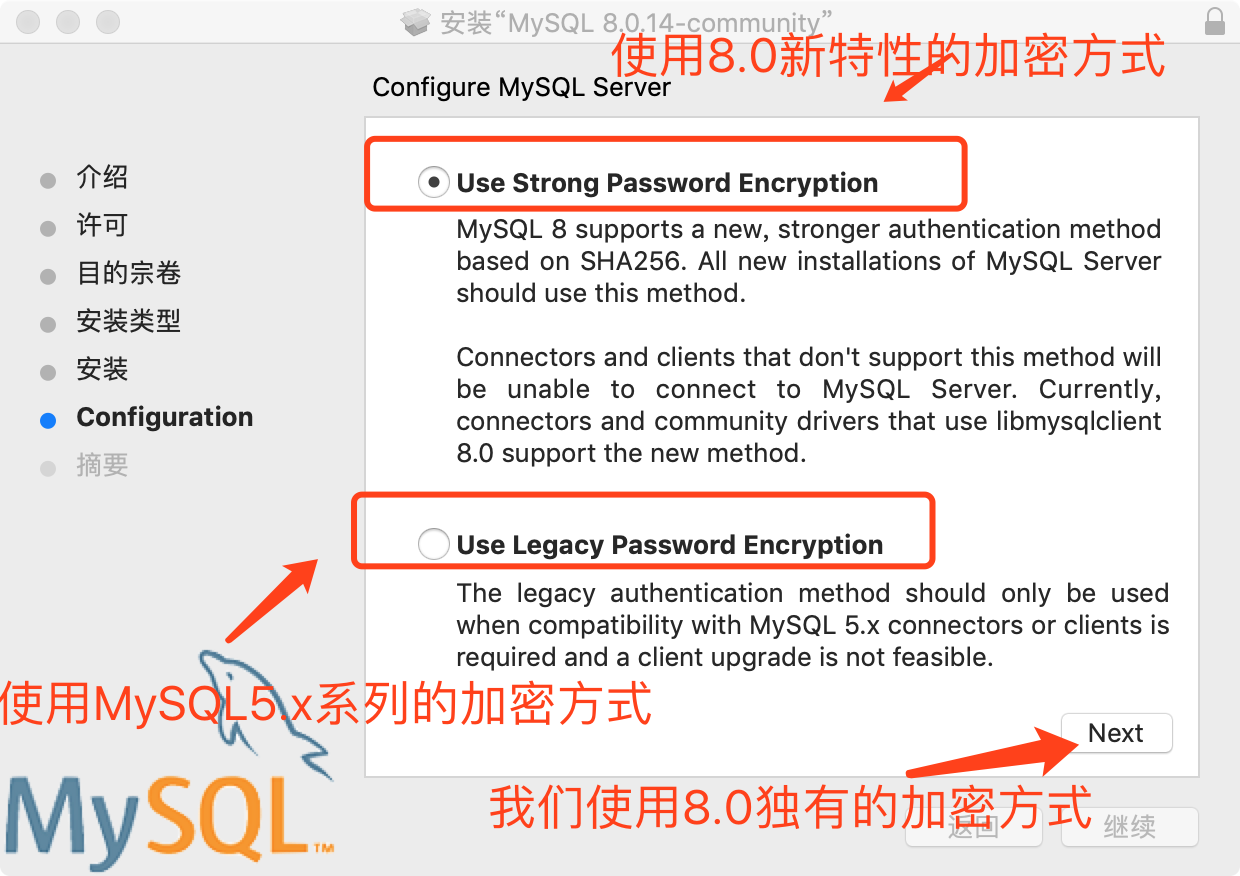
2>.自定义root的密码:

3>.安装成功后,点击完成

4>.在MacOS到系统偏好设置进入到MySQL到管理界面

5>.查看MySQL的默认配置

6>.登陆MySQL服务器

7>.将MySQL的安装路径手动添加到环境变量中
bogon:~ yinzhengjie$ vi ~/.bash_profile
bogon:~ yinzhengjie$
bogon:~ yinzhengjie$ source ~/.bash_profile
bogon:~ yinzhengjie$
bogon:~ yinzhengjie$ cat ~/.bash_profile | grep PATH
# Setting PATH for Python 3.6
PATH="/Library/Frameworks/Python.framework/Versions/3.6/bin:${PATH}:/usr/local/mysql/bin"
export PATH
bogon:~ yinzhengjie$
bogon:~ yinzhengjie$ mysql -uroot -pyinzhengjie
mysql: [Warning] Using a password on the command line interface can be insecure.
Welcome to the MySQL monitor. Commands end with ; or \g.
Your MySQL connection id is 12
Server version: 8.0.14 MySQL Community Server - GPL Copyright (c) 2000, 2019, Oracle and/or its affiliates. All rights reserved. Oracle is a registered trademark of Oracle Corporation and/or its
affiliates. Other names may be trademarks of their respective
owners. Type 'help;' or '\h' for help. Type '\c' to clear the current input statement. mysql> show databases;
+--------------------+
| Database |
+--------------------+
| information_schema |
| mysql |
| performance_schema |
| sys |
+--------------------+
4 rows in set (0.00 sec) mysql>
8>.创建MySQL到登陆用户
mysql> CREATE USER 'yinzhengjie'@'172.30.1.10%' IDENTIFIED BY 'yinzhengjie';
Query OK, 0 rows affected (0.01 sec) mysql>
mysql> GRANT ALL PRIVILEGES ON *.* TO 'yinzhengjie'@'172.30.1.10%' WITH GRANT OPTION;
Query OK, 0 rows affected (0.00 sec) mysql>
[root@node110 ~]# hostname
node110.yinzhengjie.org.cn
[root@node110 ~]#
[root@node110 ~]# hostname -i
172.30.1.110
[root@node110 ~]#
[root@node110 ~]# mysql -h 172.30.1.2 -uyinzhengjie -pyinzhengjie
mysql: [Warning] Using a password on the command line interface can be insecure.
ERROR 1130 (HY000): Host '172.30.1.110' is not allowed to connect to this MySQL server
[root@node110 ~]#
[root@node110 ~]#
使用 “node110.yinzhengjie.org.cn” 节点登陆
[root@node105 ~]# hostname
node105.yinzhengjie.org.cn
[root@node105 ~]#
[root@node105 ~]# hostname -i
172.30.1.105
[root@node105 ~]#
[root@node105 ~]# mysql -h 172.30.1.2 -uyinzhengjie -pyinzhengjie
mysql: [Warning] Using a password on the command line interface can be insecure.
Welcome to the MySQL monitor. Commands end with ; or \g.
Your MySQL connection id is 14
Server version: 8.0.14 MySQL Community Server - GPL Copyright (c) 2000, 2019, Oracle and/or its affiliates. All rights reserved. Oracle is a registered trademark of Oracle Corporation and/or its
affiliates. Other names may be trademarks of their respective
owners. Type 'help;' or '\h' for help. Type '\c' to clear the current input statement. mysql> show databases;
+--------------------+
| Database |
+--------------------+
| information_schema |
| mysql |
| performance_schema |
| sys |
+--------------------+
4 rows in set (0.00 sec) mysql> quit
Bye
[root@node105 ~]#
使用 “node105.yinzhengjie.org.cn” 节点登陆
在Mac OS环境下安装MySQL服务的更多相关文章
- Mac OS 环境下 安装 Asp.Net及使用Yeoman 创建Asp.Net 项目
本文是按照英文原文:Installing ASP.NET 5 On Mac OS安装时遇到的问题的总结Blog. 原文提示如下: Installing ASP.NET 5 On Mac OS XBy ...
- Linux环境下安装mysql服务
我使用的是阿里云的ECS服务,系统是CentOS7,安装mysql版本是5.7 第一步,通过 wget -i -c http://dev.mysql.com/get/mysql57-community ...
- Mac OS X 下安装MySQL 5.7
下载安装包 官网下载安装包 选择相应的版本和格式,有 .dmg 和压缩包两种. 这里选择简单直接的 .dmg安装包,下载的时候可以将下载地址直接贴到迅雷,速度比较快. 安装 安装很简单,直接双击下好的 ...
- Mac OS X 下安装使用 Docker (2017年7月)
两年前的一篇 Mac OS X 下安装使用 Docker 安装时还是用的 boot2docker, 如今进化到了在 Mac OS X 下用 Docker Toolbox, 而且命令也由 boot2do ...
- 桂电在linux、Mac OS环境下使用出校器(支持2.14)
这是guetsec学长在三院科协学长所抓包逆向分析1.81版出校器的基础上,用python写的一款为Mac和linux环境开发的出校器. 最后我做了略微修改,支持暂时最新版本2.14.下面有直接从源码 ...
- Linux centos7环境下安装MySQL的步骤详解
Linux centos7环境下安装MySQL的步骤详解 安装MySQL mysql 有两个跟windows不同的地方 1).my.ini 保存到/etc/my.ini 2).用户权限,单独用户执行 ...
- 在Mac OS X下安装Android Studio
在Mac OS X下安装Android Studio只需要几步. 1. 下载Android Studio安装包(.dmg). 2. 打开Terminal输入java -version命令查看是否已安装 ...
- Mac OS X 下安装使用 Docker
它依赖于 LXC(Linux Container),能从网络上获得配置好的 Linux 镜像,非常容易在隔离的系统中运行自己的应用.也因为它的底层核心是个 LXC,所以在 Mac OS X 下需要在 ...
- 在MAC OS X下安装usb转串口驱动(PL2303主控芯片)
本文原创于http://www.cnblogs.com/humaoxiao,非法转载者请自重! 因为最近手里有一块STM32Discovery开发板,所以想搞一下STM32的开发,我前面的 ...
随机推荐
- BZOJ1449[JSOI2009]球队收益&BZOJ2895球队预算——最小费用最大流
题目描述 输入 输出 一个整数表示联盟里所有球队收益之和的最小值. 样例输入 3 3 1 0 2 1 1 1 10 1 0 1 3 3 1 2 2 3 3 1 样例输出 43 提示 要求总费用最低 ...
- 第十九天 标准目录与time 模块
今日内容 1.目录规范 ***** (1)文件夹的规范写法 bin 可执行文件 conf 配置文件 core 主要业务逻辑 db 数据文件 lib 库 (公共代码 第三方模块) log 日志文件 ...
- UESTC482-Charitable Exchange-bfs优先队列
#include <cstring> #include <algorithm> #include <iostream> #include <queue> ...
- Android 永久保存简单数据
转载: http://blog.csdn.net/xzlawin/article/details/45959033 方法1: 存数据: SharedPreferences userInfo = thi ...
- Leetcode 167. 两数之和 II - 输入有序数组 By Python
给定一个已按照升序排列 的有序数组,找到两个数使得它们相加之和等于目标数. 函数应该返回这两个下标值 index1 和 index2,其中 index1 必须小于 index2. 说明: 返回的下标值 ...
- 【CF850E】Random Elections(FWT)
[CF850E]Random Elections(FWT) 题面 洛谷 CF 题解 看懂题就是一眼题了... 显然三个人是等价的,所以只需要考虑一个人赢了另外两个人就好了. 那么在赢另外两个人的过程中 ...
- 【Luogu4707】重返现世(min-max容斥)
[Luogu4707]重返现世(min-max容斥) 题面 洛谷 求全集的\(k-max\)的期望 题解 \(min-max\)容斥的证明不难,只需要把所有元素排序之后考虑组合数的贡献,容斥系数先设出 ...
- linux rpm安装 failed depenencie(失败的依赖关系)错误原因
rpm安装nfs 出现failed depenencie 经查资料得知命令后加上--nodeps --force,就可以了 加上那两个参数的意义就在于,安装时不再分析包之间的依赖关系而直接安装,也就不 ...
- [WC2014]紫荆花之恋(动态点分治+替罪羊思想)
题目描述 强强和萌萌是一对好朋友.有一天他们在外面闲逛,突然看到前方有一棵紫荆树.这已经是紫荆花飞舞的季节了,无数的花瓣以肉眼可见的速度从紫荆树上长了出来.仔细看看的话,这个大树实际上是一个带权树.每 ...
- webpack入门(三)webpack的api
终于到了webpack api这一篇,我都等不及了0.0; webpack is fed a configuration object. Depending on your usage of webp ...
