WebRequest/HttpWebRequest/HttpRequest/WebClient/HttpClient的区别
1.WebRequest和HttpWebRequest
WebRequest 的命名空间是: System.Net ,它是HttpWebRequest的抽象父类(还有其他子类如FileWebRequest ,FtpWebRequest),WebRequest的子类都用于从web获取资源。HttpWebRequest利用HTTP 协议和服务器交互,通常是通过 GET 和 POST 两种方式来对数据进行获取和提交
一个栗子:
static void Main(string[] args)
{
// 创建一个WebRequest实例(默认get方式)
HttpWebRequest request = (HttpWebRequest)WebRequest.Create("http://www.baidu.com");
//可以指定请求的类型
//request.Method = "POST";
HttpWebResponse response = (HttpWebResponse)request.GetResponse();
Console.WriteLine(response.StatusDescription);
// 接收数据
Stream dataStream = response.GetResponseStream();
StreamReader reader = new StreamReader(dataStream);
string responseFromServer = reader.ReadToEnd();
Console.WriteLine(responseFromServer);
// 关闭stream和response
reader.Close();
dataStream.Close();
response.Close();
}
运行后输出百度网页的html字符串,如下:
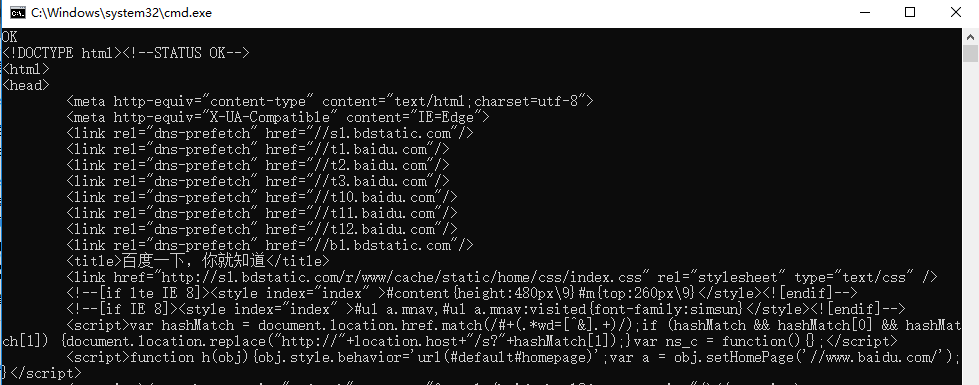
2.HttpRequest
- HttpRequest类的命名空间是:System.Web,它是一个密封类,其作用是让服务端读取客户端发送的请求,我们最熟悉的HttpRequest的实例应该是WebForm中Page类的属性Request了,我们可以轻松地从Request属性的QueryString,Form,Cookies集合获取数据中,也可以通过Request["Key"]获取自定义数据,一个栗子:
protected void Page_Load(object sender, EventArgs e)
{
//从Request中获取商品Id
string rawId = Request["ProductID"];
int productId;
if (!String.IsNullOrEmpty(rawId) && int.TryParse(rawId, out productId))
{
//把商品放入购物车
using (ShoppingCartActions usersShoppingCart = new ShoppingCartActions())
{
usersShoppingCart.AddToCart(productId);
}
}
else
{
throw new Exception("Tried to call AddToCart.aspx without setting a ProductId.");
}
//跳转到购物车页面
Response.Redirect("ShoppingCart.aspx");
}
3.WebClient
命名空间是System.Net,WebClient很轻量级的访问Internet资源的类,在指定uri后可以发送和接受数据。WebClient提供了 DownLoadData,DownLoadFile,UploadData,UploadFile 方法,同时通过了这些方法对应的异步方法,通过WebClient我们可以很方便地上传和下载文件。
简单使用:
static void Main(string[] args)
{
WebClient wc = new WebClient();
wc.BaseAddress = "http://www.baidu.com/"; //设置根目录
wc.Encoding = Encoding.UTF8; //设置按照何种编码访问,如果不加此行,获取到的字符串中文将是乱码
string str = wc.DownloadString("/"); //字符串形式返回资源
Console.WriteLine(str); //----------------------以下为OpenRead()以流的方式读取----------------------
wc.Headers.Add("Accept", "image/gif, image/x-xbitmap, image/jpeg, image/pjpeg, application/x-shockwave-flash, application/vnd.ms-excel, application/vnd.ms-powerpoint, application/msword, */*");
wc.Headers.Add("Accept-Language", "zh-cn");
wc.Headers.Add("UA-CPU", "x86");
//wc.Headers.Add("Accept-Encoding","gzip, deflate"); //因为我们的程序无法进行gzip解码所以如果这样请求获得的资源可能无法解码。当然我们可以给程序加入gzip处理的模块 那是题外话了。
wc.Headers.Add("User-Agent", "Mozilla/4.0 (compatible; MSIE 6.0; Windows NT 5.2; SV1; .NET CLR 1.1.4322; .NET CLR 2.0.50727)");
//Headers 用于添加添加请求的头信息
Stream objStream = wc.OpenRead("?tn=98050039_dg&ch=1"); //获取访问流
StreamReader _read = new StreamReader(objStream, Encoding.UTF8); //新建一个读取流,用指定的编码读取,此处是utf-8
Console.Write(_read.ReadToEnd()); //输出读取到的字符串 //------------------------DownloadFile下载文件-------------------------------
wc.DownloadFile("http://www.baidu.com/img/shouye_b5486898c692066bd2cbaeda86d74448.jpg", @"D:\123.jpg"); //将远程文件保存到本地 //------------------------DownloadFile下载到字节数组-------------------------------
byte[] bytes = wc.DownloadData("http://www.baidu.com/img/shouye_b5486898c692066bd2cbaeda86d74448.gif");
FileStream fs = new FileStream(@"E:\123.gif", FileMode.Create);
fs.Write(bytes, , bytes.Length); fs.Flush();
WebHeaderCollection whc = wc.ResponseHeaders;
//获取响应头信息
foreach (string s in whc) {
Console.WriteLine(s + ":" + whc.Get(s));
}
Console.ReadKey();
}
一个使用WebClient下载文件的栗子:
static void Main(string[] args)
{ WebClient wc = new WebClient(); //直接下载
Console.WriteLine("直接下载开始。。。");
wc.DownloadFile("http://www.kykan.cn/d/file/djgz/20170506/8e207019d3a8e6114bfc7f50710211c1.xlsx", @"D:\ku.xlsx");
Console.WriteLine("直接下载完成!!!"); //下载完成后输出 下载完成了吗? //异步下载
wc.DownloadFileAsync(new Uri("http://www.kykan.cn/d/file/djgz/20170506/8e207019d3a8e6114bfc7f50710211c1.xlsx"), @"D:\ku.xlsx");
wc.DownloadFileCompleted += DownCompletedEventHandler;
Console.WriteLine("do something else...");
Console.ReadKey();
} public static void DownCompletedEventHandler(object sender, AsyncCompletedEventArgs e)
{
Console.WriteLine("异步下载完成!");
}
4.HttpClient
HttpClient是.NET4.5引入的一个HTTP客户端库,其命名空间为 System.Net.Http 。.NET 4.5之前我们可能使用WebClient和HttpWebRequest来达到相同目的。HttpClient利用了最新的面向任务模式,使得处理异步请求非常容易。
下边是一个使用控制台程序异步请求接口的栗子:
static void Main(string[] args)
{
const string GetUrl = "http://xxxxxxx/api/UserInfo/GetUserInfos";//查询用户列表的接口,Get方式访问
const string PostUrl = "http://xxxxxxx/api/UserInfo/AddUserInfo";//添加用户的接口,Post方式访问 //使用Get请求
GetFunc(GetUrl); UserInfo user = new UserInfo { Name = "jack", Age = };
string userStr = JsonHelper.SerializeObject(user);//序列化
//使用Post请求
PostFunc(PostUrl, userStr);
Console.ReadLine();
} /// <summary>
/// Get请求
/// </summary>
/// <param name="path"></param>
static async void GetFunc(string path)
{
//消息处理程序
HttpClientHandler handler = new HttpClientHandler() { AutomaticDecompression = DecompressionMethods.GZip };
HttpClient httpClient = new HttpClient();
//异步get请求
HttpResponseMessage response = await httpClient.GetAsync(path);
//确保响应正常,如果响应不正常EnsureSuccessStatusCode()方法会抛出异常
response.EnsureSuccessStatusCode();
//异步读取数据,格式为String
string resultStr = await response.Content.ReadAsStringAsync();
Console.WriteLine(resultStr);
} /// <summary>
/// Post请求
/// </summary>
/// <param name="path"></param>
/// <param name="data"></param>
static async void PostFunc(string path, string data)
{
HttpClientHandler handler = new HttpClientHandler() { AutomaticDecompression = DecompressionMethods.GZip };
HttpClient httpClient = new HttpClient(handler);
//HttpContent是HTTP实体正文和内容标头的基类。
HttpContent httpContent = new StringContent(data, Encoding.UTF8, "text/json");
//httpClient.DefaultRequestHeaders.Authorization = new AuthenticationHeaderValue("BasicAuth", Ticket);//验证请求头赋值
//httpContent.Headers.Add(string name,string value) //添加自定义请求头 //发送异步Post请求
HttpResponseMessage response = await httpClient.PostAsync(path, httpContent);
response.EnsureSuccessStatusCode();
string resultStr = await response.Content.ReadAsStringAsync();
Console.WriteLine(resultStr);
}
}
注意:因为HttpClient有预热机制,第一次进行访问时比较慢,所以我们最好不要用到HttpClient就new一个出来,应该使用单例或其他方式获取HttpClient的实例。上边的栗子为了演示方便直接new的HttpClient实例。
HttpClient还有很多其他功能,如附带Cookie,请求拦截等,可以参考https://www.cnblogs.com/wywnet/p/httpclient.html
参考文章:
1.https://www.cnblogs.com/wywnet/p/httpclient.html
2.https://www.cnblogs.com/kissdodog/archive/2013/02/19/2917004.html
WebRequest/HttpWebRequest/HttpRequest/WebClient/HttpClient的区别的更多相关文章
- HttpRequest,WebRequest,HttpWebRequest,WebClient,HttpClient 之间的区别
HttpRequest,WebRequest,HttpWebRequest,WebClient,HttpClient 今天我们来聊一下他们之间的关系与区别. HttpRequest 类 .NET Fr ...
- WebClient, HttpClient, HttpWebRequest ,RestSharp之间的区别与抉择
NETCore提供了三种不同类型用于生产的REST API: HttpWebRequest;WebClient;HttpClient,开源社区创建了另一个名为RestSharp的库.如此多的http库 ...
- HttpWebRequest和WebClient的区别
HttpWebRequest和WebClient的区别(From Linzheng): 1,HttpWebRequest是个抽象类,所以无法new的,需要调用HttpWebRequest.Creat ...
- HttpWebRequest 改为 HttpClient 踩坑记-请求头设置
HttpWebRequest 改为 HttpClient 踩坑记-请求头设置 Intro 这两天改了一个项目,原来的项目是.net framework 项目,里面处理 HTTP 请求使用的是 WebR ...
- Linux中用HttpWebRequest或WebClient访问远程https路径
要想在Linux中用HttpWebRequest或WebClient访问远程https路径,需要作如下处理: 1,更新linux根证书(只需一次,在安装mono或安装jexus独立版后执行) sudo ...
- webrequest、httpwebrequest、webclient、HttpClient 四个类的区别
一.在 framework 开发环境下: webrequest.httpwebreques 都是基于Windows Api 进行包装, webclient 是基于webrequest 进行包装:(经 ...
- webrequest HttpWebRequest webclient/HttpClient
webrequest(abstract类,不可直接用) <--- (继承)---- HttpWebRequest(更好的控制请求) <--- (继承)---- webclient (简单快 ...
- .net学习笔记----HttpRequest,WebRequest,HttpWebRequest区别
WebRequest是一个虚类/基类,HttpWebRequest是WebRequest的具体实现 HttpRequest类的对象用于服务器端,获取客户端传来的请求的信息,包括HTTP报文传送过来的所 ...
- HttpWebRequest、WebClient、RestSharp、HttpClient区别和用途
HttpWebRequest 已经不推荐直接使用了,这已经作为底层机制,不适合业务代码使用,比如写爬虫的时候WebClient 不想为http细节处理而头疼的coder而生,由于内部已经处理了通用设置 ...
随机推荐
- C - A Simple Problem with Integers POJ - 3468 线段树模版(区间查询区间修改)
参考qsc大佬的视频 太强惹 先膜一下 视频在b站 直接搜线段树即可 #include<cstdio> using namespace std; ; int n,a[maxn]; stru ...
- mac 使用指南
资料检索: Command + Option + Esc 查看进程或关闭 深度开源为OPEN other 工具使用: Alfred快捷键:option+space iTerm2命令行工具 SSH Sh ...
- Graham Scan凸包算法
获得凸包的算法可以算是计算几何中最基础的算法之一了.寻找凸包的算法有很多种,Graham Scan算法是一种十分简单高效的二维凸包算法,能够在O(nlogn)的时间内找到凸包. 首先介绍一下二维向量的 ...
- 152. Maximum Product Subarray 以及 讨论【最大连续子序列】
题目大意: 连续最大子段积 题目思路: 最大值只能产生在一个正数x一个正数,一个负数乘一个负数,所以维护两个值,一个区间最大值,一个最小值 其他的话: 在讨论这个问题之前,我先来说一说大一刚开学就学了 ...
- 「FJOI2016」神秘数 解题报告
「FJOI2016」神秘数 这题不sb,我挺sb的... 我连不带区间的都不会哇 考虑给你一个整数集,如何求这个神秘数 这有点像一个01背包,复杂度和值域有关.但是你发现01背包可以求出更多的东西,就 ...
- [CQOI2017]老C的方块
题目描述 https://www.lydsy.com/JudgeOnline/problem.php?id=4823 题解 观察那四种条件 有没有什么特点? 我们可以把蓝线两边的部分看做两个区域,这样 ...
- This license xxx has been cancelled 解决
上节回顾:JetBrains全家桶破解思路 hosts屏蔽一下即可,Linux是:/etc/hosts 0.0.0.0 account.jetbrains.com 重新输入Code即可,最后补一个地址 ...
- Educational Codeforces Round 46 C - Covered Points Count
C - Covered Points Count emmm 好像是先离散化一下 注意 R需要+1 这样可以确定端点 emmm 扫描线?瞎搞一下? #include<bits/stdc++.h&g ...
- bzoj1398 Necklace
关于最小表示法的模板题. 最小表示法:把一个字符串表示为它的的所有循环同构字符串中的字典序最小者. 直接参见代码中的函数getmin()获取精髓 #include <cstdio> #in ...
- A1042. Shuffling Machine
Shuffling is a procedure used to randomize a deck of playing cards. Because standard shuffling techn ...
