MyBatis新手教程(一)
MyBatis本是apache的一个开源项目iBatis,2010年这个项目由apache 迁移到了 google,并改名为MyBatis,2013年迁移到Github。
MyBatis是一个优秀的持久层框架,它对jdbc的操作数据库的过程进行封装,使开发者只需要关注sql语句本身,而不需要花费精力去处理注册驱动、创建connection、创建statement、手动设置参数、结果集检索等jdbc繁杂的过程。
Mybatis通过xml或注解的方式将要执行的各种statement配置起来,并通过java对象和statement中的sql进行映射生成最终执行的sql语句,最后由mybatis框架执行sql并将结果映射成java对象并返回。
jdbc造成的问题mybatis解决方式:
1.数据库连接创建、释放频繁造成系统资源浪费,从而影响系统性能。如果使用数据库连接池可以解决此问题。
解决:在SqlMapConfig.xml中配置数据连接池,使用连接池管理数据库。
2.sql语句在代码中硬编码,造成代码不易维护,实际开发中sql变化的可能较大,sql变动需要改动java代码。
解决:将sql语句配置在xml文件中与java代码分离。
3.使用占位符传参数存在硬编码,因为sql语句的where条件不一定,可能多也可能少,修改sql还要修改代码,系统不易维护。
解决:mybatis自动将java对象映射到sql语句,通过statement中的parameterType定义输入参数的类型。
4.对结果集解析存在硬编码,sql变化导致解析代码变化,系统不易维护,如果能将数据库记录封装成pojo对象解析比较方便。
解决:mybatis自动将sql执行结果映射到java对象,通过statement中的resultType定义输出结果的类型。
Mybatis架构
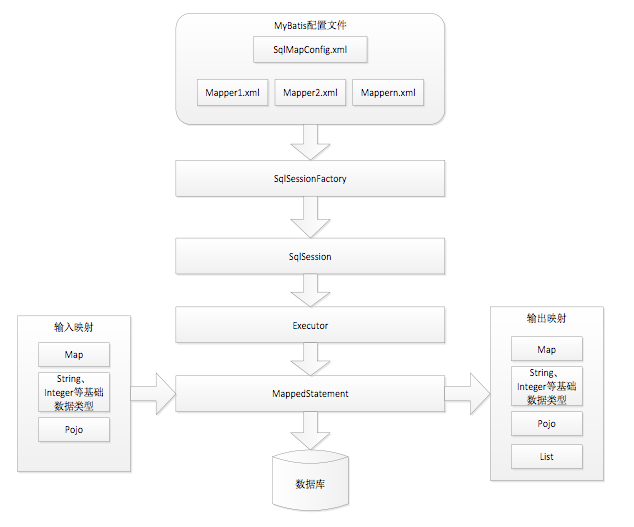
1.mybatis配置
SqlMapConfig.xml,此文件作为mybatis的全局配置文件,配置了mybatis的运行环境等信息。
mapper.xml就是sql映射文件,文件中配置了操作数据库的sql语句。此文件需要在SqlMapConfig.xml中加载。
2.通过mybatis环境等配置信息构造SqlSessionFactory会话工厂
3.由会话工厂创建爱你sqlSeesion会话对象,操作数据库需要通过sqlSession进行。
4.mybatis底层自定义了Executor执行器接口操作数据库,Executor接口中又两个实现,一个是基本执行器,一个是缓存执行器。
5.Mapped Statement 也是mybatis一个底层封装对象,他包装了mybatis配置信息以及sql映射信息等。mapper.xml文件中一个sql对应一个Mapped Statement对象,sql的id就是Mapped statement的id
6.Mapped statement 对sql执行输入的参数进行定义,包括hashmap、基本类型、pojo,Executor通过Mapped statement 在执行sql前将输入的java对象映射到sql中,输入参数映射就是jdbc变成中对preparedStatement设置参数。
7.Mapped Statement 对sql执行输出结果进行定义,包括HashMap、基本类型、pojo,Executor通过Mapped Statement在执行sql后将输出结果映射到java对象中,输出结果映射过程相当于jdbc编程中对结果的解析处理过程。
1.导包. mysql-connector-java-5.1.7-bin.jar数据库驱动包 核心包mybatis-3.2.7.jar 还有依赖包lib/*
2.新建SqlMapConfig.xml全局配置文件。
<?xml version="1.0" encoding="UTF-8" ?>
<!DOCTYPE configuration
PUBLIC "-//mybatis.org//DTD Config 3.0//EN"
"http://mybatis.org/dtd/mybatis-3-config.dtd">
<configuration>
<!-- 和spring整合后 environments配置将废除 -->
<environments default="development">
<environment id="development">
<!-- 使用jdbc事务管理 -->
<transactionManager type="JDBC" />
<!-- 数据库连接池 -->
<dataSource type="POOLED">
<property name="driver" value="com.mysql.jdbc.Driver" />
<property name="url" value="jdbc:mysql://localhost:3306/david2018_db?characterEncoding=utf-8" />
<property name="username" value="root" />
<property name="password" value="1234" />
</dataSource>
</environment>
</environments> <!--加载映射文件 -->
<mappers>
<mapper resource="com/mapping/Product.xml"></mapper>
</mappers>
</configuration>
3.编写mapper.xml
<?xml version="1.0" encoding="UTF-8" ?>
<!DOCTYPE mapper
PUBLIC "-//mybatis.org//DTD Mapper 3.0//EN"
"http://mybatis.org/dtd/mybatis-3-mapper.dtd">
<!-- namespace:命名空间 -->
<mapper namespace="test">
<!--#{} 占位符 -->
<select id="getProduct" parameterType="Integer" resultType="com.bean.Product">
select * from Product where Id = #{id}
</select>
<!--${} 字符串拼接 必须写value select * from Product where name like '%${value}%' -->
<select id="getProductListByName" parameterType="String" resultType="com.bean.Product">
select * from Product where name like "%"#{haha}"%"
</select>
<insert id="insertProduct" parameterType="com.bean.Product">
<!--返回id -->
<selectKey keyProperty="id" resultType="Integer" order="AFTER">
select last_insert_id()
</selectKey>
insert into Product (name,price) values (#{name},#{price})
</insert>
<update id="updateById" parameterType="com.bean.Product">
update Product set name = #{name} , price=#{price} where id = #{id}
</update>
<delete id="deleteById" parameterType="Integer">
delete from Product where id = #{id}
</delete>
</mapper>
4.编写实体类
package com.bean;
public class Product {
private Integer Id;
private String Name;
private String price;
public Product(String name, String price) {
Name = name;
this.price = price;
}
public Product() {
}
public Integer getId() {
return Id;
}
public void setId(Integer id) {
Id = id;
}
public String getName() {
return Name;
}
public void setName(String name) {
Name = name;
}
public String getPrice() {
return price;
}
public void setPrice(String price) {
this.price = price;
}
@Override
public String toString() {
return "Product{" +
"Id=" + Id +
", Name='" + Name + '\'' +
", price='" + price + '\'' +
'}';
}
}
5.编写测试类
package com.company; import com.bean.Product;
import org.apache.ibatis.session.SqlSession;
import org.apache.ibatis.session.SqlSessionFactory;
import org.apache.ibatis.session.SqlSessionFactoryBuilder; import java.io.InputStream;
import java.util.List; public class Main { public static void main(String[] args) {
String resource = "SqlMapConfig.xml";
InputStream is = Main.class.getClassLoader().getResourceAsStream(resource);
SqlSessionFactory sessionFactory = new SqlSessionFactoryBuilder().build(is);
SqlSession session = sessionFactory.openSession();
//查询一条根据id
Product p = session.selectOne("test.getProduct",1);
System.out.println(p);
//模糊查询列表
List<Product> list = session.selectList("test.getProductListByName","桃");
System.out.println(list);
//添加一条数据
Product addP = new Product("大樱桃","180");
int insert = session.insert("test.insertProduct", addP);
System.out.println(insert+"id:"+addP.getId());
//修改数据 mybatis默认不是自动提交事务的, 所以其实没有修改数据库, 需要session.commit();
Product upP = new Product("大核桃","58");
upP.setId(2);
int update = session.update("test.updateById",upP);
System.out.println(update);
//删除数据
int delete = session.delete("test.deleteById",30);
System.out.println(delete);
session.commit();
}
}
#{}:表示一个占位符,通过#{}可以实现preparedStatement向占位符中设置值,自动进行java类型和jdbc类型转换,可以防止sql注入,可以接受简单类型或pojo属性值,如果parameterType传输单个简单类型值,#{}括号中可以是value或其他名称。
${}:表示拼接sql字符串,通过${}可以将parameterType传入的内容拼接在sql中且不进行jdbc类型转换,可以接受简单类型或pojo属性值,如果传世单个简单类型值,${}括号中只能是value。
parameterType:指定输入参数类型,mybatis通过ognl从输入对象中获得参数值拼接在sql中。
resultType:指定输出结果类型,mybatis将sql查询结果的一行记录数据映射为resultType指定类型的对象,如果有多条数据,则分别进行映射,并把对象放到List容器中。
selectOne:查询一条记录,如果使用selectOne查询多条记录则抛出异常。
selectList:可以查询一条或多条。
手动开发DAO-编写接口 和实现类
package com.dao;
import com.bean.Product;
public interface IProductDao {
Product getProductById(Integer id);
}
package com.dao; import com.bean.Product;
import org.apache.ibatis.session.SqlSession;
import org.apache.ibatis.session.SqlSessionFactory; public class ProductDaoImpl implements IProductDao {
private SqlSessionFactory sqlSessionFactory; public ProductDaoImpl(SqlSessionFactory sqlSessionFactory){
this.sqlSessionFactory = sqlSessionFactory;
} @Override
public Product getProductById(Integer id){
SqlSession sqlSession = sqlSessionFactory.openSession();
return sqlSession.selectOne("test.getProduct",id);
}
}
测试方法:
public class Main {
public static void main(String[] args) {
String resource = "SqlMapConfig.xml";
InputStream is = Main.class.getClassLoader().getResourceAsStream(resource);
SqlSessionFactory sessionFactory = new SqlSessionFactoryBuilder().build(is);
IProductDao dao = new ProductDaoImpl(sessionFactory);
//查询一条根据id
Product p = dao.getProductById(1);
System.out.println(p);
}
}
以上每次有新方法的写入 都要新写一个接口 新写一个方法...多个类的时候就会造成大量的接口和实现类。
Mapper动态代理开发
使用代理帮我们生成这些重复的代码。
开发一个mapper接口,此类需要遵循四大原则,mybatis会自动帮我们生成实现类。
package com.mapper;
import com.bean.Product;
public interface ProductMapper {
//遵循四个原则
//1.接口 方法名 == Mapper.xml 中的id名
//2.返回值类型要与Mapper.xml文件中的返回值类型要一致
//3.参数的入参类型要与Mapper.xml文件中的入参类型要一致
//4.命名空间绑定此接口完整类名 <mapper namespace="com.mapper.ProductMapper">
public Product getProduct(Integer id);
}
测试:
public class Main {
public static void main(String[] args) {
String resource = "SqlMapConfig.xml";
InputStream is = Main.class.getClassLoader().getResourceAsStream(resource);
SqlSessionFactory sessionFactory = new SqlSessionFactoryBuilder().build(is);
SqlSession session = sessionFactory.openSession();
ProductMapper mapper = session.getMapper(ProductMapper.class);
Product p = mapper.getProduct(1);
System.out.print(p);
}
}
SqlMapConfig配置
properties属性-引入外部文件
新建db.properties文件
jdbc.driver=com.mysql.jdbc.Driver
jdbc.url=jdbc:mysql://localhost:3306/david2018_db?characterEncoding=utf-8
jdbc.username=root
jdbc.password=1234
<configuration>
<!--加载配置文件 -->
<properties resource="db.properties"></properties> <environments default="development">
<environment id="development">
<transactionManager type="JDBC" />
<dataSource type="POOLED">
<property name="driver" value="${jdbc.driver}" />
<property name="url" value="${jdbc.url}" />
<property name="username" value="${jdbc.username}" />
<property name="password" value="${jdbc.password}" />
</dataSource>
</environment>
</environments> </configuration>
别名设置typeAliases
<configuration>
<!--别名设置 -->
<typeAliases>
<typeAlias type="com.bean.Product" alias="pro1"></typeAlias>
</typeAliases> <!--加载映射文件 -->
<mappers>
<mapper resource="com/mapping/Product.xml"></mapper>
</mappers>
</configuration>
mapper.xml中可以使用别名来代替完整路径
<mapper namespace="com.mapper.ProductMapper">
<select id="getProduct" parameterType="Integer" resultType="pro1">
select * from Product where Id = #{id}
</select>
</mapper>
还可以批量设置包名
<!--别名设置 -->
<typeAliases>
<package name="com.bean"></package>
</typeAliases>
mapper.xml中直接写类名即可不用写完整包名了
<select id="getProduct" parameterType="Integer" resultType="Product">
select * from Product where Id = #{id}
</select>
mapper设置-resource要写很多个,packge写一个即可 注意规则 放一个目录下,并且名称相同
<!--加载映射文件 -->
<mappers>
<!--
三选一
resource:mapper.xml文件路径(推荐)
class:com.mapper.ProductMapper 需要放在同一目录,并且名称相同
url:xml的绝对路径
-->
<mapper resource="com/mapping/Product.xml" ></mapper>
<!--需要mapper.xml和mapper类名称相同并且放在同一目录下 -->
<package name="com.mapping"></package>
</mappers>
MyBatis新手教程(一)的更多相关文章
- Spring MVC新手教程(二)
第一篇文章宏观讲了Spring MVC概念,以及分享了一个高速入门的样例. 这篇文章主要来谈谈Spring MVC的配置文件. 首先来谈谈web.xml: web项目启动时自己主动载入到内存中的信息, ...
- 【转】mybatis实战教程(mybatis in action),mybatis入门到精通
MyBatis 目录(?)[-] mybatis实战教程mybatis in action之一开发环境搭建 mybatis实战教程mybatis in action之二以接口的方式编程 mybatis ...
- Web项目的发布新手教程
ASP.NET服务器发布新手教程 ——本文仅赠予第一次做Web项目,需要发布的新手们,转载的请注明出处. 首先我们说一下我们的需要的一个环境.我使用的是Visual Studio 2010,版本.NE ...
- mybatis实战教程(mybatis in action),mybatis入门到精通
转自:http://www.yihaomen.com/article/java/302.htm (读者注:其实这个应该叫做很基础的入门一下下,如果你看过hibernate了那这个就非常的简单) (再加 ...
- APP设计尺寸规范大全,APP界面设计新手教程【官方版】(转)
正值25学堂一周年之际,同时站长和APP设计同仁们在群里(APP界面设计 UI设计交流群,APP界面设计⑥群 APPUI设计③群58946771 APP设计资源⑤群 386032923欢迎大家加入交流 ...
- ROS探索总结(三)——ROS新手教程【转】
转自:http://blog.csdn.net/hcx25909/article/details/8811313 版权声明:本文为博主原创文章,未经博主允许不得转载. 目录(?)[-] 一ROS的 ...
- mybatis实战教程(mybatis in action),mybatis入门到精通(转)
转自:http://www.yihaomen.com/article/java/302.htm (读者注:其实这个应该叫做很基础的入门一下下,如果你看过Hibernate了那这个就非常的简单) (再加 ...
- 新手教程之使用Xib自定义UITableViewCell
新手教程之使用Xib自定义UITableViewCell 前言 首先:什么是UITableView?看图 其次:什么是cell? 然后:为什么要自定cell,UITableView不是自带的有cell ...
- MATLAB新手教程
MATLAB新手教程 .MATLAB的基本知识 1-1.基本运算与函数 在MATLAB下进行基本数学运算,仅仅需将运算式直接打入提示号(>>)之後,并按入Enter键就可以.比如 ...
随机推荐
- java垃圾回收总结(2)
java垃圾回收总结(2) 上一篇文章 介绍了jvm虚拟机运行时内存结构以及如何标识需要回收的对象,这一节主要讲解垃圾回收的基本算法. 基本上 jvm内存回收有三种 基本算法 标记-清除 标记清除 ...
- 使用可变对象作为python函数默认参数引发的问题
写python的都知道,python函数或者方法可以使用默认参数,比如 1 def foo(arg=None): 2 print(arg) 3 4 foo() 5 6 foo("hello ...
- python---购物车---更新
购物车程序更新: 更新商家入口,实现以下功能: 1. 商家能够修改商品价格: 2. 商家能够下线商品: 3. 商家能够增加商品: 4. 商品信息存在文件中 # -*- coding:utf-8 -*- ...
- GPU Accelerated Computing with Python
https://developer.nvidia.com/how-to-cuda-Python python is one of the fastest growing and most popula ...
- FPGA中的除法运算及初识AXI总线
FPGA中的硬件逻辑与软件程序的区别,相信大家在做除法运算时会有深入体会.硬件逻辑实现的除法运算会占用较多的资源,电路结构复杂,且通常无法在一个时钟周期内完成.因此FPGA实现除法运算并不是一个&qu ...
- 凸包问题——Graham Scan
Graham Scan 概述: 对于凸多边形的定义不在这里做详细叙述,这里给出算法的实现原理. Step 1: 找出x值最小的点的集合,从其中找出y值最小的点作为初始点 Step 2: 获得新序列后, ...
- spring boot入门篇,helloworld案例演示
为什么用spring boot? 嵌入的 Tomcat,无需部署 WAR 文件 简化 Maven 配置 无需 XML 配置,轻松快速地搭建Spring Web应用 开始学习SpringBoot 构建简 ...
- Selenium2Lib库之界面元素交互常用关键字实战
5.1 Select Radio Button单选按钮关键字 按F5 查看Select Radio Button关键字的说明,如下图: Select Radio Button [ group_name ...
- 网络Socket编程及实例
1 TCP和UDP介绍 在介绍TCP和UDP之前,有必要先介绍下网络体系结构的各个层次. 1.1 网络体系结构 协议:控制网络中信息的发送和接收.定义了通信实体之间交换报文的格式和次序,以及在报文传 ...
- xcode6.1 设置中文输入
XCode6.1中设置中文输入方法:Product->scheme->Edit Scheme->Options->Application Region->中国 ios 模 ...
