android中Fragment的使用
android中的Fragment跟网页中的iframe很像,用于在界面上嵌入局部动态内容,我的描述可能不准确,只是我的理解吧
创建Fragment很简单,在Android Studio中是这么创建的:
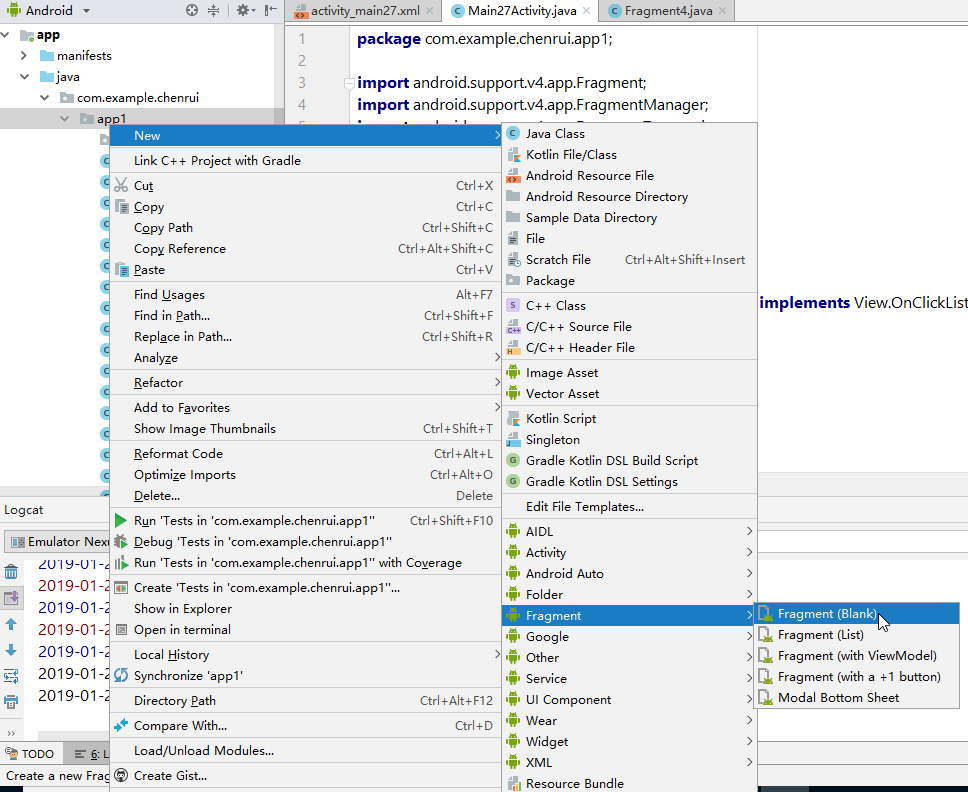
简单使用的话,下面的两个勾都可以不用勾选:
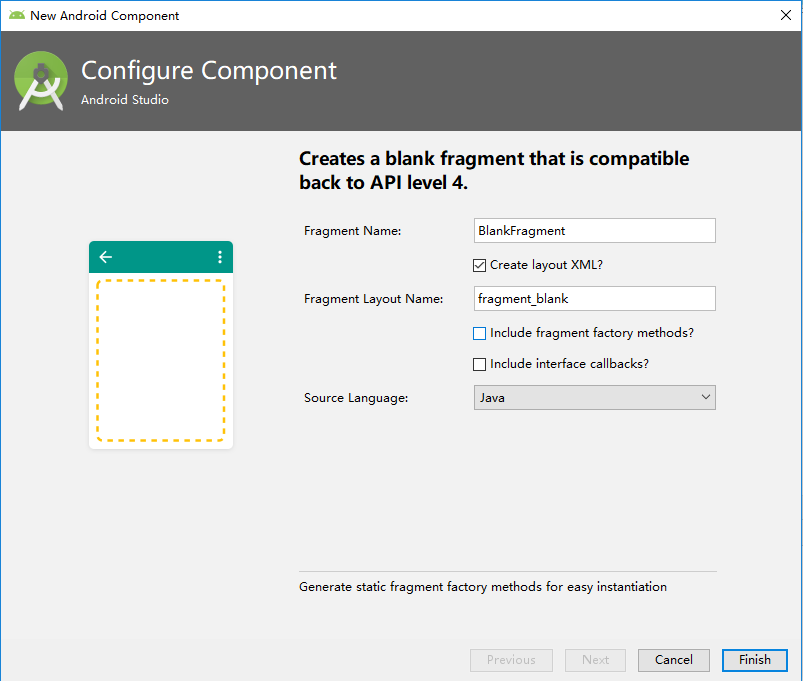
这里我创建了三个最简单的Fragment,代码就不粘了,每个Fragment里面可以放上最简单的TextView,显示一些文字信息等
然后我创建一个主Activity,我在主Activity上放三个按钮,点击对应的按钮,实现动态加载之前创建的Fragment
activity_main.xml:
<?xml version="1.0" encoding="utf-8"?>
<android.support.constraint.ConstraintLayout xmlns:android="http://schemas.android.com/apk/res/android"
xmlns:app="http://schemas.android.com/apk/res-auto"
xmlns:tools="http://schemas.android.com/tools"
android:layout_width="match_parent"
android:layout_height="match_parent"
tools:context=".MainActivity"> <LinearLayout
android:layout_width="0dp"
android:layout_height="match_parent"
android:background="@android:color/holo_orange_light"
android:gravity="center_vertical"
android:orientation="vertical"
app:layout_constraintStart_toStartOf="parent"
app:layout_constraintWidth_percent="0.5"> <Button
android:id="@+id/button1"
android:layout_width="match_parent"
android:layout_height="wrap_content"
android:text="Button1" /> <Button
android:id="@+id/button2"
android:layout_width="match_parent"
android:layout_height="wrap_content"
android:text="Button2" /> <Button
android:id="@+id/button3"
android:layout_width="match_parent"
android:layout_height="wrap_content"
android:text="Button3" /> <TextView
android:id="@+id/textView1"
android:layout_width="match_parent"
android:layout_height="wrap_content"
android:text="TextView"
android:textSize="30dp" />
</LinearLayout> <FrameLayout
android:id="@+id/rightFrame"
android:layout_width="0dp"
android:layout_height="match_parent"
android:background="@android:color/holo_blue_light"
app:layout_constraintEnd_toEndOf="parent"
app:layout_constraintWidth_percent="0.5"> </FrameLayout>
</android.support.constraint.ConstraintLayout>
这个界面最外层是一个ConstraintLayout布局,里面放了一个上下结构的LinearLayout用于放按钮,还放了一个FrameLayout,用于动态加载我们之前创建的Fragment。
LinearLayout和FrameLayout我设置成各占屏幕的一半显示
下面是Activity类的代码
MainActivity.java:
package com.example.chenrui.app1; import android.support.v4.app.Fragment;
import android.support.v4.app.FragmentManager;
import android.support.v4.app.FragmentTransaction;
import android.support.v7.app.AppCompatActivity;
import android.os.Bundle;
import android.view.View;
import android.widget.Button;
import android.widget.TextView;
import android.widget.Toast; public class MainActivity extends AppCompatActivity implements View.OnClickListener { @Override
protected void onCreate(Bundle savedInstanceState) {
super.onCreate(savedInstanceState);
setContentView(R.layout.activity_main); Button button = findViewById(R.id.button1);
button.setOnClickListener(this); button = findViewById(R.id.button2);
button.setOnClickListener(this); button = findViewById(R.id.button3);
button.setOnClickListener(this);
} @Override
public void onClick(View v) {
switch (v.getId()) {
case R.id.button24:
repalceFragment(new Fragment1());
break;
case R.id.button25:
repalceFragment(new Fragment2());
break;
case R.id.button26:
repalceFragment(new Fragment3());
break;
}
} public void repalceFragment(Fragment fragment) {
FragmentManager fragmentManager = getSupportFragmentManager();
FragmentTransaction transaction = fragmentManager.beginTransaction();
transaction.replace(R.id.rightFrame,fragment);
transaction.addToBackStack(null);
transaction.commit();
}
}
上面的代码中,从第45到51行,我们把动态加载Fragment的代码放在一个方法中。点击对应的按钮,加载对应的Fragment。
第49行代码的意思是切换Fragment后会记住历史,按返回键会返回到上一个加载的Fragment
执行的效果:
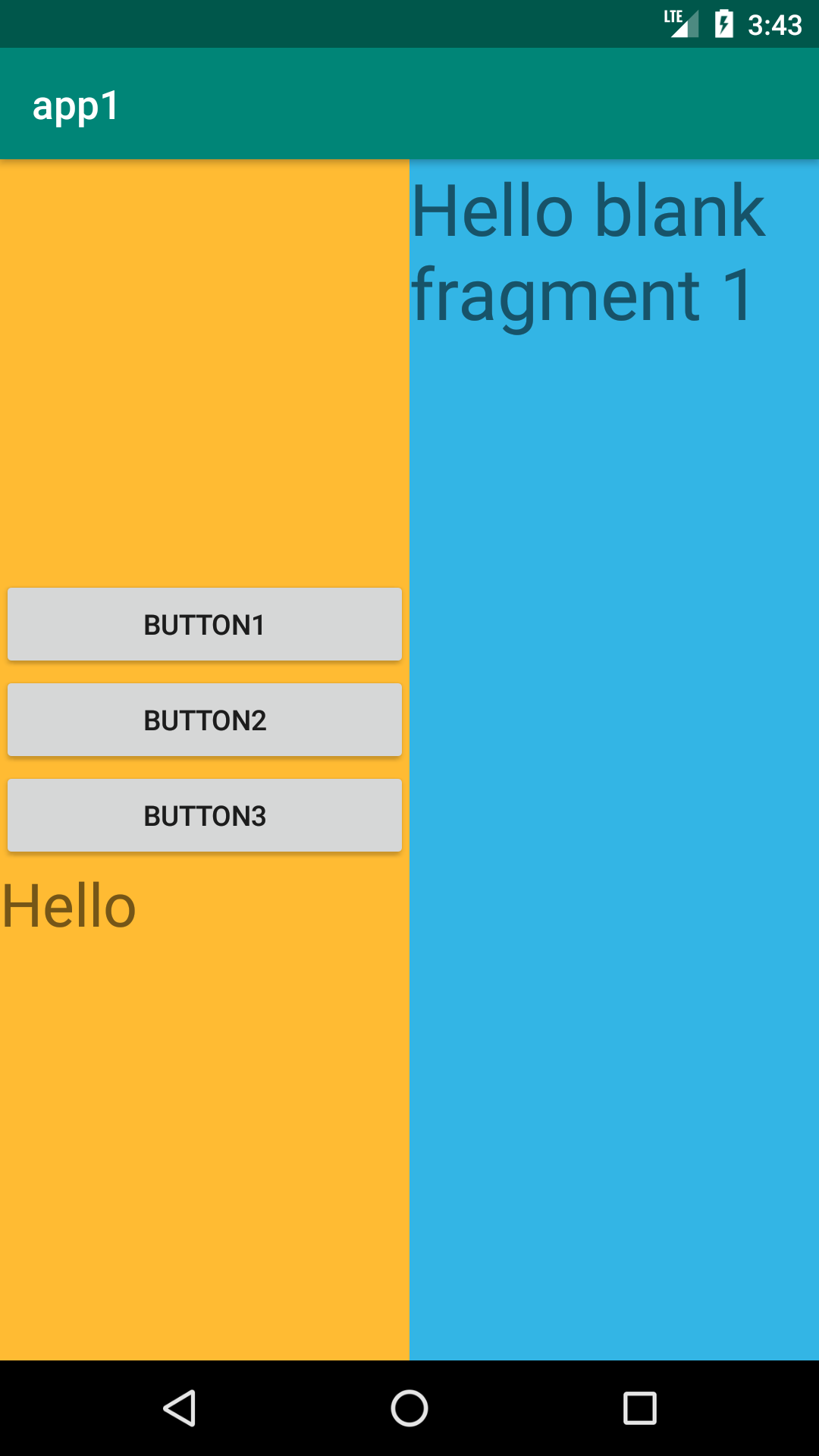
在主Activity中,怎么操作Fragment中的内容呢,在主Activity中可以这么写:
Fragment fragment = getSupportFragmentManager().findFragmentById(R.id.rightFrame);
TextView textView = fragment.getView().findViewById(R.id.textView2);
textView.setText("大家好");
上面的代码通过getSupportFragmentManager().findFragmentById(R.id.rightFrame)获取到Fragment对象
textView2是Fragment的控件
反过来,在Fragment中怎么操作主Activity中的内容呢,在Fragment中要这么写:
TextView textView = getActivity().findViewById(R.id.textView1);
textView.setText("Hello");
上面的代码通过getActivity()方法获取到主Activity
textView1是主Activity的控件
android中Fragment的使用的更多相关文章
- Android中Fragment和ViewPager那点事儿(仿微信APP)
在之前的博文<Android中使用ViewPager实现屏幕页面切换和引导页效果实现>和<Android中Fragment的两种创建方式>以及<Android中Fragm ...
- Android中Fragment与Activity之间的交互(两种实现方式)
(未给Fragment的布局设置BackGound) 之前关于Android中Fragment的概念以及创建方式,我专门写了一篇博文<Android中Fragment的两种创建方式>,就如 ...
- Android 中Fragment使用
Android 中Fragment使用 public class MainActivity extends Activity { public static String[] array = { &q ...
- Android中Fragment的两种创建方式
fragment是Activity中用户界面的一个行为或者是一部分.你可以在一个单独的Activity上把多个Fragment组合成为一个多区域的UI,并且可以在多个Activity中再使用.你可以认 ...
- Android中fragment之间和Activity的传值、切换
功能介绍:通过一个activity下方的三个按钮,分别是发送消息(sendButton).聊天记录(chatButton).常用语(commonButton).当单击按钮是,来切换上方的fragmen ...
- Android中Fragment生命周期和基本用法
1.基本概念 1. Fragment是什么? Fragment是可以让你的app纵享丝滑的设计,如果你的app想在现在基础上性能大幅度提高,并且占用内存降低,同样的界面Activity占用内存比Fra ...
- Android中Fragment+ViewPager的配合使用
官方推荐 ViewPager与Fragment一起使用,可以更加方便的管理每个Page的生命周期,这里有标准的适配器实现用于ViewPager和Fragment,涵盖最常见的用例.FragmentPa ...
- Android中Fragment的简单介绍
Android是在Android 3.0 (API level 11)引入了Fragment的,中文翻译是片段或者成为碎片(个人理解),可以把Fragment当成Activity中的模块,这个模块有自 ...
- 关于Android中Fragment静态和动态加载的方法
一.静态加载 1.首先创建一个layout布局fragment.xml,里面放要显示和操作的控件 2.创建一个layout布局main1.xml,用来实现页面的跳转(跳转为要实现静态加载的界面) 3. ...
随机推荐
- asp.net core读取appsettings.json,如何读取多环境开发配置
摘要 在读取appsettings.json文件中配置的时候,觉得最简单的方式就是使用asp.net core注入的方式进行读取了. 步骤 首先根据配置项的结构定义一个配置类,比如叫AppSettin ...
- WiX: uninstall older version of the application
I have installer generated by WiX and I want it to ask: "You have already installed this app. D ...
- delphi udp文件传输
客户端: unit UnitClient; interface uses Windows, Messages, SysUtils, Variants, Classes, Graphics, Contr ...
- ibatis.net:第五天,QueryForObject
xml <statement id="LoadOrder" parameterClass="int" resultClass="Order&qu ...
- python测试开发django-21.admin后台表名称和字段显示中文
前言 admin后台页面表名称(默认会多加一个s)和字段名称是直接显示在后台的,如果我们想设置成中文显示需加verbose_name和verbose_name_plural属性 verbose_nam ...
- linux内核自锁旋spinlock常用宏解释
转自:http://blog.sina.com.cn/s/blog_6929134b0100tdn8.html 自旋锁与互斥锁有点类似,只是自旋锁不会引起调用者睡眠,如果自旋锁已经被别的执行单元保持, ...
- Unity中的内存泄漏
在对内存泄漏有一个基本印象之后,我们再来看一下在特定环境——Unity下的内存泄漏.大家都知道,游戏程序由代码和资源两部分组成,Unity下的内存泄漏也主要分为代码侧的泄漏和资源侧的泄漏,当然,资源侧 ...
- 冰川时代5:星际碰撞Ice Age: Collision Course迅雷下载
影片讲述松鼠奎特为了追松果,偶然引发了宇宙事件,改变并威胁着冰川时代的世界.为了拯救自己,话唠树懒希德.猛犸象曼尼.剑齿虎迪亚哥,以及别的动物群族必须离开家园,踏上了他们充满喜剧色彩的冒险旅程,他们来 ...
- 美国谍梦第三至五季/全集The Americans迅雷下载
本季看点:冷战间谍题材美剧,FX电视台的<美国谍梦>老派谍战剧第二季开场吸引了190万的观众.在18-49岁的目标观众群中,这部福克斯电视工作室出品的剧集有160万的收视,提高了81%.一 ...
- Android性能优化工具之Systrace
本文大部分内容来自:http://www.androidperformance.com/android-performance-tools-systrace-1.html?utm_source=tui ...
