基于springboot跟poi封装的最便捷的excel导出
概述
详细
一、准备工作
先在pom文件添加依赖如下图所示:
<dependencies>
<dependency>
<groupId>junit</groupId>
<artifactId>junit</artifactId>
<version>4.11</version>
<scope>test</scope>
</dependency> <dependency>
<groupId>javax.servlet</groupId>
<artifactId>jstl</artifactId>
<version>1.2</version>
</dependency> <dependency>
<groupId>org.springframework.boot</groupId>
<artifactId>spring-boot-starter-cache</artifactId>
</dependency> <dependency>
<groupId>org.springframework.boot</groupId>
<artifactId>spring-boot-starter-web</artifactId>
</dependency> <!-- 使用Jasper引擎解析JSP -->
<dependency>
<groupId>org.apache.tomcat.embed</groupId>
<artifactId>tomcat-embed-jasper</artifactId>
<scope>provided</scope>
</dependency> <!-- jstl标签 -->
<dependency>
<groupId>javax.servlet</groupId>
<artifactId>jstl</artifactId>
</dependency> <dependency>
<groupId>org.apache.commons</groupId>
<artifactId>commons-lang3</artifactId>
<version>3.8.1</version>
</dependency> <dependency>
<groupId>com.google.guava</groupId>
<artifactId>guava</artifactId>
<version>27.0-jre</version>
</dependency> <dependency>
<groupId>org.apache.poi</groupId>
<artifactId>poi</artifactId>
<version>3.17</version>
</dependency> <dependency>
<groupId>org.apache.poi</groupId>
<artifactId>poi-ooxml</artifactId>
<version>3.17</version>
</dependency> </dependencies>
二、程序实现
1、添加excel导出的person-export-config文件
<?xml version="1.0" encoding="UTF-8"?>
<exportFile>
<fileName>exportConfig</fileName> <exportType>0</exportType> <cell>
<title>序号</title>
<alias>index</alias>
</cell> <cell>
<title>姓名</title>
<alias>name</alias>
</cell> <cell>
<title>年龄</title>
<alias>age</alias>
</cell> <cell>
<title>性别</title>
<alias>sex</alias>
</cell> <cell>
<title>日期</title>
<alias>date</alias>
</cell> </exportFile>
其中exportType:0表示导出EXCEL2007,exportType:1表示导出csv文件
title导出展示列的title名,alias表示映射的字段名
2、从classpath获取person-export-config.xml文件
从classpath获取person-export-coing.xml文件并转为inputStresm
ClassPathResource classPathResource = new ClassPathResource("export/person-export-config.xml");
InputStream inputStream = classPathResource.getInputStream();
ExportConfig exportConfig = ExportConfigFactory.getExportConfig(inputStream);
3、解析person-export-config.xml文件
主要代码如下:
private static ExportConfig getExportCells(InputStream inputStream) throws FileExportException {
ExportConfig exportConfig = new ExportConfig();
DocumentBuilderFactory dbFactory = DocumentBuilderFactory.newInstance();
DocumentBuilder dBuilder = null;
Document document = null;
try {
dBuilder = dbFactory.newDocumentBuilder();
document = dBuilder.parse(inputStream);
} catch (ParserConfigurationException | SAXException | IOException e) {
throw new FileExportException(e, "pares xml error");
}
Element root = document.getDocumentElement();
NodeList elements = root.getElementsByTagName("cell");
List<ExportCell> exportCells = initElement(elements);
String fileName = "";
String exportType1 = "";
try {
fileName = ConfigParser.getNodeText(root, "fileName");
exportType1 = ConfigParser.getNodeText(root, "exportType");
} catch (FileImportException e) {
throw new FileExportException(e);
}
if (StringUtils.isEmpty(fileName)) {
throw new FileExportException("用于导出的xml文档 <fileName> 为空");
}
if (StringUtils.isEmpty(exportType1) || !StringUtils.isNumeric(exportType1)) {
throw new FileExportException("用于导出的xml文档 <exportType> 为空");
}
exportConfig.setFileName(fileName);
ExportType exportType = ExportType.getExportType(Integer.valueOf(exportType1));
if (exportType == null) {
throw new FileExportException("找不到相应的ExportType 解析xml得到的exportType 是" + exportType1);
}
exportConfig.setExportType(exportType);
exportConfig.setExportCells(exportCells);
return exportConfig;
}
这时我们得到一个ExportConfig对象如下:
public class ExportConfig extends BaseEntity {
private String fileName;//输出的文件名
private ExportType exportType;//0 表示 excel, 1 表示csv
private List<ExportCell> exportCells;
4、添加要输出到excel的list对象
List<Map> lists = new LinkedList<>();
for (int i = 0; i < 10; i++) {
Map<String, Object> maps = new HashMap<>();
maps.put("index", i);
maps.put("name", "张三" + i);
maps.put("age", Float.valueOf(i));
maps.put("sex", "男");
maps.put("date", new Date());
lists.add(maps);
}
在实际项目中map可以是具体的实体类对象比如Person,只要对象里面的字段跟person-export-config里的alias标签对应上即可(如下图所示)。
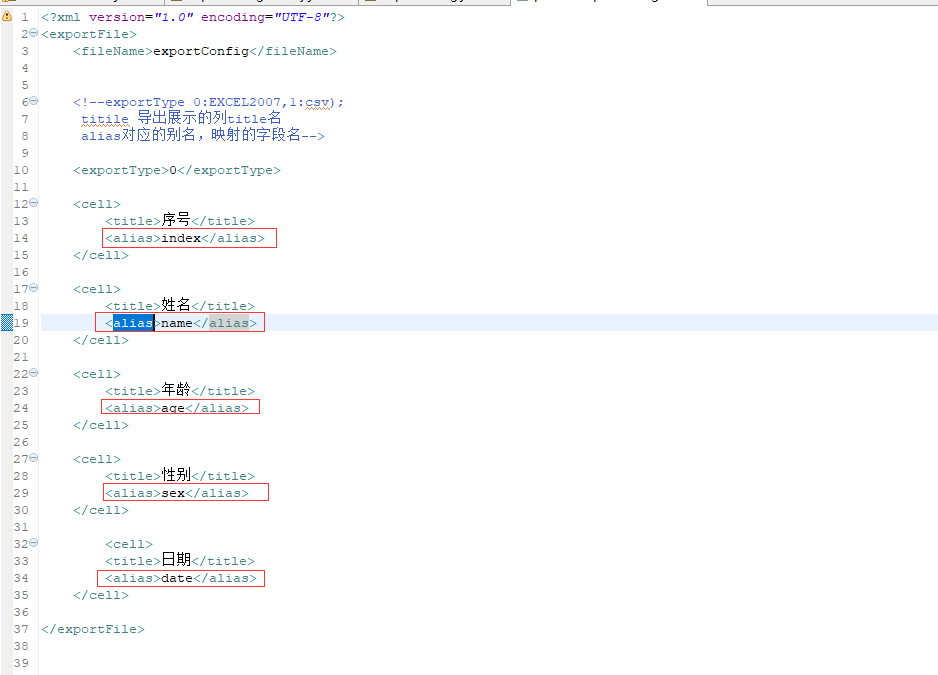
5、获取ExportResult对象
具体代码如下:
ExportResult exportResult = FileExportor.exportResult(exportConfig, lists);
将exportConfig对象跟要输出到excel的lists对象传入
public static ExportResult exportResult(ExportConfig exportConfig, List<?> data) throws FileExportException {
ExportType exportType = exportConfig.getExportType();
switch (exportType) {
case EXCEL2007:
Workbook workbook = new ExcelExportImpl().getExportResult(data, exportConfig.getExportCells());
ExportExcelResult exportExcelResult = new ExportExcelResult();
exportExcelResult.setWorkbook(workbook);
exportExcelResult.setFileName(exportConfig.getFileName());
return exportExcelResult;
case CSV:
StringBuilder stringBuilder = new CSVExportImpl().getExportResult(data, exportConfig.getExportCells());
ExportCSVResult exportCSVResult = new ExportCSVResult();
exportCSVResult.setResult(stringBuilder.toString());
exportCSVResult.setFileName(exportConfig.getFileName());
return exportCSVResult;
}
throw new FileExportException("找不到对应的export type, export type is " + exportType.getNumber());
}
6、最后将数据通过outputstream导出到excel
String fileName = "person统计" +".xlsx";
setResponseHeader(response, fileName);
OutputStream outputStream = response.getOutputStream();
exportResult.export(outputStream);
public void export(OutputStream outputStream) throws FileExportException{
try {
workbook.write(outputStream);
outputStream.close();
} catch (IOException e) {
throw new FileExportException("[Error occurred while export excel message is] " + e);
}
}
三、项目结构图
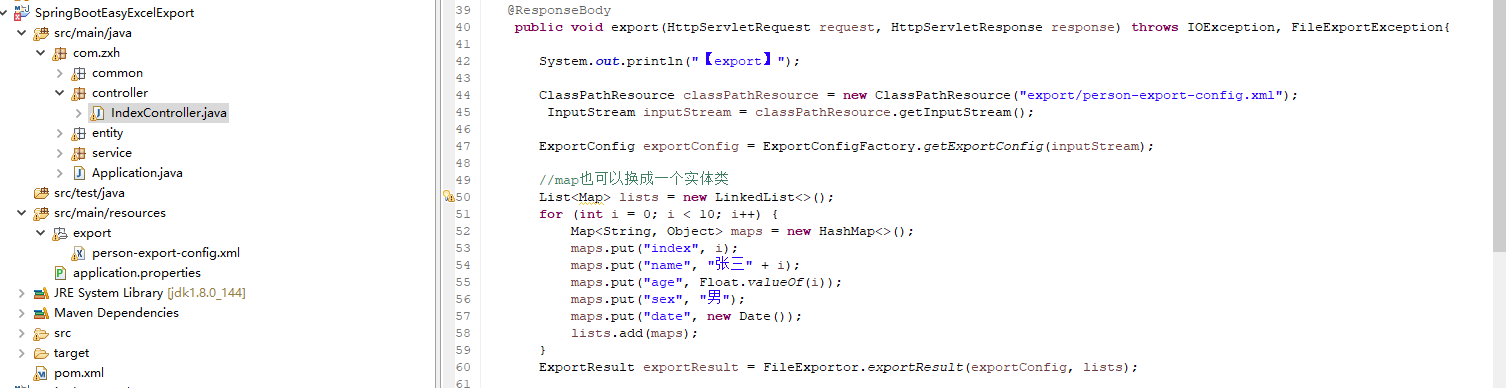
四、运行效果图
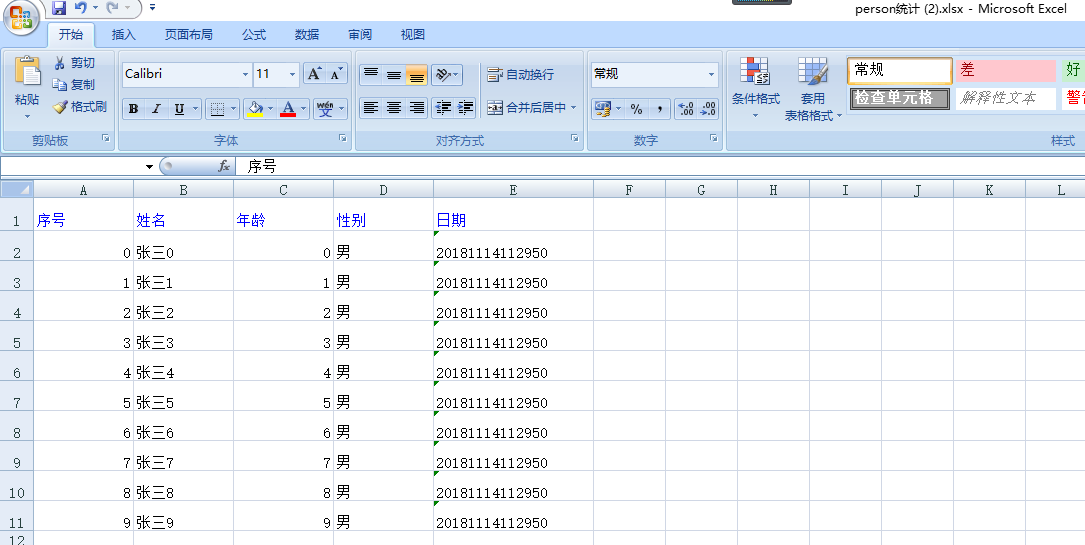
五、补充
本例子主要对poi导出excel进行了一个封装,通过xml配置文件配置跟实体类一一对应的字段,可灵活配置,在实际项目中非常实用。
注:本文著作权归作者,由demo大师发表,拒绝转载,转载需要作者授权
基于springboot跟poi封装的最便捷的excel导出的更多相关文章
- 基于 POI 封装 ExcelUtil 精简的 Excel 导入导出
注 本文是使用 org.apache.poi 进行一次简单的封装,适用于大部分 excel 导入导出功能.过程中可能会用到反射,如若有对于性能有极致强迫症的同学,看看就好. 序 由于 poi 本身只是 ...
- 基于SpringBoot+SSM实现的Dota2资料库智能管理平台
Dota2资料库智能管理平台的设计与实现 摘 要 当今社会,游戏产业蓬勃发展,如PC端的绝地求生.坦克世界.英雄联盟,再到移动端的王者荣耀.荒野行动的火爆.都离不开科学的游戏管理系统,游戏管理系 ...
- 基于spring-boot的社区社交微信小程序,适合做脚手架、二次开发
基于spring-boot的社区社交微信小程序,适合做脚手架.二次开发 代码地址如下:http://www.demodashi.com/demo/13867.html 1 概述 笔者做的一个后端基于s ...
- MyBatis 进阶,MyBatis-Plus!(基于 Springboot 演示)
这一篇从一个入门的基本体验介绍,再到对于 CRUD 的一个详细介绍,在介绍过程中将涉及到的一些问题,例如逐渐策略,自动填充,乐观锁等内容说了一下,只选了一些重要的内容,还有一些没提及到,具体可以参考官 ...
- SpringData 基于SpringBoot快速入门
SpringData 基于SpringBoot快速入门 本章通过学习SpringData 和SpringBoot 相关知识将面向服务架构(SOA)的单点登录系统(SSO)需要的代码实现.这样可以从实战 ...
- 基于Springboot集成security、oauth2实现认证鉴权、资源管理
1.Oauth2简介 OAuth(开放授权)是一个开放标准,允许用户授权第三方移动应用访问他们存储在另外的服务提供者上的信息,而不需要将用户名和密码提供给第三方移动应用或分享他们数据的所有内容,OAu ...
- 基于SpringBoot搭建应用开发框架(二) —— 登录认证
零.前言 本文基于<基于SpringBoot搭建应用开发框架(一)——基础架构>,通过该文,熟悉了SpringBoot的用法,完成了应用框架底层的搭建. 在开始本文之前,底层这块已经有了很 ...
- 基于springboot+bootstrap+mysql+redis搭建一套完整的权限架构【六】【引入bootstrap前端框架】
https://blog.csdn.net/linzhefeng89/article/details/78752658 基于springboot+bootstrap+mysql+redis搭建一套完整 ...
- 单点登录系统实现基于SpringBoot
今天的干货有点湿,里面夹杂着我的泪水.可能也只有代码才能让我暂时的平静.通过本章内容你将学到单点登录系统和传统登录系统的区别,单点登录系统设计思路,Spring4 Java配置方式整合HttpClie ...
随机推荐
- 一种开源的分布式消息系统Nats
一种开源的分布式消息系统Nats 作者:chszs.未经博主同意不得转载.经许可的转载需注明作者和博客主页:http://blog.csdn.net/chszs 1.NATS介绍 NATS是一个开源的 ...
- SharePoint 列表权限控制
一提到sharepoint 我相信权限控制一定会是一个很重要的话题,尤其是对列表的权限控制,创建.修改.查看权限.其实网上这方面的资料已经很多了,尤其是以下2篇文章,后来索性把CodeArt_Perm ...
- Solr搜索结果说明 (转)
在admin页面,输入相关内容后,会返回xml格式的内容.说明如下: <?xml version="1.0" encoding="UTF-8"?> ...
- 基于单个 div 的 CSS 绘图
为什么只使用一个 Div? 2013年5月,我参加了 CSSConf,看到了Lea Verou 关于 border-radius 的演讲,你可能会认为这个属性很不起眼.但是这个演讲让我大开眼界,认识到 ...
- 根据ip地址获取用户所在地
java代码: package com.henu.controller; import java.io.BufferedReader; import java.io.IOException; impo ...
- https://www.cnblogs.com/xubing-613/p/5895948.html
最近总是需要用matplotlib绘制一些图,由于是新手,所以总是需要去翻书来找怎么用,即使刚用过的,也总是忘.所以,想写一个入门的教程,一方面帮助我自己熟悉这些函数,另一方面有比我还小白的新手可以借 ...
- Ubuntu环境变量解析
在Ubuntu中有如下几个文件可以设置环境变量 /etc/profile:在登录时,操作系统定制用户环境时使用的第一个文件,此文件为系统的每个用户设置环境信息,当用户第一次登录时,该文件被执行. /e ...
- hdu Boring count(BestCode round #11)
Boring count Time Limit: 2000/1000 MS (Java/Others) Memory Limit: 32768/32768 K (Java/Others) Tot ...
- 【python】使用py3-bencode打开torrent文件
没想到这个原始版本访问量超过了后继版本,估计有些流量是搜索引擎带来的,有些人并不会点击左边“我的随笔”去找新的版本. 现把后继版本地址贴一下:http://www.cnblogs.com/xiande ...
- Firebug Console Panel 控制台详解【转载+整理】
本文内容 信息显示 信息显示的占位符 console.group 和 console.groupEnd 分组显示 console.dir console.dirxml console.assert c ...
