RHEL7-openldap安装配置二(客户端安装配置)
LDAP用户登录流程:
当在客户端输入账号登录系统时,系统根据/etc/nsswitch.conf配置文件获取账号查找顺序,然后再根据PAM配置文件调用相关模块,对账号(/etc/passwd)及密码(/etc/shadow)进行查找并进行匹配。当本地匹配不成功时,会通过后端认证服务器(OpenLDAP服务器)进行验证。
主要的几个配置文件说明:
/etc/nsswitch.conf 该文件主要用于名称转换服务,用于系统验证用户身份所读取本地文件或是远程验证服务器文件。
/etc/sysconfig/authconfig 主要用于提供身份验证之LDAP功能,该配置文件用来跟踪LDAP身份认证机制是否正确启用。
/etc/pam.d/system-auth 主要用于实现用户账户身份验证。
/etc/pam_ldap.conf 实现客户端与服务端的交互。(rhel7没有该配置文件)
/etc/openldap/ldap.conf 主要用于查询OpenLDAP服务器所有条目信息。
安装客户端软件包
yum install -y openldap-clients nss-pam-ldapd
配置Openldapclient
将LDAP服务器端主机名和IP地址的解析记录写入到/etc/hosts文件,因为我们没有配置DNS方式来解析主机或,所以就简单地写入到hosts文件里。
#echo "192.168.100.200 server0.ultrapower.com" >> /etc/hosts
3种配置图LDAP客户端的方式
1、图形界面配置方式
[root@desktop0 ~]# authconfig-gtk ---默认没有安装该工具,yum install authcongif-gtk 安装之后才能使用。
或者[root@desktop0 ~]# system-config-authentication
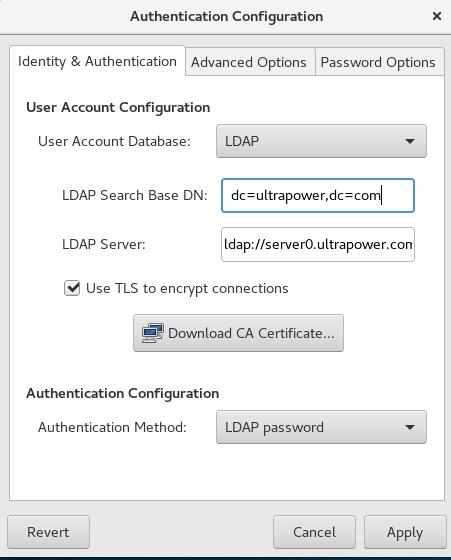 L
L
LDAP server:填写主机名或IP都可以。开头的’ldap://‘可以省略不写。
密钥获取通过http方式,因为我们在服务器端已经安装配置了httpd服务,并且已经把公钥文件cert.pem放到网站默认目录下了。
另外两种配置方式则使用scp方式拷贝密钥文件。
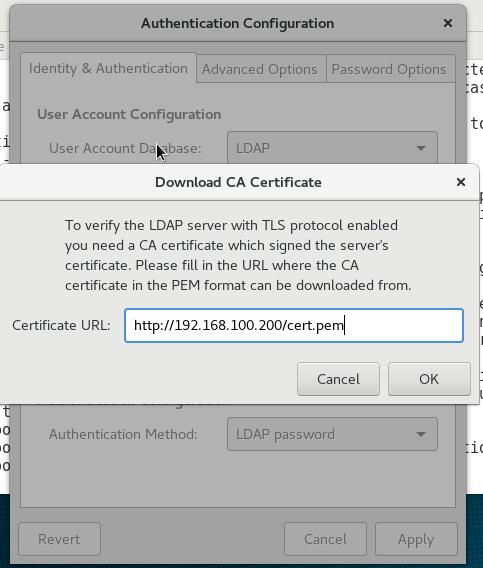
2、字符界面配置方式
[root@desktop0 ~]#authconfig-tui

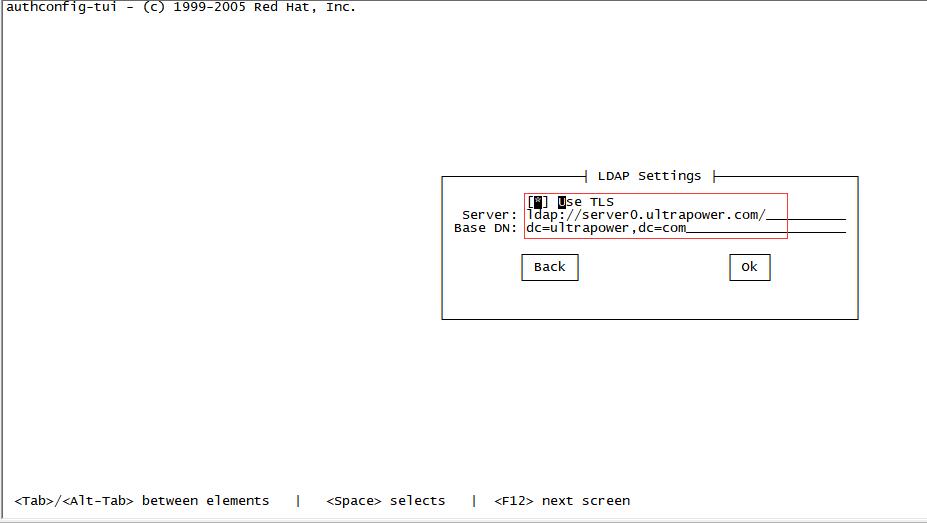
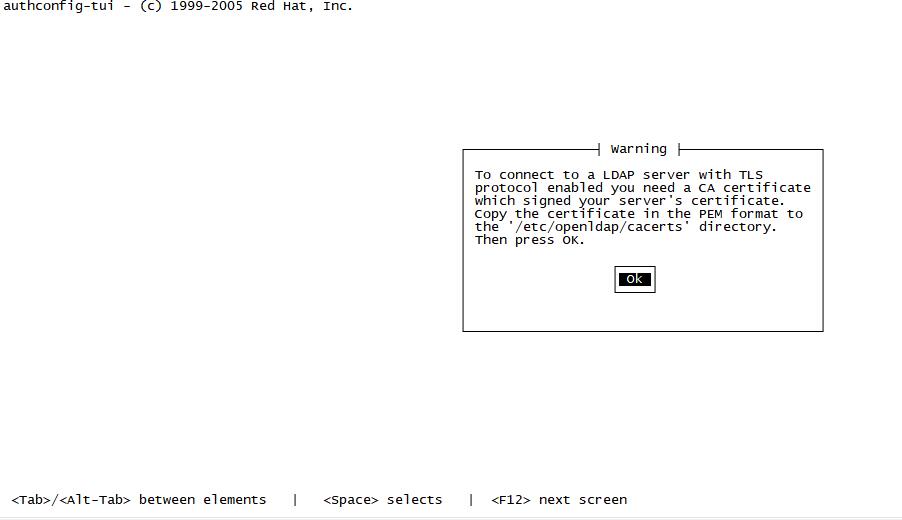
或者直接输入setup命令,选择Authentication configuration。之后的界面界面同上。
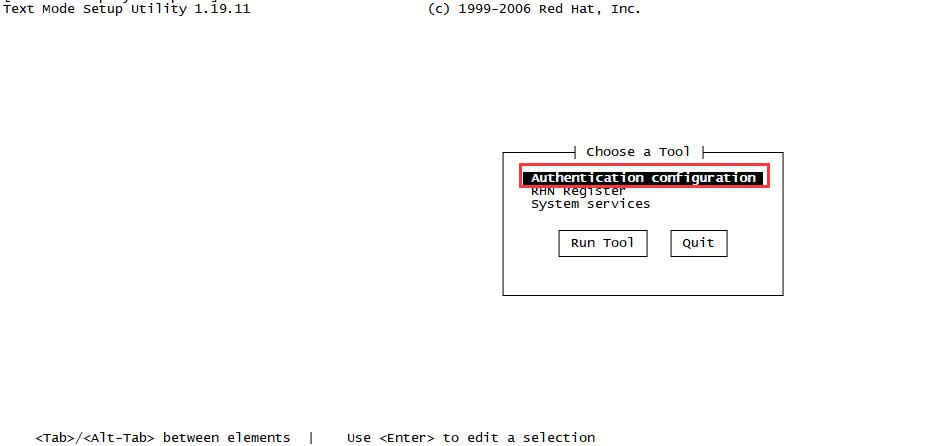
对比修改前后的配置文件:
1、/etc/nsswitch.conf 配置文件
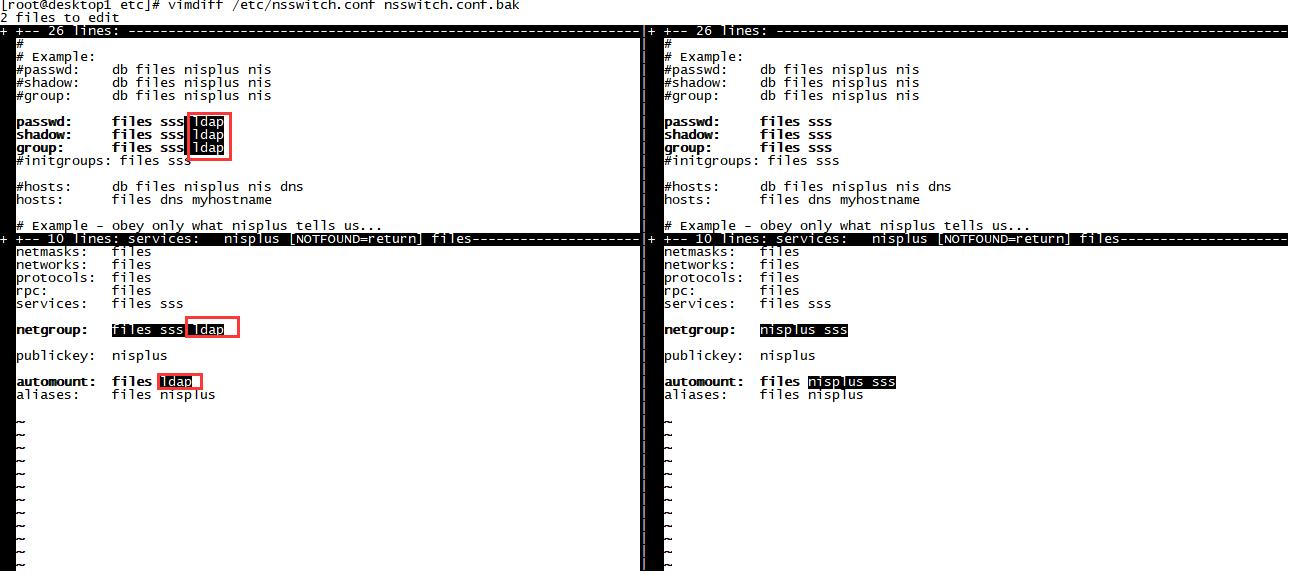
2、/etc/pam.d/system-auth-ac配置文件
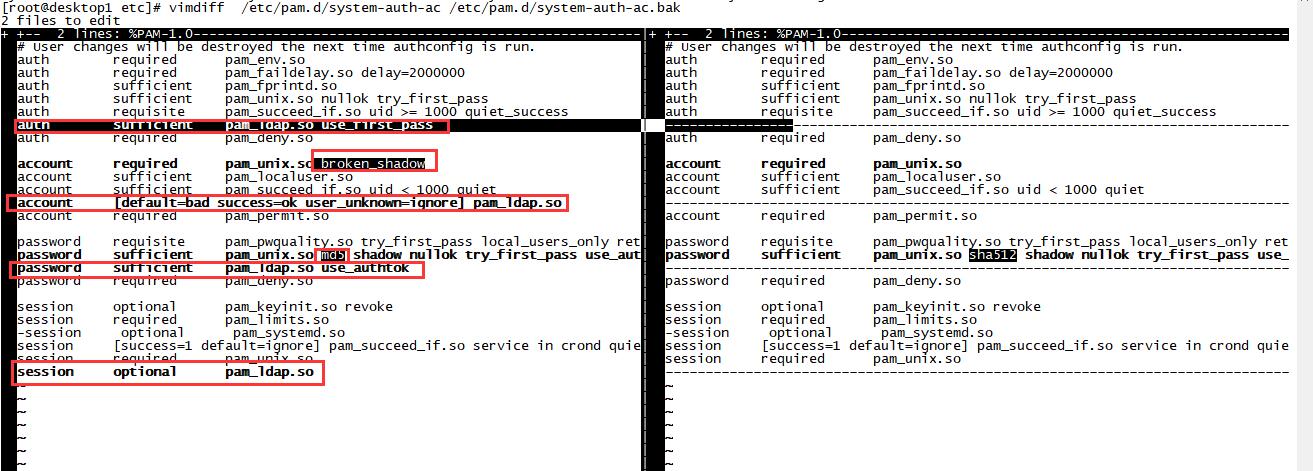
3、/etc/nslcd.conf
uri ldap://server0.ultrapower.com/
base dc=ultrapower,dc=com
ssl start_tls
tls_cacertdir /etc/openldap/cacerts
3、命令行配置方式
As the authconfig-tui is deprecated, to configure the LDAP client side, there are two available options: nslcd and sssd.
In this tutorial, the nslcd option will be used, see the authconfig tutorial for the sssd option.
nslcd方式:
# authconfig --enableforcelegacy --update
# authconfig --enableldap --enableldapauth --ldapserver="server0.ultrapower.com" --ldapbasedn="dc=ultrapower,dc=com" --update
# scp 方式获取密钥
# authconfig --enableldaptls --update
也可以加上这个参数–enablemkhomedir ,ldap用户在登录系统时自动创建家目录。但是我们要使用nfs服务器上的共享目录,所以这里不需要该参数。
Note1: According to your requirements, you can need to specify the –enablemkhomedir option after the installation of the oddjob-mkhomedir package. The option creates a local user home directory at the first connection if none exists.
Note2: Type # authconfig –help | grep ldap to remember the necessary options.
[root@desktop2 ~]# authconfig --help | grep ldap
--enableldap enable LDAP for user information by default
--disableldap disable LDAP for user information by default
--enableldapauth enable LDAP for authentication by default
--disableldapauth disable LDAP for authentication by default
--ldapserver=<server>
--ldapbasedn=<dn> default LDAP base DN
--enableldaptls, --enableldapstarttls
--disableldaptls, --disableldapstarttls
--ldaploadcacert=<URL>
[root@desktop2 ~]#
ssd方式:
# yum install -y sssd
# authconfig --enableldap --enableldapauth --ldapserver="server0.ultrapower.com" --ldapbasedn="dc=ultrapower,dc=com" --update
# scp root@192.168.100.200:/etc/openldap/certs/cert.pem /etc/openldap/cacerts/
# authconfig --enableldaptls --update
最后,我们要获取服务器端公钥文件并测试
把服务器端的密钥文件放到客户机/etc/openldap/cacerts目录下
[root@desktop1 ~]# scp root@192.168.100.200:/etc/openldap/certs/cert.pem /etc/openldap/cacerts/
测试:
[root@desktop1 ~]# ping server0.ultrapower.com --必须能够ping通服务器主机名
PING server0.ultrapower.com (192.168.100.200) 56(84) bytes of data.
64 bytes from server0.ultrapower.com (192.168.100.200): icmp_seq=1 ttl=64 time=0.417 ms
^C
--- server0.ultrapower.com ping statistics ---
1 packets transmitted, 1 received, 0% packet loss, time 0ms
rtt min/avg/max/mdev = 0.417/0.417/0.417/0.000 ms
[root@desktop1 ~]# id testldapuser1
uid=1001(testldapuser1) gid=1001(testldapuser1) groups=1001(testldapuser1)
[root@desktop1 ~]# id testldapuser3
uid=1003(testldapuser3) gid=1003(testldapuser3) groups=1003(testldapuser3)
[root@desktop1 ~]#
切换到ldap用户时提示没有用户目录:
[root@desktop1 ~]# su - testldapuser1
su: warning: cannot change directory to /home/guests/testldapuser1: No such file or directory
-bash-4.2$
如果我们勾选下图选项,则切换到LDAP用户时,会自动创建用户的家目录:

[root@desktop1 ~]# id testldapuser8
uid=1008(testldapuser8) gid=1008(testldapuser8) groups=1008(testldapuser8)
[root@desktop1 ~]# ls /home/
rusky
[root@desktop1 ~]# su - testldapuser8
Creating home directory for testldapuser8.
[testldapuser8@desktop1 ~]$ pwd
/home/guests/testldapuser8
[testldapuser8@desktop1 ~]$ touch testfile8
[testldapuser8@desktop1 ~]$ ls
testfile8
但是会出现一个这样的问题,如果用户在不同的客户机上都创建自己的家目录,无法做到在不同的客户机下共享家目录。比如上面的testldpauser8用户在desktop1上登录时,创建了一个testfile8文件,下一次从desktop2上登录时是看不到这个文件的,因为该文件是保存在客户机本地。所以下一篇文章中,我们将使用NFS服务为每个用户都创建自己自己的共享目录,用户从不同的客户机上登录时,都挂载使用NFS服务器上的共享目录,这样就能保证用户家目录下的文件一致了。
参考文档:
https://www.certdepot.net/ldap-client-configuration-authconfig/
http://www.linuxidc.com/Linux/2016-08/134228.htm
RHEL7-openldap安装配置二(客户端安装配置)的更多相关文章
- Windows Server - SVN 服务器搭建与项目配置、客户端安装与配置
本教程以Windows Server 2012 R12 为例搭建SVN服务器,安装部署完成后,客户端可通过SVN客户端访问SVN服务器上的项目,也可以访问网上其他SVN服务器上的项目. 一.首先准备三 ...
- Linux下SVN服务器安装配置及客户端安装说明
原文地址:http://wenku.baidu.com/link?url=h3dVAMx4azpOXEND5HQEE6nliE8-zc0GSQ03yv4cUs1vXMALXF64UsK7kT7kXm_ ...
- Linux(Ubuntu 16) 下Java开发环境的配置(二)------Tomcat的配置及常见问题
前言 相比于java JDK的配置,Tomcat的配置简单的多,简直就相当于直接运行了,本文以Tomcat8.0为例进行配置 1.Tomcat的下载 地址:https://tomcat.apach ...
- SAP ECC6安装系列二:安装前的准备工作
原作者博客 http://www.cnblogs.com/Michael_z/ ======================================== 安装 Java 1,安装 Java, ...
- Spring Cloud配置中心客户端读取配置
微服务连接配置中心来实现外部配置的读取. 引入依赖 <dependencies> <dependency> <groupId>org.springframework ...
- MYSQL + MHA +keepalive + VIP安装配置(二)--MHA的配置
一.总概 1.MHA介绍 MHA(Master High Availability)是自动的master故障转移和Slave提升的软件包.它是基于标准的MySQL复制(异步/半同步). MH ...
- win10与centos7的双系统U盘安装(二:安装以及配置centos系统)
继续第一篇的讲解,接着就是要进入第二部分——安装以及配置centos系统 特别提醒在安装centos之间,注意自己的win10系统进行备份,便于回复安装失败后的系统 1:安装前准备 安装前准备主要是两 ...
- Oracle 客户端安装配置
电脑上安装了Oracle11G,我远程导出一个10g的数据库数据时,报了错误,猜测可能是我的11G客户端版本的问题.所以下载了10G的客户端 安装. 其实客户端的配置读取的是两个文件监听配置文件lis ...
- 配置LANMP环境(1)-- 安装虚拟机VMware与安装CentOS7.2系统
一.安装虚拟机VMware 1.下载VMware傻瓜式安装 2.配置 二.安装CentOS7.2系统 镜像下载链接 1.放入ios镜像文件之后,启动虚拟机,选择7.0+的 ...
- 《LDAP服务器的配置与客户端的测试》RHEL6——第一篇 运维工程师必考
ldap这种原始的服务器搭建起来比较复杂,同时它也是CE必考的(客户端的搭建). 服务器端的配置: 1.安装openldap-servers软件包 2.查看ldap模板文件的存放位置: 3.拷贝lda ...
随机推荐
- 10分钟理解Android数据库的创建与使用(附具体解释和演示样例代码)
1.Android数据库简单介绍. Android系统的framework层集成了Sqlite3数据库.我们知道Sqlite3是一种轻量级的高效存储的数据库. Sqlite数据库具有以下长处: (1) ...
- @ZooKeeper注册中心安装(单节点)
1.下载zookeeper 下载地址:https://archive.apache.org/dist/zookeeper/,这里我们使用3.4.6版本. [winner-0715@localhost ...
- 【转】从QDataStream向QByteArray中写入数据时的注意点(QT)
最近发现从QDataStream向QByteArray中写入数据常常是写不进去的,通过查看QT的源码: QDataStream &operator>>(QDataStream &a ...
- adb 环境配置 常用命令 总结
配置环境变量 右键我的电脑 -> 属性 -> 高级 -> 环境变量 -> Path 在Path中添加Android SDK安装路径中 adb.exe 的路径,例如[\sdk\p ...
- MySQL配置版下载安装、配置与使用(win7x64)
http://jingyan.baidu.com/article/597035521d5de28fc00740e6.html
- 转:EM算法总结
https://applenob.github.io/em.html EM算法总结 在概率模型中,最常用的模型参数估计方法应该就是最大似然法. EM算法本质上也是最大似然,它是针对模型中存在隐变量的情 ...
- 双数组Trie的一种实现
An Implementation of Double-Array Trie 双数组Trie的一种实现 原文:http://linux.thai.net/~thep/datrie/datrie.htm ...
- junit与spring-data-redis 版本对应成功的
spring-data-redis 版本:1.7.2.RELEASE junit 版本:4.12
- ZH奶酪:Python中zip函数的使用方法
定义:zip([iterable, …]) zip()是Python的一个内建函数,它接受一系列可迭代的对象作为参数,将对象中对应的元素打包成一个个tuple(元组),然后返回由这些 tuples组成 ...
- 开发JAVA9以上的项目时,出现ClassNotFoundException: javax.xml.bind.JAXBException的解决方法
一.问题描述: 开发JAVA9以上的项目时,出现ClassNotFoundException: javax.xml.bind.JAXBException的解决方法 二.问题样例 三.解决方案 打开mv ...
