springMVC加载远程freemarker模板文件
在一个大网站里,有很多子域名,也就是有很多子系统,这些子系统由不同的团队负责,对整个网站的风格的风格至少得要是一致的(最基本的页头、页尾必须一致),这个时候得提供一份统一的页头、页尾以及公共的JS、css等内容,但如果是直接给源代码(ftl/js/css)的形式,对于后期的升级维护必然增加不必要的麻烦,必须得只有一个维护这个代码。
freemarker提供了远程模板加载的功能,在各个业务方里就像使用本地的模板一样使用远程的统一的模板代码。
1、编写自定义的模板加载器(继续freemarker的接口或者抽象类)
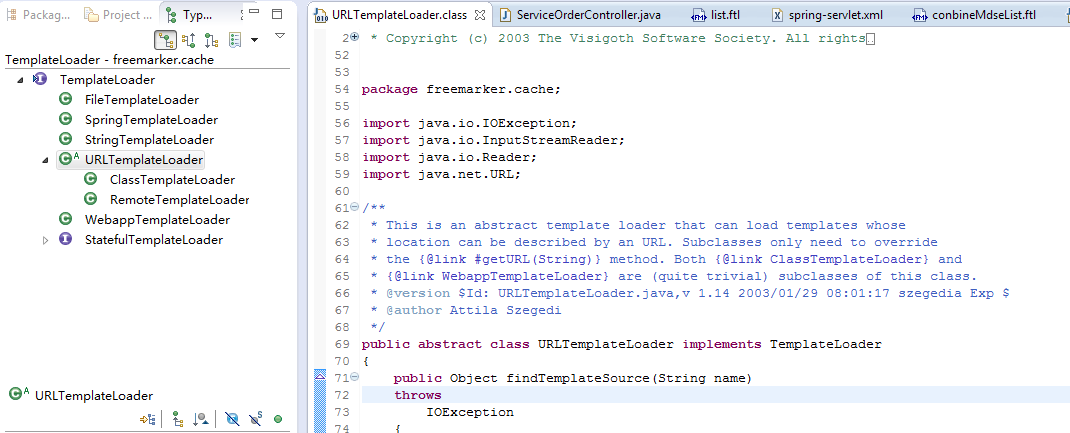
上图中RemoteTemplateLoader是我们实现的freemarker的URLTemplateLoader抽象类的远程模板加载类。
代码如下:
import java.io.IOException;
import java.net.MalformedURLException;
import java.net.URL;
import java.util.Arrays;
import java.util.List; import org.apache.commons.lang3.StringUtils; import freemarker.cache.URLTemplateLoader; /**
* 自定义远程模板加载器,用来加载远程机器上存放的模板文件.HTTP
*
* @author Administrator
*
*/
public class RemoteTemplateLoader extends URLTemplateLoader {
// 远程模板文件的存储路径(目录)
private String remotePath; private List<String> includePaths; private String paths; public RemoteTemplateLoader(String remotePath) {
if (remotePath == null) {
throw new IllegalArgumentException("remotePath is null");
}
this.remotePath = canonicalizePrefix(remotePath);
if (this.remotePath.indexOf('/') == 0) {
this.remotePath = this.remotePath.substring(this.remotePath.indexOf('/') + 1);
}
} @Override
public Object findTemplateSource(String name) throws IOException {
if(this.includePaths!=null&&this.includePaths.contains(name)){
return super.findTemplateSource(name);
}
return null; } @Override
protected URL getURL(String name) {
// name = name.replace("_zh", "");
String fullPath = this.remotePath + name;
if ((this.remotePath.equals("/")) && (!isSchemeless(fullPath))) {
return null;
} URL url = null;
try {
url = new URL(fullPath);
} catch (MalformedURLException e) {
e.printStackTrace();
}
return url;
} private static boolean isSchemeless(String fullPath) {
int i = 0;
int ln = fullPath.length(); if ((i < ln) && (fullPath.charAt(i) == '/'))
i++; while (i < ln) {
char c = fullPath.charAt(i);
if (c == '/')
return true;
if (c == ':')
return false;
i++;
}
return true;
} public void setRemotePath(String remotePath) {
this.remotePath = remotePath;
} public void setPaths(String paths) {
this.paths = paths;
if (StringUtils.isNotEmpty(this.paths)) {
String [] s = this.paths.split(";");
this.includePaths = Arrays.asList(s);
}
}
}
2、在springMVC XML里配置该RemoteTemplateLoader
<bean id="remoteTemplateLoader" class="com.xxx.RemoteTemplateLoader">
<constructor-arg name="remotePath" value="http://10.1.1.1/" />
<property name="paths" value="/test/a.ftl;/test/b.ftl" />
</bean> <bean id="remoteTemplateLoader2" class="com.xxx.RemoteTemplateLoader">
<constructor-arg name="remotePath" value="http://103.11.5.10/" />
<property name="paths" value="/test/a.ftl;/test/b.ftl" />
</bean> <util:list id="preTemplateLoaders" list-class="java.util.ArrayList" value-type="com.xxx.RemoteTemplateLoader">
<ref bean="remoteTemplateLoader" />
<ref bean="remoteTemplateLoader2" />
</util:list> <bean id="freeMarkerConfigurer"
class="org.springframework.web.servlet.view.freemarker.FreeMarkerConfigurer">
<description>Required for Freemarker to work in web tier</description>
<property name="configuration" ref="freemarkerConfiguration" />
</bean> <bean id="freemarkerConfiguration"
class="org.springframework.ui.freemarker.FreeMarkerConfigurationFactoryBean">
<description>Using the Config directly so we can use it outside the
web tier</description>
<property name="preferFileSystemAccess" value="true"/>
<property name="postTemplateLoaders" ref="preTemplateLoaders" />
<!-- 模板加载路径 -->
<property name="templateLoaderPaths">
<list>
<value>/WEB-INF/views</value>
</list>
</property>
<property name="configLocation">
<value>classpath:conf/freemarker.properties</value>
</property>
...................
</bean>
3、在自己的FTL文件中include该远程模板
<#include "/test/a.ftl">
这个上面的url中是在RemoteTemplateLoader的XML的参数里已经进行了配置,所以跟使用本地的ftl是一样的。
springMVC加载远程freemarker模板文件的更多相关文章
- 钓鱼攻击之远程加载恶意Word模版文件上线CS
0x00 前言 利用Word文档加载附加模板时的缺陷所发起的恶意请求而达到的攻击目的,所以当目标用户点开攻击者发给他的恶意word文档就可以通过向远程服务器请求恶意模板并执行恶意模板上的恶意代码.这里 ...
- SpringMVC加载配置Properties文件的几种方式
最近开发的项目使用了SpringMVC的框架,用下来感觉SpringMVC的代码实现的非常优雅,功能也非常强大, 网上介绍Controller参数绑定.URL映射的文章都很多了,写这篇博客主要总结一下 ...
- AIRSDK 3.7 加载远程的含有代码的swf文件
之前就说这个版本会解决可以加载远程的含有代码的swf文件的需求.但是,一直比较好奇这个是否行得通,还以为 Adobe 副总裁去了苹果,内部给了特殊待遇. 因为苹果一直就是不允许远程加载代码的,像js文 ...
- XSS漏洞之加载远程js文件
这次在对一个系统渗透测试过程中,发现一个XSS漏洞,可弹窗,并且没有httponly 但是在尝试加载远程js文件的时候发现,script标签被过滤掉了,准确的说应该是服务器后端在识别到输入内容有< ...
- 背水一战 Windows 10 (11) - 资源: CustomResource, ResourceDictionary, 加载外部的 ResourceDictionary 文件
[源码下载] 背水一战 Windows 10 (11) - 资源: CustomResource, ResourceDictionary, 加载外部的 ResourceDictionary 文件 作者 ...
- iOS Cordova 加载远程界面
老大说,我们的项目要hybrid,要实现1.html能调用native:2.本地html调用本地html界面:3.能加载远程界面..... 因为我的项目是已有的(以下简称 项目),所以是要在已有的项目 ...
- 资源: CustomResource, ResourceDictionary, 加载外部的 ResourceDictionary 文件
CustomResource ResourceDictionary 加载外部的 ResourceDictionary 文件 示例1.演示“CustomResource”相关知识点Resource/Cu ...
- freemarker模板文件的4个组成部分
FreeMarker模板文件主要由以下4个部分组成:1.文本,直接输出的部分.2.注释,即<#–…–>格式不会输出.3.插值(Interpolation):即${..}或者#{..}格式的 ...
- DevExpress XtraReport - 动态加载报表布局模板
XtraReport的报表模板文件是.repx,下面的代码演示动态加载报表布局模板. XtraReport mReport = new XtraReport(); mReport.LoadLayout ...
随机推荐
- Mysql中的条件语句if、case
Mysql中的条件语句在我们对数据进行转换的时候比较有用,这样就不需要创建中转表. IF 函数 IF(expr1,expr2,expr3) 如果 expr1 是TRUE (expr1 <> ...
- jpa命名规则 jpa使用sql语句 @Query
关键字方法命名sql where字句 AndfindByNameAndPwdwhere name= ? and pwd =? OrfindByNameOrSexwhere name= ? or sex ...
- iOS开发-ViewController的生命周期和切换
ViewController在App开发中是至关重要的一环,无论是页面的展示和数据之间的交互,ViewController提供了一个框架可以管理和构建App应用.iOS中构建App提供了两种方式一种是 ...
- Intent 常用场景 FileProvider 拍照 裁剪 MD
Markdown版本笔记 我的GitHub首页 我的博客 我的微信 我的邮箱 MyAndroidBlogs baiqiantao baiqiantao bqt20094 baiqiantao@sina ...
- Android WindowManager实现悬浮窗效果 (一)——与当前Activity绑定
最近有学生做毕业设计,想使用悬浮窗这种效果,其实很简单,我们可以通过系统服务WindowManager来实现此功能,本章我们来试验一下在当前Activity之上创建一个悬浮的view. 第一步:认识W ...
- 屌丝就爱尝鲜头——java8再判断
这节,我们来通过具体的实例来看看Java8的具体用法. 首当其冲,就是lambda用法. 这里的案例,就是用lambda来实现runnable接口,我们知道以前用匿名内部类的方式来实现runnable ...
- 【Java】SAX解析characters 错误截取问题的解决
SAX解析characters 错误截取问题的解决 SAX characters bug_百度搜索 SAX解析characters 错误截取问题的解决 - CSDN博客 [Android]SAX解析之 ...
- 浅谈Kmeans聚类
http://www.cnblogs.com/easymind223/archive/2012/10/30/2747178.html 聚类分析是一种静态数据分析方法,常被用于机器学习,模式识别,数据挖 ...
- Python输出信息
Python很多情况下,都是通过Console输出信息,大量翻屏滚动的信息,太乱.而pip安装的效果就很好,只是在一行输出信息,不断变化.网上找资料,不难. 用print的话,跟一个“,”就表示不换行 ...
- Andriod NDK编译的时候无法使用math.h的函数。
编译NDK项目的时候,当用到sinf的时候,编译报错: 选中sinf函数,右键Go to declaration, 发现math.h的文件路径是: c:\ProgramData\Microsoft\A ...
