Inside NGINX: How We Designed for Performance & Scale
NGINX leads the pack in web performance, and it’s all due to the way the software is designed. Whereas many web servers and application servers use a simple threaded or process-based architecture, NGINX stands out with a sophisticated event-driven architecture that enables it to scale to hundreds of thousands of concurrent connections on modern hardware.
The Inside NGINX infographic drills down from the high-level process architecture to illustrate how NGINX handles multiple connections within a single process. This blog explains how it all works in further detail.
Setting the Scene – The NGINX Process Model

To better understand this design, you need to understand how NGINX runs. NGINX has a master process (which performs the privileged operations such as reading configuration and binding to ports) and a number of worker and helper processes.
# service nginx restart
* Restarting nginx
# ps -ef --forest | grep nginx
root 32475 1 0 13:36 ? 00:00:00 nginx: master process /usr/sbin/nginx \
-c /etc/nginx/nginx.conf
nginx 32476 32475 0 13:36 ? 00:00:00 \_ nginx: worker process
nginx 32477 32475 0 13:36 ? 00:00:00 \_ nginx: worker process
nginx 32479 32475 0 13:36 ? 00:00:00 \_ nginx: worker process
nginx 32480 32475 0 13:36 ? 00:00:00 \_ nginx: worker process
nginx 32481 32475 0 13:36 ? 00:00:00 \_ nginx: cache manager process
nginx 32482 32475 0 13:36 ? 00:00:00 \_ nginx: cache loader process
On this 4-core server, the NGINX master process creates 4 worker processes and a couple of cache helper processes which manage the on-disk content cache.
Why Is Architecture Important?
The fundamental basis of any Unix application is the thread or process. (From the Linux OS perspective, threads and processes are mostly identical; the major difference is the degree to which they share memory.) A thread or process is a self-contained set of instructions that the operating system can schedule to run on a CPU core. Most complex applications run multiple threads or processes in parallel for two reasons:
- They can use more compute cores at the same time.
- Threads and processes make it very easy to do operations in parallel (for example, to handle multiple connections at the same time).
Processes and threads consume resources. They each use memory and other OS resources, and they need to be swapped on and off the cores (an operation called a context switch). Most modern servers can handle hundreds of small, active threads or processes simultaneously, but performance degrades seriously once memory is exhausted or when high I/O load causes a large volume of context switches.
The common way to design network applications is to assign a thread or process to each connection. This architecture is simple and easy to implement, but it does not scale when the application needs to handle thousands of simultaneous connections.
How Does NGINX Work?
NGINX uses a predictable process model that is tuned to the available hardware resources:
- The master process performs the privileged operations such as reading configuration and binding to ports, and then creates a small number of child processes (the next three types).
- The cache loader process runs at startup to load the disk-based cache into memory, and then exits. It is scheduled conservatively, so its resource demands are low.
- The cache manager process runs periodically and prunes entries from the disk caches to keep them within the configured sizes.
- The worker processes do all of the work! They handle network connections, read and write content to disk, and communicate with upstream servers.
The NGINX configuration recommended in most cases – running one worker process per CPU core – makes the most efficient use of hardware resources. You configure it by setting the auto parameter on the worker_processes directive:
worker_processes auto;When an NGINX server is active, only the worker processes are busy. Each worker process handles multiple connections in a non-blocking fashion, reducing the number of context switches.
Each worker process is single-threaded and runs independently, grabbing new connections and processing them. The processes can communicate using shared memory for shared cache data, session persistence data, and other shared resources.
Inside the NGINX Worker Process

Each NGINX worker process is initialized with the NGINX configuration and is provided with a set of listen sockets by the master process.
The NGINX worker processes begin by waiting for events on the listen sockets (accept_mutex andkernel socket sharding). Events are initiated by new incoming connections. These connections are assigned to a state machine – the HTTP state machine is the most commonly used, but NGINX also implements state machines for stream (raw TCP) traffic and for a number of mail protocols (SMTP, IMAP, and POP3).

The state machine is essentially the set of instructions that tell NGINX how to process a request. Most web servers that perform the same functions as NGINX use a similar state machine – the difference lies in the implementation.
Scheduling the State Machine
Think of the state machine like the rules for chess. Each HTTP transaction is a chess game. On one side of the chessboard is the web server – a grandmaster who can make decisions very quickly. On the other side is the remote client – the web browser that is accessing the site or application over a relatively slow network.
However, the rules of the game can be very complicated. For example, the web server might need to communicate with other parties (proxying to an upstream application) or talk to an authentication server. Third-party modules in the web server can even extend the rules of the game.
A Blocking State Machine
Recall our description of a process or thread as a self-contained set of instructions that the operating system can schedule to run on a CPU core. Most web servers and web applications use a process-per-connection or thread-per-connection model to play the chess game. Each process or thread contains the instructions to play one game through to the end. During the time the process is run by the server, it spends most of its time ‘blocked’ – waiting for the client to complete its next move.

- The web server process listens for new connections (new games initiated by clients) on the listen sockets.
- When it gets a new game, it plays that game, blocking after each move to wait for the client’s response.
- Once the game completes, the web server process might wait to see if the client wants to start a new game (this corresponds to a keepalive connection). If the connection is closed (the client goes away or a timeout occurs), the web server process returns to listening for new games.
The important point to remember is that every active HTTP connection (every chess game) requires a dedicated process or thread (a grandmaster). This architecture is simple and easy to extend with third-party modules (‘new rules’). However, there’s a huge imbalance: the rather lightweight HTTP connection, represented by a file descriptor and a small amount of memory, maps to a separate thread or process, a very heavyweight operating system object. It’s a programming convenience, but it’s massively wasteful.
NGINX is a True Grandmaster
Perhaps you’ve heard of simultaneous exhibition games, where one chess grandmaster plays dozens of opponents at the same time?
 Kiril Georgiev played 360 people simultaneously in Sofia, Bulgaria. His final score was 284 wins, 70 draws and 6 losses.
Kiril Georgiev played 360 people simultaneously in Sofia, Bulgaria. His final score was 284 wins, 70 draws and 6 losses.
That’s how an NGINX worker process plays “chess.” Each worker (remember – there’s usually one worker for each CPU core) is a grandmaster that can play hundreds (in fact, hundreds of thousands) of games simultaneously.

- The worker waits for events on the listen and connection sockets.
- Events occur on the sockets and the worker handles them:
- An event on the listen socket means that a client has started a new chess game. The worker creates a new connection socket.
- An event on a connection socket means that the client has made a new move. The worker responds promptly.
A worker never blocks on network traffic, waiting for its “opponent” (the client) to respond. When it has made its move, the worker immediately proceeds to other games where moves are waiting to be processed, or welcomes new players in the door.
Why Is This Faster than a Blocking, Multi-Process Architecture?
NGINX scales very well to support hundreds of thousands of connections per worker process. Each new connection creates another file descriptor and consumes a small amount of additional memory in the worker process. There is very little additional overhead per connection. NGINX processes can remain pinned to CPUs. Context switches are relatively infrequent and occur when there is no work to be done.
In the blocking, connection-per-process approach, each connection requires a large amount of additional resources and overhead, and context switches (swapping from one process to another) are very frequent.
For a more detailed explanation, check out this article about NGINX architecture, by Andrew Alexeev, VP of Corporate Development and Co-Founder at NGINX, Inc.
With appropriate system tuning, NGINX can scale to handle hundreds of thousands of concurrent HTTP connections per worker process, and can absorb traffic spikes (an influx of new games) without missing a beat.
Updating Configuration and Upgrading NGINX
NGINX’s process architecture, with a small number of worker processes, makes for very efficient updating of the configuration and even the NGINX binary itself.
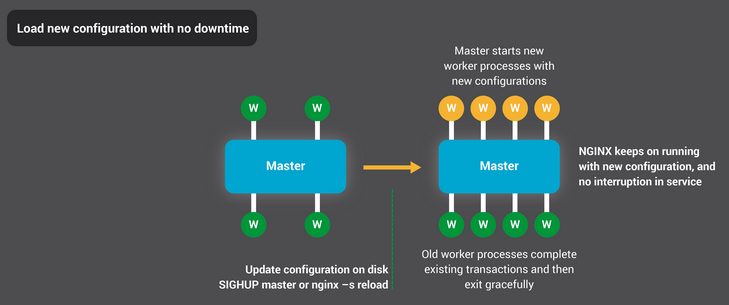
Updating NGINX configuration is a very simple, lightweight, and reliable operation. It typically just means running the nginx –s reload command, which checks the configuration on disk and sends the master process a SIGHUP signal.
When the master process receives a SIGHUP, it does two things:
- Reloads the configuration and forks a new set of worker processes. These new worker processes immediately begin accepting connections and processing traffic (using the new configuration settings).
- Signals the old worker processes to gracefully exit. The worker processes stop accepting new connections. As soon as each current HTTP request completes, the worker process cleanly shuts down the connection (that is, there are no lingering keepalives). Once all connections are closed, the worker processes exit.
This reload process can cause a small spike in CPU and memory usage, but it’s generally imperceptible compared to the resource load from active connections. You can reload the configuration multiple times per second (and many NGINX users do exactly that). Very rarely, issues arise when there are many generations of NGINX worker processes waiting for connections to close, but even those are quickly resolved.
NGINX’s binary upgrade process achieves the holy grail of high-availability – you can upgrade the software on the fly, without any dropped connections, downtime, or interruption in service.

The binary upgrade process is similar in approach to the graceful reload of configuration. A new NGINX master process runs in parallel with the original master process, and they share the listening sockets. Both processes are active, and their respective worker processes handle traffic. You can then signal the old master and its workers to gracefully exit.
The entire process is described in more detail in Controlling NGINX.
Conclusion
The Inside NGINX infographic provides a high-level overview of how NGINX functions, but behind this simple explanation is over ten years of innovation and optimization that enable NGINX to deliver the best possible performance on a wide range of hardware while maintaining the security and reliability that modern web applications require.
If you’d like to read more about the optimizations in NGINX, check out these great resources:
- Installing and Tuning NGINX for Performance (webinar; slides at Speaker Deck)
- Tuning NGINX for Performance
- The Architecture of Open Source Applications – NGINX
- Socket Sharding in NGINX Release 1.9.1 (using the SO_REUSEPORT socket option)
转自:https://www.nginx.com/blog/inside-nginx-how-we-designed-for-performance-scale/
Inside NGINX: How We Designed for Performance & Scale的更多相关文章
- [转]Amazon DynamoDB – a Fast and Scalable NoSQL Database Service Designed for Internet Scale Applications
This article is from blog of Amazon CTO Werner Vogels. -------------------- Today is a very exciting ...
- Nginx实现内参:为什么架构很重要?
Nginx在web开发者眼中就是高并发高性能的代名词,其基于事件的架构也被众多开发者效仿.我从Nginx的网站找到一篇技术文章将Nginx是怎样实现的,文章是Nginx的产品老大Owen Garret ...
- 深入NGINX:nginx高性能的实现原理
深入NGINX:我们如何设计它的性能和扩展性 来源: cnBeta 原文链接 英文原文:Inside NGINX: How We Designed for Performance & Sca ...
- [译]深入 NGINX: 为性能和扩展所做之设计
来自:http://ifeve.com/inside-nginx-how-we-designed-for-performance-scale/ 这篇文章写了nginx的设计,写的很仔细全面, 同时里面 ...
- 性能追击:万字长文30+图揭秘8大主流服务器程序线程模型 | Node.js,Apache,Nginx,Netty,Redis,Tomcat,MySQL,Zuul
本文为<高性能网络编程游记>的第六篇"性能追击:万字长文30+图揭秘8大主流服务器程序线程模型". 最近拍的照片比较少,不知道配什么图好,于是自己画了一个,凑合着用,让 ...
- ngnix高并发的原理实现(转)
英文原文:Inside NGINX: How We Designed for Performance & Scale 为了更好地理解设计,你需要了解NGINX是如何工作的.NGINX之所以能在 ...
- Nginx Tutorial #1: Basic Concepts(转)
add by zhj: 文章写的很好,适合初学者 原文:https://www.netguru.com/codestories/nginx-tutorial-basics-concepts Intro ...
- 【大型网站技术实践】初级篇:借助Nginx搭建反向代理服务器
一.反向代理:Web服务器的“经纪人” 1.1 反向代理初印象 反向代理(Reverse Proxy)方式是指以代理服务器来接受internet上的连接请求,然后将请求转发给内部网络上的服务器,并将从 ...
- Nginx搭建反向代理服务器过程详解
一.反向代理:Web服务器的“经纪人” 1.1 反向代理初印象 反向代理(Reverse Proxy)方式是指以代理服务器来接受internet上的连接请求,然后将请求转发给内部网络上的服务器,并将从 ...
随机推荐
- 在XP系统中,如何让添加新管理员帐户和原来的管理员帐户同时存在
一.有新账户后administrator账户会自动隐藏的,如果你要用administrator账户登录的话,就机器启动到选账户那里用ctrl+alt+del软启动,然后就可以输入账户名administ ...
- jquery实现上传文件大小类型的验证
<!DOCTYPE html> <html> <head> <meta http-equiv="Content-Type" content ...
- Sequence在Oracle中的使用
Oracle中,当需要建立一个自增字段时,需要用到sequence.sequence也可以在mysql中使用,但是有些差别,日后再补充,先把oracle中sequence的基本使用总结一下,方便日后查 ...
- 微信小程序表单校验WxValidate.js使用
WxValidate插件是参考 jQuery Validate 封装的,为小程序表单提供了一套常用的验证规则,包括手机号码.电子邮件验证等等,同时提供了添加自定义校验方法,让表单验证变得更简单. 首先 ...
- 使用Java语言开发微信公众平台(三)——被关注回复与关键词回复
在上一篇文章中,我们实现了文本消息的接收与响应.可以在用户发送任何内容的时候,回复一段固定的文字.本章节中,我们将对上一章节的代码进行适当的完善,同时实现[被关注回复与关键词回复]功能. 一.微信可提 ...
- 利用wsdl2java工具生成webservice的客户端代码
1.JDK环境 2.下载apache-cxf发布包:http://cxf.apache.org/download.html 目前最新版本为3.2.6, 解压后如下: 解压发布包,设置CXF_HOME ...
- Linux杀毒软件ClamAV初次体验
1:官网 http://www.clamav.net 2:Ubuntu下安装ClamAV sudo apt-get update--更新系统 sudo apt-get install clamav-- ...
- Jquery中的高度
$('.someElement').height(); // returns the calculated pixel height of the element(s) $(window).heigh ...
- TCP连接的建立和断开
1.TCP连接的建立 设主机B运行一个服务器进程,它先发出一个被动打开命令,告诉它的TCP要准备接收客户进程的连续请求,然后服务进程就处于听的状态.不断检测是否有客户进程发起连续 ...
- IDEA 之 Error during artifact deployment. See server log for details
IDEA版本:2017.1.1 Tomcat版本:8.5,9.0 问题描述:安装最新版本的IDEA 2017.1.1版本,创建默认的 Web Application(3.1) 项目,配置 Applic ...
